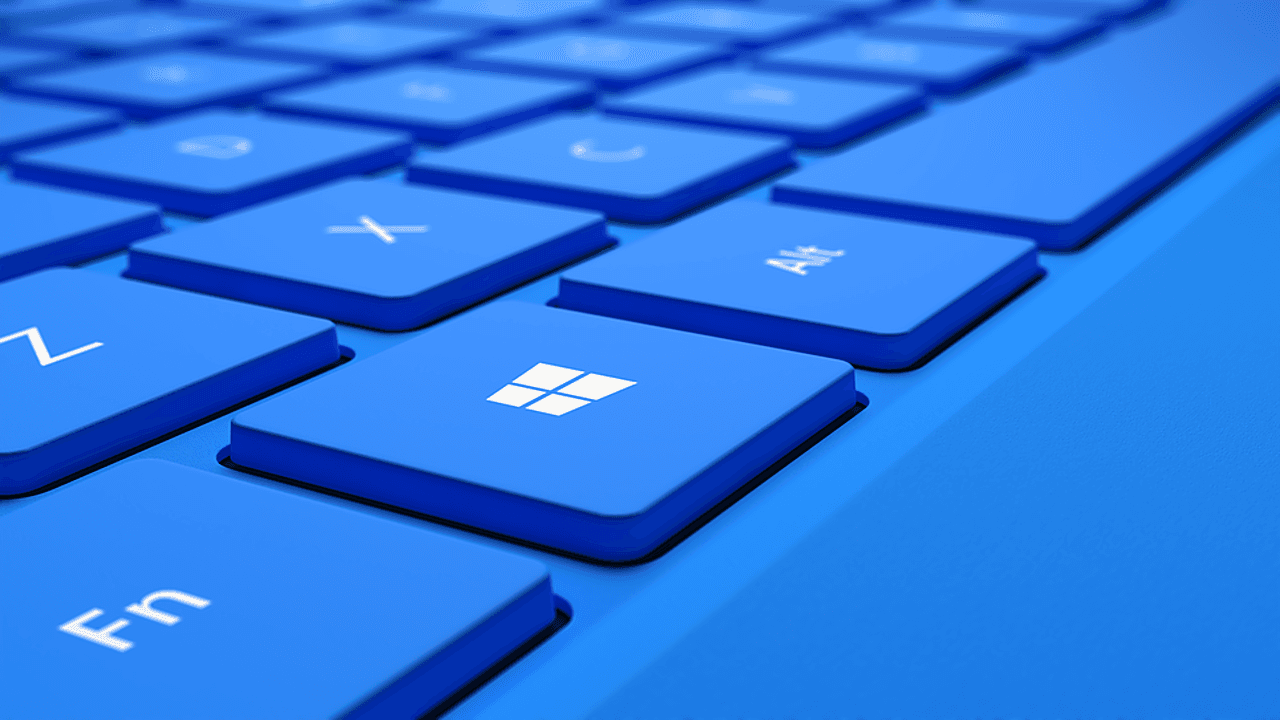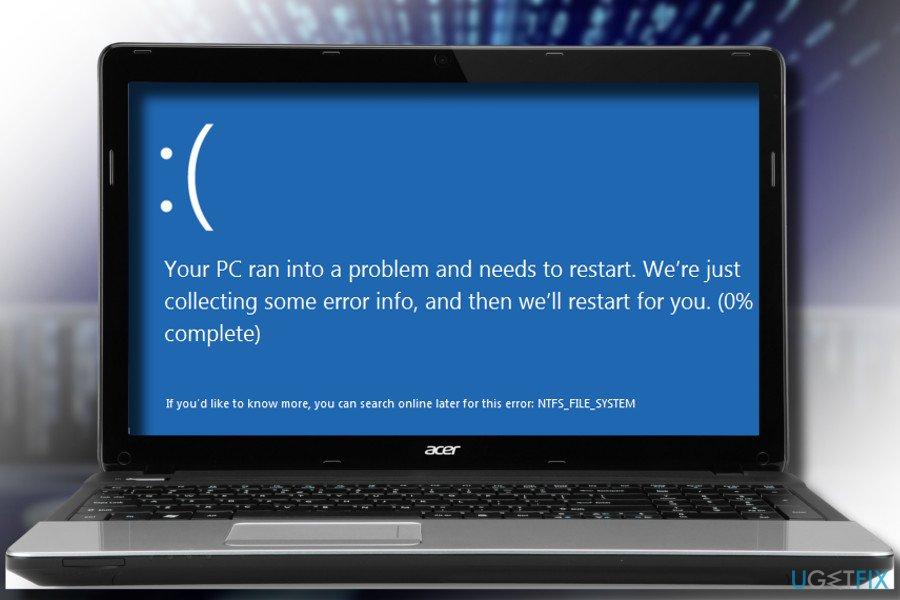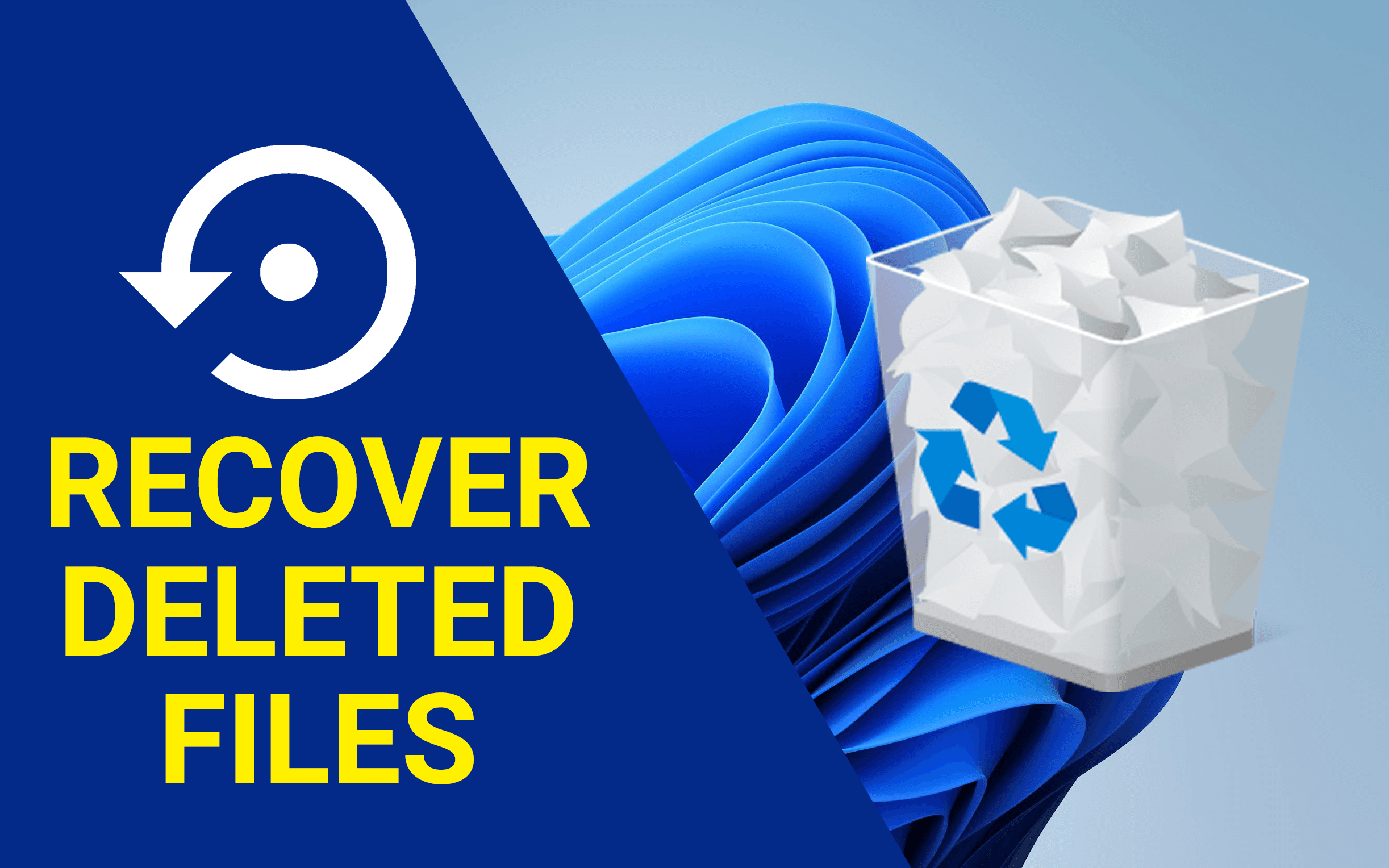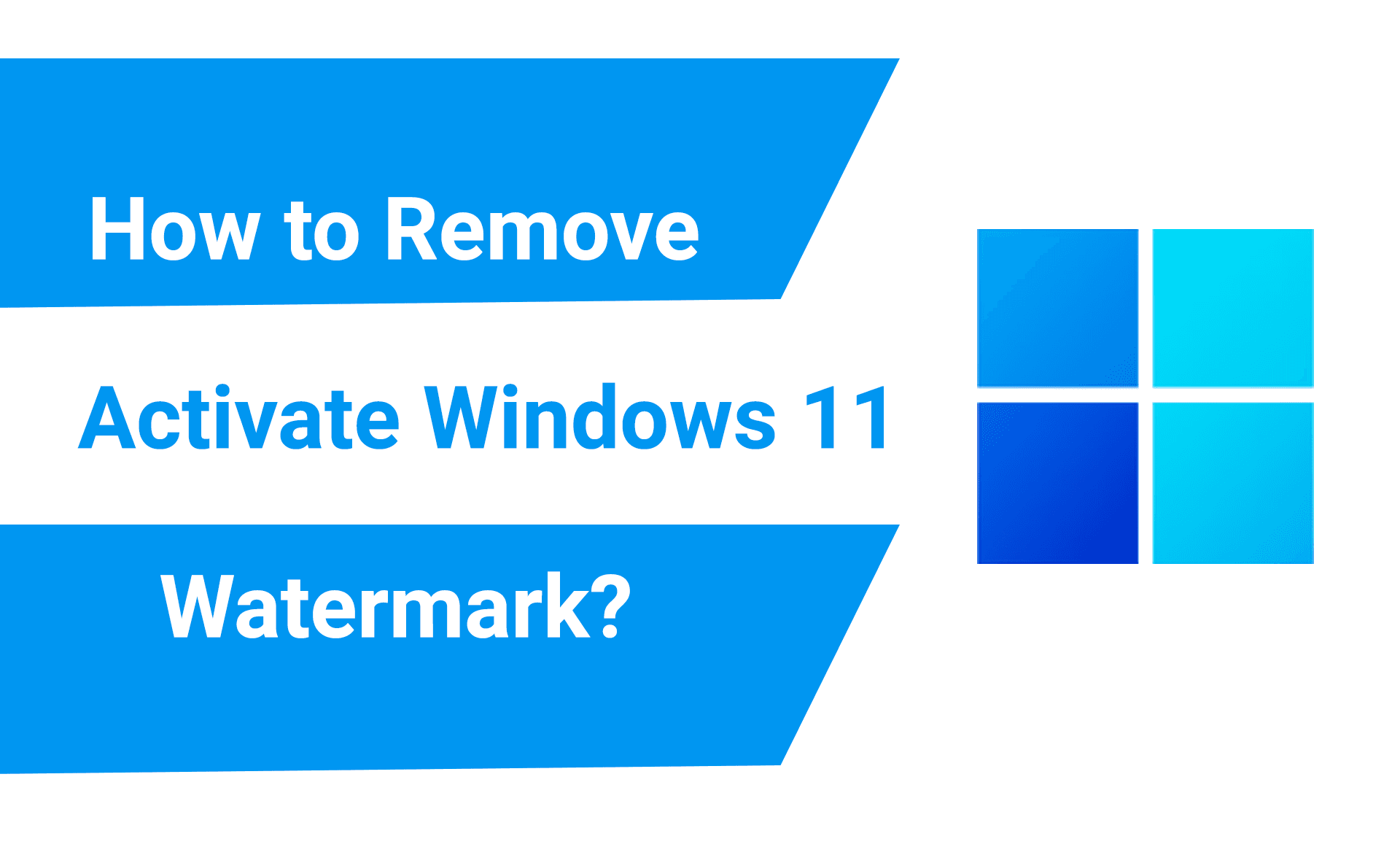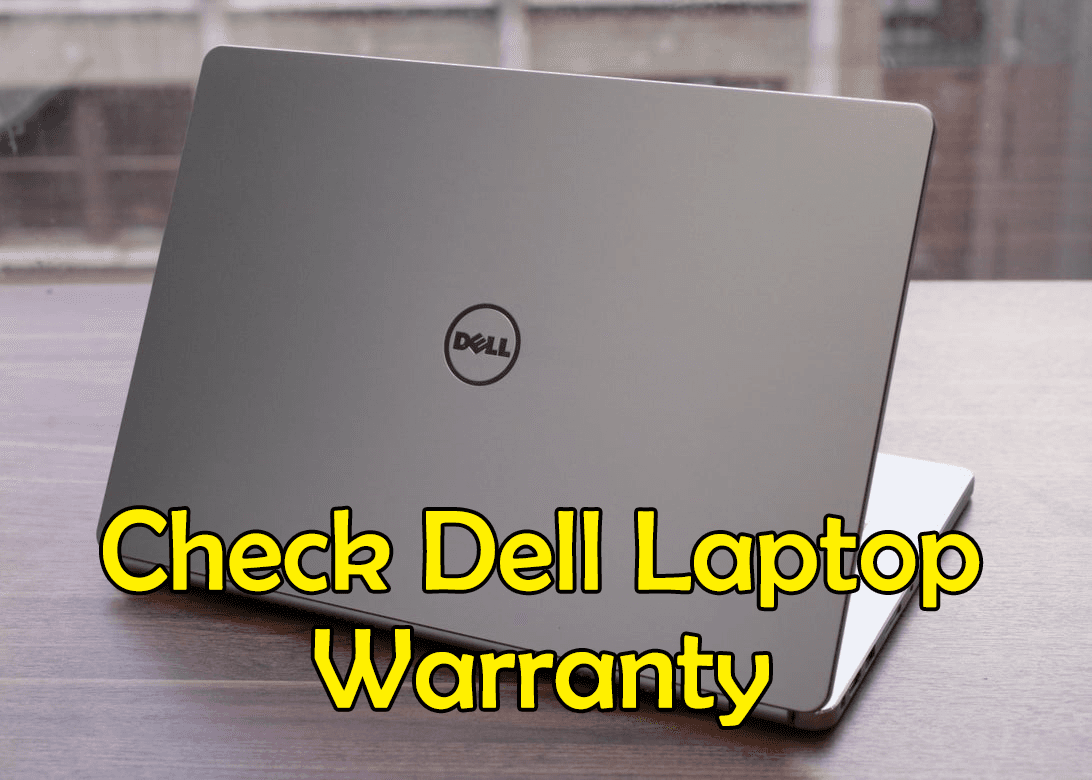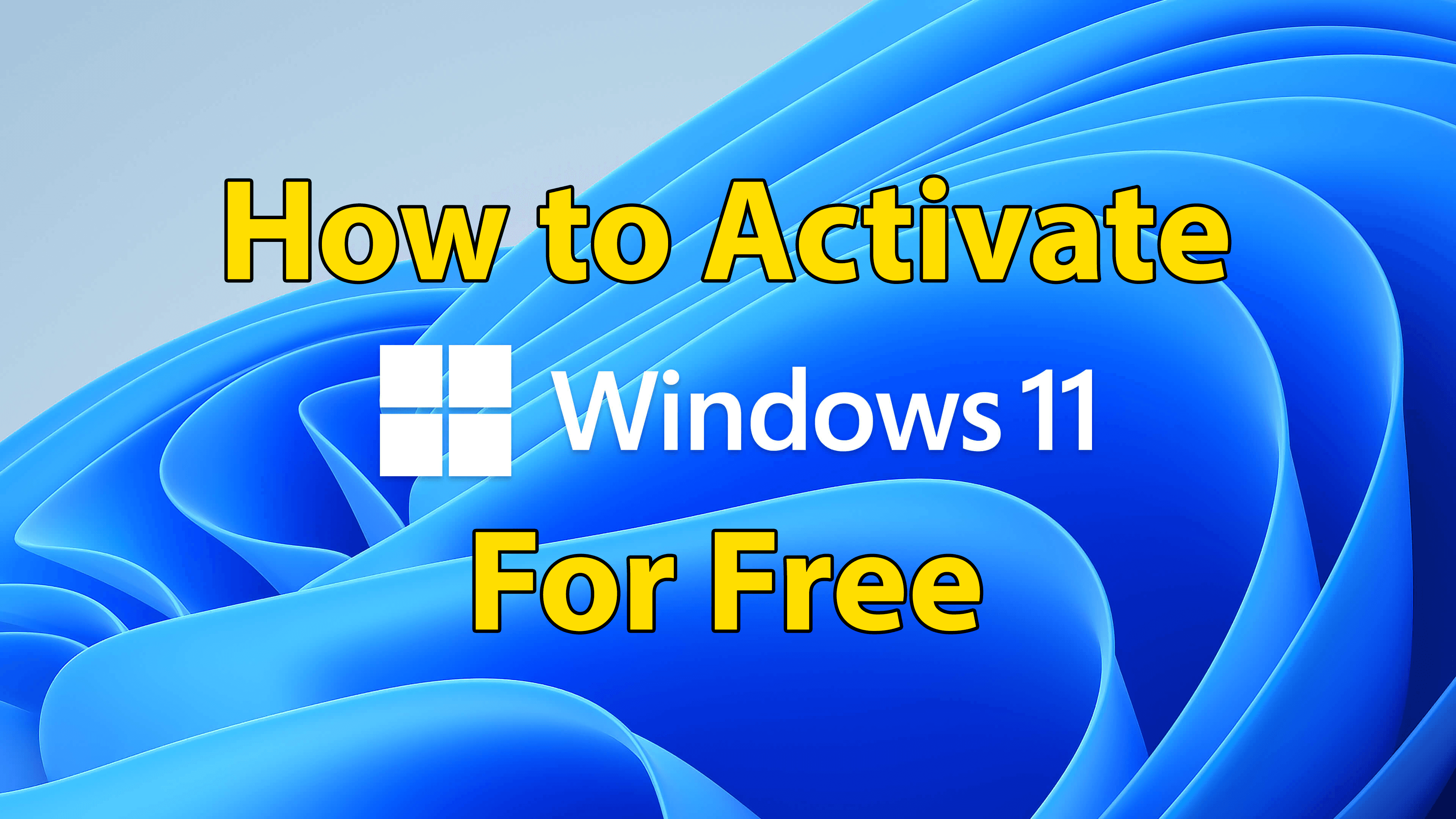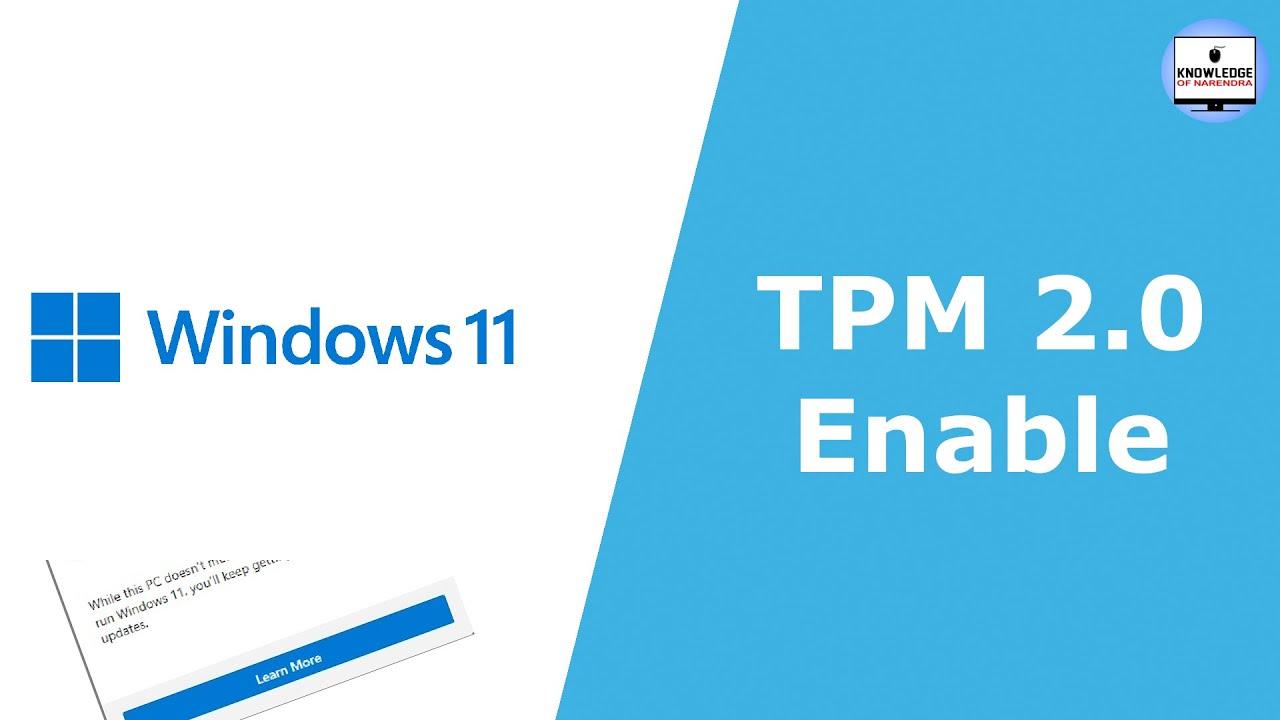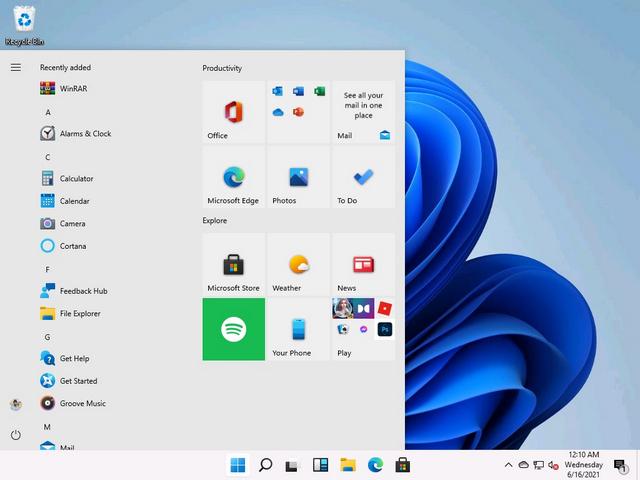How To
How to Download Snapchat Without the App Store?
Snapchat is the best platform for texting with your friends and you can show your emotions through emojis. These days Snapchat is popular among people for using filters or emojis. If you are thinking that when we text our friend then your chat is not safe then you are completely wrong because it’s end-to-end encrypted.