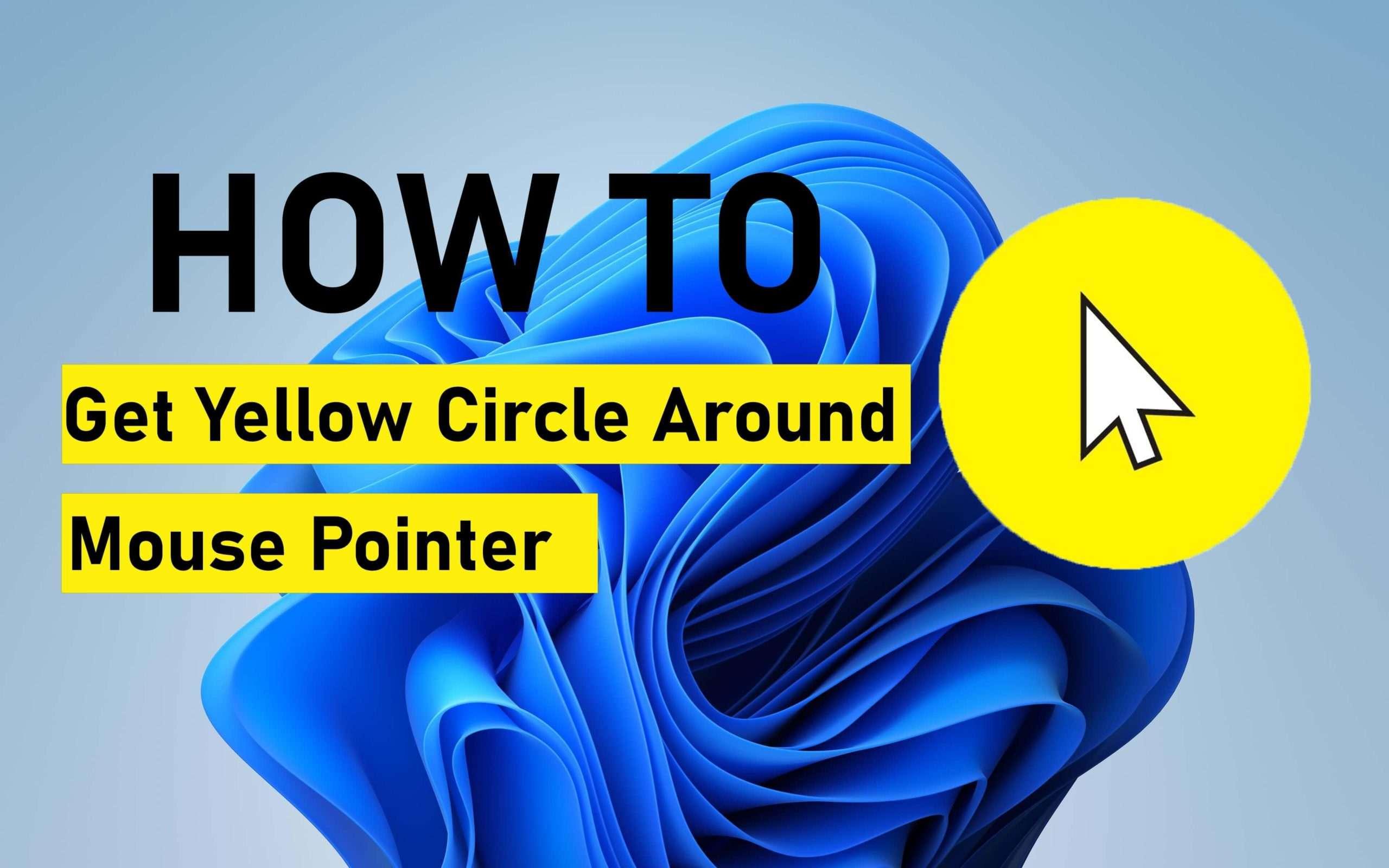How to Enable TPM on BIOS for Windows 11? – (Easiest Way)
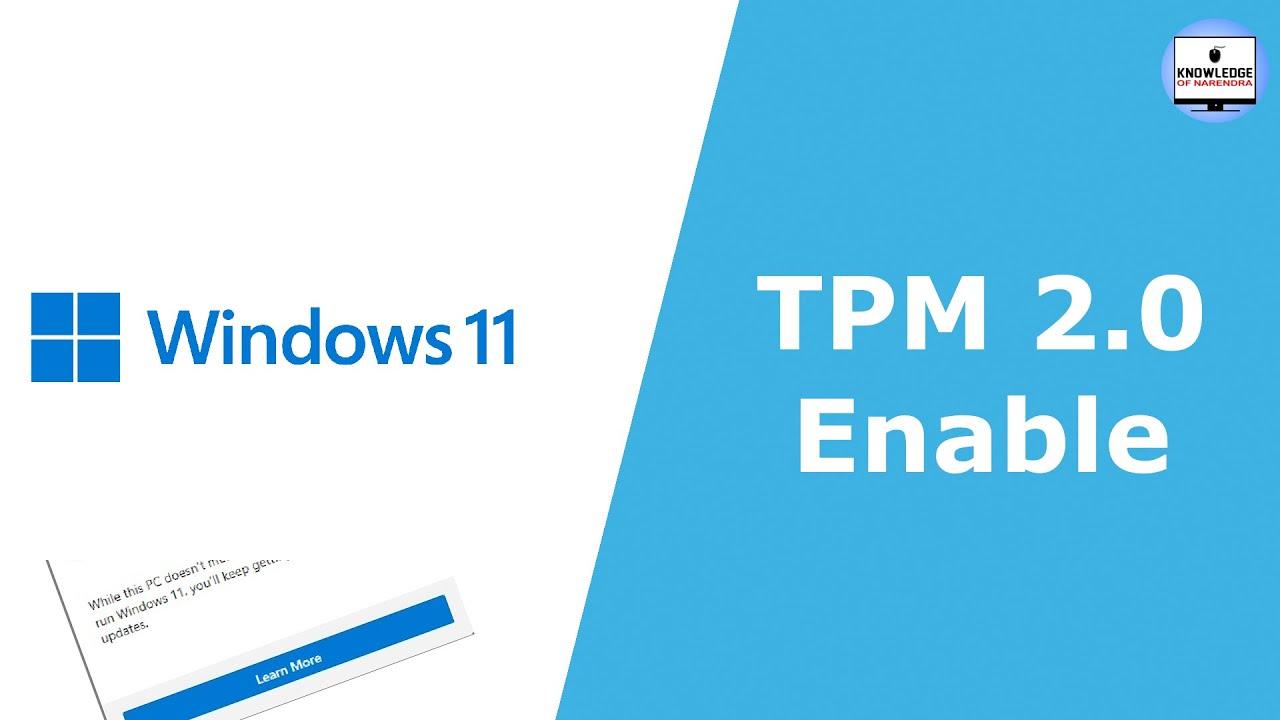
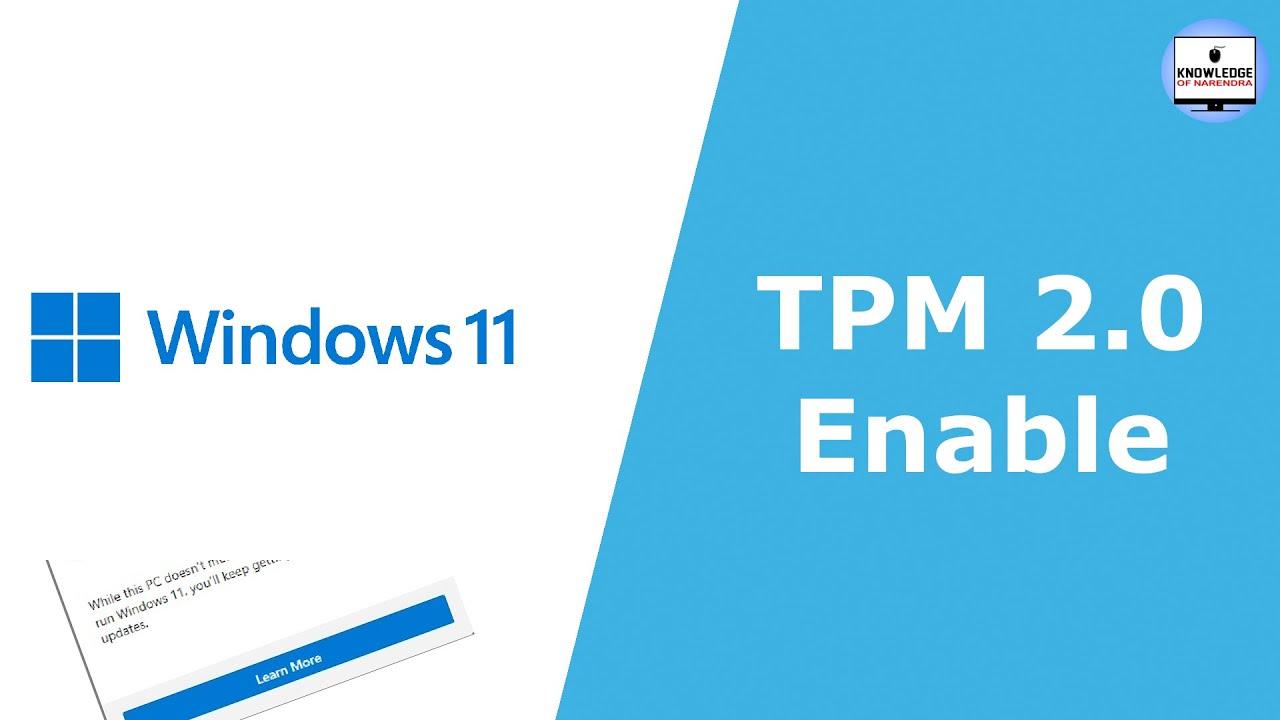
In this article, you will learn How to Enable TPM on BIOS for Windows 11? – (Easiest Way). If you are enabled by the TPM then you can not update Windows 11. However, when you want to update Windows 11 then it must be that you have enabled TPM. When you want to update Windows 10 to Windows 11 then there is the big problem that you have enabled the TPM. Or if you don’t enable the TPM then you can not update. Moreover, when you try to enable it after that you don’t the way that you can enable the TPM. Once you don’t the way then you will search on YouTube after that you are watching maybe it is not clear. If you want to enable TPM on BIO for Windows 11 then you need to read this article. So, without wasting any time let’s get has started.
Related Post: How to Take Screenshots in Windows 11 Without Using Third-Party Software
How to Enable TPM on BIOS for Windows 11?
You need to focus on the step to enable TPM. And you don’t need to download any third-party software to enable the TPM. To enable TPM then follow the step down below.
Step 1. First of all, restart your PC to continue the process.
Step 2. Click on the Enter Setup.
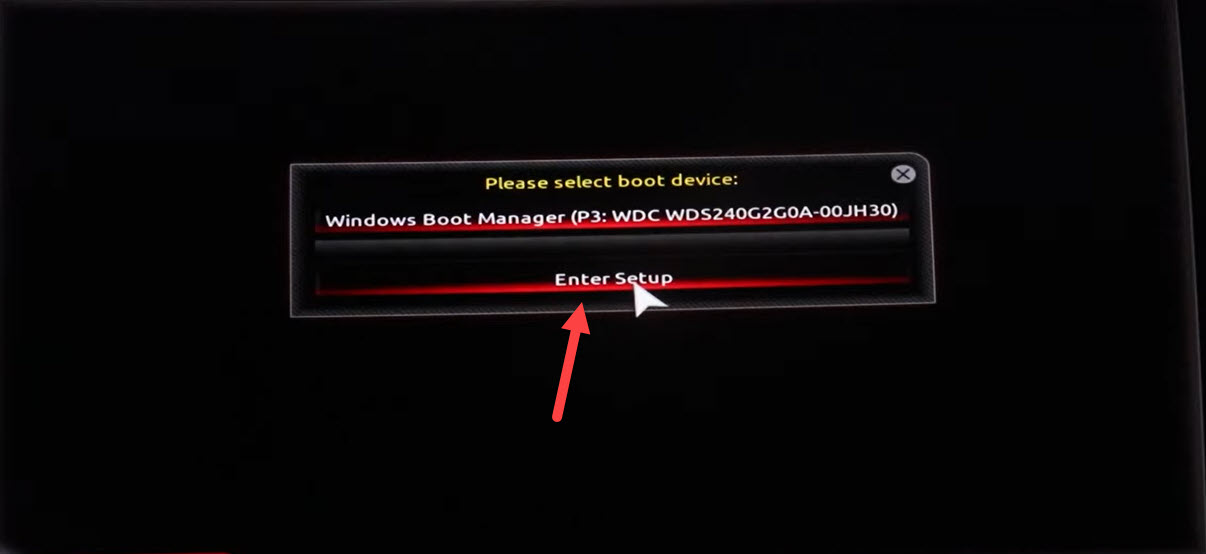 Click on the Enter Setup
Click on the Enter Setup Step 3. Then you need to go to the Peripherals from the menu tab.
 Go to the Peripherals
Go to the Peripherals Step 4. When the peripherals tab is open then if you are an Intel user after that you will get Intel Platform Trust Technology (PTT) simply double click on it.
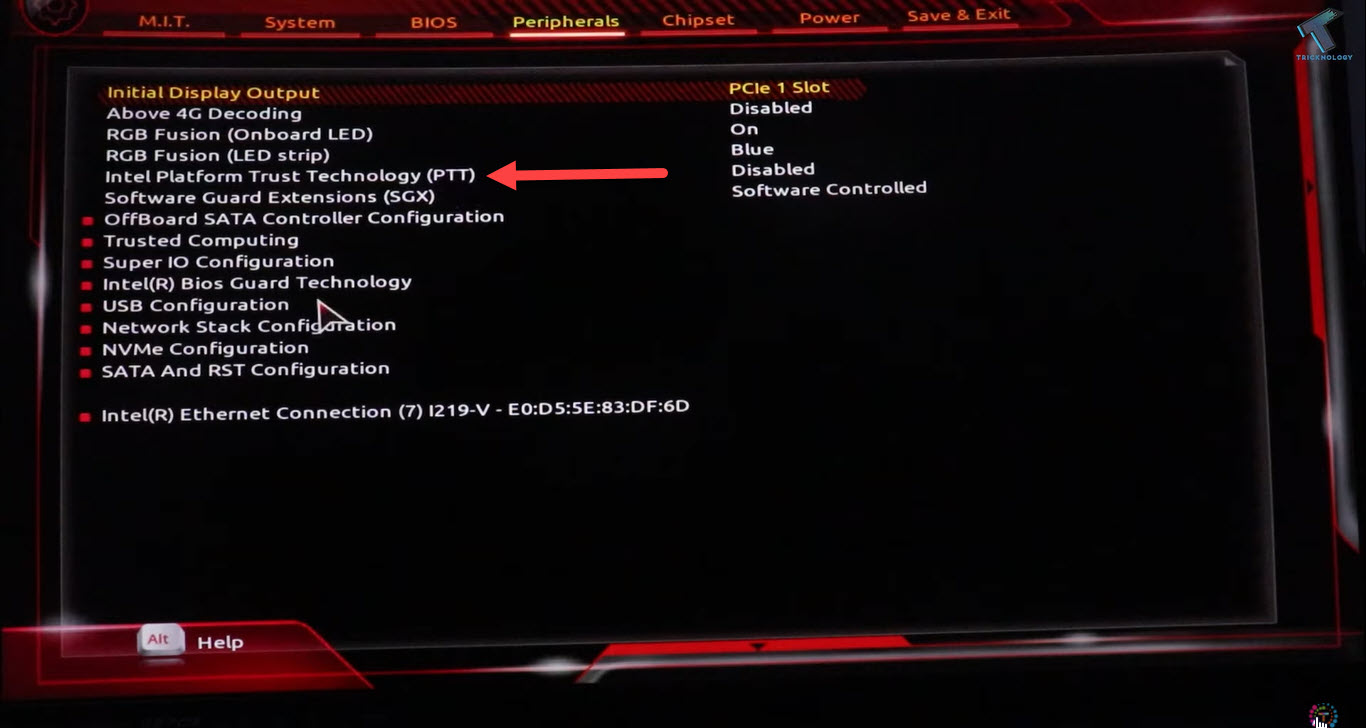 Double Click on the Intel Platform Trust Technology (PTT)
Double Click on the Intel Platform Trust Technology (PTT) Step 5. Once you double click on it after that simply click on the Enabled.
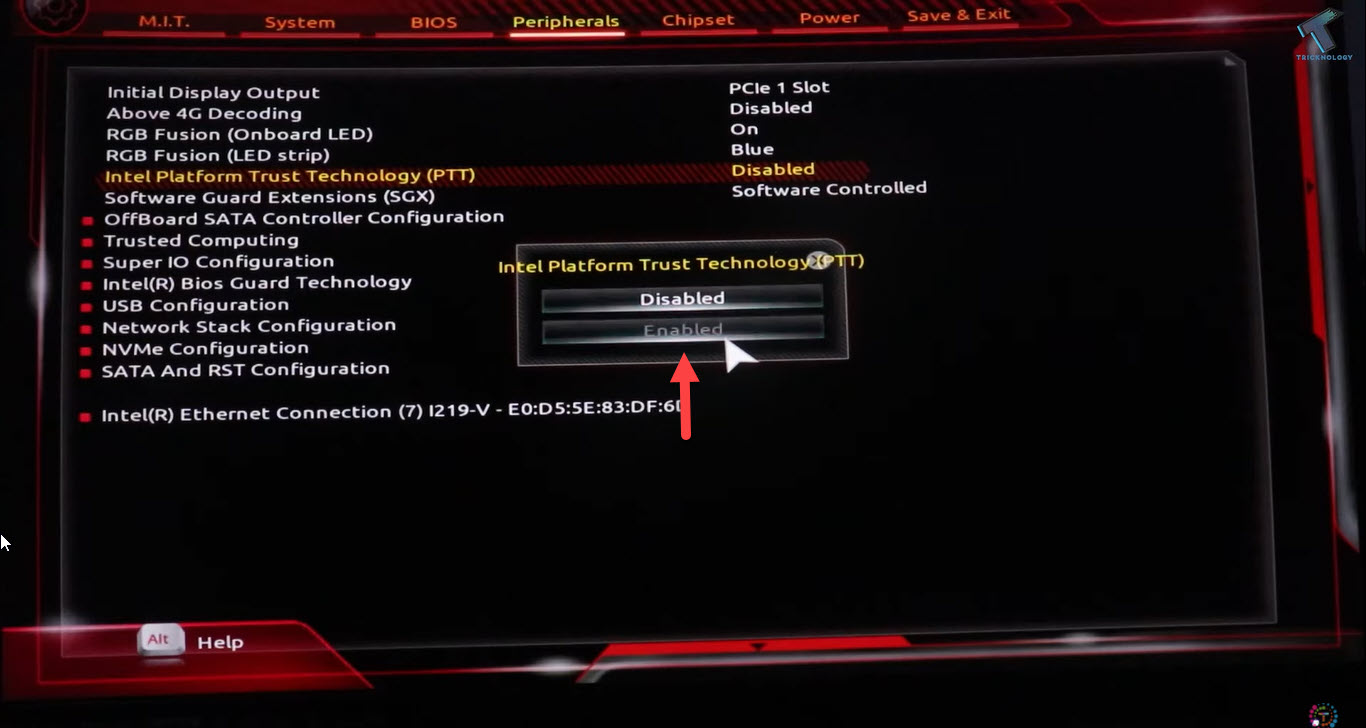 Click on the Enabled
Click on the Enabled Step 6. After that, you want to save that by clicking on the Save.
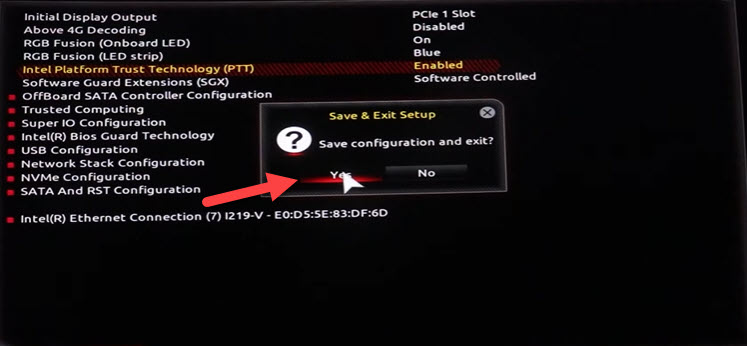 Click on the Save
Click on the Save Step 6. Or if your AMD user you will the TPM at the first you need to enable it.
Now, go and check that you have enabled the TPM.
Related Post: How to Update Windows 10 to Windows 11 without Losing Data
Bottom Line
It was all about How to Enable TPM on BIOS for Windows 11? – (Easiest Way). I hope this article is very helpful for enabling TPM on BIOS. From this article, you will get something good. This is the right place where you can easily solve your problem. After following these steps I hope you will not face any kind of problem. If you faced any kind of problem and if you have any type of suggestions then do comment.
Tagged
Share This Article
In this article, you will learn How to Enable TPM on BIOS for Windows 11? – (Easiest Way). If you are enabled by the TPM then you can not update Windows 11. However, when you want to update Windows 11 then it must be that you have enabled TPM. When you want to update Windows 10 to Windows 11 then there is the big problem that you have enabled the TPM. Or if you don’t enable the TPM then you can not update. Moreover, when you try to enable it after that you don’t the way that you can enable the TPM. Once you don’t the way then you will search on YouTube after that you are watching maybe it is not clear. If you want to enable TPM on BIO for Windows 11 then you need to read this article. So, without wasting any time let’s get has started.
Related Post: How to Take Screenshots in Windows 11 Without Using Third-Party Software
How to Enable TPM on BIOS for Windows 11?
You need to focus on the step to enable TPM. And you don’t need to download any third-party software to enable the TPM. To enable TPM then follow the step down below.
Step 1. First of all, restart your PC to continue the process.
Step 2. Click on the Enter Setup.
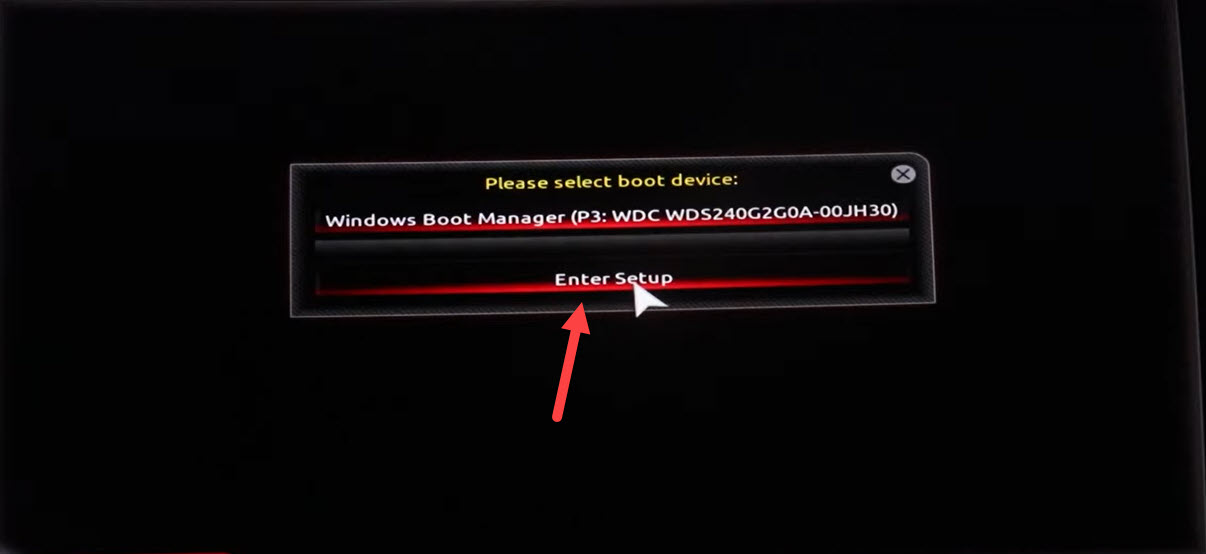 Click on the Enter Setup
Click on the Enter Setup Step 3. Then you need to go to the Peripherals from the menu tab.
 Go to the Peripherals
Go to the Peripherals Step 4. When the peripherals tab is open then if you are an Intel user after that you will get Intel Platform Trust Technology (PTT) simply double click on it.
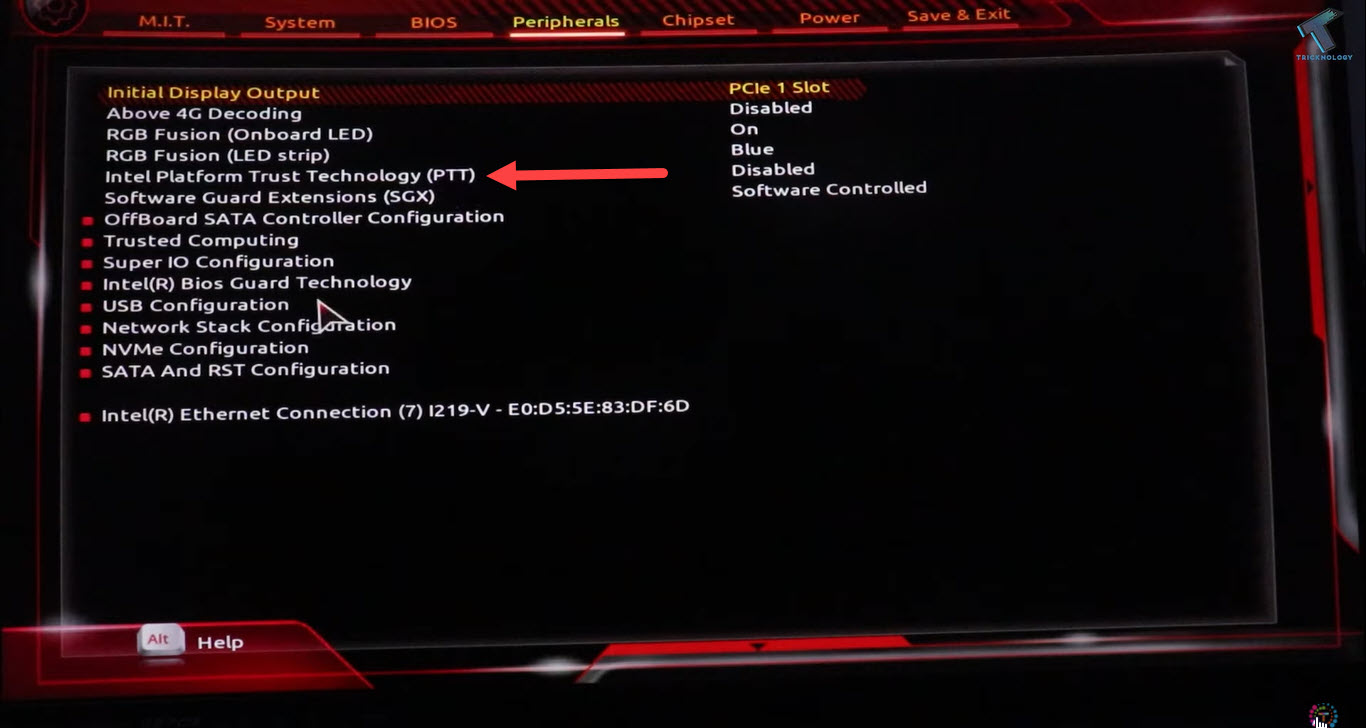 Double Click on the Intel Platform Trust Technology (PTT)
Double Click on the Intel Platform Trust Technology (PTT) Step 5. Once you double click on it after that simply click on the Enabled.
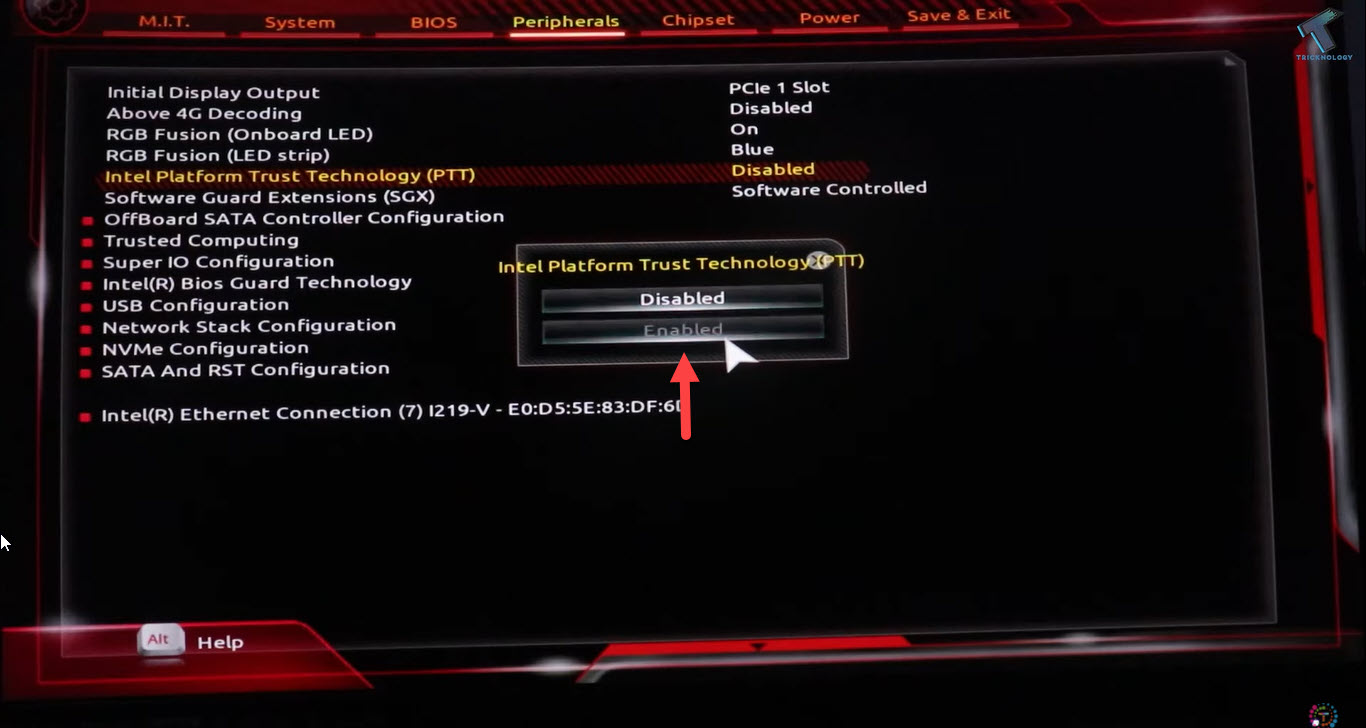 Click on the Enabled
Click on the Enabled Step 6. After that, you want to save that by clicking on the Save.
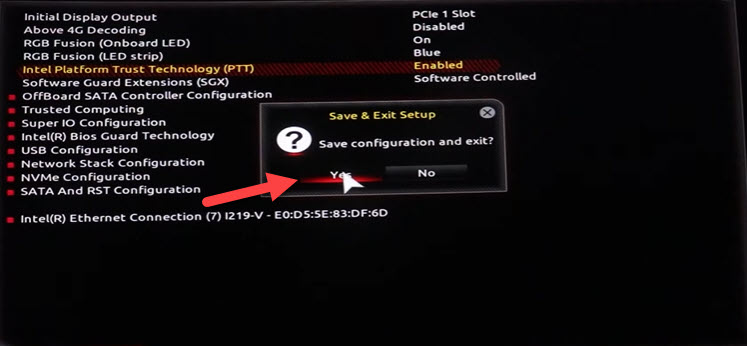 Click on the Save
Click on the Save Step 6. Or if your AMD user you will the TPM at the first you need to enable it.
Now, go and check that you have enabled the TPM.
Related Post: How to Update Windows 10 to Windows 11 without Losing Data
Bottom Line
It was all about How to Enable TPM on BIOS for Windows 11? – (Easiest Way). I hope this article is very helpful for enabling TPM on BIOS. From this article, you will get something good. This is the right place where you can easily solve your problem. After following these steps I hope you will not face any kind of problem. If you faced any kind of problem and if you have any type of suggestions then do comment.