Top Business Intelligence Tools For Data Analysis


Business intelligence tools have become an indispensable part of modern business, providing invaluable insights and analysis for decision-making. With the ever-growing need for data analysis, selecting the right BI tool to help you leverage your data and make informed decisions is crucial.
This article will explore the top 10 business intelligence tools for data analysis, highlighting their features, capabilities, and benefits. From popular platforms like Tableau and Power BI to open-source solutions like Pentaho, we’ll also dive into each tool’s strengths and weaknesses, providing the information you need to choose the right BI tool for your organization.
So let’s discover the best BI tools to drive your business success!
Top 10 Business Intelligence Tools (BI Tools) For Data Analysis
Whether you’re a small business owner or a large enterprise, selecting the right BI tool is crucial for making data-driven decisions. Let’s examine the top 10 Business Intelligence tools and see which is best suited for your needs.
Tableau (Intuitive and user-friendly interface)
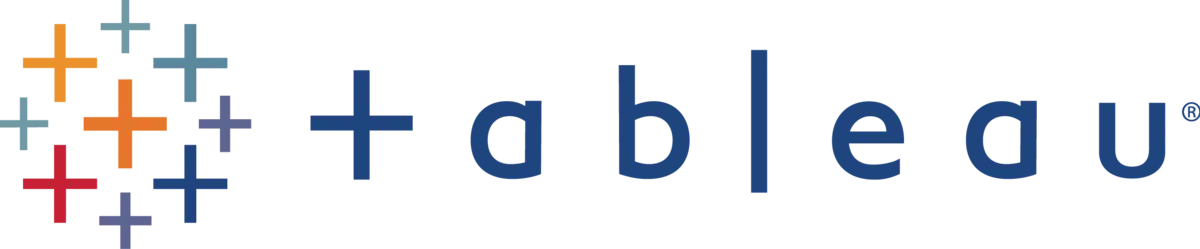
Tableau is a powerful and versatile business intelligence tool that has quickly become a popular choice for data analysis. With its intuitive interface, robust visualization capabilities, and easy-to-use drag-and-drop functionality, Tableau has established itself as one of the best business intelligence tools on the market.
One key feature that sets Tableau apart from other BI tools is its ability to connect and integrate with various data sources, from spreadsheets and databases to cloud-based platforms like Salesforce and Google Analytics. What’s more, this flexibility makes it easy to extract, transform, and load data from multiple sources and create meaningful visualizations to share with stakeholders. Another unique aspect of Tableau is its advanced analytics capabilities, including forecasting, trend analysis, and statistical modeling. These tools allow users to perform complex data analysis tasks without programming or coding skills, making them accessible to a broader range of users.
In addition to its features, Tableau offers a range of benefits to businesses of all sizes. For one, it offers a free trial, allowing users to test the tool’s capabilities before committing. It also has a thriving community of users who share best practices and offer support to each other, making it easier for beginners to get started. Tableau’s powerful features, advanced analytics capabilities, and ease of use make it one of the top business intelligence tools available today.
Pros
- Intuitive and user-friendly interface
- Wide range of data source connections
- Advanced analytics capabilities
- Robust community support
Cons
- Expensive pricing
- Steep learning curve for advanced features
- Limited customization options
- Performance issues with large datasets
Microsoft Power BI (Integration with Microsoft ecosystem)

Microsoft Power BI is one of the best business intelligence tools available today. It enables businesses to connect, analyze, and visualize data from various sources in real time. One of its unique features is the ability to easily create interactive reports and dashboards without requiring technical expertise. Power BI is also known for its data modeling capabilities, allowing users to shape data and create custom calculations easily. It also offers advanced analytics features such as predictive modeling and forecasting, making it a popular choice for companies seeking to gain deeper insights into their data.
Its seamless integration with other Microsoft products sets Power BI apart from other business intelligence tools. For example, it can be easily integrated with Excel, Dynamics 365, and Azure, allowing users to pull data from these sources directly into their Power BI dashboards.
Many famous companies such as Coca-Cola, Siemens, and Heathrow Airport use Power BI to analyze their data and make better business decisions. The tool offers a range of benefits, including cost-effectiveness, scalability, and ease of use. Furthermore, Power BI offers a free version with limited features, allowing smaller businesses to take advantage of its data visualization and analysis capabilities without incurring a cost. Its popularity among businesses is a testament to its effectiveness in helping users gain insights and make data-driven decisions.
Pros
- Offers free version
- User friendly interface
- Seamless integration with other Microsoft products
- Wide range of data visualization options
- Advanced analytics capabilities
- Real-time data monitoring
- Mobile app for on-the-go access
- Robust security features
- Ability to handle large datasets
Cons
- Limited options for collaboration and sharing
- Can be slow when handling large and complex datasets
- Some advanced features only available in premium versions
QlikView (Business Intelligence tool with associative data model)

QlikView is a top-tier business intelligence tool specializing in interactive data visualization, enabling users to analyze and explore large and complex datasets. One of its unique features is its Associative Model, which allows users to make connections between different data sources, discovering hidden insights and trends. Another powerful feature of QlikView is its ability to perform data transformations and calculations on-the-fly, which enables users to explore their data in real time. This feature makes it a popular choice for businesses in highly dynamic finance, marketing, and healthcare industries. QlikView also offers robust data security features that enable users to control data access and privacy, a critical requirement for industries dealing with sensitive data.
Famous companies that use QlikView include Nestle and The Cocoa Trees, which rely on its powerful data visualization and exploration capabilities to optimize their business processes. One of the benefits of QlikView is its flexible deployment options, which include both on-premise and cloud-based installations. This feature makes it easier for businesses to deploy QlikView based on their needs and preferences. Its ability to handle large and complex datasets, perform real-time data exploration, and provide robust security features make it a top choice for businesses across various industries.
Pros
- Associative Model for easy data exploration
- Data transformations and calculations
- Flexible deployment options
- Strong focus on user experience and interface design
- Ability to handle large and complex datasets
Cons
- Limited functionality for data cleansing and ETL processes
- High pricing for enterprise-level licenses
- High memory and processing requirements for large datasets
SAP BusinessObjects (Enterprise-level features and scalability)

SAP BusinessObjects is an excellent business intelligence tool in the market that offers a comprehensive suite of data analytics and reporting capabilities. This tool provides a range of features that allow organizations to collect, analyze, and visualize data meaningfully. It allows businesses to gain valuable insights into their operations, make informed decisions, and optimize their performance. SAP BusinessObjects is used by more than 50,000 organizations worldwide, including 87% of the Forbes Global 2000 companies.
SAP BusinessObjects comes up with the ability to connect to various data sources, such as databases, spreadsheets, and cloud-based platforms. This makes it easier for businesses to collect and analyze data from multiple sources in one central location. The tool also provides advanced analytics capabilities such as predictive modeling and data mining, allowing businesses to forecast future trends and patterns. SAP BusinessObjects has won numerous awards for its data analytics and reporting capabilities, including the 2020 Gartner Peer Insights Customers’ Choice Award for Analytics and Business Intelligence Platforms.
SAP BusinessObjects features a user-friendly interface, enabling users to create interactive reports and dashboards easily. These reports and dashboards can be customized to fit each department or team’s specific needs. This helps ensure every stakeholder can access the information they need to make informed decisions. SAP BusinessObjects is used by a variety of companies across different industries. For example, Shell uses it to track its environmental performance metrics. The healthcare industry has also adopted the tool, with companies like Novartis using it to analyze clinical trial data. SAP BusinessObjects is a top BI tool that enables businesses to collect, analyze, and visualize their data effectively.
Pros
- Comprehensive suite of data analytics and reporting capabilities
- Advanced analytics capabilities, such as predictive modeling and data mining
- Ability to connect to various data sources
- Trusted by a wide range of organizations across different industries
Cons
- Expensive licensing and maintenance costs
- Requires a dedicated IT team for setup and maintenance
- Integration with non-SAP systems can be challenging
MicroStrategy (Predictive and prescriptive analytics)

MicroStrategy is a powerful business intelligence tool offering comprehensive analytics and reporting capabilities suite. It enables businesses to collect, analyze, and visualize large amounts of data to make informed decisions and optimize performance. MicroStrategy offers a range of features that help organizations gain valuable insights into their operations, identify trends, and forecast future performance.
MicroStrategy has been named a Leader in the Gartner Magic Quadrant for Analytics and Business Intelligence Platforms for 11 consecutive years, as of 2022. Additionally, according to a study by Forrester, MicroStrategy had a 271% ROI over a three-year period for a composite organization, demonstrating its potential value to businesses.
One of the key features of MicroStrategy is its ability to connect to various data sources, including databases, spreadsheets, and cloud-based platforms. This allows businesses to consolidate and analyze their data in one central location. MicroStrategy also provides advanced analytics capabilities such as predictive modeling and data mining, enabling businesses to identify patterns and make more accurate forecasts. MicroStrategy is used by various companies across different industries, including major brands like Coca-Cola, eBay, and Starbucks. In fact, according to the company’s website, over 4,500 organizations worldwide use MicroStrategy for their business intelligence needs.
Pros
- Excellent data visualization capabilities
- Strong security and governance features
- Easy integration with multiple data sources
- Robust mobile analytics
Cons
- Limited customizability of the user interface
- High cost of ownership
- Limited support for non-technical users
IBM Cognos Analytics (Robust reporting and dashboarding)

IBM Cognos Analytics is a comprehensive business intelligence tool with advanced analytics, data visualization, and reporting capabilities. This tool gives businesses a powerful platform to collect and analyze data, enabling them to make better-informed decisions and optimize their performance.
IBM Cognos Analytics has the ability to integrate with multiple data sources, including spreadsheets, databases, and cloud-based platforms. This allows businesses to consolidate and analyze data from different sources in one central location. The tool also provides advanced analytics capabilities such as predictive modeling and data mining, enabling businesses to uncover hidden patterns and trends.
IBM Cognos Analytics is designed to be user-friendly and intuitive, with a drag-and-drop interface that enables users to create custom reports and dashboards easily. The tool also provides a range of pre-built templates and visualizations, allowing users to generate meaningful insights from their data quickly. A variety of companies across different industries use IBM Cognos Analytics. For example, FedEx uses this tool to track package deliveries and optimize logistics operations, while Ford uses it to monitor production performance metrics. The healthcare industry has also adopted the tool, with companies such as Johns Hopkins Medicine using it to analyze patient data and improve clinical outcomes.
Pros
- Comprehensive business intelligence solution
- User-friendly interface with drag-and-drop functionality
- Offers pre-built templates and visualizations
- Robust reporting and dashboarding
- Used by a variety of companies across different industries
- Integration with multiple data sources
Cons
- Expensive licensing fees
- Steep learning curve for some users
- Requires significant resources to maintain and manage
- May be overwhelming for small businesses with limited data needs
TIBCO Spotfire (Powerful data visualization capabilities)

TIBCO Spotfire is an innovative business intelligence tool that helps companies to decipher large and complicated datasets, providing a foundation for data-driven decision-making. It is equipped with advanced analytics features, such as data visualization, real-time data streaming, and predictive modeling, making it a go-to solution for organizations that need to analyze and respond quickly to market changes.
TIBCO Spotfire’s significant strength is its ability to connect to multiple data sources, including databases, cloud-based platforms, and spreadsheets. This facilitates data consolidation from various sources for centralized analysis. TIBCO Spotfire also provides businesses with advanced analytics capabilities, such as data mining and predictive modeling, to discover hidden trends and patterns. Furthermore, this business intelligence tool is designed to be user-friendly, with an intuitive drag-and-drop interface that enables users to create custom dashboards and reports effortlessly. TIBCO Spotfire also features pre-built templates and visualizations, which users can utilize to generate insightful analysis from their data in no time.
Several companies across diverse industries use TIBCO Spotfire. For instance, Merck uses it to analyze manufacturing data and optimize production processes. TIBCO Spotfire has also gained popularity in the finance industry, with JPMorgan Chase utilizing it for financial data analysis and risk management.
Pros
- Robust data visualization features
- Real-time data streaming and analysis capabilities
- Quick and easy integration with multiple data sources
- Scalable to accommodate large datasets
- Wide range of pre-built templates and visualizations
Cons
- High cost compared to other BI tools
- Integration with some data sources may require additional setup
- Limited support for complex statistical analysis
Pentaho (Open-source architecture)

Pentaho is an all-in-one business intelligence tool that offers a wide range of features, including data integration, analytics, and reporting capabilities. With Pentaho, businesses can efficiently collect and analyze data from multiple sources, including databases and cloud-based platforms, all within a single centralized platform.
Pentaho’s biggest strength lies in its ability to integrate with big data platforms such as Hadoop. This feature enables organizations to analyze large datasets quickly and efficiently, which is essential in today’s data-driven world. Furthermore, Pentaho provides advanced analytics capabilities such as data mining, predictive modeling, and machine learning, allowing businesses to extract valuable insights and make informed decisions.
A variety of companies across different industries use Pentaho. For example, NASDAQ uses this tool to monitor real-time market data and identify potential risks, while Caterpillar uses it to analyze machine data and optimize equipment performance. The healthcare industry has also adopted the tool, with companies like the University of Louisville Physicians using it to analyze patient data and improve clinical outcomes.
Pros
- Supports big data platforms
- Open-source and affordable
- Comprehensive data integration capabilities
- User-friendly interface
Cons
- Limited technical support
- Limited dashboard customization options
- Some features only available in the paid version
Oracle Business Intelligence (For large and complex datasets)

Oracle Business Intelligence (OBI) is a powerful suite of business intelligence tools that provides organizations with advanced analytics, data visualization, and reporting capabilities. It provides a comprehensive platform to consolidate data, enabling organizations to make data-driven decisions and improve performance. Beside that, it also provides a range of pre-built templates and visualizations, allowing users to generate meaningful insights from their data quickly.
A variety of companies across different industries uses Oracle Business Intelligence. For example, General Electric uses OBI to analyze its supply chain operations, while Walmart uses it to optimize its inventory management. The healthcare industry has also adopted the tool, with companies such as Cardinal Health using it to analyze patient data and improve clinical outcomes. With its powerful analytics capabilities and user-friendly interface, Oracle Business Intelligence is essential for any organization looking to make data-driven decisions and improve performance.
Pros
- Comprehensive data integration and reporting capabilities
- Strong data security features
- Scalability for large and complex datasets
- Flexible customization options for reports and dashboards
- Strong support and community resources
Cons
- Complex installation and setup process
- Higher cost compared to some other BI tools
- Limited compatibility with non-Oracle data sources
SAS Visual Analytics (Mobile-first design for optimized visualization and interactivity)
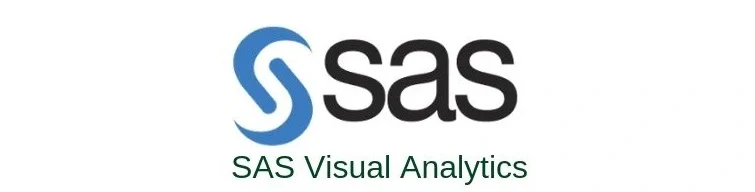
SAS Visual Analytics is an innovative business intelligence software that offers businesses a complete suite of tools to visualize, explore and analyze their data. With this tool, organizations can easily process and analyze complex data sets to get valuable insights that can drive informed decisions.
SAS Visual Analytics also provides robust analytics capabilities, including predictive modeling and data mining, that enable organizations to identify hidden patterns and trends. SAS Visual Analytics also offers seamless integration with other SAS tools, making it an ideal solution for organizations already using SAS products. Furthermore, several popular companies have used this tool to improve decision-making processes, increase productivity, and gain competitive advantages in their respective industries. These include Pfizer and HSBC, who have successfully adopted SAS Visual Analytics to streamline their data analysis and reporting processes.
SAS Visual Analytics is a preferred tool because it provides powerful insights and value to businesses, enabling them to make data-driven decisions that can impact their bottom line positively.
Pros
- Advanced analytics capabilities
- Mobile-first design for optimized visualization and interactivity
- Handles large and complex datasets
- Real-time data processing and analysis
- Pre-built templates and visualizations
Cons
- Expensive
- Requires technical expertise
- Resource-intensive
Related Posts:
Tagged
Share This Article
Business intelligence tools have become an indispensable part of modern business, providing invaluable insights and analysis for decision-making. With the ever-growing need for data analysis, selecting the right BI tool to help you leverage your data and make informed decisions is crucial.
This article will explore the top 10 business intelligence tools for data analysis, highlighting their features, capabilities, and benefits. From popular platforms like Tableau and Power BI to open-source solutions like Pentaho, we’ll also dive into each tool’s strengths and weaknesses, providing the information you need to choose the right BI tool for your organization.
So let’s discover the best BI tools to drive your business success!
Top 10 Business Intelligence Tools (BI Tools) For Data Analysis
Whether you’re a small business owner or a large enterprise, selecting the right BI tool is crucial for making data-driven decisions. Let’s examine the top 10 Business Intelligence tools and see which is best suited for your needs.
Tableau (Intuitive and user-friendly interface)
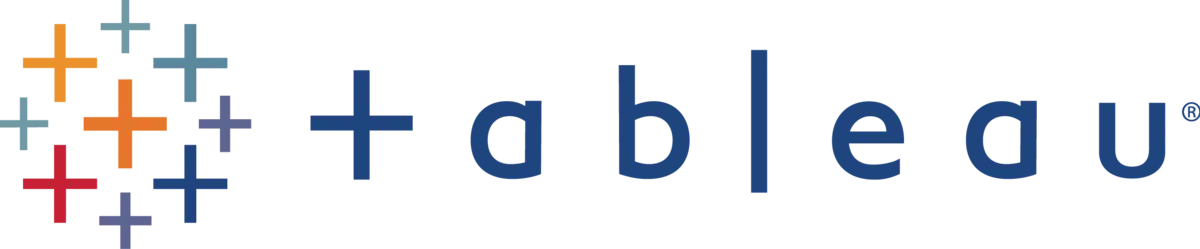
Tableau is a powerful and versatile business intelligence tool that has quickly become a popular choice for data analysis. With its intuitive interface, robust visualization capabilities, and easy-to-use drag-and-drop functionality, Tableau has established itself as one of the best business intelligence tools on the market.
One key feature that sets Tableau apart from other BI tools is its ability to connect and integrate with various data sources, from spreadsheets and databases to cloud-based platforms like Salesforce and Google Analytics. What’s more, this flexibility makes it easy to extract, transform, and load data from multiple sources and create meaningful visualizations to share with stakeholders. Another unique aspect of Tableau is its advanced analytics capabilities, including forecasting, trend analysis, and statistical modeling. These tools allow users to perform complex data analysis tasks without programming or coding skills, making them accessible to a broader range of users.
In addition to its features, Tableau offers a range of benefits to businesses of all sizes. For one, it offers a free trial, allowing users to test the tool’s capabilities before committing. It also has a thriving community of users who share best practices and offer support to each other, making it easier for beginners to get started. Tableau’s powerful features, advanced analytics capabilities, and ease of use make it one of the top business intelligence tools available today.
Pros
- Intuitive and user-friendly interface
- Wide range of data source connections
- Advanced analytics capabilities
- Robust community support
Cons
- Expensive pricing
- Steep learning curve for advanced features
- Limited customization options
- Performance issues with large datasets
Microsoft Power BI (Integration with Microsoft ecosystem)

Microsoft Power BI is one of the best business intelligence tools available today. It enables businesses to connect, analyze, and visualize data from various sources in real time. One of its unique features is the ability to easily create interactive reports and dashboards without requiring technical expertise. Power BI is also known for its data modeling capabilities, allowing users to shape data and create custom calculations easily. It also offers advanced analytics features such as predictive modeling and forecasting, making it a popular choice for companies seeking to gain deeper insights into their data.
Its seamless integration with other Microsoft products sets Power BI apart from other business intelligence tools. For example, it can be easily integrated with Excel, Dynamics 365, and Azure, allowing users to pull data from these sources directly into their Power BI dashboards.
Many famous companies such as Coca-Cola, Siemens, and Heathrow Airport use Power BI to analyze their data and make better business decisions. The tool offers a range of benefits, including cost-effectiveness, scalability, and ease of use. Furthermore, Power BI offers a free version with limited features, allowing smaller businesses to take advantage of its data visualization and analysis capabilities without incurring a cost. Its popularity among businesses is a testament to its effectiveness in helping users gain insights and make data-driven decisions.
Pros
- Offers free version
- User friendly interface
- Seamless integration with other Microsoft products
- Wide range of data visualization options
- Advanced analytics capabilities
- Real-time data monitoring
- Mobile app for on-the-go access
- Robust security features
- Ability to handle large datasets
Cons
- Limited options for collaboration and sharing
- Can be slow when handling large and complex datasets
- Some advanced features only available in premium versions
QlikView (Business Intelligence tool with associative data model)

QlikView is a top-tier business intelligence tool specializing in interactive data visualization, enabling users to analyze and explore large and complex datasets. One of its unique features is its Associative Model, which allows users to make connections between different data sources, discovering hidden insights and trends. Another powerful feature of QlikView is its ability to perform data transformations and calculations on-the-fly, which enables users to explore their data in real time. This feature makes it a popular choice for businesses in highly dynamic finance, marketing, and healthcare industries. QlikView also offers robust data security features that enable users to control data access and privacy, a critical requirement for industries dealing with sensitive data.
Famous companies that use QlikView include Nestle and The Cocoa Trees, which rely on its powerful data visualization and exploration capabilities to optimize their business processes. One of the benefits of QlikView is its flexible deployment options, which include both on-premise and cloud-based installations. This feature makes it easier for businesses to deploy QlikView based on their needs and preferences. Its ability to handle large and complex datasets, perform real-time data exploration, and provide robust security features make it a top choice for businesses across various industries.
Pros
- Associative Model for easy data exploration
- Data transformations and calculations
- Flexible deployment options
- Strong focus on user experience and interface design
- Ability to handle large and complex datasets
Cons
- Limited functionality for data cleansing and ETL processes
- High pricing for enterprise-level licenses
- High memory and processing requirements for large datasets
SAP BusinessObjects (Enterprise-level features and scalability)

SAP BusinessObjects is an excellent business intelligence tool in the market that offers a comprehensive suite of data analytics and reporting capabilities. This tool provides a range of features that allow organizations to collect, analyze, and visualize data meaningfully. It allows businesses to gain valuable insights into their operations, make informed decisions, and optimize their performance. SAP BusinessObjects is used by more than 50,000 organizations worldwide, including 87% of the Forbes Global 2000 companies.
SAP BusinessObjects comes up with the ability to connect to various data sources, such as databases, spreadsheets, and cloud-based platforms. This makes it easier for businesses to collect and analyze data from multiple sources in one central location. The tool also provides advanced analytics capabilities such as predictive modeling and data mining, allowing businesses to forecast future trends and patterns. SAP BusinessObjects has won numerous awards for its data analytics and reporting capabilities, including the 2020 Gartner Peer Insights Customers’ Choice Award for Analytics and Business Intelligence Platforms.
SAP BusinessObjects features a user-friendly interface, enabling users to create interactive reports and dashboards easily. These reports and dashboards can be customized to fit each department or team’s specific needs. This helps ensure every stakeholder can access the information they need to make informed decisions. SAP BusinessObjects is used by a variety of companies across different industries. For example, Shell uses it to track its environmental performance metrics. The healthcare industry has also adopted the tool, with companies like Novartis using it to analyze clinical trial data. SAP BusinessObjects is a top BI tool that enables businesses to collect, analyze, and visualize their data effectively.
Pros
- Comprehensive suite of data analytics and reporting capabilities
- Advanced analytics capabilities, such as predictive modeling and data mining
- Ability to connect to various data sources
- Trusted by a wide range of organizations across different industries
Cons
- Expensive licensing and maintenance costs
- Requires a dedicated IT team for setup and maintenance
- Integration with non-SAP systems can be challenging
MicroStrategy (Predictive and prescriptive analytics)

MicroStrategy is a powerful business intelligence tool offering comprehensive analytics and reporting capabilities suite. It enables businesses to collect, analyze, and visualize large amounts of data to make informed decisions and optimize performance. MicroStrategy offers a range of features that help organizations gain valuable insights into their operations, identify trends, and forecast future performance.
MicroStrategy has been named a Leader in the Gartner Magic Quadrant for Analytics and Business Intelligence Platforms for 11 consecutive years, as of 2022. Additionally, according to a study by Forrester, MicroStrategy had a 271% ROI over a three-year period for a composite organization, demonstrating its potential value to businesses.
One of the key features of MicroStrategy is its ability to connect to various data sources, including databases, spreadsheets, and cloud-based platforms. This allows businesses to consolidate and analyze their data in one central location. MicroStrategy also provides advanced analytics capabilities such as predictive modeling and data mining, enabling businesses to identify patterns and make more accurate forecasts. MicroStrategy is used by various companies across different industries, including major brands like Coca-Cola, eBay, and Starbucks. In fact, according to the company’s website, over 4,500 organizations worldwide use MicroStrategy for their business intelligence needs.
Pros
- Excellent data visualization capabilities
- Strong security and governance features
- Easy integration with multiple data sources
- Robust mobile analytics
Cons
- Limited customizability of the user interface
- High cost of ownership
- Limited support for non-technical users
IBM Cognos Analytics (Robust reporting and dashboarding)

IBM Cognos Analytics is a comprehensive business intelligence tool with advanced analytics, data visualization, and reporting capabilities. This tool gives businesses a powerful platform to collect and analyze data, enabling them to make better-informed decisions and optimize their performance.
IBM Cognos Analytics has the ability to integrate with multiple data sources, including spreadsheets, databases, and cloud-based platforms. This allows businesses to consolidate and analyze data from different sources in one central location. The tool also provides advanced analytics capabilities such as predictive modeling and data mining, enabling businesses to uncover hidden patterns and trends.
IBM Cognos Analytics is designed to be user-friendly and intuitive, with a drag-and-drop interface that enables users to create custom reports and dashboards easily. The tool also provides a range of pre-built templates and visualizations, allowing users to generate meaningful insights from their data quickly. A variety of companies across different industries use IBM Cognos Analytics. For example, FedEx uses this tool to track package deliveries and optimize logistics operations, while Ford uses it to monitor production performance metrics. The healthcare industry has also adopted the tool, with companies such as Johns Hopkins Medicine using it to analyze patient data and improve clinical outcomes.
Pros
- Comprehensive business intelligence solution
- User-friendly interface with drag-and-drop functionality
- Offers pre-built templates and visualizations
- Robust reporting and dashboarding
- Used by a variety of companies across different industries
- Integration with multiple data sources
Cons
- Expensive licensing fees
- Steep learning curve for some users
- Requires significant resources to maintain and manage
- May be overwhelming for small businesses with limited data needs
TIBCO Spotfire (Powerful data visualization capabilities)

TIBCO Spotfire is an innovative business intelligence tool that helps companies to decipher large and complicated datasets, providing a foundation for data-driven decision-making. It is equipped with advanced analytics features, such as data visualization, real-time data streaming, and predictive modeling, making it a go-to solution for organizations that need to analyze and respond quickly to market changes.
TIBCO Spotfire’s significant strength is its ability to connect to multiple data sources, including databases, cloud-based platforms, and spreadsheets. This facilitates data consolidation from various sources for centralized analysis. TIBCO Spotfire also provides businesses with advanced analytics capabilities, such as data mining and predictive modeling, to discover hidden trends and patterns. Furthermore, this business intelligence tool is designed to be user-friendly, with an intuitive drag-and-drop interface that enables users to create custom dashboards and reports effortlessly. TIBCO Spotfire also features pre-built templates and visualizations, which users can utilize to generate insightful analysis from their data in no time.
Several companies across diverse industries use TIBCO Spotfire. For instance, Merck uses it to analyze manufacturing data and optimize production processes. TIBCO Spotfire has also gained popularity in the finance industry, with JPMorgan Chase utilizing it for financial data analysis and risk management.
Pros
- Robust data visualization features
- Real-time data streaming and analysis capabilities
- Quick and easy integration with multiple data sources
- Scalable to accommodate large datasets
- Wide range of pre-built templates and visualizations
Cons
- High cost compared to other BI tools
- Integration with some data sources may require additional setup
- Limited support for complex statistical analysis
Pentaho (Open-source architecture)

Pentaho is an all-in-one business intelligence tool that offers a wide range of features, including data integration, analytics, and reporting capabilities. With Pentaho, businesses can efficiently collect and analyze data from multiple sources, including databases and cloud-based platforms, all within a single centralized platform.
Pentaho’s biggest strength lies in its ability to integrate with big data platforms such as Hadoop. This feature enables organizations to analyze large datasets quickly and efficiently, which is essential in today’s data-driven world. Furthermore, Pentaho provides advanced analytics capabilities such as data mining, predictive modeling, and machine learning, allowing businesses to extract valuable insights and make informed decisions.
A variety of companies across different industries use Pentaho. For example, NASDAQ uses this tool to monitor real-time market data and identify potential risks, while Caterpillar uses it to analyze machine data and optimize equipment performance. The healthcare industry has also adopted the tool, with companies like the University of Louisville Physicians using it to analyze patient data and improve clinical outcomes.
Pros
- Supports big data platforms
- Open-source and affordable
- Comprehensive data integration capabilities
- User-friendly interface
Cons
- Limited technical support
- Limited dashboard customization options
- Some features only available in the paid version
Oracle Business Intelligence (For large and complex datasets)

Oracle Business Intelligence (OBI) is a powerful suite of business intelligence tools that provides organizations with advanced analytics, data visualization, and reporting capabilities. It provides a comprehensive platform to consolidate data, enabling organizations to make data-driven decisions and improve performance. Beside that, it also provides a range of pre-built templates and visualizations, allowing users to generate meaningful insights from their data quickly.
A variety of companies across different industries uses Oracle Business Intelligence. For example, General Electric uses OBI to analyze its supply chain operations, while Walmart uses it to optimize its inventory management. The healthcare industry has also adopted the tool, with companies such as Cardinal Health using it to analyze patient data and improve clinical outcomes. With its powerful analytics capabilities and user-friendly interface, Oracle Business Intelligence is essential for any organization looking to make data-driven decisions and improve performance.
Pros
- Comprehensive data integration and reporting capabilities
- Strong data security features
- Scalability for large and complex datasets
- Flexible customization options for reports and dashboards
- Strong support and community resources
Cons
- Complex installation and setup process
- Higher cost compared to some other BI tools
- Limited compatibility with non-Oracle data sources
SAS Visual Analytics (Mobile-first design for optimized visualization and interactivity)
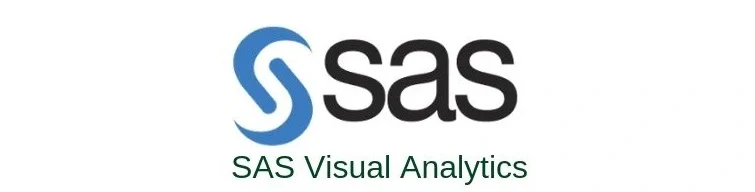
SAS Visual Analytics is an innovative business intelligence software that offers businesses a complete suite of tools to visualize, explore and analyze their data. With this tool, organizations can easily process and analyze complex data sets to get valuable insights that can drive informed decisions.
SAS Visual Analytics also provides robust analytics capabilities, including predictive modeling and data mining, that enable organizations to identify hidden patterns and trends. SAS Visual Analytics also offers seamless integration with other SAS tools, making it an ideal solution for organizations already using SAS products. Furthermore, several popular companies have used this tool to improve decision-making processes, increase productivity, and gain competitive advantages in their respective industries. These include Pfizer and HSBC, who have successfully adopted SAS Visual Analytics to streamline their data analysis and reporting processes.
SAS Visual Analytics is a preferred tool because it provides powerful insights and value to businesses, enabling them to make data-driven decisions that can impact their bottom line positively.
Pros
- Advanced analytics capabilities
- Mobile-first design for optimized visualization and interactivity
- Handles large and complex datasets
- Real-time data processing and analysis
- Pre-built templates and visualizations
Cons
- Expensive
- Requires technical expertise
- Resource-intensive
Related Posts:




![How To Fake GPS Location on iPhone Without Jailbreaking [2023]](/_next/image?url=https%3A%2F%2Fwriteflow-media.s3.amazonaws.com%2Fsites%2F16%2Fmedia%2F2025%2F10%2Fgps-location-feature-wlaR2F.webp&w=3840&q=75)