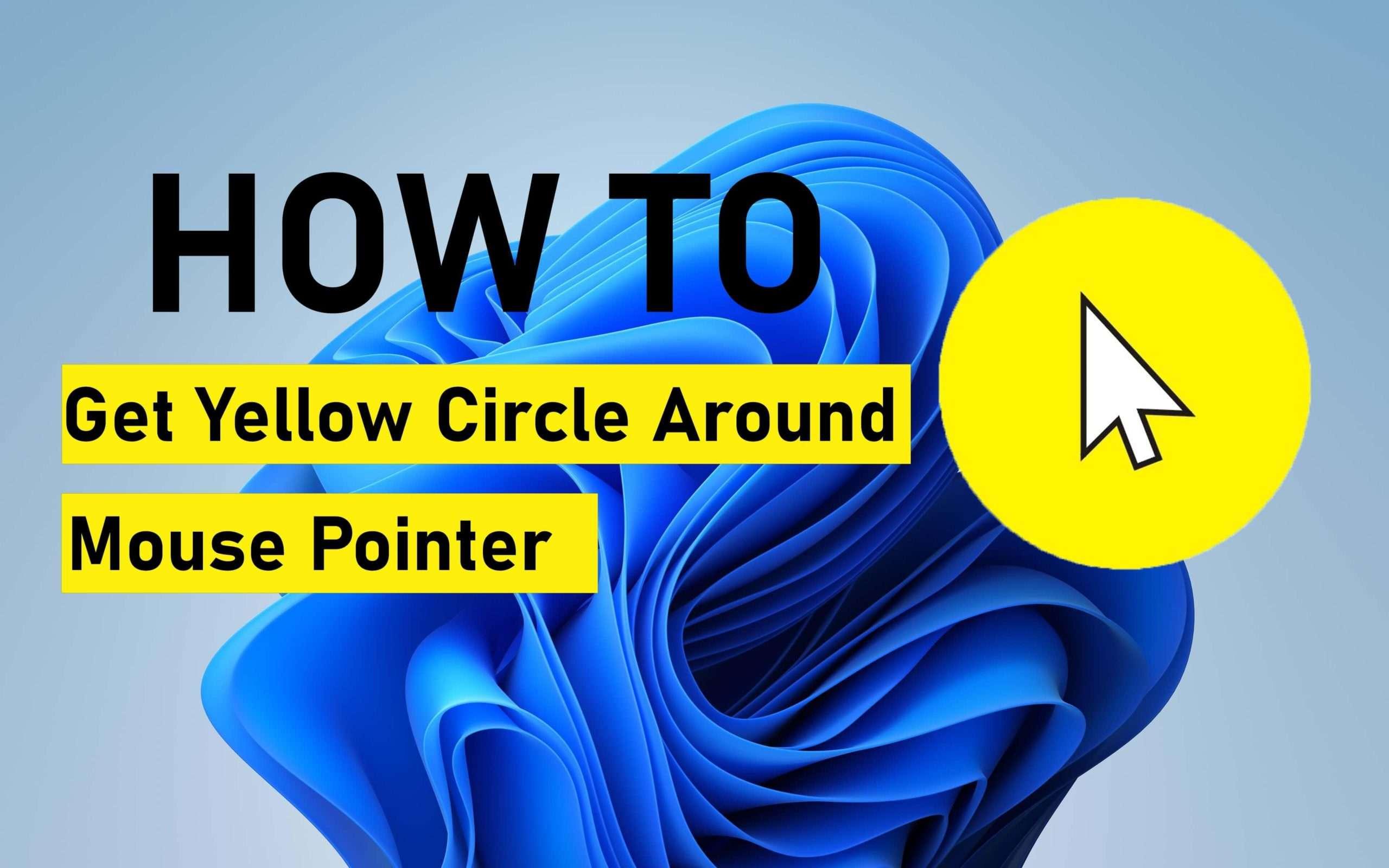Easy ways to Activate Windows 11 for free without a Product Key
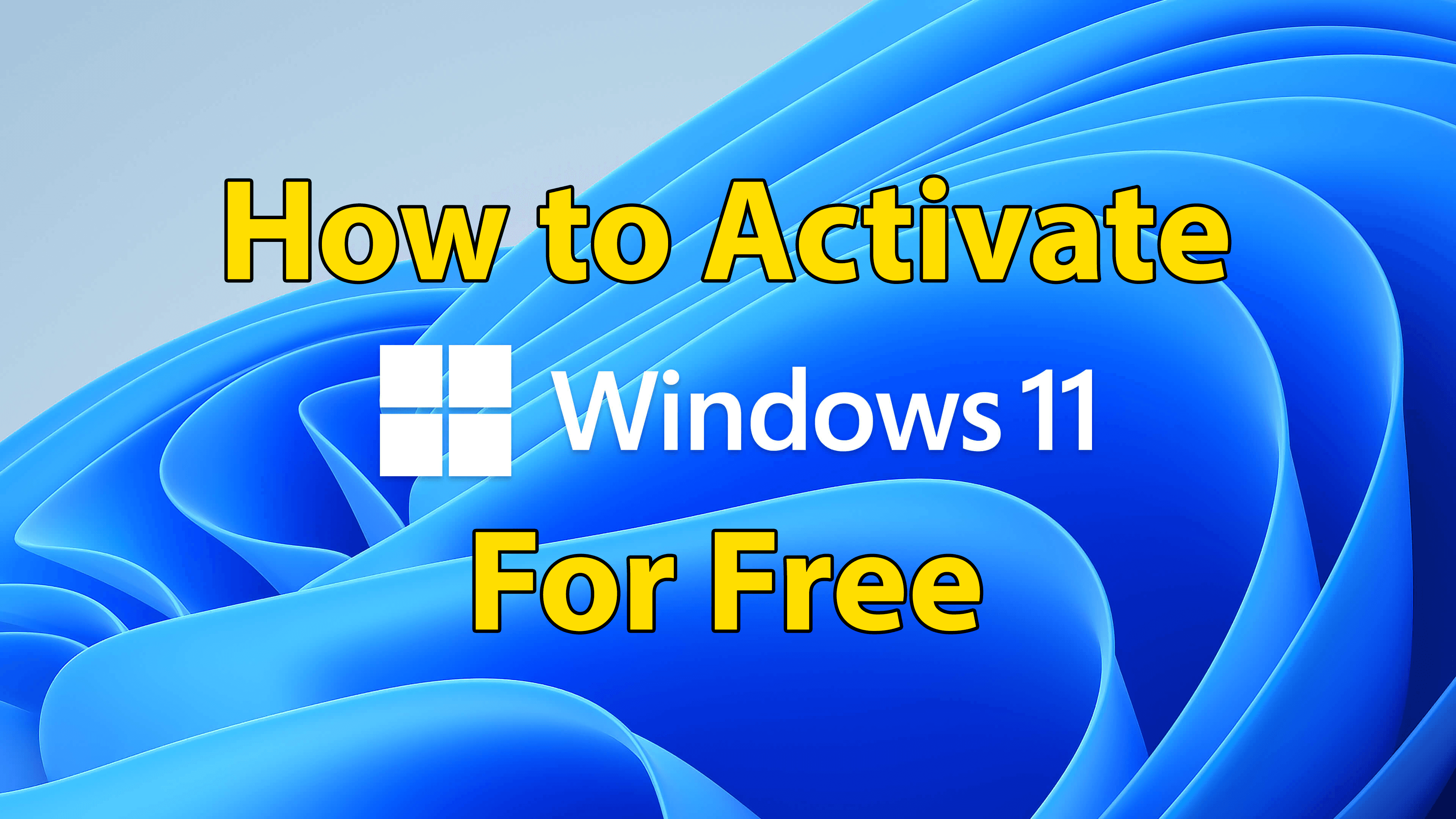
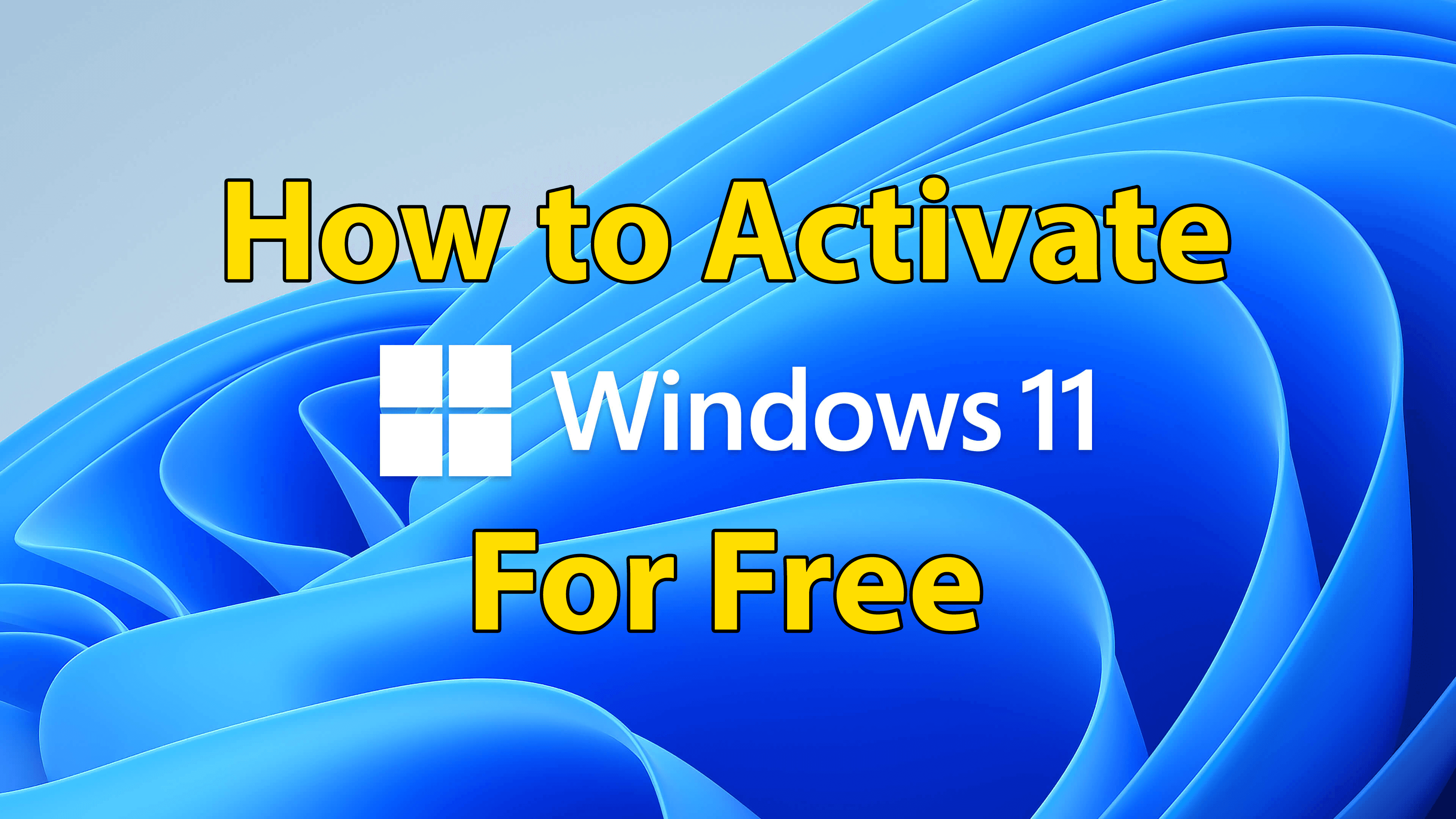
In this article, you will learn Easy ways to Activate Windows 11 for free without a Product Key. This new operating system is very great to use. After 7 years Microsoft finally launches its new OS. When you are using the Windows 11 operating system on your PC then after 30 days the watermark will appear on your screen. The watermark will appear on the right bottom of your screen. That your Windows need to activate. Moreover, if you won’t activate your Windows then you are not able to use some features. If you want to activate Windows 11 for free then you need to read this article. So, without wasting any time let’s get has started.
Method 1: Activate Windows 11 for free Using CMD
Step 1. First of all, open the start menu and search CMD after that run the cmd as administrator.
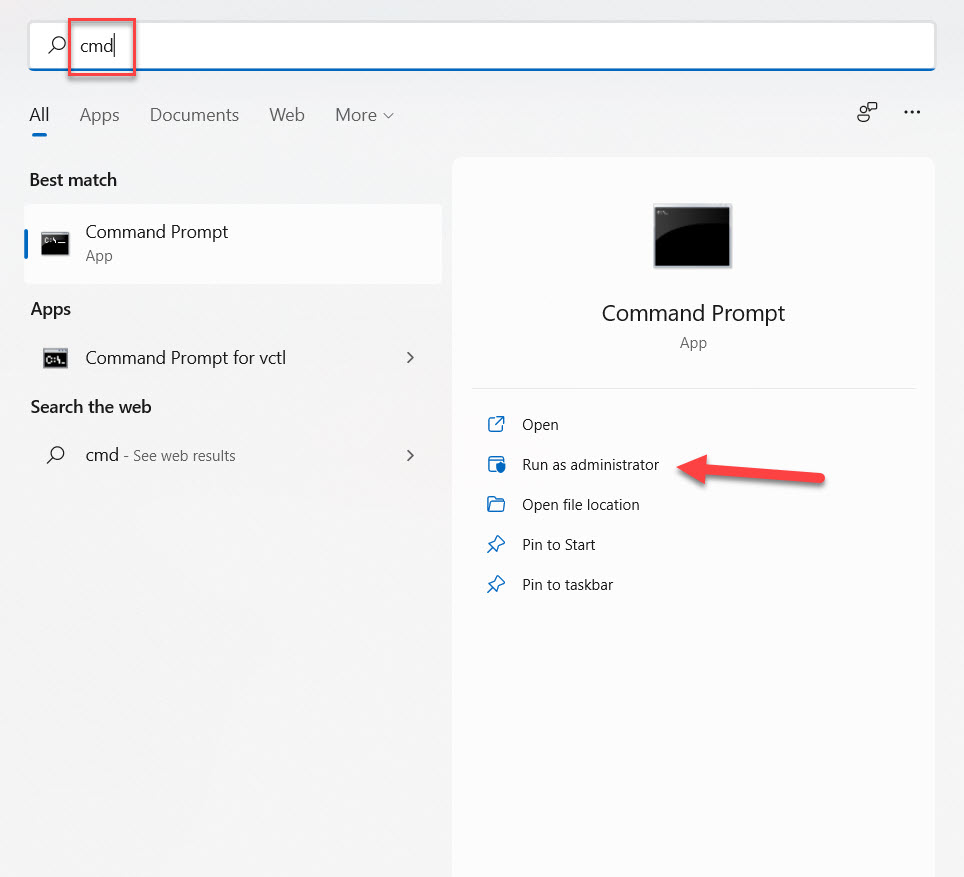 Search CMD
Search CMD Step 2. When the command prompt is open then type or paste the code slmgr /ipk kmsclientkey once you paste the after the code type the model of your PC the model is given to you down below. Then press the Enter button.
Home: TX9XD-98N7V-6WMQ6-BX7FG-H8Q99
Home N: 3KHY7-WNT83-DGQKR-F7HPR-844BM
Home Single Language: 7HNRX-D7KGG-3K4RQ-4WPJ4-YTDFH
Home Country Specific: PVMJN-6DFY6-9CCP6-7BKTT-D3WVR
Professional: W269N-WFGWX-YVC9B-4J6C9-T83GX
Professional N: MH37W-N47XK-V7XM9-C7227-GCQG9
Education: NW6C2-QMPVW-D7KKK-3GKT6-VCFB2
Education N: 2WH4N-8QGBV-H22JP-CT43Q-MDWWJ
Enterprise: NPPR9-FWDCX-D2C8J-H872K-2YT43
Enterprise N: DPH2V-TTNVB-4X9Q3-TJR4H-KHJW4
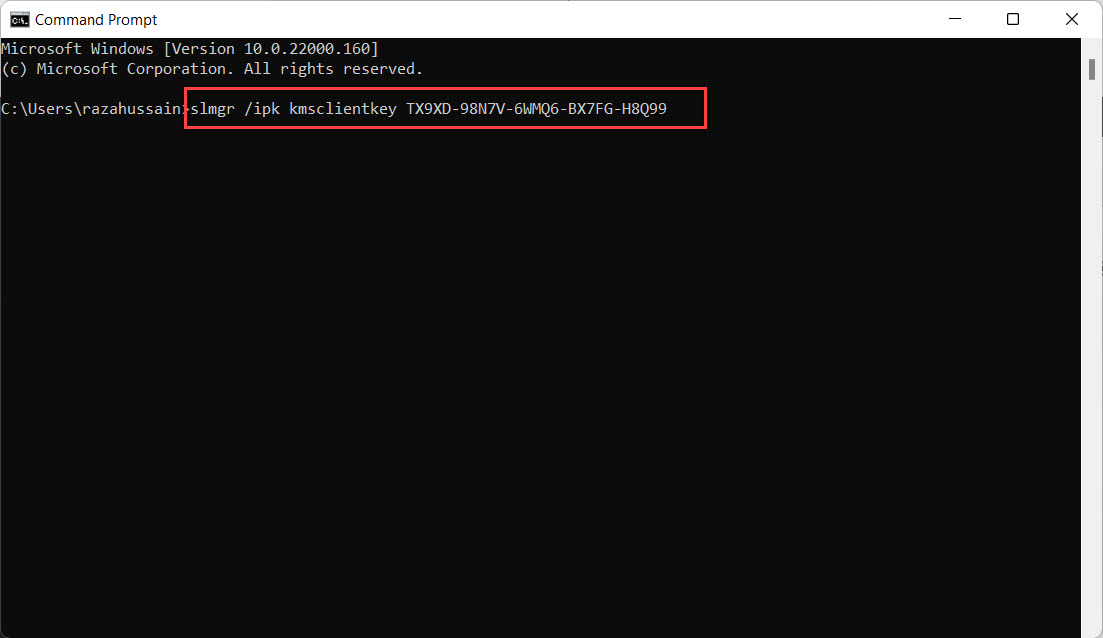
Step 3. Next, type this code slmgr /skms s8.msguides.com to connect the server.
Stp 4. At last, you need to copy and paste this code slmgr/ato.
While you are activating your windows when the system show you this error 0x80070005 it means that your server is busy, you need to paste this slmgr /skms s8.now.im code and enter paste the code until you are not successful. At last, paste the slmgr/ato and enter.
Method 2: Activate Windows 11 for free Using Batch File
Step 1. First, you need to copy the code down below.
@echo off
title Activate Windows 11 (ALL versions) for FREE!&cls&echo ============================================================================&echo #Project: Activating Microsoft software products for FREE without software&echo ============================================================================&echo.&echo #Supported products:&echo – Windows 11 Home&echo – Windows 11 Professional&echo – Windows 11 Education&echo – Windows 11 Enterprise&echo.&echo.&echo ============================================================================&echo Activating your Windows…&cscript //nologo slmgr.vbs /ckms >nul&cscript //nologo slmgr.vbs /upk >nul&cscript //nologo slmgr.vbs /cpky >nul&set i=1&wmic os | findstr /I “enterprise” >nul
if %errorlevel% EQU 0 (cscript //nologo slmgr.vbs /ipk NPPR9-FWDCX-D2C8J-H872K-2YT43 >nul&cscript //nologo slmgr.vbs /ipk DPH2V-TTNVB-4X9Q3-TJR4H-KHJW4 >nul&cscript //nologo slmgr.vbs /ipk WNMTR-4C88C-JK8YV-HQ7T2-76DF9 >nul&cscript //nologo slmgr.vbs /ipk 2F77B-TNFGY-69QQF-B8YKP-D69TJ >nul&cscript //nologo slmgr.vbs /ipk DCPHK-NFMTC-H88MJ-PFHPY-QJ4BJ >nul&cscript //nologo slmgr.vbs /ipk QFFDN-GRT3P-VKWWX-X7T3R-8B639 >nul&goto server) else wmic os | findstr /I “home” >nul
if %errorlevel% EQU 0 (cscript //nologo slmgr.vbs /ipk TX9XD-98N7V-6WMQ6-BX7FG-H8Q99 >nul&cscript //nologo slmgr.vbs /ipk 3KHY7-WNT83-DGQKR-F7HPR-844BM >nul&cscript //nologo slmgr.vbs /ipk 7HNRX-D7KGG-3K4RQ-4WPJ4-YTDFH >nul&cscript //nologo slmgr.vbs /ipk PVMJN-6DFY6-9CCP6-7BKTT-D3WVR >nul&goto server) else wmic os | findstr /I “education” >nul
if %errorlevel% EQU 0 (cscript //nologo slmgr.vbs /ipk NW6C2-QMPVW-D7KKK-3GKT6-VCFB2 >nul&cscript //nologo slmgr.vbs /ipk 2WH4N-8QGBV-H22JP-CT43Q-MDWWJ >nul&goto server) else wmic os | findstr /I “11 pro” >nul
if %errorlevel% EQU 0 (cscript //nologo slmgr.vbs /ipk W269N-WFGWX-YVC9B-4J6C9-T83GX >nul&cscript //nologo slmgr.vbs /ipk MH37W-N47XK-V7XM9-C7227-GCQG9 >nul&goto server) else (goto notsupported)
:server
if %i%==1 set KMS=kms7.MSGuides.com
if %i%==2 set KMS=s8.now.im
if %i%==3 set KMS=s9.now.im
if %i%==4 goto notsupported
cscript //nologo slmgr.vbs /skms %KMS%:1688 >nul&echo ============================================================================&echo.&echo.
cscript //nologo slmgr.vbs /ato | find /i “successfully” && (echo.&echo ============================================================================&echo.&echo #My official blog: MSGuides.com&echo.&echo #How it works: bit.ly/kms-server&echo.&echo #Please feel free to contact me at msguides.com@gmail.com if you have any questions or concerns.&echo.&echo #Please consider supporting this project: donate.msguides.com&echo #Your support is helping me keep my servers running everyday!&echo.&echo ============================================================================&choice /n /c YN /m “Would you like to visit my blog ?” & if errorlevel 2 exit) || (echo The connection to my KMS server failed! Trying to connect to another one… & echo Please wait… & echo. & echo. & set /a i+=1 & goto server)
explorer “http://MSGuides.com”&goto halt
:notsupported
echo ============================================================================&echo.&echo Sorry! Your version is not supported.&echo.
:halt
pause >nul
Step 2. Now, right-click on your desktop then select New after that tap on the Text Document.
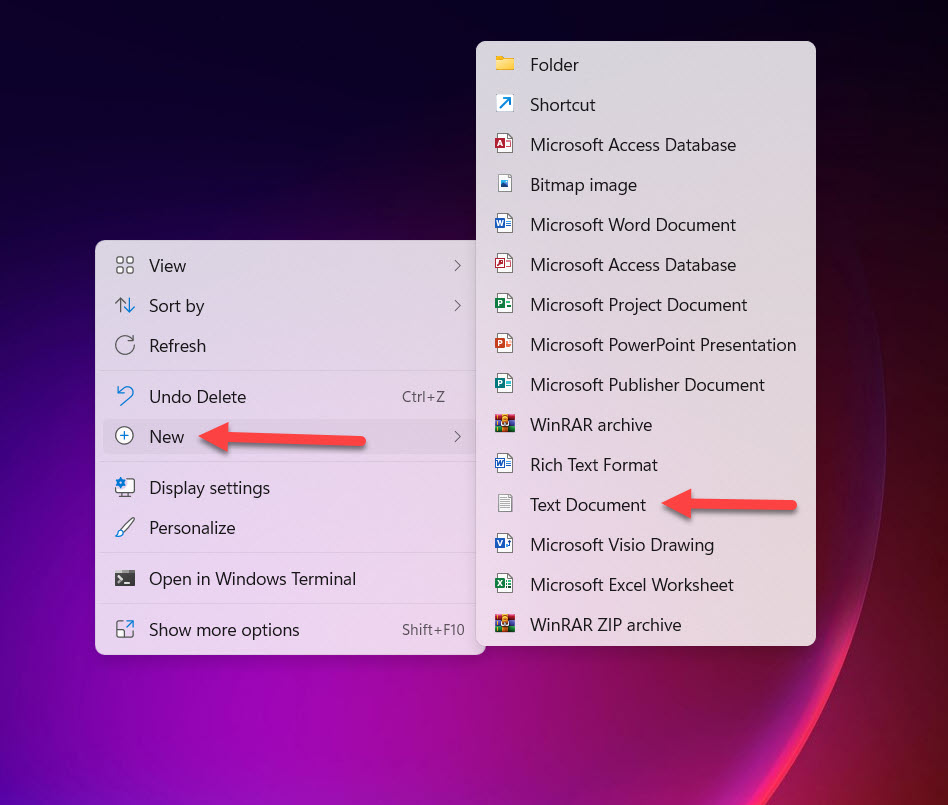 Tap on the Text Document
Tap on the Text Document Step 3. However, open the text document and paste the code that you have copied after that go to the File from the menu then select Save As.
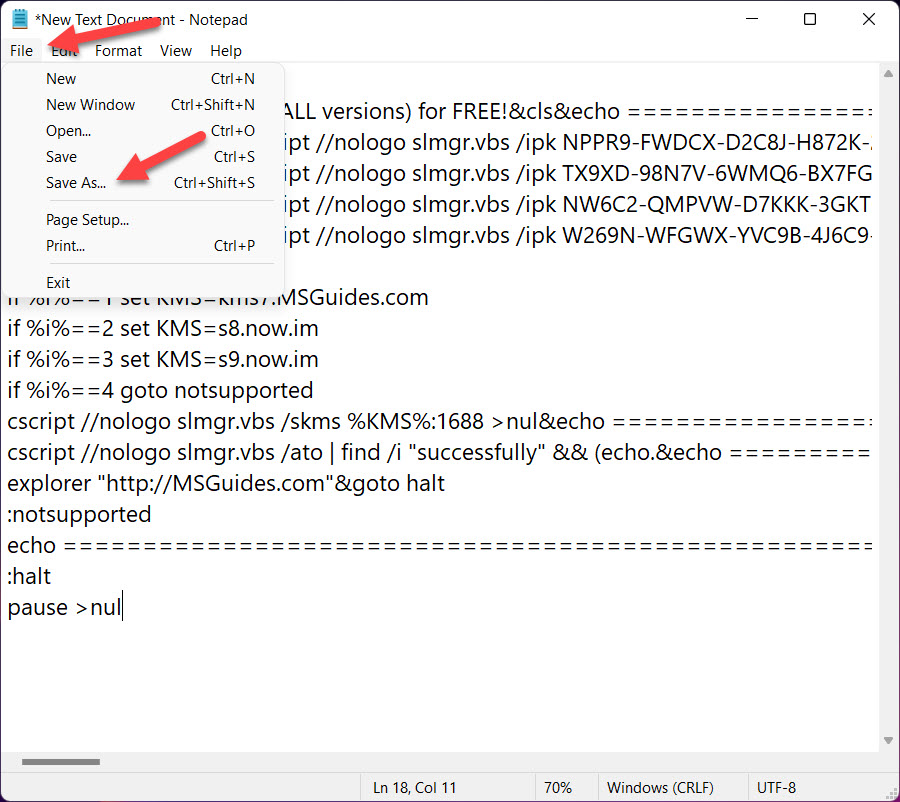 Select Save As
Select Save As Step 4. Next, set the file name as 1click.cmd then tap on the Save.
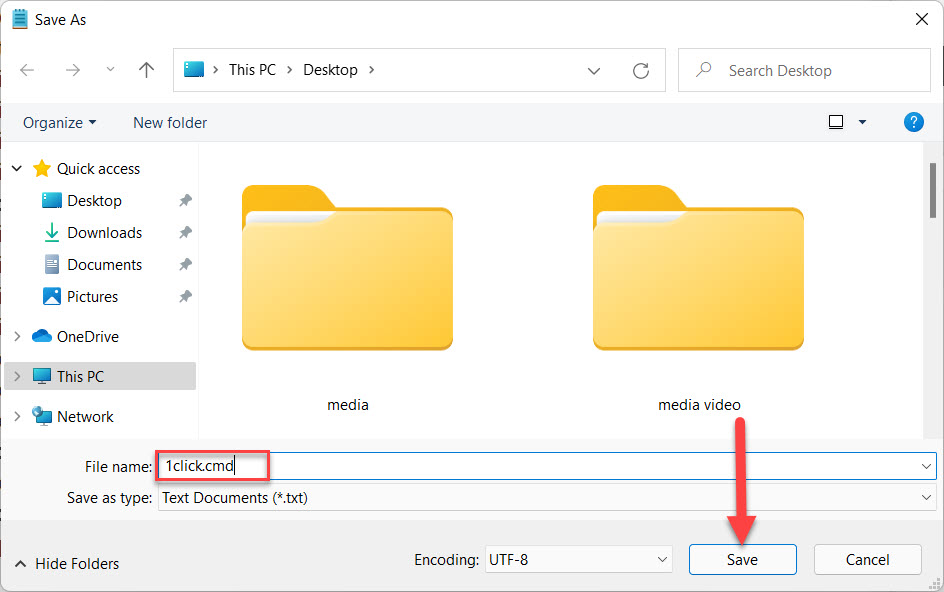 Tap on the Save
Tap on the Save Step 5. In this step go to the folder where you save the document then right-click on it after that click on the Run As Administrator.
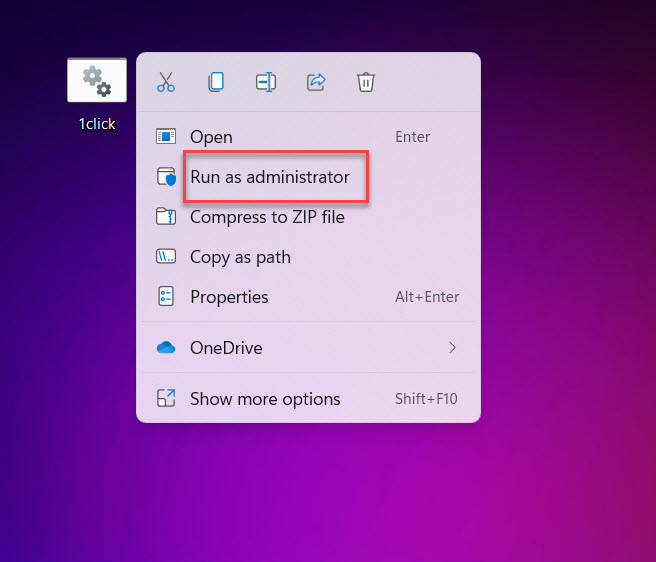 Click on the Run As Administrator
Click on the Run As Administrator Step 6. Once you click on the run as administrator then the cmd will open and wait some moment after that you will that your Windows 11 PC is activated.
Bottom Line
It was all about Easy ways to Activate Windows 11 for free without a Product Key. I hope this article is very helpful for you to activate Windows 11. From this article, you will get something good. This is the right place where you can easily solve your problem. After following these steps I hope you will not face any kind of problem. If you faced any kind of problem and if you have any type of suggestions then do comment.
Explore More:
Tagged
Share This Article
In this article, you will learn Easy ways to Activate Windows 11 for free without a Product Key. This new operating system is very great to use. After 7 years Microsoft finally launches its new OS. When you are using the Windows 11 operating system on your PC then after 30 days the watermark will appear on your screen. The watermark will appear on the right bottom of your screen. That your Windows need to activate. Moreover, if you won’t activate your Windows then you are not able to use some features. If you want to activate Windows 11 for free then you need to read this article. So, without wasting any time let’s get has started.
Method 1: Activate Windows 11 for free Using CMD
Step 1. First of all, open the start menu and search CMD after that run the cmd as administrator.
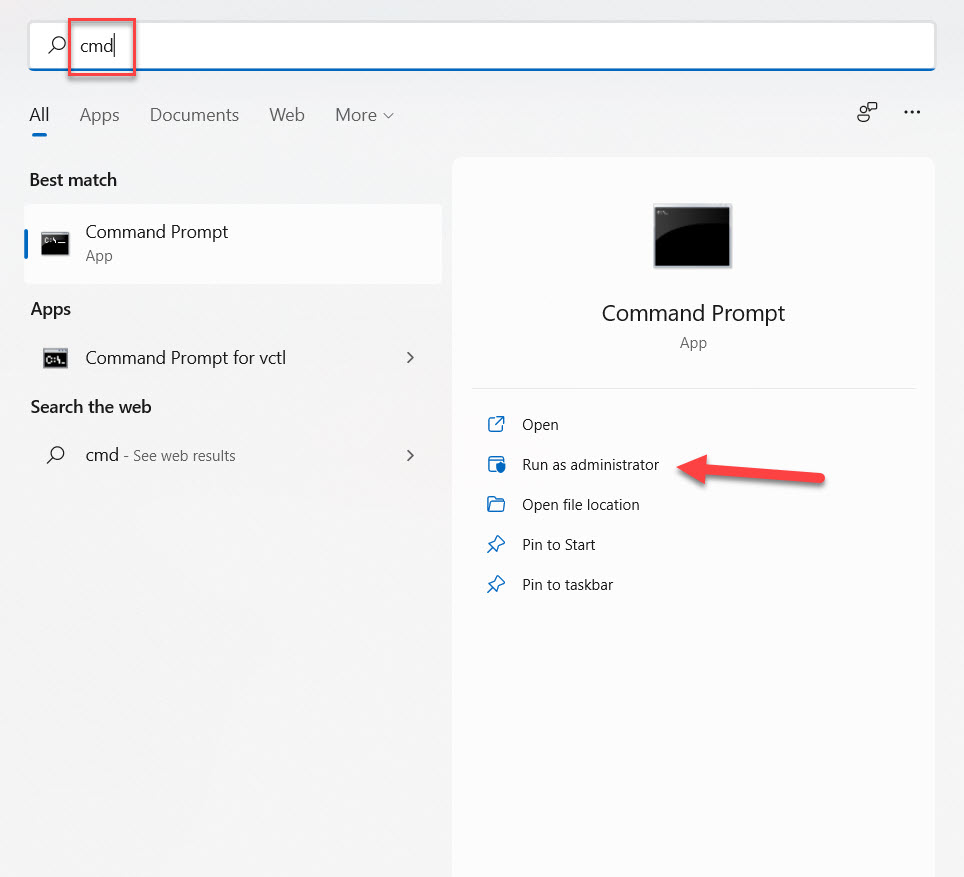 Search CMD
Search CMD Step 2. When the command prompt is open then type or paste the code slmgr /ipk kmsclientkey once you paste the after the code type the model of your PC the model is given to you down below. Then press the Enter button.
Home: TX9XD-98N7V-6WMQ6-BX7FG-H8Q99
Home N: 3KHY7-WNT83-DGQKR-F7HPR-844BM
Home Single Language: 7HNRX-D7KGG-3K4RQ-4WPJ4-YTDFH
Home Country Specific: PVMJN-6DFY6-9CCP6-7BKTT-D3WVR
Professional: W269N-WFGWX-YVC9B-4J6C9-T83GX
Professional N: MH37W-N47XK-V7XM9-C7227-GCQG9
Education: NW6C2-QMPVW-D7KKK-3GKT6-VCFB2
Education N: 2WH4N-8QGBV-H22JP-CT43Q-MDWWJ
Enterprise: NPPR9-FWDCX-D2C8J-H872K-2YT43
Enterprise N: DPH2V-TTNVB-4X9Q3-TJR4H-KHJW4
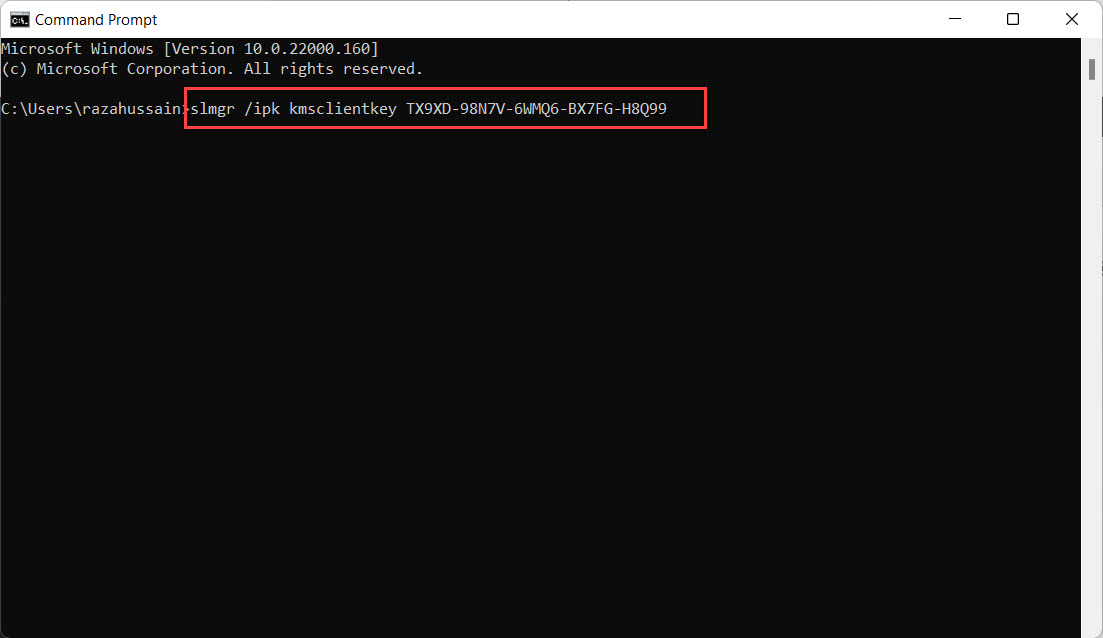
Step 3. Next, type this code slmgr /skms s8.msguides.com to connect the server.
Stp 4. At last, you need to copy and paste this code slmgr/ato.
While you are activating your windows when the system show you this error 0x80070005 it means that your server is busy, you need to paste this slmgr /skms s8.now.im code and enter paste the code until you are not successful. At last, paste the slmgr/ato and enter.
Method 2: Activate Windows 11 for free Using Batch File
Step 1. First, you need to copy the code down below.
@echo off
title Activate Windows 11 (ALL versions) for FREE!&cls&echo ============================================================================&echo #Project: Activating Microsoft software products for FREE without software&echo ============================================================================&echo.&echo #Supported products:&echo – Windows 11 Home&echo – Windows 11 Professional&echo – Windows 11 Education&echo – Windows 11 Enterprise&echo.&echo.&echo ============================================================================&echo Activating your Windows…&cscript //nologo slmgr.vbs /ckms >nul&cscript //nologo slmgr.vbs /upk >nul&cscript //nologo slmgr.vbs /cpky >nul&set i=1&wmic os | findstr /I “enterprise” >nul
if %errorlevel% EQU 0 (cscript //nologo slmgr.vbs /ipk NPPR9-FWDCX-D2C8J-H872K-2YT43 >nul&cscript //nologo slmgr.vbs /ipk DPH2V-TTNVB-4X9Q3-TJR4H-KHJW4 >nul&cscript //nologo slmgr.vbs /ipk WNMTR-4C88C-JK8YV-HQ7T2-76DF9 >nul&cscript //nologo slmgr.vbs /ipk 2F77B-TNFGY-69QQF-B8YKP-D69TJ >nul&cscript //nologo slmgr.vbs /ipk DCPHK-NFMTC-H88MJ-PFHPY-QJ4BJ >nul&cscript //nologo slmgr.vbs /ipk QFFDN-GRT3P-VKWWX-X7T3R-8B639 >nul&goto server) else wmic os | findstr /I “home” >nul
if %errorlevel% EQU 0 (cscript //nologo slmgr.vbs /ipk TX9XD-98N7V-6WMQ6-BX7FG-H8Q99 >nul&cscript //nologo slmgr.vbs /ipk 3KHY7-WNT83-DGQKR-F7HPR-844BM >nul&cscript //nologo slmgr.vbs /ipk 7HNRX-D7KGG-3K4RQ-4WPJ4-YTDFH >nul&cscript //nologo slmgr.vbs /ipk PVMJN-6DFY6-9CCP6-7BKTT-D3WVR >nul&goto server) else wmic os | findstr /I “education” >nul
if %errorlevel% EQU 0 (cscript //nologo slmgr.vbs /ipk NW6C2-QMPVW-D7KKK-3GKT6-VCFB2 >nul&cscript //nologo slmgr.vbs /ipk 2WH4N-8QGBV-H22JP-CT43Q-MDWWJ >nul&goto server) else wmic os | findstr /I “11 pro” >nul
if %errorlevel% EQU 0 (cscript //nologo slmgr.vbs /ipk W269N-WFGWX-YVC9B-4J6C9-T83GX >nul&cscript //nologo slmgr.vbs /ipk MH37W-N47XK-V7XM9-C7227-GCQG9 >nul&goto server) else (goto notsupported)
:server
if %i%==1 set KMS=kms7.MSGuides.com
if %i%==2 set KMS=s8.now.im
if %i%==3 set KMS=s9.now.im
if %i%==4 goto notsupported
cscript //nologo slmgr.vbs /skms %KMS%:1688 >nul&echo ============================================================================&echo.&echo.
cscript //nologo slmgr.vbs /ato | find /i “successfully” && (echo.&echo ============================================================================&echo.&echo #My official blog: MSGuides.com&echo.&echo #How it works: bit.ly/kms-server&echo.&echo #Please feel free to contact me at msguides.com@gmail.com if you have any questions or concerns.&echo.&echo #Please consider supporting this project: donate.msguides.com&echo #Your support is helping me keep my servers running everyday!&echo.&echo ============================================================================&choice /n /c YN /m “Would you like to visit my blog ?” & if errorlevel 2 exit) || (echo The connection to my KMS server failed! Trying to connect to another one… & echo Please wait… & echo. & echo. & set /a i+=1 & goto server)
explorer “http://MSGuides.com”&goto halt
:notsupported
echo ============================================================================&echo.&echo Sorry! Your version is not supported.&echo.
:halt
pause >nul
Step 2. Now, right-click on your desktop then select New after that tap on the Text Document.
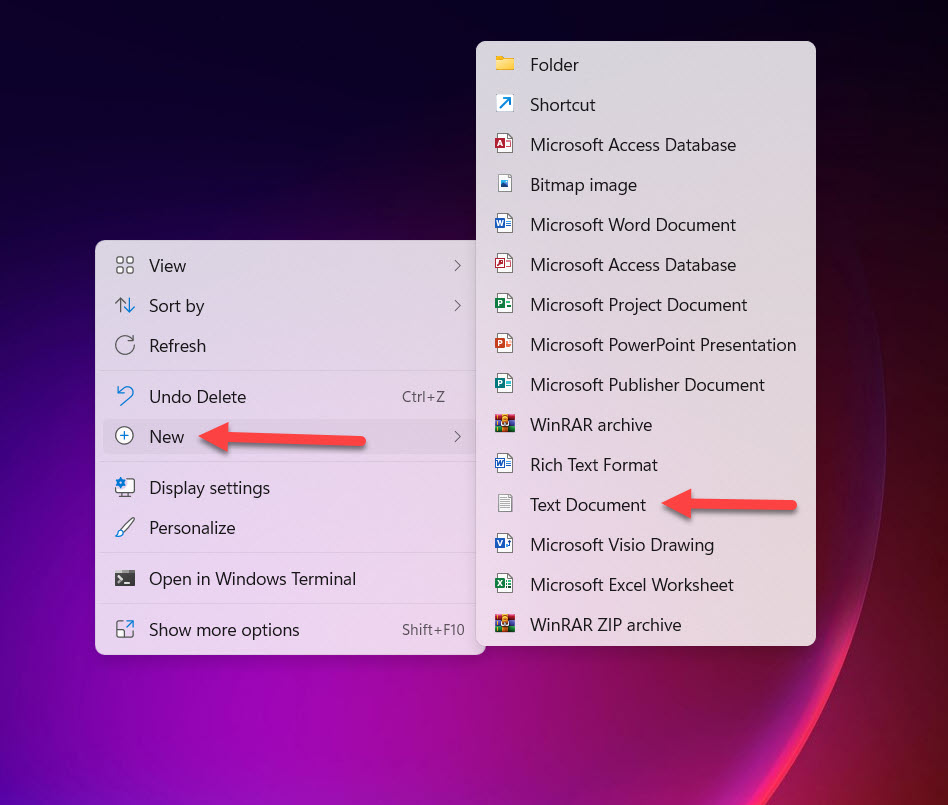 Tap on the Text Document
Tap on the Text Document Step 3. However, open the text document and paste the code that you have copied after that go to the File from the menu then select Save As.
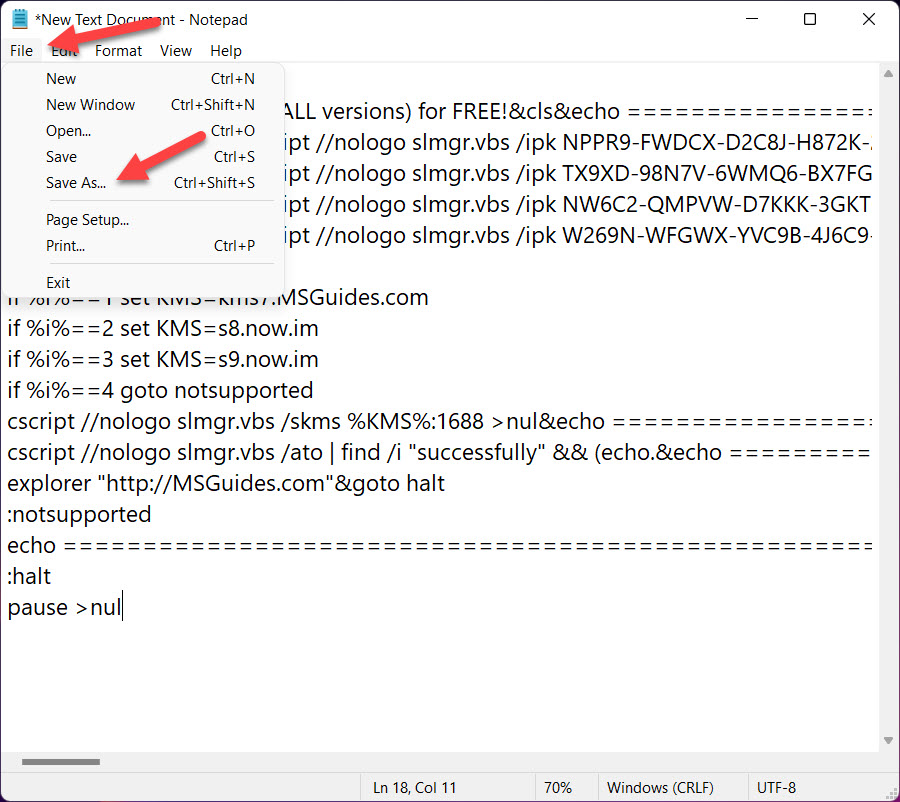 Select Save As
Select Save As Step 4. Next, set the file name as 1click.cmd then tap on the Save.
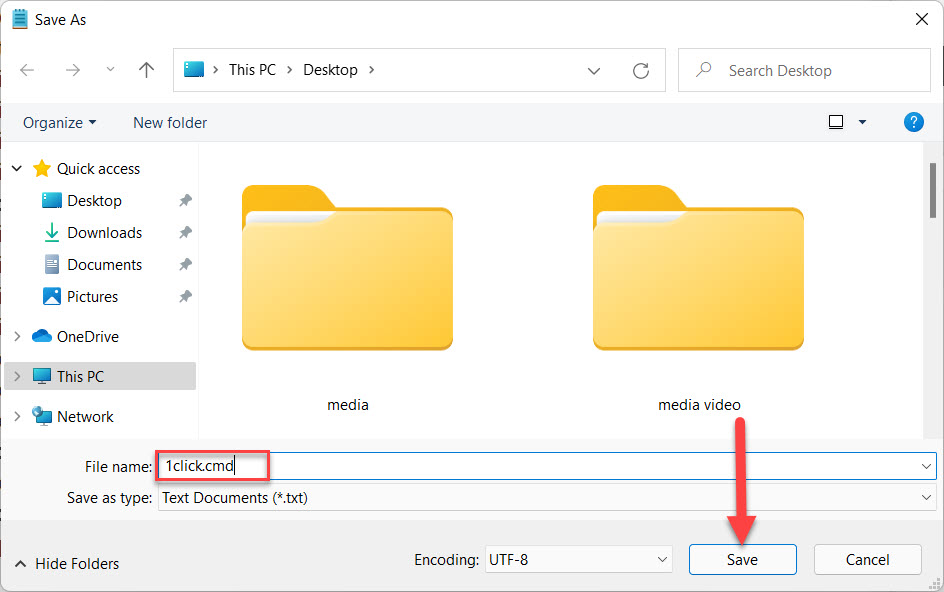 Tap on the Save
Tap on the Save Step 5. In this step go to the folder where you save the document then right-click on it after that click on the Run As Administrator.
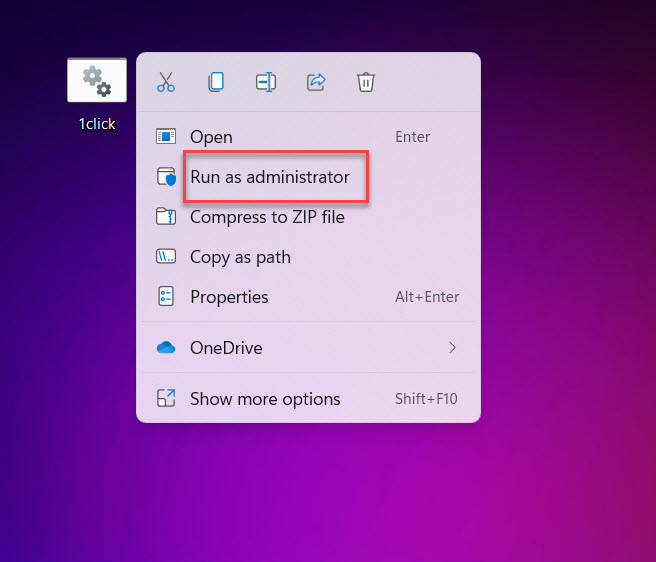 Click on the Run As Administrator
Click on the Run As Administrator Step 6. Once you click on the run as administrator then the cmd will open and wait some moment after that you will that your Windows 11 PC is activated.
Bottom Line
It was all about Easy ways to Activate Windows 11 for free without a Product Key. I hope this article is very helpful for you to activate Windows 11. From this article, you will get something good. This is the right place where you can easily solve your problem. After following these steps I hope you will not face any kind of problem. If you faced any kind of problem and if you have any type of suggestions then do comment.
Explore More: