
How to change message background on Android
In the digital age, personalization is key. From customizing your ringtones to wallpapers that grace your screens, we love making our devices uniquely

In the digital age, personalization is key. From customizing your ringtones to wallpapers that grace your screens, we love making our devices uniquely

In the digital age, personalization is key. From customizing your ringtones to wallpapers that grace your screens, we love making our devices uniquely ours. One
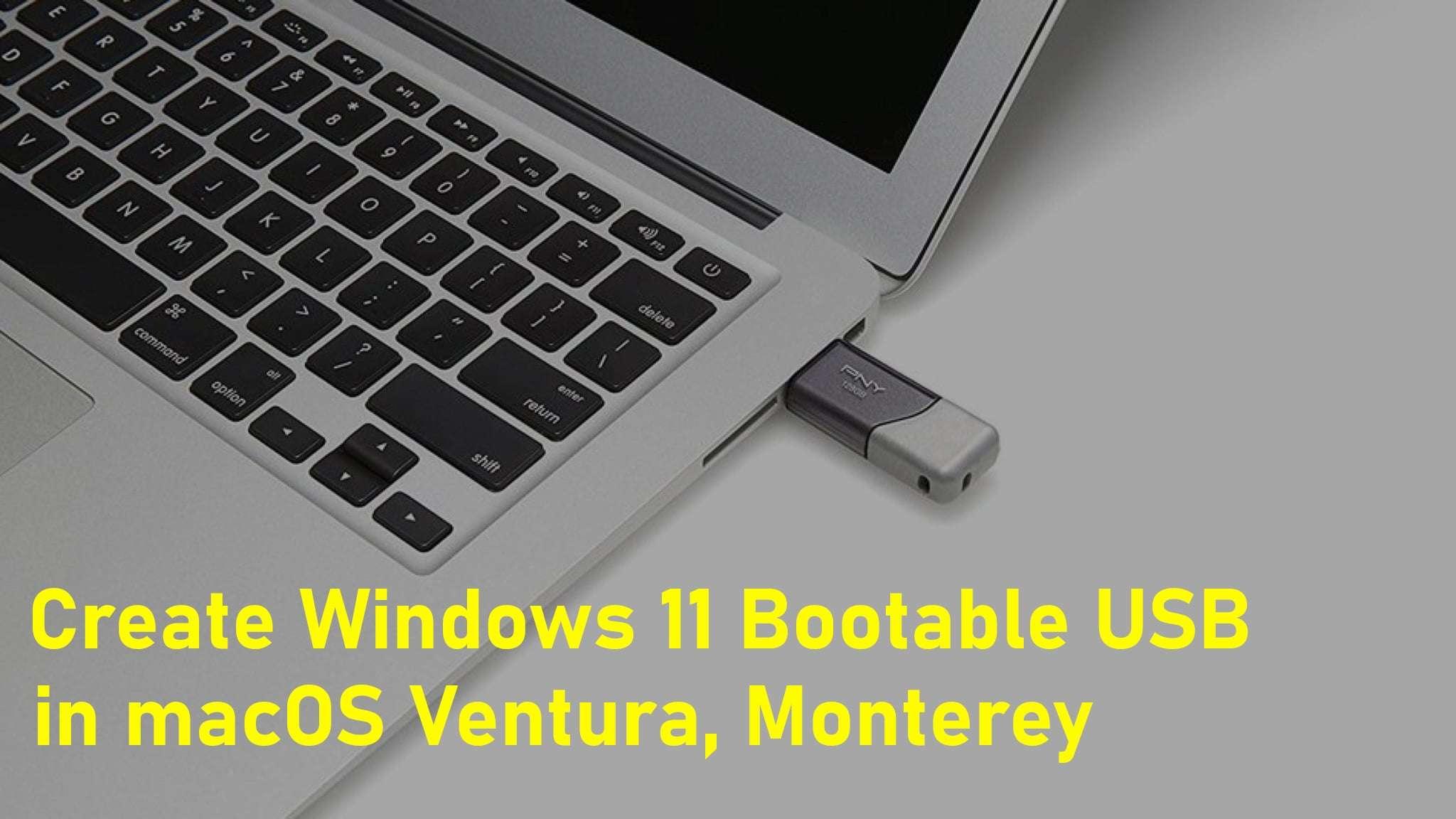
Want to Create Windows 11 Bootable USB in macOS? If yes, then you are in the right place. Creating a bootable USB can be very difficult for some newbies but in

In the digital age, personalization is key. From customizing your ringtones to wallpapers that grace your screens, we love making our devices uniquely
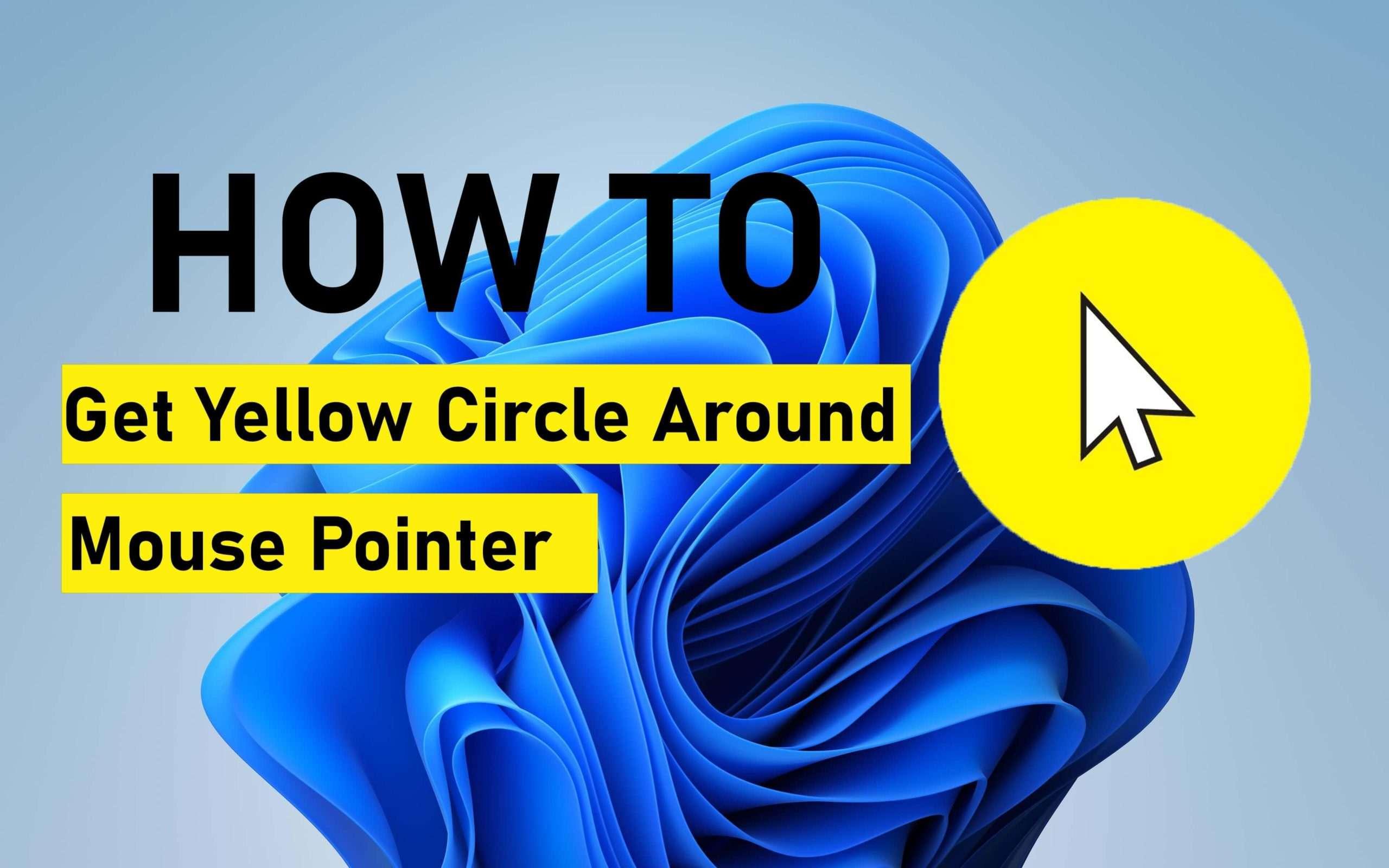
There is a question that can we get a yellow circle around the mouse pointer? The answer is yes, you can do it. In this article, you will be guided on How to Ge
![How To Fake GPS Location on iPhone Without Jailbreaking [2023]](/_next/image?url=https%3A%2F%2Fwriteflow-media.s3.amazonaws.com%2Fsites%2F16%2Fmedia%2F2025%2F10%2Fgps-location-feature-wlaR2F.webp&w=3840&q=75)
Fake GPS location has become a common practice among iPhone users. There can be any reason if you want to change your GPS location on your iPhone. You may want