How to Activate Microsoft Office 2019 without Product Key on Windows 10 PC
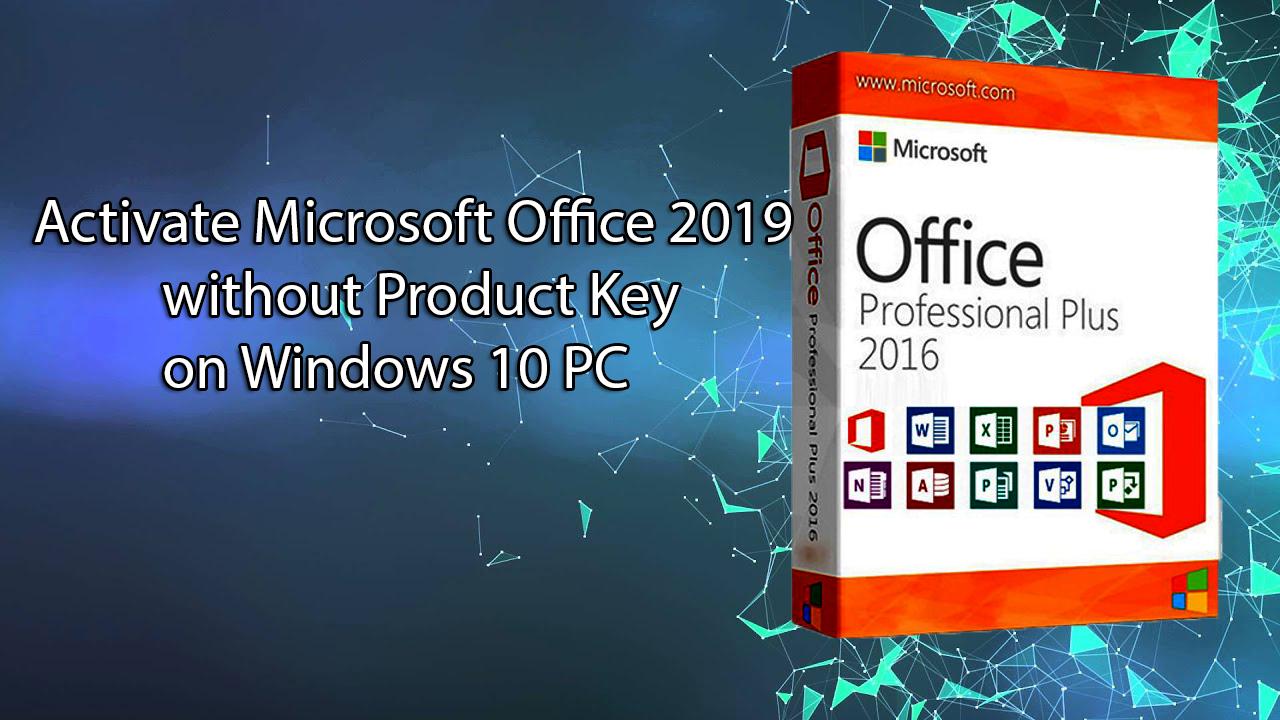
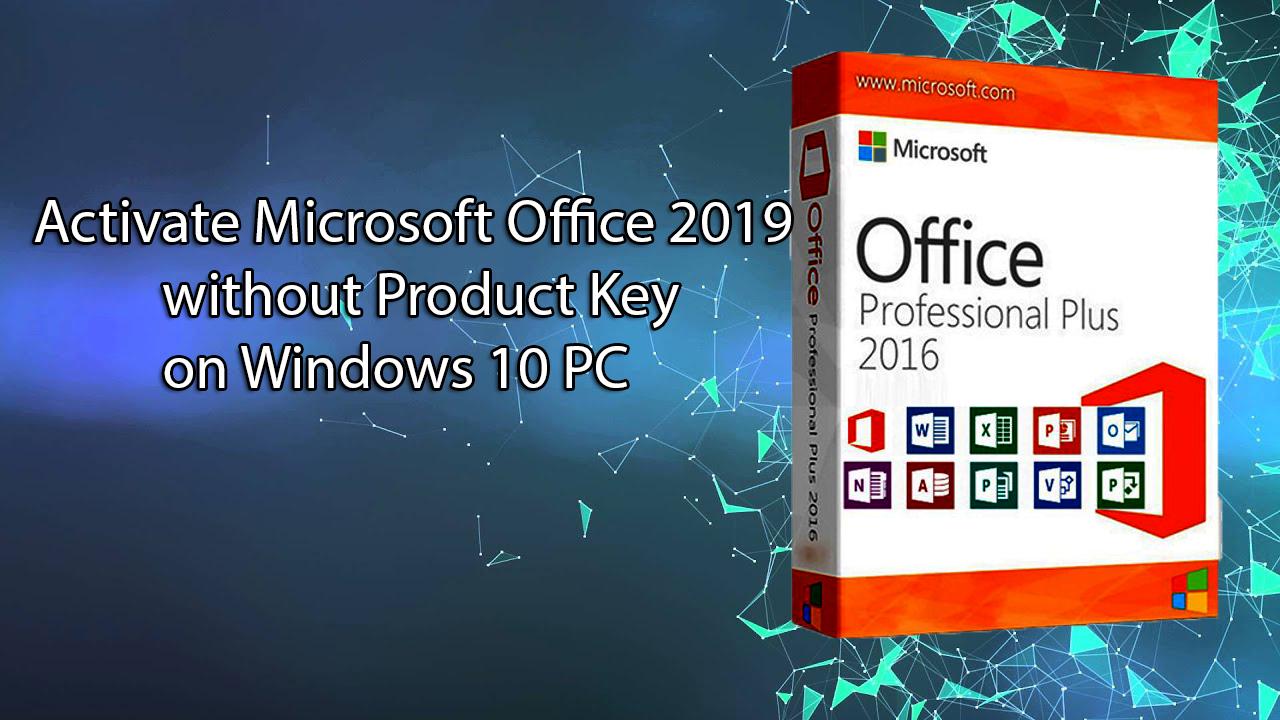
In this article, I will learn How to Activate Microsoft Office 2019 without Product Key on Windows 10 PC. If you have downloaded and installed Microsoft Office 2019 in your Windows 10 PC but it is only for 30 days. Then I will obviously tell you that how you can sue Microsoft Office 2019 for a lifetime. I recommend you that uninstall Microsoft Office 2016 or 2016 because there are many features to use in 2019 and don’t care about activation or product key. The method which I am going to guide won’t need to purchase or to waste money. Naturally, activation of Microsoft office 2019 needs to be purchased but from some commands, you can use problems. However, without its product key or activation, you can’t work properly because you will face too many pops up errors.
For the Windows 10 PC users, it is the great and best opportunity in order to use Microsoft Office 2019 with full compatibility. Because Microsoft Office 2019 is not compatible with Windows 8, 8.1, and Windows 7. There is one way that you should upgrade your Windows 8 into Windows 10 so that you can easily install Microsoft Office 2019. Furthermore, before you should activate it without a product key, you need to know the features and about Microsoft Office 2019.
Microsoft Office Professional Plus 2019 and its Complete Features
In simple words, Microsoft Office 2019 or any version is such an office software and useful tool in order to type a paper professionally. The older versions of the Microsft Office don’t have features and they are very simple. But if we talk about the 2019 version, it has superb and valuable features, such improvements as well as fixes the bugs in order to improve user’s loves and experience. And one thing special it has that it allows the users in order to do handwritings with any touch screen technology.
Microsoft Office 2019 Features
- Advanced presentation features in PowerPoint
- More powerful data analysis
- Improved inking features
- Easier email management
- Microsoft translator built-in support
- Powerpoint zoom navigation
- Surface pen slide navigation for PowerPoint
How to Activate Microsoft Office 2019 without Product Key on Windows 10 PC
When you open Microsoft Office 2019, you will see Activation Required. You can see in the below screenshot that in Microsoft Office 2019 is written that Activation Required. Therefore, I will show you to fix it without installing any software and product key. However, you have to follow the steps below in order to activate free of cost.
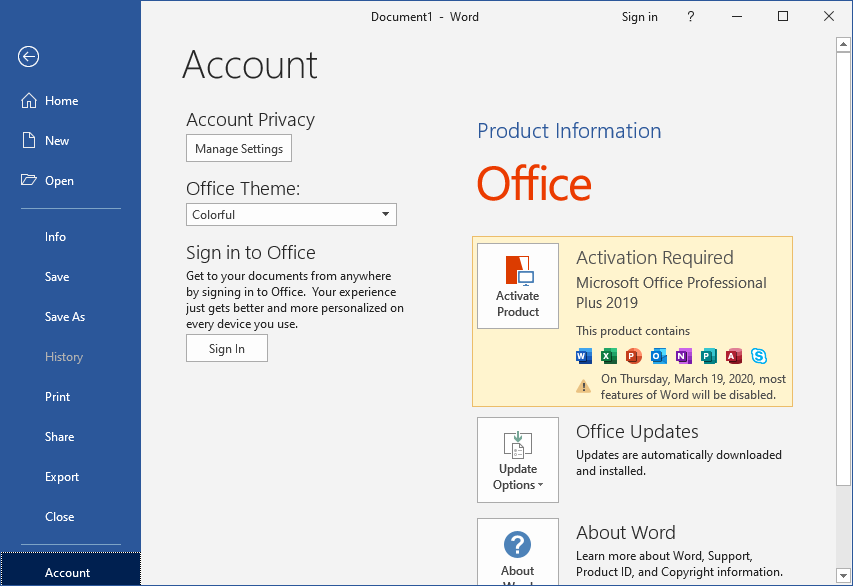 Activation Required for Microsoft Office 2019
Activation Required for Microsoft Office 2019 Important Note: First of all, you need to make sure that your Windows 10 PC is connected with the internet because without the internet it won’t be activated. And it is better to turn off your anti-virus so that you shouldn’t face a problem.
Step 1. In the very first step, you need to go on your desktop screen and create a new text document. In order to create a new text document, you need to right-click on your desktop screen, select New > Text Document and hit the Enter button. Or simply,
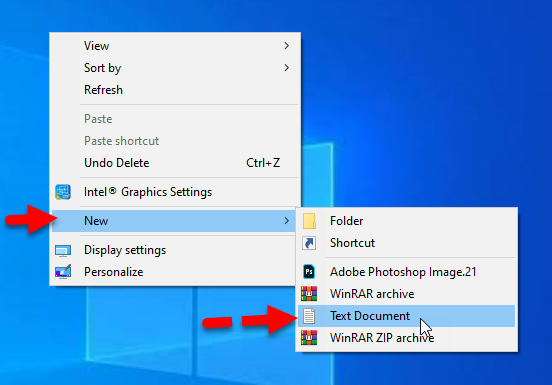 Create a new text document
Create a new text document Step 2. You need to Click Here then copy the commands from that, and make sure to paste the command that in your text document which you have created.
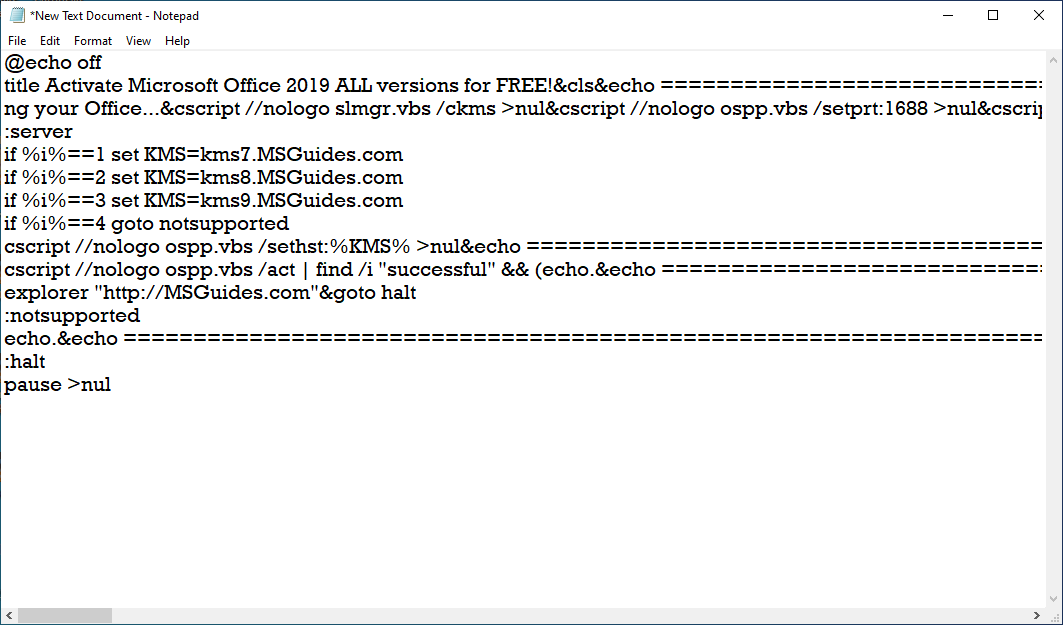 Paste the commands
Paste the commands Step 3. Once you have pasted the code, go to the File Menu from the top left corner. Then click on the Save as or simply press Ctrl+Shift+S From the keyboard.
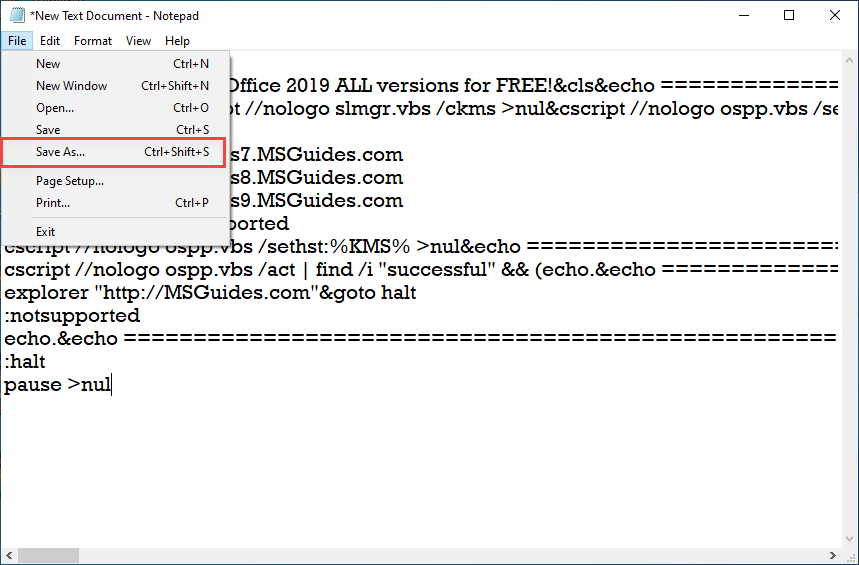 Save the text document
Save the text document Step 4. Then, you need to select the location you want to save, simply I will select Desktop so that I should find it easily. After that, in the file name box, you can type any name but at the end include .cmd without space. And choose the type All Files.
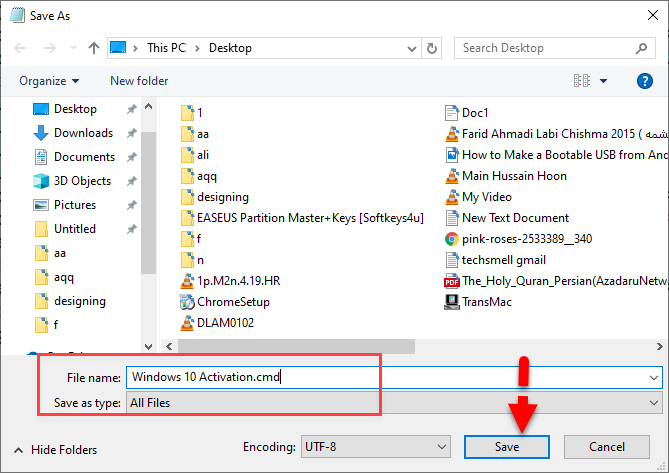 File Name
File Name Step 5. Now, you need to right-click on the file which you have saved, and then click on the Run as Administrator.
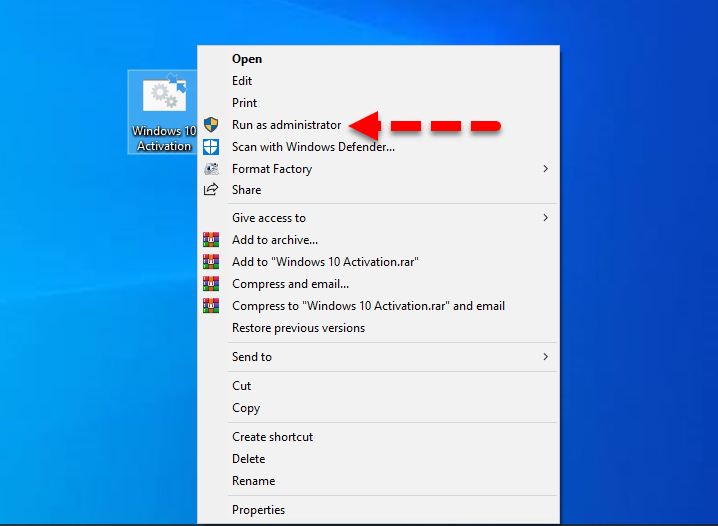 Run as administrator
Run as administrator Step 7. You have to wait for some seconds so that it should be activated.
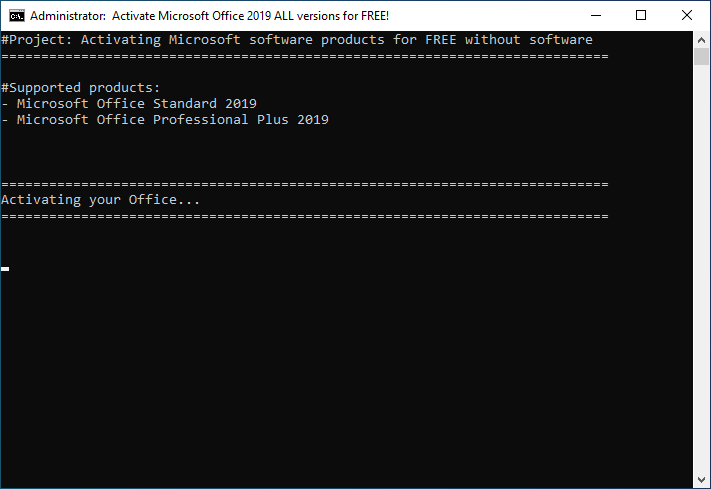 Activating your Office
Activating your Office Congratulations!, you have successfully activated Microsoft Office 2019 without software and product key.
Step 8. After doing that all, we have to check if Microsoft office 2019 is completely activated or not. For that, you have to open any Microsoft program such as word, excel, access, PowerPoint, and outlook. Click on the File menu from the top right corner and click on the Account.
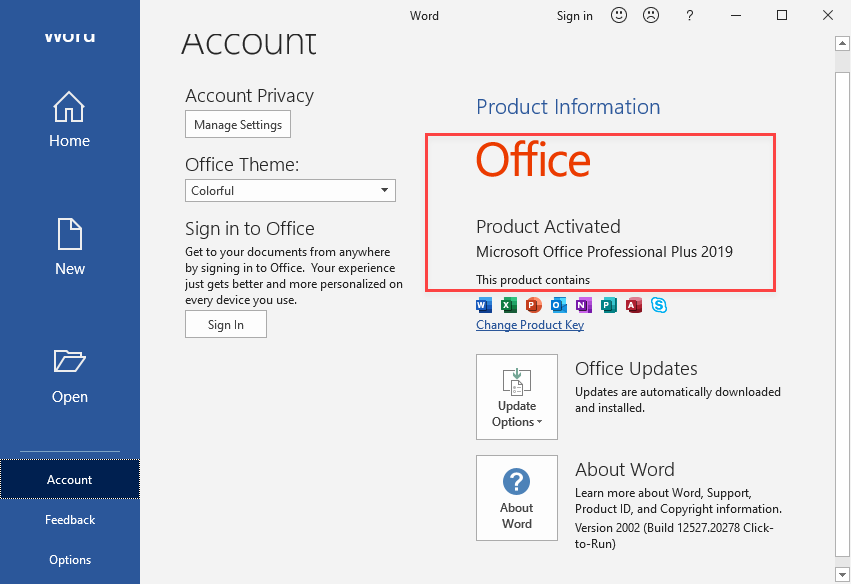 Product Activated
Product Activated Related Guides:
- How to Activate Windows 10 For Free Permanently in 2020 – Without any Software
- How to Use Smartphones as a Windows Microphone 2020
Final Words
That’s all about How to Activate Microsoft Office 2019 without Product Key and software on Windows 10 PC. By the way, from the above method, you don’t need to work hard to find the product key and within 5 minutes you will be able to activate. If you have any problem, question and suggestion then make sure to leave comments, I will give a response as soon as possible.
Tagged
Share This Article
In this article, I will learn How to Activate Microsoft Office 2019 without Product Key on Windows 10 PC. If you have downloaded and installed Microsoft Office 2019 in your Windows 10 PC but it is only for 30 days. Then I will obviously tell you that how you can sue Microsoft Office 2019 for a lifetime. I recommend you that uninstall Microsoft Office 2016 or 2016 because there are many features to use in 2019 and don’t care about activation or product key. The method which I am going to guide won’t need to purchase or to waste money. Naturally, activation of Microsoft office 2019 needs to be purchased but from some commands, you can use problems. However, without its product key or activation, you can’t work properly because you will face too many pops up errors.
For the Windows 10 PC users, it is the great and best opportunity in order to use Microsoft Office 2019 with full compatibility. Because Microsoft Office 2019 is not compatible with Windows 8, 8.1, and Windows 7. There is one way that you should upgrade your Windows 8 into Windows 10 so that you can easily install Microsoft Office 2019. Furthermore, before you should activate it without a product key, you need to know the features and about Microsoft Office 2019.
Microsoft Office Professional Plus 2019 and its Complete Features
In simple words, Microsoft Office 2019 or any version is such an office software and useful tool in order to type a paper professionally. The older versions of the Microsft Office don’t have features and they are very simple. But if we talk about the 2019 version, it has superb and valuable features, such improvements as well as fixes the bugs in order to improve user’s loves and experience. And one thing special it has that it allows the users in order to do handwritings with any touch screen technology.
Microsoft Office 2019 Features
- Advanced presentation features in PowerPoint
- More powerful data analysis
- Improved inking features
- Easier email management
- Microsoft translator built-in support
- Powerpoint zoom navigation
- Surface pen slide navigation for PowerPoint
How to Activate Microsoft Office 2019 without Product Key on Windows 10 PC
When you open Microsoft Office 2019, you will see Activation Required. You can see in the below screenshot that in Microsoft Office 2019 is written that Activation Required. Therefore, I will show you to fix it without installing any software and product key. However, you have to follow the steps below in order to activate free of cost.
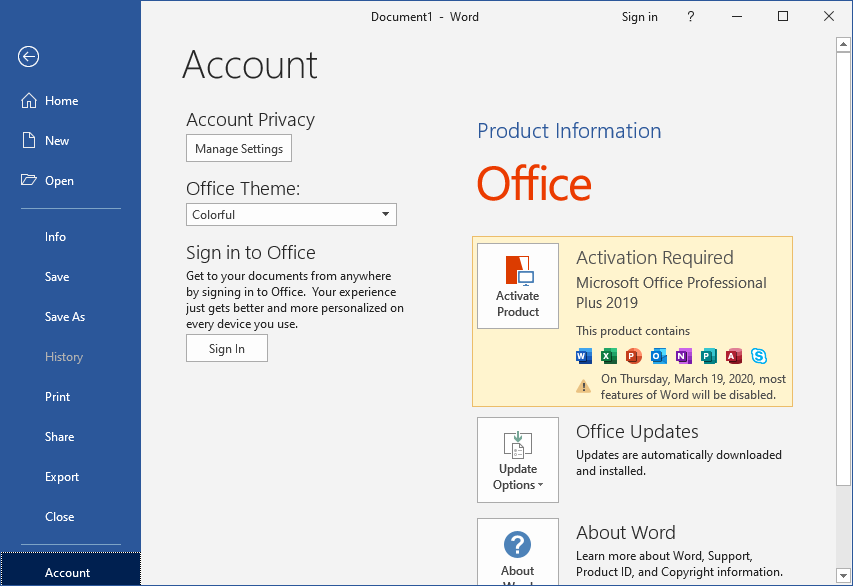 Activation Required for Microsoft Office 2019
Activation Required for Microsoft Office 2019 Important Note: First of all, you need to make sure that your Windows 10 PC is connected with the internet because without the internet it won’t be activated. And it is better to turn off your anti-virus so that you shouldn’t face a problem.
Step 1. In the very first step, you need to go on your desktop screen and create a new text document. In order to create a new text document, you need to right-click on your desktop screen, select New > Text Document and hit the Enter button. Or simply,
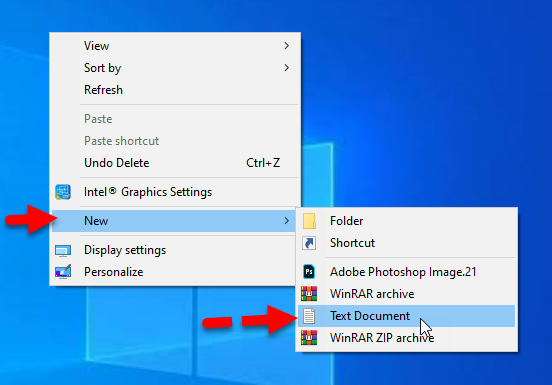 Create a new text document
Create a new text document Step 2. You need to Click Here then copy the commands from that, and make sure to paste the command that in your text document which you have created.
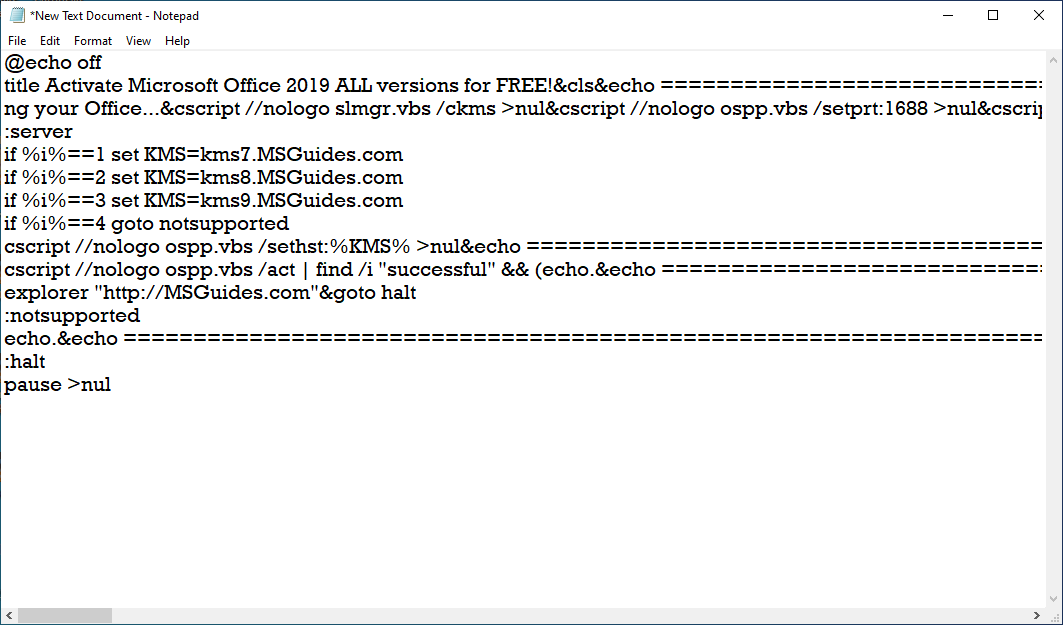 Paste the commands
Paste the commands Step 3. Once you have pasted the code, go to the File Menu from the top left corner. Then click on the Save as or simply press Ctrl+Shift+S From the keyboard.
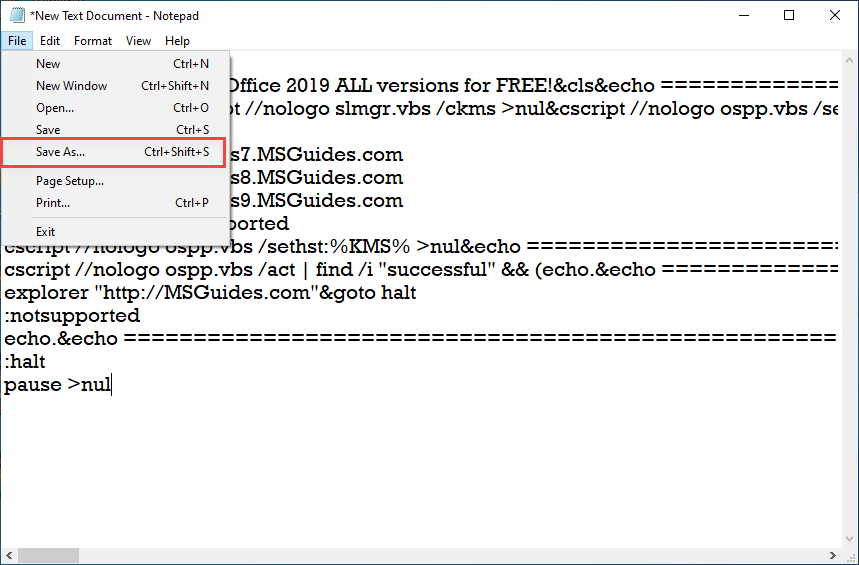 Save the text document
Save the text document Step 4. Then, you need to select the location you want to save, simply I will select Desktop so that I should find it easily. After that, in the file name box, you can type any name but at the end include .cmd without space. And choose the type All Files.
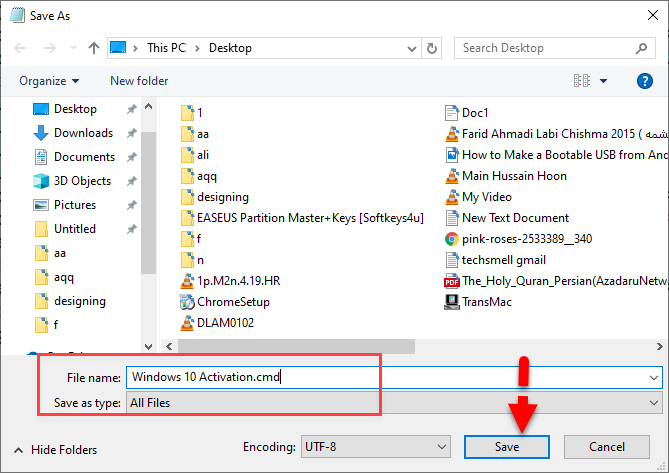 File Name
File Name Step 5. Now, you need to right-click on the file which you have saved, and then click on the Run as Administrator.
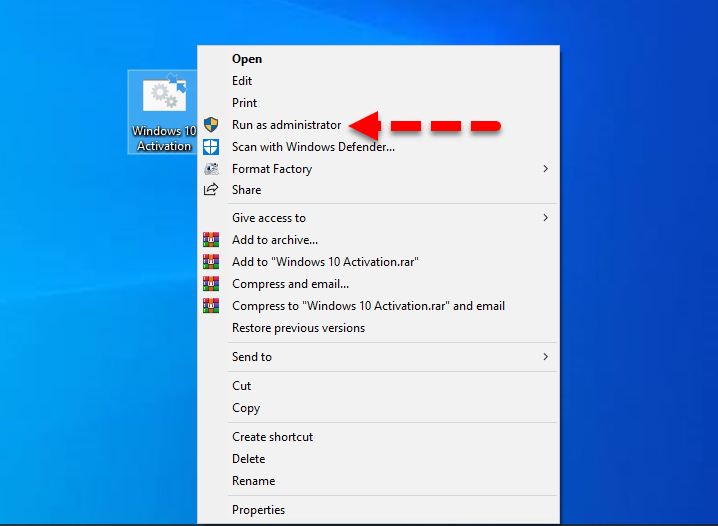 Run as administrator
Run as administrator Step 7. You have to wait for some seconds so that it should be activated.
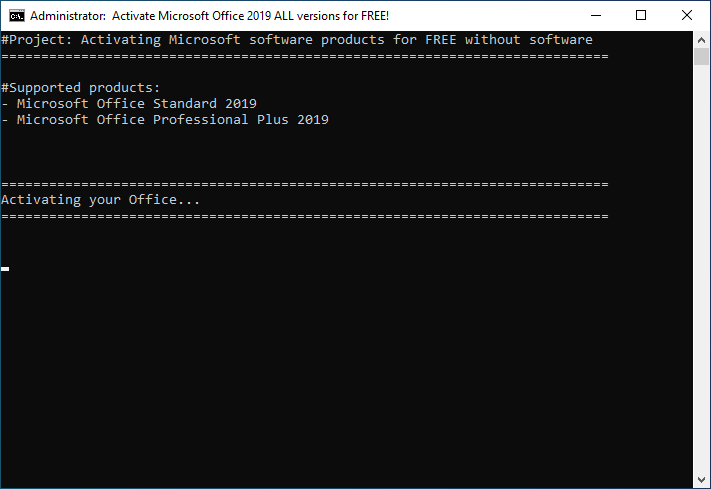 Activating your Office
Activating your Office Congratulations!, you have successfully activated Microsoft Office 2019 without software and product key.
Step 8. After doing that all, we have to check if Microsoft office 2019 is completely activated or not. For that, you have to open any Microsoft program such as word, excel, access, PowerPoint, and outlook. Click on the File menu from the top right corner and click on the Account.
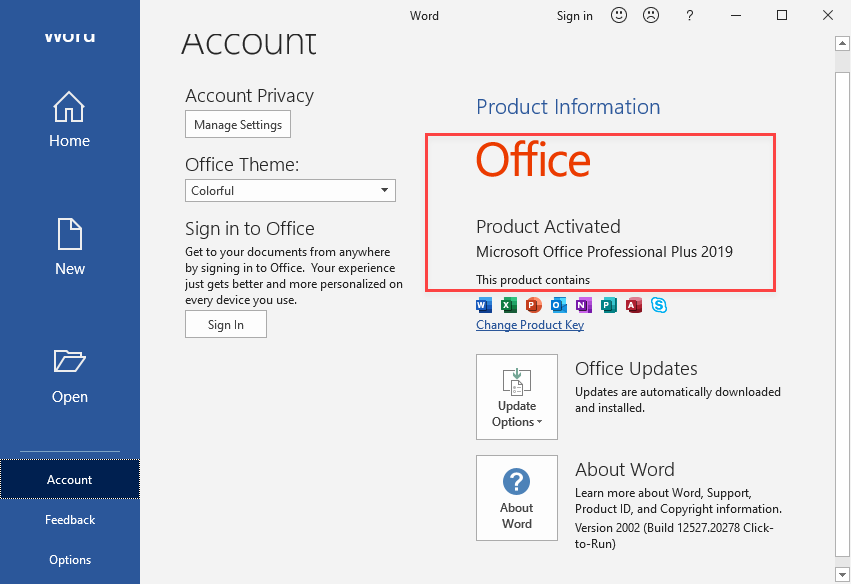 Product Activated
Product Activated Related Guides:
- How to Activate Windows 10 For Free Permanently in 2020 – Without any Software
- How to Use Smartphones as a Windows Microphone 2020
Final Words
That’s all about How to Activate Microsoft Office 2019 without Product Key and software on Windows 10 PC. By the way, from the above method, you don’t need to work hard to find the product key and within 5 minutes you will be able to activate. If you have any problem, question and suggestion then make sure to leave comments, I will give a response as soon as possible.




