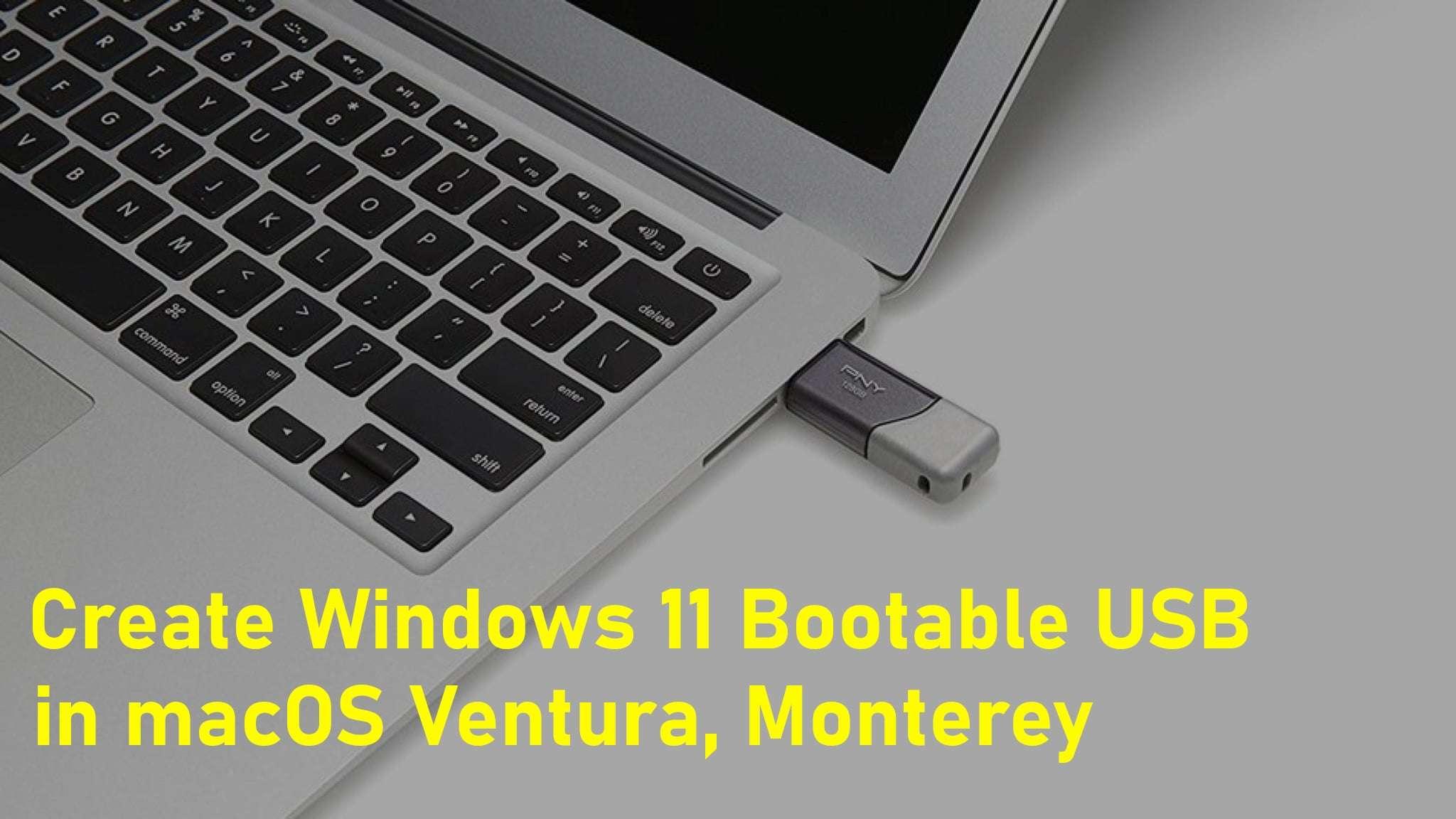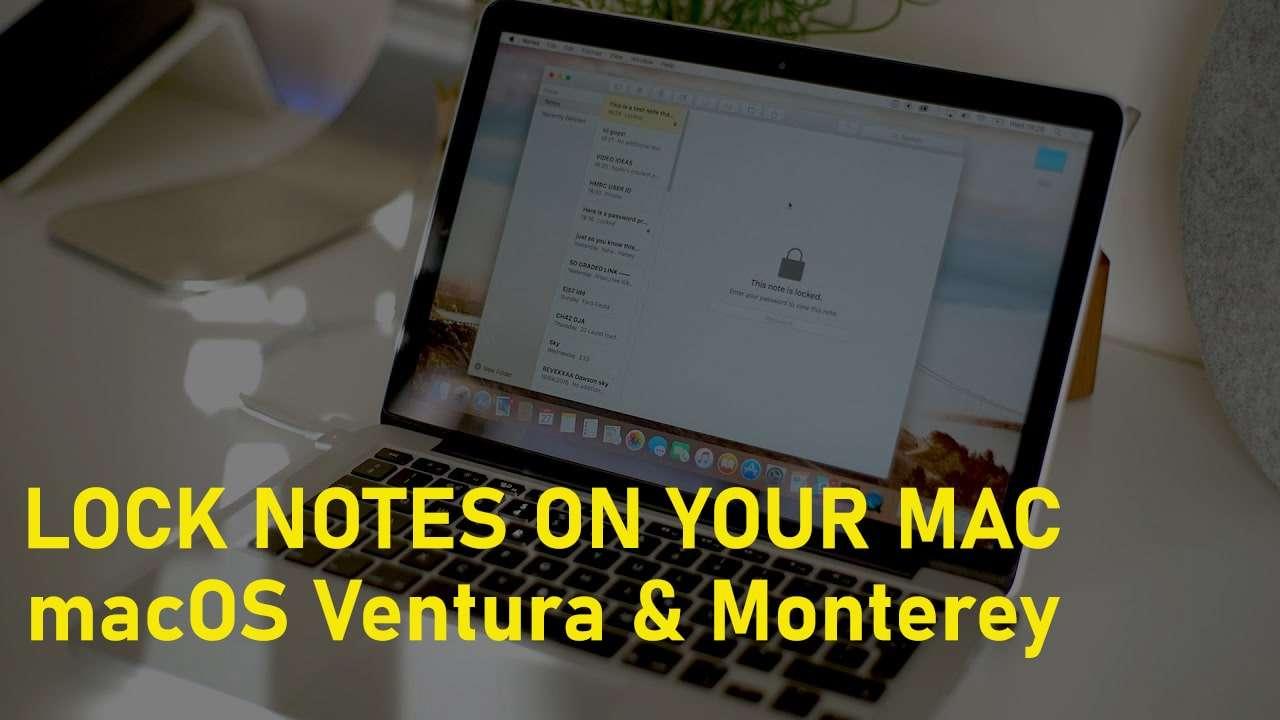Download macOS Big Sur ISO DMG VMDK File


Apple newly released its new operating system by the name of macOS Big Sur. The year (2020) is the most precious year for Apple users because you have the new operating, iOS 14, watchOS 7, iPadOS 14, and many more. The new operating system contains many updates and improvements. Every year Apple Inc tries to bring a better operating system, the same we have macOS Big Sur with tons of incredible features and improvements. The macOS Big System is totally changed and newly designed which is pretty handy for the users. It is a popular brand due to that everyone will be glad to have a new operating system and better update.
The new operating system (macOS Big Sur) has many new changes. You have a new interface and newly designed of Applications which look fabulous. However, macOS Big Sur is the eleventh version of the Apple operating system and the name os this operating system is chosen from Coastal City in California, USA. It has gotten a number of features such as Notification Center, Control center, Dock, New Icons for Apps, New sidebars, and many more.
You have improvements in Safari, according to the Apple Safari works 50% faster than other browsers. You have the ability to customize the whole page of Safari. Previously, we have talked about How to Change to Safari Wallpaper in macOS Big Sur which is very easy and straightforward. You can do many things with the Safari on macOS Big Sur. Furthermore, you have a new update in the Message app in which you can find out the older conversations. In the Message app, Memoji stickers are added.
Download macOS Big Sur ISO DMG VMDK File
Catching macOS Big Sur Files are somewhat difficult to find out. Because creating VMDK or ISO file will need much time and sometimes it gets failed. However, you can use DMG file for the clean installation on Mac. In some cases, you don’t need the DMG file because you have the ability in order to download it from the App Store. Whenever Apple company released the new operating system for Mac then the users can download from the App Store of Mac.
Some of the users want to download the macOS Big Sur Image file for the virtual machine. We have a specific file for the virtual machine which is the VMDK file (Virtual Machine Disk). A Virtual Machine is a virtualization software in which you can install several operating systems at the same time. If you want to install any operating system on virtual machine, for that you need to have the VMDK file of the operating system.
As you know that finding out the macOS Big Sur files is difficult because everyone can’t create that. If you download from the untrusted websites then it might not work well. Therefore, we have created it for and you can download it with the direct links.
Download macOS Big Sur ISO
In two different ways, you can download the macOS Big Sur ISO file. The first one is to download macOS Big Sur ISO from App Store which is from Apple but it needs some more requirements. The second one is to download from the link with any extra things. We have uploaded the most recent version of macOS Big Sur which you can download with one click in order to save your time and use more.
If you face error when installing with the help of this ISO image. Then I recommend you to create your own macOS Big Sur ISO Image. Therefore, in order to create it, you have to click on the link down below.
Download macOS Big Sur DMG
Whether you want to create a bootable USB for Hackintosh or you want to install macOS Big Sur directly on your Mac. The first thing you will need is a DMG file which is now ready in order to download. Downloading macOS Big Sur has been difficult for the users. Therefore, we have created the DMG file and share it with you guys through the internet that is absolutely secure and 100% working.
Download macOS Big Sur VMDK
Well, you have downloaded macOS Big Sur ISO and DMG file, it probably works well. Now, it is time to download the macOS Big Sur VMDK file which is especially for the virtual machine. With the help of the VMDK file, you can easily install macOS Big Sur on a virtual machine on Windows. Thanks to Apple company that they give opportunities to Windows for testing their operating system.
Since you have macOS Big Sur VMDK then no one can stop installing macOS Big Sur on the virtual machine. Because it takes you one step closer to virtualization. In simple words, VMDK stands for Virtual Machine Disk, it is also a file format but especially for the virtual machine. Keep in mind that you can’t download macOS Big Sur VMDK from App Store because it needs to be created especially.
Install macOS Big Sur on VMware / Install macOS Big Sur on VirtualBox
Now, you have the ability to install macOS Big Sur on the virtual machine. Fortunately, we have step by step guide on installing macOS Big Sur on the virtual machine. Therefore, you have to click on the links down below and get full instruction.
- How to Install macOS Big Sur on VMware on Windows?
- How to Install macOS Big Sur on VirtualBox on Windows?
Bottom Lines
You have downloaded all macOS Big Sur Installer with one click. The files you have downloaded from these articles, all of them are the genuine and latest version of macOS Big Sur. I hope you have gotten something from this guide. If you faced any kind of problem while downloading the macOS Big Sur installer file then don’t hesitate to leave comments in the comment section down below. Make sure to comment on your feedback and suggestion, we will be glad to read. Download macOS Big Sur ISO DMG VMDK File
Share This Article
Apple newly released its new operating system by the name of macOS Big Sur. The year (2020) is the most precious year for Apple users because you have the new operating, iOS 14, watchOS 7, iPadOS 14, and many more. The new operating system contains many updates and improvements. Every year Apple Inc tries to bring a better operating system, the same we have macOS Big Sur with tons of incredible features and improvements. The macOS Big System is totally changed and newly designed which is pretty handy for the users. It is a popular brand due to that everyone will be glad to have a new operating system and better update.
The new operating system (macOS Big Sur) has many new changes. You have a new interface and newly designed of Applications which look fabulous. However, macOS Big Sur is the eleventh version of the Apple operating system and the name os this operating system is chosen from Coastal City in California, USA. It has gotten a number of features such as Notification Center, Control center, Dock, New Icons for Apps, New sidebars, and many more.
You have improvements in Safari, according to the Apple Safari works 50% faster than other browsers. You have the ability to customize the whole page of Safari. Previously, we have talked about How to Change to Safari Wallpaper in macOS Big Sur which is very easy and straightforward. You can do many things with the Safari on macOS Big Sur. Furthermore, you have a new update in the Message app in which you can find out the older conversations. In the Message app, Memoji stickers are added.
Download macOS Big Sur ISO DMG VMDK File
Catching macOS Big Sur Files are somewhat difficult to find out. Because creating VMDK or ISO file will need much time and sometimes it gets failed. However, you can use DMG file for the clean installation on Mac. In some cases, you don’t need the DMG file because you have the ability in order to download it from the App Store. Whenever Apple company released the new operating system for Mac then the users can download from the App Store of Mac.
Some of the users want to download the macOS Big Sur Image file for the virtual machine. We have a specific file for the virtual machine which is the VMDK file (Virtual Machine Disk). A Virtual Machine is a virtualization software in which you can install several operating systems at the same time. If you want to install any operating system on virtual machine, for that you need to have the VMDK file of the operating system.
As you know that finding out the macOS Big Sur files is difficult because everyone can’t create that. If you download from the untrusted websites then it might not work well. Therefore, we have created it for and you can download it with the direct links.
Download macOS Big Sur ISO
In two different ways, you can download the macOS Big Sur ISO file. The first one is to download macOS Big Sur ISO from App Store which is from Apple but it needs some more requirements. The second one is to download from the link with any extra things. We have uploaded the most recent version of macOS Big Sur which you can download with one click in order to save your time and use more.
If you face error when installing with the help of this ISO image. Then I recommend you to create your own macOS Big Sur ISO Image. Therefore, in order to create it, you have to click on the link down below.
Download macOS Big Sur DMG
Whether you want to create a bootable USB for Hackintosh or you want to install macOS Big Sur directly on your Mac. The first thing you will need is a DMG file which is now ready in order to download. Downloading macOS Big Sur has been difficult for the users. Therefore, we have created the DMG file and share it with you guys through the internet that is absolutely secure and 100% working.
Download macOS Big Sur VMDK
Well, you have downloaded macOS Big Sur ISO and DMG file, it probably works well. Now, it is time to download the macOS Big Sur VMDK file which is especially for the virtual machine. With the help of the VMDK file, you can easily install macOS Big Sur on a virtual machine on Windows. Thanks to Apple company that they give opportunities to Windows for testing their operating system.
Since you have macOS Big Sur VMDK then no one can stop installing macOS Big Sur on the virtual machine. Because it takes you one step closer to virtualization. In simple words, VMDK stands for Virtual Machine Disk, it is also a file format but especially for the virtual machine. Keep in mind that you can’t download macOS Big Sur VMDK from App Store because it needs to be created especially.
Install macOS Big Sur on VMware / Install macOS Big Sur on VirtualBox
Now, you have the ability to install macOS Big Sur on the virtual machine. Fortunately, we have step by step guide on installing macOS Big Sur on the virtual machine. Therefore, you have to click on the links down below and get full instruction.
- How to Install macOS Big Sur on VMware on Windows?
- How to Install macOS Big Sur on VirtualBox on Windows?
Bottom Lines
You have downloaded all macOS Big Sur Installer with one click. The files you have downloaded from these articles, all of them are the genuine and latest version of macOS Big Sur. I hope you have gotten something from this guide. If you faced any kind of problem while downloading the macOS Big Sur installer file then don’t hesitate to leave comments in the comment section down below. Make sure to comment on your feedback and suggestion, we will be glad to read. Download macOS Big Sur ISO DMG VMDK File