How to Upload a Video on Facebook from Start to Finish (HD Quality)


Facebook is a great social media platform all around the world. Everybody is using Facebook on a daily basis. Facebook is the best source when you show your video to the world. You may tons of videos on Facebook such as comedy, educational, movie, funny, music, and many more categories. Therefore, some of them are of low quality and some of them have an extremely fabulous quality which the viewer will enjoy watching that.
Uploading a video on Facebook and getting millions of views has some special feeling, only content creators can feel. You might have recorded a special video and wants to upload it on Facebook to show all the people around the world. In this article, you will definitely learn How to Upload a Video on Facebook from Start to Finish (HD Quality).
You might think it is easy to upload but I have been through this frustrating process. And I noticed that my videos are upload in very low quality. Therefore, the video is not in low quality but Facebook will make it low. If you don’t understand the technique then your video will be upload in low quality. I will guide from start to finish uploading the video on Facebook in HD quality. Follow the below steps to upload your video.
Upload a Video on Facebook in HD Quality
For uploading a video on Facebook in high quality then you must enable the option from the settings of your Facebook. It can be done from the Facebook app. Therefore, follow the steps down below.
1. At first, you have to open the Facebook app on your iPhone and Android phone.
2. On the Facebook screen, tap on the three-line at the right bottom of Facebook.
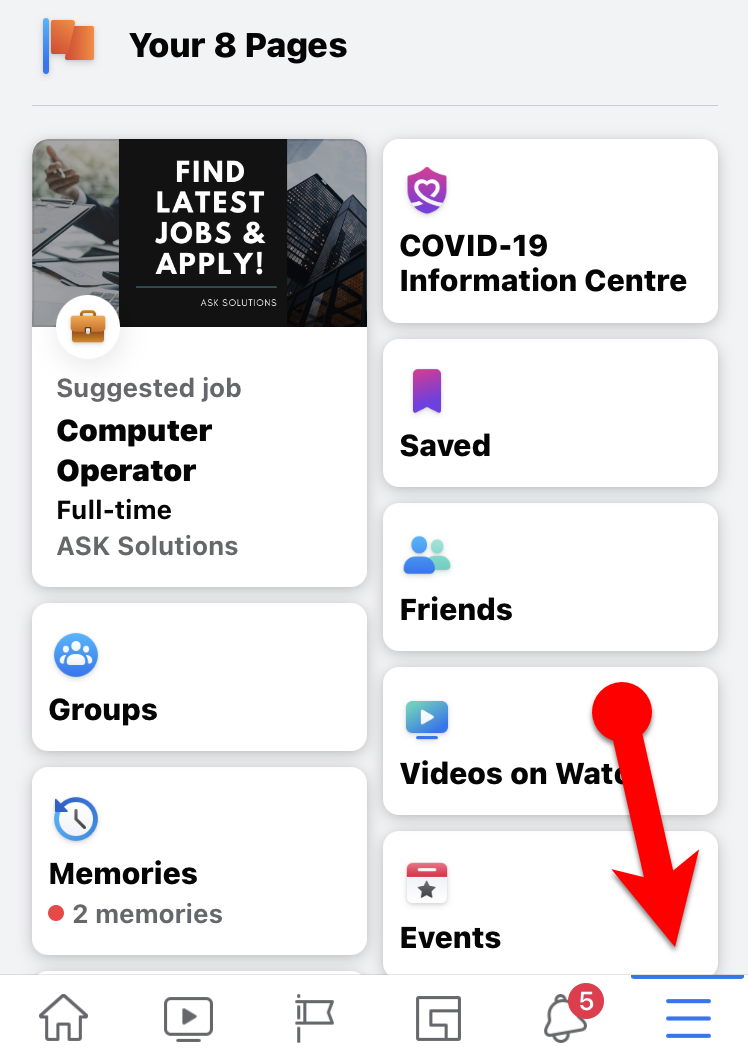 Toggle icon
Toggle icon 3. Scroll down and tap on the Settings & Privacy.
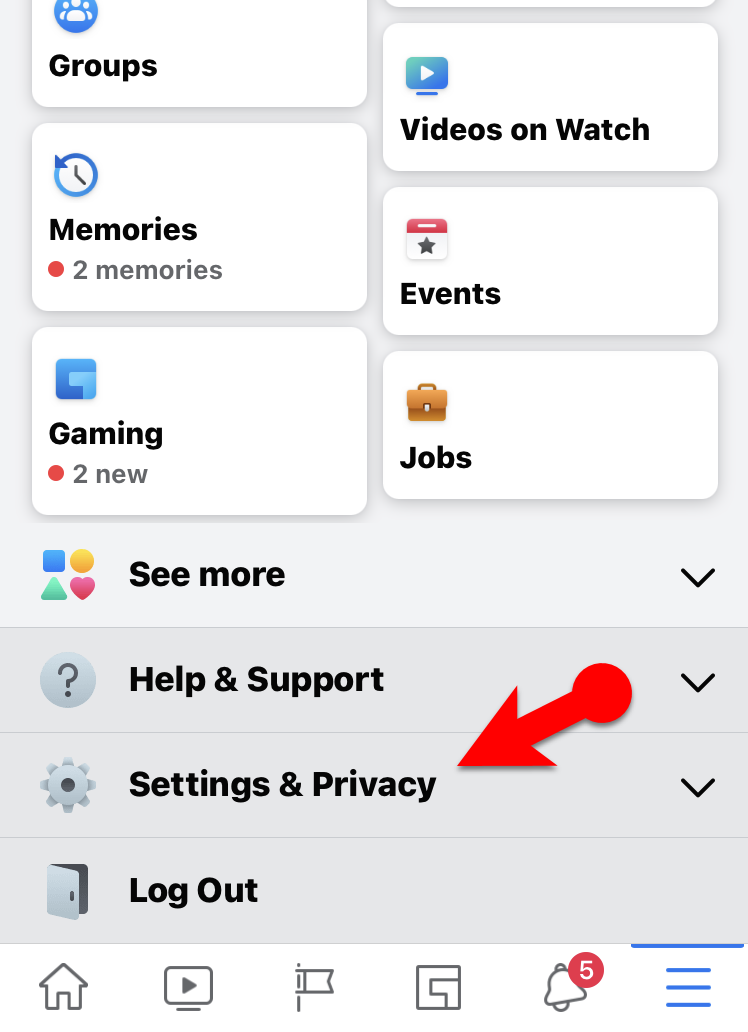 Settings & Privacy
Settings & Privacy 4. Then tap on the Settings.
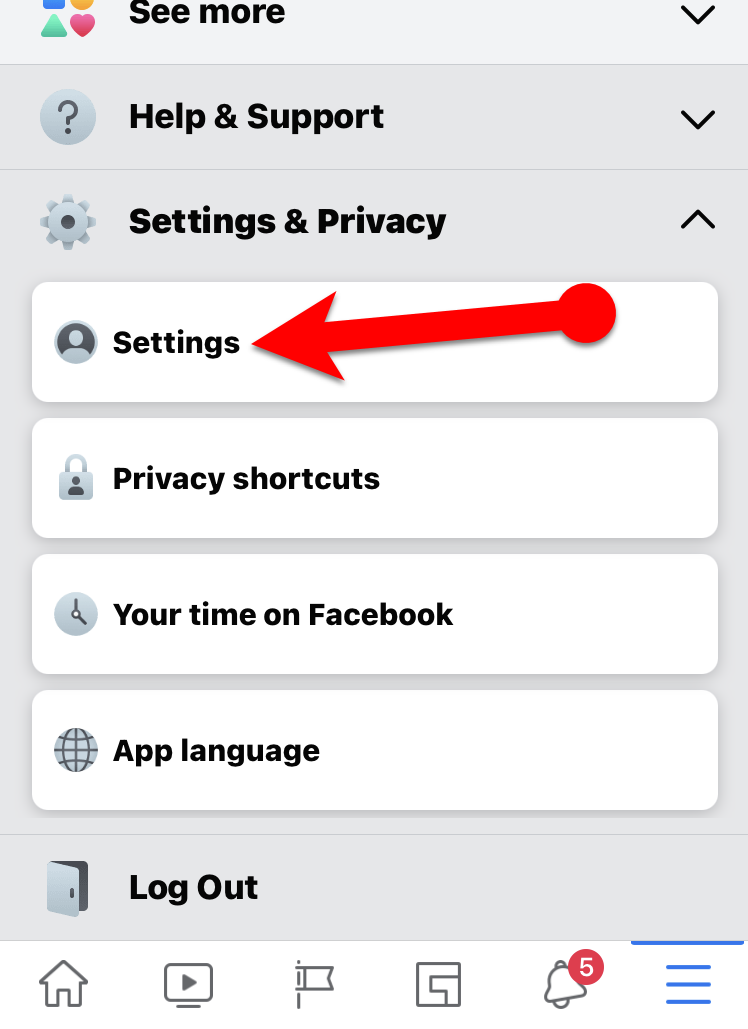 Settings
Settings 5. On settings, scroll down until you find out Media and Contacts. And tap on the Videos and Photos. You have to remember that Media and Contacts option is not available on the Desktop version of Facebook. Therefore, make sure to use Facebook app on your smartphone in order to enable Upload HD Videos.
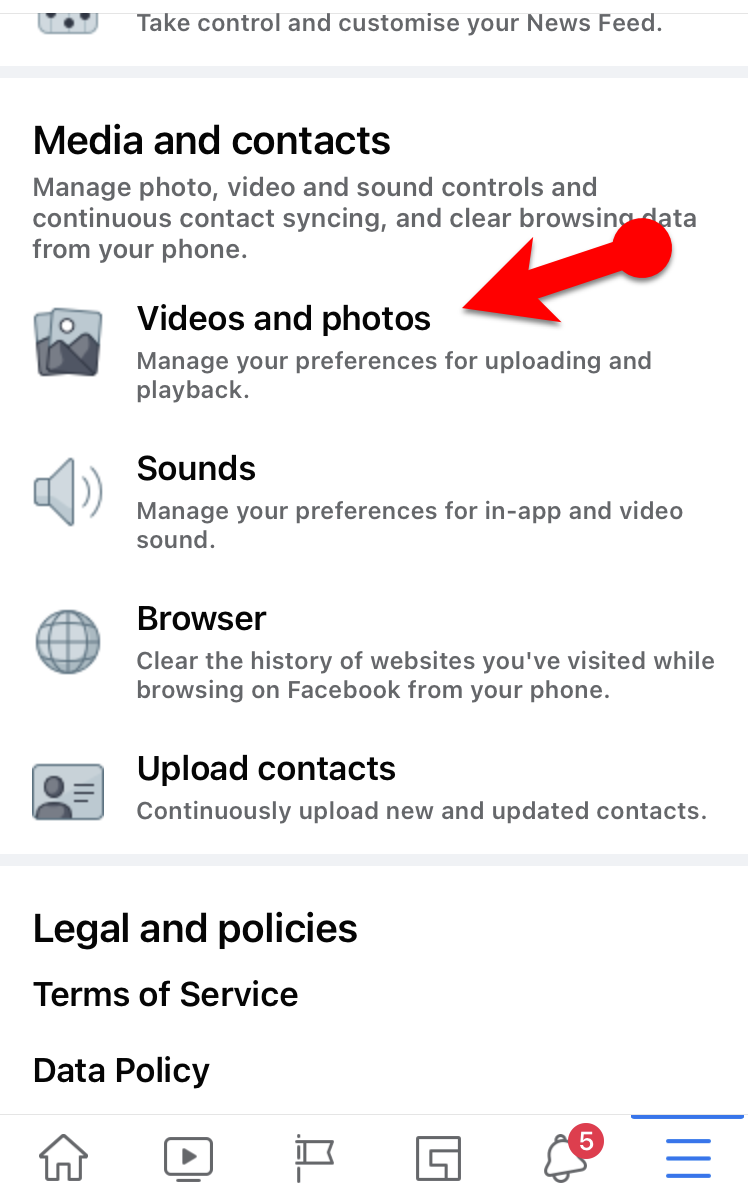 Media and Contacts
Media and Contacts Post a Video in HD:
1. Open your Facebook app, tap on the What’s on your mind? at the top of the screen.
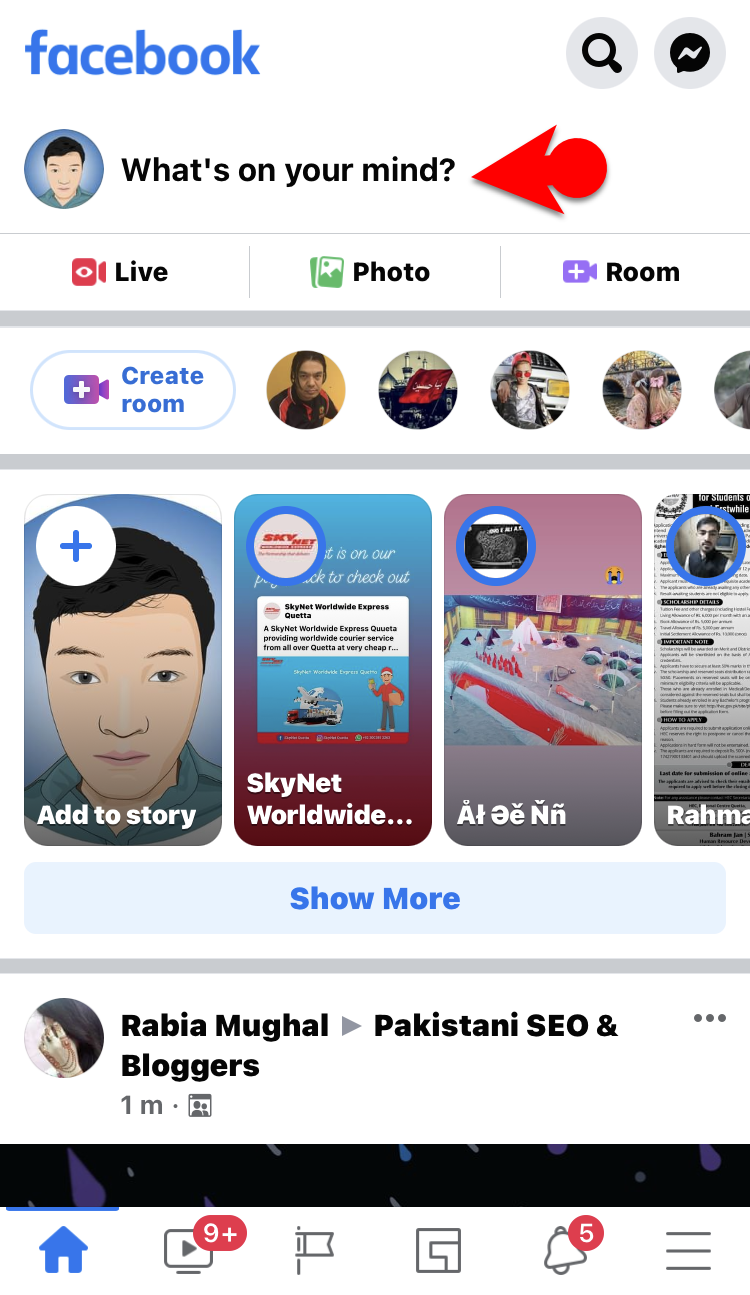 What’s on your mind
What’s on your mind 2. Tap on the Photo/Video.
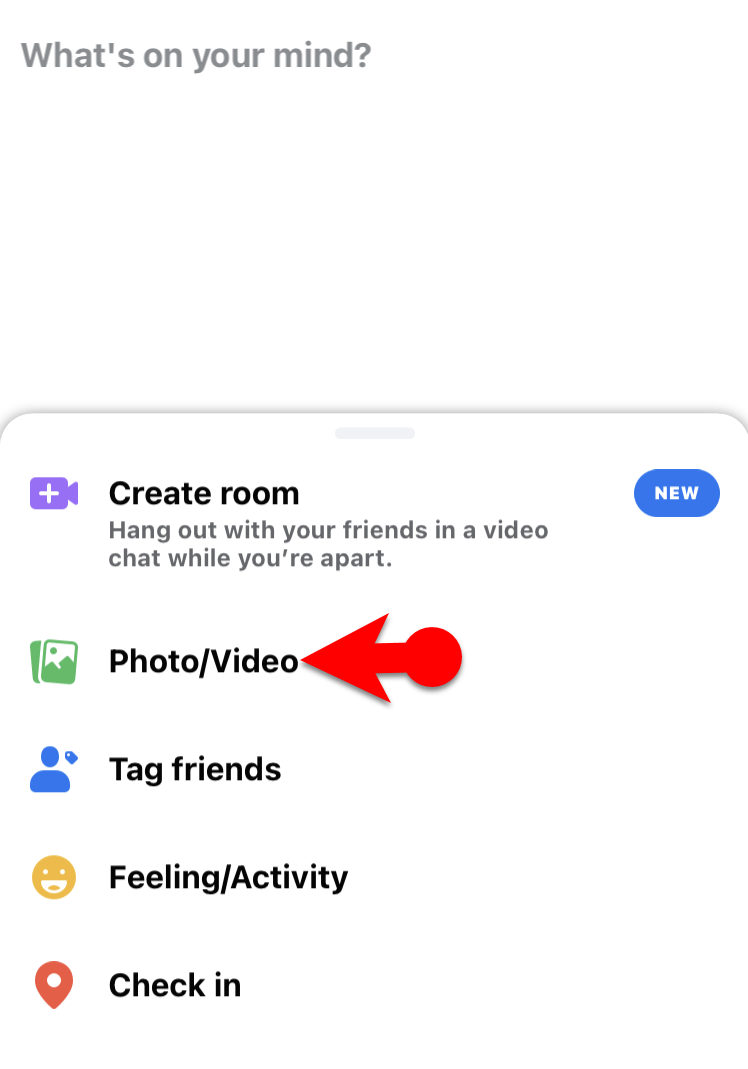 Photo/Video
Photo/Video 3. Once you select the video which you want to post then tap on the Post.
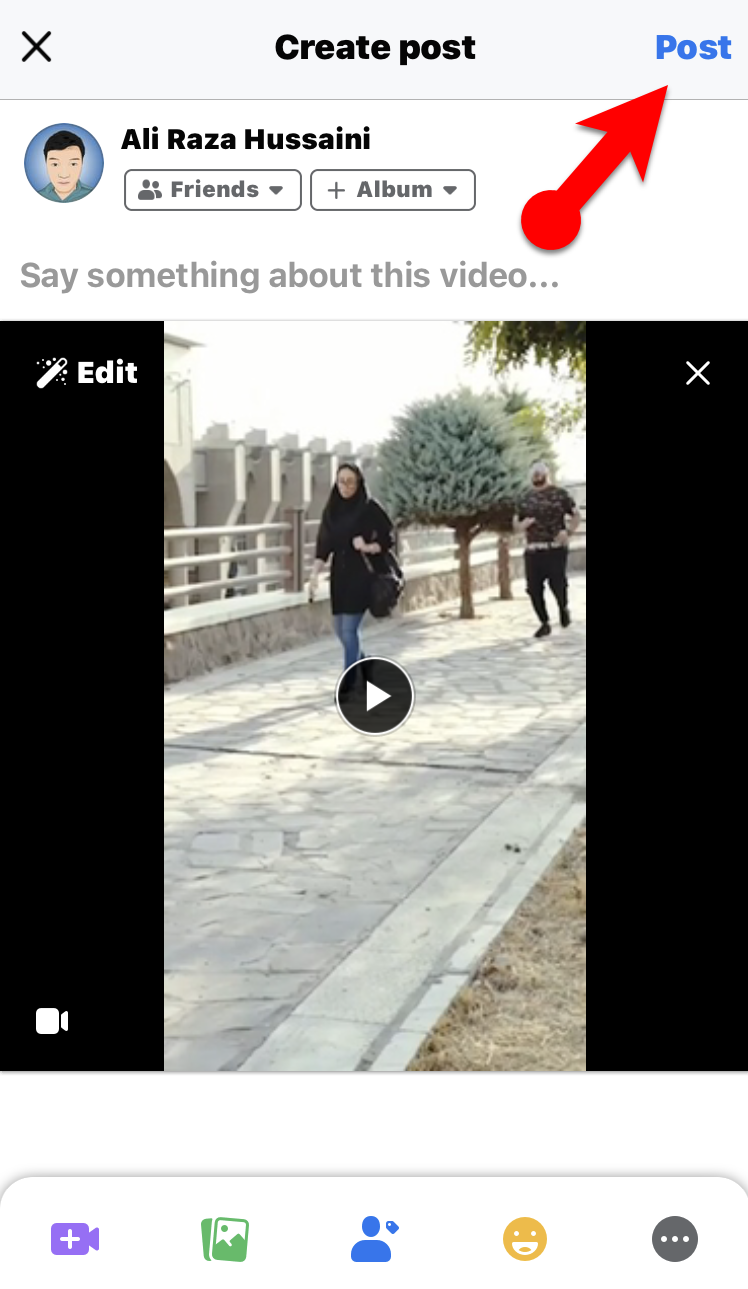 Post
Post Related guide:
Bottom Line
It was all about How to Upload a Video on Facebook from Start to Finish (HD Quality). You can use the procedure on any smartphone and it won’t be work on Desktop. So, if you have any kind of problem then don’t hesitate to leave comments in the comment section down below.
Tagged
Share This Article
Facebook is a great social media platform all around the world. Everybody is using Facebook on a daily basis. Facebook is the best source when you show your video to the world. You may tons of videos on Facebook such as comedy, educational, movie, funny, music, and many more categories. Therefore, some of them are of low quality and some of them have an extremely fabulous quality which the viewer will enjoy watching that.
Uploading a video on Facebook and getting millions of views has some special feeling, only content creators can feel. You might have recorded a special video and wants to upload it on Facebook to show all the people around the world. In this article, you will definitely learn How to Upload a Video on Facebook from Start to Finish (HD Quality).
You might think it is easy to upload but I have been through this frustrating process. And I noticed that my videos are upload in very low quality. Therefore, the video is not in low quality but Facebook will make it low. If you don’t understand the technique then your video will be upload in low quality. I will guide from start to finish uploading the video on Facebook in HD quality. Follow the below steps to upload your video.
Upload a Video on Facebook in HD Quality
For uploading a video on Facebook in high quality then you must enable the option from the settings of your Facebook. It can be done from the Facebook app. Therefore, follow the steps down below.
1. At first, you have to open the Facebook app on your iPhone and Android phone.
2. On the Facebook screen, tap on the three-line at the right bottom of Facebook.
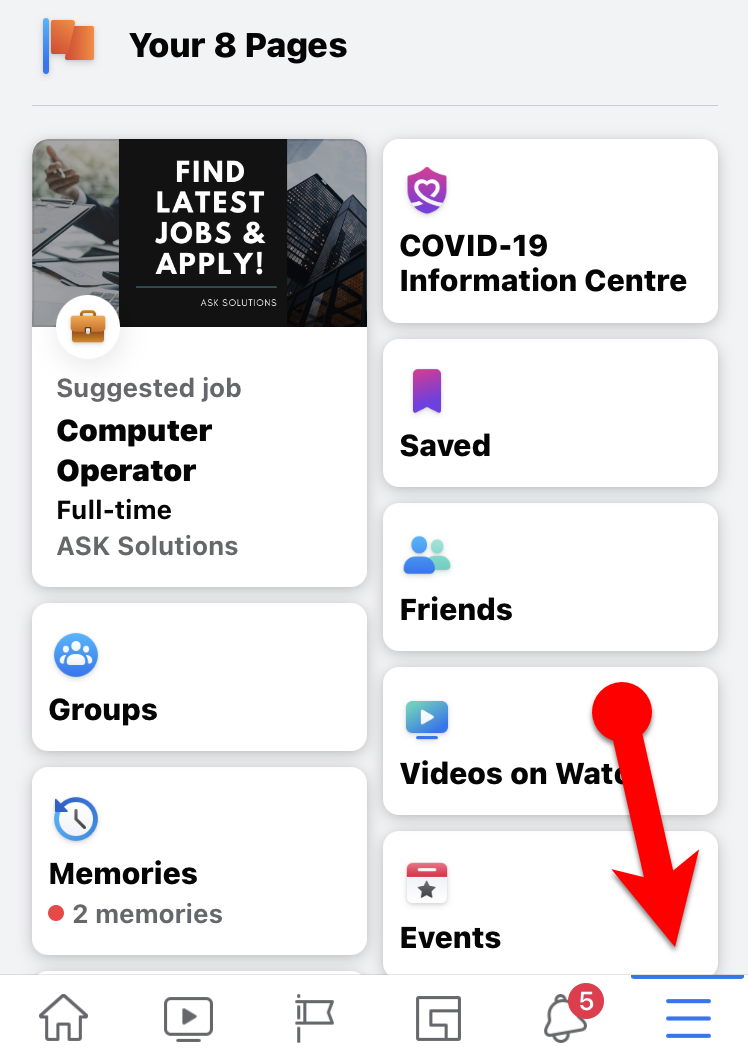 Toggle icon
Toggle icon 3. Scroll down and tap on the Settings & Privacy.
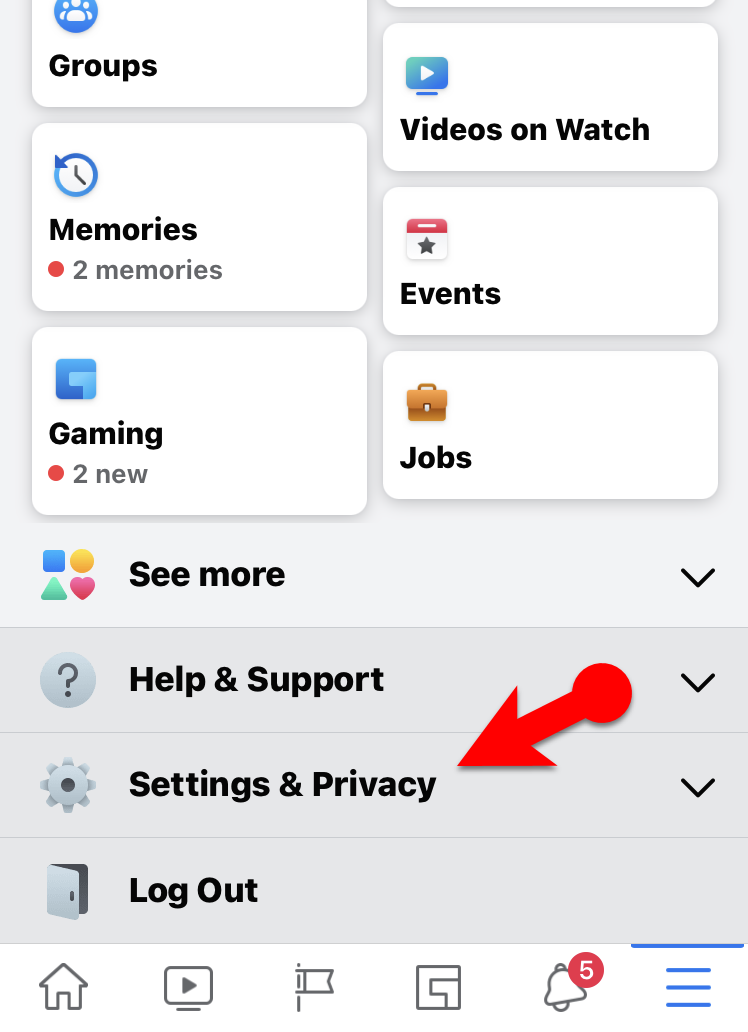 Settings & Privacy
Settings & Privacy 4. Then tap on the Settings.
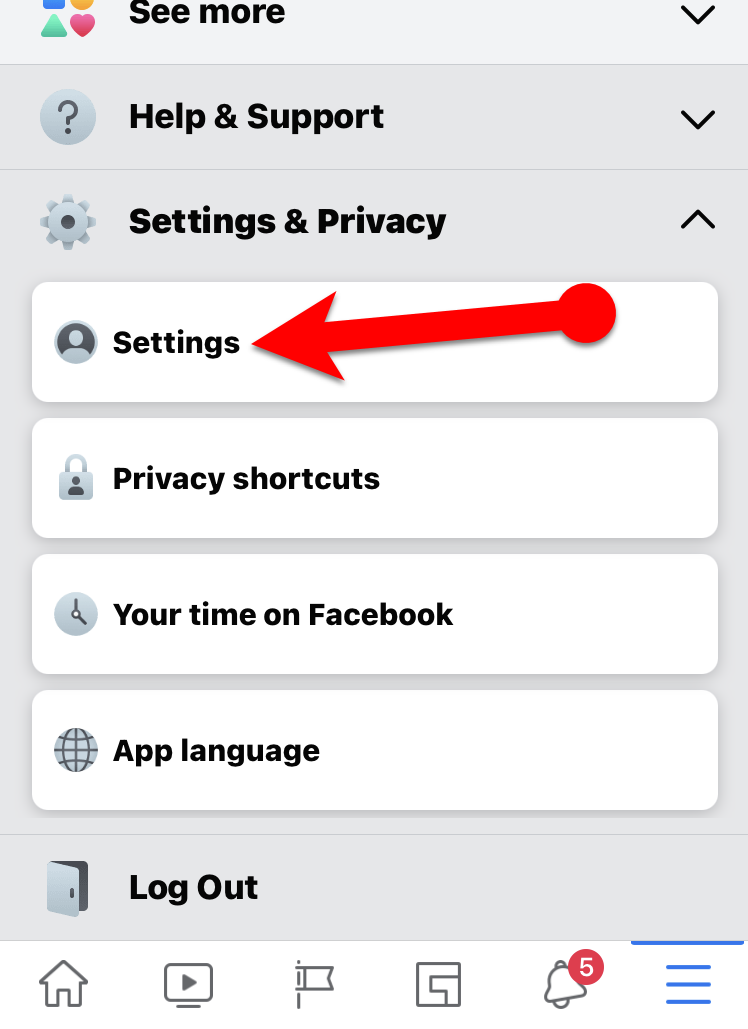 Settings
Settings 5. On settings, scroll down until you find out Media and Contacts. And tap on the Videos and Photos. You have to remember that Media and Contacts option is not available on the Desktop version of Facebook. Therefore, make sure to use Facebook app on your smartphone in order to enable Upload HD Videos.
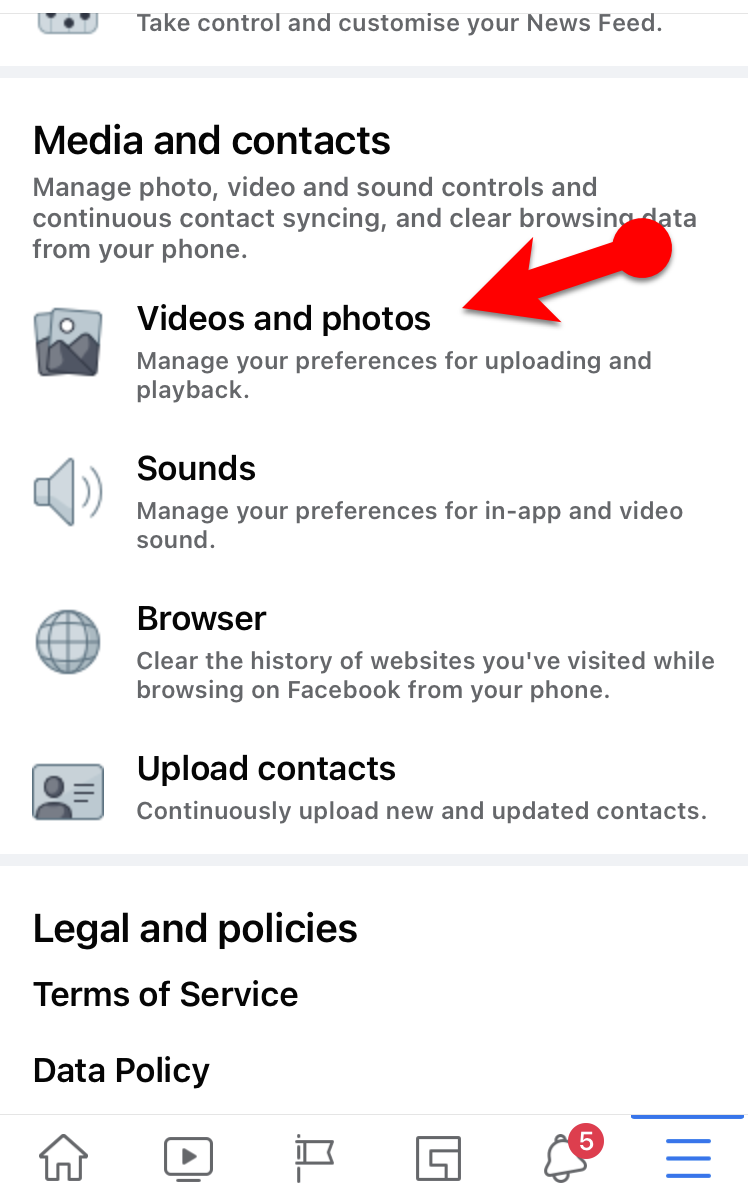 Media and Contacts
Media and Contacts Post a Video in HD:
1. Open your Facebook app, tap on the What’s on your mind? at the top of the screen.
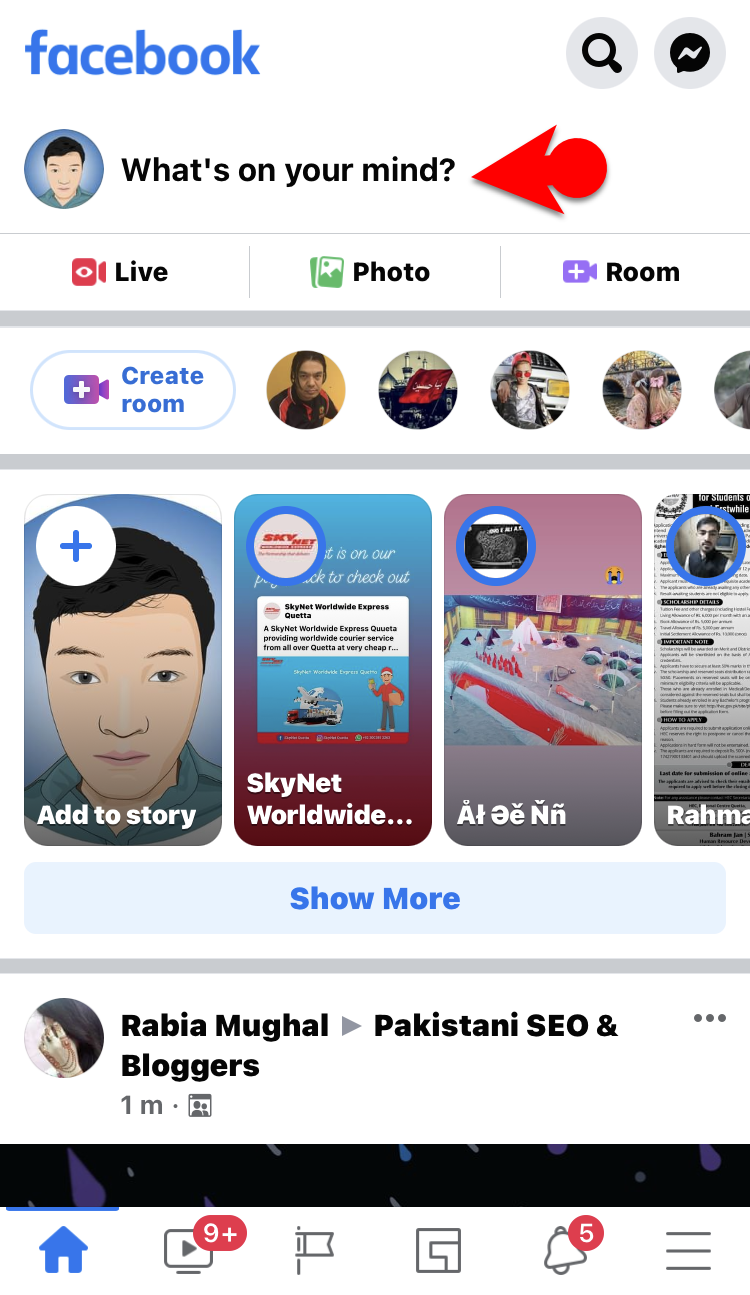 What’s on your mind
What’s on your mind 2. Tap on the Photo/Video.
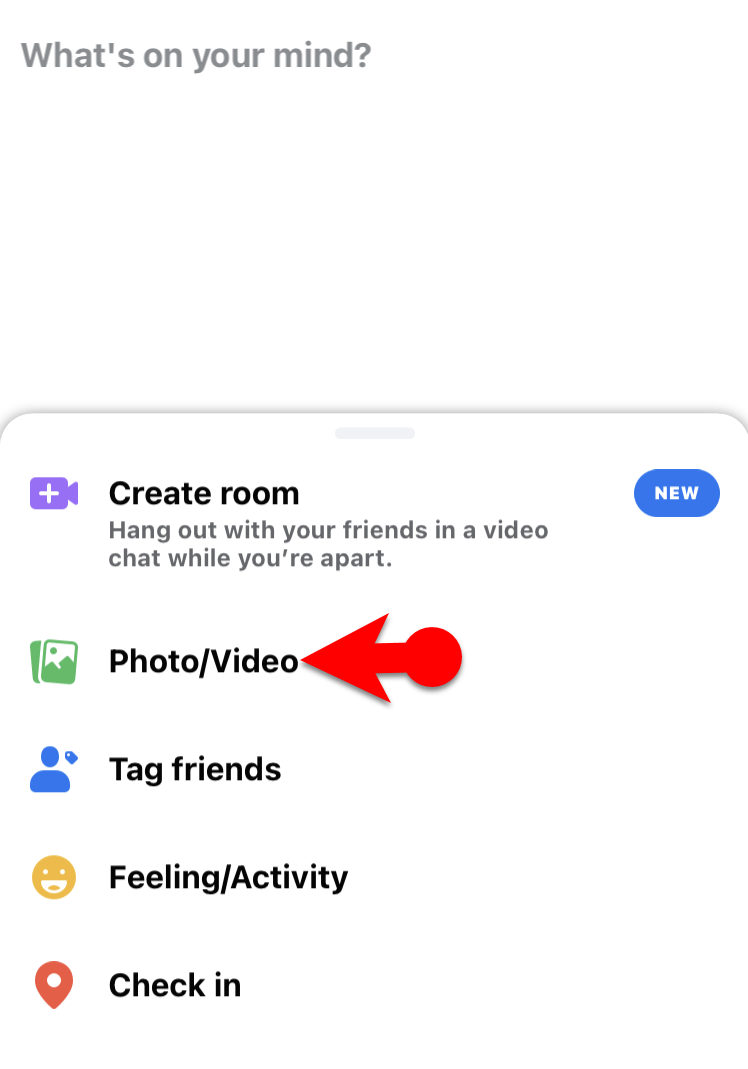 Photo/Video
Photo/Video 3. Once you select the video which you want to post then tap on the Post.
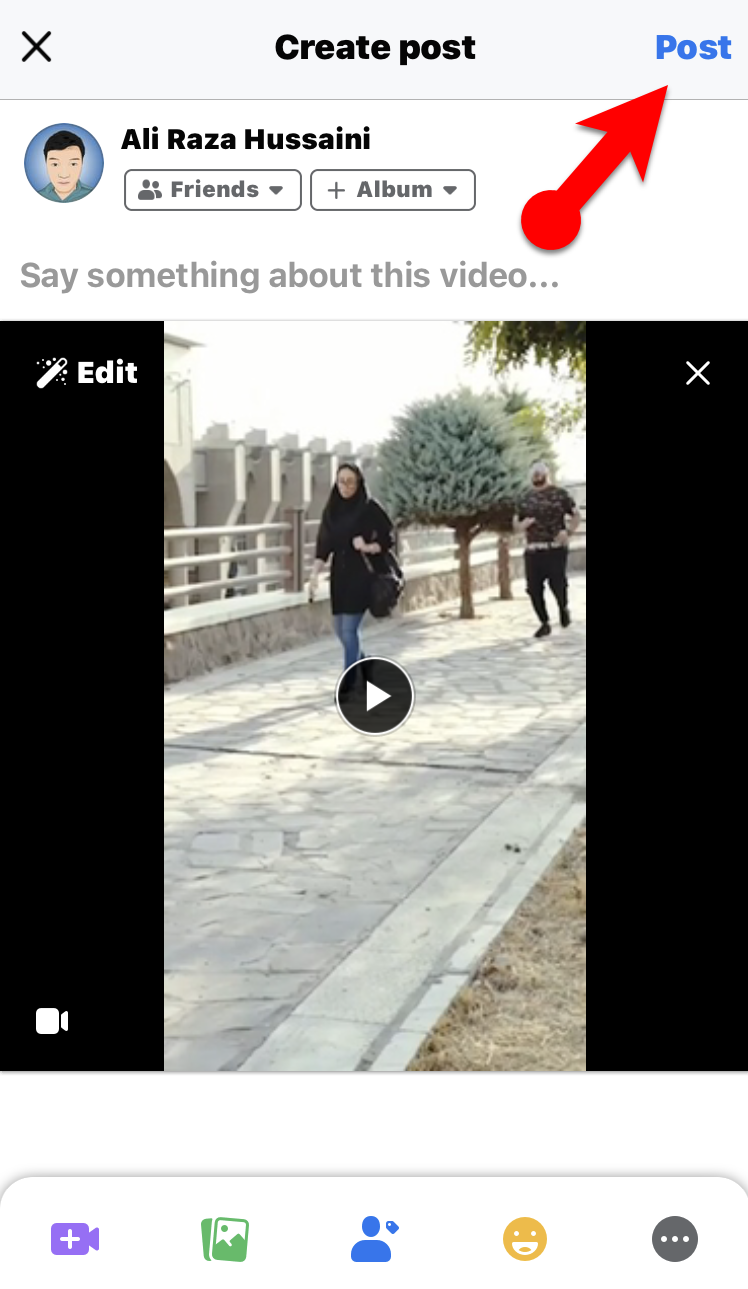 Post
Post Related guide:
Bottom Line
It was all about How to Upload a Video on Facebook from Start to Finish (HD Quality). You can use the procedure on any smartphone and it won’t be work on Desktop. So, if you have any kind of problem then don’t hesitate to leave comments in the comment section down below.




