How to Activate Windows 8 and 8.1 Without a Product Key in 2021
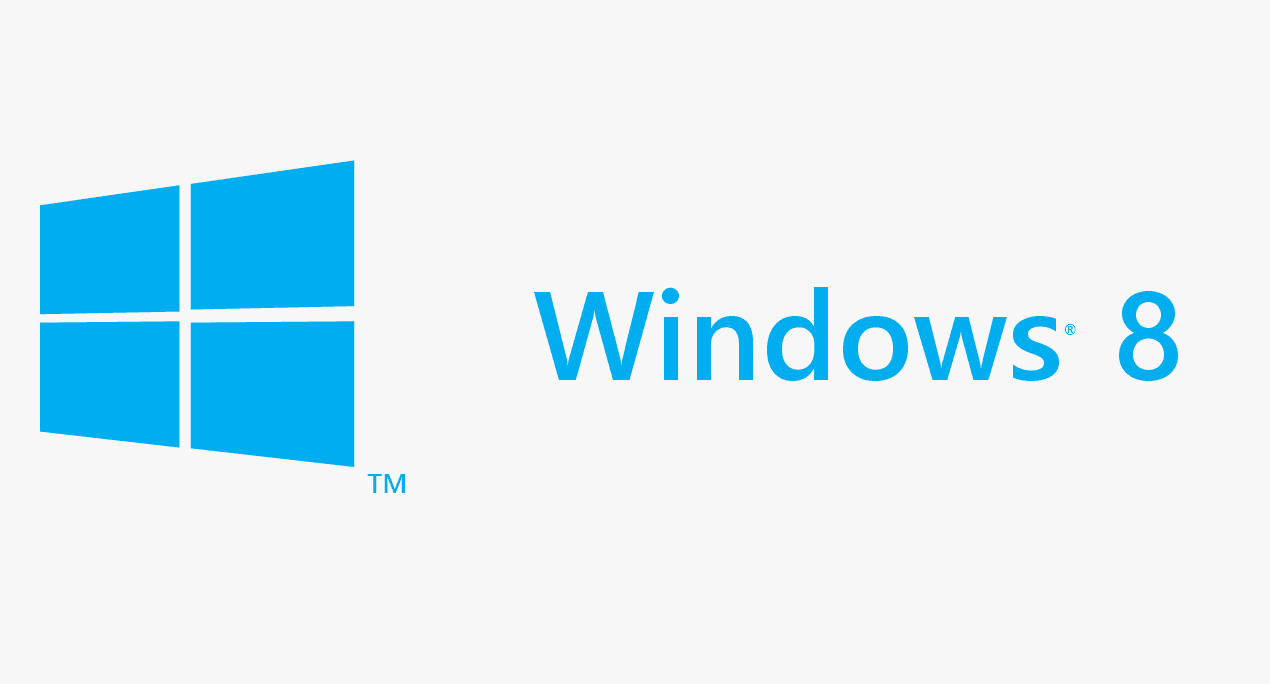
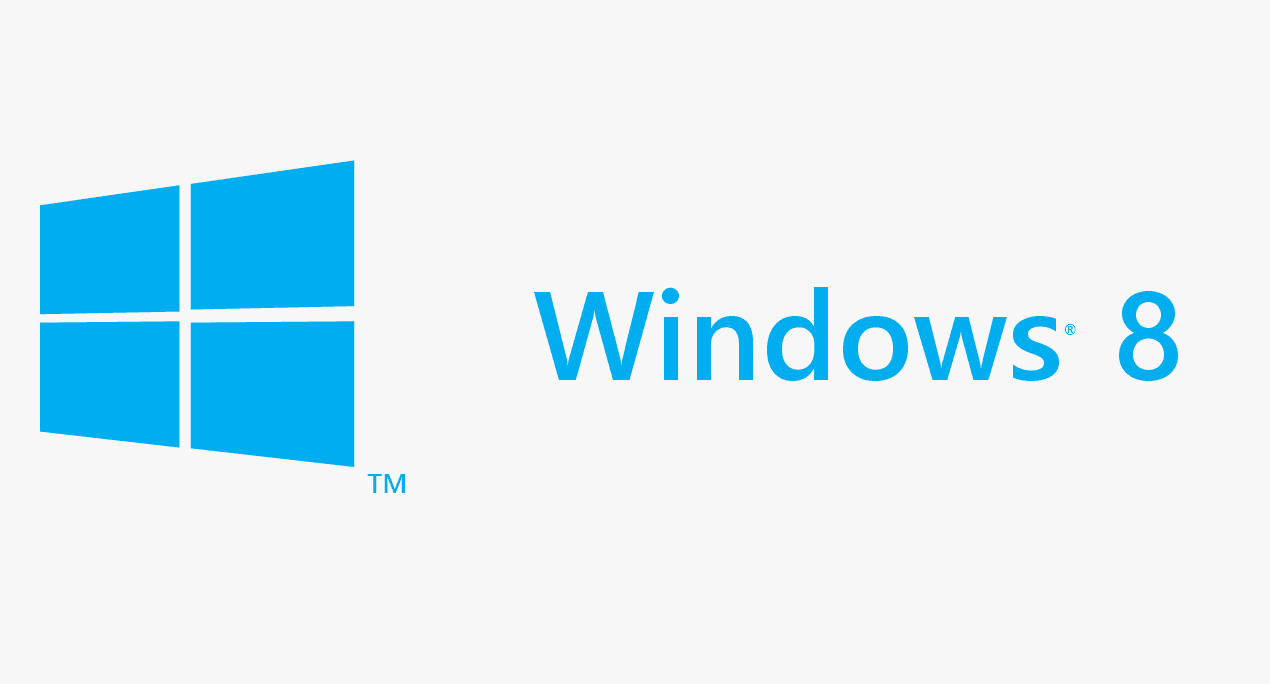
So, if you are a windows user or PC and laptop then you will see the message and that activates windows. However. this message will come when your windows are not activated at that time you need to activate your windows. Further, Most of the software is paid and windows are also paid for. Generally, in windows you have a 30 days trial after that 30 days the operating system will not work or will work its depends on your version of your computer. So, if you want to activate your Windows 8 and 8.1 then must read this article. Without wasting any time let’s get started. From this article, you will learn How to Activate Windows 8 and 8.1 Without a Product Key in 2021.
When you have Windows 10 then it will not activate after that you will see the sign of activated windows on your desktop at the bottom right corner. When you will not activate your windows 10 then you cant personalize your computer, you can not change them, and you can not change the color of the taskbar.
Activate Windows 8 and 8. 1 With Command Prompt
Now, you need to choose the version of your computer down below.
Here’s the list of Windows 8/8.1 KMS client setup keys.
W8 Core: BN3D2-R7TKB-3YPBD-8DRP2-27GG4
W8 Core Single Language: 2WN2H-YGCQR-KFX6K-CD6TF-84YXQ
W8 Professional: NG4HW-VH26C-733KW-K6F98-J8CK4
W8 Professional N: XCVCF-2NXM9-723PB-MHCB7-2RYQQ
W8 Professional WMC: GNBB8-YVD74-QJHX6-27H4K-8QHDG
W8 Enterprise: 32JNW-9KQ84-P47T8-D8GGY-CWCK7
W8 Enterprise N: JMNMF-RHW7P-DMY6X-RF3DR-X2BQT
W8.1 Core: M9Q9P-WNJJT-6PXPY-DWX8H-6XWKK
W8.1 Core N: 7B9N3-D94CG-YTVHR-QBPX3-RJP64
W8.1 Core Single Language: BB6NG-PQ82V-VRDPW-8XVD2-V8P66
W8.1 Professional: GCRJD-8NW9H-F2CDX-CCM8D-9D6T9
W8.1 Professional N: HMCNV-VVBFX-7HMBH-CTY9B-B4FXY
W8.1 Professional WMC: 789NJ-TQK6T-6XTH8-J39CJ-J8D3P
W8.1 Enterprise: MHF9N-XY6XB-WVXMC-BTDCT-MKKG7
W8.1 Enterprise N: TT4HM-HN7YT-62K67-RGRQJ-JFFXW
Step 1. Click on the Start Menu at the bottom left corner then type Cmd after that you will see the result at the top. Then click on the Run As Administrator.
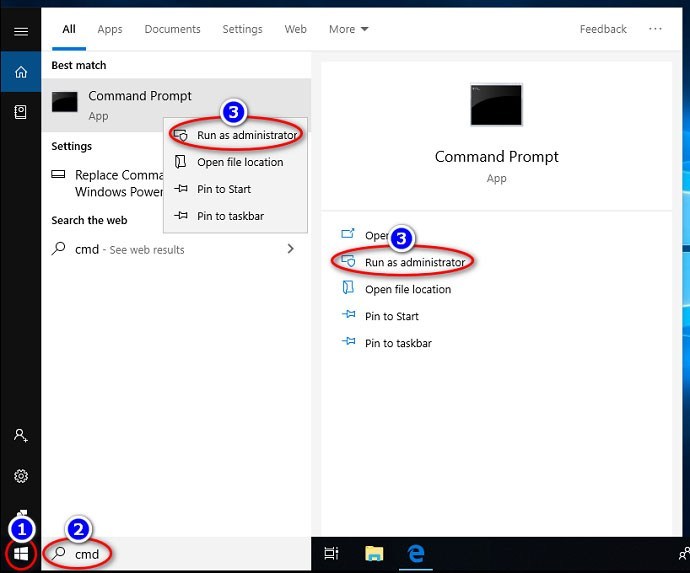 Click on the Run as Administrator
Click on the Run as Administrator Step 2. Here you need to use in cmd slmgr /ipk your_key then press the Enter button. When you press enter button the product key will be installed successfully.
Note: you need to paste your version of the computer above all the versions will available above.
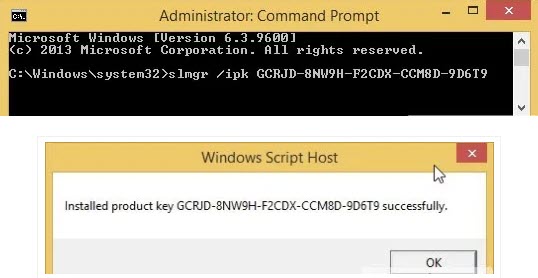 Paste This Code slmgr /ipk your_key Then Press the Enter After That The Product Key Will Installed
Paste This Code slmgr /ipk your_key Then Press the Enter After That The Product Key Will Installed Step 3. Now, come n the brand new line then paste this code slmgr /skms kms8.msguides.com to connect the KMS server. When you paste the code just simply hit the Enter button.
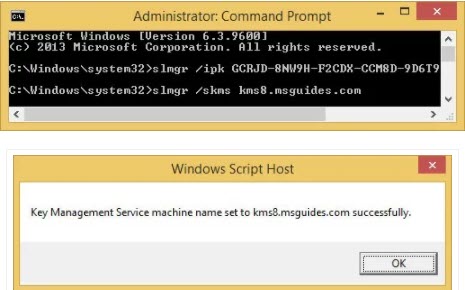 Hit The Enter Button
Hit The Enter Button Step 4. Next, to activate your windows you need to paste the new code slmgr /ato. Then hit the Enter.
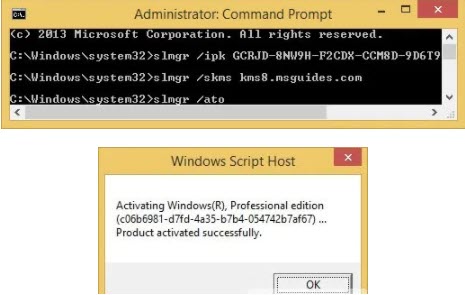 Hit The Enter
Hit The Enter Step 5. When you hit the enter then you will finally activate your windows 8 and 9.1 without facing any kind of problem. Go and check that your windows are activated or not. I hope you will activate your windows 8 and 8.1.
 The Windows 8 and 8.1 Will Successfully Activate
The Windows 8 and 8.1 Will Successfully Activate Related Posts:
How to Import WhatsApp Chat History Into Signal
How to Download Twitter Videos on PC and Mobile 2021
Bottom Line
It was all about How to Activate Windows 8 and 8.1 Without a Product Key in 2021. After following my steps you will successfully activate your windows 8 and 8.1 without facing any kind of problem. I hope after reading this article you will get something. If you are facing any kind of problem then don’t hesitate to leave comments in the comment section down below.
Tagged
Share This Article
So, if you are a windows user or PC and laptop then you will see the message and that activates windows. However. this message will come when your windows are not activated at that time you need to activate your windows. Further, Most of the software is paid and windows are also paid for. Generally, in windows you have a 30 days trial after that 30 days the operating system will not work or will work its depends on your version of your computer. So, if you want to activate your Windows 8 and 8.1 then must read this article. Without wasting any time let’s get started. From this article, you will learn How to Activate Windows 8 and 8.1 Without a Product Key in 2021.
When you have Windows 10 then it will not activate after that you will see the sign of activated windows on your desktop at the bottom right corner. When you will not activate your windows 10 then you cant personalize your computer, you can not change them, and you can not change the color of the taskbar.
Activate Windows 8 and 8. 1 With Command Prompt
Now, you need to choose the version of your computer down below.
Here’s the list of Windows 8/8.1 KMS client setup keys.
W8 Core: BN3D2-R7TKB-3YPBD-8DRP2-27GG4
W8 Core Single Language: 2WN2H-YGCQR-KFX6K-CD6TF-84YXQ
W8 Professional: NG4HW-VH26C-733KW-K6F98-J8CK4
W8 Professional N: XCVCF-2NXM9-723PB-MHCB7-2RYQQ
W8 Professional WMC: GNBB8-YVD74-QJHX6-27H4K-8QHDG
W8 Enterprise: 32JNW-9KQ84-P47T8-D8GGY-CWCK7
W8 Enterprise N: JMNMF-RHW7P-DMY6X-RF3DR-X2BQT
W8.1 Core: M9Q9P-WNJJT-6PXPY-DWX8H-6XWKK
W8.1 Core N: 7B9N3-D94CG-YTVHR-QBPX3-RJP64
W8.1 Core Single Language: BB6NG-PQ82V-VRDPW-8XVD2-V8P66
W8.1 Professional: GCRJD-8NW9H-F2CDX-CCM8D-9D6T9
W8.1 Professional N: HMCNV-VVBFX-7HMBH-CTY9B-B4FXY
W8.1 Professional WMC: 789NJ-TQK6T-6XTH8-J39CJ-J8D3P
W8.1 Enterprise: MHF9N-XY6XB-WVXMC-BTDCT-MKKG7
W8.1 Enterprise N: TT4HM-HN7YT-62K67-RGRQJ-JFFXW
Step 1. Click on the Start Menu at the bottom left corner then type Cmd after that you will see the result at the top. Then click on the Run As Administrator.
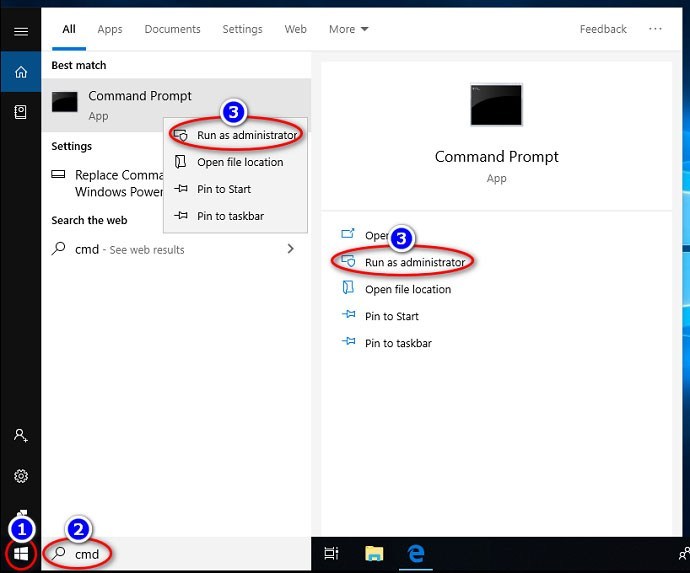 Click on the Run as Administrator
Click on the Run as Administrator Step 2. Here you need to use in cmd slmgr /ipk your_key then press the Enter button. When you press enter button the product key will be installed successfully.
Note: you need to paste your version of the computer above all the versions will available above.
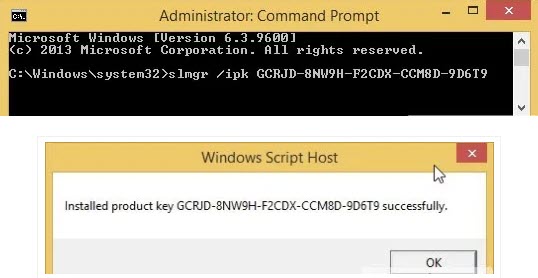 Paste This Code slmgr /ipk your_key Then Press the Enter After That The Product Key Will Installed
Paste This Code slmgr /ipk your_key Then Press the Enter After That The Product Key Will Installed Step 3. Now, come n the brand new line then paste this code slmgr /skms kms8.msguides.com to connect the KMS server. When you paste the code just simply hit the Enter button.
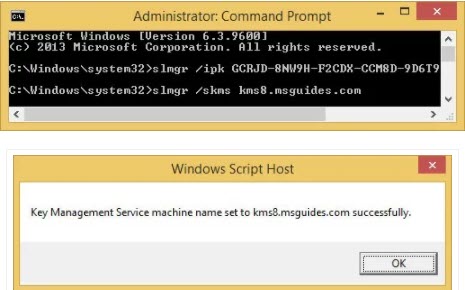 Hit The Enter Button
Hit The Enter Button Step 4. Next, to activate your windows you need to paste the new code slmgr /ato. Then hit the Enter.
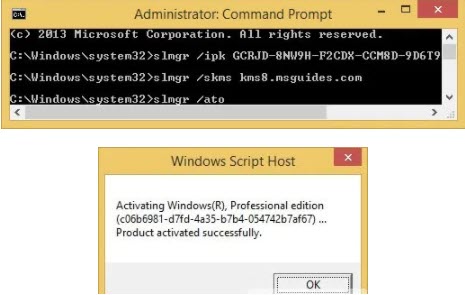 Hit The Enter
Hit The Enter Step 5. When you hit the enter then you will finally activate your windows 8 and 9.1 without facing any kind of problem. Go and check that your windows are activated or not. I hope you will activate your windows 8 and 8.1.
 The Windows 8 and 8.1 Will Successfully Activate
The Windows 8 and 8.1 Will Successfully Activate Related Posts:
How to Import WhatsApp Chat History Into Signal
How to Download Twitter Videos on PC and Mobile 2021
Bottom Line
It was all about How to Activate Windows 8 and 8.1 Without a Product Key in 2021. After following my steps you will successfully activate your windows 8 and 8.1 without facing any kind of problem. I hope after reading this article you will get something. If you are facing any kind of problem then don’t hesitate to leave comments in the comment section down below.




