How to Get Rid of Memoji Stickers in iOS 13 and iPadOS


In this article, I am going to help you Get Rid of Memoji Stickers in iOS 13 and iPadOS. If you are an iPhone user then you may know about Memoji in iOS 13. If you don’t know what is for then let me tell you about Memoji Stickers are the iOS 13 and iPadOS introduced personalized emoji of your face. They would use the facial expression which you can share or send across their friends and families. Most of the iPhone users like the Memoji stickers but there are some people who are not actually the fan and hates the Memoji stickers. And most of the people get disturbed while sending Memoji and waste their time because it needs some time in order to make a complete Memoji. And they are now indulged with ready-made emoji which they can identify their feeling and saves their time.
I can understand that some people might find it too creepy looking at their creepy personalized stickers. Perhaps it is easier to hide them from taking up space in your emoji keyboard. Thankfully, there are several ways in order to get rid of Memoji. But I will guide and help you with the best method which will perfectly hide the Memoji permanently until you enable that. We have covered you up with some easy tweak just you have to follow each and every step in order to get rid of Memoji in iOS 13 and iPadOS.
How to Disable Memoji Stickers on iOS 13 and iPadOS
Step 1. In the very first step, you need to launch the Messages app on your iPhone.
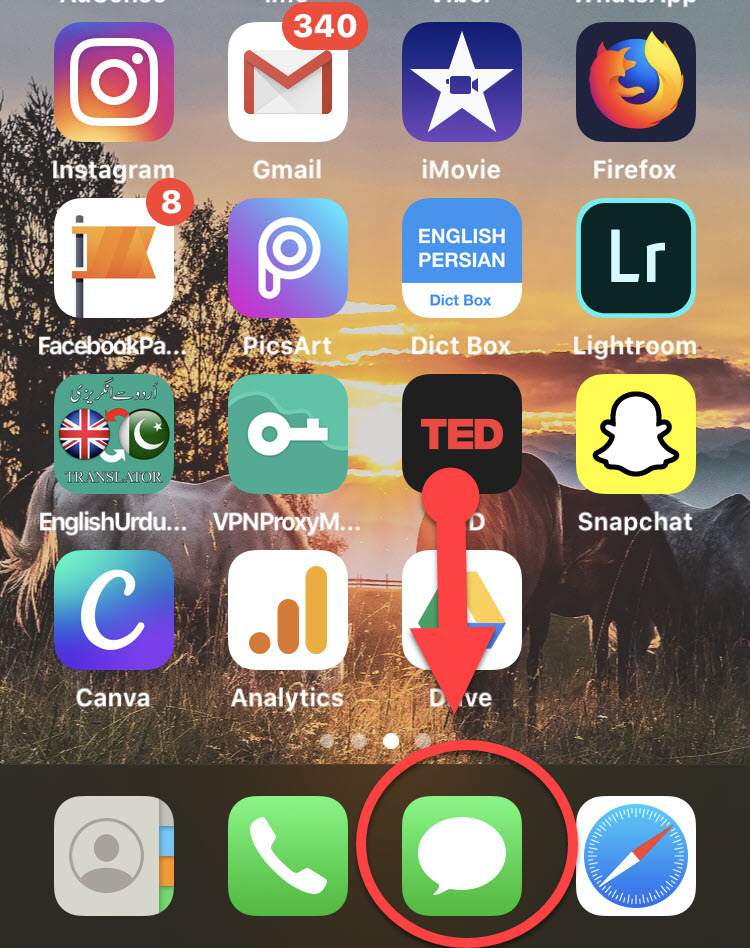 Open Message app
Open Message app Step 2. After launching the messages app you have to tap on the New Message.
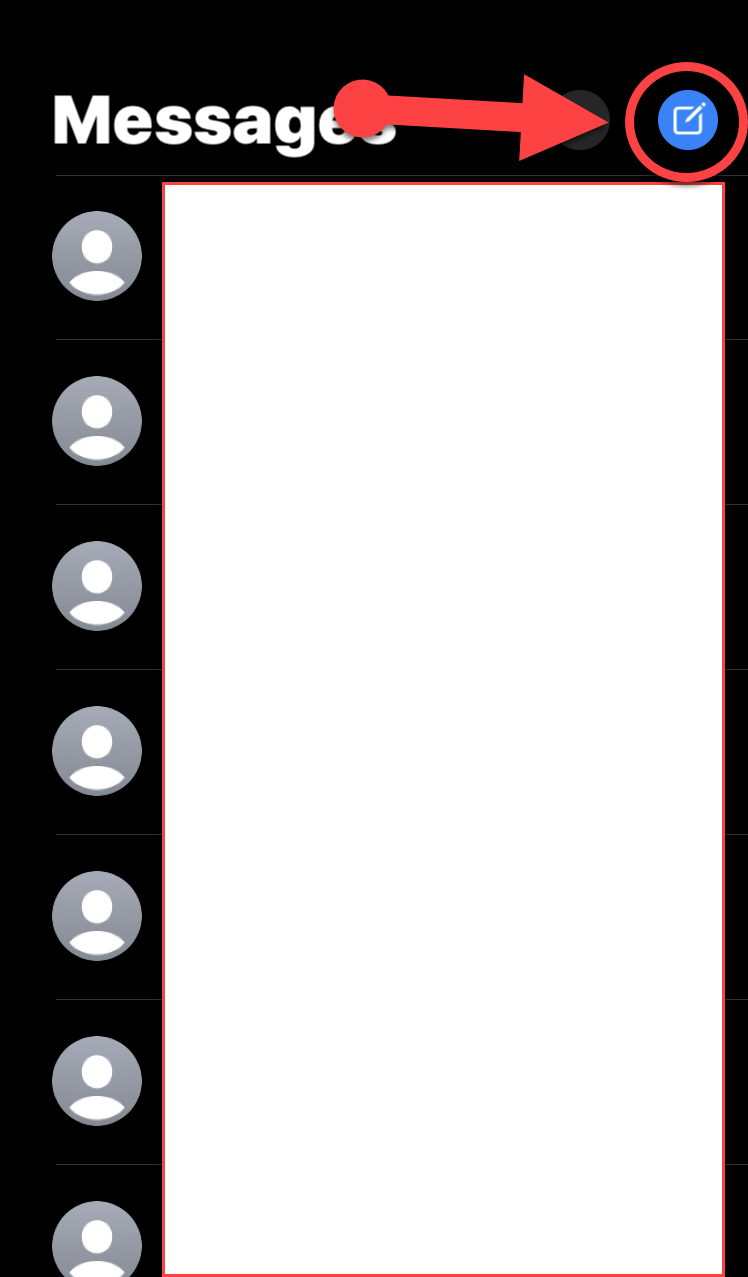 New Message
New Message Step 3. Then, scroll right from apps drawer from above of the keyboard and tap on the Three Dots.
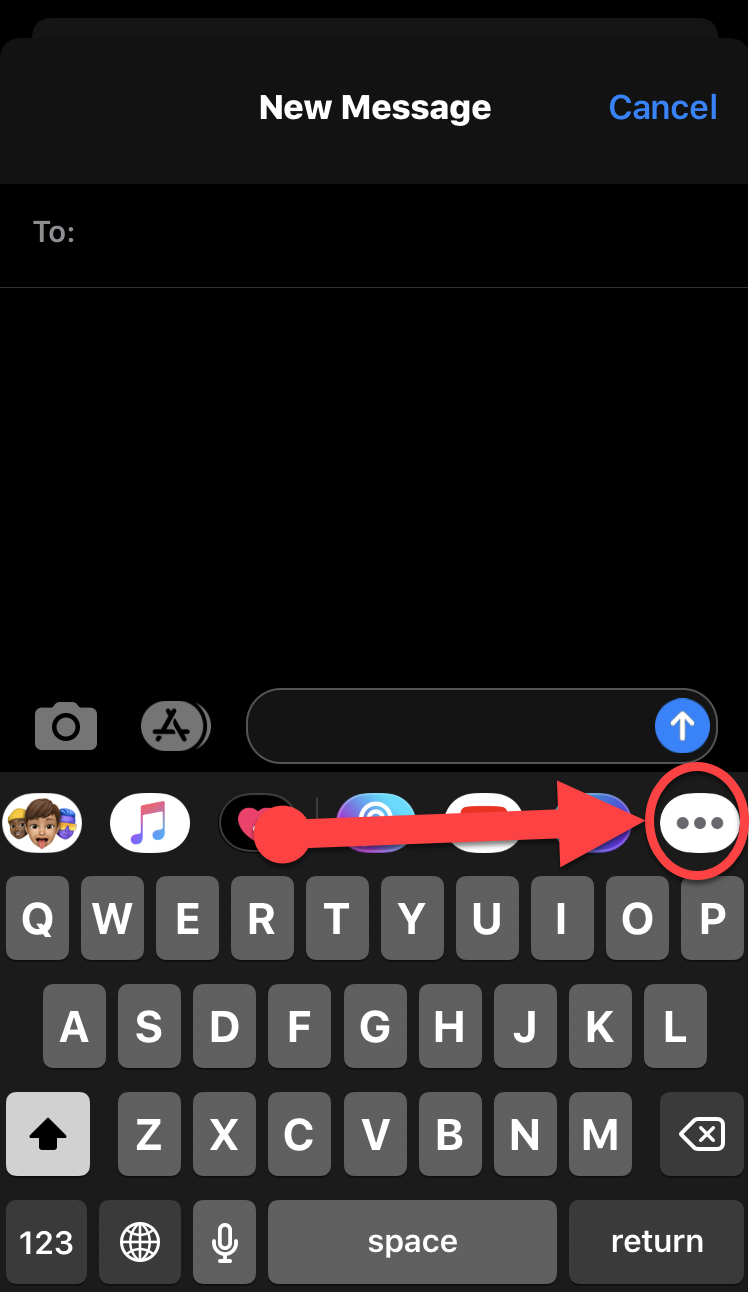 Three dots
Three dots Step 4. Tap on the Edit which is located at the top right side of your screen.
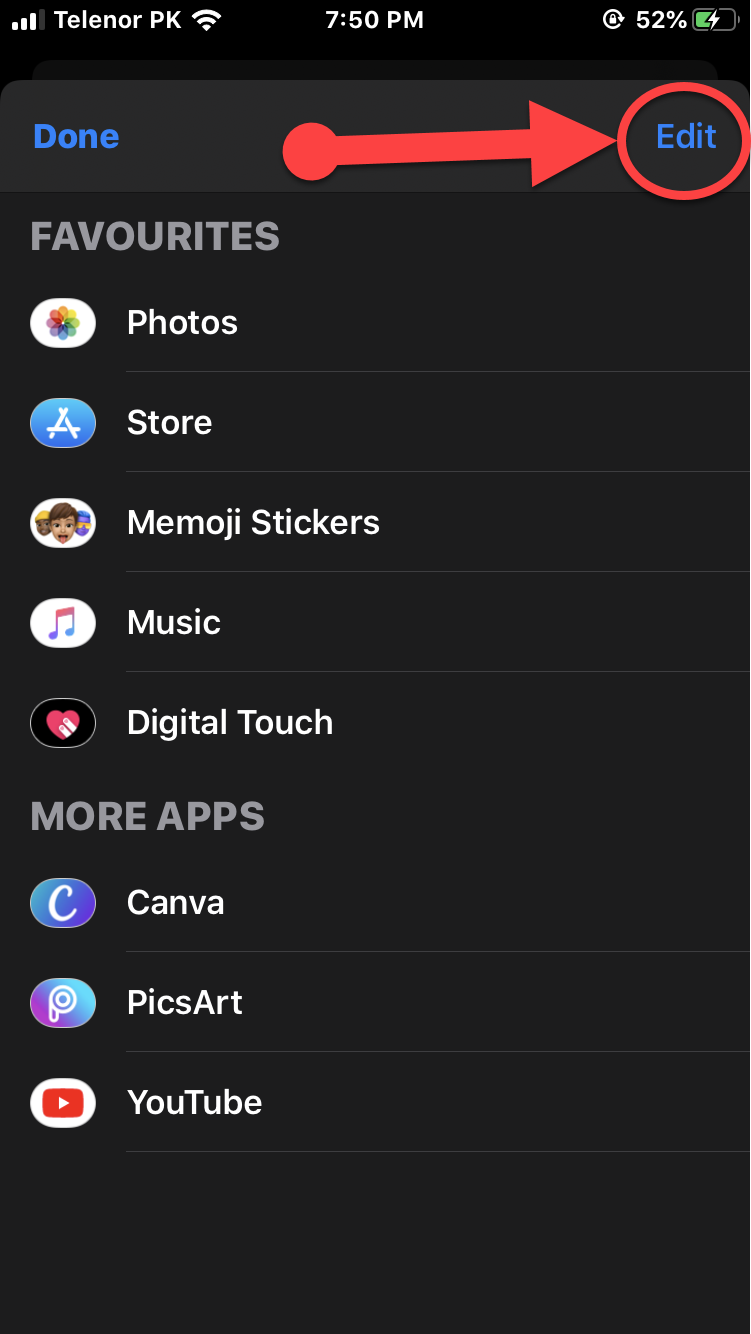 Edit
Edit Step 5. Next, you have to tap on (-) Red icon and, tap on Remove from Favourites in order to Delete Memoji stickers from the Favorites.
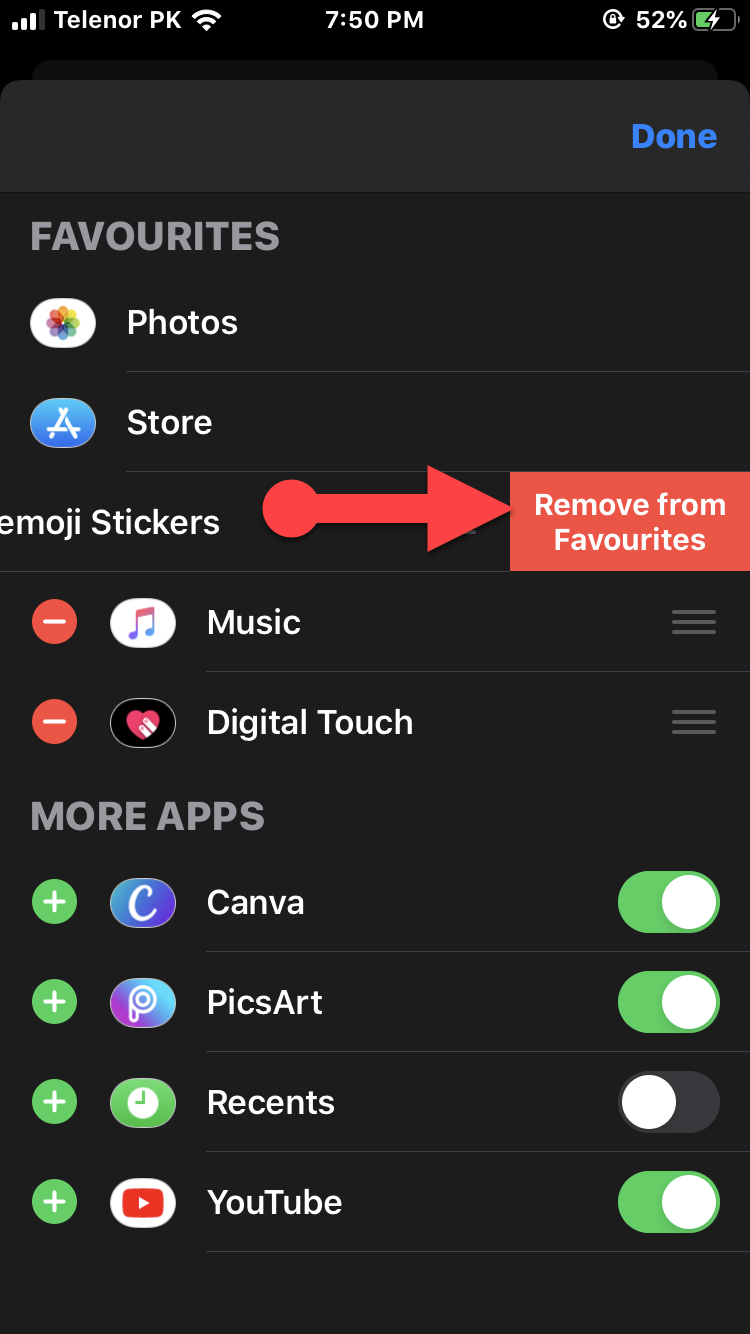 Remove from Favorites
Remove from Favorites Step 6. Finally, scroll down in the More Apps list and toggle off the Memoji Stickers and tap on Done.
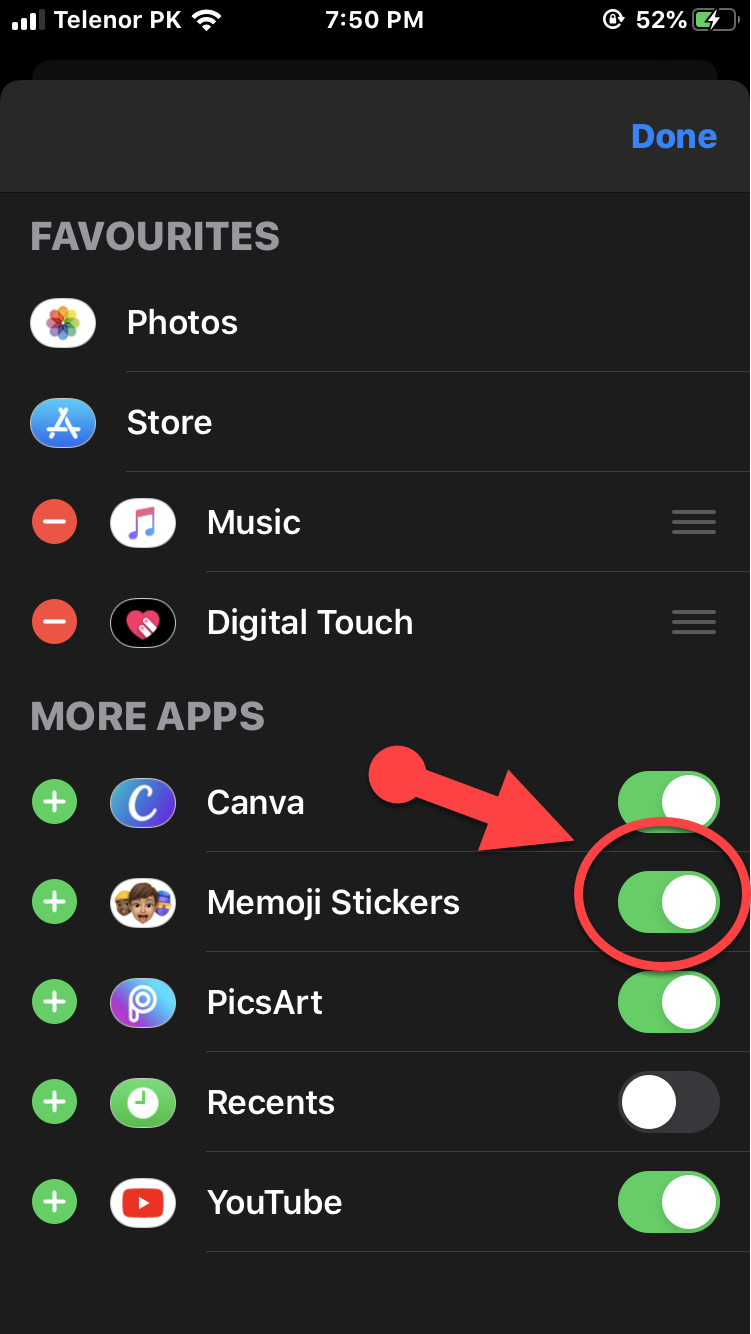 Toggle off from other apps
Toggle off from other apps Related post:
Final Words
That’s all about How to Get Rid of Memoji Stickers in iOS 13 and iPadOS. I hope you found this article helpful and workable for yourself. If you faced any problem or any question then let me know in the comment section. So, don’t forget to comment on your feedback and suggestion.
Share This Article
In this article, I am going to help you Get Rid of Memoji Stickers in iOS 13 and iPadOS. If you are an iPhone user then you may know about Memoji in iOS 13. If you don’t know what is for then let me tell you about Memoji Stickers are the iOS 13 and iPadOS introduced personalized emoji of your face. They would use the facial expression which you can share or send across their friends and families. Most of the iPhone users like the Memoji stickers but there are some people who are not actually the fan and hates the Memoji stickers. And most of the people get disturbed while sending Memoji and waste their time because it needs some time in order to make a complete Memoji. And they are now indulged with ready-made emoji which they can identify their feeling and saves their time.
I can understand that some people might find it too creepy looking at their creepy personalized stickers. Perhaps it is easier to hide them from taking up space in your emoji keyboard. Thankfully, there are several ways in order to get rid of Memoji. But I will guide and help you with the best method which will perfectly hide the Memoji permanently until you enable that. We have covered you up with some easy tweak just you have to follow each and every step in order to get rid of Memoji in iOS 13 and iPadOS.
How to Disable Memoji Stickers on iOS 13 and iPadOS
Step 1. In the very first step, you need to launch the Messages app on your iPhone.
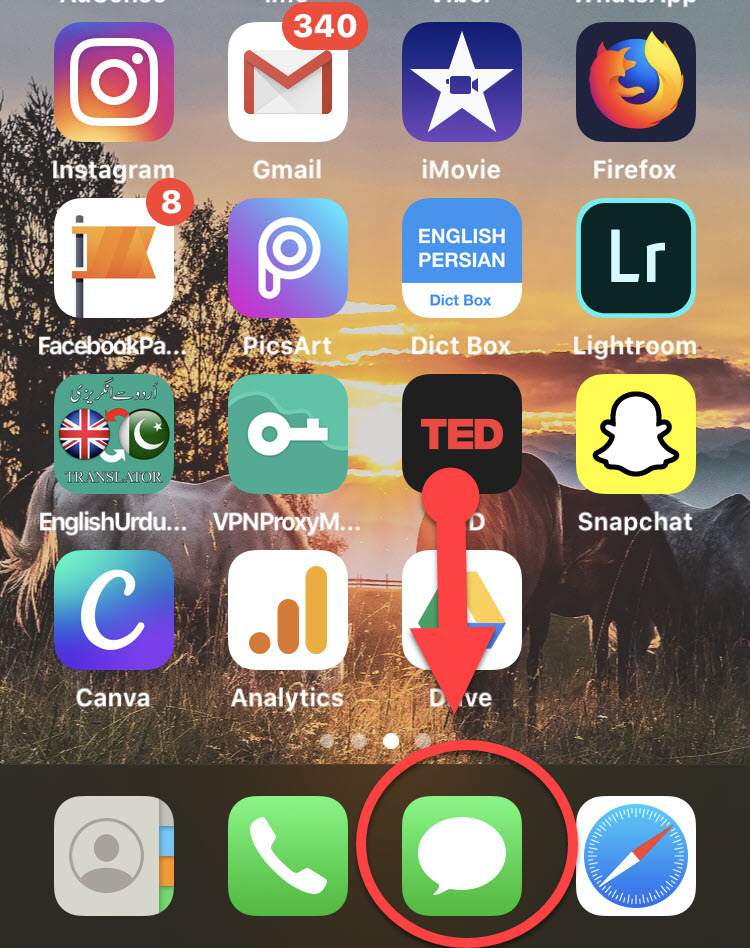 Open Message app
Open Message app Step 2. After launching the messages app you have to tap on the New Message.
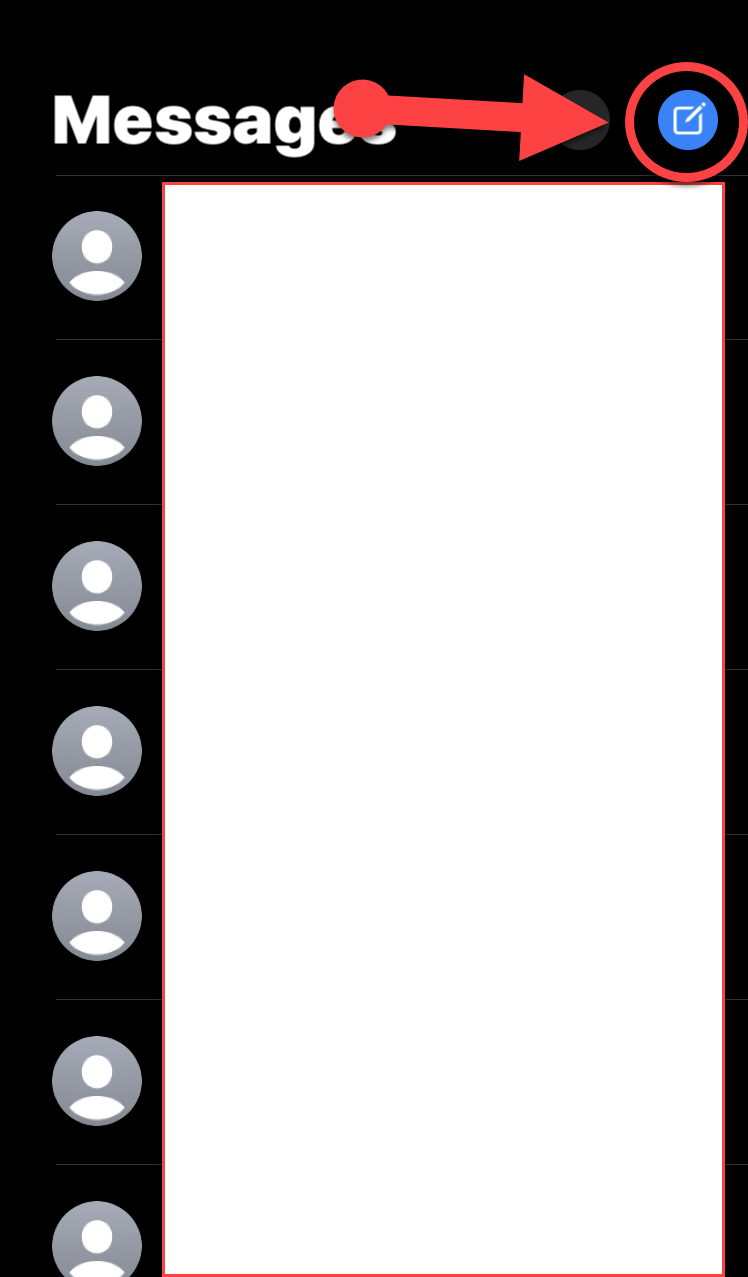 New Message
New Message Step 3. Then, scroll right from apps drawer from above of the keyboard and tap on the Three Dots.
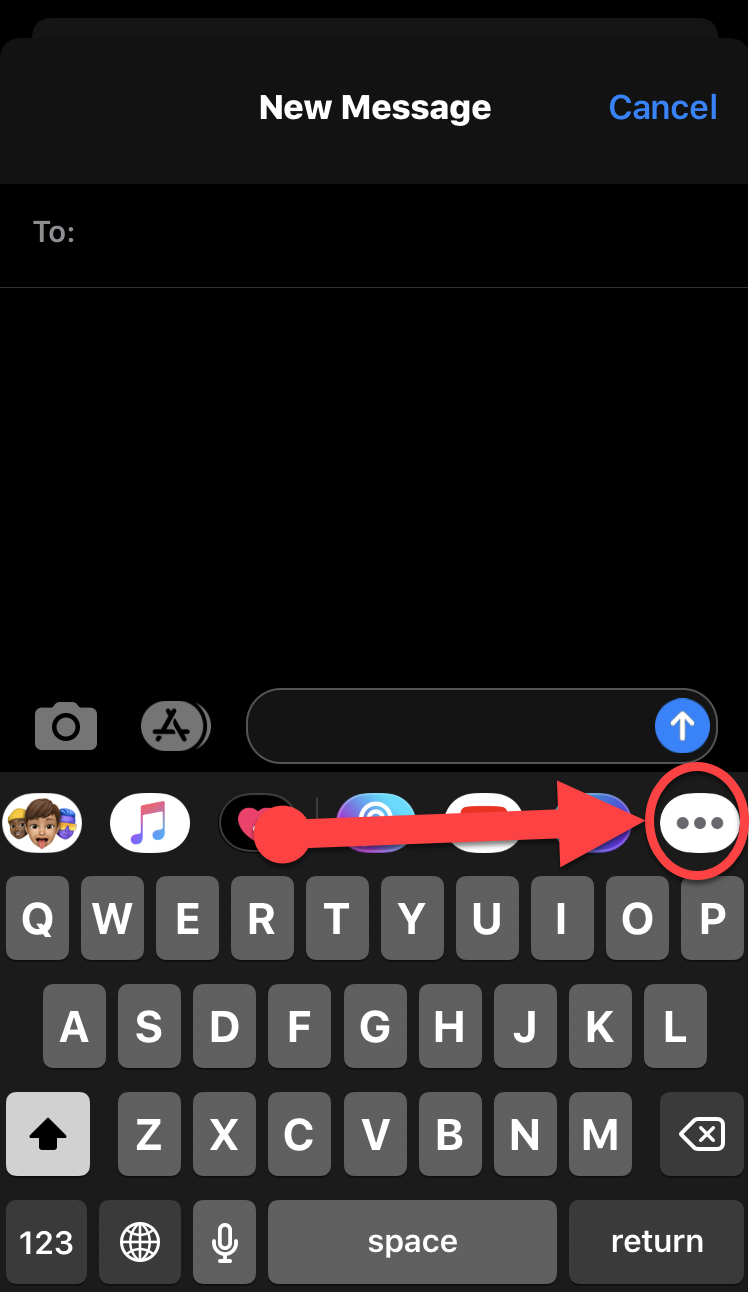 Three dots
Three dots Step 4. Tap on the Edit which is located at the top right side of your screen.
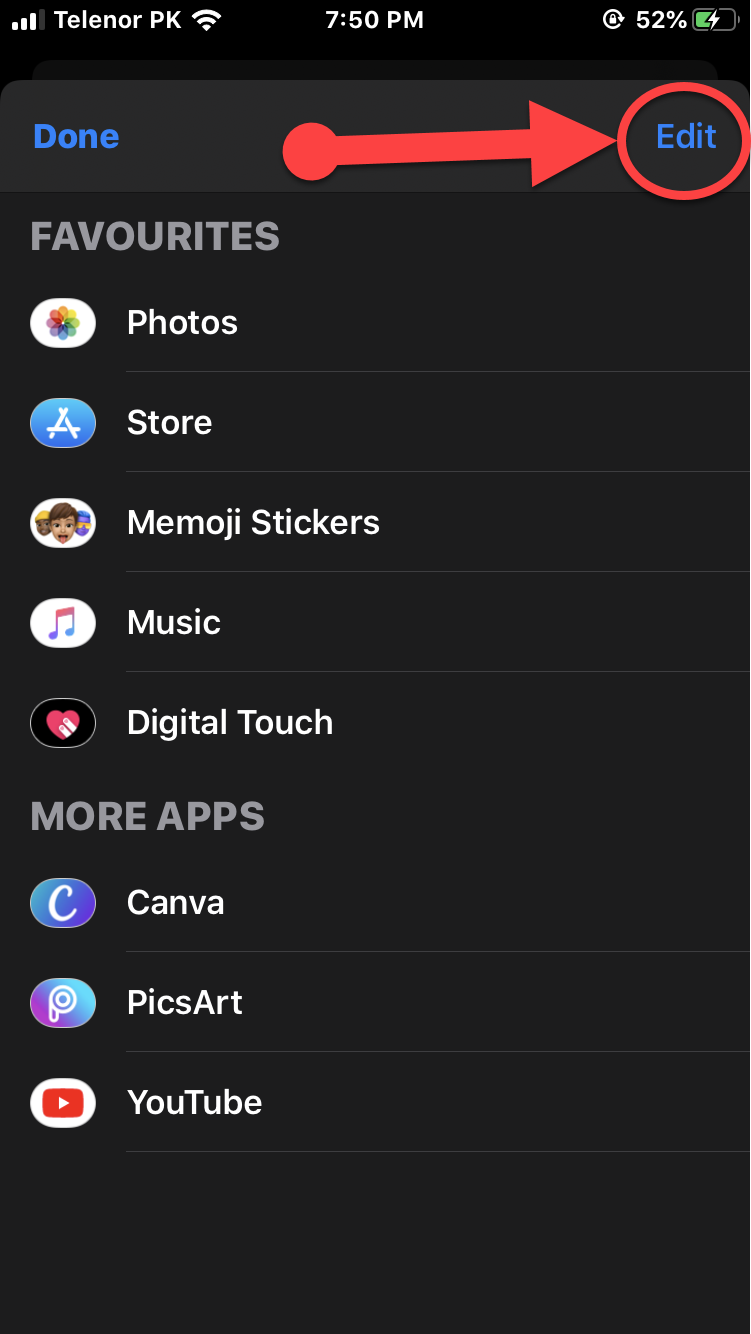 Edit
Edit Step 5. Next, you have to tap on (-) Red icon and, tap on Remove from Favourites in order to Delete Memoji stickers from the Favorites.
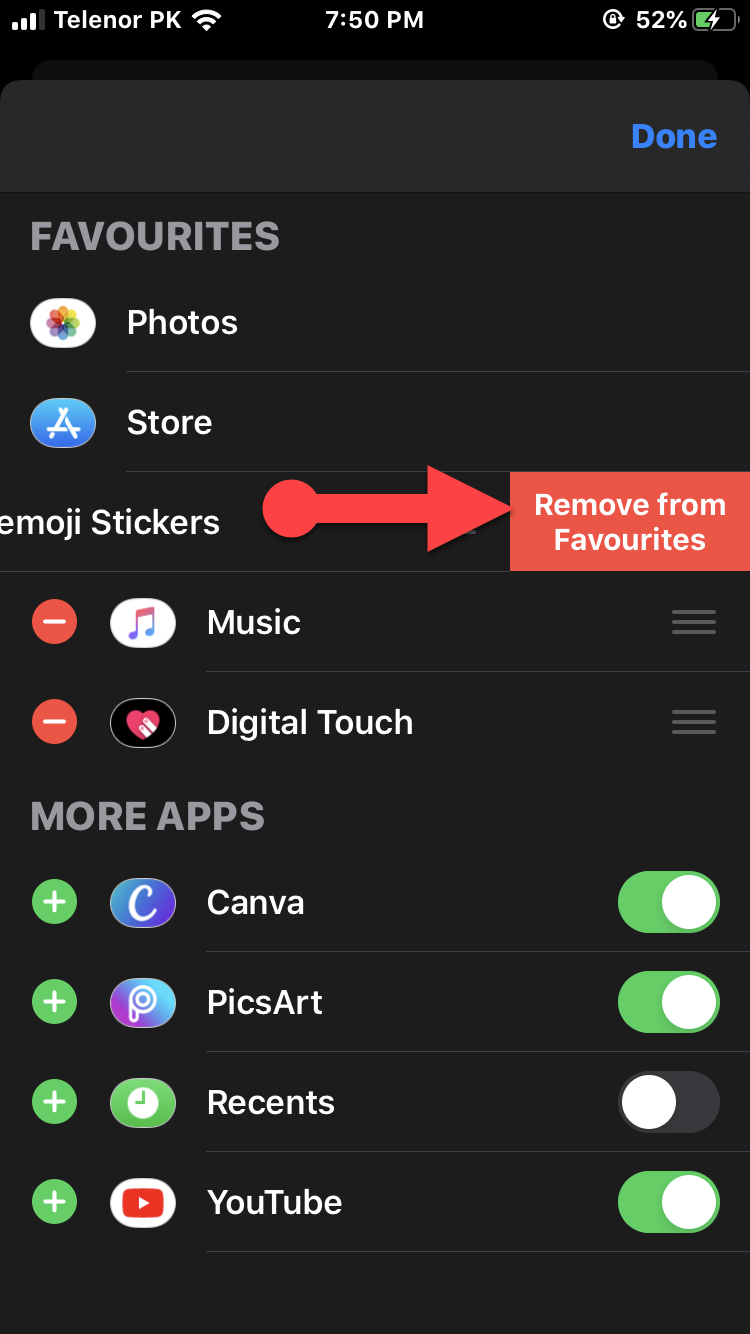 Remove from Favorites
Remove from Favorites Step 6. Finally, scroll down in the More Apps list and toggle off the Memoji Stickers and tap on Done.
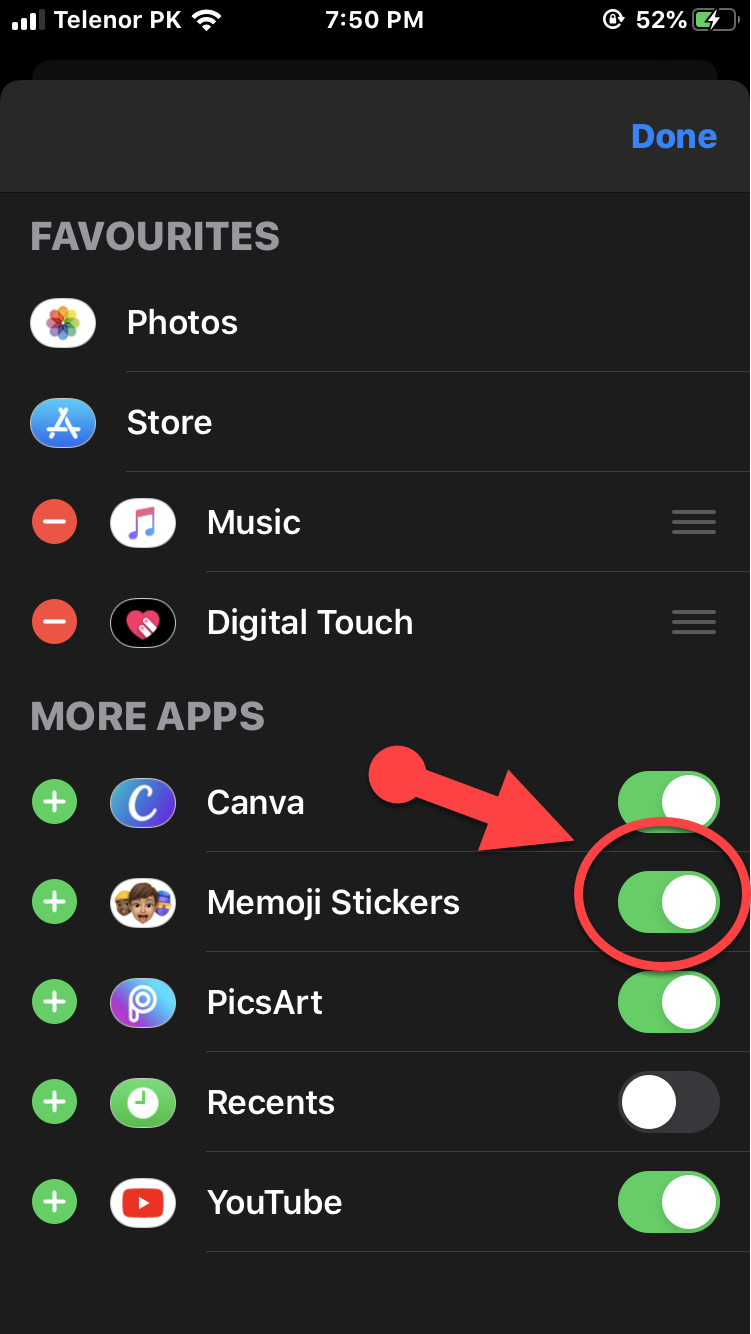 Toggle off from other apps
Toggle off from other apps Related post:
Final Words
That’s all about How to Get Rid of Memoji Stickers in iOS 13 and iPadOS. I hope you found this article helpful and workable for yourself. If you faced any problem or any question then let me know in the comment section. So, don’t forget to comment on your feedback and suggestion.


![How To Fake GPS Location on iPhone Without Jailbreaking [2023]](/_next/image?url=https%3A%2F%2Fwriteflow-media.s3.amazonaws.com%2Fsites%2F16%2Fmedia%2F2025%2F10%2Fgps-location-feature-wlaR2F.webp&w=3840&q=75)

![How to Schedule Emails on iPhone and iPad [2022]?](/_next/image?url=https%3A%2F%2Fwriteflow-media.s3.amazonaws.com%2Fsites%2F16%2Fmedia%2F2025%2F10%2Fschedule-emails-on-iphone-and-ipad-min-L1Jrg6.jpg&w=3840&q=75)