How to Fix Slow Google Chrome in Windows 11?


In this article, you will learn How to Fix Slow Google Chrome in Windows 11? Do you want to fix slow Google Chrome? If yes then these easy methods are absolutely for you. Google Chrome is the biggest search engine that can bring information from everywhere. Nowadays, everyone is using Google Chrome to browse something like you can find best quotes, websites to solve your issues. When your mobile is having any kind of issue then you can fix your problem with the help of Google Chrome. If you want to fix slow Google Chrome then you need to read this article. So, without wasting any time let’s started.
Method 1: Fix Slow Google Chrome by Clearing Browsing Data
Step 1. First of all, you need to open Google Chrome then click on the Three Dots at the top right side.
Step 2. Now, select More Tool after that click on the Clear Browsing Data.
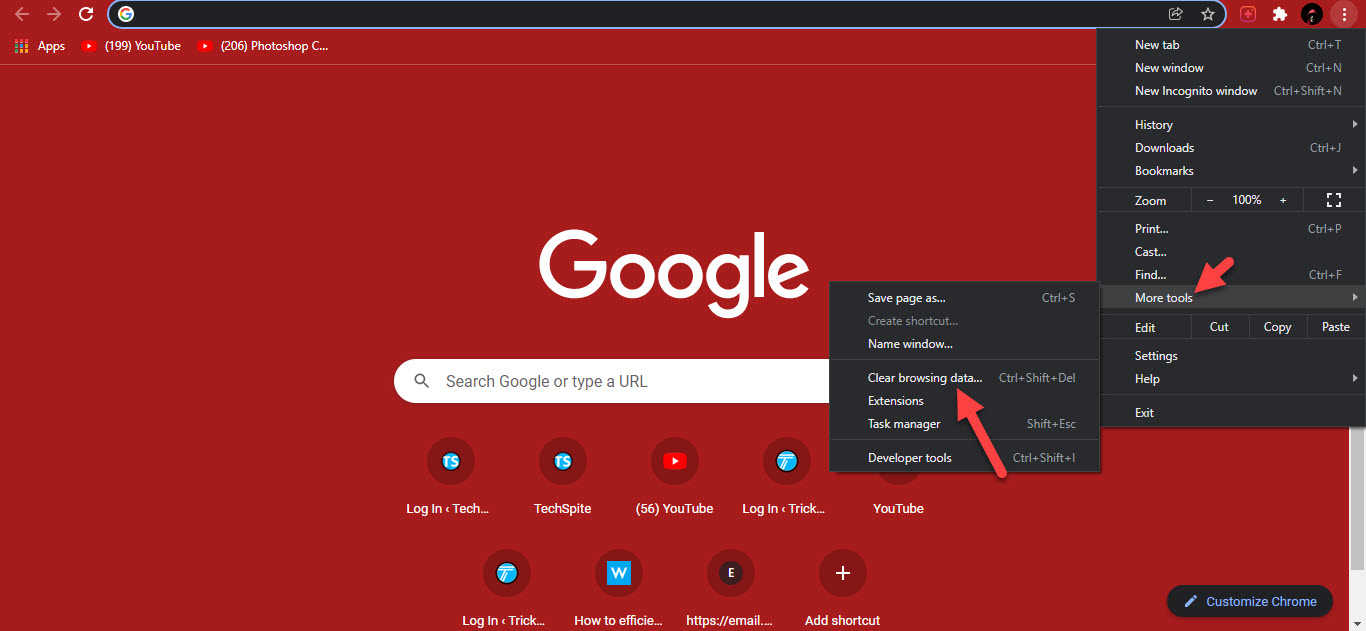 Click on the Clear Browsing Data
Click on the Clear Browsing Data Step 3. Next, click on the Privacy and Security on the left side after that click on the Clear Browsing Data.
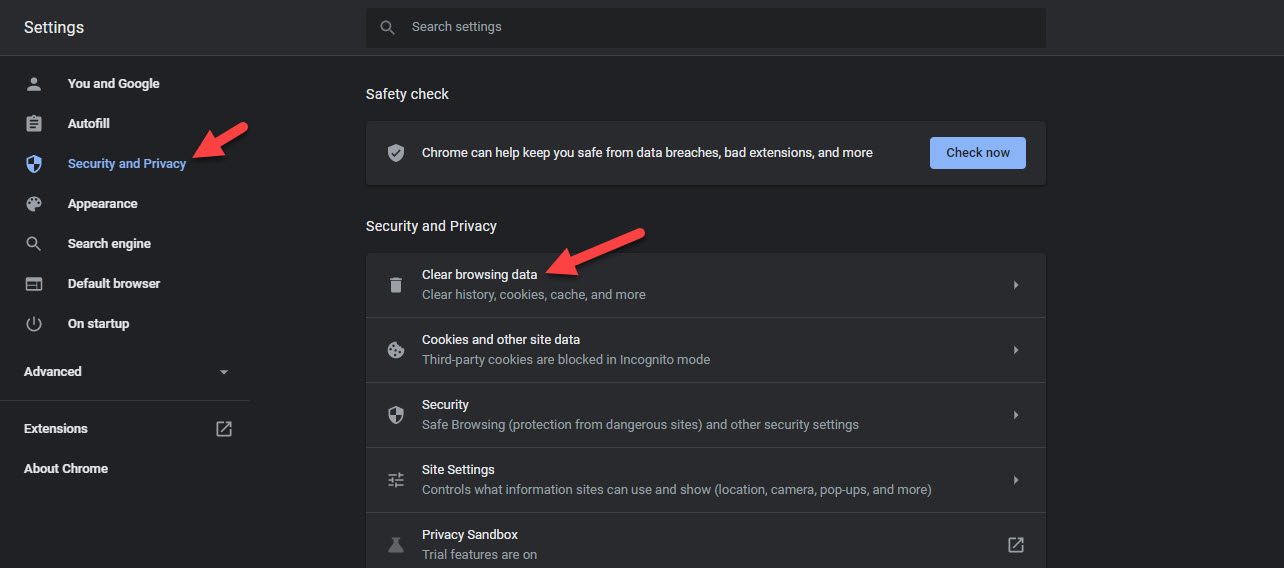 Clear Browsing Data
Clear Browsing Data Step 4. Here click on the Time Range section to open the drop-down then select All Time.
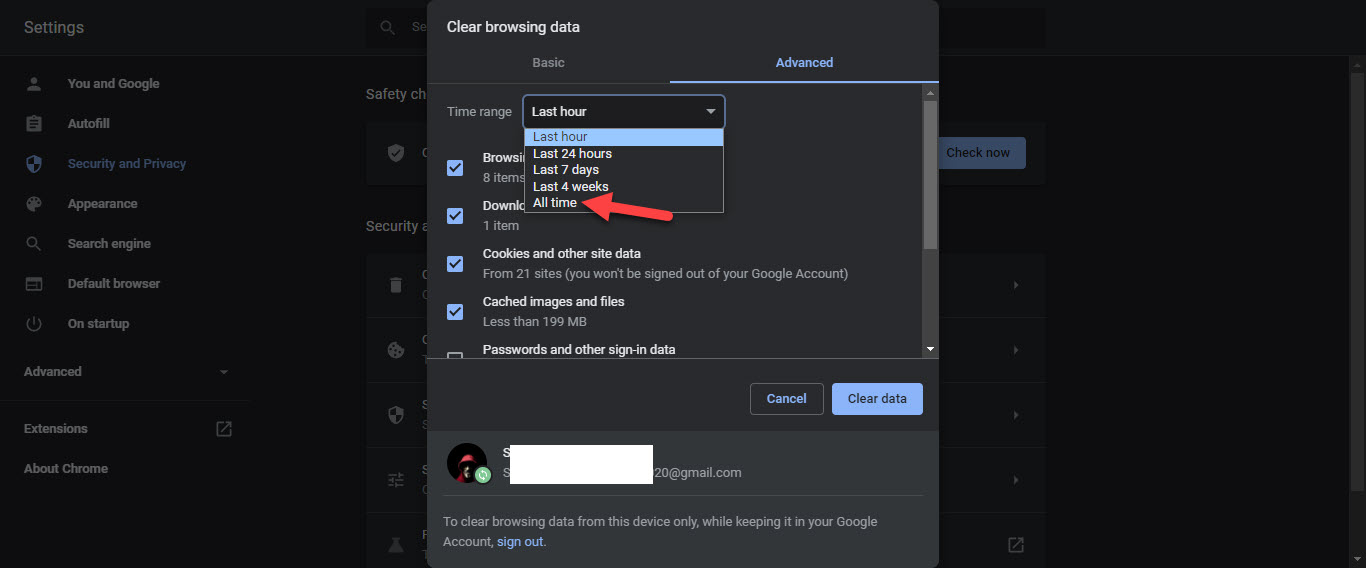 Select All Time
Select All Time Step 5. At last, tick marks the box that the history of that should delete after that click on the Clear Data at the bottom right corner.
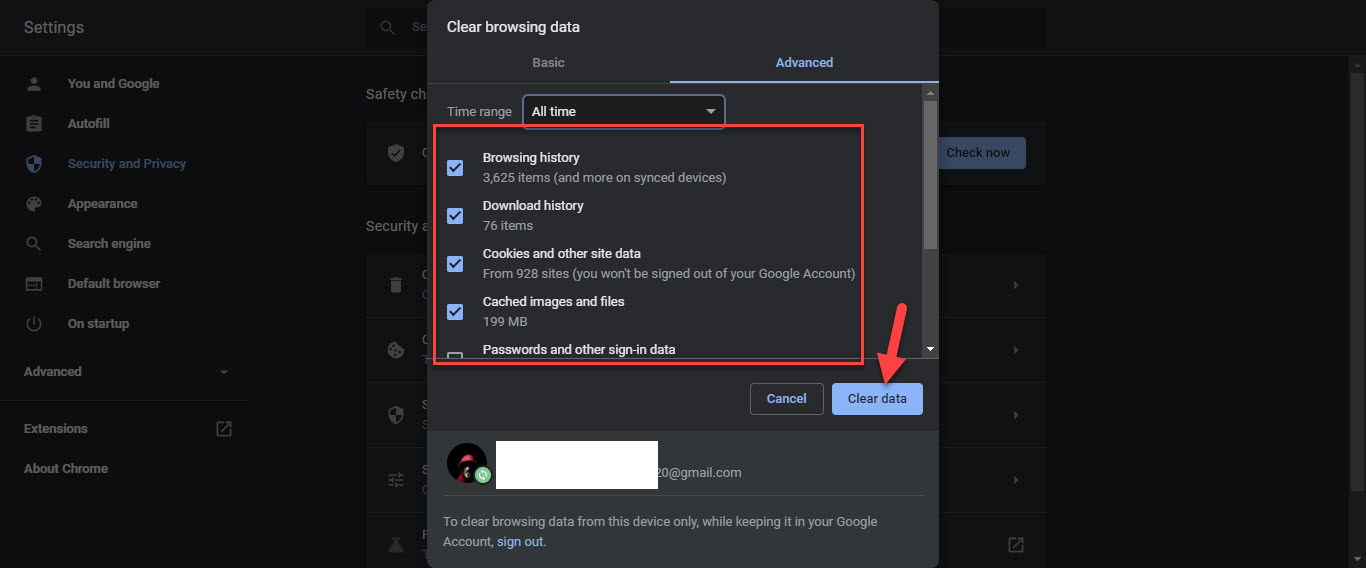 Click on the Clear Data
Click on the Clear Data Step 6. Finally, restart your PC to save the changes and your browser that should fast.
Method 2: Fix Slow Google Chrome Via Google Chrome’s Task Manager
Step 1. Launch the Chrome browser then press and hold Shift + Esc to open the task manager by shortcut.
Step 2. Now, you will find too many tasks in which you should find the useless tasks that are eating CPU resource then click on that after that click on the End Process.
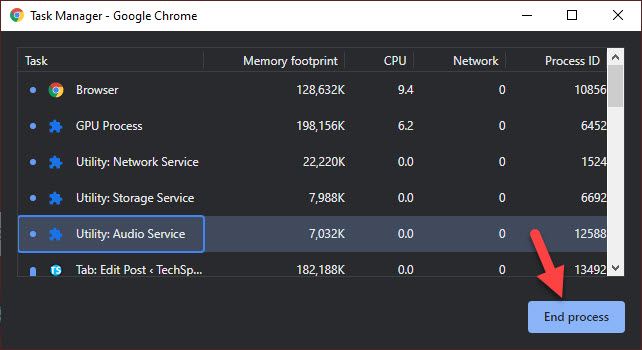 Click on the End Process
Click on the End Process Method 3: Disable Preload Feature
Step 1. Click on the Three Vertical Dots then head towards the Settings.
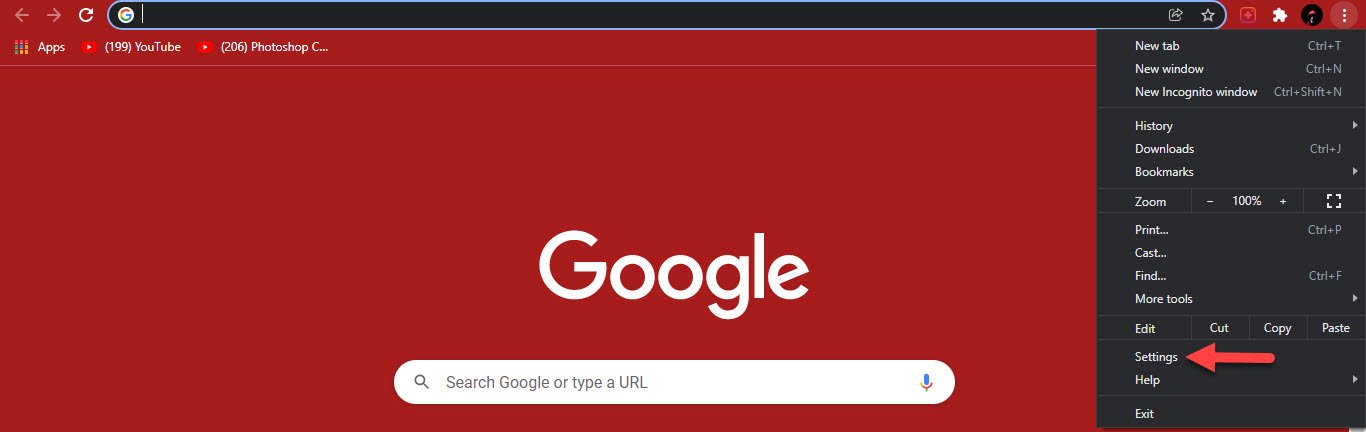 Settings
Settings Step 2. When the Settings of Google Chrome are open then select Privacy and Security after that click on the Cookies and Other Site Data.
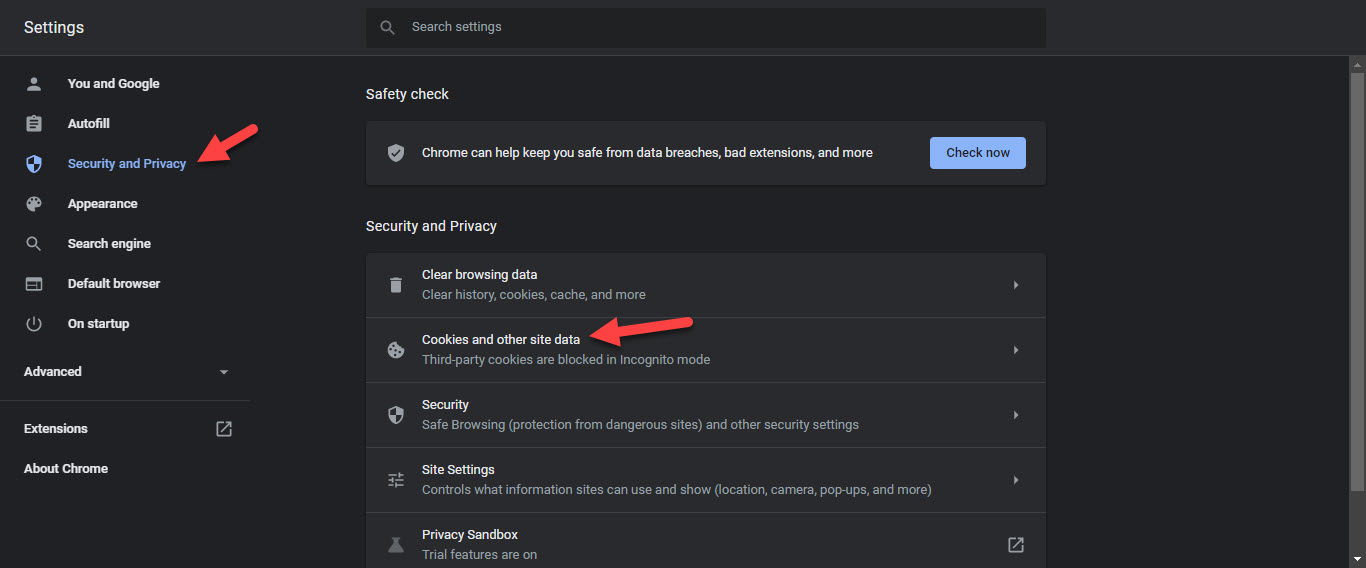 Click on the Cookies and Other Site Data
Click on the Cookies and Other Site Data Step 3. Scroll down somehow then turn off the toggle of Preload Pages For Faster Browsing and Searching.
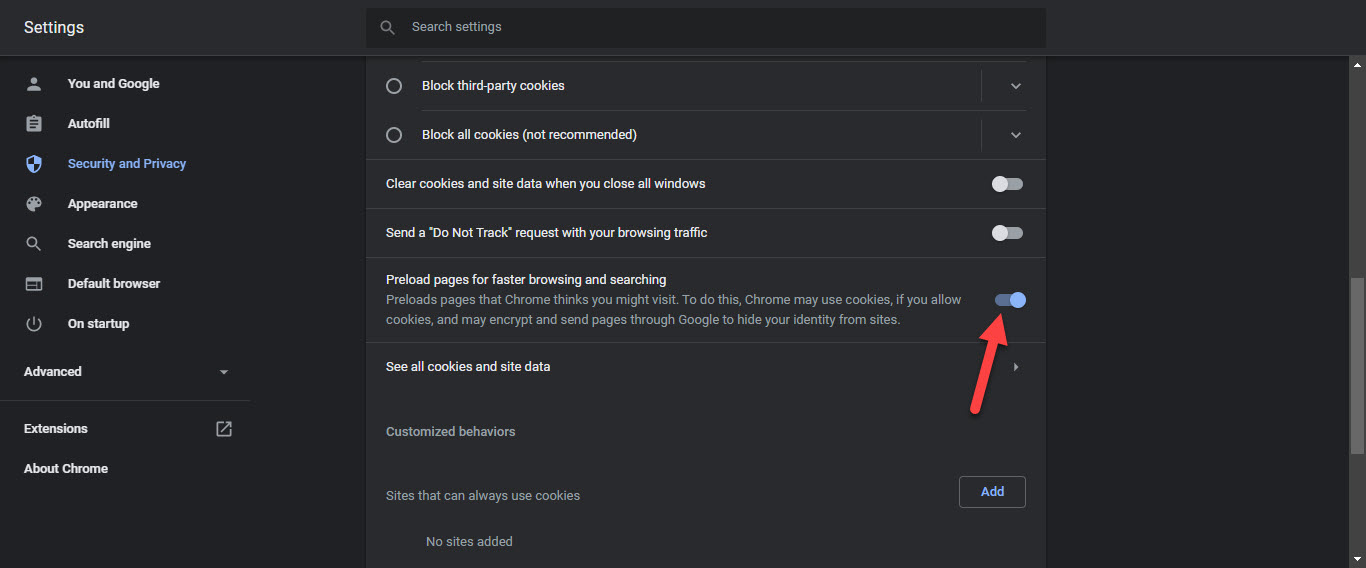 Preload Pages For Faster Browsing and Searching
Preload Pages For Faster Browsing and Searching Step 4. Restart your computer to make your Google Chrome good.
Bottom Line
It was all about How to Fix Slow Google Chrome in Windows 11? I hope this article is very helpful for you to fix slow Google Chrome. From this article, you will get something good. This is the right place where you can easily solve your problem. After following these steps I hope you will not face any kind of problem. If you faced any kind of problem and if you have any type of suggestions then do comment.
Explore More:
Tagged
Share This Article
In this article, you will learn How to Fix Slow Google Chrome in Windows 11? Do you want to fix slow Google Chrome? If yes then these easy methods are absolutely for you. Google Chrome is the biggest search engine that can bring information from everywhere. Nowadays, everyone is using Google Chrome to browse something like you can find best quotes, websites to solve your issues. When your mobile is having any kind of issue then you can fix your problem with the help of Google Chrome. If you want to fix slow Google Chrome then you need to read this article. So, without wasting any time let’s started.
Method 1: Fix Slow Google Chrome by Clearing Browsing Data
Step 1. First of all, you need to open Google Chrome then click on the Three Dots at the top right side.
Step 2. Now, select More Tool after that click on the Clear Browsing Data.
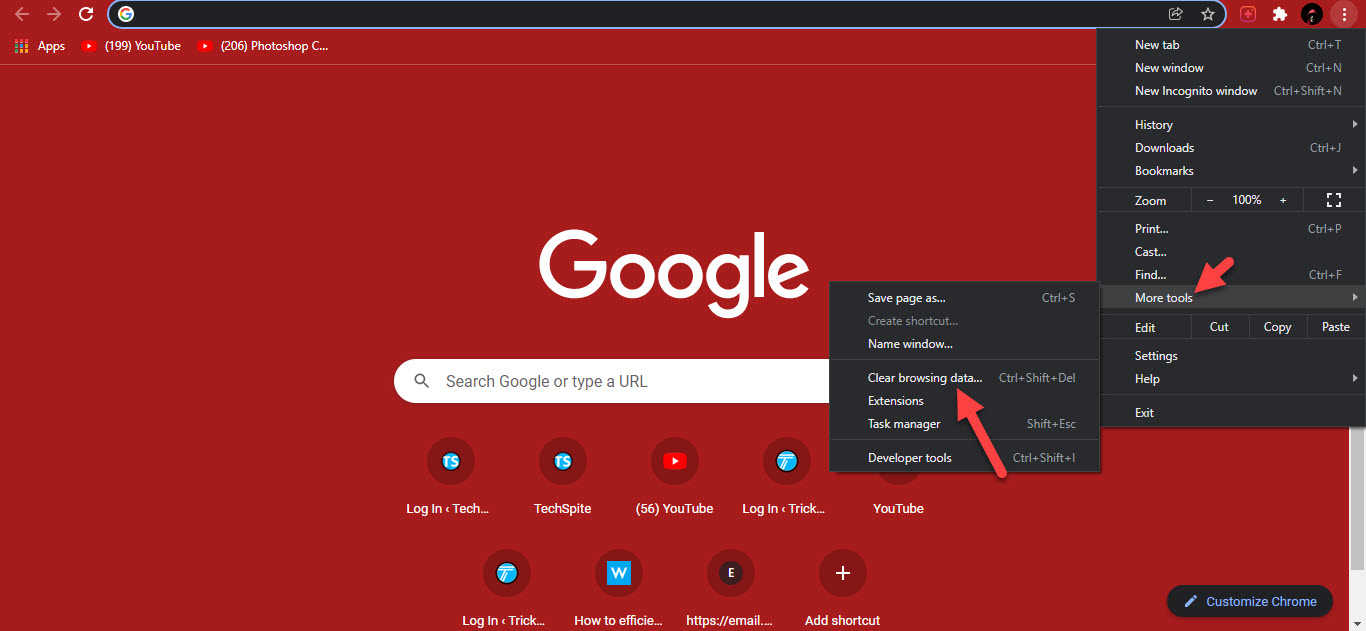 Click on the Clear Browsing Data
Click on the Clear Browsing Data Step 3. Next, click on the Privacy and Security on the left side after that click on the Clear Browsing Data.
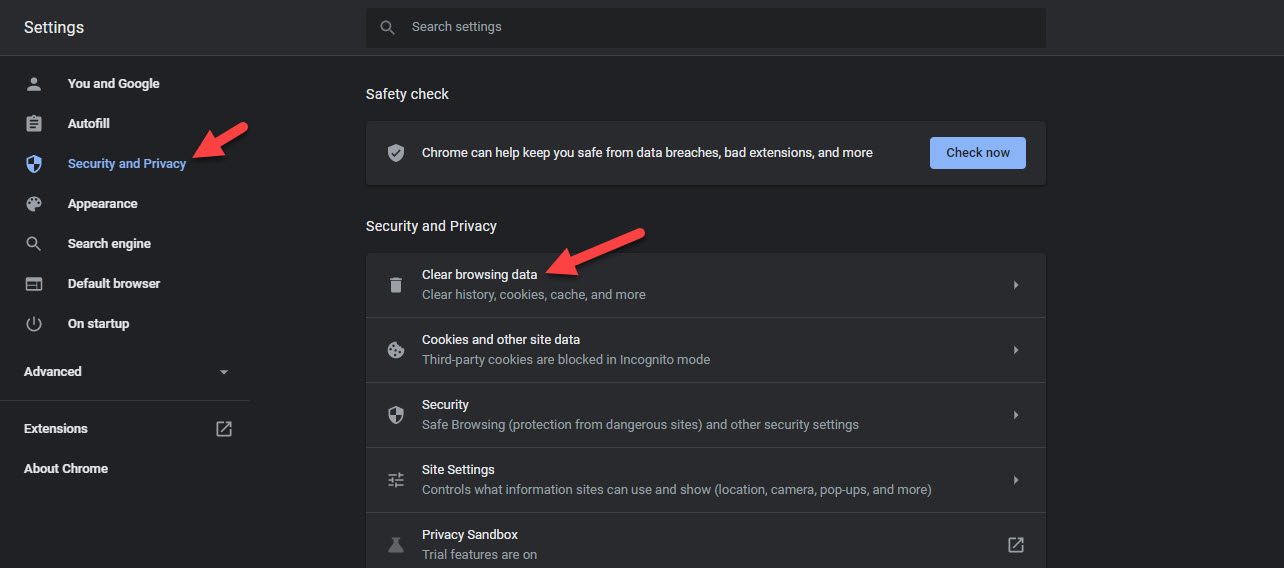 Clear Browsing Data
Clear Browsing Data Step 4. Here click on the Time Range section to open the drop-down then select All Time.
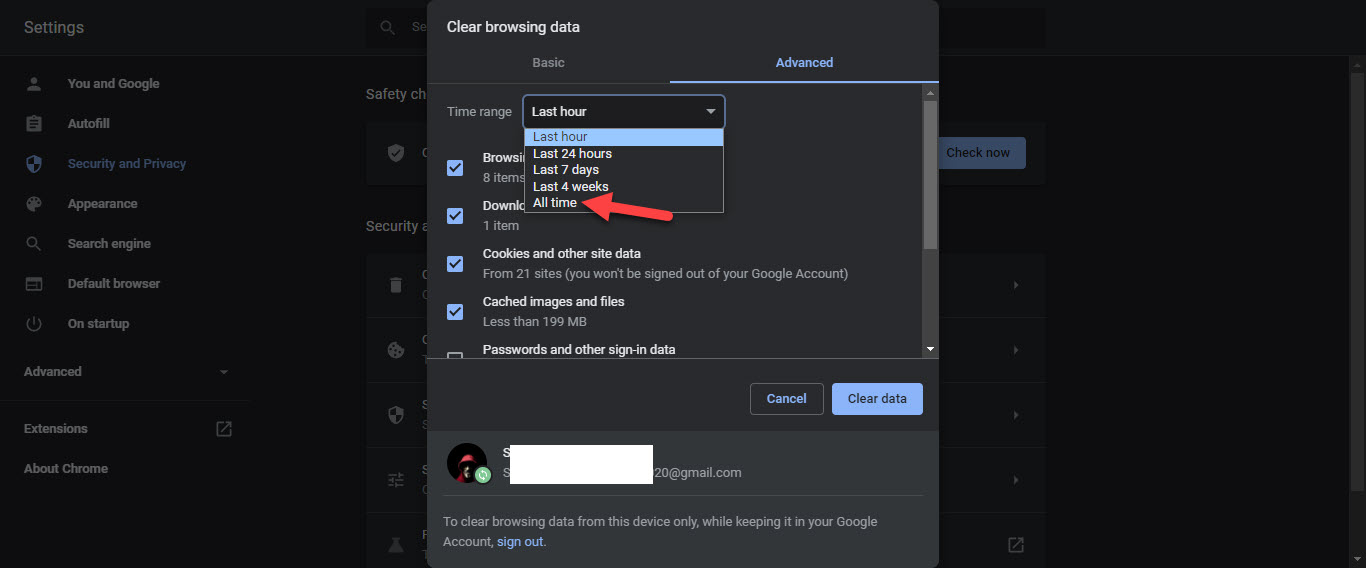 Select All Time
Select All Time Step 5. At last, tick marks the box that the history of that should delete after that click on the Clear Data at the bottom right corner.
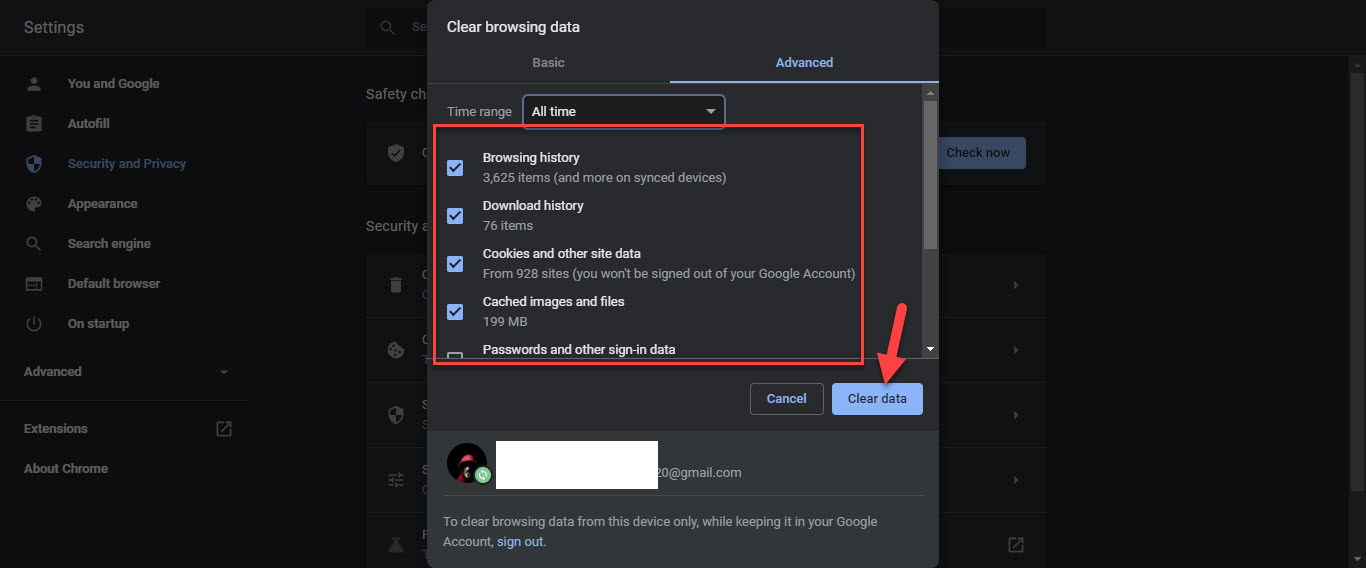 Click on the Clear Data
Click on the Clear Data Step 6. Finally, restart your PC to save the changes and your browser that should fast.
Method 2: Fix Slow Google Chrome Via Google Chrome’s Task Manager
Step 1. Launch the Chrome browser then press and hold Shift + Esc to open the task manager by shortcut.
Step 2. Now, you will find too many tasks in which you should find the useless tasks that are eating CPU resource then click on that after that click on the End Process.
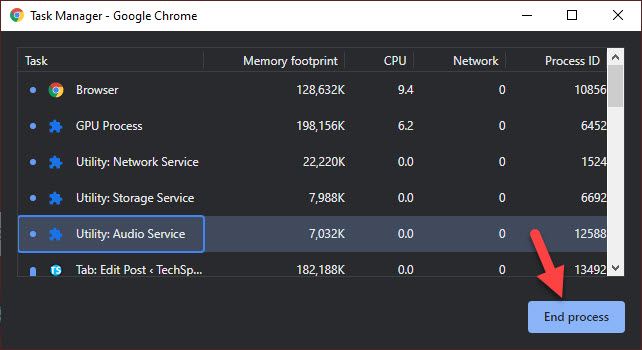 Click on the End Process
Click on the End Process Method 3: Disable Preload Feature
Step 1. Click on the Three Vertical Dots then head towards the Settings.
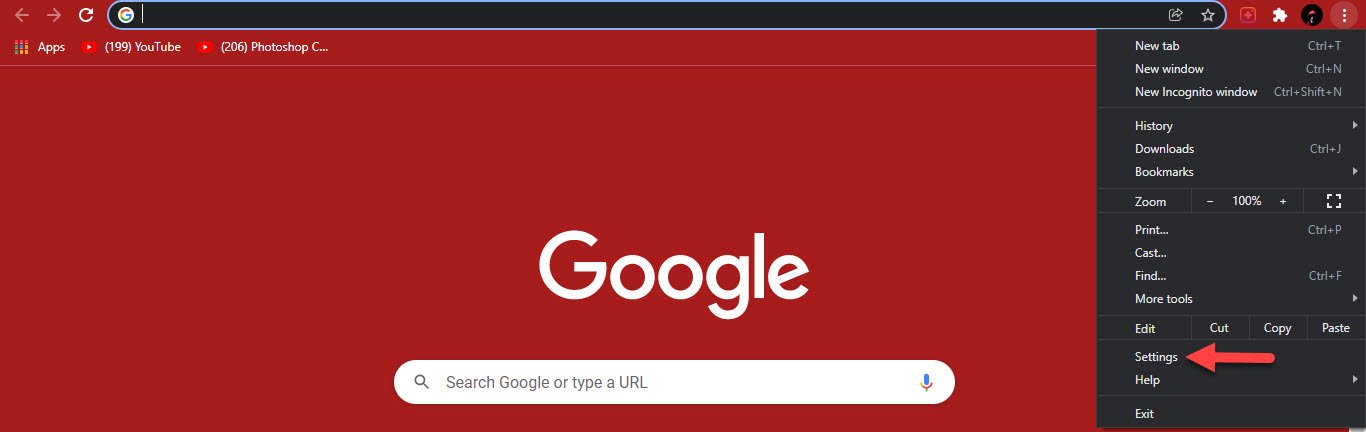 Settings
Settings Step 2. When the Settings of Google Chrome are open then select Privacy and Security after that click on the Cookies and Other Site Data.
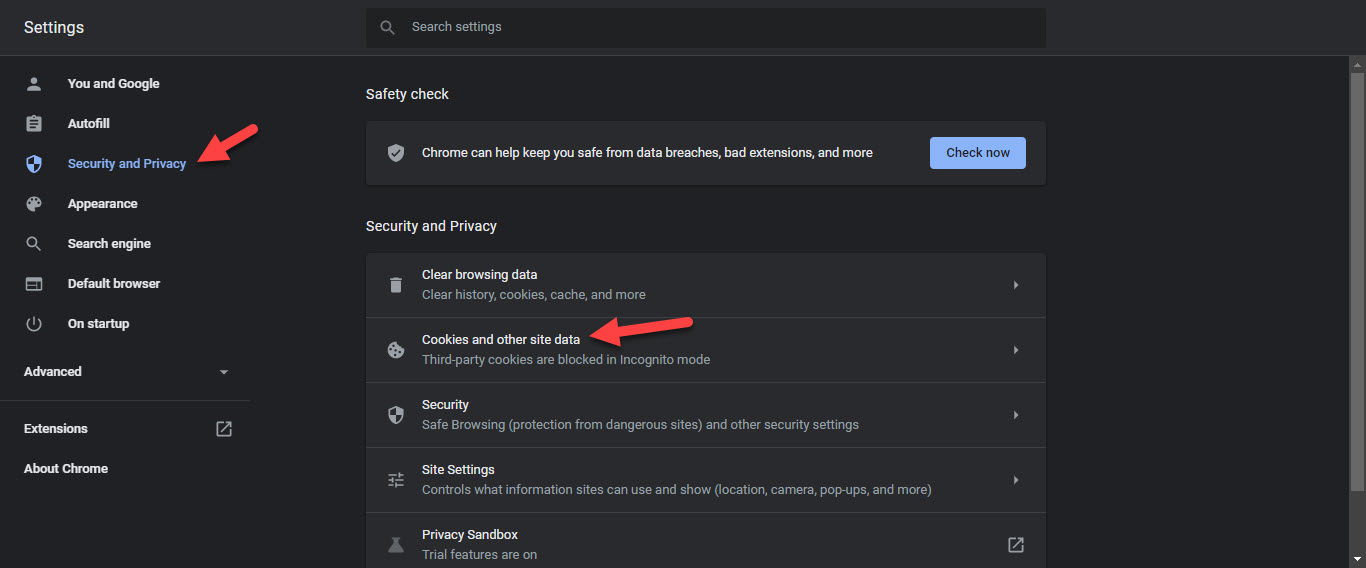 Click on the Cookies and Other Site Data
Click on the Cookies and Other Site Data Step 3. Scroll down somehow then turn off the toggle of Preload Pages For Faster Browsing and Searching.
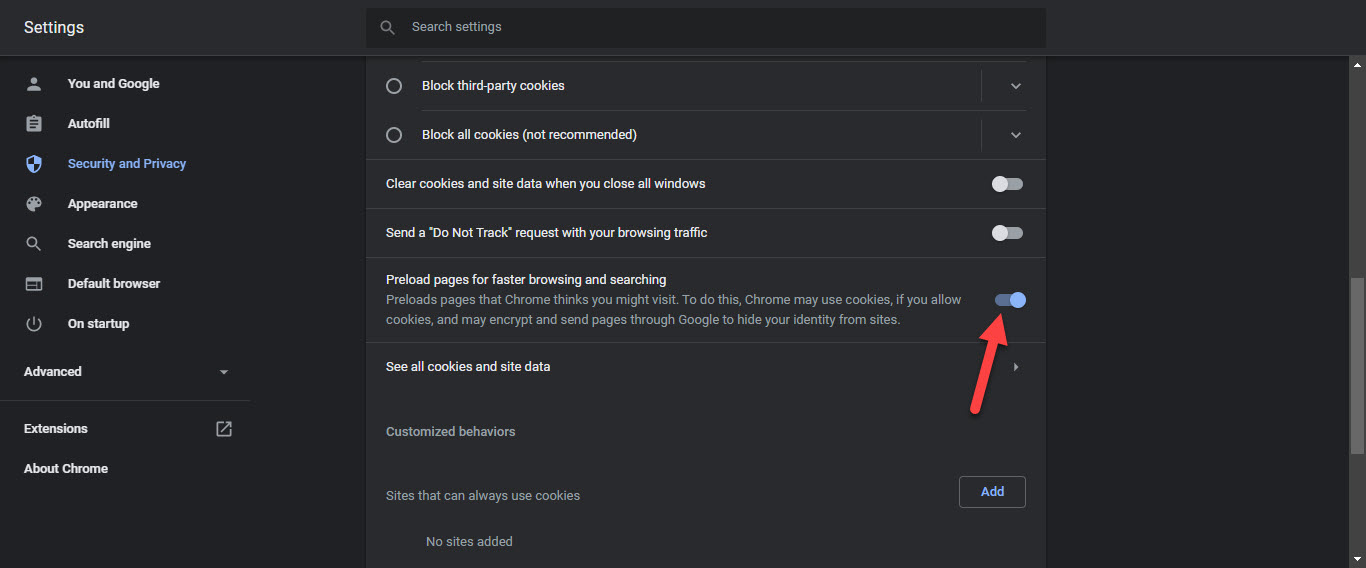 Preload Pages For Faster Browsing and Searching
Preload Pages For Faster Browsing and Searching Step 4. Restart your computer to make your Google Chrome good.
Bottom Line
It was all about How to Fix Slow Google Chrome in Windows 11? I hope this article is very helpful for you to fix slow Google Chrome. From this article, you will get something good. This is the right place where you can easily solve your problem. After following these steps I hope you will not face any kind of problem. If you faced any kind of problem and if you have any type of suggestions then do comment.
Explore More:




