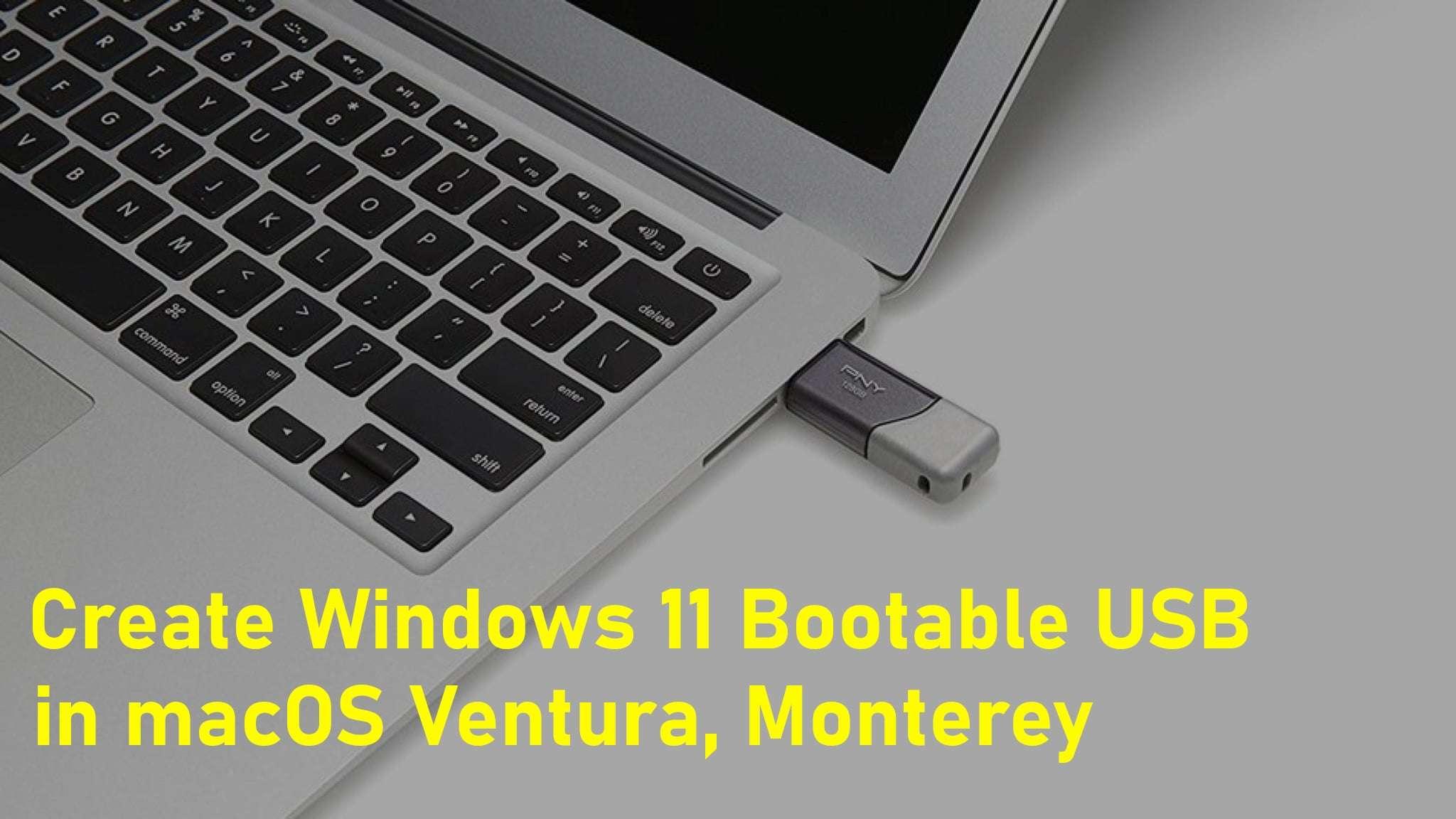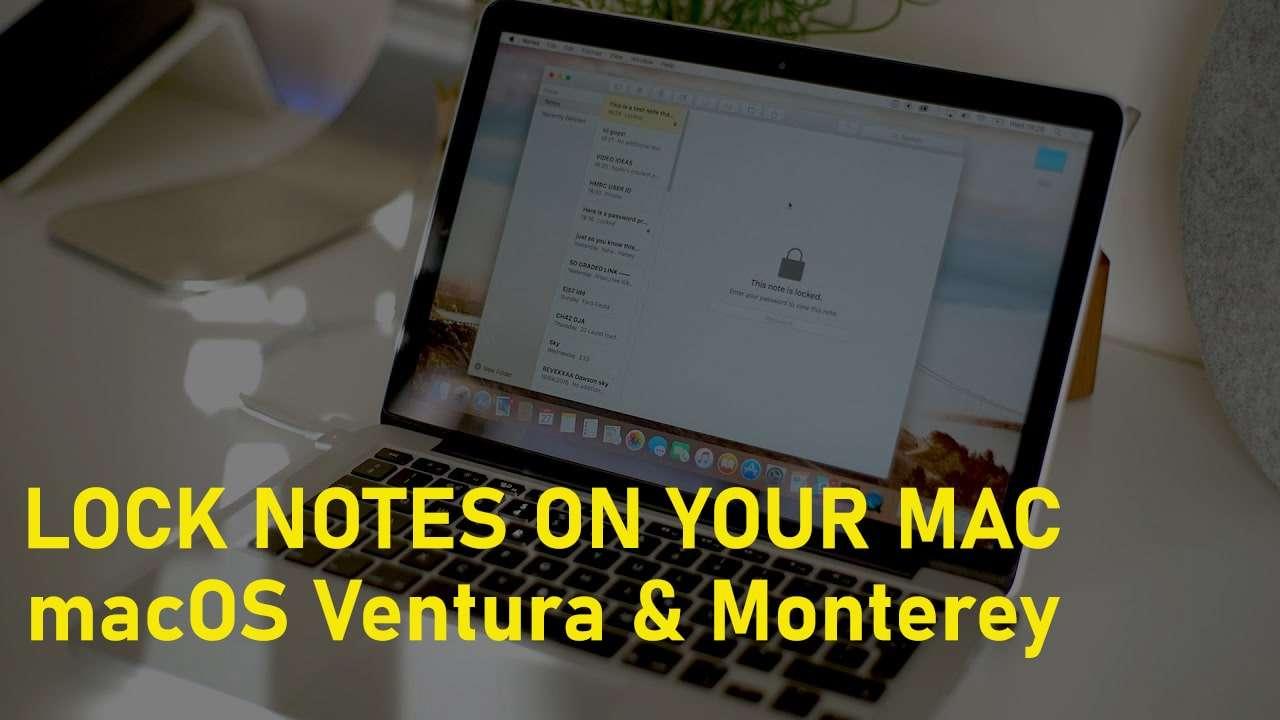Download macOS Big Sur VirtualBox Boot Image File


The soul of every computer is its operating system. macOS Big Sur is also a great operating system for Mac computers. Basically, it was released on 22nd June 2020 everyone was amazed at the features and designs of macOS Big Sur. Every year Apple has an event by the name of WWDC which means Worldwide Developer Conference. There they introduce new operating systems of Mac and different versions of gadgets. Apple has said that macOS Big Sur is the successor of macOS Catalina and Mojave. This time macOS Big Sur is completely changed and it is the beginning of a new era for Apple operating systems. The design of macOS Big Sur is similar to the iPhone operating system which is called iOS. All the features are really handy and according to the needs of users. Download macOS Big Sur VirtualBox Boot Image File
macOS Big Sur is the 17th major release of Mac computers. You will get tons of features in macOS Big Sur which can help us to work faster and smoother. The users of macOS Big Sur now can enjoy the biggest Safari update, this browser can open popular websites 50% faster than Google Chrome. New features have been added Maps and Messages. The control center of macOS Big Sur is similar to iOS 14. It has a bar where you can adjust the brightness, WiFi, Bluetooth, and many more options.
At first, Apple has released macOS Big Sur in the Beta version which had tons of errors and issues, the users weren’t happy with its performance too. You may know that the beta version is just for testing and collecting the feedbacks of users in order to rectify the problem and error of macOS Big Sur.
macOS Big Sur Compatible Macs
Before going to install macOS Big Sur on your Mac computer. You have to understand the main point that you must check out whether your Mac is going to support macOS Big Sur or not. Because it needs a really powerful Mac, the minimum installer file of macOS Big Sur is more than 8GB. If you start installing without checking the lists of compatible Mac then your time will be wasted.
When it was about to release the biggest and greatest Mac operating system which is called macOS Big Sur. At that time, Apple has dropped some Mac which means they have just listed the compatible Mac computers. But don’t worry that unsupported Mac is surely compatible with older operating systems such as macOS Mojave, Catalina, and lower versions.
So, we have just listed the names of compatible Macs, if you have one of the below Mac then you are completely ready to give it a try.
- MacBook: Early 2015 or newer
- MacBook Air: Mid 2013 or newer
- 2013 MacBook Pro: Late 2013 or newer
- Mac Mini: Late 2014 or newer
- iMac: Mid 2014 or newer
- iMac Pro
- Mac Pro: Late 2013 or newer
- Developer Transition Kit (2020)
And also at the WWDC event, Apple has dropped some Mac computers which means you can’t install macOS Big Sur in it.
- MacBook Pro Air 2012
- MacBook Pro 2012 and early 2013 MacBook Pro
- Apple 2012 Mac Mini
- iMac 2012 and 2013
Download macOS Big Sur VirtualBox Boot Image File
Whenever you wish to try and install macOS Big Sur on a virtual machine like VirtualBox then you will need its boot image in order to install without any problem. Therefore, you have to copy and paste the below link in your favorite browser and download the macOS Big Sur Boot image file.
| https://drive.google.com/drive/folders/1cO1sTxP4hzOSjX5RgSk9zFOx2IOaVc_o |
Try more like this:
- Download the macOS Big Sur DMG File
- Download macOS Big Sur VMDK (Virtual Machine Disk) File
- macOS Big Sur ISO for VMware & VirtualBox
Bottom Line
It was all about Download macOS Big Sur VirtualBox Boot Image File. If you want to have a clean installation of macOS Big Sur on VirtualBox then you must have the boot image file of the operating system. If you have any questions or problems then don’t hesitate to leave comments in the comment section down below.
Tagged
Share This Article
The soul of every computer is its operating system. macOS Big Sur is also a great operating system for Mac computers. Basically, it was released on 22nd June 2020 everyone was amazed at the features and designs of macOS Big Sur. Every year Apple has an event by the name of WWDC which means Worldwide Developer Conference. There they introduce new operating systems of Mac and different versions of gadgets. Apple has said that macOS Big Sur is the successor of macOS Catalina and Mojave. This time macOS Big Sur is completely changed and it is the beginning of a new era for Apple operating systems. The design of macOS Big Sur is similar to the iPhone operating system which is called iOS. All the features are really handy and according to the needs of users. Download macOS Big Sur VirtualBox Boot Image File
macOS Big Sur is the 17th major release of Mac computers. You will get tons of features in macOS Big Sur which can help us to work faster and smoother. The users of macOS Big Sur now can enjoy the biggest Safari update, this browser can open popular websites 50% faster than Google Chrome. New features have been added Maps and Messages. The control center of macOS Big Sur is similar to iOS 14. It has a bar where you can adjust the brightness, WiFi, Bluetooth, and many more options.
At first, Apple has released macOS Big Sur in the Beta version which had tons of errors and issues, the users weren’t happy with its performance too. You may know that the beta version is just for testing and collecting the feedbacks of users in order to rectify the problem and error of macOS Big Sur.
macOS Big Sur Compatible Macs
Before going to install macOS Big Sur on your Mac computer. You have to understand the main point that you must check out whether your Mac is going to support macOS Big Sur or not. Because it needs a really powerful Mac, the minimum installer file of macOS Big Sur is more than 8GB. If you start installing without checking the lists of compatible Mac then your time will be wasted.
When it was about to release the biggest and greatest Mac operating system which is called macOS Big Sur. At that time, Apple has dropped some Mac which means they have just listed the compatible Mac computers. But don’t worry that unsupported Mac is surely compatible with older operating systems such as macOS Mojave, Catalina, and lower versions.
So, we have just listed the names of compatible Macs, if you have one of the below Mac then you are completely ready to give it a try.
- MacBook: Early 2015 or newer
- MacBook Air: Mid 2013 or newer
- 2013 MacBook Pro: Late 2013 or newer
- Mac Mini: Late 2014 or newer
- iMac: Mid 2014 or newer
- iMac Pro
- Mac Pro: Late 2013 or newer
- Developer Transition Kit (2020)
And also at the WWDC event, Apple has dropped some Mac computers which means you can’t install macOS Big Sur in it.
- MacBook Pro Air 2012
- MacBook Pro 2012 and early 2013 MacBook Pro
- Apple 2012 Mac Mini
- iMac 2012 and 2013
Download macOS Big Sur VirtualBox Boot Image File
Whenever you wish to try and install macOS Big Sur on a virtual machine like VirtualBox then you will need its boot image in order to install without any problem. Therefore, you have to copy and paste the below link in your favorite browser and download the macOS Big Sur Boot image file.
| https://drive.google.com/drive/folders/1cO1sTxP4hzOSjX5RgSk9zFOx2IOaVc_o |
Try more like this:
- Download the macOS Big Sur DMG File
- Download macOS Big Sur VMDK (Virtual Machine Disk) File
- macOS Big Sur ISO for VMware & VirtualBox
Bottom Line
It was all about Download macOS Big Sur VirtualBox Boot Image File. If you want to have a clean installation of macOS Big Sur on VirtualBox then you must have the boot image file of the operating system. If you have any questions or problems then don’t hesitate to leave comments in the comment section down below.