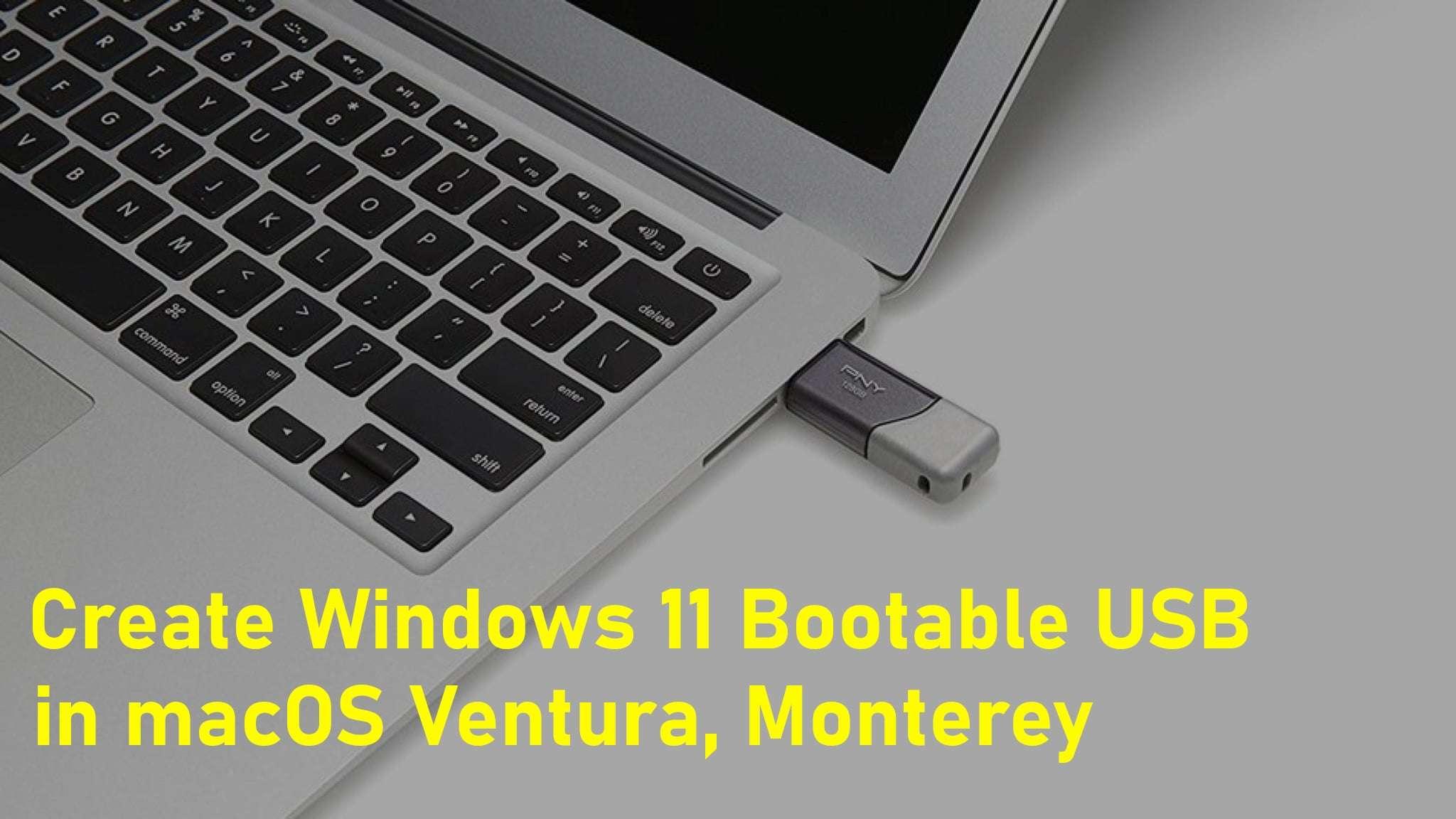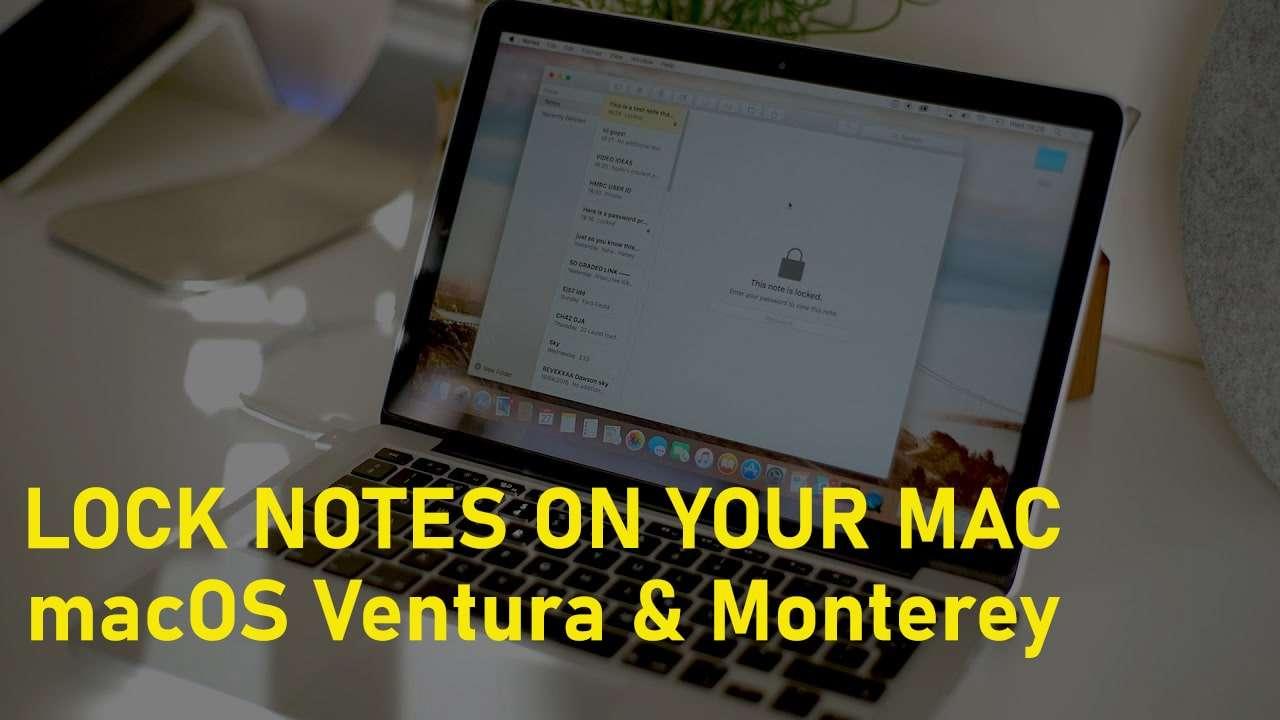Download macOS Big Sur DMG File – (Direct Links)


macOS Big Sur is one of the greatest and biggest operating systems of Hackintosh. Finally, it is the 11th version of the Mac operating systems. The previous operating system was macOS Catalina and the version number was 10.15. This time they have brought major changes in macOS Big Sur. However, WWDC (Worldwide developer conference) was a little changed than the previous due to Covid-19. It has a slim design and a beautiful look. Apple has surprised everybody with its unique name. So, let’s Download the macOS Big Sur DMG File.
This wonderful operating system was introduced on 22nd June 2020. The full version will be released later this month. Many features and improvements were introduced, all of them are great for Mac users. The main purpose of this article is to provide you macOS Big Sur DMG File because it will give you the ability to have a clean and smooth installation on Mac.
The major updates are Safari and the control center of macOS Big Sur. Now, the Safari web browser will work 50% faster than before. It is well known as the best web browser which gives the fastest browsing process. Also, the Control center is incredible because you can control each and everything at the same time with a great experience.
macOS Big Sur 11 is Compatible with Following Mac
Fortunately, we can see many changes in macOS Big Sur which are a great move by Apple inc. Therefore, it won’t support some of the Mac because of many features and improvements. On Worldwide Developer Conference 2020 Apple introduced some models of Macs which will be compatible and easily can be installed.
- MacBook: Early 2015 or newer
- Mid 2013 or newer MacBook Air
- MacBook Pro: Late 2013 or newer
- Mac Mini: Late 2014 or newer
- iMac: Mid 2014 or newer
- iMac Pro
- Mac Pro: Late 2013 or newer
macOS Big Sur DMG File
However, still macOS Big Sur is not released with its full version and it is available in Beta Mode. Unfortunately, it is not available in the App Store. We have used macOS Big Sur Assistant Package Installer for creating the macOS Big Sur DMG file.
If you have Mac with yourself then it is better to create a fresh and clean macOS Big Sur DMG file. Because it won’t damage your Mac and you will not face any difficulty or error while performing a clean installation of it. So, head over towards Apple Developer Program website and make sure to download macOS Big Sur Assistant Package Installer.
When you have downloaded it on your Mac. The macOS Big Sur will be available in installer mode and with the help of that, you have to create a macOS Big Sur DMG file. Using some commands in the Terminal you can easily create a fresh DMG file. Before creating it, you have to make sure that the file which you have downloaded is available in the application folder.
- Open Terminal on your Mac.
- Once the Terminal is opened, you have to apply the below commands in order to create a macOS Big Sur DMG File.
| cd ~/Downloads # Create and mount sparse volume: # Copy contents of installer .app into mounted volume: # Detach the completed image: # Convert and rename the image: # Cleanup rm install_container.sparseimage exit 0 |
What is DMG File?
Before downloading the macOS Big Sur DMG File with a direct link. I think you should have some solid information about the DMG file. Actually, DMG stands for Disk Image Files. In simple words, DMG files are the installer files and with the help of a DMG file, you can easily install macOS without damaging your actual software or disk. You can download mang DMG files at the same time without any restrictions.
DMG Files can be download in the Windows operating system as well. DMG files can be download in any computer or operating system for free. These files were created to make a backup copy of the disk or disks. This file if copied content from the original disk.
Download macOS Big Sur DMG File
Well, I hope you have successfully created macOS Big Sur DMG File by yourself. However, if you don’t have Mac or can’t create it at all then don’t worry we have created for you for free. We have tried the given DMG file which worked extremely fine for me and it works for you as well. Therefore, you have to click on the link down below in order to download the macOS Big Sur DMG File.
We will update the link when the full version of macOS Big Sur gets released.
Create macOS Big Sur Bootable USB Drive
If you want to install macOS Big Sur on Mac then you have to create macOS Big Sur USB drive for that. With the help of a DMG file, you can easily create a bootable USB. Don’t worry about the process because we have the complete guide about that.
Install macOS Big Sur on VMware & VirtualBox
Virtual machines are the best option when you want to test the new operating system. If you want to test and experience the new features and improvements of macOS Big Sur. So, you might don’t have any Mac computer in order to use it. There is a great opportunity by the name of the virtualization software which allows the user to run multiple operating systems. I have mentioned the best virtual machine software in 2020 on the previous guide.
Share This Article
macOS Big Sur is one of the greatest and biggest operating systems of Hackintosh. Finally, it is the 11th version of the Mac operating systems. The previous operating system was macOS Catalina and the version number was 10.15. This time they have brought major changes in macOS Big Sur. However, WWDC (Worldwide developer conference) was a little changed than the previous due to Covid-19. It has a slim design and a beautiful look. Apple has surprised everybody with its unique name. So, let’s Download the macOS Big Sur DMG File.
This wonderful operating system was introduced on 22nd June 2020. The full version will be released later this month. Many features and improvements were introduced, all of them are great for Mac users. The main purpose of this article is to provide you macOS Big Sur DMG File because it will give you the ability to have a clean and smooth installation on Mac.
The major updates are Safari and the control center of macOS Big Sur. Now, the Safari web browser will work 50% faster than before. It is well known as the best web browser which gives the fastest browsing process. Also, the Control center is incredible because you can control each and everything at the same time with a great experience.
macOS Big Sur 11 is Compatible with Following Mac
Fortunately, we can see many changes in macOS Big Sur which are a great move by Apple inc. Therefore, it won’t support some of the Mac because of many features and improvements. On Worldwide Developer Conference 2020 Apple introduced some models of Macs which will be compatible and easily can be installed.
- MacBook: Early 2015 or newer
- Mid 2013 or newer MacBook Air
- MacBook Pro: Late 2013 or newer
- Mac Mini: Late 2014 or newer
- iMac: Mid 2014 or newer
- iMac Pro
- Mac Pro: Late 2013 or newer
macOS Big Sur DMG File
However, still macOS Big Sur is not released with its full version and it is available in Beta Mode. Unfortunately, it is not available in the App Store. We have used macOS Big Sur Assistant Package Installer for creating the macOS Big Sur DMG file.
If you have Mac with yourself then it is better to create a fresh and clean macOS Big Sur DMG file. Because it won’t damage your Mac and you will not face any difficulty or error while performing a clean installation of it. So, head over towards Apple Developer Program website and make sure to download macOS Big Sur Assistant Package Installer.
When you have downloaded it on your Mac. The macOS Big Sur will be available in installer mode and with the help of that, you have to create a macOS Big Sur DMG file. Using some commands in the Terminal you can easily create a fresh DMG file. Before creating it, you have to make sure that the file which you have downloaded is available in the application folder.
- Open Terminal on your Mac.
- Once the Terminal is opened, you have to apply the below commands in order to create a macOS Big Sur DMG File.
| cd ~/Downloads # Create and mount sparse volume: # Copy contents of installer .app into mounted volume: # Detach the completed image: # Convert and rename the image: # Cleanup rm install_container.sparseimage exit 0 |
What is DMG File?
Before downloading the macOS Big Sur DMG File with a direct link. I think you should have some solid information about the DMG file. Actually, DMG stands for Disk Image Files. In simple words, DMG files are the installer files and with the help of a DMG file, you can easily install macOS without damaging your actual software or disk. You can download mang DMG files at the same time without any restrictions.
DMG Files can be download in the Windows operating system as well. DMG files can be download in any computer or operating system for free. These files were created to make a backup copy of the disk or disks. This file if copied content from the original disk.
Download macOS Big Sur DMG File
Well, I hope you have successfully created macOS Big Sur DMG File by yourself. However, if you don’t have Mac or can’t create it at all then don’t worry we have created for you for free. We have tried the given DMG file which worked extremely fine for me and it works for you as well. Therefore, you have to click on the link down below in order to download the macOS Big Sur DMG File.
We will update the link when the full version of macOS Big Sur gets released.
Create macOS Big Sur Bootable USB Drive
If you want to install macOS Big Sur on Mac then you have to create macOS Big Sur USB drive for that. With the help of a DMG file, you can easily create a bootable USB. Don’t worry about the process because we have the complete guide about that.
Install macOS Big Sur on VMware & VirtualBox
Virtual machines are the best option when you want to test the new operating system. If you want to test and experience the new features and improvements of macOS Big Sur. So, you might don’t have any Mac computer in order to use it. There is a great opportunity by the name of the virtualization software which allows the user to run multiple operating systems. I have mentioned the best virtual machine software in 2020 on the previous guide.