How to Transfer Photos and Videos From Facebook to Google Photos


Just now, Facebook launched a bundle of new features. One of the best features is you are transferring your videos and photos from Facebook to google photos, Most of the people don’t know to transfer videos and photos from Facebook to google photos then this article very helps full for you. And if you are using Facebook and you are uploading a bundle of photos on Facebook. If you want to transfer all uploaded photos to your google photos then read this article. Without wasting any time let’s get has started. From this article, you will learn How to Transfer Photos and Videos From Facebook to Google Photos.
Google photos have become one of the best photo storage and sharing services on the planet. Now whether you are new to google photos or you are an existing user wanting to brush up on your skills, this is going to be the video for you. The developer of Google photos is Google and it’s announced in May 2015. This google photo has the best security and safe to use this app. You can easily share your photos with your friend and family members.
How to Transfer Photos and Videos From Facebook to Google Photos
Step 1. Open any browser then go to the official website of Facebook then login with your account.
Step 2. When your Facebook account is log in then click on the Down Arrow at the top right corner.
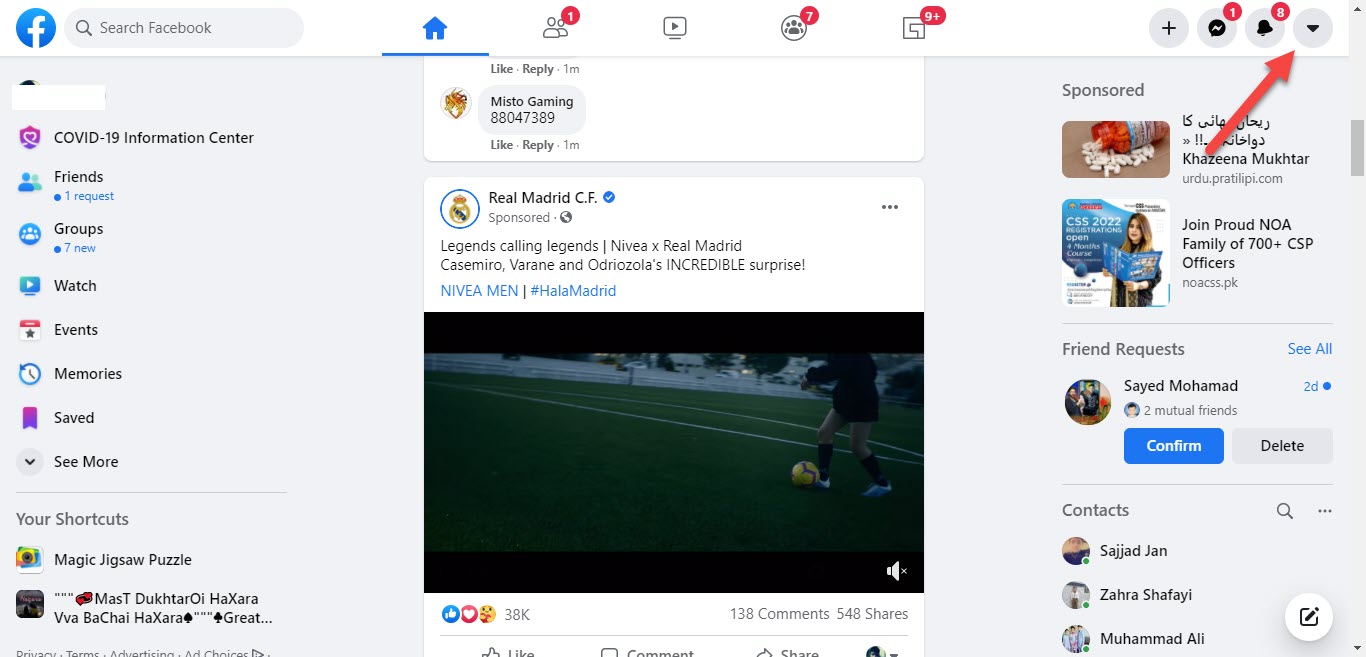 Click on the Down Arrow
Click on the Down Arrow Step 3. Click on the Setting & Privacy.
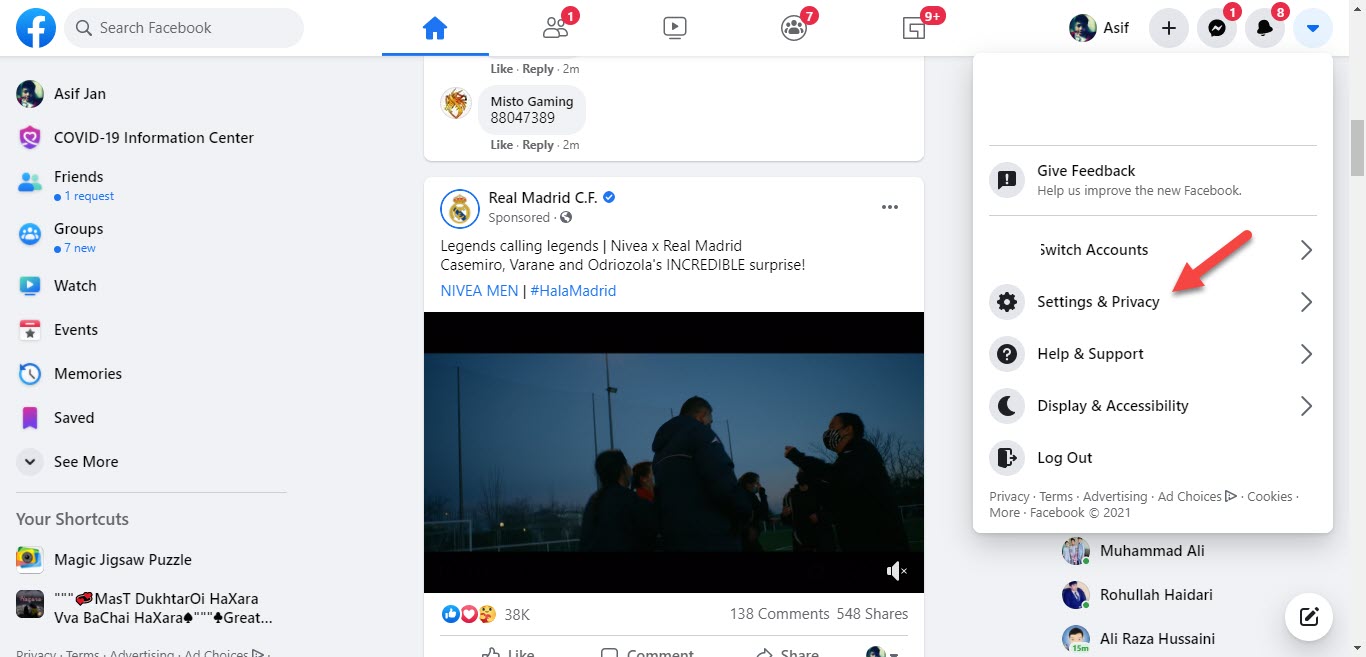 Click on the Setting & Privacy
Click on the Setting & Privacy Step 4. Once the setting & privacy is open then click on the Settings.
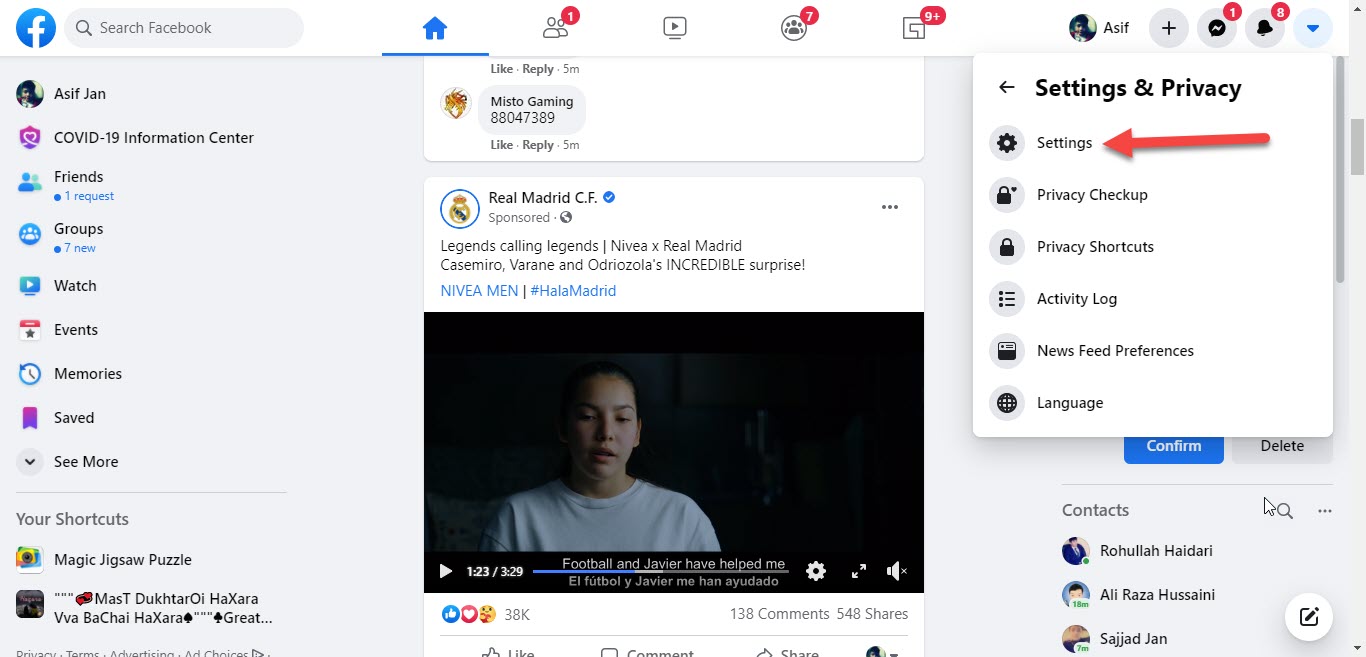 Click on the Settings
Click on the Settings Step 5. Now, tap on the Your Facebook Information.
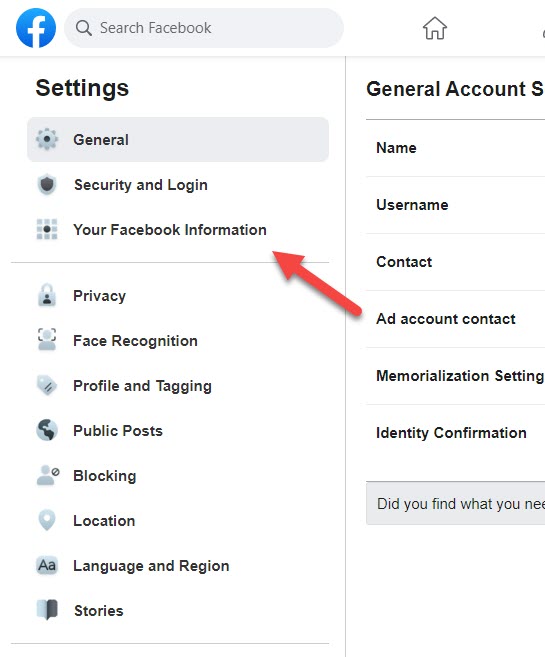 Tap on the Your Facebook Information
Tap on the Your Facebook Information Step 6. Here you need to tap on the Transfer a Copy of Your Photos or Videos.
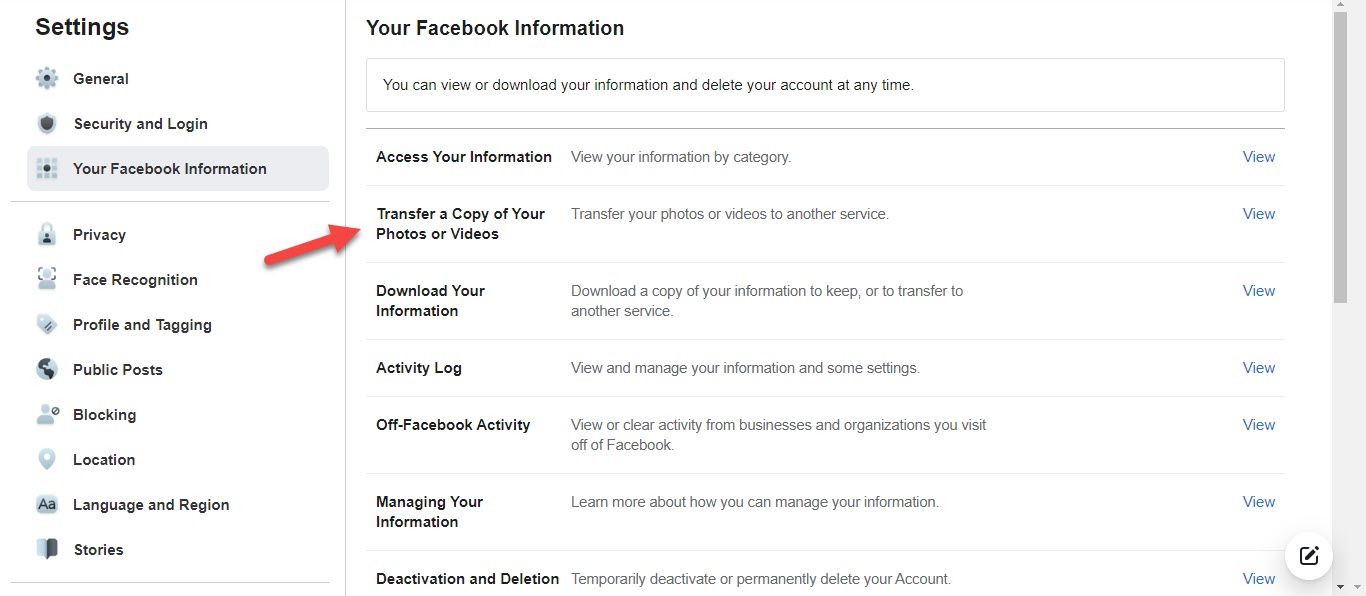 Tap on the Transfer a Copy of Your Photos or Videos
Tap on the Transfer a Copy of Your Photos or Videos Step 7. Now, enter the password of your Facebook account then click on the Continue.
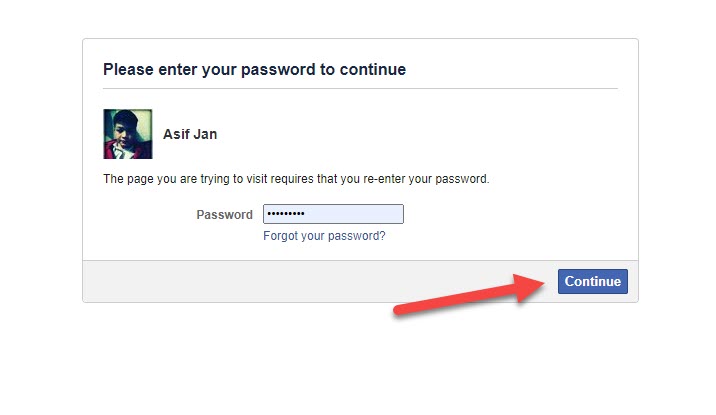 Enter the Password of Your Facebook Account Then Click on the Continue
Enter the Password of Your Facebook Account Then Click on the Continue Step 8. Click on the Choose Destination Then Select the Google Photos.
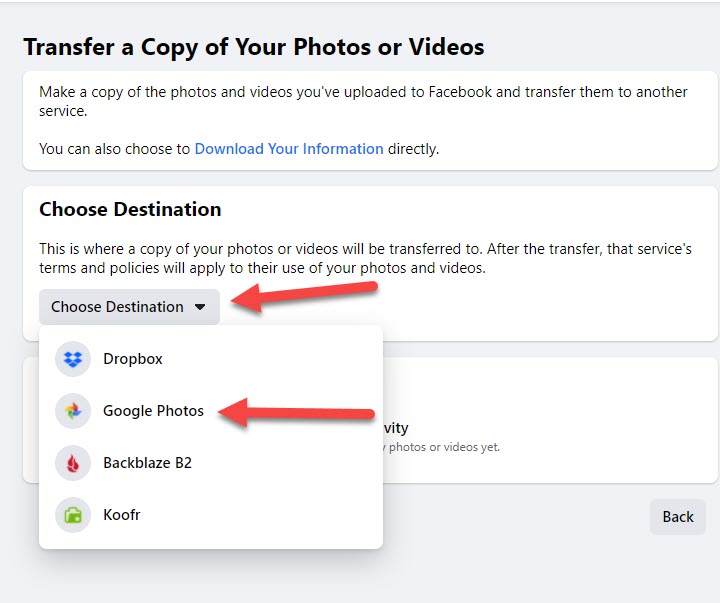 Click on the Choose Destination Then Select the Google Photos
Click on the Choose Destination Then Select the Google Photos Step 9. Check the Photos then click on the Next.
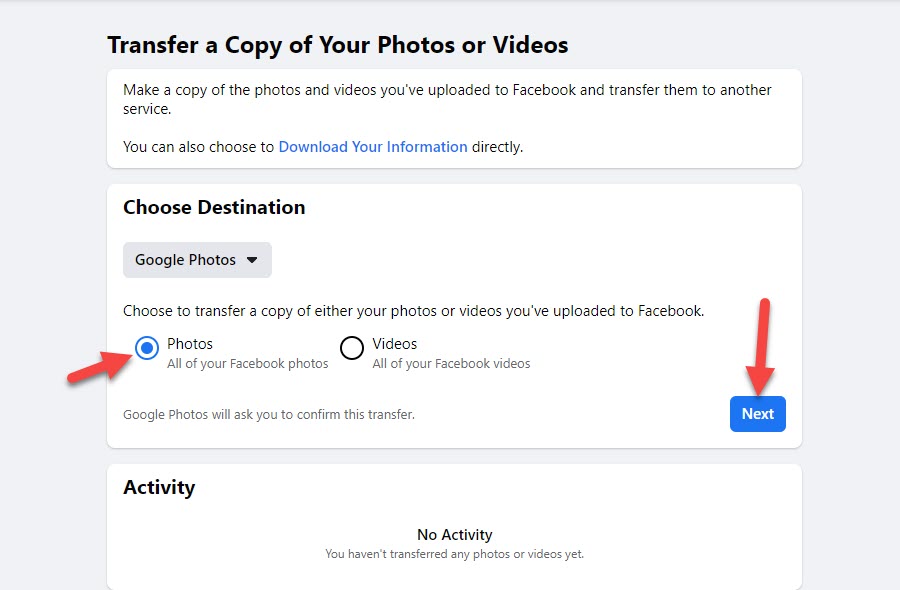 Click on the Next
Click on the Next Step 10. Sign in with Google Photos.
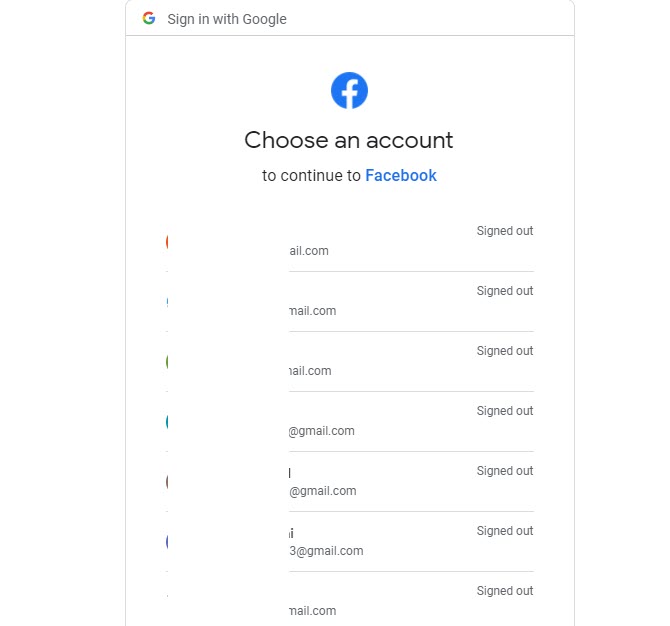 Sign in
Sign in Step 11. Next, Grant Facebook Permission by clicking on the Allow.
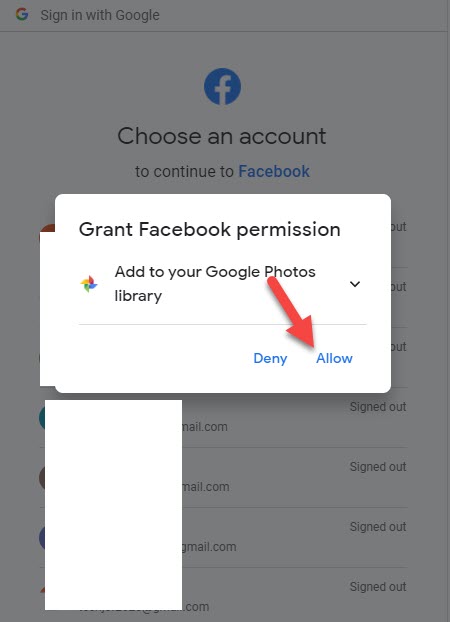 Click on the Allow
Click on the Allow
Related Posts:
How to Set Live Video Wallpaper in Windows 10 and Android 2021
How to Download a Windows 10 ISO Without Media Creation tool
Bottom Line
It was all about How to Transfer Photos and Videos From Facebook to Google Photos. I Hope after following my steps you successfully transfer photos and videos from Facebook to google photos. And I hope after reading this article you will get something about transfer photos and videos. If you are facing any kind of problem then don’t hesitate to leave comments in the comment section down below.
Tagged
Share This Article
Just now, Facebook launched a bundle of new features. One of the best features is you are transferring your videos and photos from Facebook to google photos, Most of the people don’t know to transfer videos and photos from Facebook to google photos then this article very helps full for you. And if you are using Facebook and you are uploading a bundle of photos on Facebook. If you want to transfer all uploaded photos to your google photos then read this article. Without wasting any time let’s get has started. From this article, you will learn How to Transfer Photos and Videos From Facebook to Google Photos.
Google photos have become one of the best photo storage and sharing services on the planet. Now whether you are new to google photos or you are an existing user wanting to brush up on your skills, this is going to be the video for you. The developer of Google photos is Google and it’s announced in May 2015. This google photo has the best security and safe to use this app. You can easily share your photos with your friend and family members.
How to Transfer Photos and Videos From Facebook to Google Photos
Step 1. Open any browser then go to the official website of Facebook then login with your account.
Step 2. When your Facebook account is log in then click on the Down Arrow at the top right corner.
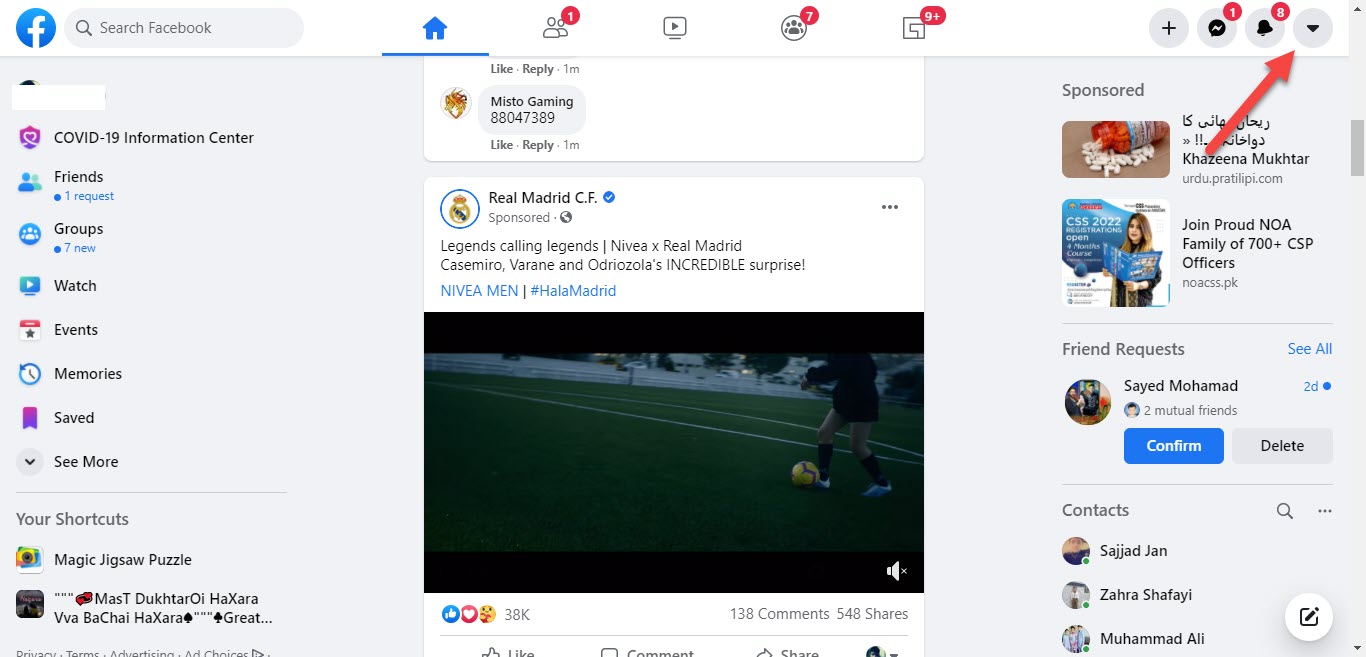 Click on the Down Arrow
Click on the Down Arrow Step 3. Click on the Setting & Privacy.
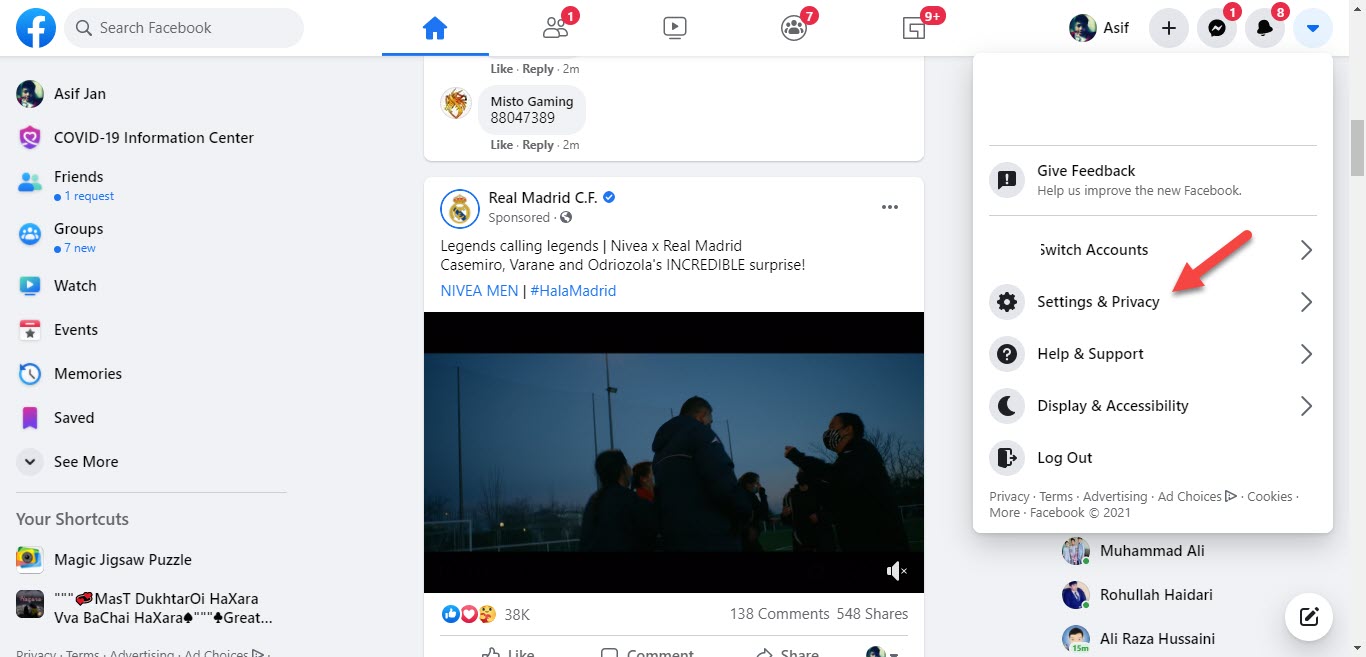 Click on the Setting & Privacy
Click on the Setting & Privacy Step 4. Once the setting & privacy is open then click on the Settings.
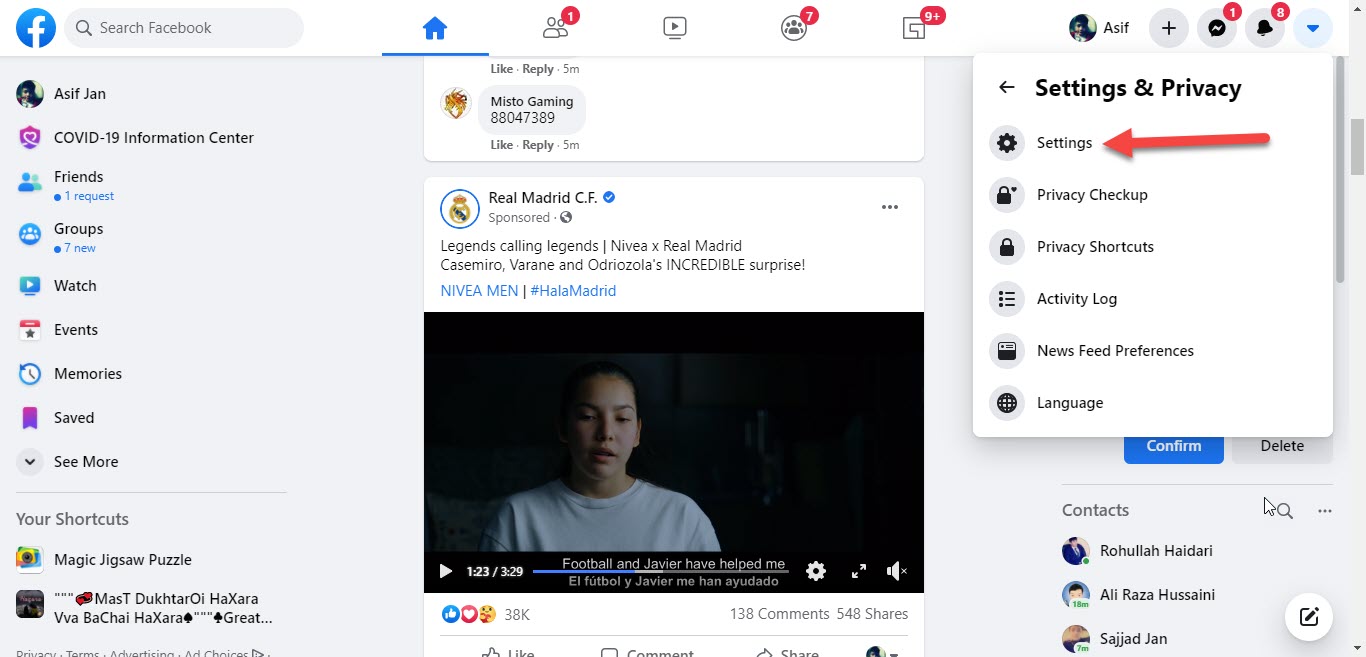 Click on the Settings
Click on the Settings Step 5. Now, tap on the Your Facebook Information.
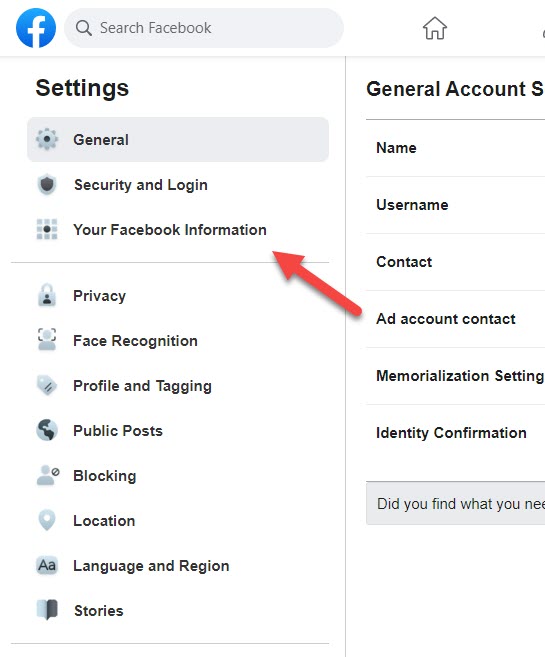 Tap on the Your Facebook Information
Tap on the Your Facebook Information Step 6. Here you need to tap on the Transfer a Copy of Your Photos or Videos.
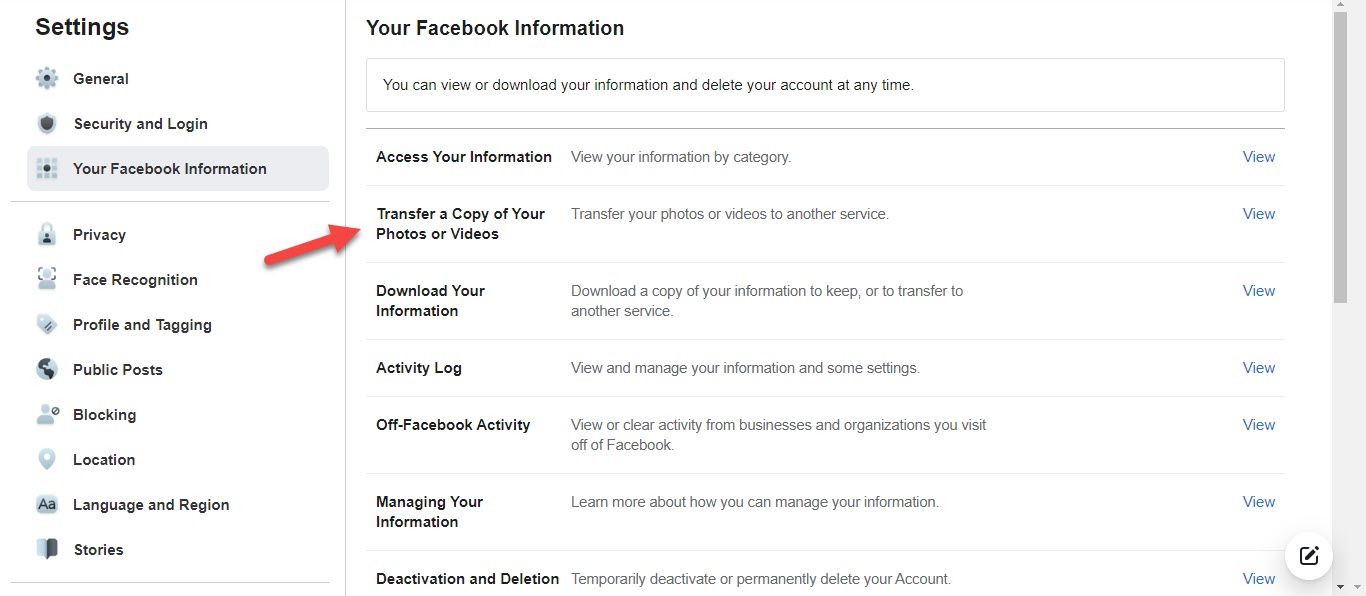 Tap on the Transfer a Copy of Your Photos or Videos
Tap on the Transfer a Copy of Your Photos or Videos Step 7. Now, enter the password of your Facebook account then click on the Continue.
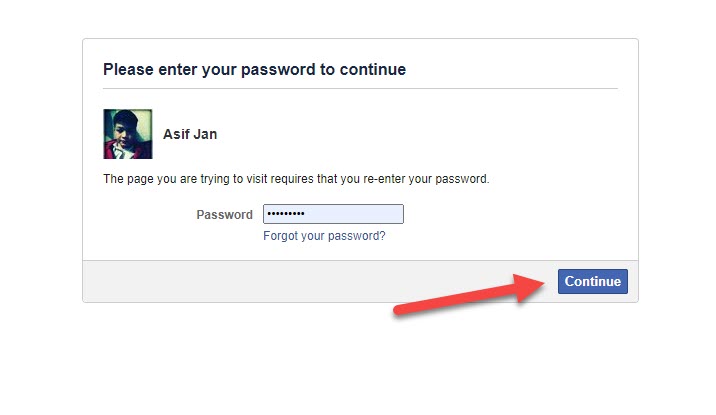 Enter the Password of Your Facebook Account Then Click on the Continue
Enter the Password of Your Facebook Account Then Click on the Continue Step 8. Click on the Choose Destination Then Select the Google Photos.
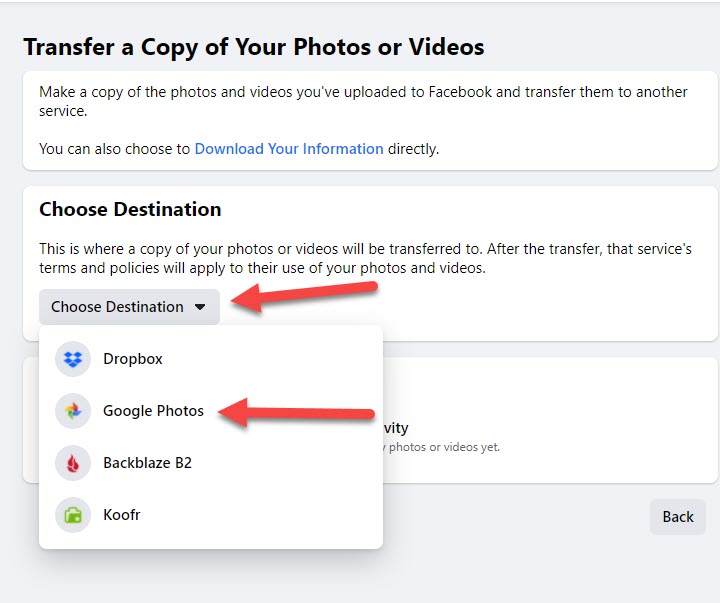 Click on the Choose Destination Then Select the Google Photos
Click on the Choose Destination Then Select the Google Photos Step 9. Check the Photos then click on the Next.
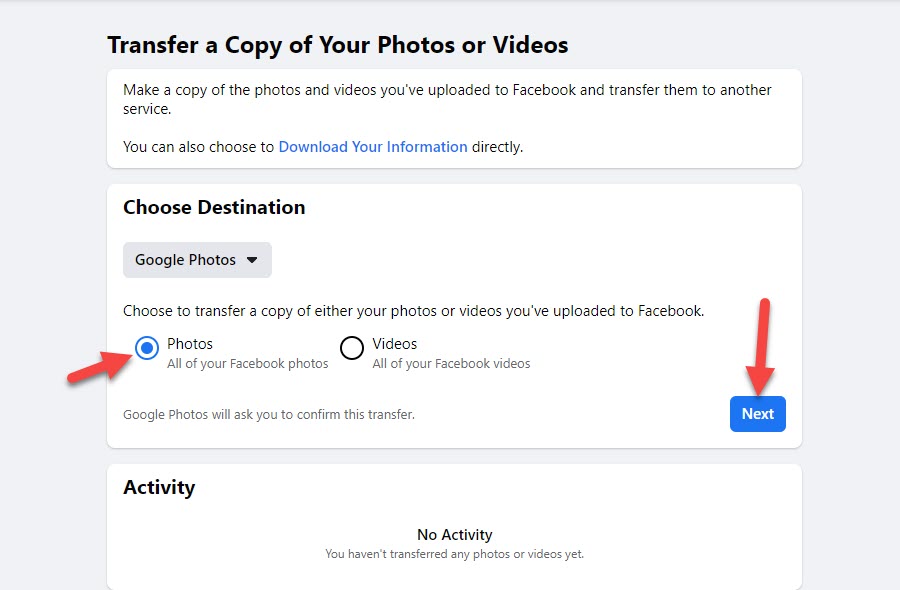 Click on the Next
Click on the Next Step 10. Sign in with Google Photos.
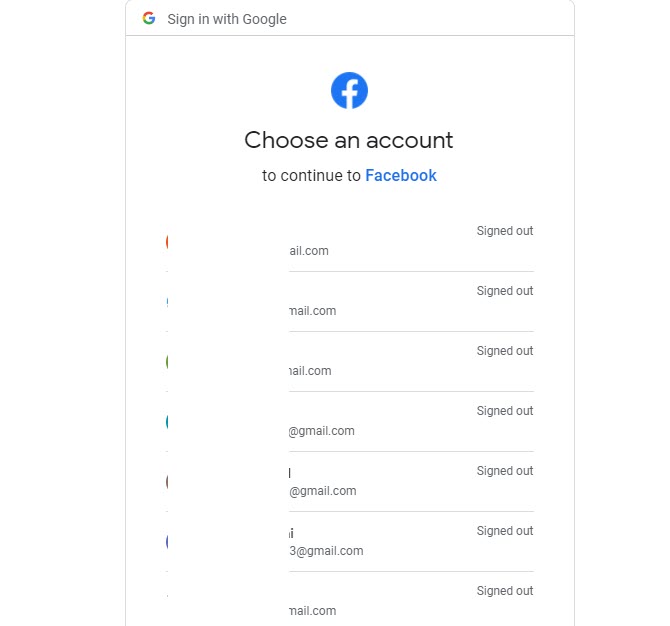 Sign in
Sign in Step 11. Next, Grant Facebook Permission by clicking on the Allow.
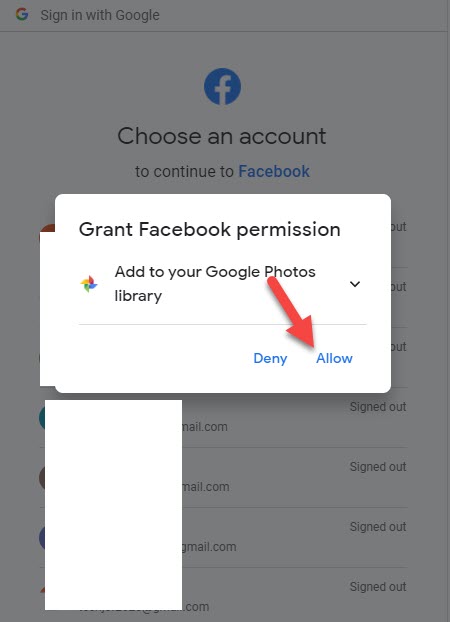 Click on the Allow
Click on the Allow
Related Posts:
How to Set Live Video Wallpaper in Windows 10 and Android 2021
How to Download a Windows 10 ISO Without Media Creation tool
Bottom Line
It was all about How to Transfer Photos and Videos From Facebook to Google Photos. I Hope after following my steps you successfully transfer photos and videos from Facebook to google photos. And I hope after reading this article you will get something about transfer photos and videos. If you are facing any kind of problem then don’t hesitate to leave comments in the comment section down below.




