How to Take Screenshot on Snapchat without Them Knowing


Sometimes when you are using Snapchat then someone post-snap after that you need to take the snap with yourself. Or you want to screenshot and send it to your family members or friends. When you take a screenshot then it will send a message to a person that post-snap that this person are screenshot your snap. This is the policy of Snapchat that when you take a screen of someone’s snaps it will send to them a message. If you want to take screenshots on Snapchat without them knowing then you need to read this article. This is the right place to solve your problem. So, without wasting any time let’s get has started. From this article, you will learn How to Take Screenshot on Snapchat without Them Knowing.
These methods don’t need any third-party app to take screenshots without them knowing.
What is Snapchat?
Snapchat is an app that allows you to send your friends private messages, photos, and videos that get erased once they’re have opened. In Snapchat, you add your friend and family member. Once you add your friend than when you post any picture or video after that the people who will add you will see your post. If you want to download this then it is available on Android, iPhone, Windows.
Related Post: How to Remove Bloatware From Windows 10 (2021)
Take a Screenshot on Snapchat without Them Knowing on Android
Step 1. Open the control center on your mobile after that turn off the WI-FI or airplane mode.
Step 2. Again turn on the airplane mode on your device.
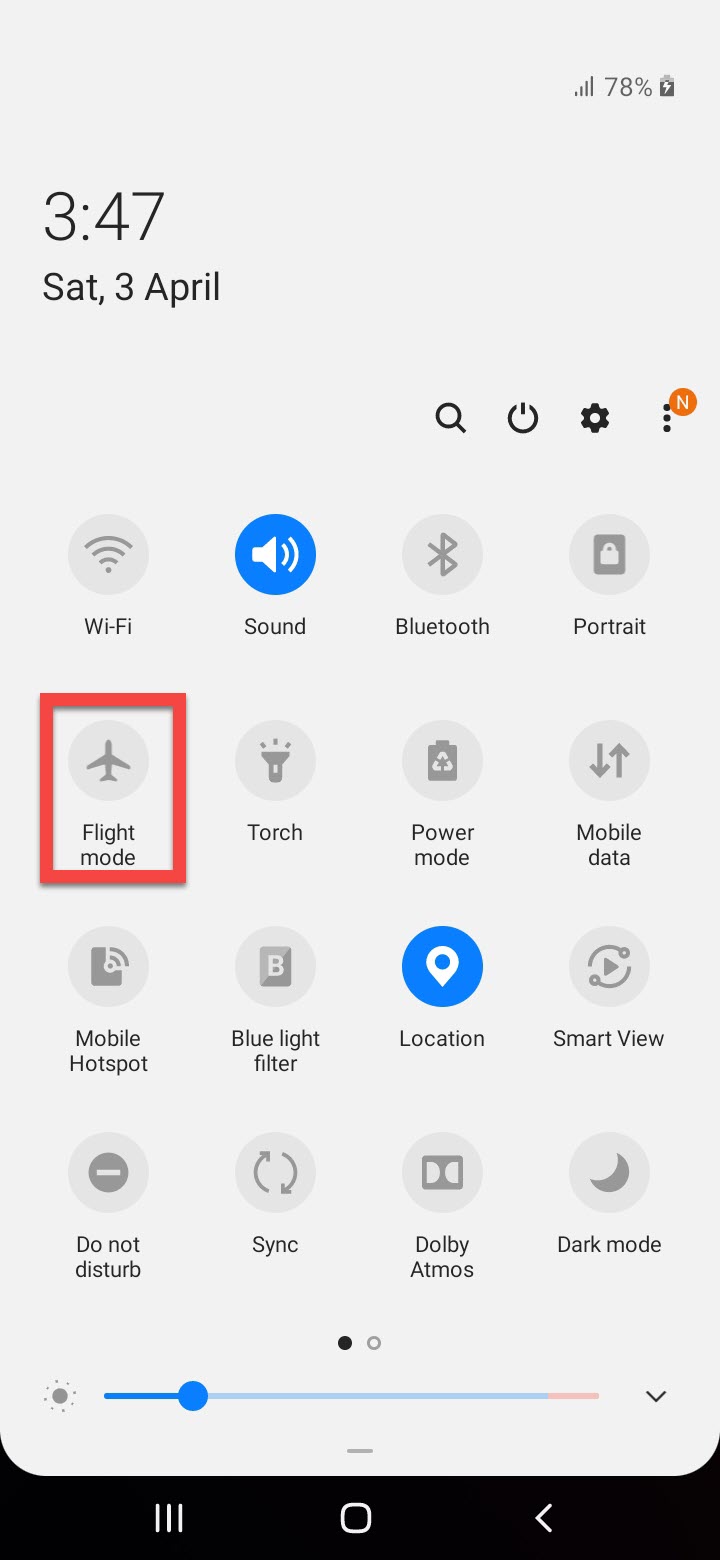 Turn On Airplane Mode
Turn On Airplane Mode Step 3. Launch the Snapchat then screenshot the snaps that you want.
Step 4. Once you screenshot the snap then don’t turn off your airplane and you need to clear cache for doing this simply click on your Profile at the top left corner.
 Click on Your Profile
Click on Your Profile Step 5. However, when your profile is open then click on the Setting icon at the top right corner.
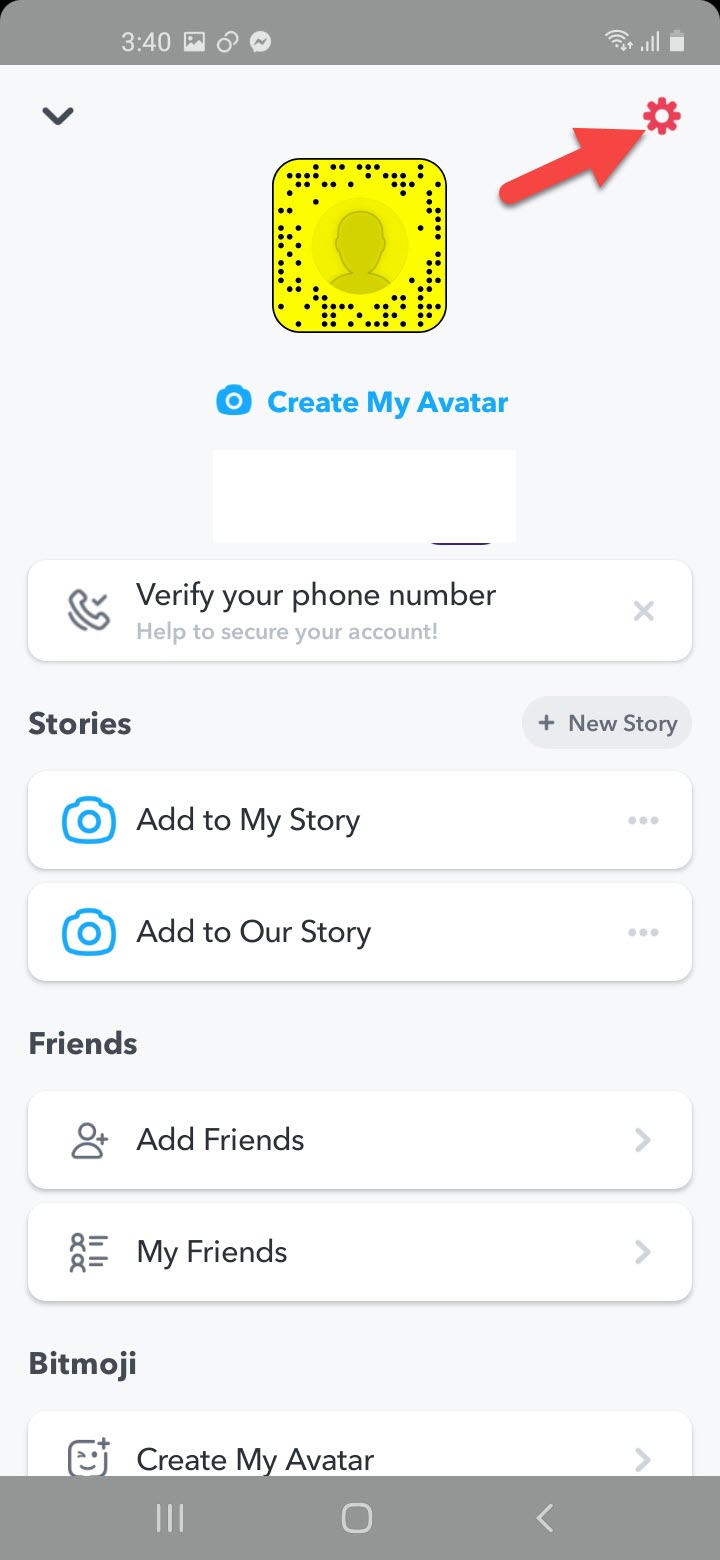 Click on the Setting icon
Click on the Setting icon Step 6. Click on the Clear Cache.
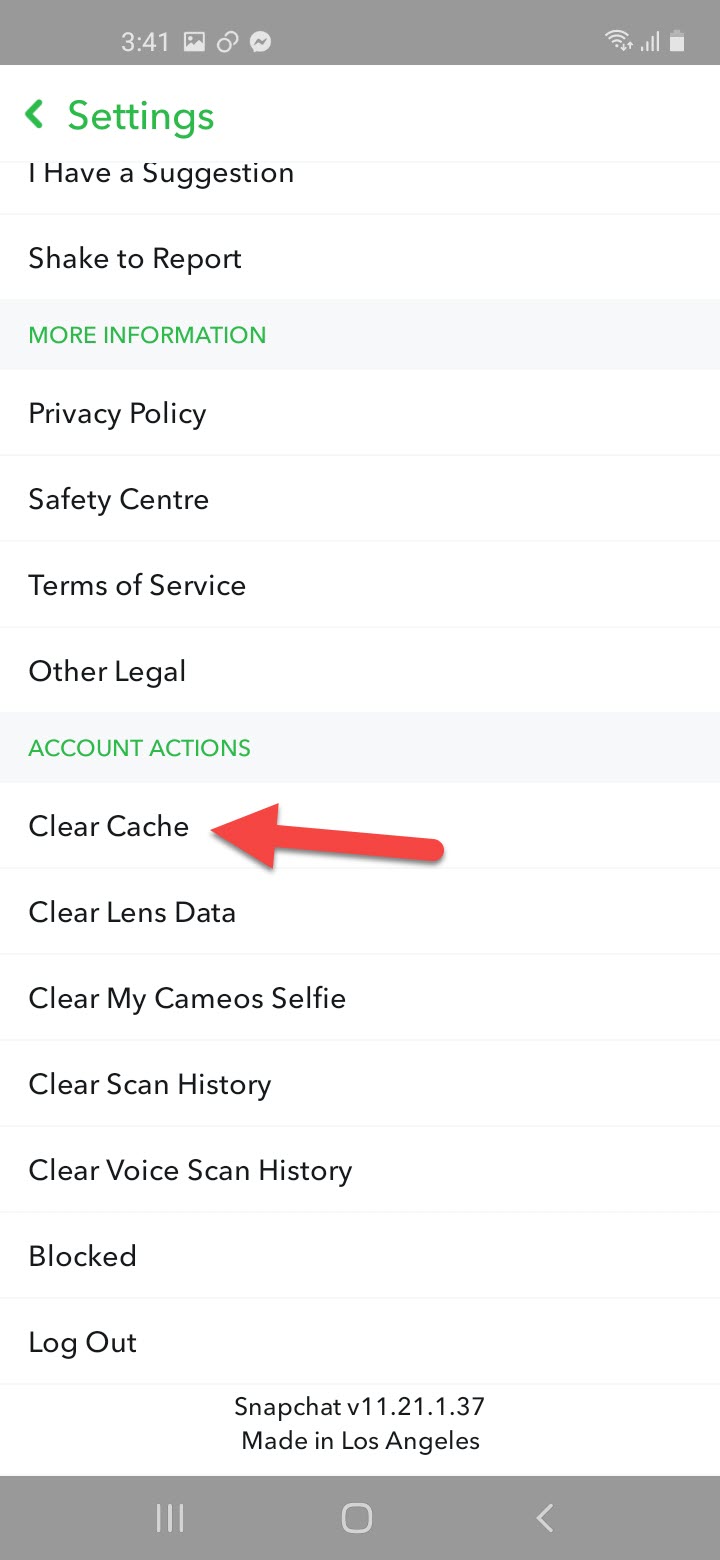 Click on the Clear Cache
Click on the Clear Cache Step 7. Tap on the Continue.
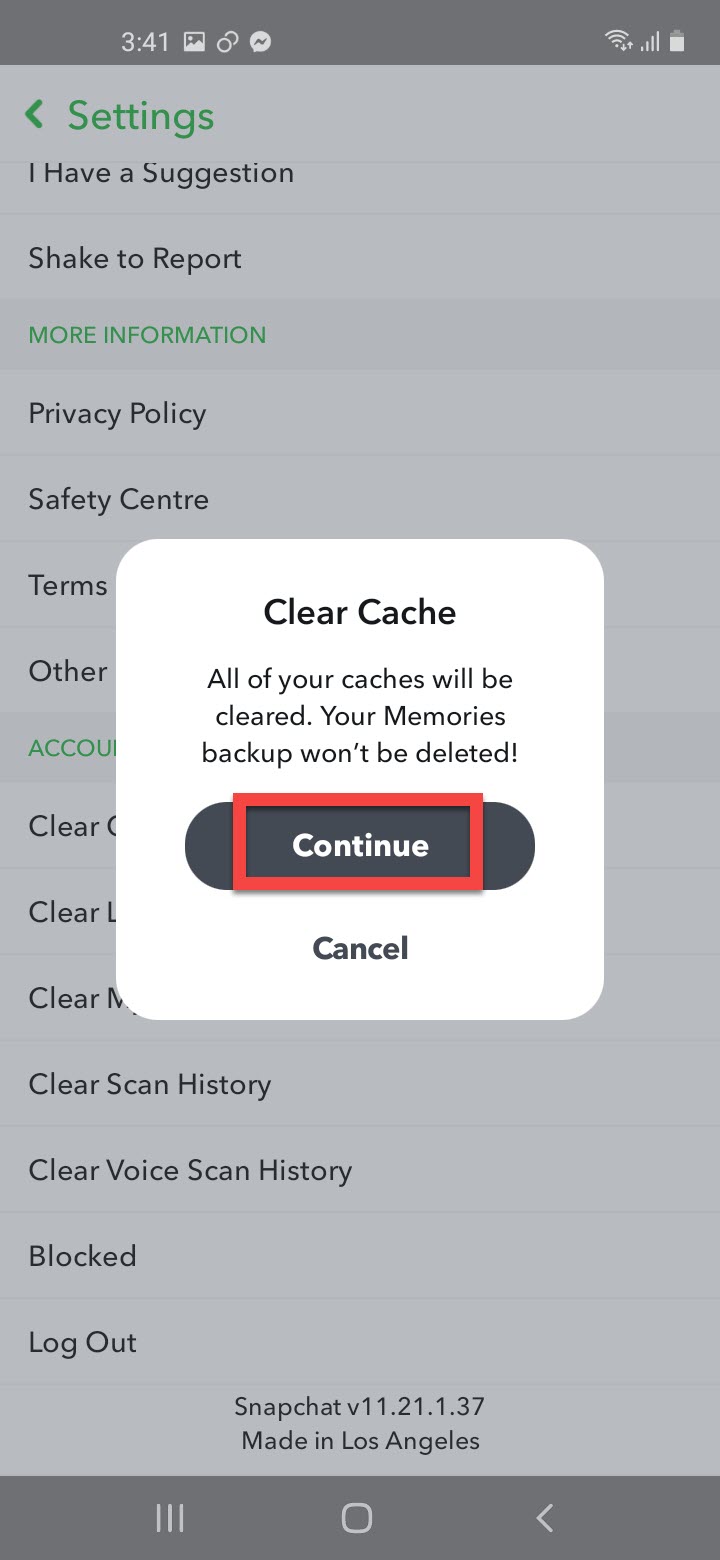 Tap on the Continue
Tap on the Continue When you click on the continue then you turn on the airplane mode or you can also turn on the WI-FI.
Take a Screenshot on Snapchat without Them Knowing on iPhone
Step 1. First of all, open your Settings on your iPhone.
Step 2. Now, click on the Control Center.
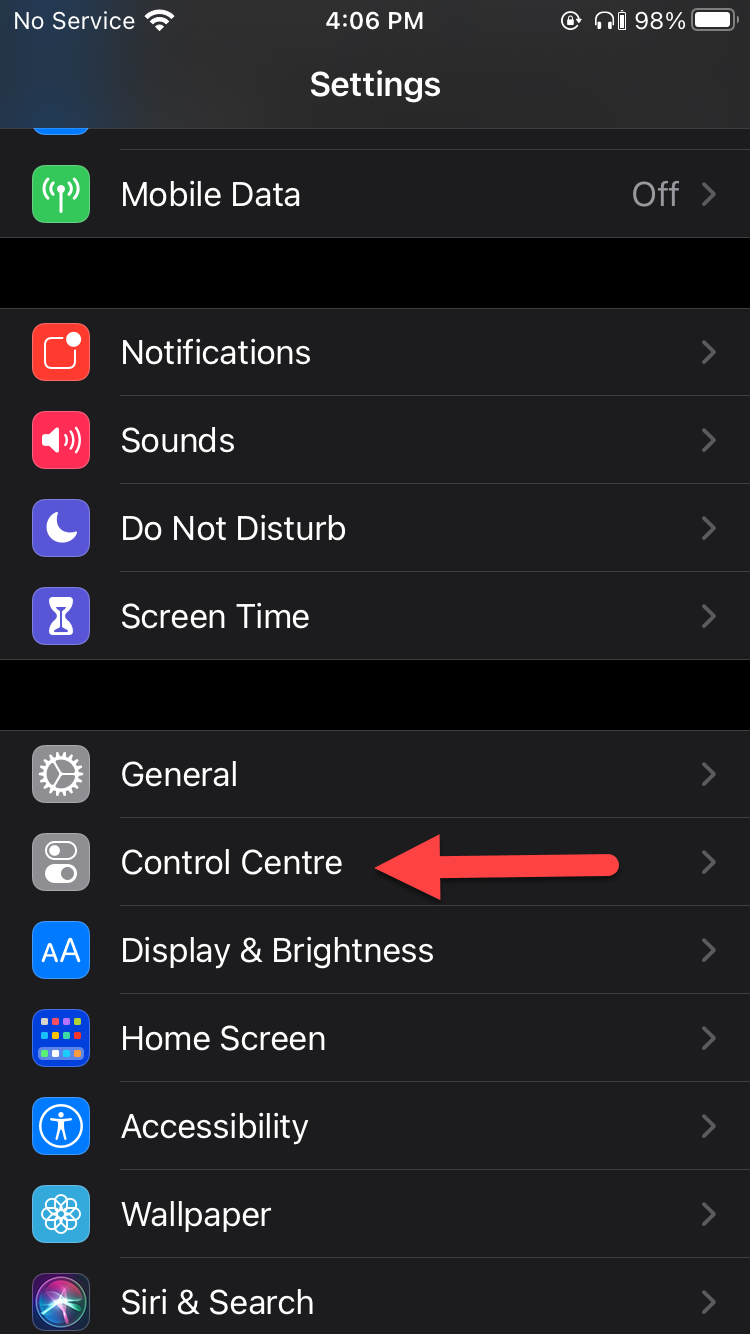 Click on the Control Centre
Click on the Control Centre Step 3. Next, Scroll down then find Screen recording when you find that after that click on the Plus icon.
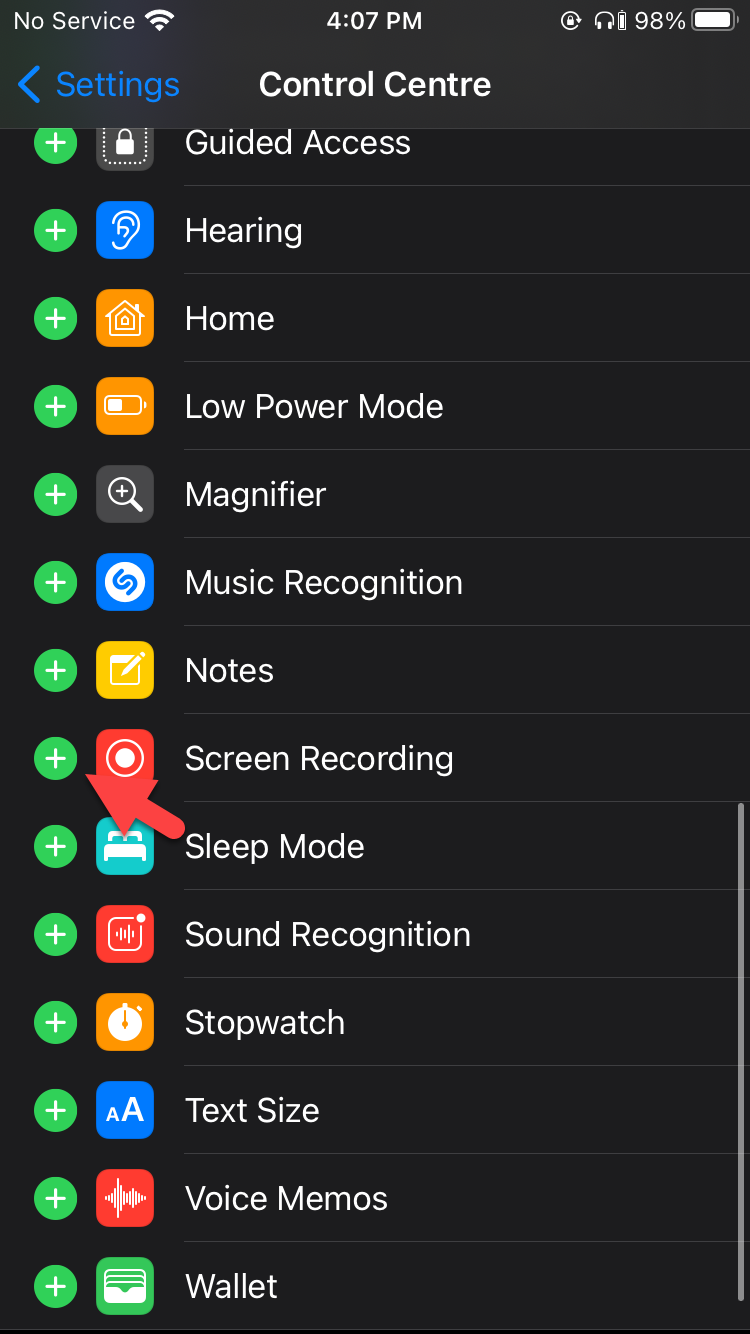 Click on the Plus icon
Click on the Plus icon Step 4. Open the Control Center on your device then click on the Circle Shape at the bottom left corner. Launch the Snapchat then go to the snaps section after that record the snap that you want.
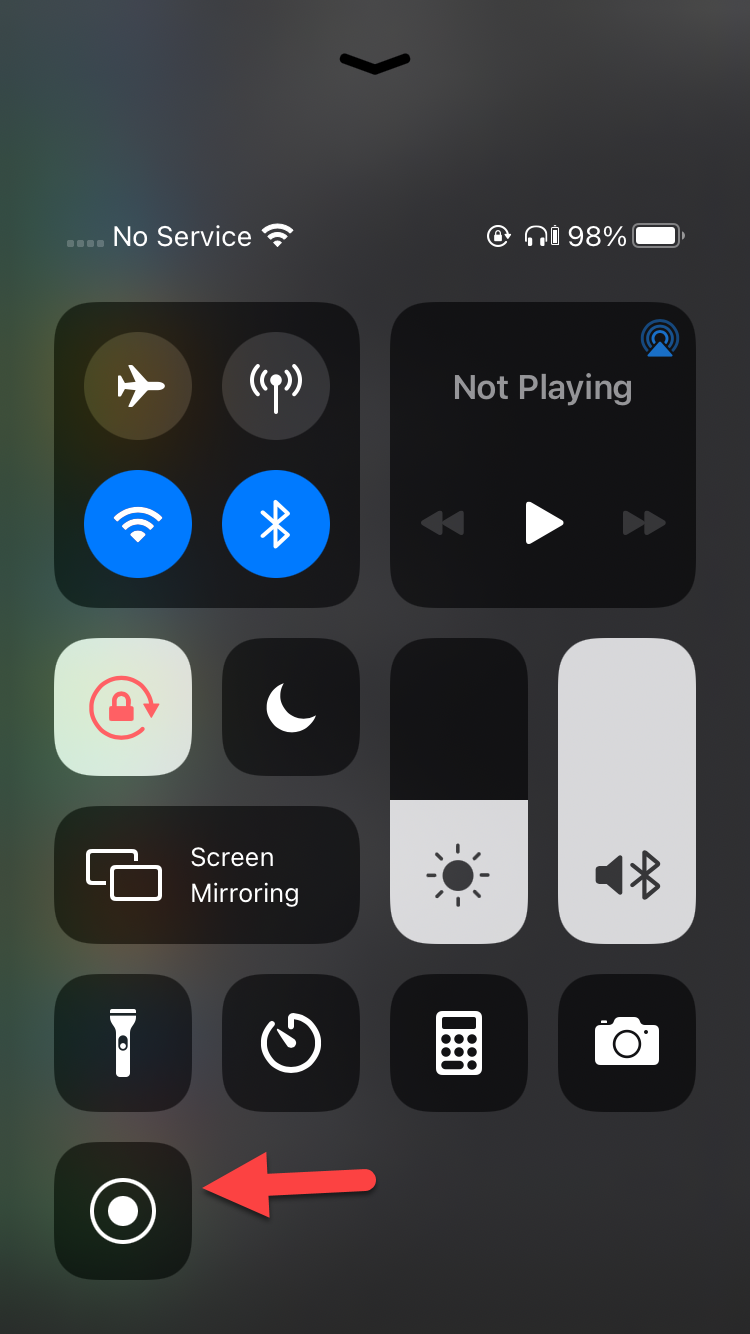 Click on the Circle Shape
Click on the Circle Shape Related Post: How to Restore Deleted Posts on Instagram 2021
Bottom Line
It was all about How to Take Screenshots on Snapchat without Them Knowing. I hope this article is very helpful for you to take screenshots on Snapchat. From this article, you will get something good. So, after following these steps I hope you will not face any kind of problem. However, if you faced any kind of problem don’t hesitate to leave comments down below.
Tagged
Share This Article
Sometimes when you are using Snapchat then someone post-snap after that you need to take the snap with yourself. Or you want to screenshot and send it to your family members or friends. When you take a screenshot then it will send a message to a person that post-snap that this person are screenshot your snap. This is the policy of Snapchat that when you take a screen of someone’s snaps it will send to them a message. If you want to take screenshots on Snapchat without them knowing then you need to read this article. This is the right place to solve your problem. So, without wasting any time let’s get has started. From this article, you will learn How to Take Screenshot on Snapchat without Them Knowing.
These methods don’t need any third-party app to take screenshots without them knowing.
What is Snapchat?
Snapchat is an app that allows you to send your friends private messages, photos, and videos that get erased once they’re have opened. In Snapchat, you add your friend and family member. Once you add your friend than when you post any picture or video after that the people who will add you will see your post. If you want to download this then it is available on Android, iPhone, Windows.
Related Post: How to Remove Bloatware From Windows 10 (2021)
Take a Screenshot on Snapchat without Them Knowing on Android
Step 1. Open the control center on your mobile after that turn off the WI-FI or airplane mode.
Step 2. Again turn on the airplane mode on your device.
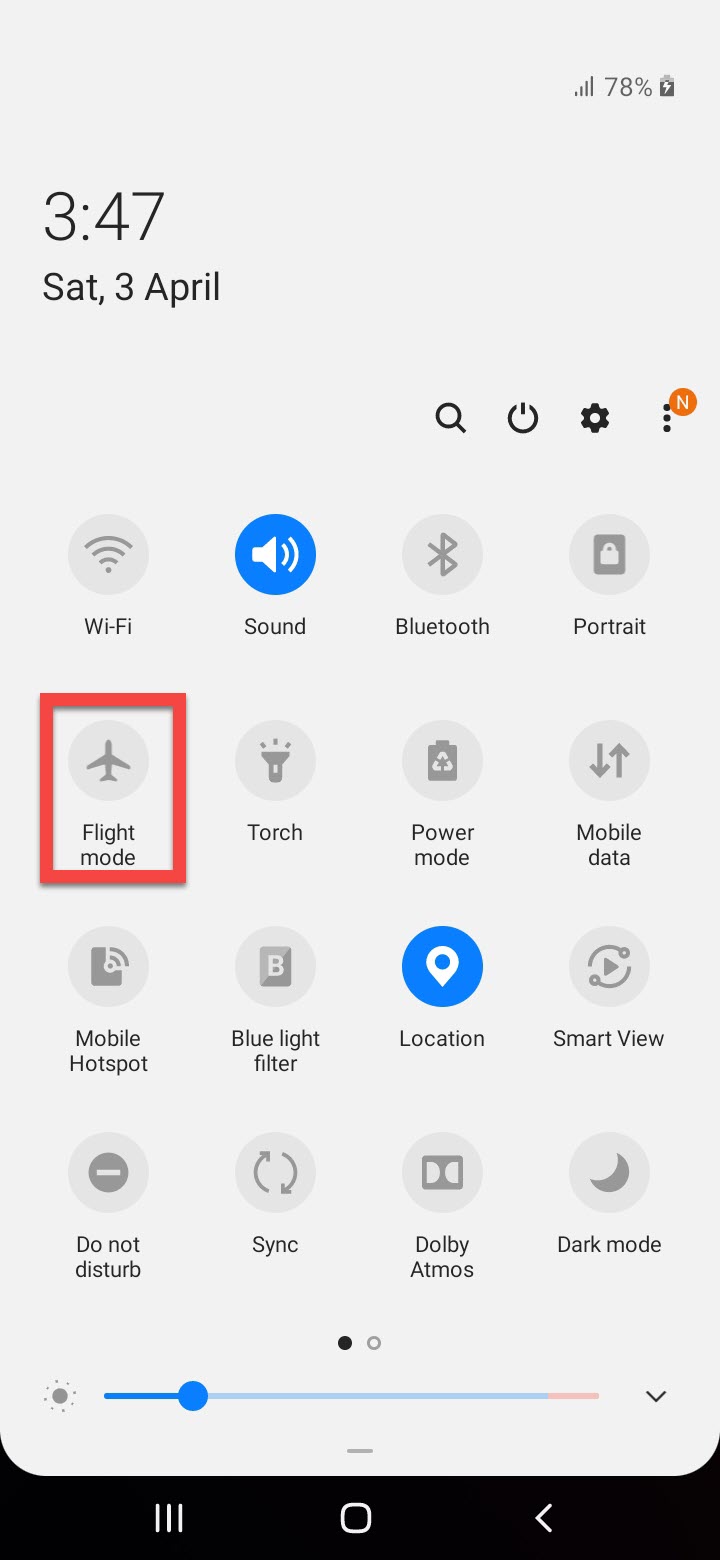 Turn On Airplane Mode
Turn On Airplane Mode Step 3. Launch the Snapchat then screenshot the snaps that you want.
Step 4. Once you screenshot the snap then don’t turn off your airplane and you need to clear cache for doing this simply click on your Profile at the top left corner.
 Click on Your Profile
Click on Your Profile Step 5. However, when your profile is open then click on the Setting icon at the top right corner.
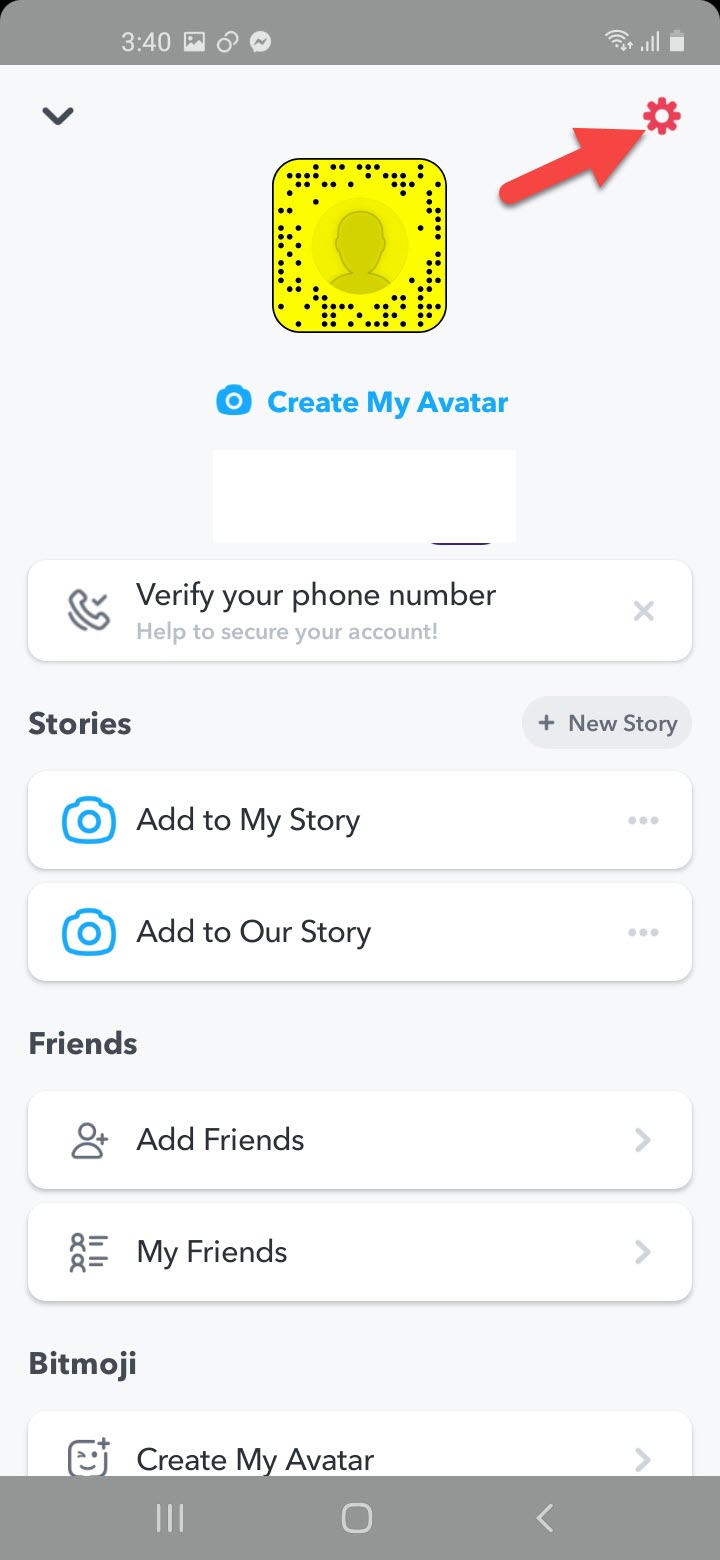 Click on the Setting icon
Click on the Setting icon Step 6. Click on the Clear Cache.
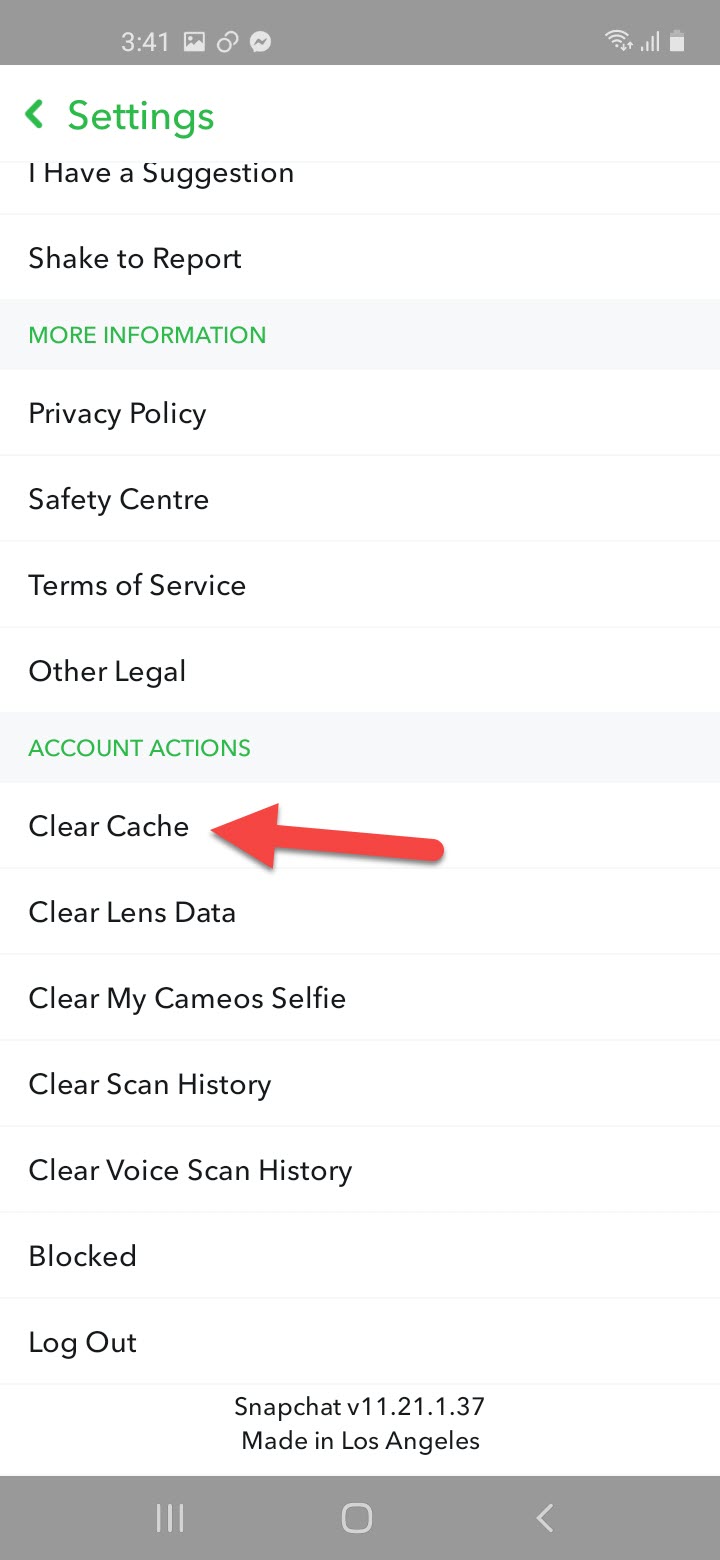 Click on the Clear Cache
Click on the Clear Cache Step 7. Tap on the Continue.
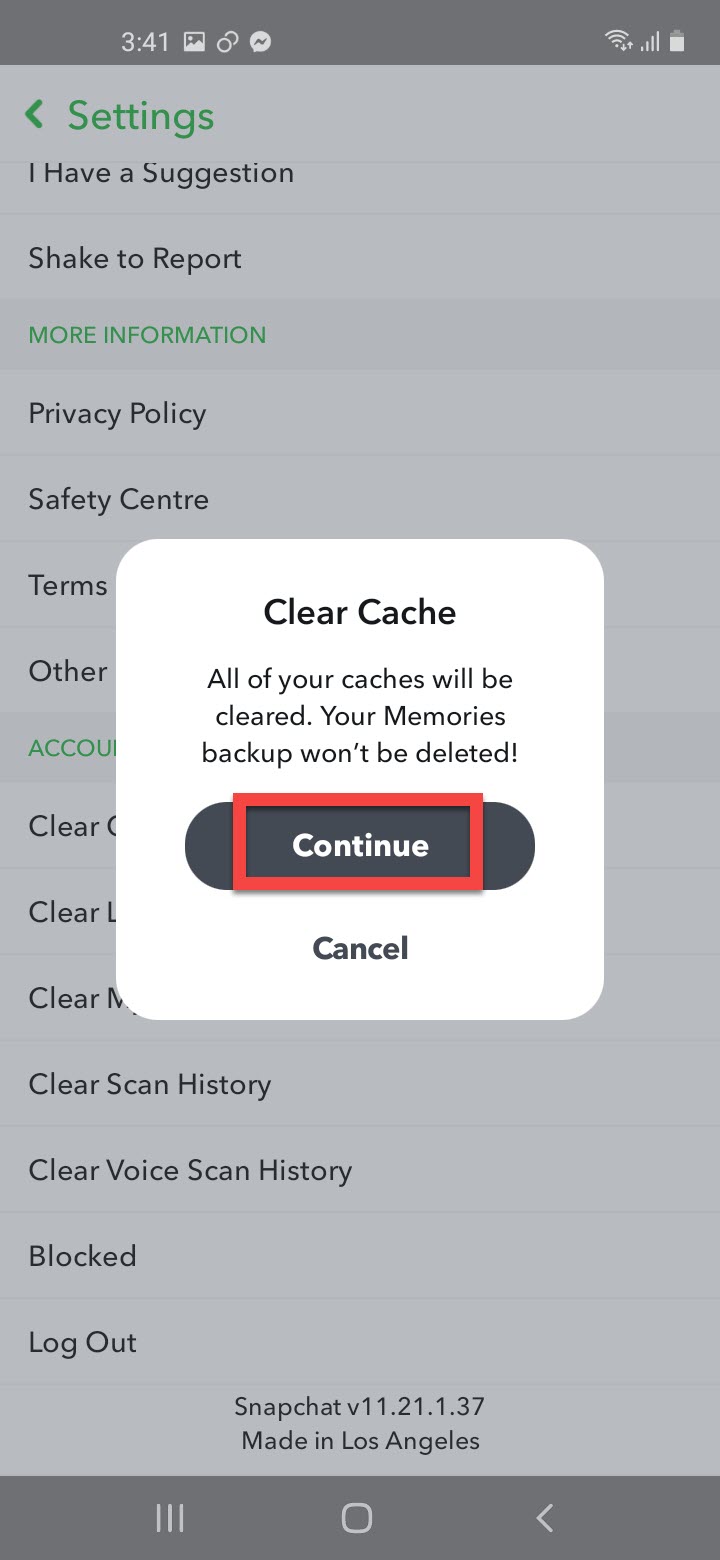 Tap on the Continue
Tap on the Continue When you click on the continue then you turn on the airplane mode or you can also turn on the WI-FI.
Take a Screenshot on Snapchat without Them Knowing on iPhone
Step 1. First of all, open your Settings on your iPhone.
Step 2. Now, click on the Control Center.
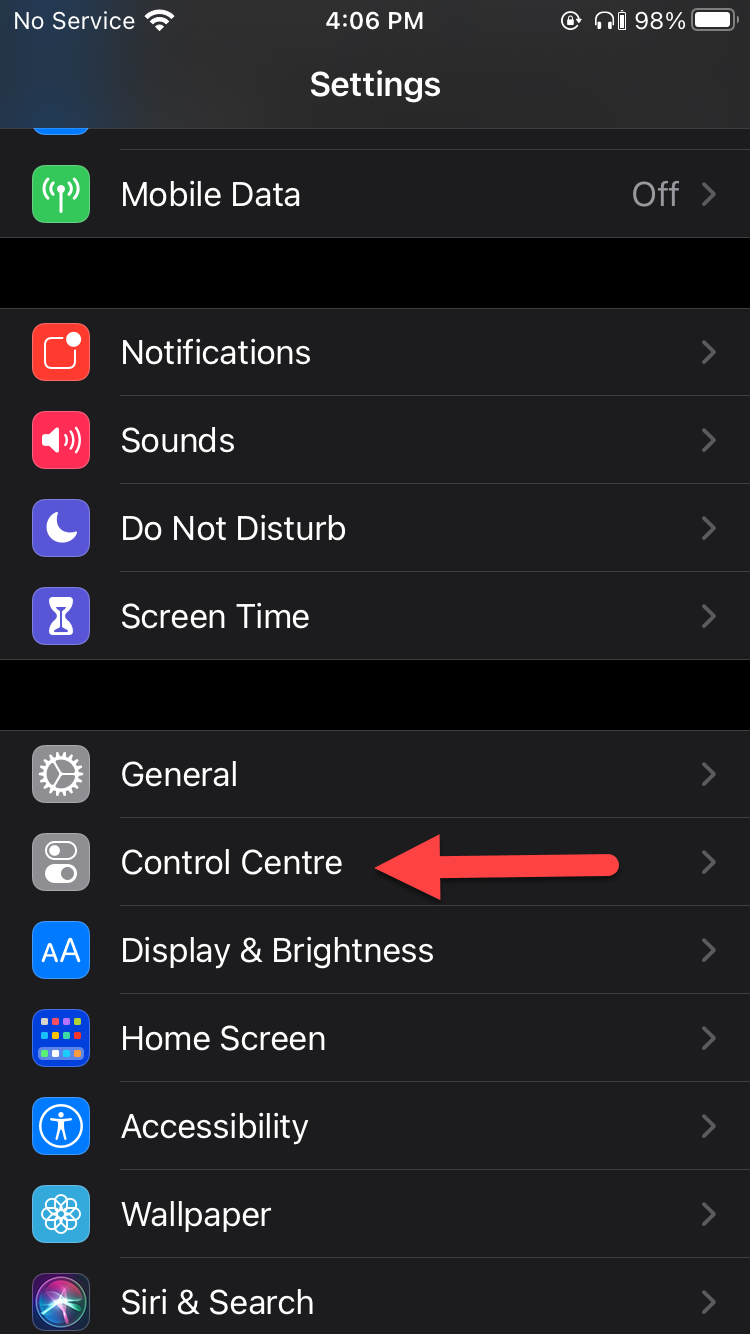 Click on the Control Centre
Click on the Control Centre Step 3. Next, Scroll down then find Screen recording when you find that after that click on the Plus icon.
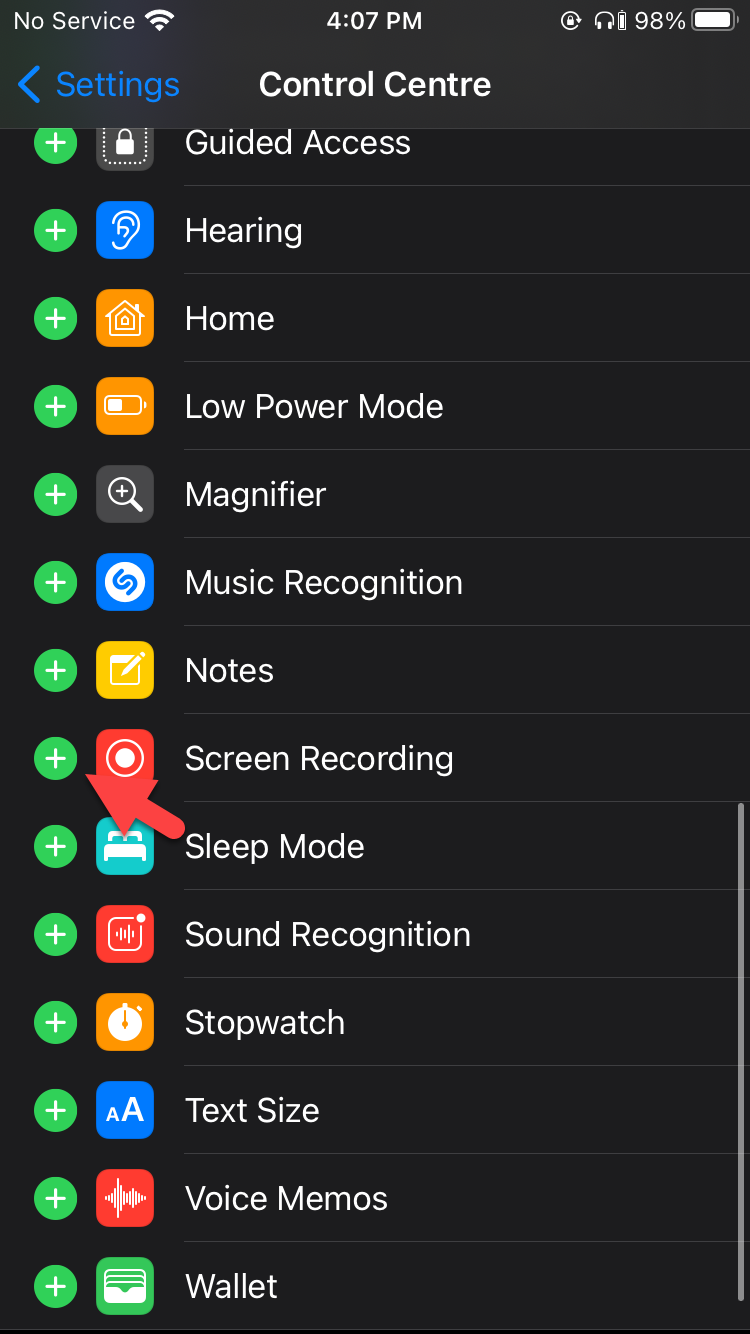 Click on the Plus icon
Click on the Plus icon Step 4. Open the Control Center on your device then click on the Circle Shape at the bottom left corner. Launch the Snapchat then go to the snaps section after that record the snap that you want.
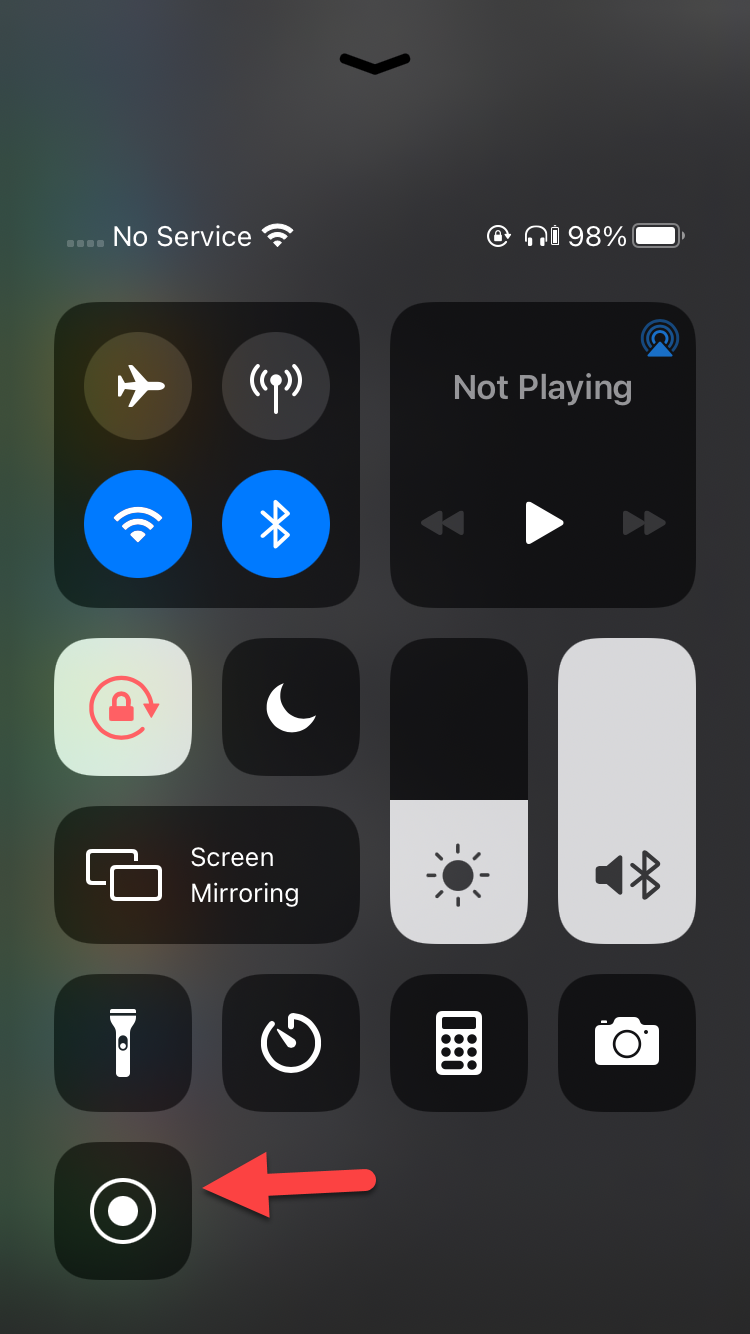 Click on the Circle Shape
Click on the Circle Shape Related Post: How to Restore Deleted Posts on Instagram 2021
Bottom Line
It was all about How to Take Screenshots on Snapchat without Them Knowing. I hope this article is very helpful for you to take screenshots on Snapchat. From this article, you will get something good. So, after following these steps I hope you will not face any kind of problem. However, if you faced any kind of problem don’t hesitate to leave comments down below.




