3 Ways to Share Photos, Videos Between iPhone and Android


You have many photos or videos on your device then you will buy a new Android mobile. When you a new Android mobile then you want to share your photos and video to your Android mobile. Once you try to share your photos and videos then you don’t know the way that you can share photos and videos. Don’t worry I here to solve your problems. This place right to show to share photos, videos between iPhone and Android. If you want to share photos, videos between iPhone and Android then you need to read this article. So, without wasting any time let’s get has started. From this article, you will learn 3 Ways to Share Photos, Videos Between iPhone and Android.
Related Post: How to Convert Photo to PDF on iPhone (3 Simple Ways)
Method 1: Google Drive
Google Drive gives your 15 GB free for photos, picture, document, and more. In Google Drive, you can back up your important items from photos and videos to receipts and documents and access them from anywhere. Drag and drop files into folders to organize in seconds. Share them to collaborate with others. Google Drive is a very great place to save your photos, videos and you don’t think about your photos because Google Drive is a very safe place.
Follow the step:
Step 1. At first, launch the Photos on your device.
Step 2. Now, tap on the Share at the bottom left corner.
Step 3. Next, here select the Drive.
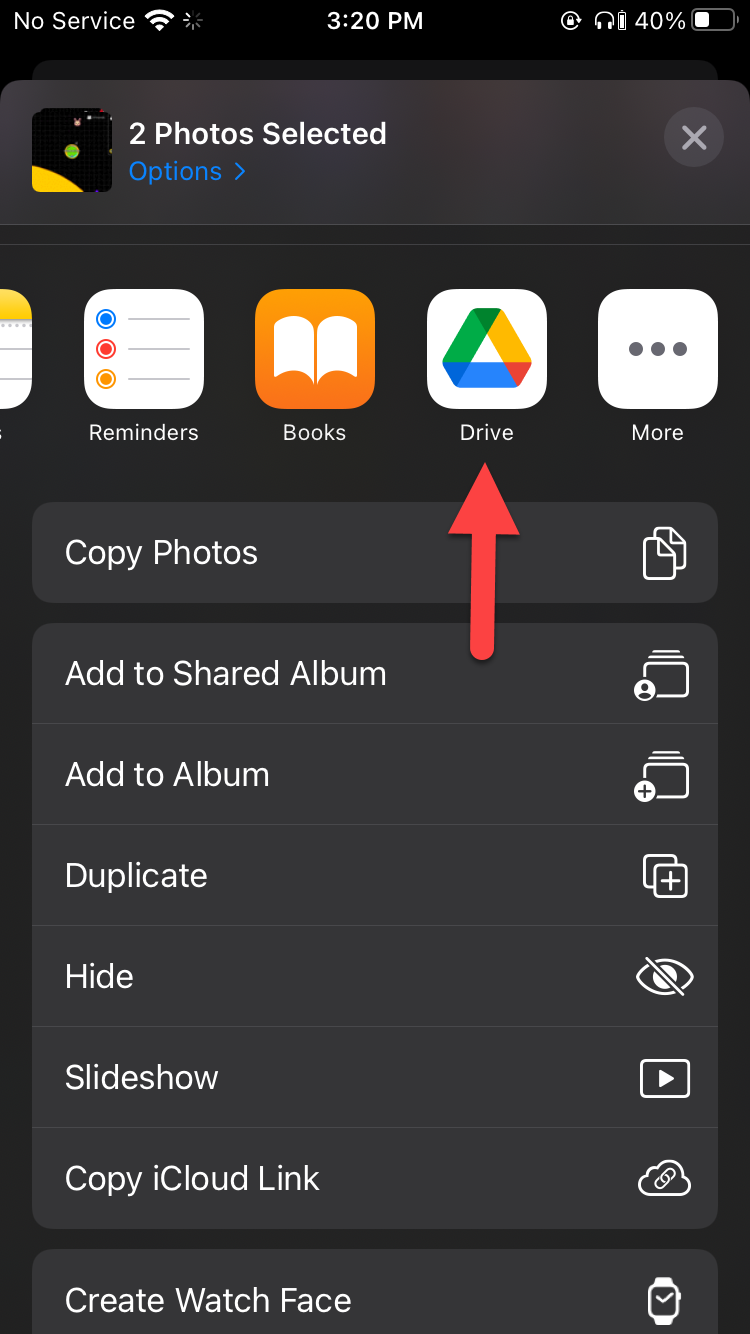 Select the Drive
Select the Drive Step 3. When you click on the drive then you need to click on the Upload.
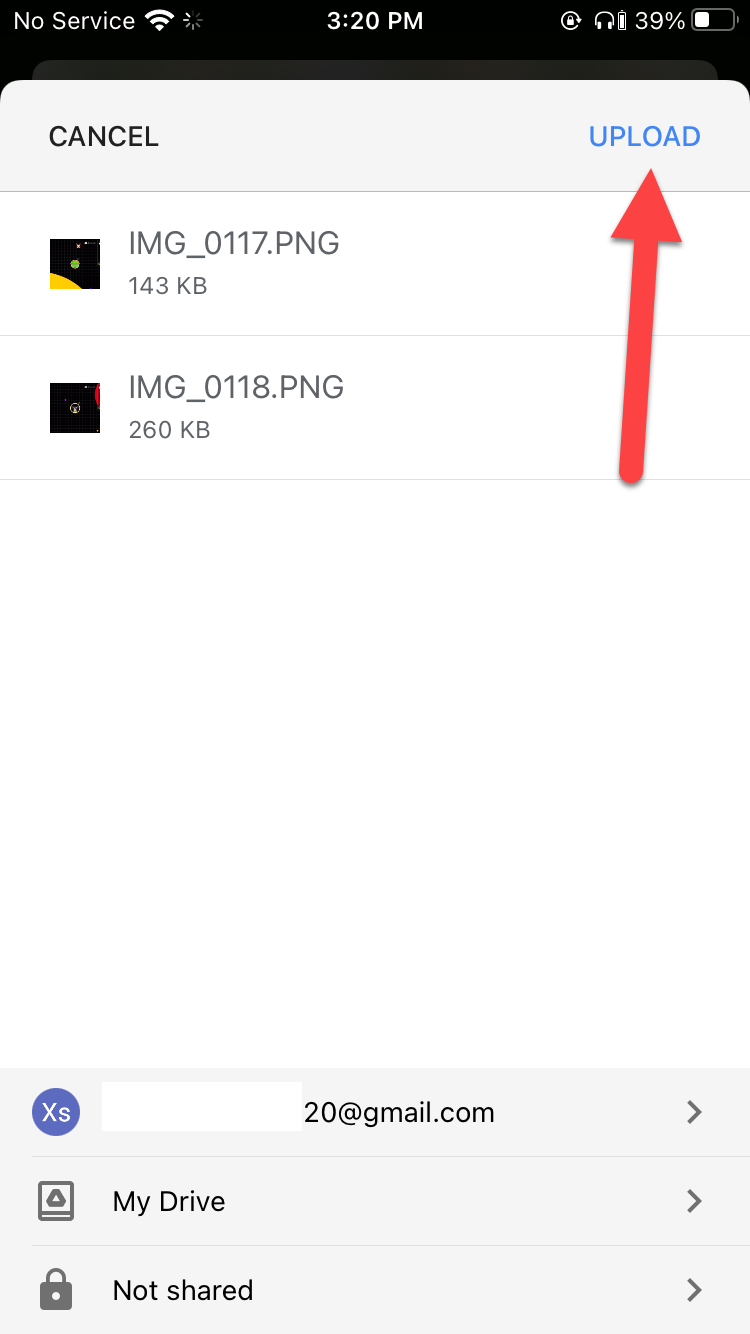 Click on the Upload
Click on the Upload Step 4. Open the Android device then go to the files where you save the media files.
Step 5. Select the photos that you want to download.
Step 6. Tap on the Three Dots at the top right corner after that click on the Download.
Method 2: Using Zapya
Zapya is a very great app to share photos, videos, and documents. If you want to share files with easy steps then you can use this app. This app doesn’t need the internet to share pictures. This app has more than 100 million.
Here is the step:
First, you need to download and install Zapya on your Android Phone.
Step 1. First of all, open the Zapya on your android phone.
Step 2. Once the app is one then click on the Transfer at the bottom center of your screen.
Step 3. Click on the Receive.
Step 4. Now, it will show you a QR code.
Download and install Zapya on your iOS Phone.
Step 1. Open the Zapya on your iPhone device.
Step 2. Click on the Scan icon at the top right corner of the Zapya screen.
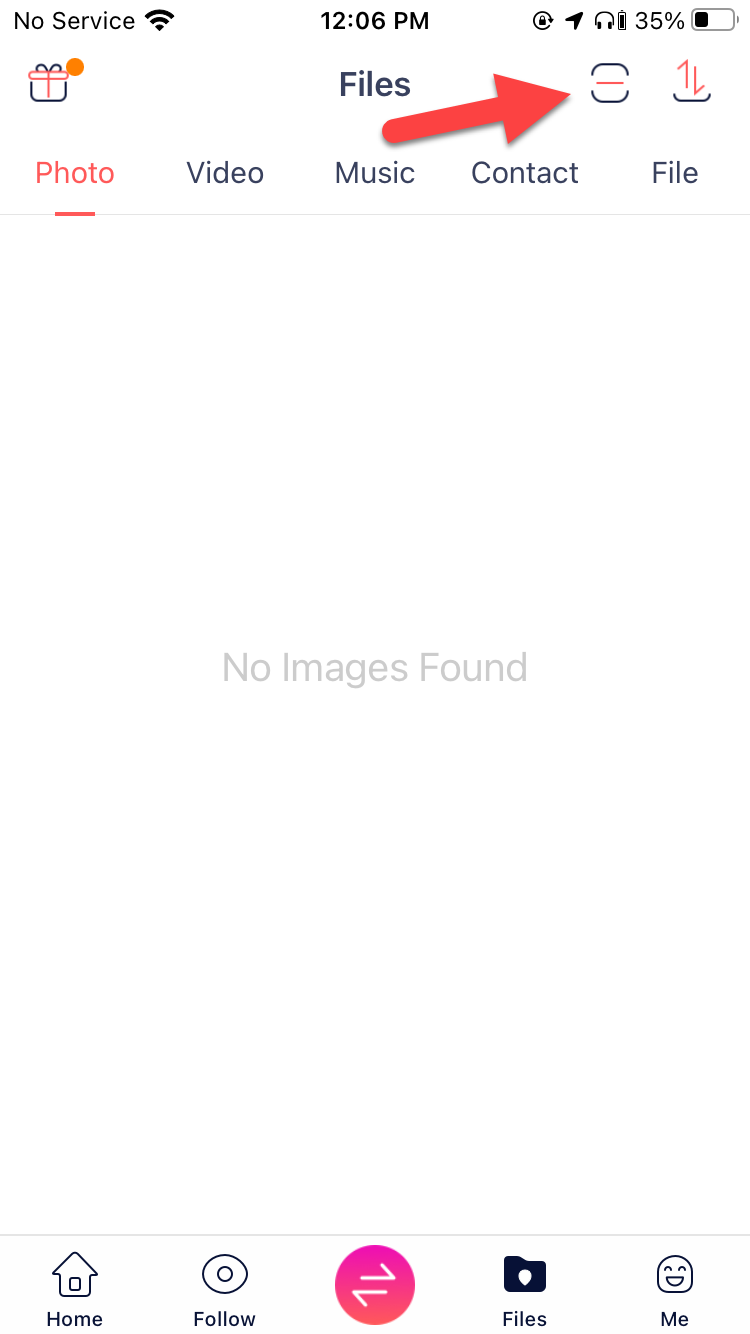 Click on the Scan icon
Click on the Scan icon Step 3. Now, scan the QR code of the android screen that will show the QR code on Zapya.
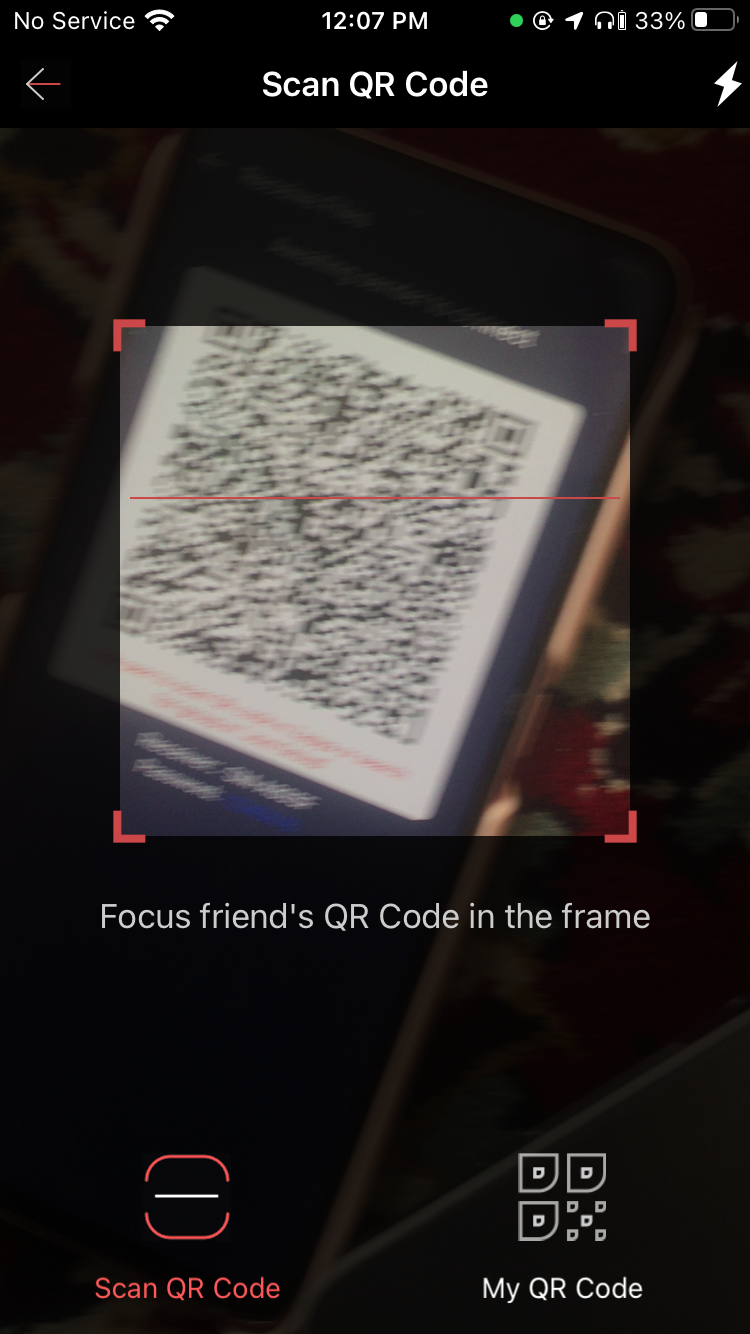 Scan The QR Code
Scan The QR Code Step 4. When you scan the QR code then click on Join to connect both devices with each other.
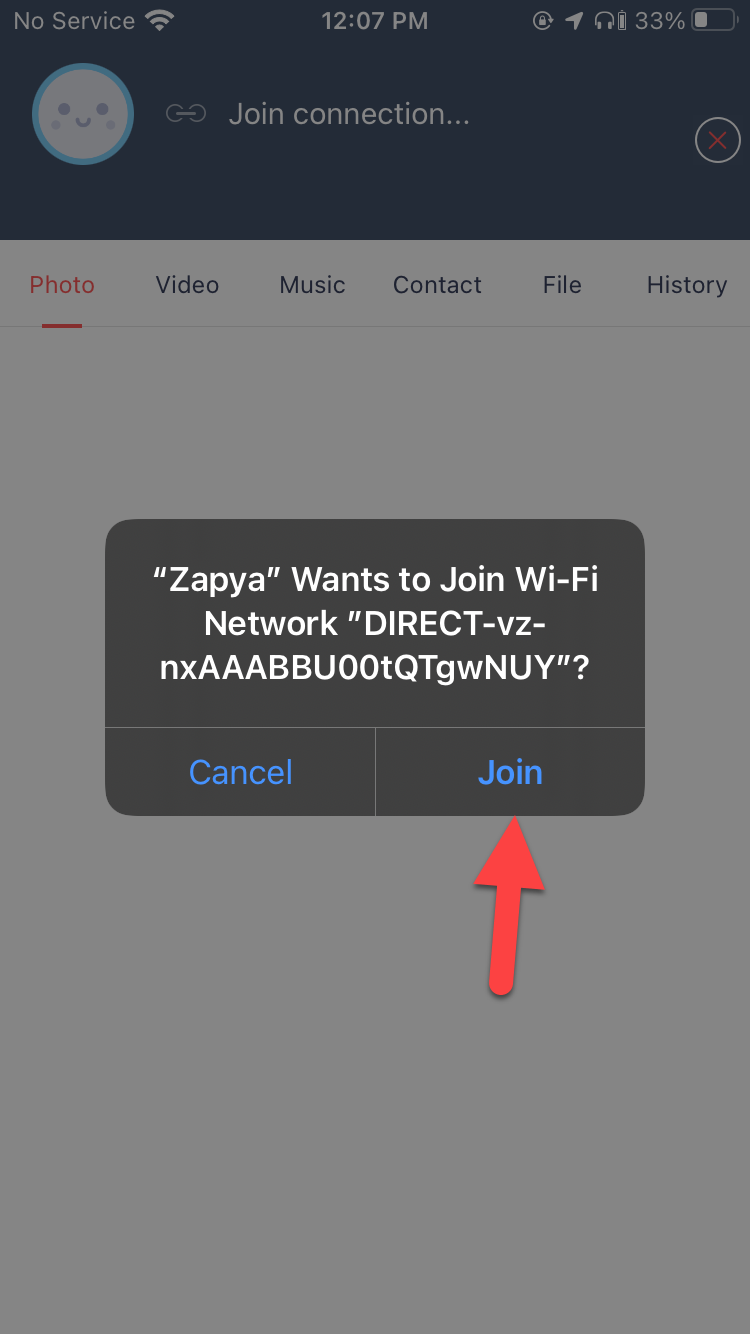 Click on Join
Click on Join If you want to share picture and video then follow the steps down below:
Step 1. Select the photos and videos that you want to transfer then click on the Send.
Step 2. Now, the video and photo transfer on the android phone.
Method 2: With Telegram App
It is a cloud-based messenger meaning you could use it on your android or iPhone. And you could use it on your PC or Mac at the same time. It syncs between all those different devices your message sync that way. So, that’s a little bit different than some other apps that you may be used to. Telegram has been around for some time it was created back in 2013.
Step 1. Launch the Telegram on your iOS device.
Step 2. However, open any chat that you want to share photos and videos.
Step 3. Tap on the Attachment at the bottom left corner.
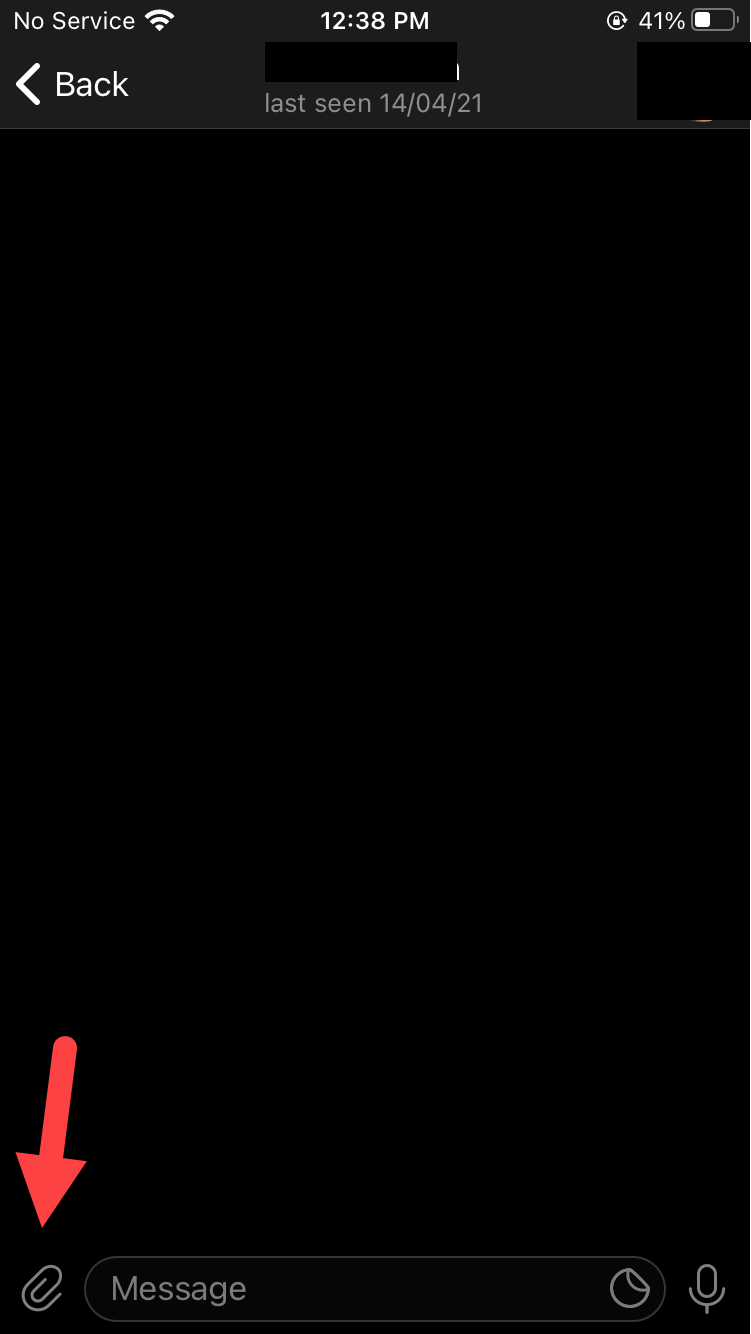 Tap on the Attachment
Tap on the Attachment Step 4. Then click on the File.
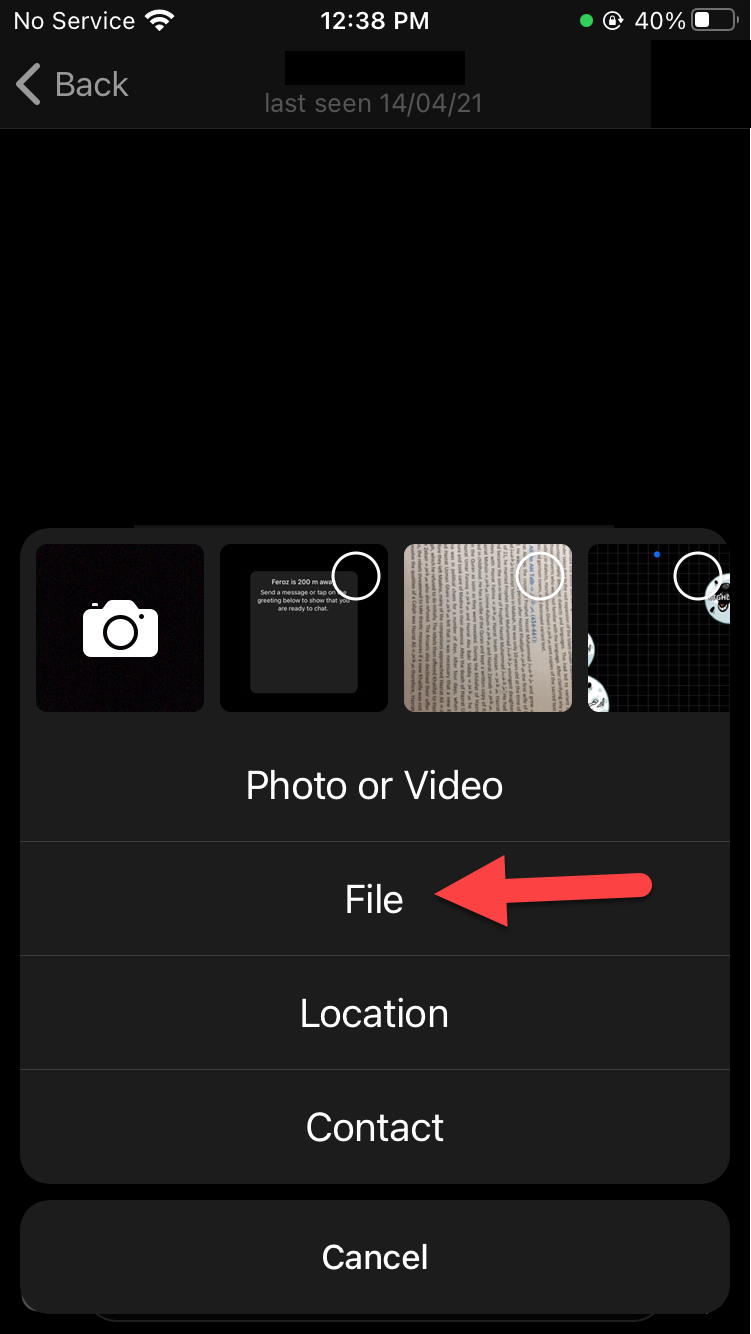 Click on the File
Click on the File Step 5. Tap on the Photo or Video.
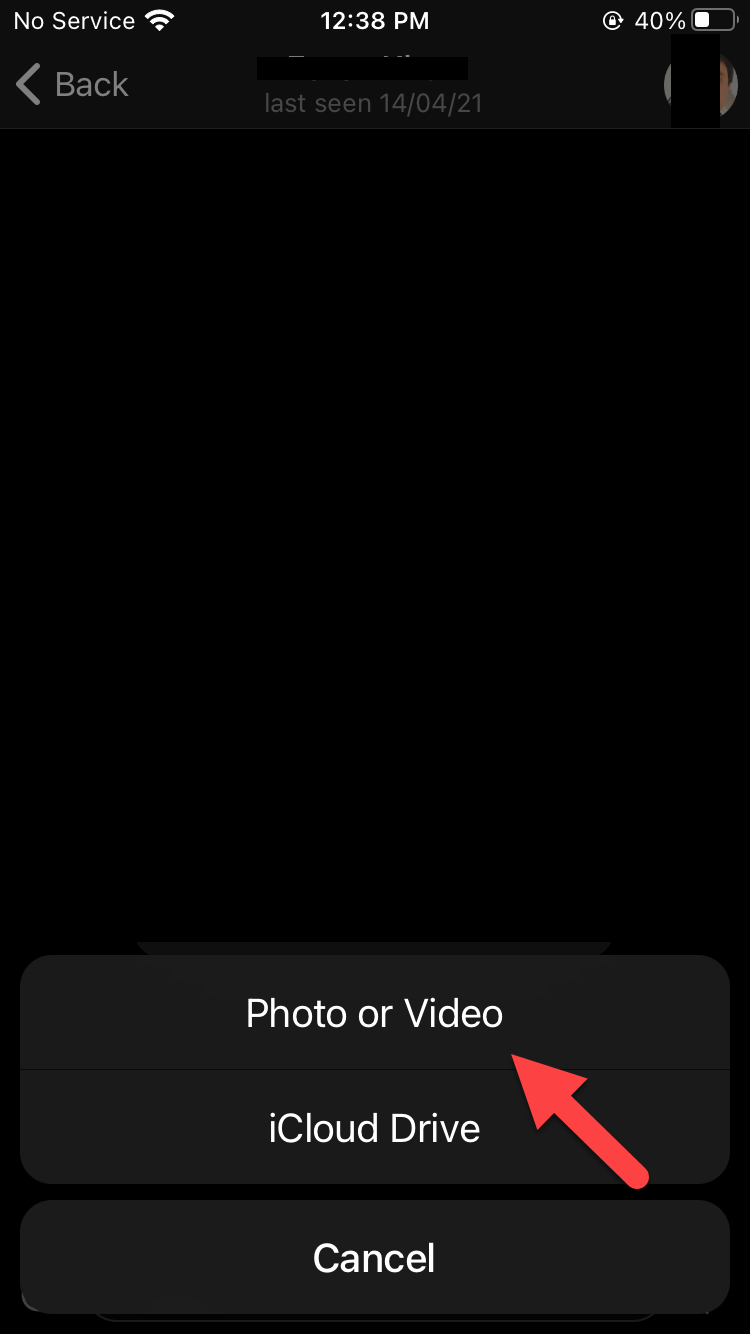 Tap on the Photo or Video
Tap on the Photo or Video Step 6. Choose the photos and video after that click on the Send button.
Related Post: How to Sync and Move Folders, Software, and Settings Between Windows 10 PCs
Bottom Line
It was all about 3 Ways to Share Photos, Videos Between iPhone and Android. I hope this article is very helpful for you to share photos, videos between iPhone and Android. From this article, you will get something good. After following these steps I hope you will not face any kind of problem. However, if you faced any kind of problem don’t hesitate to leave comments down below.
Related Post: Best Webcam Software for Windows 10 in 2021
Tagged
Share This Article
You have many photos or videos on your device then you will buy a new Android mobile. When you a new Android mobile then you want to share your photos and video to your Android mobile. Once you try to share your photos and videos then you don’t know the way that you can share photos and videos. Don’t worry I here to solve your problems. This place right to show to share photos, videos between iPhone and Android. If you want to share photos, videos between iPhone and Android then you need to read this article. So, without wasting any time let’s get has started. From this article, you will learn 3 Ways to Share Photos, Videos Between iPhone and Android.
Related Post: How to Convert Photo to PDF on iPhone (3 Simple Ways)
Method 1: Google Drive
Google Drive gives your 15 GB free for photos, picture, document, and more. In Google Drive, you can back up your important items from photos and videos to receipts and documents and access them from anywhere. Drag and drop files into folders to organize in seconds. Share them to collaborate with others. Google Drive is a very great place to save your photos, videos and you don’t think about your photos because Google Drive is a very safe place.
Follow the step:
Step 1. At first, launch the Photos on your device.
Step 2. Now, tap on the Share at the bottom left corner.
Step 3. Next, here select the Drive.
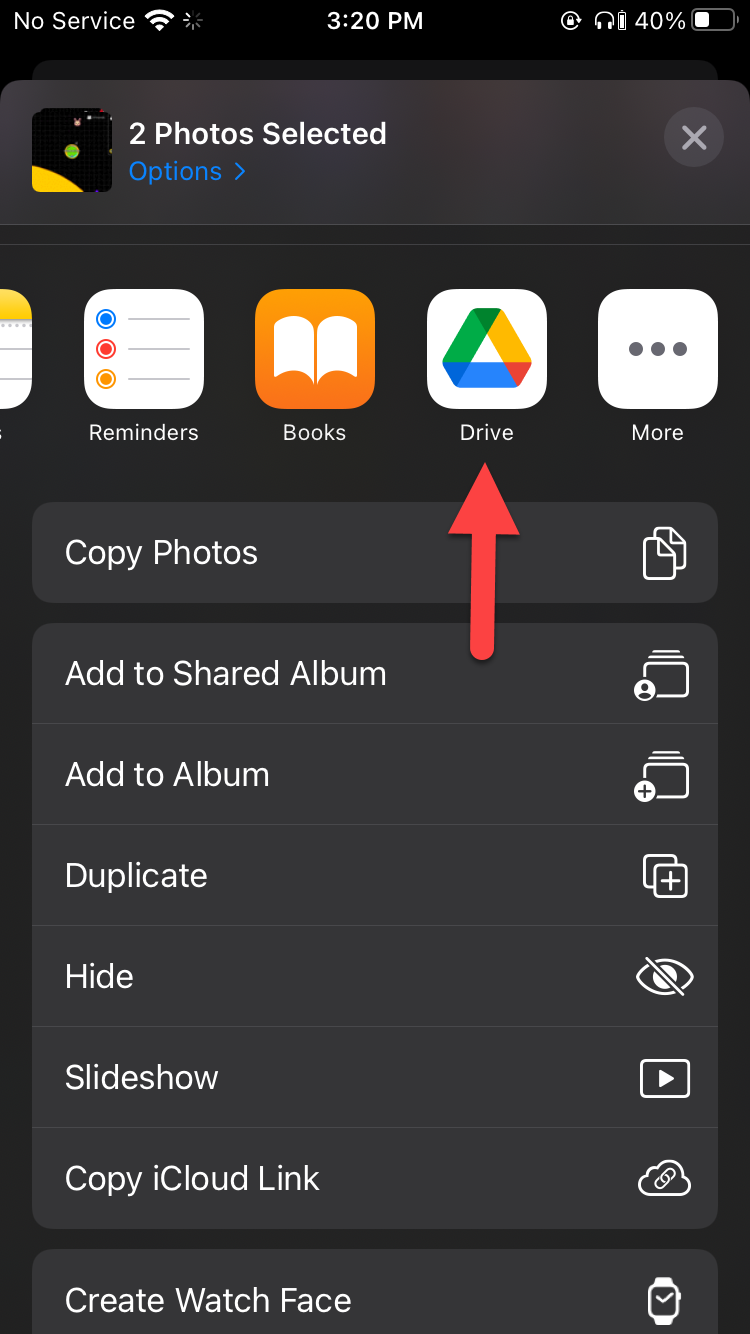 Select the Drive
Select the Drive Step 3. When you click on the drive then you need to click on the Upload.
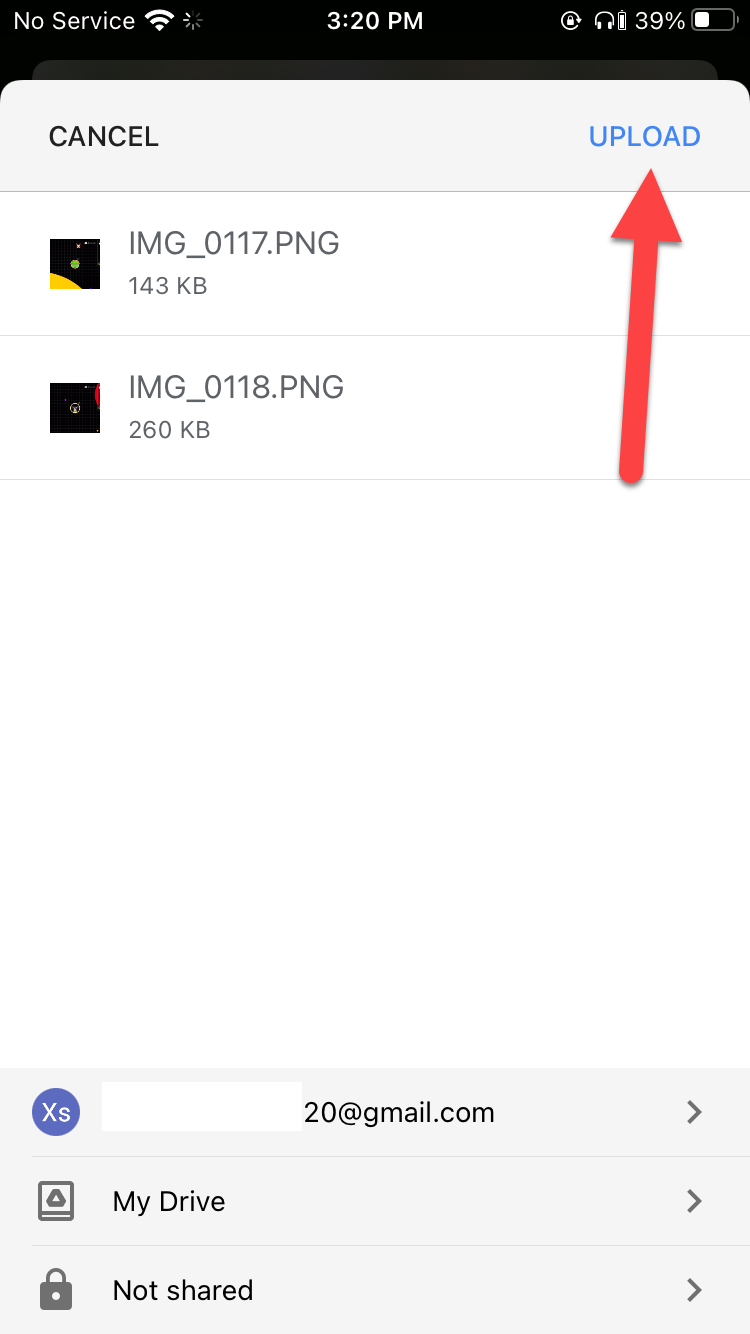 Click on the Upload
Click on the Upload Step 4. Open the Android device then go to the files where you save the media files.
Step 5. Select the photos that you want to download.
Step 6. Tap on the Three Dots at the top right corner after that click on the Download.
Method 2: Using Zapya
Zapya is a very great app to share photos, videos, and documents. If you want to share files with easy steps then you can use this app. This app doesn’t need the internet to share pictures. This app has more than 100 million.
Here is the step:
First, you need to download and install Zapya on your Android Phone.
Step 1. First of all, open the Zapya on your android phone.
Step 2. Once the app is one then click on the Transfer at the bottom center of your screen.
Step 3. Click on the Receive.
Step 4. Now, it will show you a QR code.
Download and install Zapya on your iOS Phone.
Step 1. Open the Zapya on your iPhone device.
Step 2. Click on the Scan icon at the top right corner of the Zapya screen.
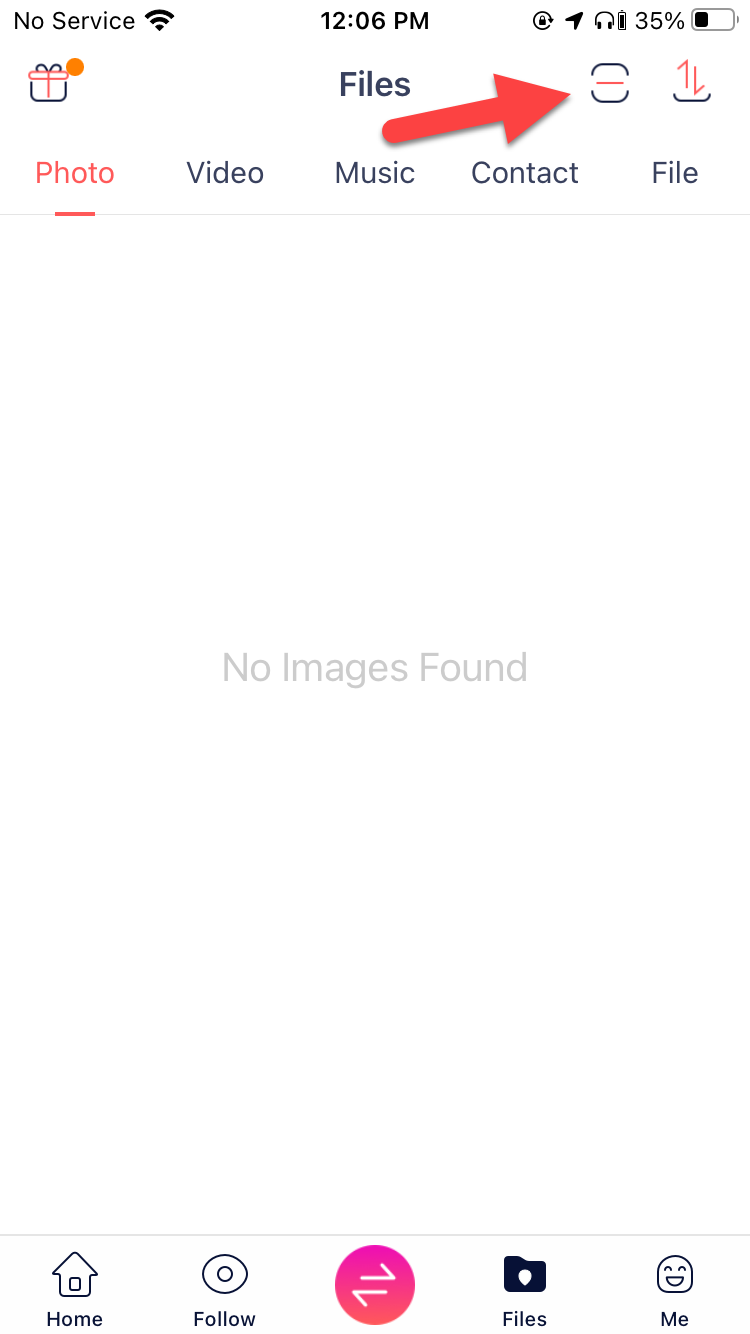 Click on the Scan icon
Click on the Scan icon Step 3. Now, scan the QR code of the android screen that will show the QR code on Zapya.
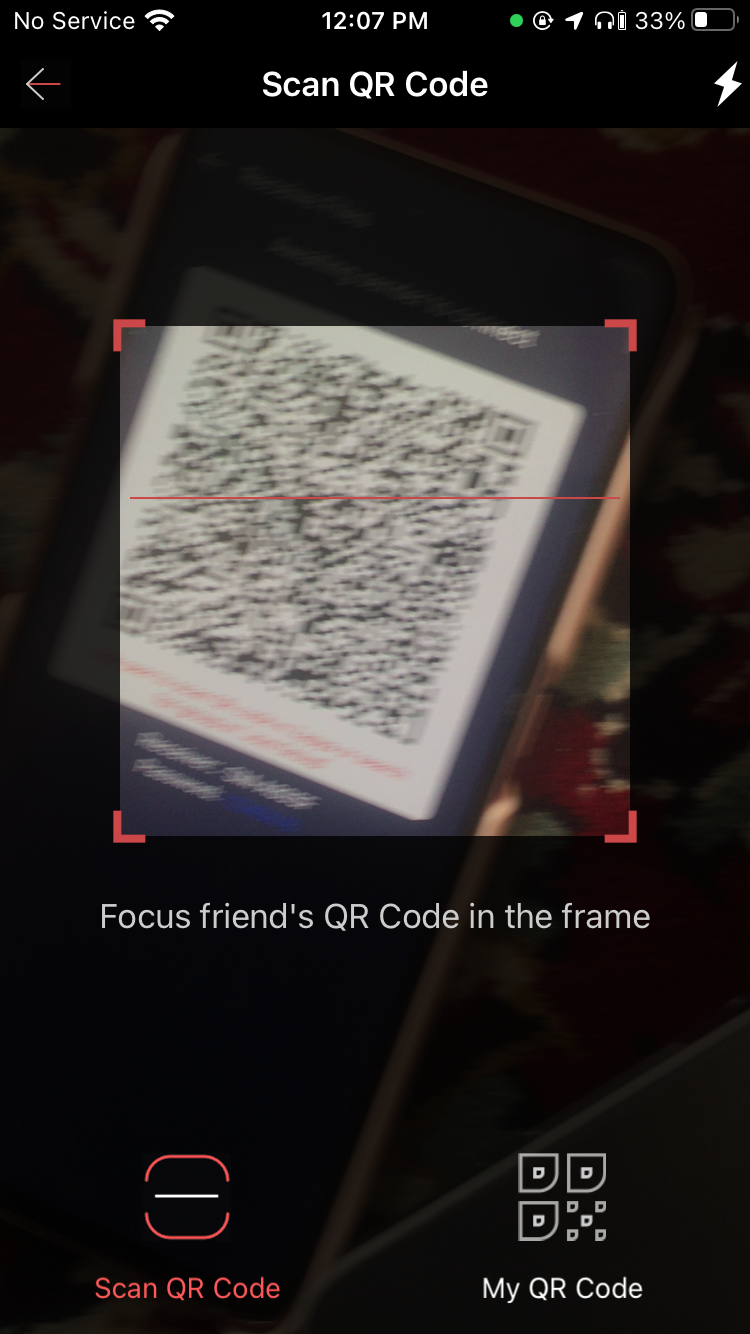 Scan The QR Code
Scan The QR Code Step 4. When you scan the QR code then click on Join to connect both devices with each other.
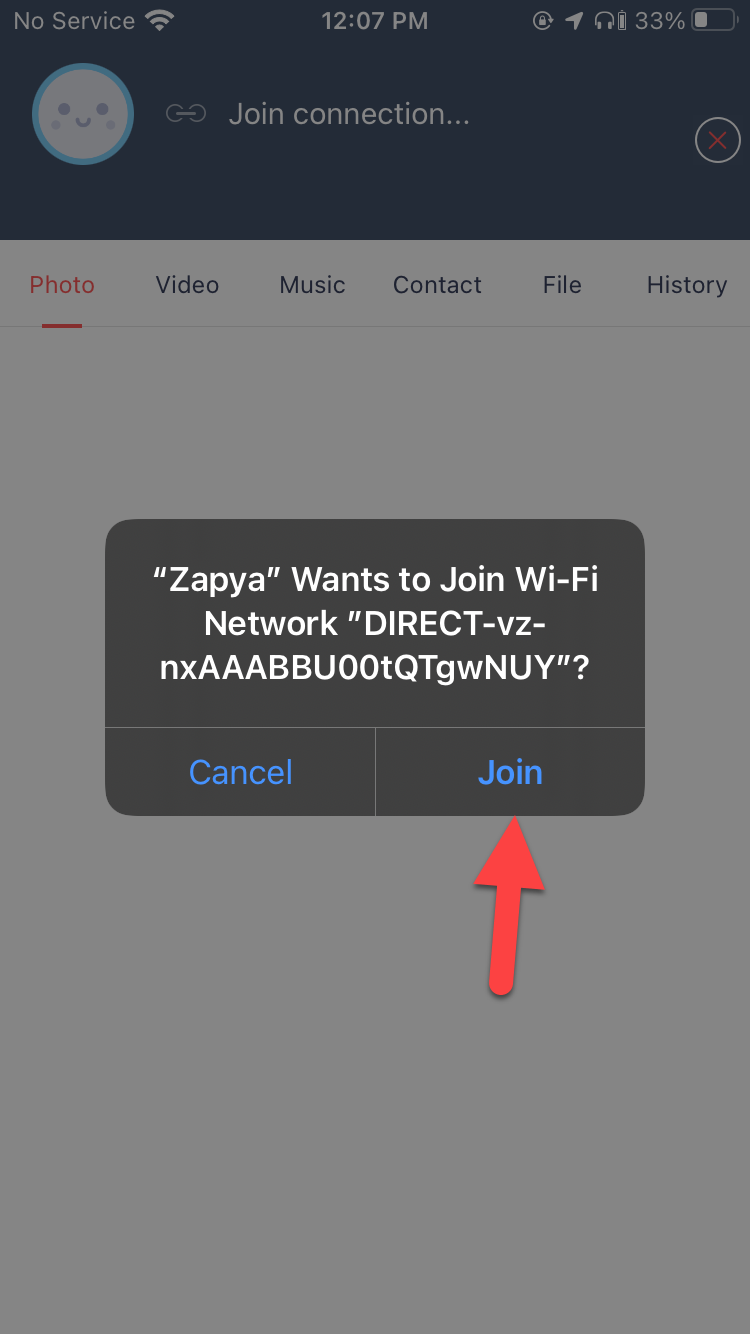 Click on Join
Click on Join If you want to share picture and video then follow the steps down below:
Step 1. Select the photos and videos that you want to transfer then click on the Send.
Step 2. Now, the video and photo transfer on the android phone.
Method 2: With Telegram App
It is a cloud-based messenger meaning you could use it on your android or iPhone. And you could use it on your PC or Mac at the same time. It syncs between all those different devices your message sync that way. So, that’s a little bit different than some other apps that you may be used to. Telegram has been around for some time it was created back in 2013.
Step 1. Launch the Telegram on your iOS device.
Step 2. However, open any chat that you want to share photos and videos.
Step 3. Tap on the Attachment at the bottom left corner.
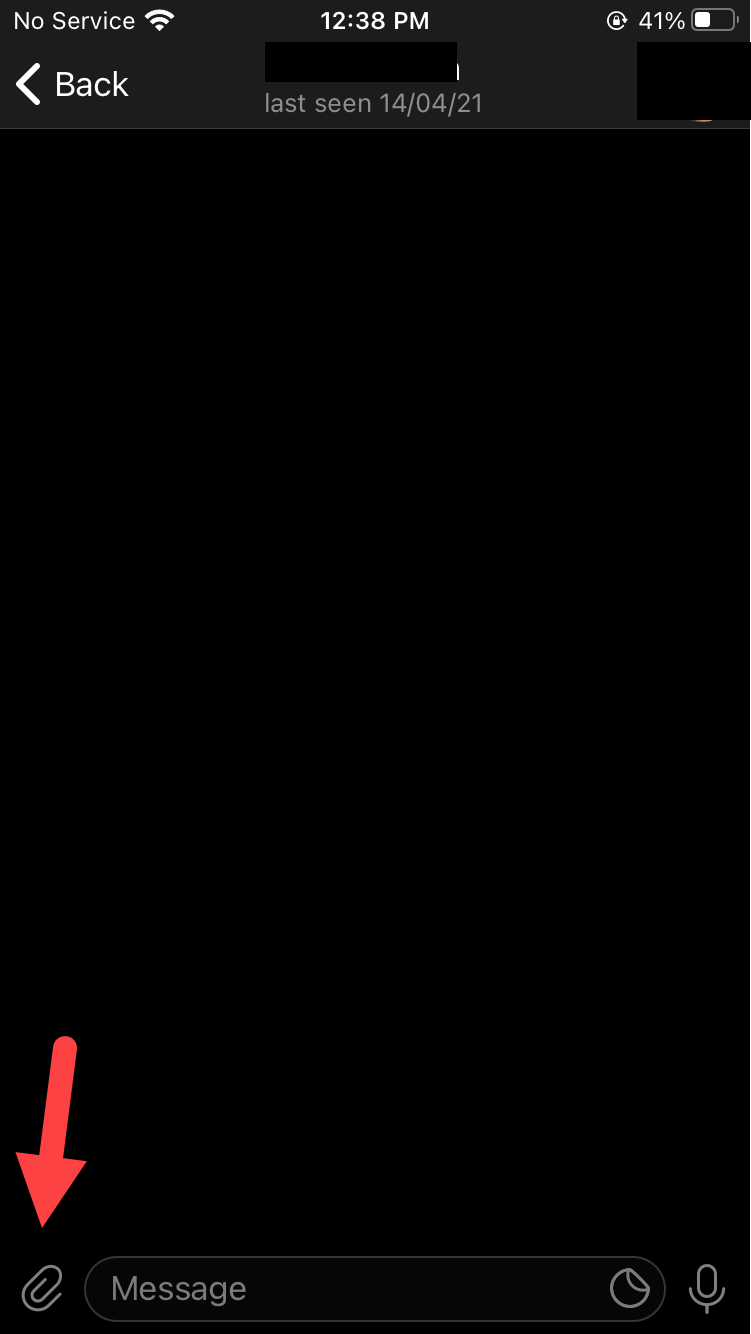 Tap on the Attachment
Tap on the Attachment Step 4. Then click on the File.
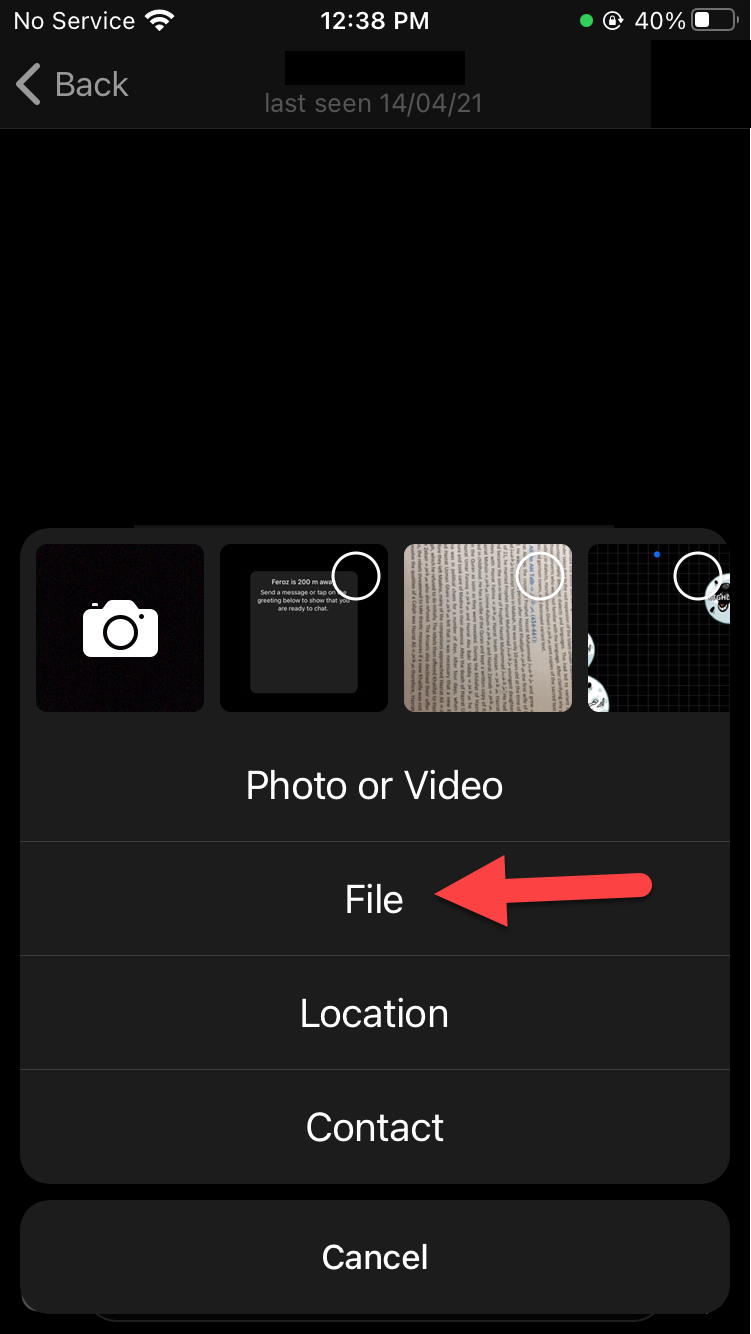 Click on the File
Click on the File Step 5. Tap on the Photo or Video.
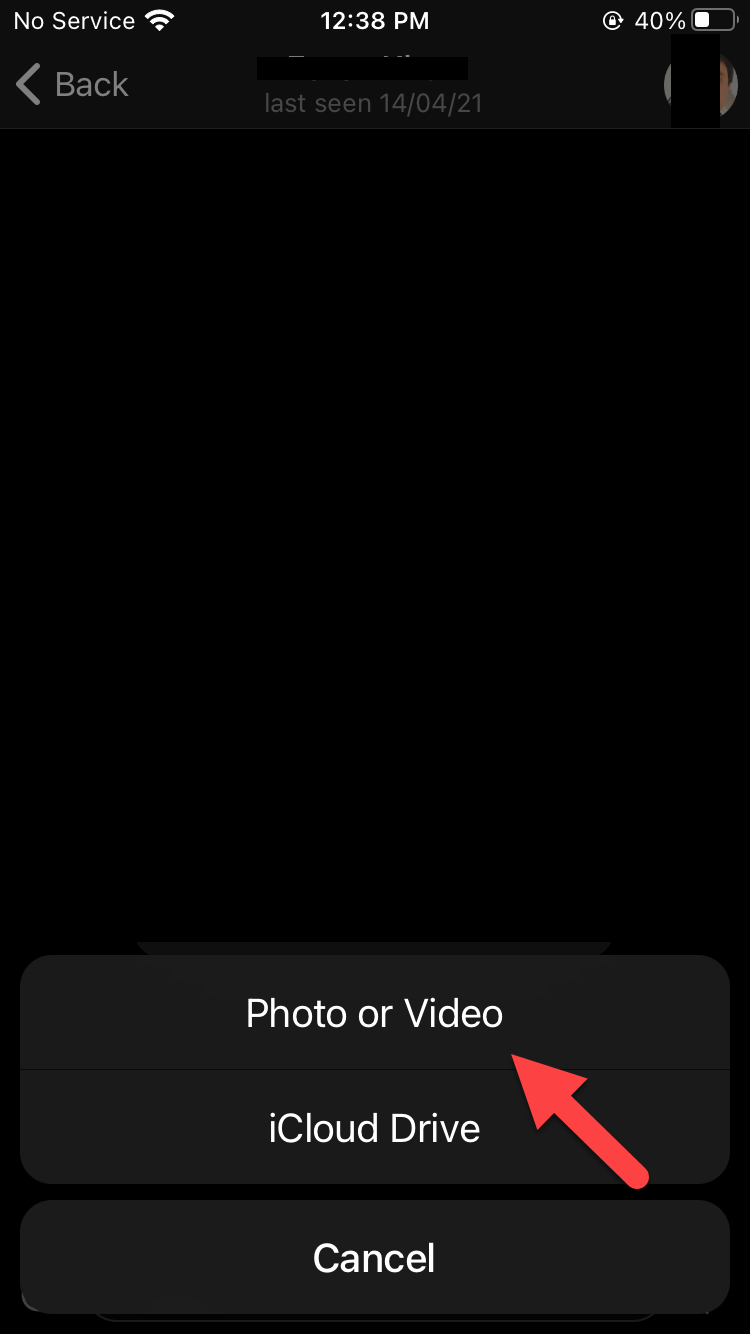 Tap on the Photo or Video
Tap on the Photo or Video Step 6. Choose the photos and video after that click on the Send button.
Related Post: How to Sync and Move Folders, Software, and Settings Between Windows 10 PCs
Bottom Line
It was all about 3 Ways to Share Photos, Videos Between iPhone and Android. I hope this article is very helpful for you to share photos, videos between iPhone and Android. From this article, you will get something good. After following these steps I hope you will not face any kind of problem. However, if you faced any kind of problem don’t hesitate to leave comments down below.
Related Post: Best Webcam Software for Windows 10 in 2021




