How to Set Ringtone on iPhone without Jailbreak 2020
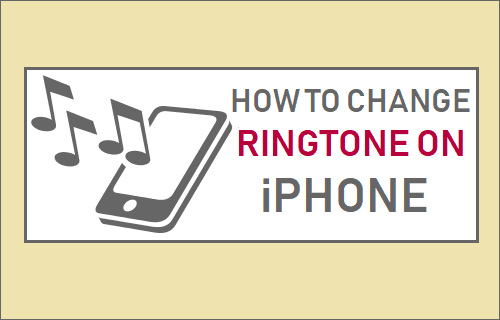
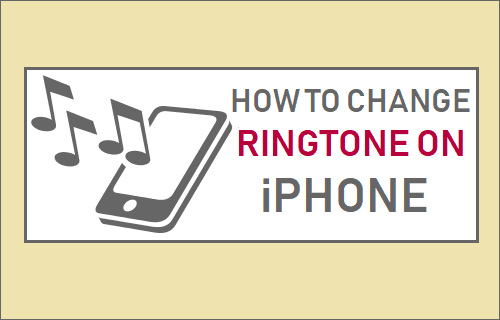
How to Set Ringtone on iPhone without Jailbreak 2020. iPhone is one of the most top phones. Almost 50% of people like the iPhone and Apple brands. But is some cases the iPhone is so complicated to use. we can’t Bluetooth music or videos from Android or other OS, and we also can’t download and set our favorite ringtones as our iPhone ringtone but it’s not impossible at all.
How to Set Ringtone on iPhone without Jailbreak 2020
Therefore, We cannot make mp3 song our ringtone because IOS or iTunes doesn’t support the mp3 song. But it can able to support the m4r file.
What is the m4r file?
The M4R is an iPhone ringtone file that is important a renamed AAC (m4a) file. Not all Music Store songs can be used to create M4R ringtones. If you want to create an M4R ringtone from an iTunes song, the song have to allow for M4R ringtone creation.
How to convert the mp3 file into m4r file?
So now you need to convert your mp3 file into m4r. You can easily convert the mp3 file into m4r online.
Set Ringtone on iPhone without Jailbreak 2020
Set a custom ringtone on iPhone is easy a lot of us does not try probably we just try few tricks to set custom ringtone on iPhone if it does not work we just give up and don’t push our self to try some few tips more, Don’t worry just follow our guide to set a custom ringtone on iPhone easily. I am going to guide a few easy tricks to set ringtone.
Step 1: Click on the given link then click on the upload file and find your mp3 song.
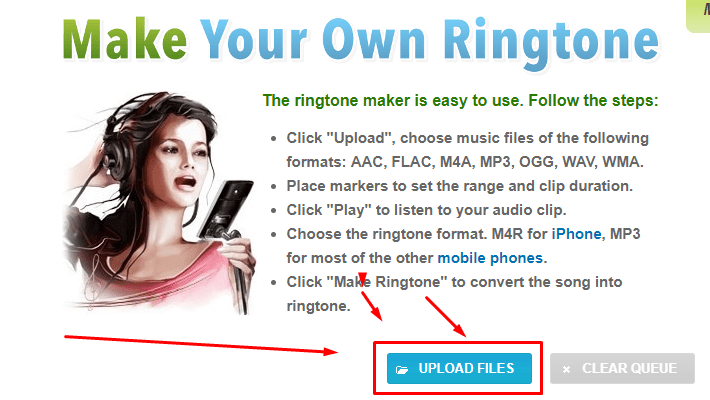 click on upload files
click on upload files Step 2: Select the mp3 song that you want to convert it into the m4r file.
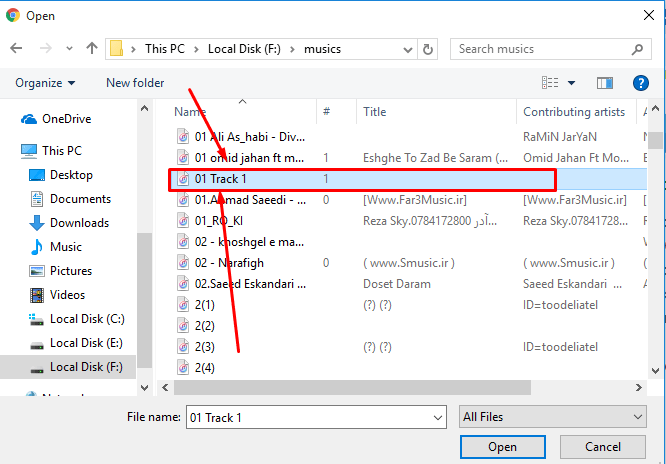 select your mp3 file
select your mp3 file Step 3: Now you can see the mp3 file which you uploaded and now select M4R then move the two points from the Start Time and End Time select your favorite part of the song which you want to make an M4R file and click on the MAKE RINGTONE button
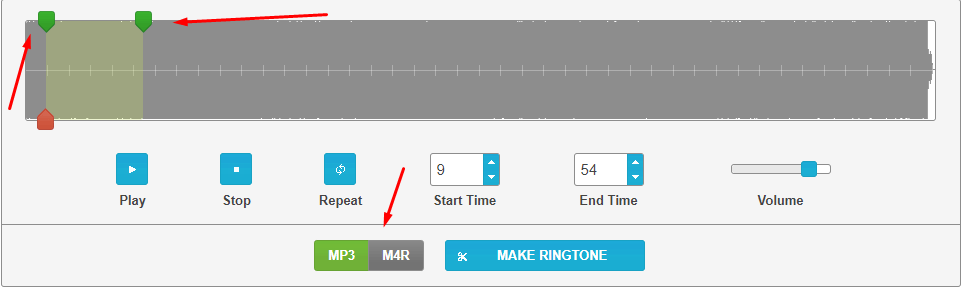 click on the m4r
click on the m4r Step 4: Click on the download button and download your m4r ringtone.
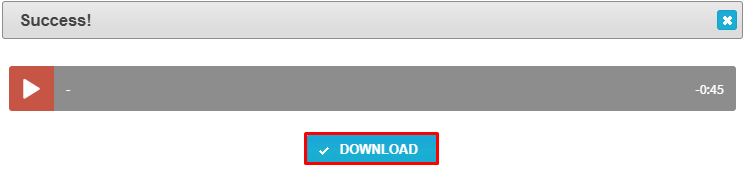 click on the download
click on the download Anytrans free download
So you need to download and install anytrans. Which allows you to transfer the m4r file to your iPhone as a ringtone.
You have installed the AnyTrans software on your pc just run the software and plug your iPhone to the pc with the USB cable.
Step 5: Now click on the Add Content and find your M4R file which you have downloaded.
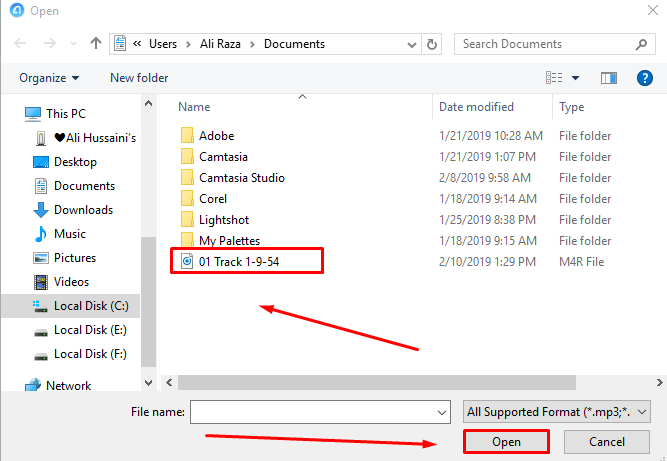 select your m4r file
select your m4r file Step 6: So, after adding your m4r file here you can see the arrow pattern in the screenshot just click on that pattern
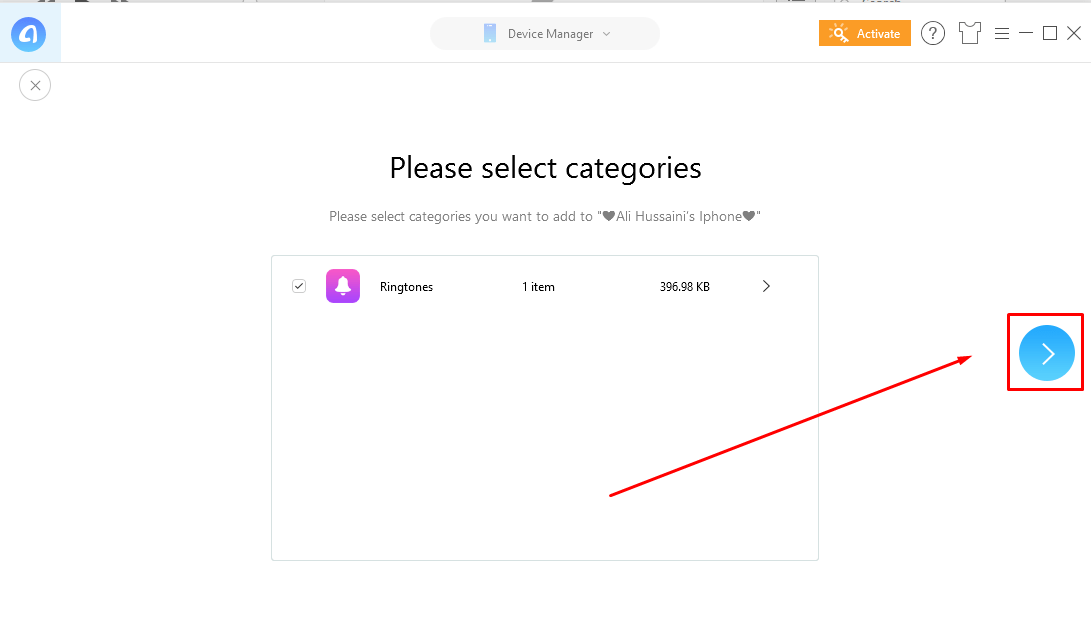 click on the arrow button
click on the arrow button Step 7: Wait for transferring the m4r file to your iPhone as a ringtone.
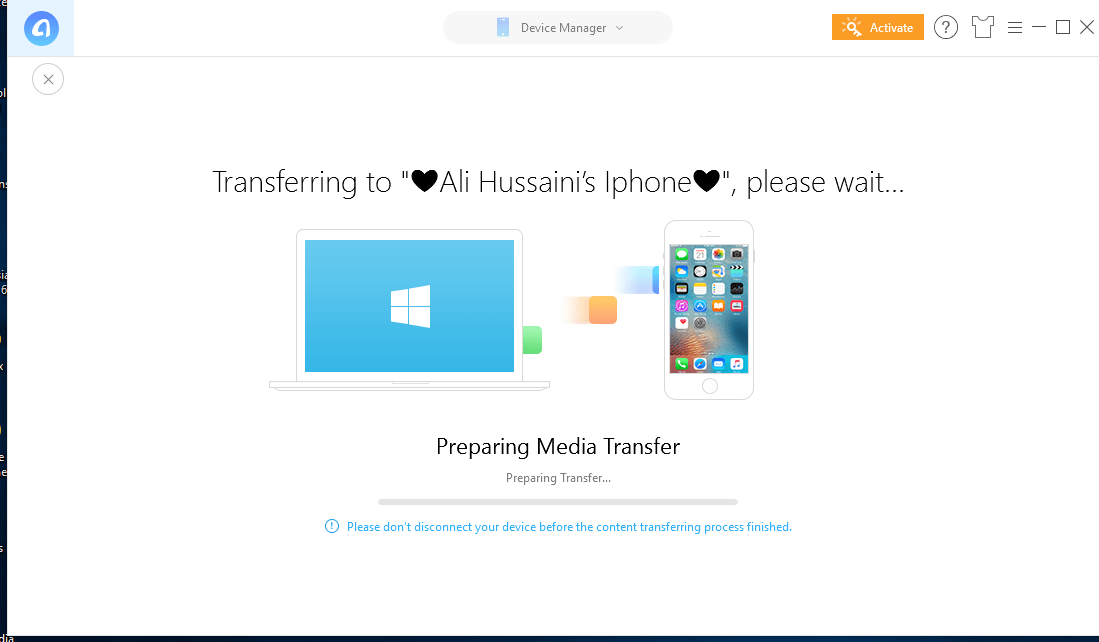 wait
wait Therefore its done you can go and check.
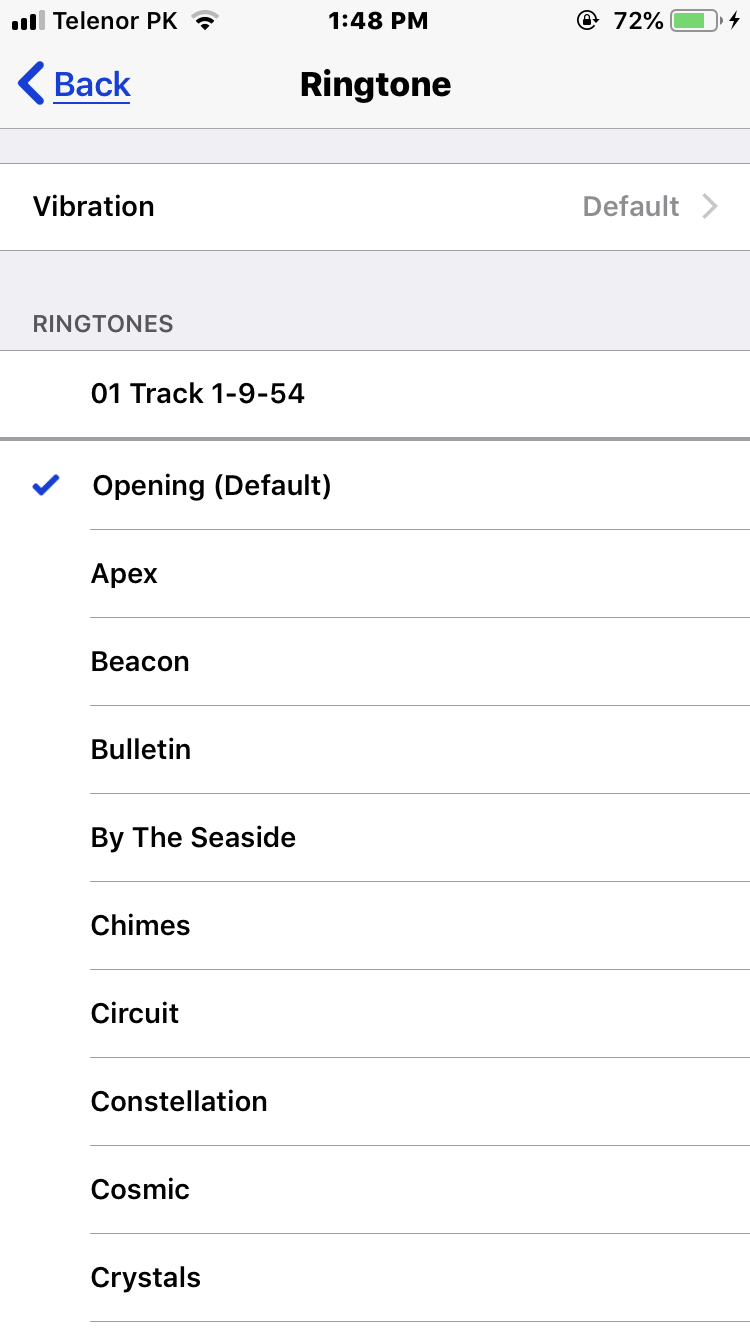 congratulation!
congratulation! Conclusion.
So, it was about How to Set Ringtone on iPhone without Jailbreak 2020 . And it was very easy to set the ringtone on the iPhone. Some people are saying that it is impossible to set the ringtone on the iPhone it needs some tricks. If again you face any problem then just feel free to comment. I will answer you to your problems as soon as possible. Daily we provide the best tech learning point. Thanks for visiting techspite.com
Share This Article
How to Set Ringtone on iPhone without Jailbreak 2020. iPhone is one of the most top phones. Almost 50% of people like the iPhone and Apple brands. But is some cases the iPhone is so complicated to use. we can’t Bluetooth music or videos from Android or other OS, and we also can’t download and set our favorite ringtones as our iPhone ringtone but it’s not impossible at all.
How to Set Ringtone on iPhone without Jailbreak 2020
Therefore, We cannot make mp3 song our ringtone because IOS or iTunes doesn’t support the mp3 song. But it can able to support the m4r file.
What is the m4r file?
The M4R is an iPhone ringtone file that is important a renamed AAC (m4a) file. Not all Music Store songs can be used to create M4R ringtones. If you want to create an M4R ringtone from an iTunes song, the song have to allow for M4R ringtone creation.
How to convert the mp3 file into m4r file?
So now you need to convert your mp3 file into m4r. You can easily convert the mp3 file into m4r online.
Set Ringtone on iPhone without Jailbreak 2020
Set a custom ringtone on iPhone is easy a lot of us does not try probably we just try few tricks to set custom ringtone on iPhone if it does not work we just give up and don’t push our self to try some few tips more, Don’t worry just follow our guide to set a custom ringtone on iPhone easily. I am going to guide a few easy tricks to set ringtone.
Step 1: Click on the given link then click on the upload file and find your mp3 song.
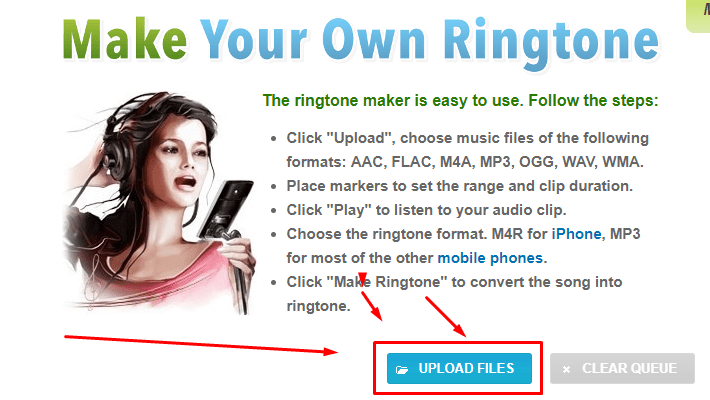 click on upload files
click on upload files Step 2: Select the mp3 song that you want to convert it into the m4r file.
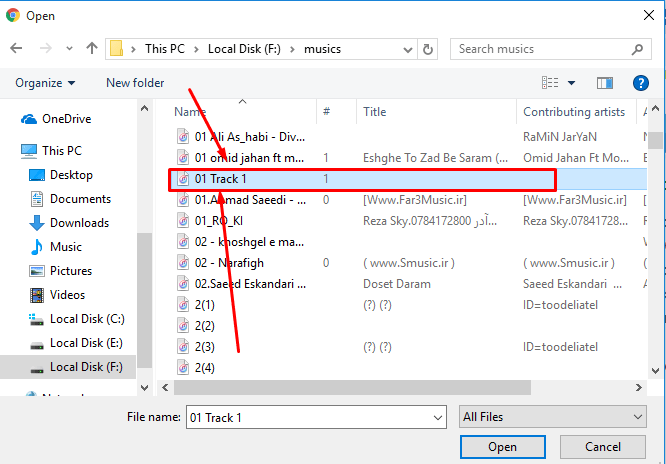 select your mp3 file
select your mp3 file Step 3: Now you can see the mp3 file which you uploaded and now select M4R then move the two points from the Start Time and End Time select your favorite part of the song which you want to make an M4R file and click on the MAKE RINGTONE button
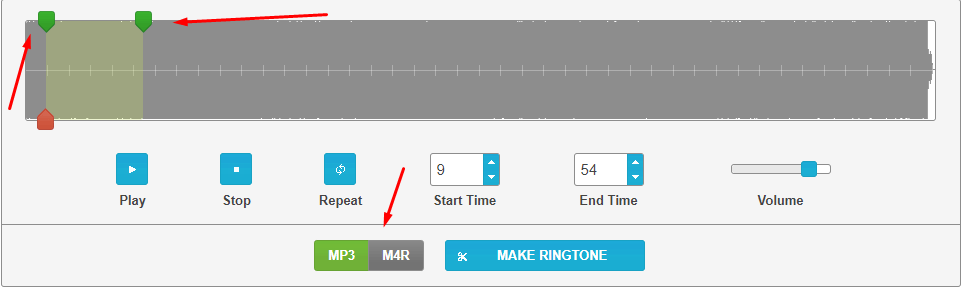 click on the m4r
click on the m4r Step 4: Click on the download button and download your m4r ringtone.
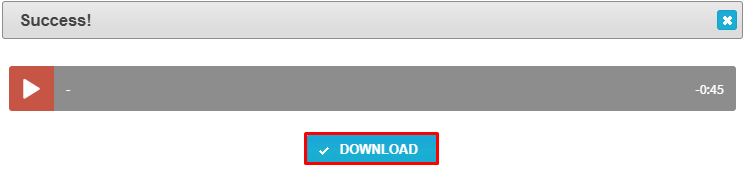 click on the download
click on the download Anytrans free download
So you need to download and install anytrans. Which allows you to transfer the m4r file to your iPhone as a ringtone.
You have installed the AnyTrans software on your pc just run the software and plug your iPhone to the pc with the USB cable.
Step 5: Now click on the Add Content and find your M4R file which you have downloaded.
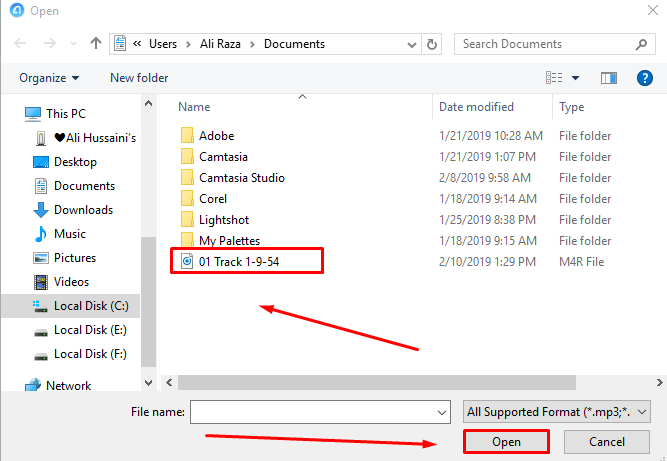 select your m4r file
select your m4r file Step 6: So, after adding your m4r file here you can see the arrow pattern in the screenshot just click on that pattern
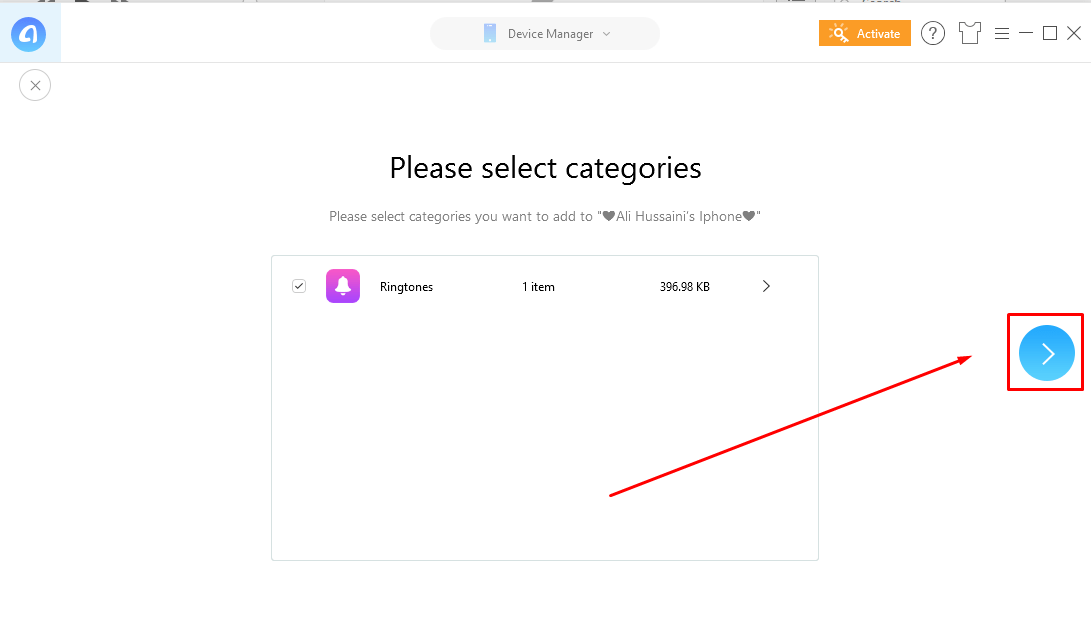 click on the arrow button
click on the arrow button Step 7: Wait for transferring the m4r file to your iPhone as a ringtone.
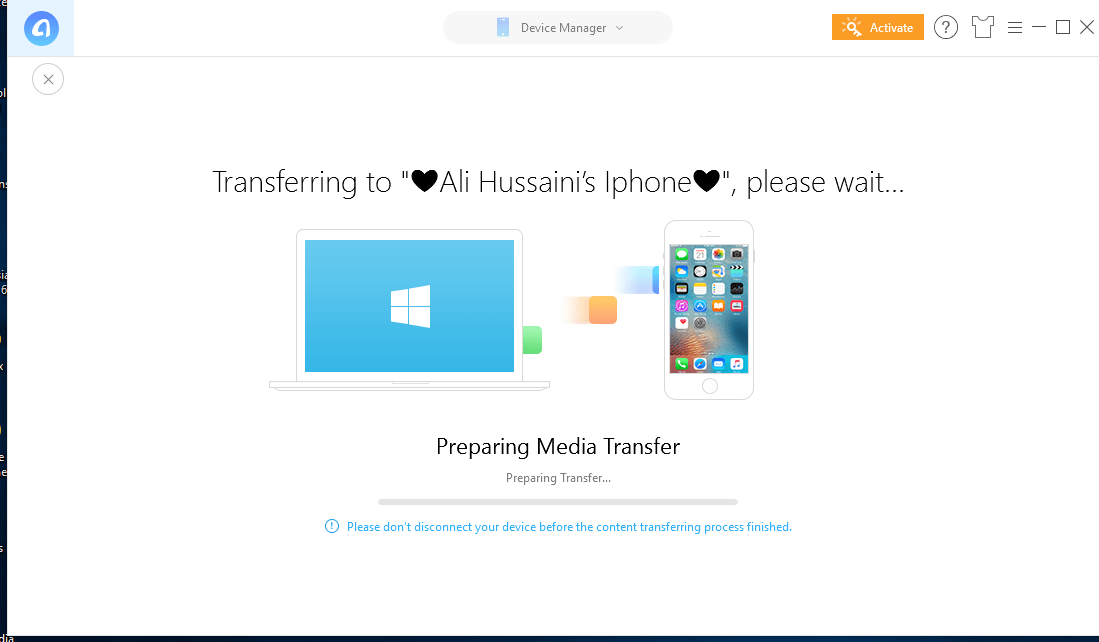 wait
wait Therefore its done you can go and check.
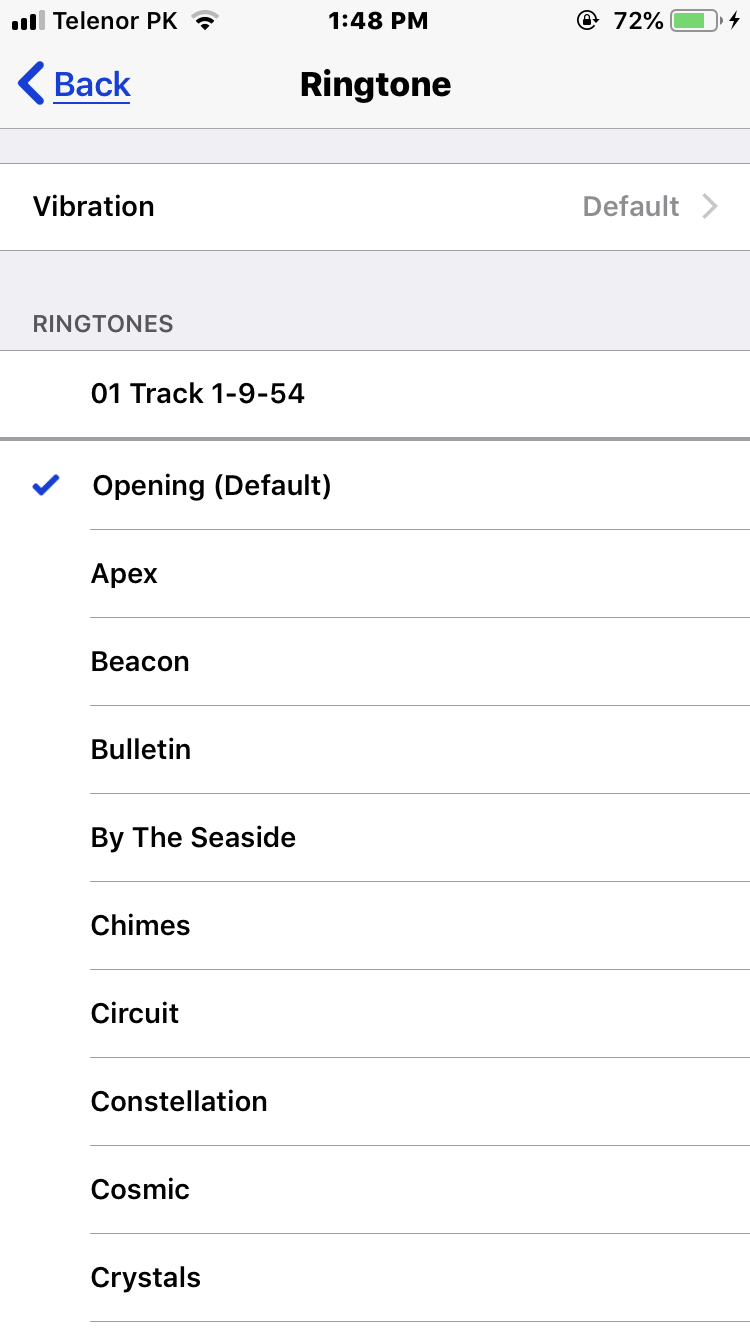 congratulation!
congratulation! Conclusion.
So, it was about How to Set Ringtone on iPhone without Jailbreak 2020 . And it was very easy to set the ringtone on the iPhone. Some people are saying that it is impossible to set the ringtone on the iPhone it needs some tricks. If again you face any problem then just feel free to comment. I will answer you to your problems as soon as possible. Daily we provide the best tech learning point. Thanks for visiting techspite.com


![How To Fake GPS Location on iPhone Without Jailbreaking [2023]](/_next/image?url=https%3A%2F%2Fwriteflow-media.s3.amazonaws.com%2Fsites%2F16%2Fmedia%2F2025%2F10%2Fgps-location-feature-wlaR2F.webp&w=3840&q=75)

![How to Schedule Emails on iPhone and iPad [2022]?](/_next/image?url=https%3A%2F%2Fwriteflow-media.s3.amazonaws.com%2Fsites%2F16%2Fmedia%2F2025%2F10%2Fschedule-emails-on-iphone-and-ipad-min-L1Jrg6.jpg&w=3840&q=75)