How to Screen Mirror Samsung to Windows 11 PC?


In this article, you will learn How to Screen Mirror Samsung to Windows 11 PC? Screen Mirror is a wireless display that you can cast your mobile screen on your laptop or PC. Whenever you want to watch anything like video or something else then the screen of your mobile is small. However, after that, you want to watch that video on the big screen then you can take the help of a screen mirror. If you have Samsung mobile then you want to screen mirror in your PC then you can do it easily without any wire. Moreover, when you screen mirror to your laptop or PC then you will not face any kind of lagging it will work smoothly. If you want to screen mirror Samsung to Windows 11 PC then you need to read this article. So, without wasting any time let’s get has started.
How to Screen Mirror Samsung to Windows 11 PC?
Step 1. First of all, you need to open your Settings by pressing Windows Key + I.
Step 2. Once the settings are launch then select Apps from the left side then click on the Optional Features.
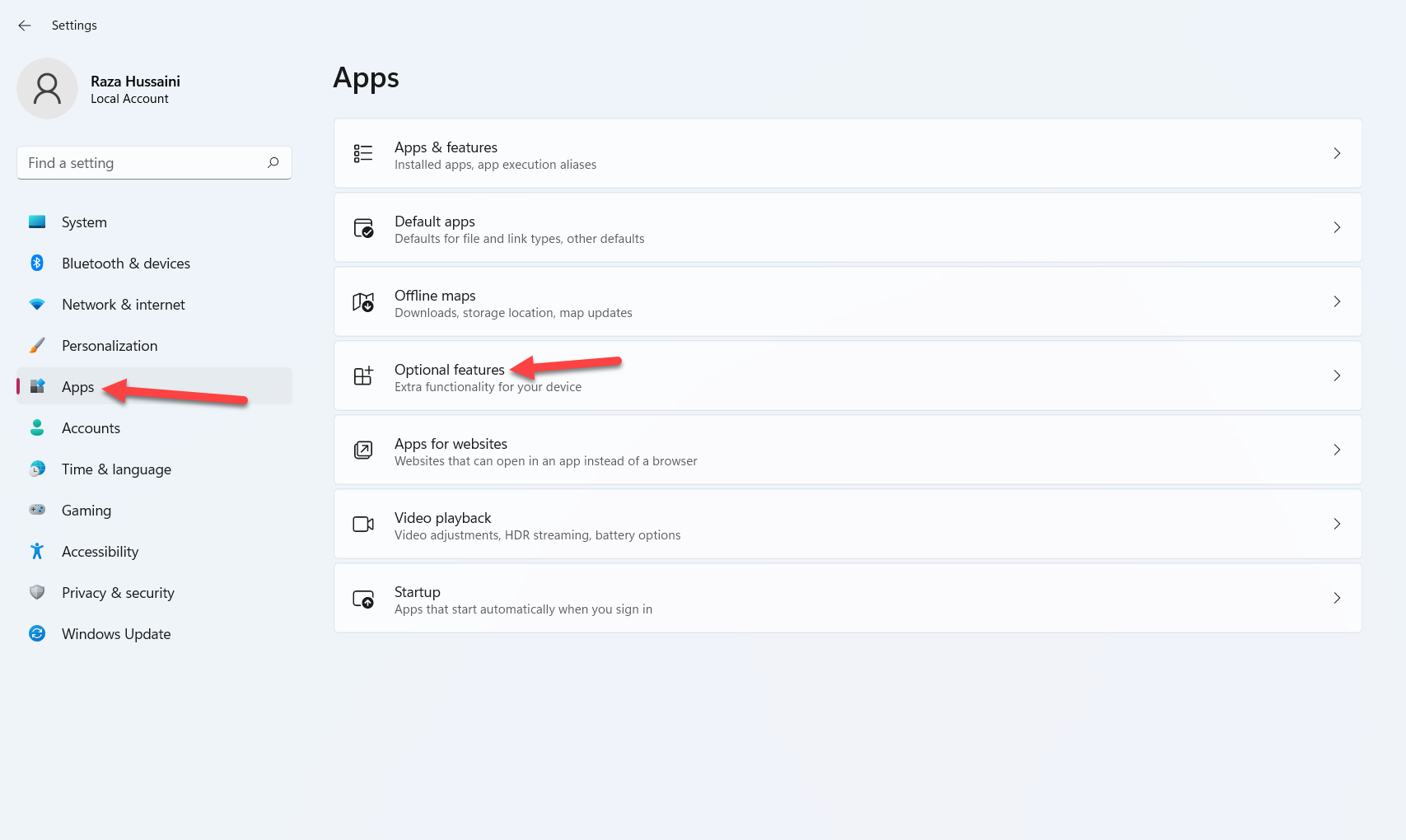 Click on the Optional Features
Click on the Optional Features Step 3. Next, tap on the View Features.
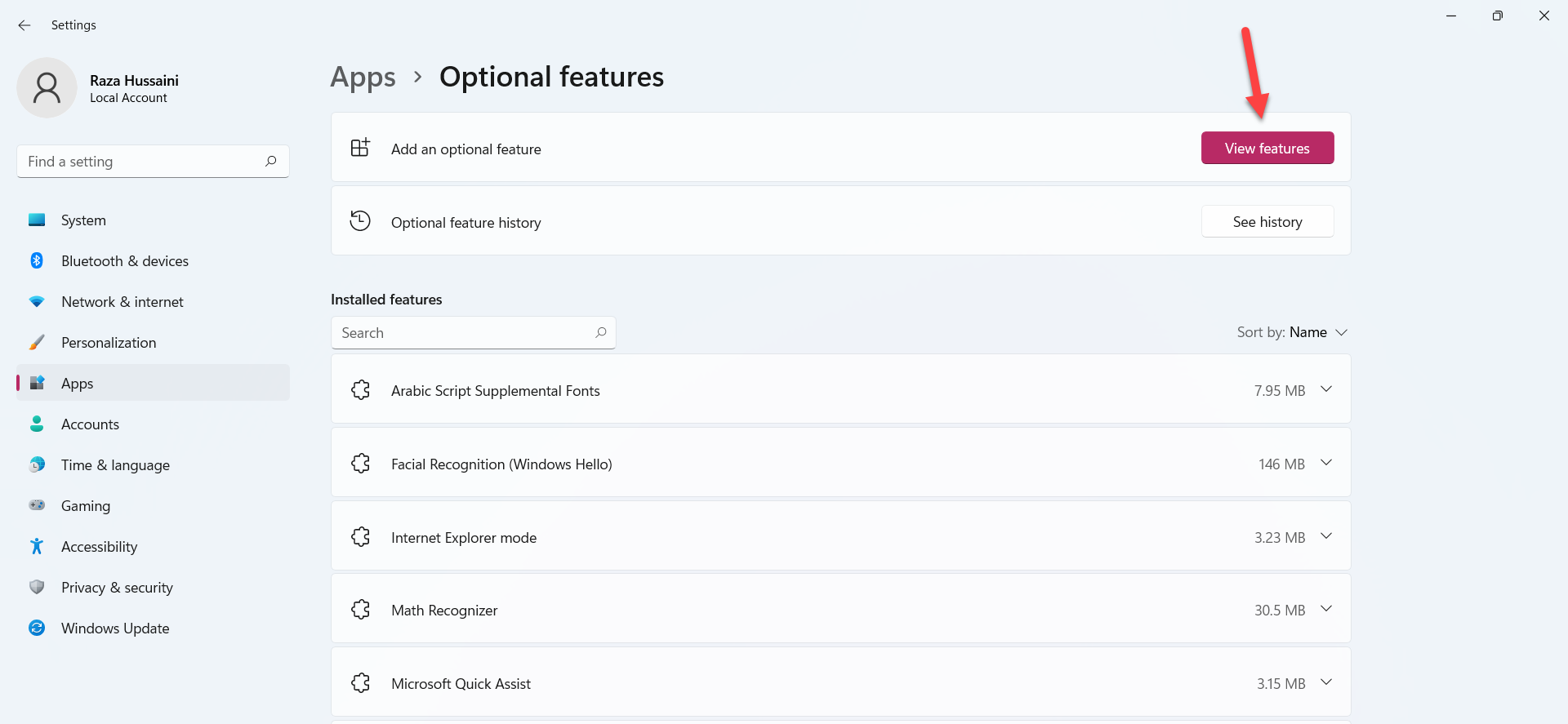 Click on the View Features
Click on the View Features Step 4. Now, go to the search box then type Wireless Display after that check the box of Wireless Display and click on the Next.
Step 5. Finally, click on the Install.
Step 6. You need patience until the downloading is not done.
Step 7. Moreover, open the Settings from the Start menu.
Step 8. When the settings are open then chosen System from the left panel then tap on the Projecting to This PC.
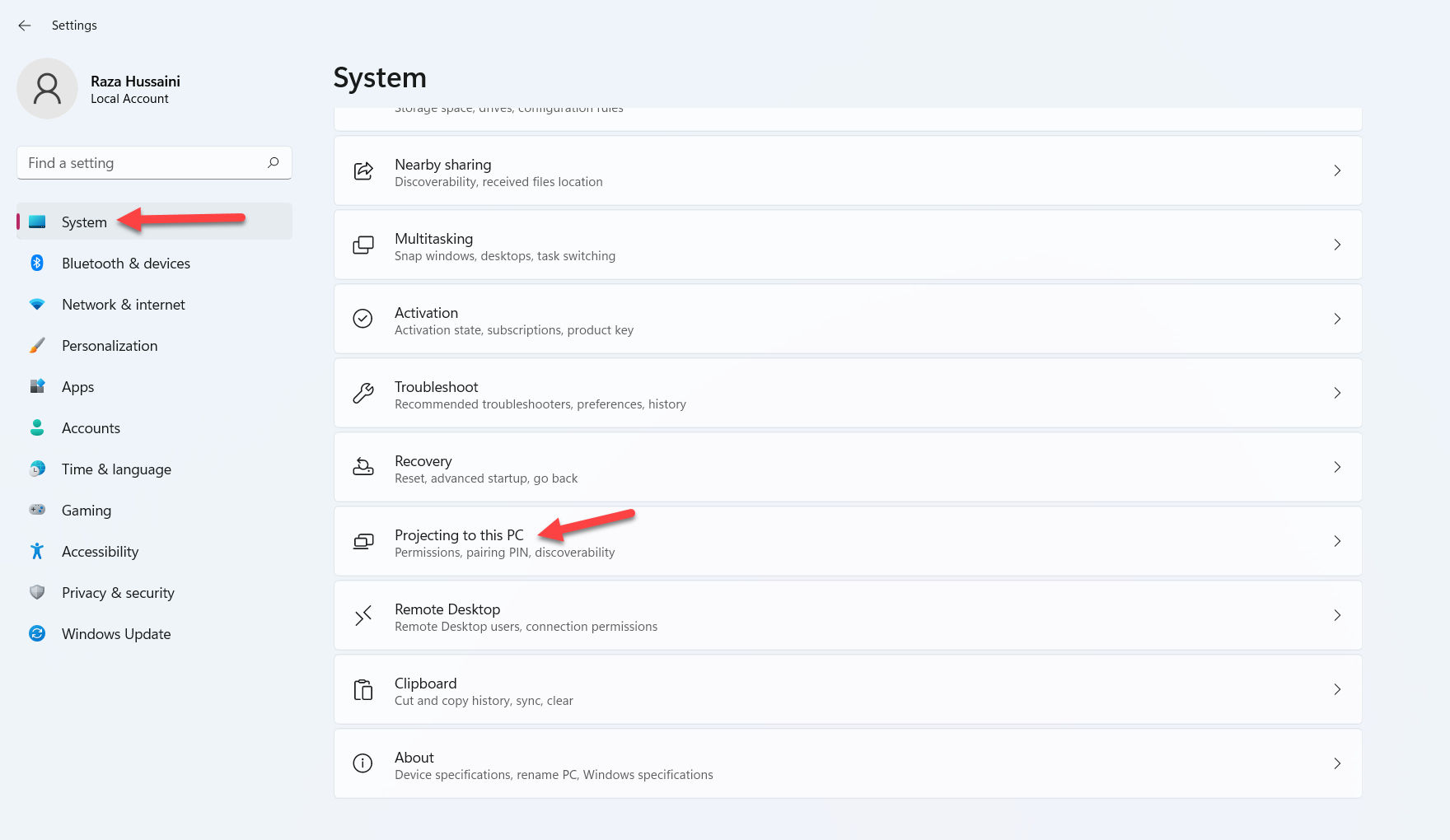 Tap on the Projecting to This PC
Tap on the Projecting to This PC Step 9. In this step, you need to click on the first option to open the drop-down after that select Available Everyone.
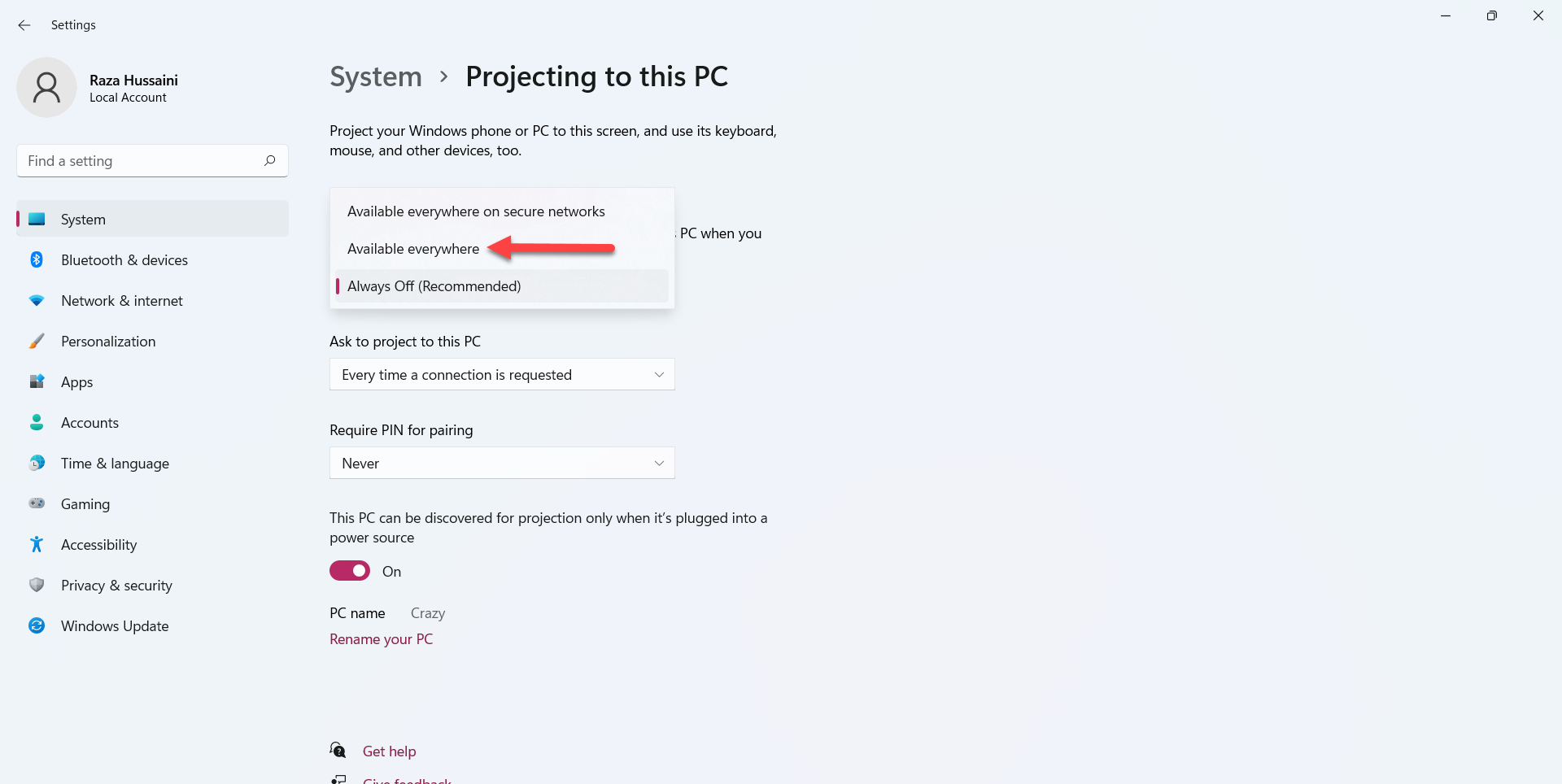 Select Available Everyone
Select Available Everyone Step 10. Here, turn on your phone then swipe down to open the control center after that click on the Smart View.
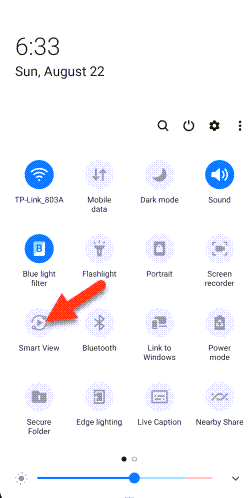 Click on the Smart View
Click on the Smart View Step 11. Now, select the name of your PC.
Step 12. Then click on the Start Now.
Step 13. Click on the Ok.
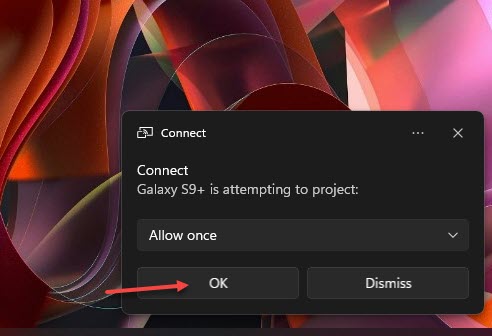 Click on the Ok
Click on the Ok Step 14. Finally, as you can see that the screen mirror Samsung to Windows.
Step 15. Whether you want to disconnect then click on the icon Smart View.
Step 16. At last, click on the Disconnect.
Bottom Line
It was all about How to Screen Mirror Samsung to Windows 11 PC? I hope this article is very helpful for you to screen mirror. From this article, you will get something good. This is the right place where you can easily solve your problem. After following these steps I hope you will not face any kind of problem. If you faced any kind of problem and if you have any type of suggestions then do comment.
Related Post:
Tagged
Share This Article
In this article, you will learn How to Screen Mirror Samsung to Windows 11 PC? Screen Mirror is a wireless display that you can cast your mobile screen on your laptop or PC. Whenever you want to watch anything like video or something else then the screen of your mobile is small. However, after that, you want to watch that video on the big screen then you can take the help of a screen mirror. If you have Samsung mobile then you want to screen mirror in your PC then you can do it easily without any wire. Moreover, when you screen mirror to your laptop or PC then you will not face any kind of lagging it will work smoothly. If you want to screen mirror Samsung to Windows 11 PC then you need to read this article. So, without wasting any time let’s get has started.
How to Screen Mirror Samsung to Windows 11 PC?
Step 1. First of all, you need to open your Settings by pressing Windows Key + I.
Step 2. Once the settings are launch then select Apps from the left side then click on the Optional Features.
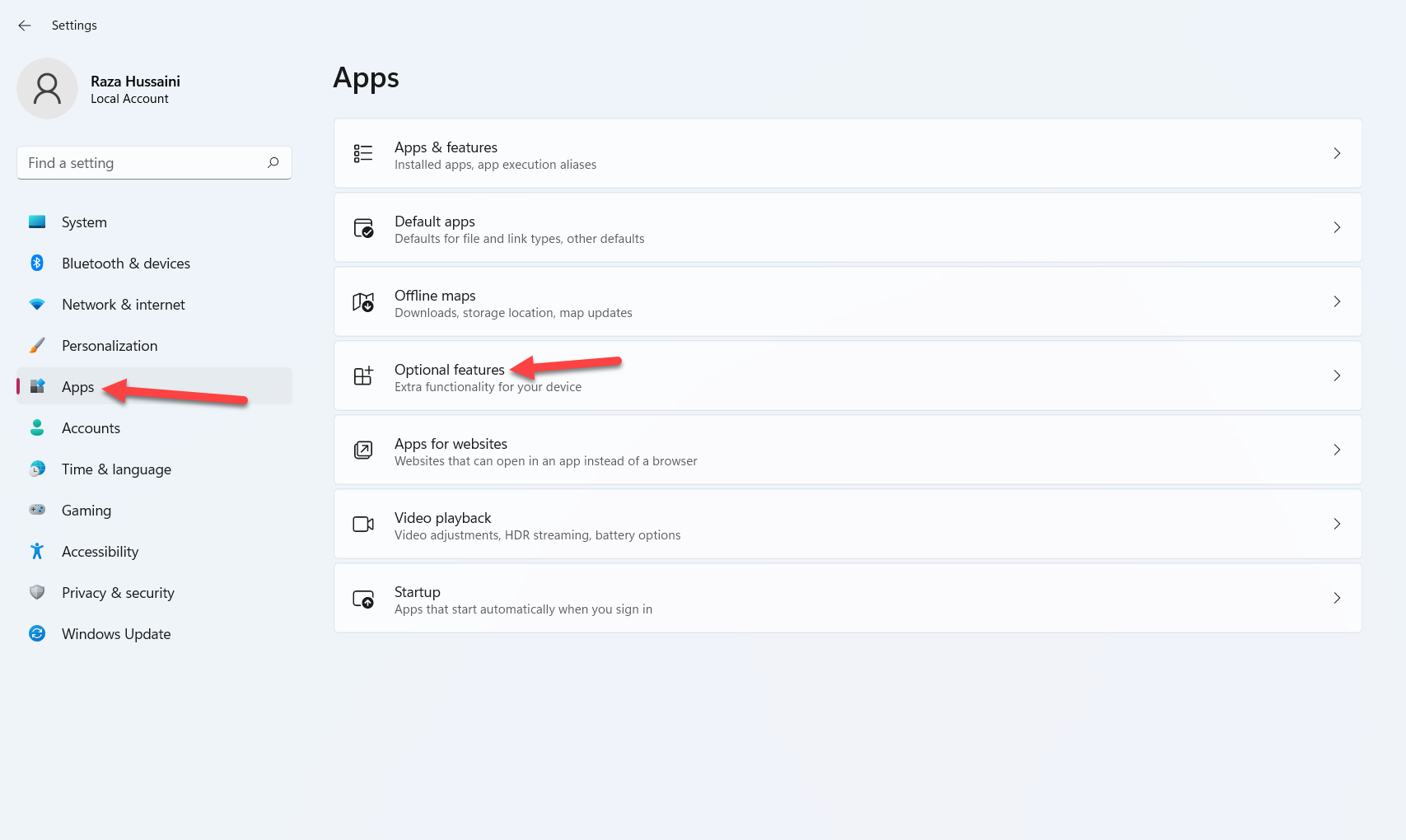 Click on the Optional Features
Click on the Optional Features Step 3. Next, tap on the View Features.
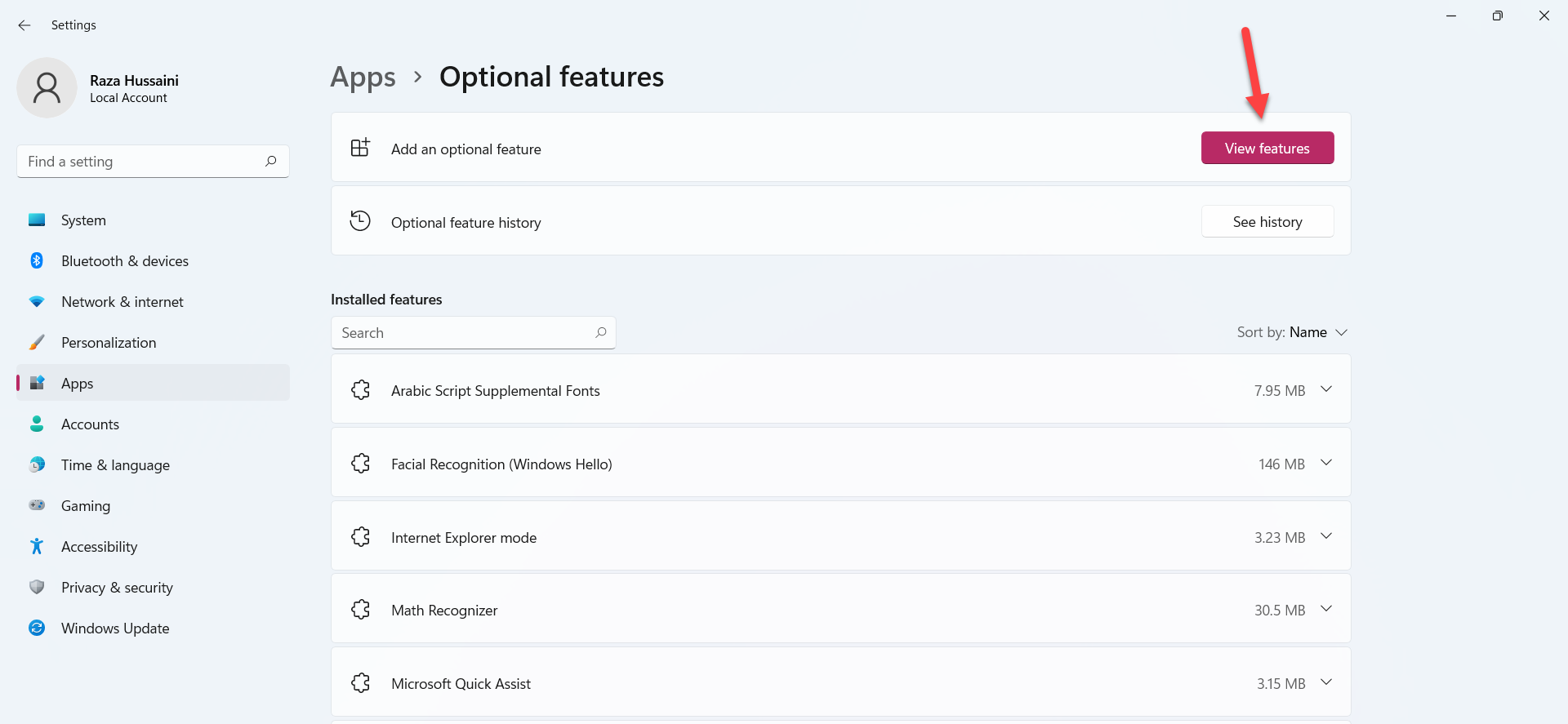 Click on the View Features
Click on the View Features Step 4. Now, go to the search box then type Wireless Display after that check the box of Wireless Display and click on the Next.
Step 5. Finally, click on the Install.
Step 6. You need patience until the downloading is not done.
Step 7. Moreover, open the Settings from the Start menu.
Step 8. When the settings are open then chosen System from the left panel then tap on the Projecting to This PC.
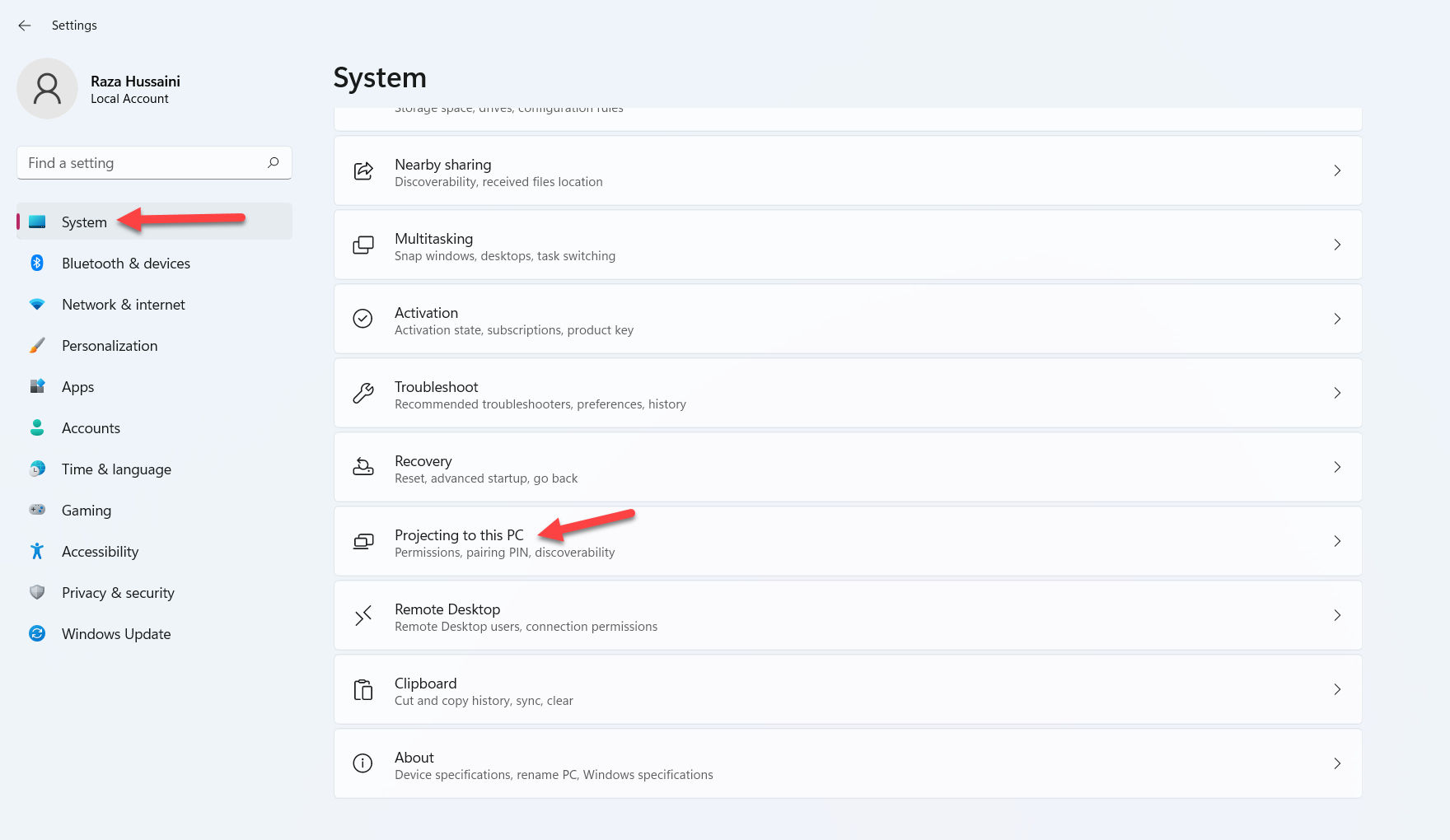 Tap on the Projecting to This PC
Tap on the Projecting to This PC Step 9. In this step, you need to click on the first option to open the drop-down after that select Available Everyone.
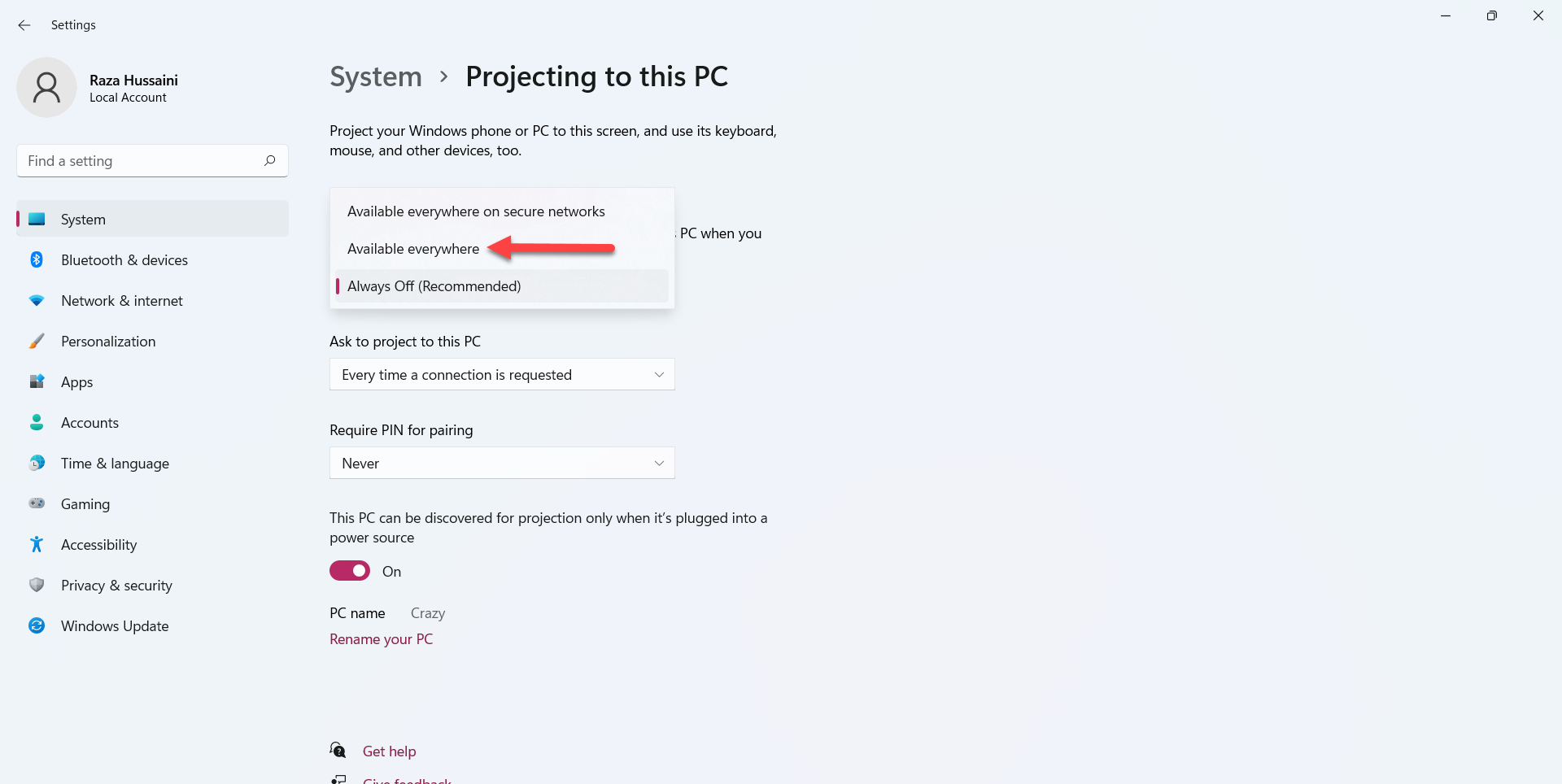 Select Available Everyone
Select Available Everyone Step 10. Here, turn on your phone then swipe down to open the control center after that click on the Smart View.
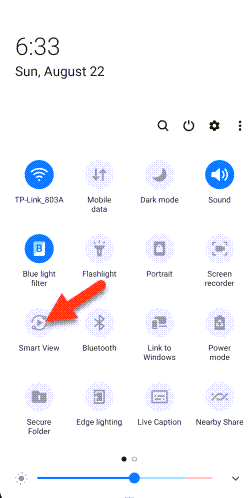 Click on the Smart View
Click on the Smart View Step 11. Now, select the name of your PC.
Step 12. Then click on the Start Now.
Step 13. Click on the Ok.
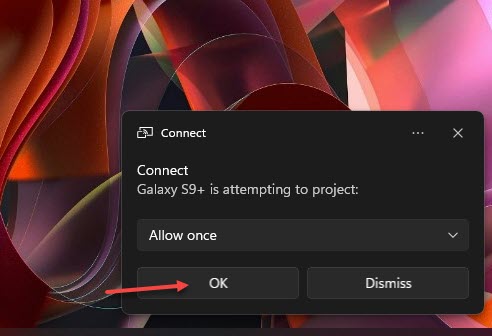 Click on the Ok
Click on the Ok Step 14. Finally, as you can see that the screen mirror Samsung to Windows.
Step 15. Whether you want to disconnect then click on the icon Smart View.
Step 16. At last, click on the Disconnect.
Bottom Line
It was all about How to Screen Mirror Samsung to Windows 11 PC? I hope this article is very helpful for you to screen mirror. From this article, you will get something good. This is the right place where you can easily solve your problem. After following these steps I hope you will not face any kind of problem. If you faced any kind of problem and if you have any type of suggestions then do comment.
Related Post:




