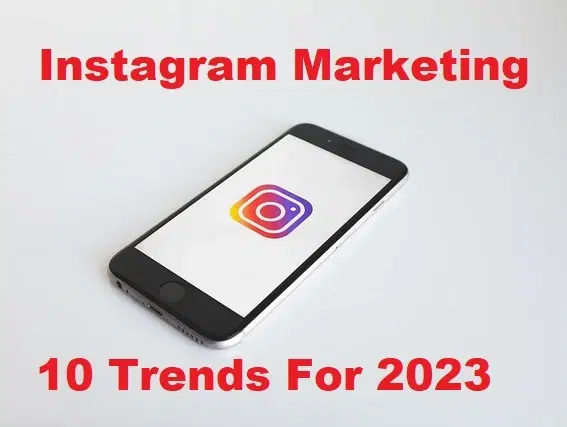How to Remove Google Account From Chrome on PC and Smartphones?

In this article, I’ll guide you about How to Remove Google Account From Chrome on PC and Smartphones. Google Chrome is a powerful search engine that can provide for us everything related to tech, tips and tricks, helpful guides, and many more useful things that are present inside one search engine. Further, Google Chrome is owned by Google that’s why it is powerful. Furthermore, Google Chrome is user-friendly that we can use easily and understood everything. Whenever you save your essential data in Chrome then you don’t worry about your data because it has the best security.
If you are using Google Chrome for browsing something then you are having more than one account for sure. In fact, you have permission to create an account as many as you can and it is very easy to sign in to that account. If you create many Google accounts after that for each of the accounts you need to type different kinds of email addresses and passwords. Making Google accounts the main thing that you should memorize the password of that. Otherwise, you have to remove your account. You can easily remove your Google accounts. If you want to remove accounts then you need to read this article.
Sign Out Google Account From Chrome
Step 1. First of all, you need to open the Chrome browser then click on your Profile at the top right side after that click on the Sign Out.
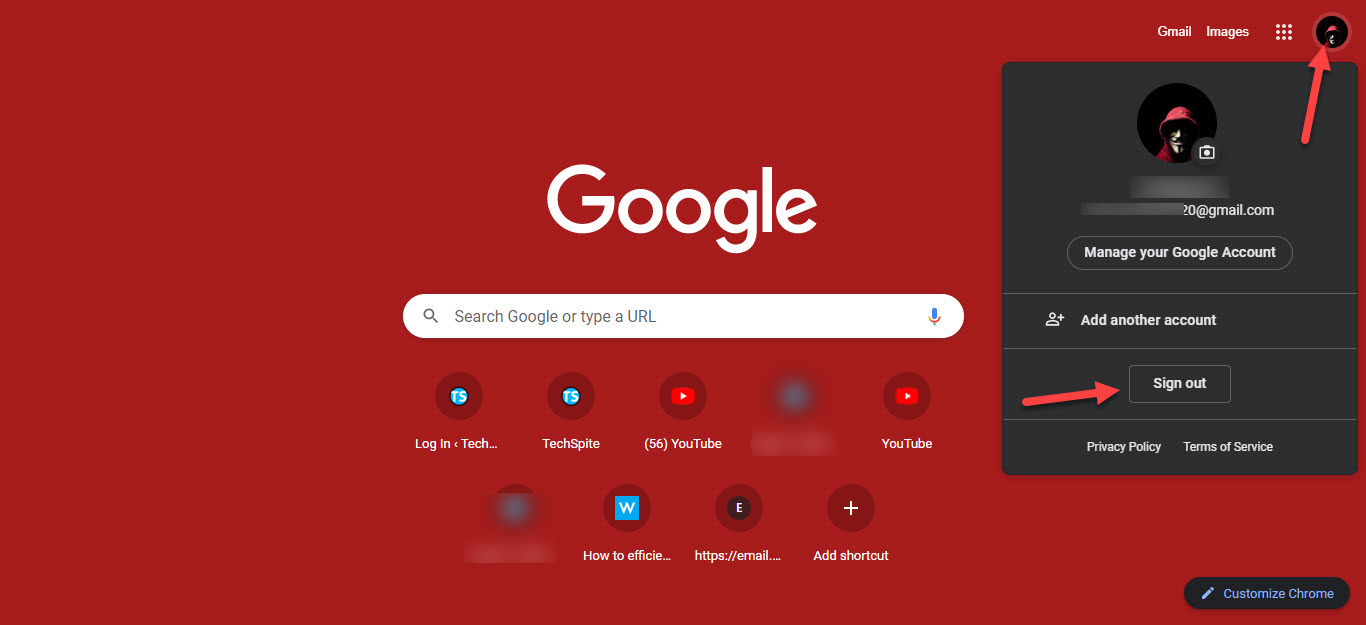 Click on the Sign Out
Click on the Sign Out
Step 2. When the synced is turned then simply turn off it.
Remove Google Account From Chrome on PC
Step 1. Open the browser then click on the Three Dots from the top right corner then select Settings.
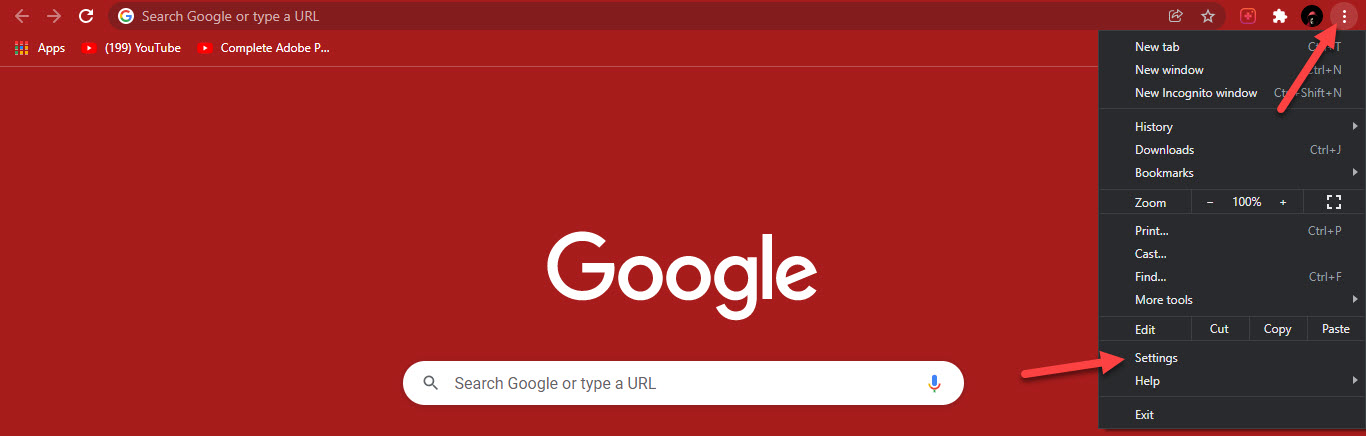 Select Settings
Select Settings
Step 2. Now, click on the Turn Off in the section of you and google.
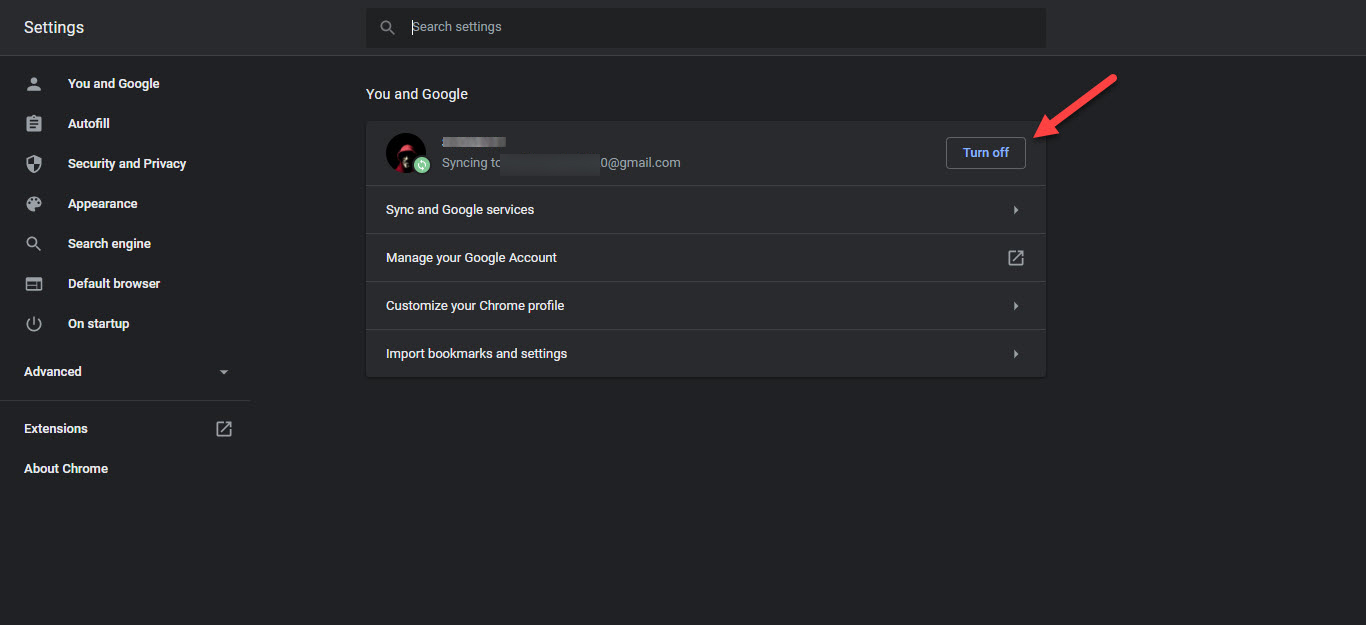 Click on the Turn Off
Click on the Turn Off
Step 3. Next, tap on the Clear and Continue.
Once you click on the clear and continue then your Google account will remove and the search history of that account is also removed.
Alternative Way:
- Launch the Chrome.
- Then tap on your Profile then click on the Settings icon.
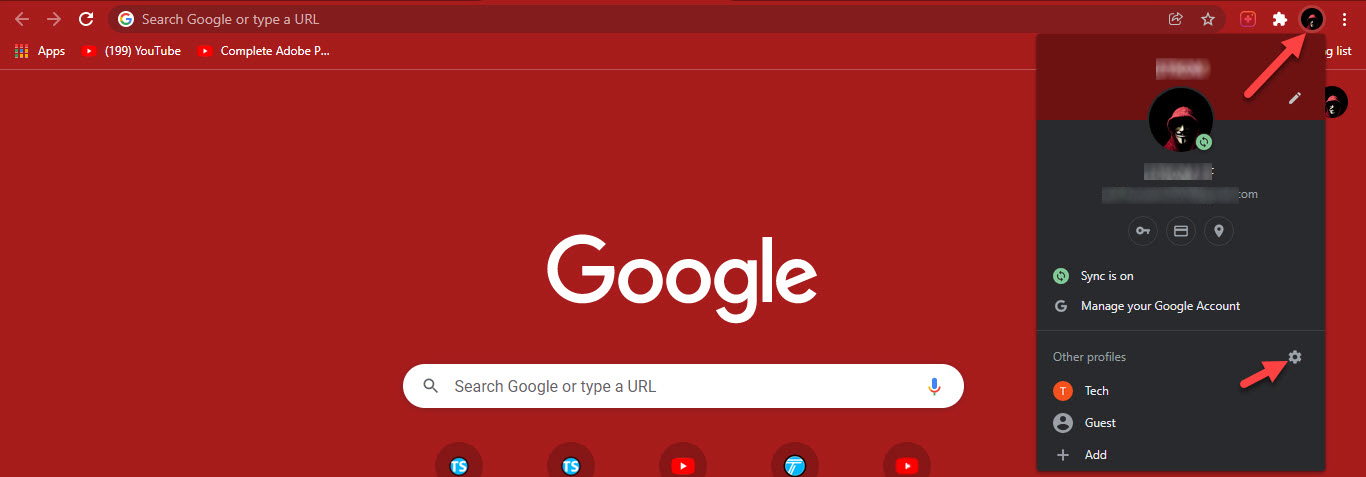 Click on the Settings
Click on the Settings
- Click on the Three Dots of accounts that you want to remove.
- After that select Delete. It will remove your account permanently.
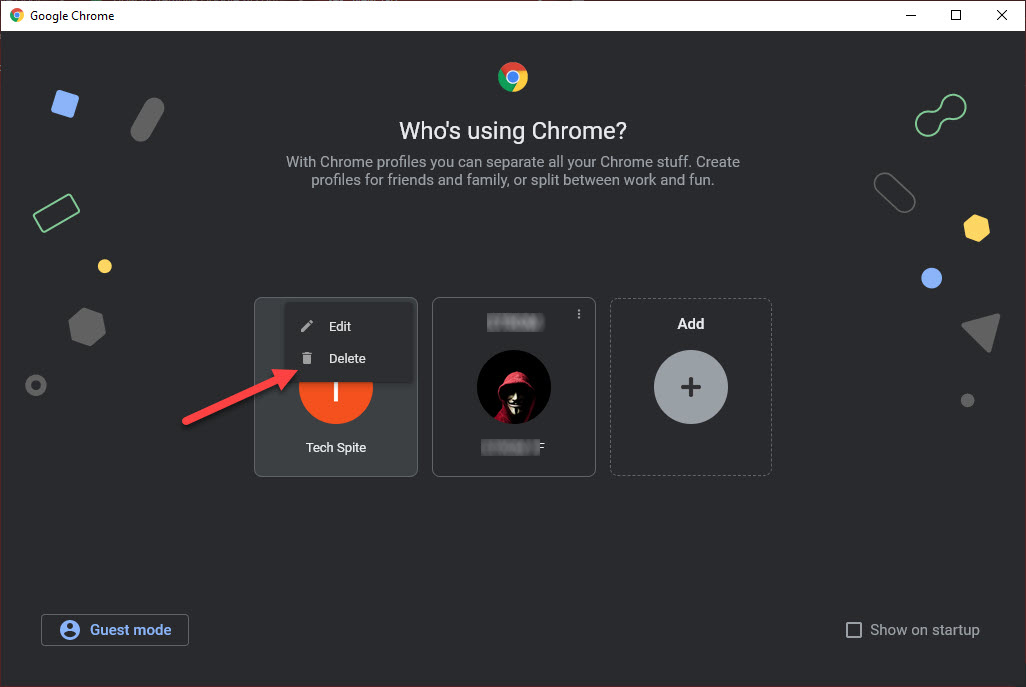 Select Delete
Select Delete
Bottom Line
It was all about How to Remove Google Account From Chrome on PC and Smartphones. I hope this article is helpful for you to remove your Google account from Chrome. From this article, you will get something good. This is the right place where you can easily solve your problem. After following these steps I hope you will not face any kind of problem. If you faced any kind of problem and if you have any type of suggestions then do comment.
Explore More: