How to Make a Live Wallpaper from TikTok on iPhone
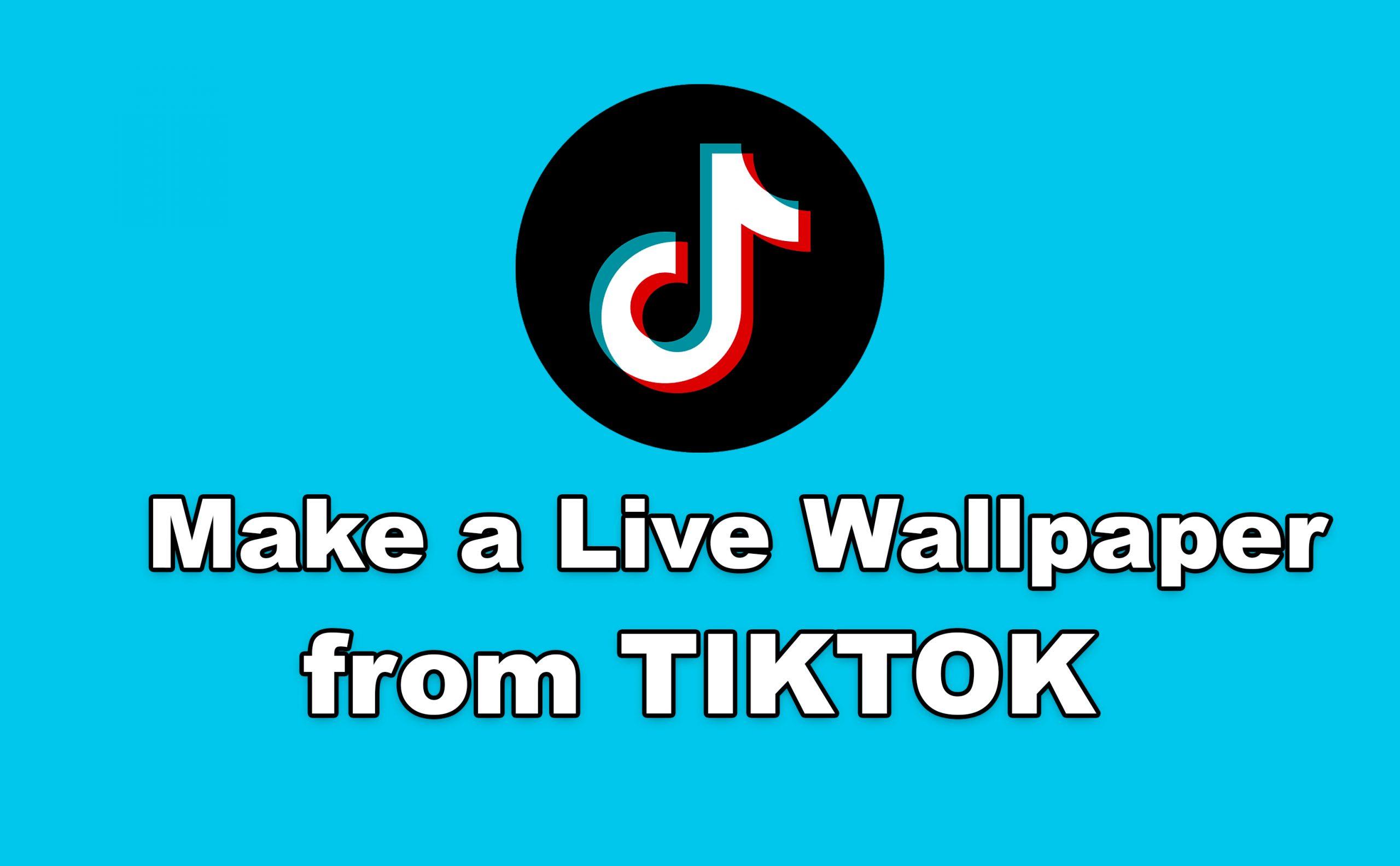
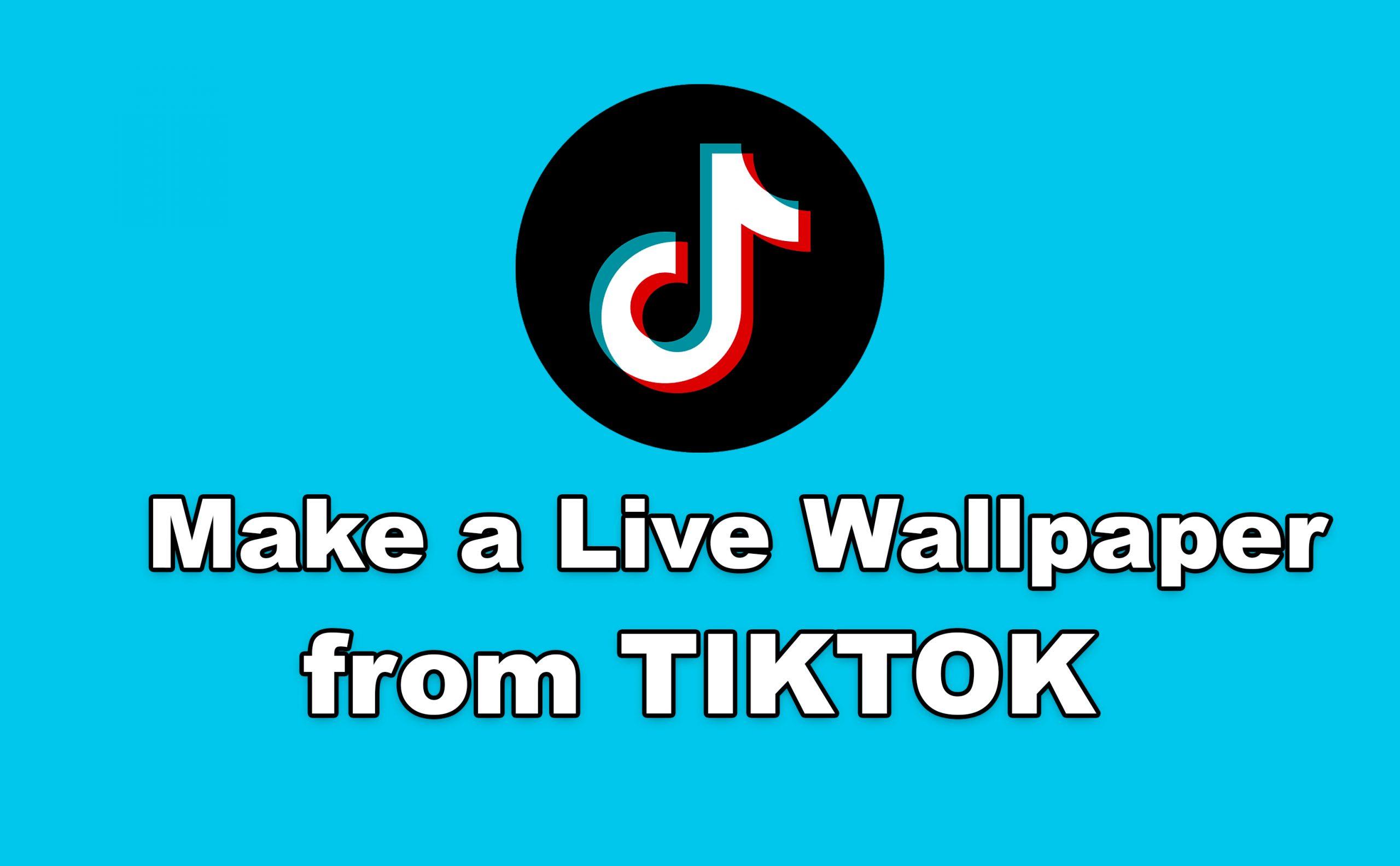
In this article, I am going to show you on How to Make a Live Wallpaper from TikTok on iPhone. TikTok is a great and pretty fun app for watching short entertaining videos. Nowadays, if you have seen most of the people are using TikTok for watching and creating short videos. Furthermore, by creating a video on TikTok they have become a star. But some are creating videos just for fun. However, you can even download your favorite video from TikTok into your device and can watch offline. The TikTok app has taken the features one step ahead. Because you can easily set any of the downloaded video as a live wallpaper on your iPhone and as well as on your Android phone. Before this option was not available in the TikTok. If you are interested, how it does work then let’s jump into it.
Make a Live Wallpaper from TikTok on iPhone
We are not going to use any third-party software making live wallpaper from TikTok. Just you need to download TikTok from App Store and nothing else. This procedure will work on all iPhone versions and devices. I am not sure whether it works on Android or not. Have you tried on Android to make live wallpaper? if yes then let me know in the comment section.
Therefore, on iPhone it is pretty to make because we have an option for that. Just you need to follow and go through the steps which I am guiding and make s live wallpaper from TikTok on your iPhone device.
How to Make a Live Wallpaper from TikTok on iPhone
Step 1. At the very first step, you have to get the TikTok app from the App Store. Then, open the TikTok on your iPhone and you have to find out your favorite video which you want to set that as a live wallpaper on your iPhone.
Step 2. When you find the video for making live wallpaper. On the right side, you will have many options, you have to tap on the Share icon (curved arrow icon). After that, make sure to tap on the Live Photo from the second-row options. Therefore, the video will be automatically converted into live wallpaper and you can find out that from the Photos app on your iPhone.
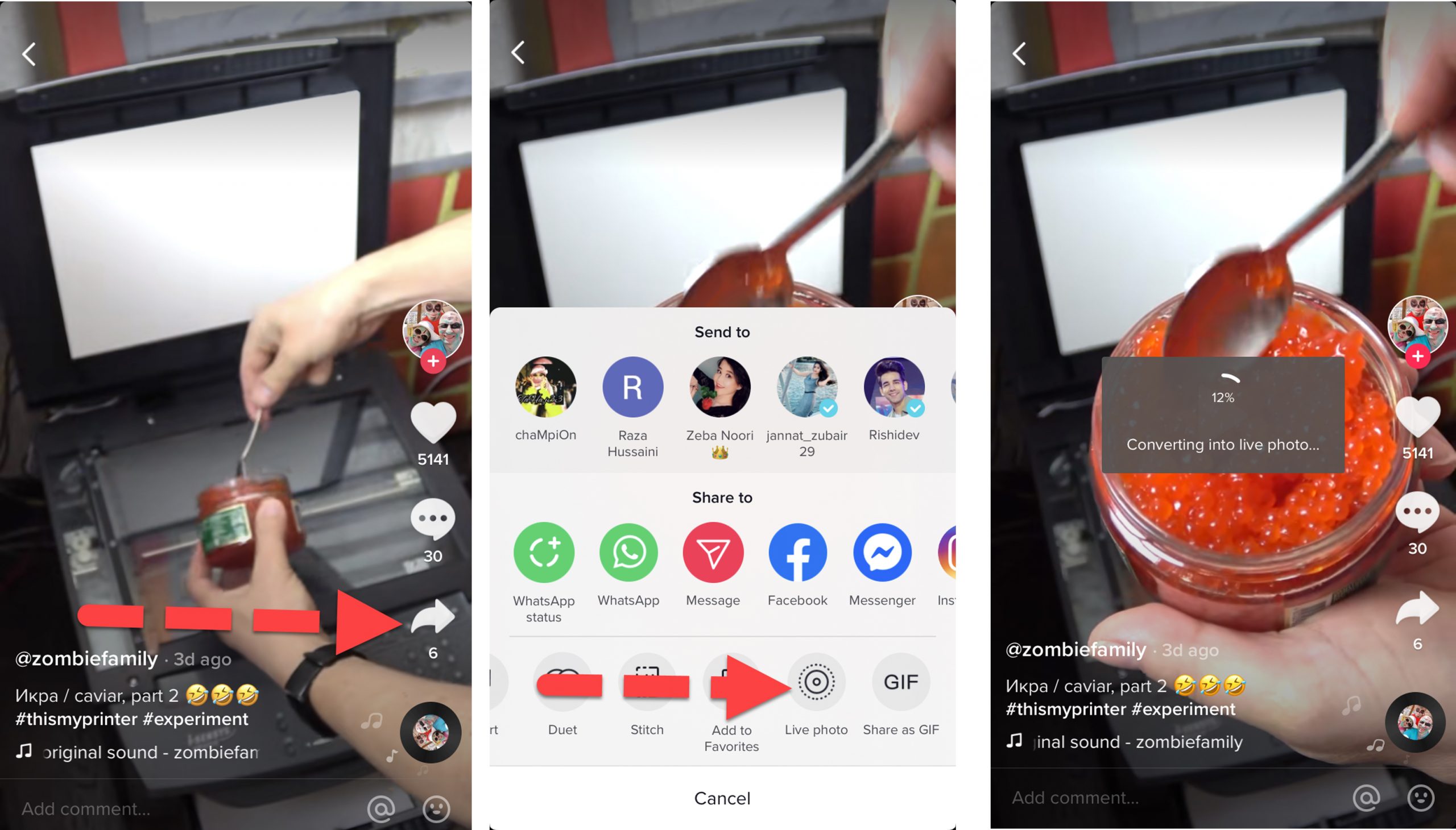 Download video as a Live Photo
Download video as a Live Photo Step 3. Once you have successfully downloaded a live photo on your iPhone. Now it is time to set it as a wallpaper of the iPhone. For that, you have to open the Setting > Wallpaper > Choose a New Wallpaper.
Step 4. You need to select the Live Photos which you have downloaded. You can also move, zoom in, and zoom out however you will be set. After, make sure to tap on the Set and select the Set Lock Screen.
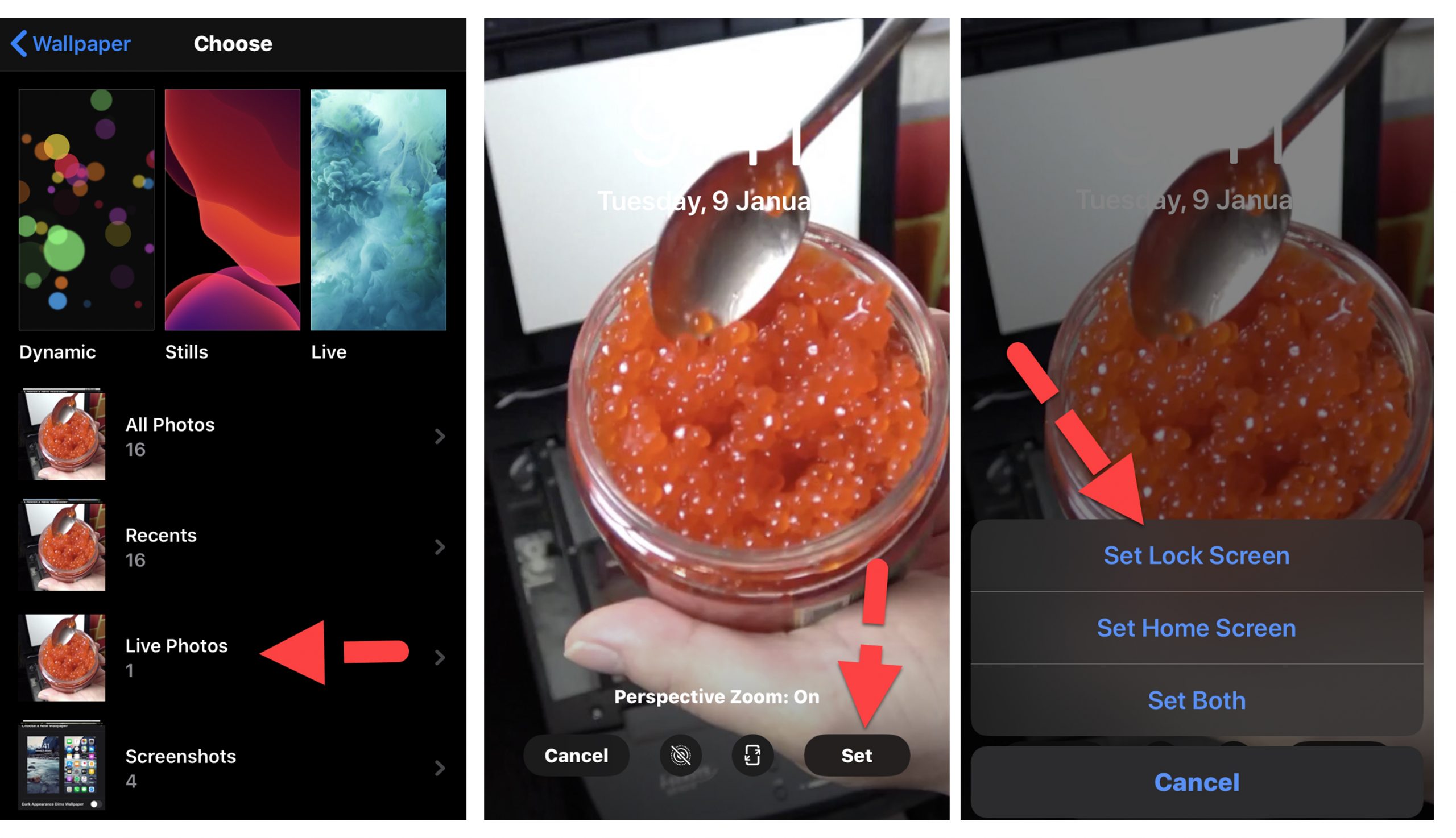 Set Live Wallpaper
Set Live Wallpaper Note:- You can also set the both in order to put that on the home screen then it won’t work as live wallpaper. On iOS devices, live wallpaper only works on the lock screen of the iPhone and only on devices with a 3D touch.
Final Words:
That’s all about How to Make a Live Wallpaper from TikTok on iPhone. The procedure is too simple even for the newbie. So, I hope you have learned to make a live wallpaper from TikTok on iPhone. If you got any problem or question then don’t hesitate to leave comments in the comment section below.
Tagged
Share This Article
In this article, I am going to show you on How to Make a Live Wallpaper from TikTok on iPhone. TikTok is a great and pretty fun app for watching short entertaining videos. Nowadays, if you have seen most of the people are using TikTok for watching and creating short videos. Furthermore, by creating a video on TikTok they have become a star. But some are creating videos just for fun. However, you can even download your favorite video from TikTok into your device and can watch offline. The TikTok app has taken the features one step ahead. Because you can easily set any of the downloaded video as a live wallpaper on your iPhone and as well as on your Android phone. Before this option was not available in the TikTok. If you are interested, how it does work then let’s jump into it.
Make a Live Wallpaper from TikTok on iPhone
We are not going to use any third-party software making live wallpaper from TikTok. Just you need to download TikTok from App Store and nothing else. This procedure will work on all iPhone versions and devices. I am not sure whether it works on Android or not. Have you tried on Android to make live wallpaper? if yes then let me know in the comment section.
Therefore, on iPhone it is pretty to make because we have an option for that. Just you need to follow and go through the steps which I am guiding and make s live wallpaper from TikTok on your iPhone device.
How to Make a Live Wallpaper from TikTok on iPhone
Step 1. At the very first step, you have to get the TikTok app from the App Store. Then, open the TikTok on your iPhone and you have to find out your favorite video which you want to set that as a live wallpaper on your iPhone.
Step 2. When you find the video for making live wallpaper. On the right side, you will have many options, you have to tap on the Share icon (curved arrow icon). After that, make sure to tap on the Live Photo from the second-row options. Therefore, the video will be automatically converted into live wallpaper and you can find out that from the Photos app on your iPhone.
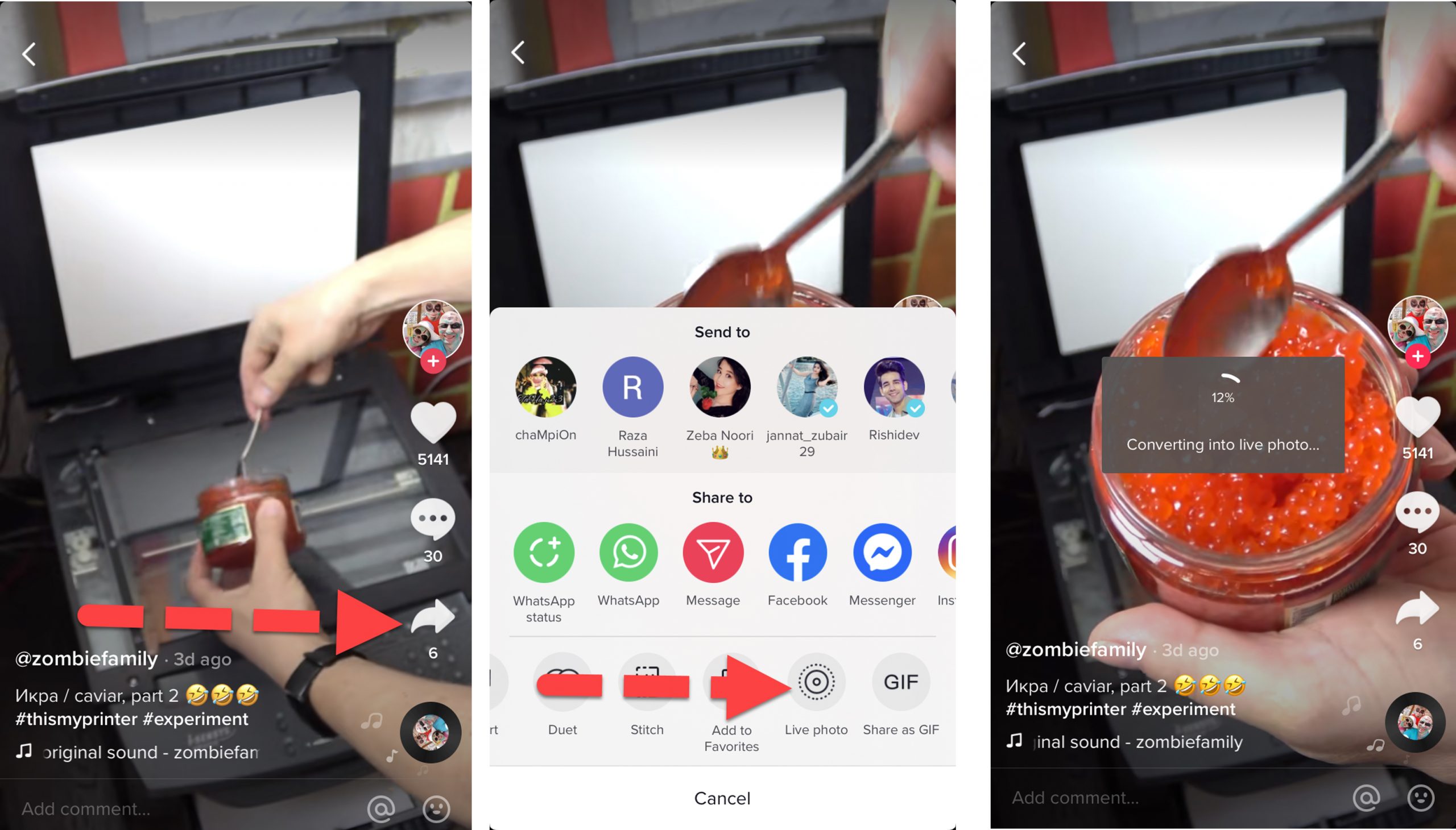 Download video as a Live Photo
Download video as a Live Photo Step 3. Once you have successfully downloaded a live photo on your iPhone. Now it is time to set it as a wallpaper of the iPhone. For that, you have to open the Setting > Wallpaper > Choose a New Wallpaper.
Step 4. You need to select the Live Photos which you have downloaded. You can also move, zoom in, and zoom out however you will be set. After, make sure to tap on the Set and select the Set Lock Screen.
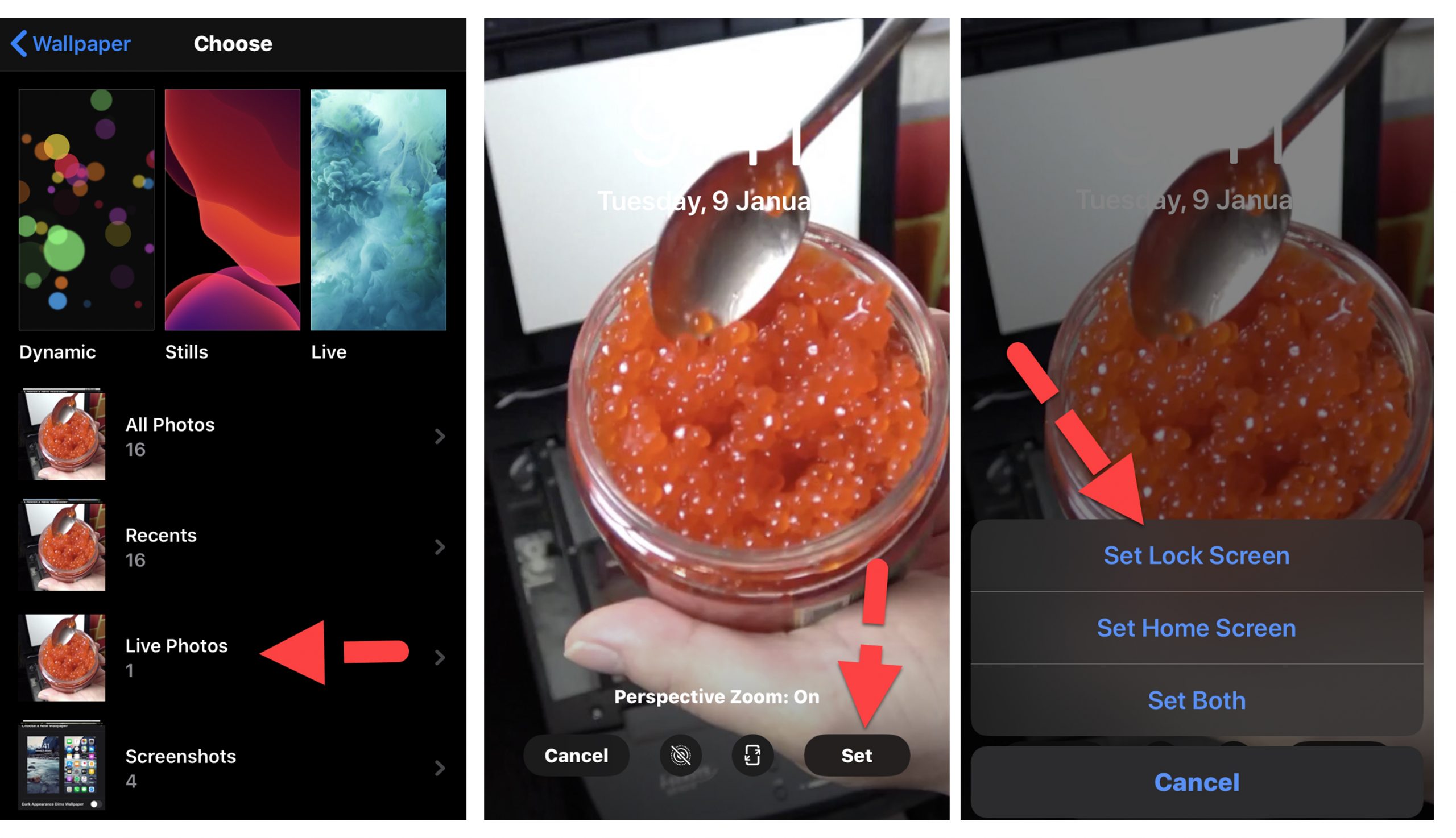 Set Live Wallpaper
Set Live Wallpaper Note:- You can also set the both in order to put that on the home screen then it won’t work as live wallpaper. On iOS devices, live wallpaper only works on the lock screen of the iPhone and only on devices with a 3D touch.
Final Words:
That’s all about How to Make a Live Wallpaper from TikTok on iPhone. The procedure is too simple even for the newbie. So, I hope you have learned to make a live wallpaper from TikTok on iPhone. If you got any problem or question then don’t hesitate to leave comments in the comment section below.




