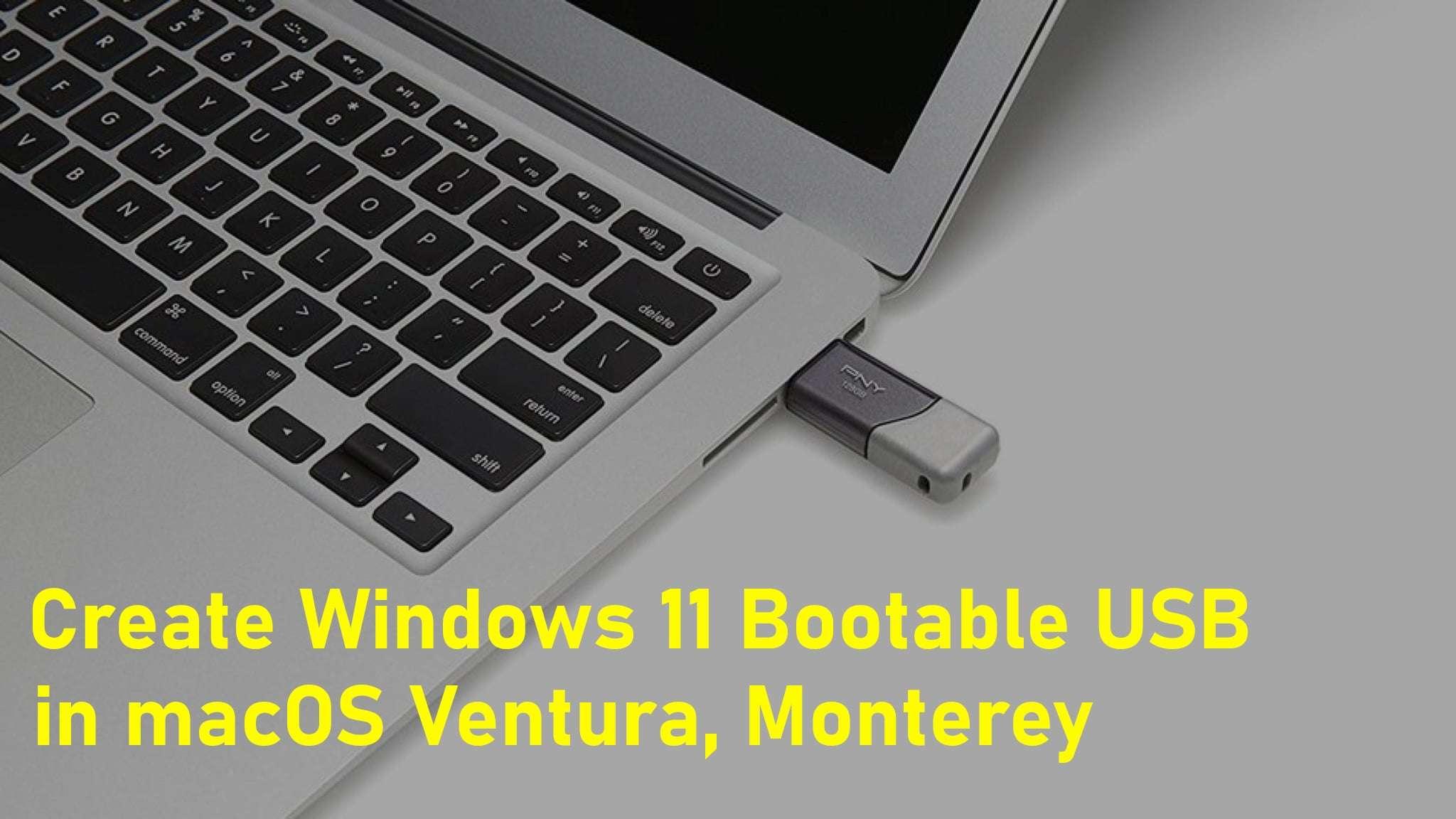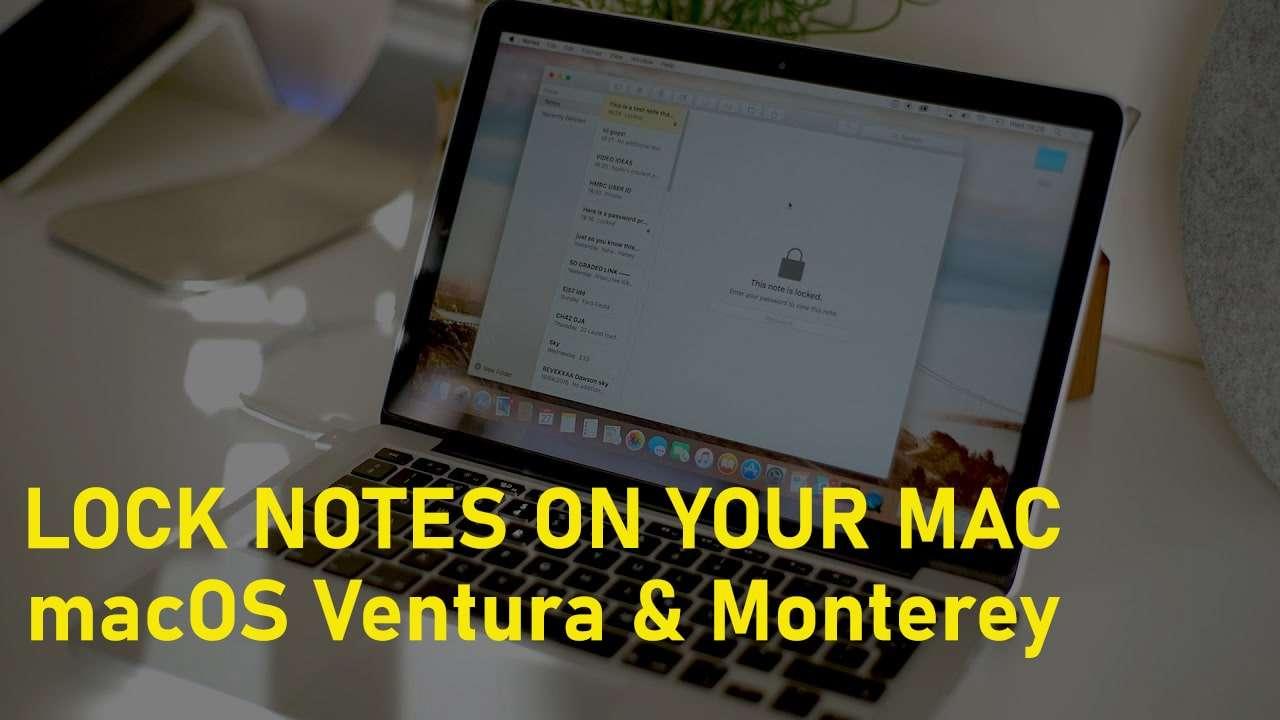Download macOS Ventura ISO, DMG, and VMDK – Latest Version
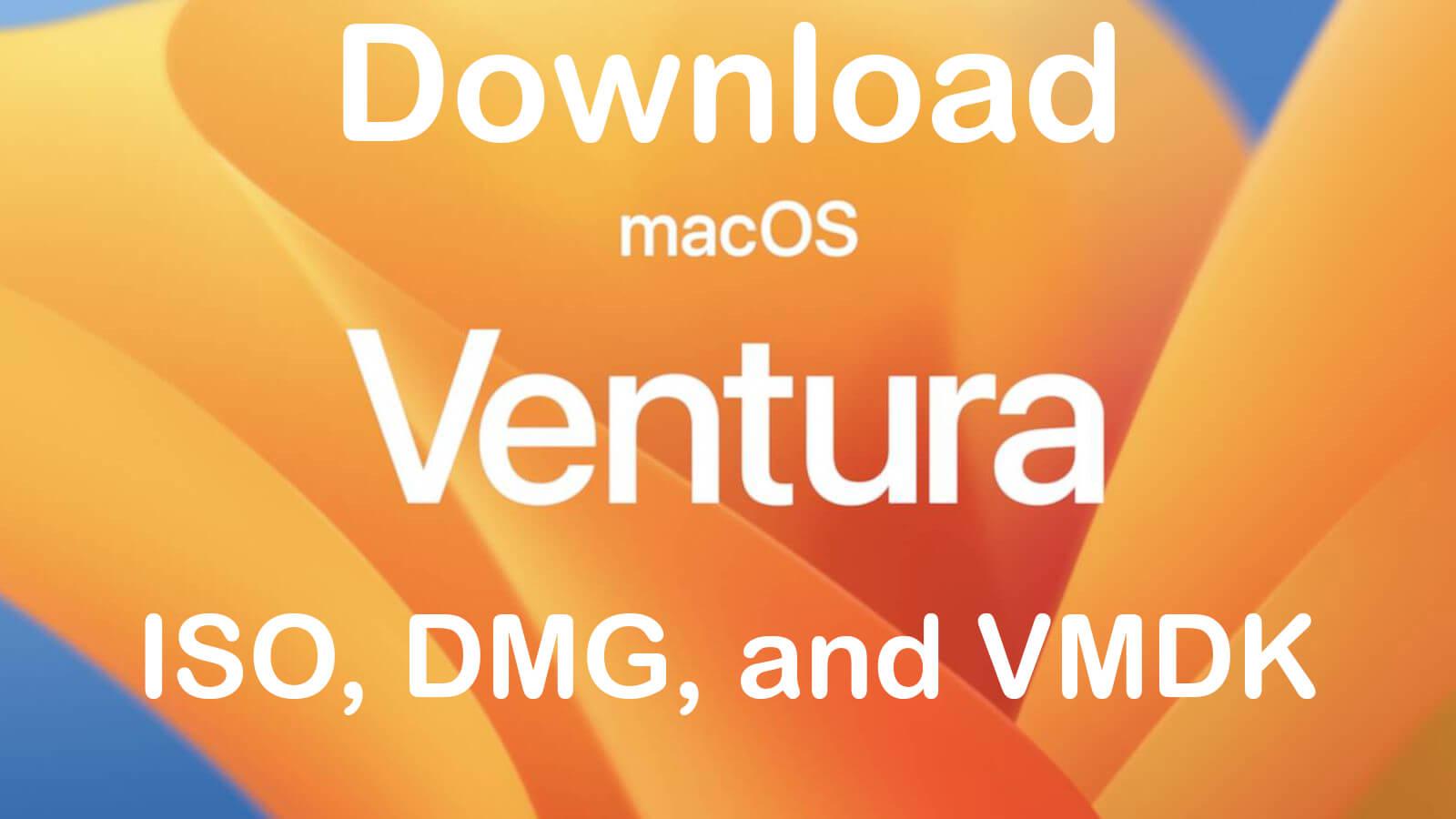
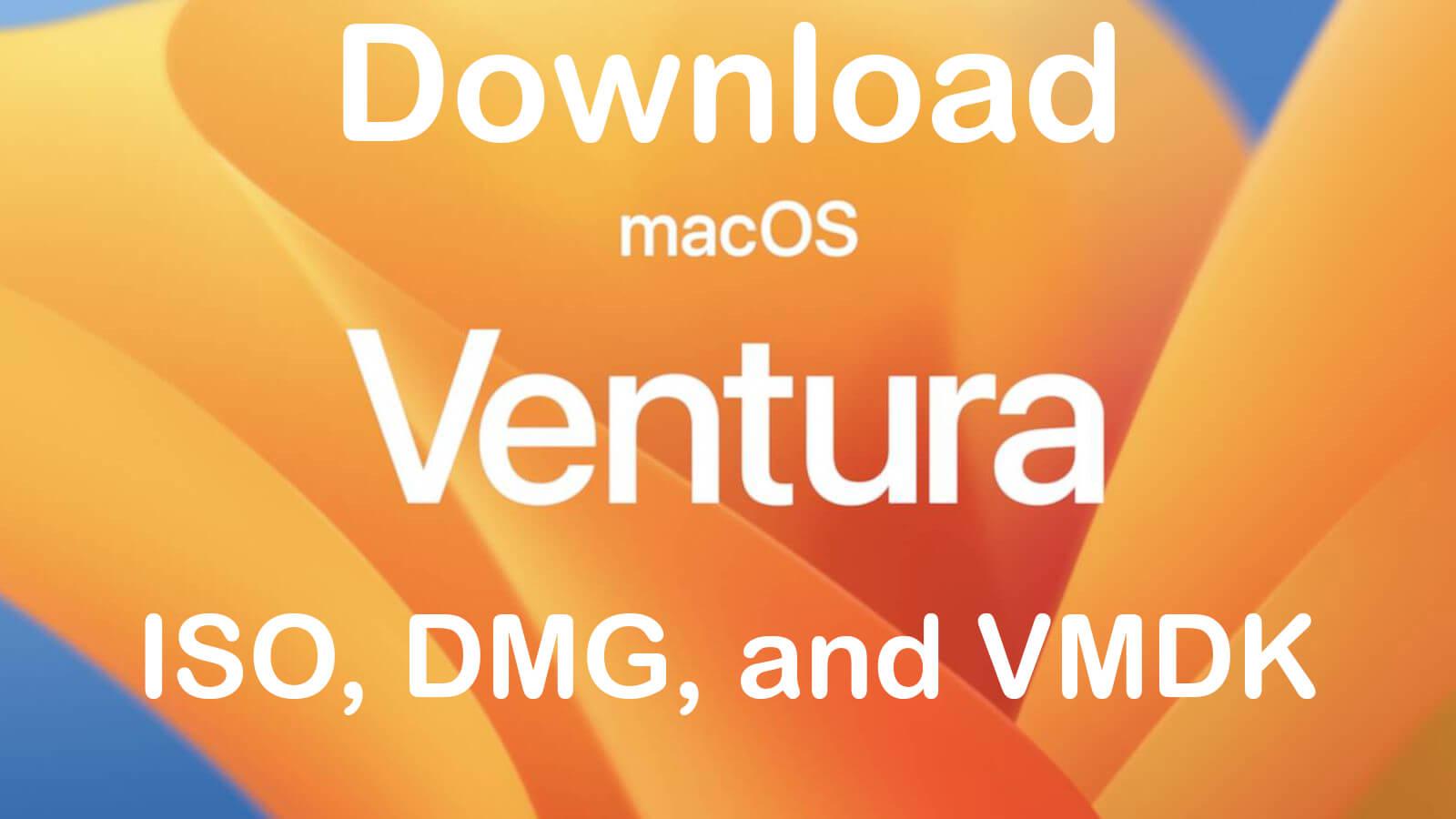
As you all know that macOS Ventura is kicked off on 6th June 2022. Everyone was really amazed by the new and greatest operating system ever. Every year Apple will announce a new operating system with newer features and unique design. At WWDC, Apple announces its all products and operating systems with enjoyable marketing. We can say that it is the successor to the macOS Monterey. Happily, I am going to share the direct link to Download macOS Ventura ISO, DMG, and VMDK – Latest Version.
At the WWDC conference, Apple has not only announced macOS 13 Ventura but many more products, such as iPadOS 16, iOS 16, watchOS 9, and many more amazing things. Everyone is curious to test and try the new products and operating systems. Currently, they are on a beta version, the full and final version will be released after some months.
Related: Download macOS Monterey ISO, VMDK, and DMG – (Latest Version)
macOS Ventura Supported Mac Devices
Like macOS Monterey, you can’t install macOS Ventura on all Mac models. At WWDC, Apple has highlighted some of the Mac models which can macOS Ventura properly. So, if you are having any of this Mac which is listed down below then you are good to go.
- 2017 iMac and later
- 2017 iMac Pro and later
- MacBook Air 2018 and later
- MacBook Pro 2017 and later
- Mac Pro 2019 and later
- Mac mini and later 2018 models;
- MacBook 2017 and later
- Mac Studio 2022
macOS Ventura ISO, DMG, and VMDK
You will find three kinds of files here. You can use those to install macOS Ventura on different platforms. Before going to install it, you need to have some information about the ISO, DMG, and VMDK that how and where the files work.
macOS Ventura ISO: ISO is a file extension that contains a copy of an operating system, especially for Windows, Linux, and many more. And most of the people use it as a compressor because when you get your file inside it then it won’t get a virus or malware. So, if you are willing to install macOS Ventura on a virtual machine like VMware and VirtualBox, there you will need an ISO file.
macOS Ventura DMG: You got that ISO extension is popular in Windows operating system for installing an operating system. But in macOS, DMG is a popular extension that will help you to install macOS on a Mac computer. If you are using a developer account to download macOS Ventura then there you will find a DMG file instead of the installer package.
macOS Ventura VMDK: VMDK file is used to install macOS on a virtual machine. It is like an ISO but it is pre-installed. In easy words, macOS is installed on a Vmdk just you need to import that into a virtual machine such as VMware and VirtualBox.
Download macOS Ventura ISO Image
As I said you need an ISO file for installing macOS Ventura on virtualization software. The most common virtualization software on Windows is VMware and VirtualBox. If you really want to install it on a virtual machine then make sure to download macOS Ventura ISO.
The file is huge and heavy in size, it is a minimum of 16GB. For that, you should have a high internet speed, and try to download that using Internet download manager.
- Download macOS Ventura ISO Image (Uploading soon…)
Download macOS Ventura DMG File
If you want to install macOS Ventura on a Parallel desktop, and VMware fusion on Mac, then you must download the macOS Ventura DMG File. We have made a direct link for you in order to easily download the file just by clicking once.
The file is huge and heavy in size, it is a minimum of 16GB. For that, you should have a high internet speed, and try to download using Extreme download manager or Internet download manager.
- Download macOS Ventura DMG (Uploading soon…)
Download macOS Ventura VMDK File
As we mentioned that you can use macOS Ventura VMDK File to install it on a virtual machine. It is really time-consuming and not good to install using it before the stable version.
We will try to update the link whenever the newer version gets released.
- Download macOS Ventura VMDK File (Uploading soon…)
Final Words
It was all about Downloading macOS Ventura ISO, DMG, and VMDK – Latest Version. I hope you will find these files helpful for installing them on different platforms. So, if you have any questions related to these files then please comment down below, so that we can find the solution for you.
Tagged
Share This Article
As you all know that macOS Ventura is kicked off on 6th June 2022. Everyone was really amazed by the new and greatest operating system ever. Every year Apple will announce a new operating system with newer features and unique design. At WWDC, Apple announces its all products and operating systems with enjoyable marketing. We can say that it is the successor to the macOS Monterey. Happily, I am going to share the direct link to Download macOS Ventura ISO, DMG, and VMDK – Latest Version.
At the WWDC conference, Apple has not only announced macOS 13 Ventura but many more products, such as iPadOS 16, iOS 16, watchOS 9, and many more amazing things. Everyone is curious to test and try the new products and operating systems. Currently, they are on a beta version, the full and final version will be released after some months.
Related: Download macOS Monterey ISO, VMDK, and DMG – (Latest Version)
macOS Ventura Supported Mac Devices
Like macOS Monterey, you can’t install macOS Ventura on all Mac models. At WWDC, Apple has highlighted some of the Mac models which can macOS Ventura properly. So, if you are having any of this Mac which is listed down below then you are good to go.
- 2017 iMac and later
- 2017 iMac Pro and later
- MacBook Air 2018 and later
- MacBook Pro 2017 and later
- Mac Pro 2019 and later
- Mac mini and later 2018 models;
- MacBook 2017 and later
- Mac Studio 2022
macOS Ventura ISO, DMG, and VMDK
You will find three kinds of files here. You can use those to install macOS Ventura on different platforms. Before going to install it, you need to have some information about the ISO, DMG, and VMDK that how and where the files work.
macOS Ventura ISO: ISO is a file extension that contains a copy of an operating system, especially for Windows, Linux, and many more. And most of the people use it as a compressor because when you get your file inside it then it won’t get a virus or malware. So, if you are willing to install macOS Ventura on a virtual machine like VMware and VirtualBox, there you will need an ISO file.
macOS Ventura DMG: You got that ISO extension is popular in Windows operating system for installing an operating system. But in macOS, DMG is a popular extension that will help you to install macOS on a Mac computer. If you are using a developer account to download macOS Ventura then there you will find a DMG file instead of the installer package.
macOS Ventura VMDK: VMDK file is used to install macOS on a virtual machine. It is like an ISO but it is pre-installed. In easy words, macOS is installed on a Vmdk just you need to import that into a virtual machine such as VMware and VirtualBox.
Download macOS Ventura ISO Image
As I said you need an ISO file for installing macOS Ventura on virtualization software. The most common virtualization software on Windows is VMware and VirtualBox. If you really want to install it on a virtual machine then make sure to download macOS Ventura ISO.
The file is huge and heavy in size, it is a minimum of 16GB. For that, you should have a high internet speed, and try to download that using Internet download manager.
- Download macOS Ventura ISO Image (Uploading soon…)
Download macOS Ventura DMG File
If you want to install macOS Ventura on a Parallel desktop, and VMware fusion on Mac, then you must download the macOS Ventura DMG File. We have made a direct link for you in order to easily download the file just by clicking once.
The file is huge and heavy in size, it is a minimum of 16GB. For that, you should have a high internet speed, and try to download using Extreme download manager or Internet download manager.
- Download macOS Ventura DMG (Uploading soon…)
Download macOS Ventura VMDK File
As we mentioned that you can use macOS Ventura VMDK File to install it on a virtual machine. It is really time-consuming and not good to install using it before the stable version.
We will try to update the link whenever the newer version gets released.
- Download macOS Ventura VMDK File (Uploading soon…)
Final Words
It was all about Downloading macOS Ventura ISO, DMG, and VMDK – Latest Version. I hope you will find these files helpful for installing them on different platforms. So, if you have any questions related to these files then please comment down below, so that we can find the solution for you.