How to Set Live Wallpaper in Windows 11?
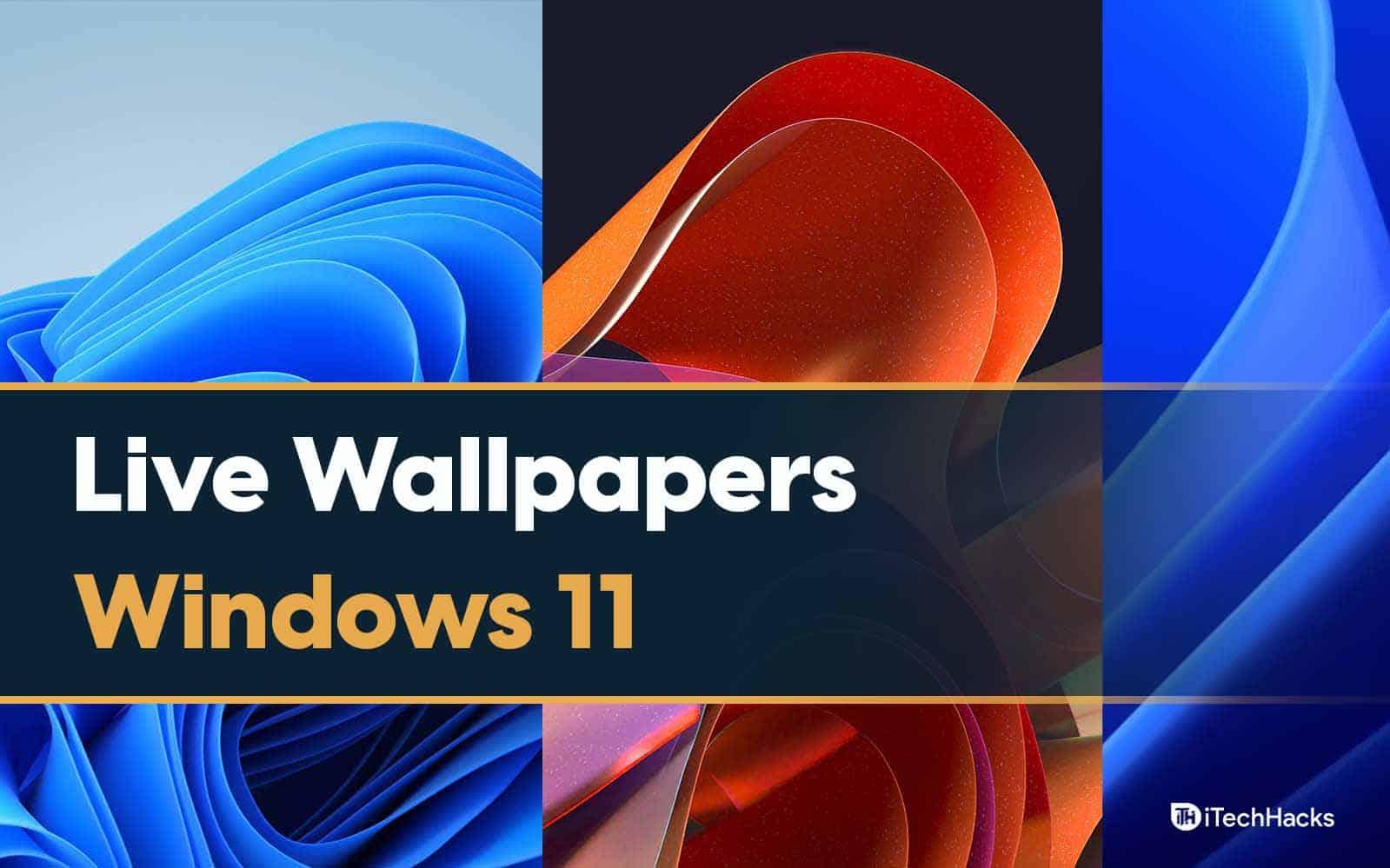
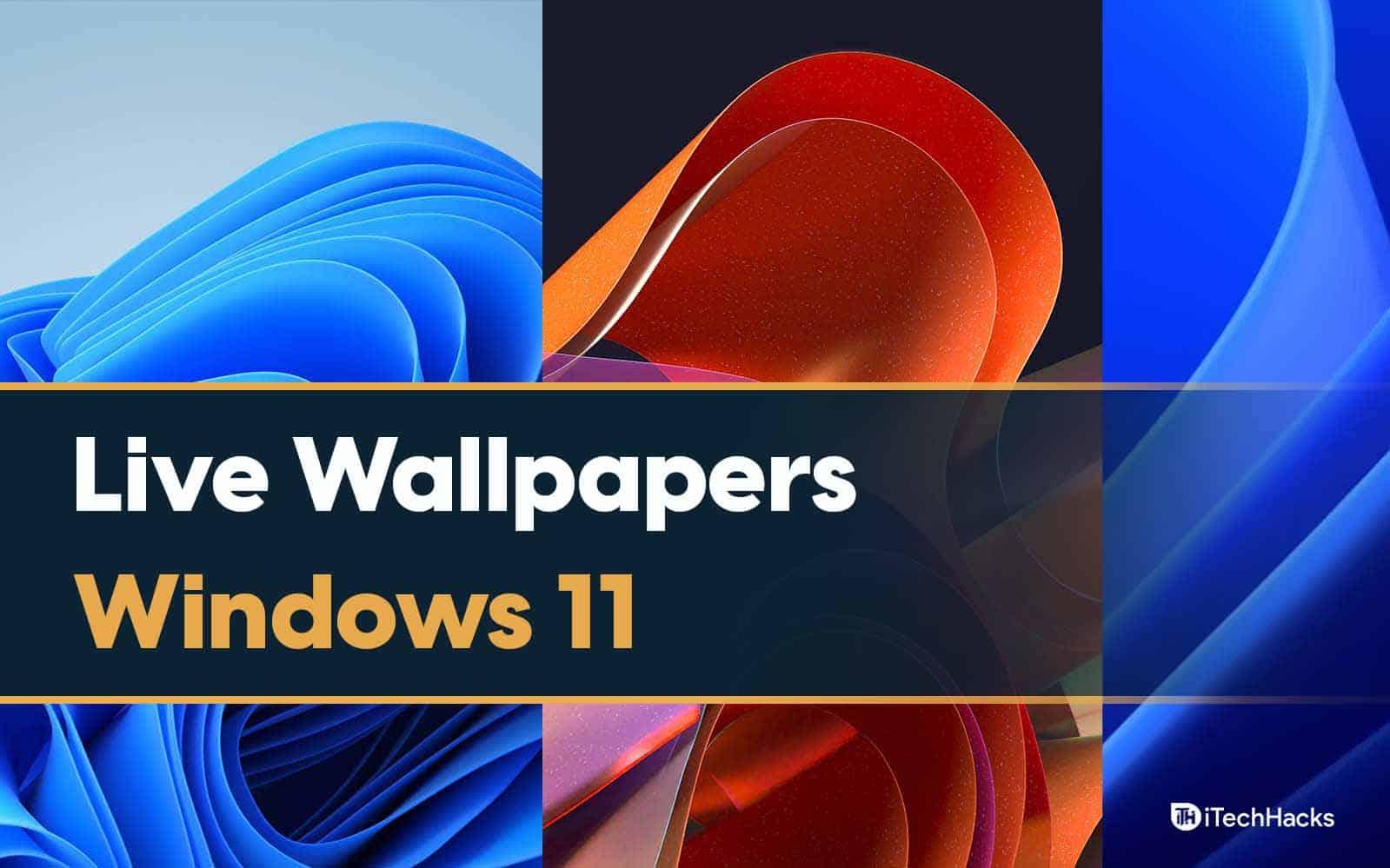
In this article, I am going to show you How to Set Live Wallpaper on Windows 11. Well, changing wallpaper on PC can be very interesting ever. Because we will get bored to see the same and default wallpaper every day. Changing background images or wallpaper will make your system more attractive. However, you can find many high qualities wallpaper from Google and change them frequently.
There are two types of wallpapers one is a normal wallpaper-like image and the second is a live wallpaper that moves slowly and looks awesome. Unfortunately, there is not an option to set live wallpaper on Windows 11. You can use third-party software to set live wallpaper on Windows 11 without any issue.
How to Set Live Wallpaper on Windows 11
To set live wallpaper then you need to download one software. This software will help you to set live wallpaper without facing any problems. When you want to download this software on your PC then you don’t need to pay any money for that. You will get this software from Microsoft Store and also from the browser from their official website. But the easy way to download and install Lively Wallpaper you need to download it from Microsoft Store. Follow the steps down below.
Step 1. First of all, you need to download and install it from Microsoft Store.
Step 2. When the software is open then you will see many dynamic or live wallpaper on your screen. Click on any of them which you want to set as live wallpaper.
Step 3. Whether you want to set your own live wallpaper then click on the Plus (+) then click on the Browser after that select the wallpaper.
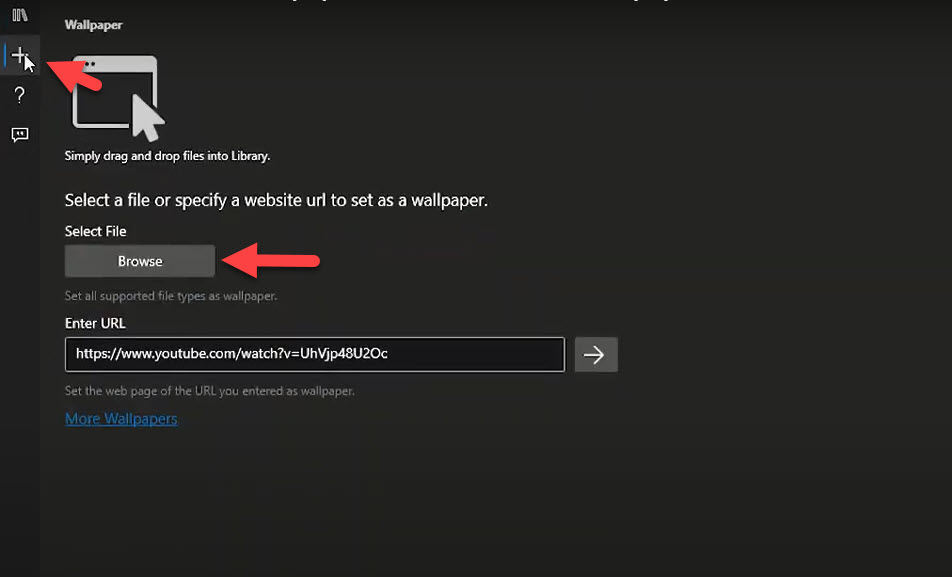 Click on the Browse
Click on the Browse Step 4. Or if you want to set it from YouTube then go and copy the URL of that video then paste it in the section of entering URL.
 URL
URL Step 5. Finally, you will set live wallpaper
Bottom Line
It was all about How to Set Live Wallpaper on Windows 11. I hope this article is very helpful for you to ser live wallpaper. From this article, you will get something good. This is the right place where you can easily solve your problem. After following these steps I hope you will not face any kind of problem. If you faced any kind of problem and if you have any type of suggestions then do comment.
Tagged
Share This Article
In this article, I am going to show you How to Set Live Wallpaper on Windows 11. Well, changing wallpaper on PC can be very interesting ever. Because we will get bored to see the same and default wallpaper every day. Changing background images or wallpaper will make your system more attractive. However, you can find many high qualities wallpaper from Google and change them frequently.
There are two types of wallpapers one is a normal wallpaper-like image and the second is a live wallpaper that moves slowly and looks awesome. Unfortunately, there is not an option to set live wallpaper on Windows 11. You can use third-party software to set live wallpaper on Windows 11 without any issue.
How to Set Live Wallpaper on Windows 11
To set live wallpaper then you need to download one software. This software will help you to set live wallpaper without facing any problems. When you want to download this software on your PC then you don’t need to pay any money for that. You will get this software from Microsoft Store and also from the browser from their official website. But the easy way to download and install Lively Wallpaper you need to download it from Microsoft Store. Follow the steps down below.
Step 1. First of all, you need to download and install it from Microsoft Store.
Step 2. When the software is open then you will see many dynamic or live wallpaper on your screen. Click on any of them which you want to set as live wallpaper.
Step 3. Whether you want to set your own live wallpaper then click on the Plus (+) then click on the Browser after that select the wallpaper.
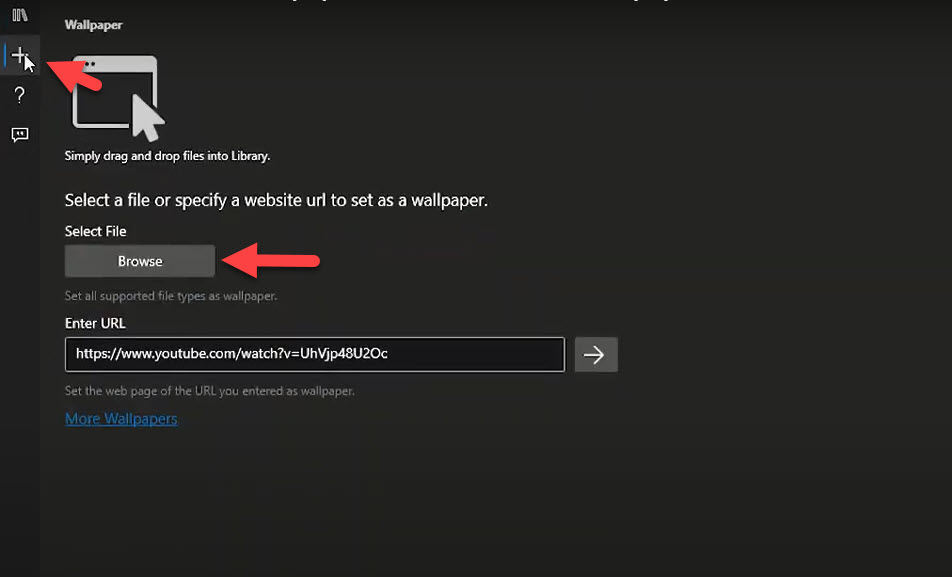 Click on the Browse
Click on the Browse Step 4. Or if you want to set it from YouTube then go and copy the URL of that video then paste it in the section of entering URL.
 URL
URL Step 5. Finally, you will set live wallpaper
Bottom Line
It was all about How to Set Live Wallpaper on Windows 11. I hope this article is very helpful for you to ser live wallpaper. From this article, you will get something good. This is the right place where you can easily solve your problem. After following these steps I hope you will not face any kind of problem. If you faced any kind of problem and if you have any type of suggestions then do comment.




