How to Install Xcode on Windows 10 | Download Xcode 2020
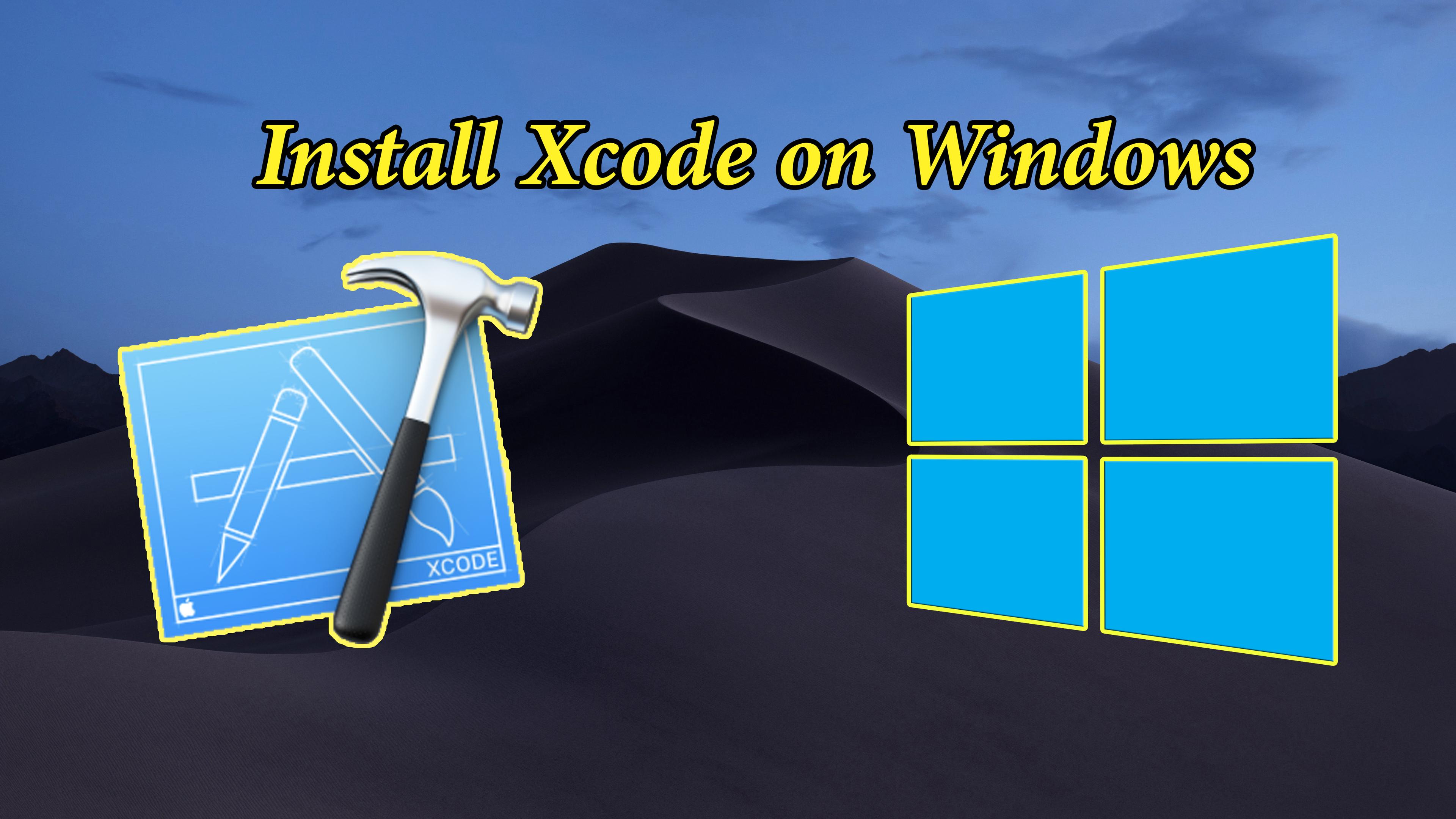
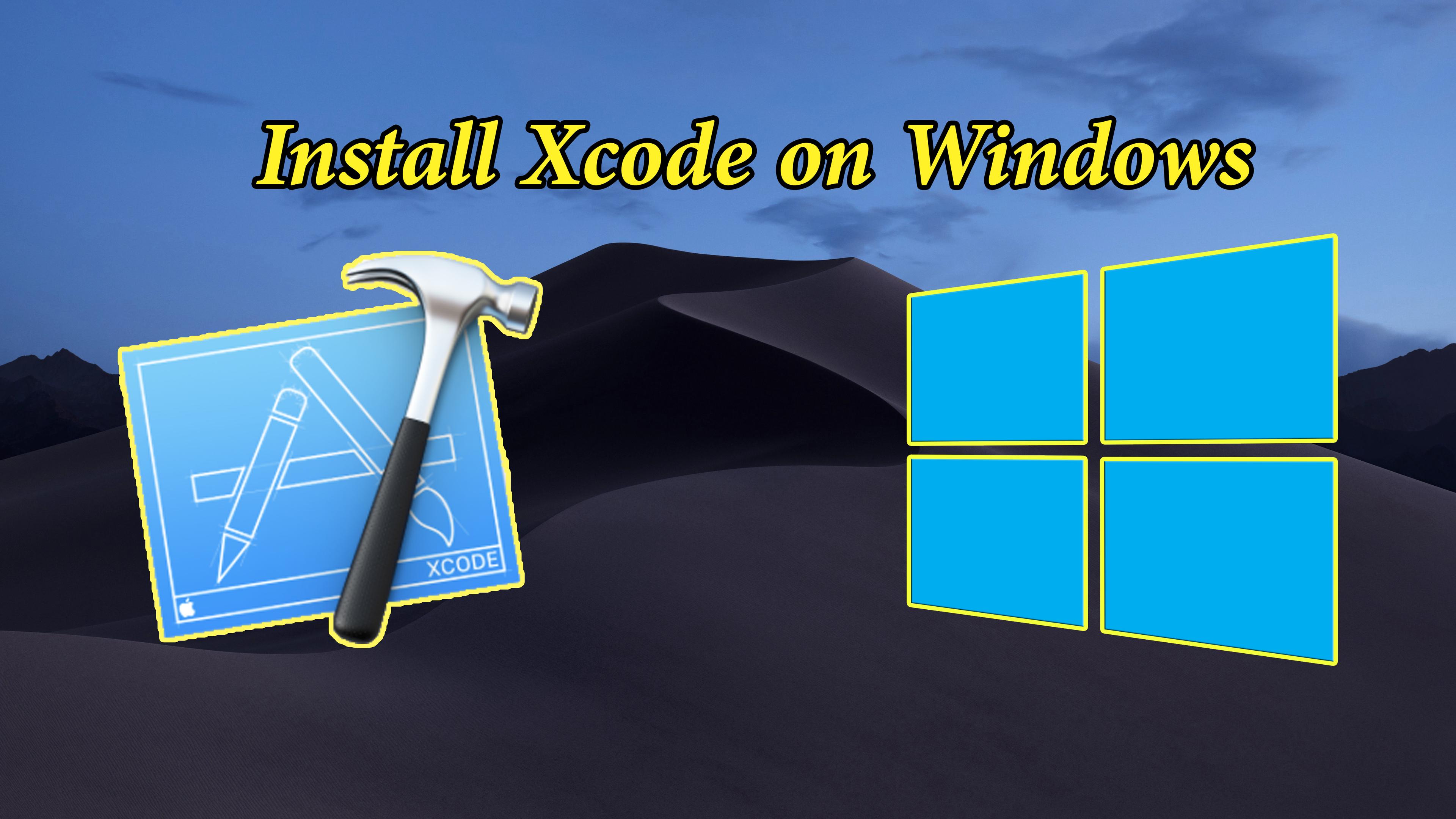
In this article, you will learn How to Install Xcode on Windows 10 | Download Xcode 2020. When you install macOS Catalina on VirtualBox on Windows. So, Xcode is the best choice to install it on macOS Catalina because it is the which is used for software development or any other kind of coding. If any user wants to develop something new for the macOS, iOS, iPad, watchOS, and tvOS. Installing Xcode in MacBook or iMac may be a bit easier. However, installing in it on VirtualBox or VMware on Windows, then it will somehow be complicated for you. Every operating system wants to popular its software or any program then as the same here. So, in here you will completely get all method regarding installing Xcode on VirtualBox on Windows PC without facing any kind of issue with your PC.
There are many options available in the market for software developing for both the operating systems Mac and Windows. As we all know that many options are available on a platform for Linux. However, the best option you can get for Apple software development is Xcode. Therefore, I strongly recommend you to try Xcode before you try to go look for another software developer tool. Since you are a Mac user while using Windows there will nott any good software development better than Xcode. We have a variety tool of software development in the Windows operating system. So, if you use windows then you have to know something about Mac’s development software then Xcode is the best option.
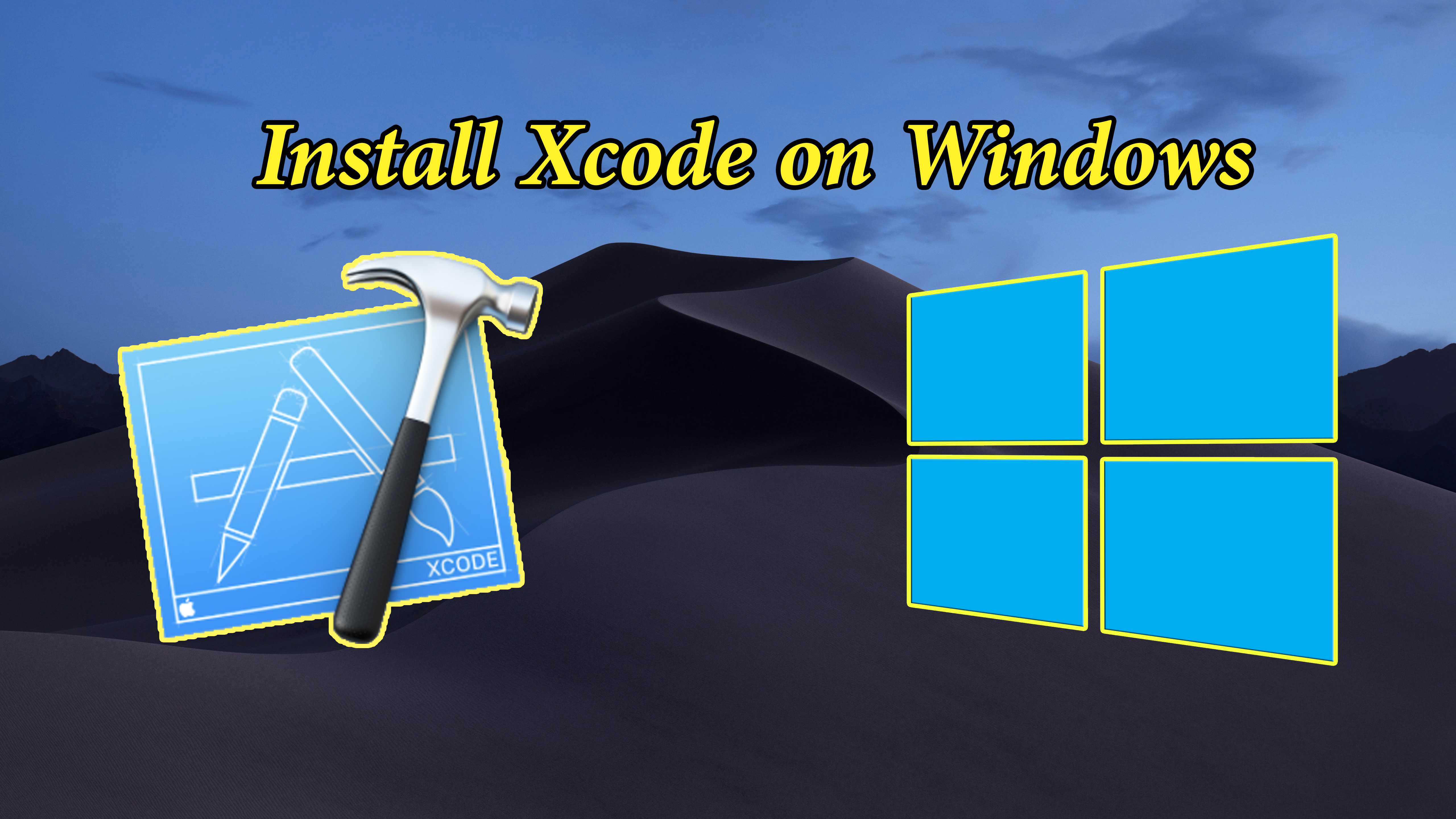 How to Install Xcode on macOS Mojave on Windows PC
How to Install Xcode on macOS Mojave on Windows PC What is Xcode?
Xcode is a development tool, developed by Apple for developing software for Mac operating system, such as iOS devices, watchOS and as well as tvOS. Xcode is very popular since the first release. However, with the latest version of Xcode, every tool is easier and more efficient while working on any project. It is specific software where all the product by Apple is developed.
Xcode is free software that supports only source code for beginning program C++, Objective -CZ++, Jave, Apple script, Python, Ruby, ResEdit, And Swift. This all are different types of programs that can be supported by Xcode on macOS Mojave or any other Mac operating system.
- Developed: By Apple.
- License: Freeware with open-source components.
- Stable Release: Xcode 10.3 (10G8) (July 22, 2019; 2 months ago).
- Operating System: macOS.
- Developer: Apple Inc.
Install Xcode on macOS Mojave Windows:
In order to install Xcode on macOS Mojave on Windows. First, of all, you need a few things to install on your Windows PC. So, you need to download and install VMware or VirtualBox. Then install any of them on your computer. After you need to click on the How to Install macOS Mojave on VMware on Windows and also we have the installation method on How to Install macOS Mojave on Virtualbox on Windows PC. However, also Download the macOS Mojave Image file for VMware & VirtualBox.
Therefore, if you have a powerful PC then you will get no problem while using macOS on VMware. Because you are using two operating systems at one time then you surely need a strong computer for better performance. If you have an average computer then it will work but you will face trouble in some kind of way.
Guide to Install Xcode on macOS Mojave:
- When you successfully installed macOS Mojave on VirtualBox or VMware. Therefore, go to the App Store. Then search for Xcode and click enter. Then, click on the Xcode.
- After that, wait for the Xcode installation process.
- Once the Xcode has downloaded. Click Open in order to run the Xcode.
- Then you need to click Agree and continue the installation process.
- In order, to install the Xcode you need to close the Application. Click Quit all and continue.
- Xcode is trying to install Apple-provided software. Therefore, enter the password of your username. And click Install software.
Conclusion:
So, that’s all about How to Install Xcode on Windows 10 | Download Xcode 2020. I hope that you have gotten something from this article. If you face any problem or have any questions regarding this then feel to comment. Don’t forget to comment your feedback and suggestion
Share This Article
In this article, you will learn How to Install Xcode on Windows 10 | Download Xcode 2020. When you install macOS Catalina on VirtualBox on Windows. So, Xcode is the best choice to install it on macOS Catalina because it is the which is used for software development or any other kind of coding. If any user wants to develop something new for the macOS, iOS, iPad, watchOS, and tvOS. Installing Xcode in MacBook or iMac may be a bit easier. However, installing in it on VirtualBox or VMware on Windows, then it will somehow be complicated for you. Every operating system wants to popular its software or any program then as the same here. So, in here you will completely get all method regarding installing Xcode on VirtualBox on Windows PC without facing any kind of issue with your PC.
There are many options available in the market for software developing for both the operating systems Mac and Windows. As we all know that many options are available on a platform for Linux. However, the best option you can get for Apple software development is Xcode. Therefore, I strongly recommend you to try Xcode before you try to go look for another software developer tool. Since you are a Mac user while using Windows there will nott any good software development better than Xcode. We have a variety tool of software development in the Windows operating system. So, if you use windows then you have to know something about Mac’s development software then Xcode is the best option.
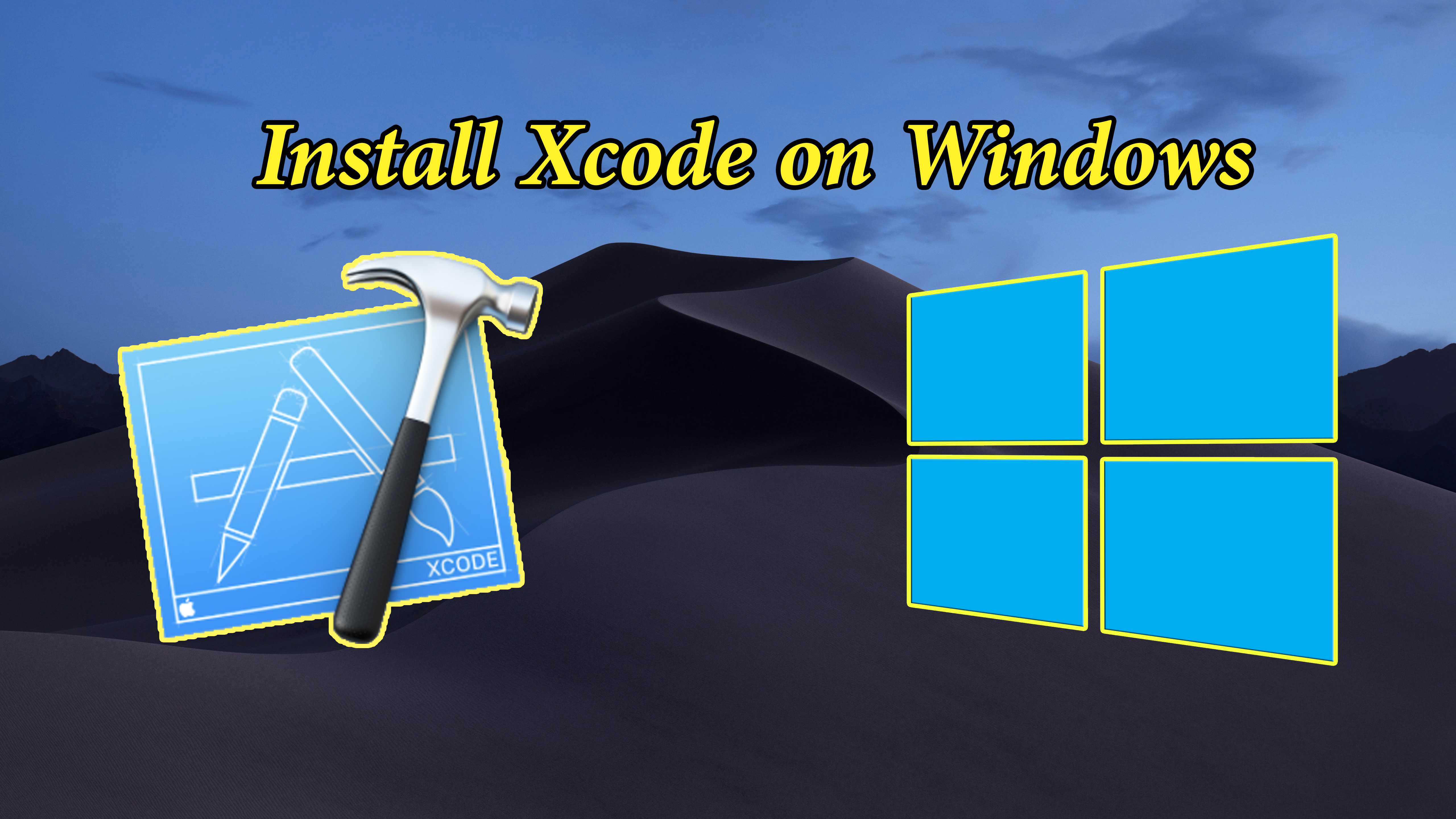 How to Install Xcode on macOS Mojave on Windows PC
How to Install Xcode on macOS Mojave on Windows PC What is Xcode?
Xcode is a development tool, developed by Apple for developing software for Mac operating system, such as iOS devices, watchOS and as well as tvOS. Xcode is very popular since the first release. However, with the latest version of Xcode, every tool is easier and more efficient while working on any project. It is specific software where all the product by Apple is developed.
Xcode is free software that supports only source code for beginning program C++, Objective -CZ++, Jave, Apple script, Python, Ruby, ResEdit, And Swift. This all are different types of programs that can be supported by Xcode on macOS Mojave or any other Mac operating system.
- Developed: By Apple.
- License: Freeware with open-source components.
- Stable Release: Xcode 10.3 (10G8) (July 22, 2019; 2 months ago).
- Operating System: macOS.
- Developer: Apple Inc.
Install Xcode on macOS Mojave Windows:
In order to install Xcode on macOS Mojave on Windows. First, of all, you need a few things to install on your Windows PC. So, you need to download and install VMware or VirtualBox. Then install any of them on your computer. After you need to click on the How to Install macOS Mojave on VMware on Windows and also we have the installation method on How to Install macOS Mojave on Virtualbox on Windows PC. However, also Download the macOS Mojave Image file for VMware & VirtualBox.
Therefore, if you have a powerful PC then you will get no problem while using macOS on VMware. Because you are using two operating systems at one time then you surely need a strong computer for better performance. If you have an average computer then it will work but you will face trouble in some kind of way.
Guide to Install Xcode on macOS Mojave:
- When you successfully installed macOS Mojave on VirtualBox or VMware. Therefore, go to the App Store. Then search for Xcode and click enter. Then, click on the Xcode.
- After that, wait for the Xcode installation process.
- Once the Xcode has downloaded. Click Open in order to run the Xcode.
- Then you need to click Agree and continue the installation process.
- In order, to install the Xcode you need to close the Application. Click Quit all and continue.
- Xcode is trying to install Apple-provided software. Therefore, enter the password of your username. And click Install software.
Conclusion:
So, that’s all about How to Install Xcode on Windows 10 | Download Xcode 2020. I hope that you have gotten something from this article. If you face any problem or have any questions regarding this then feel to comment. Don’t forget to comment your feedback and suggestion




