How to Transfer Data Android to Android Super Fast 2021


If you have a mobile then you will use them for a long time then you want to buy a new mobile. When you buy a new mobile then all your data is on your old device. After that, you will sell the new mobile because all the data is on your old device. I recommended you don’t sell your new mobile. Because I will find a great way to transfer all your data from your old device to the new device. If you want to transfer your data then this article is a must for you. Without wasting any time let’s get has started. from this article, you will learn How to Transfer Data From Android to Android Super Fast 2021.
In most of the mobile, this app is installed on your mobile by default. With these features, you can transfer content from your old device, including images, contacts, and messages. You can use a USB cable to transfer wirelessly. This feature is amazing features n mobiles. In some mobile, you will not have these features because of the old version. And you can download this app from the play store. This article will save your new mobile from selling because your all data is on your old device. If you want to transfer your data then this article is a must for you. Without wasting any time let’s get has started. from this article, you will learn How to Transfer Data From Android to Android Super Fast 2021.
Transfer Data Android to Android
Step 1. Open the mobile that you want to send data to.
Step 2. Open the Settings then scroll down after that click on the Account and Backup.
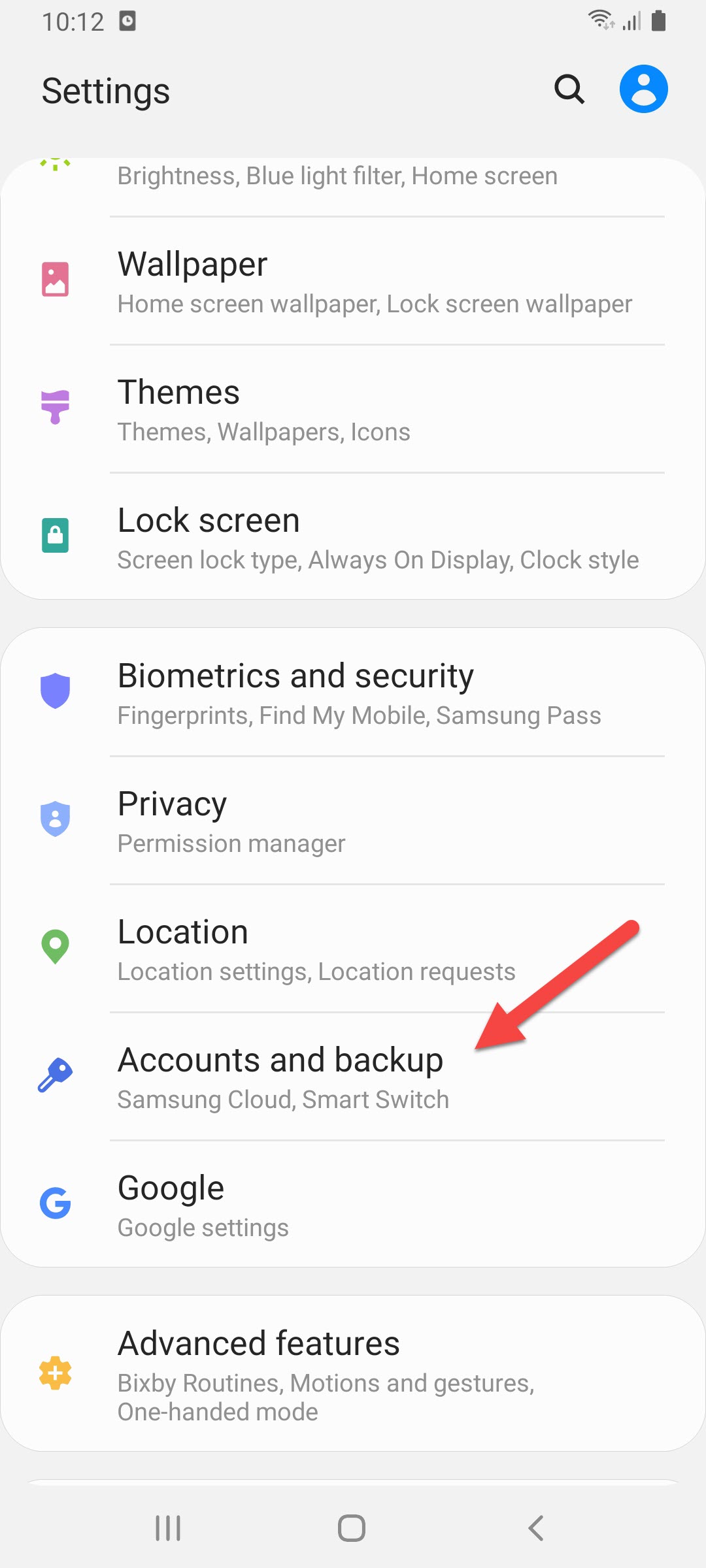 Click on the Account and Backup
Click on the Account and Backup Step 3. Click on the Smart Switch under the Samsung cloud.
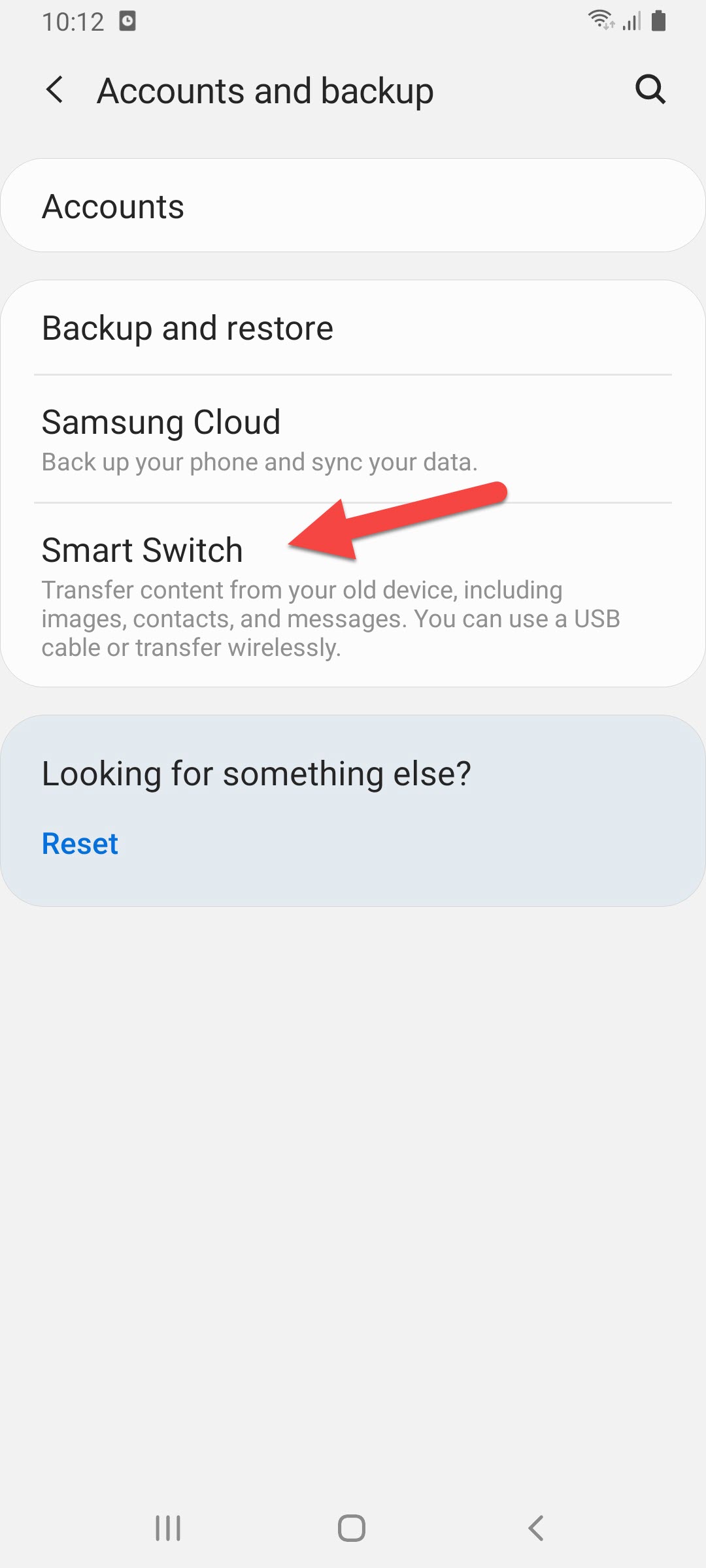 Click on the Smart Switch
Click on the Smart Switch Step 4. Click on the Send Data at the center on your mobile screen.
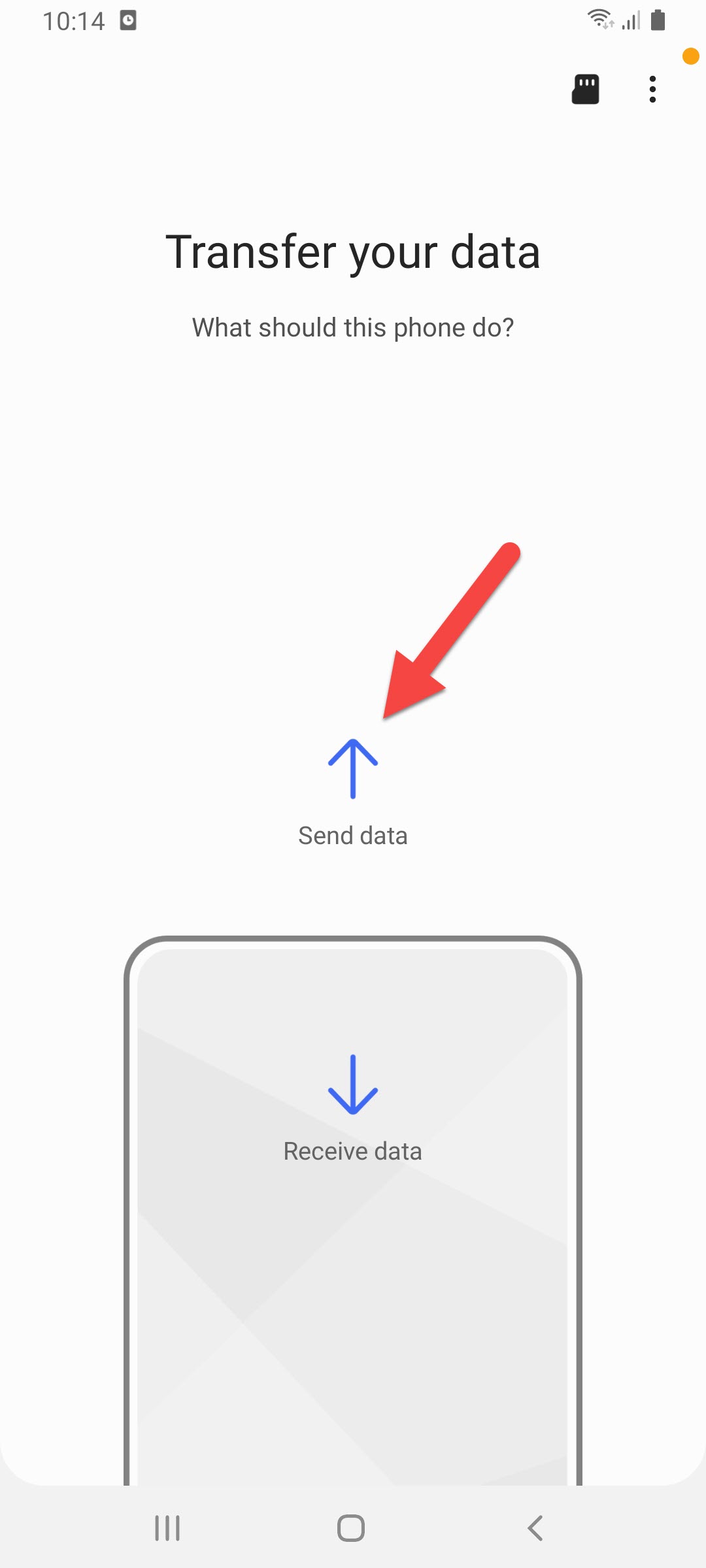 Click on the Send Data
Click on the Send Data Step 5. Tap on the Wireless.
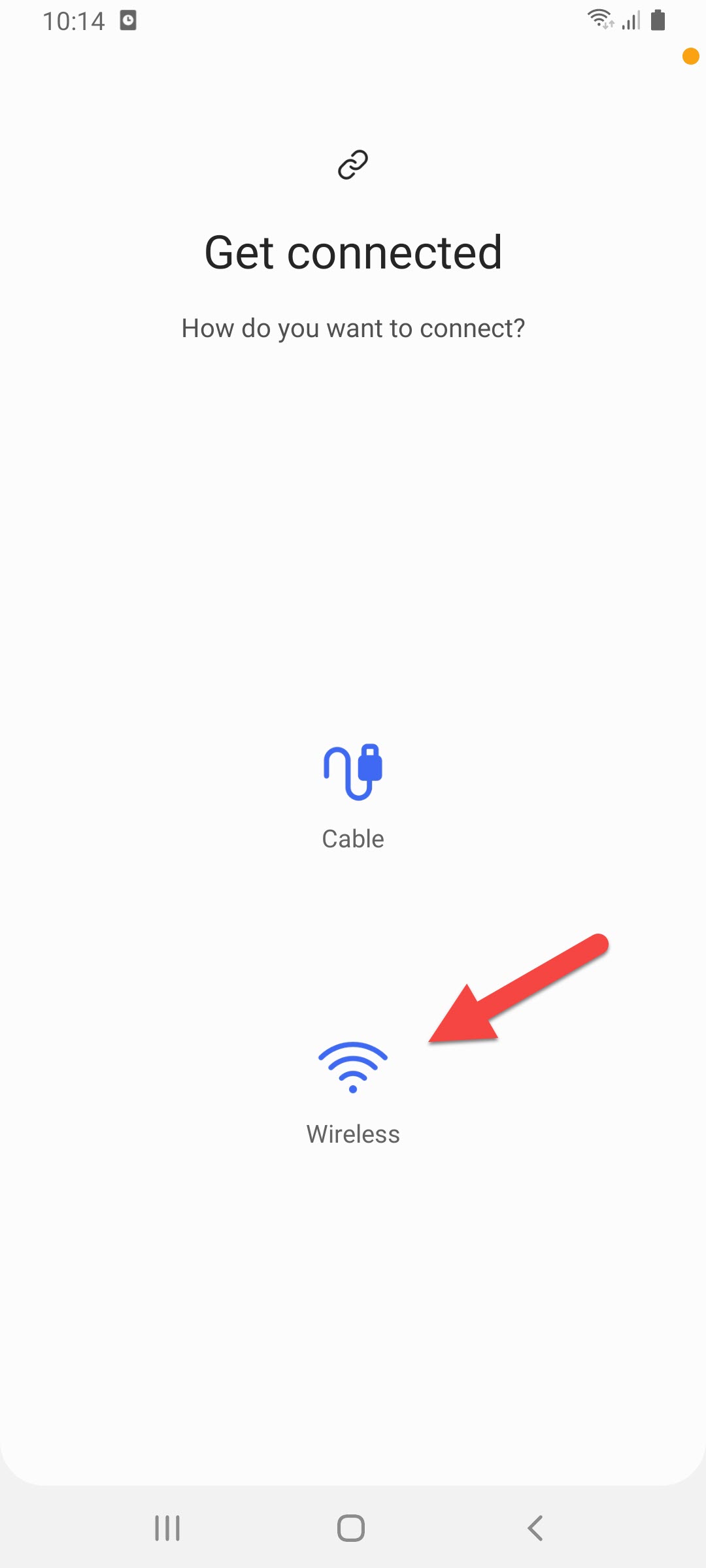 Tap on the Wireless
Tap on the Wireless Step 6. Now, open the mobile form you want to receive data.
Step 7. Go to the Settings then find and click on the Account and Backup after that tap on the Smart Switch.
Step 8. Next, click on the Receive Data.
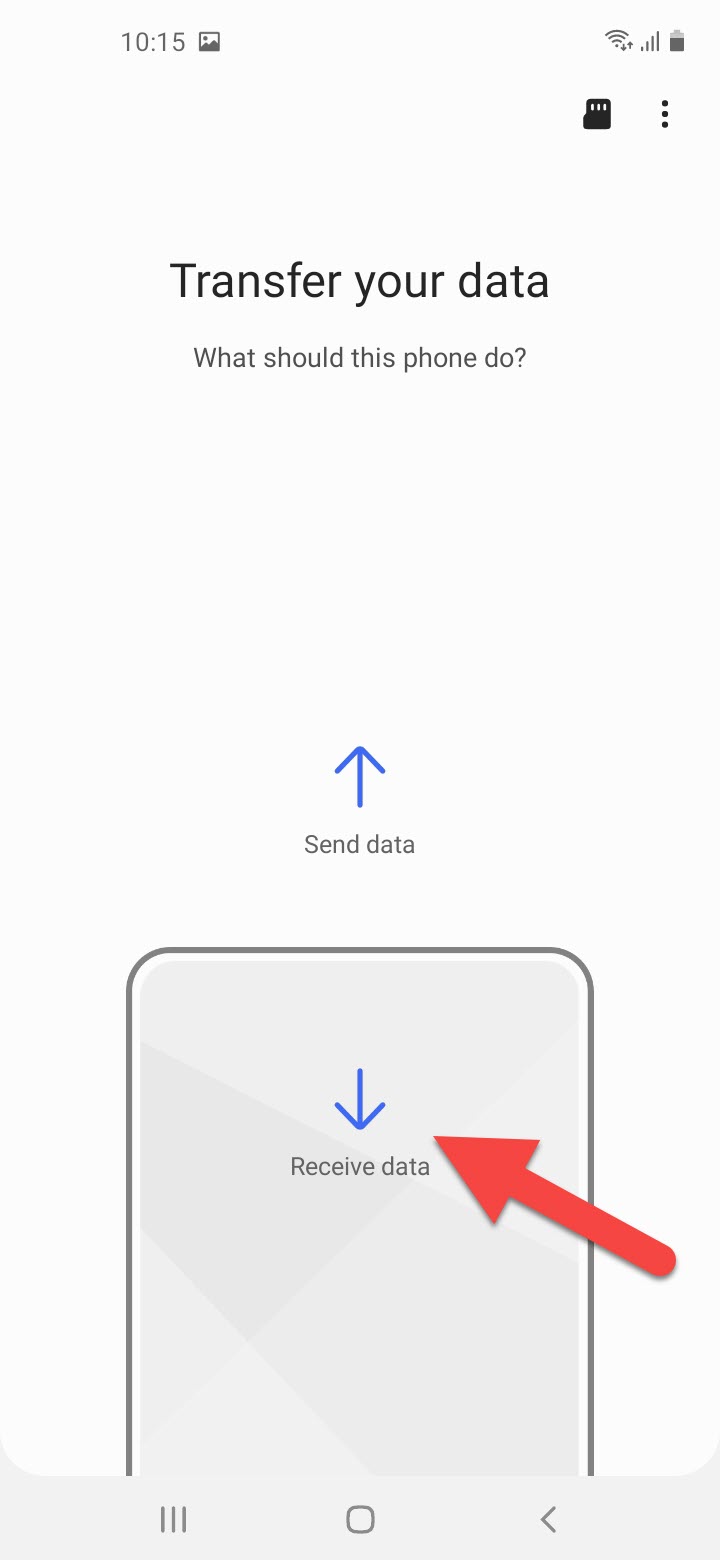 Click on the Receive Data
Click on the Receive Data Step 9. Click on the Galaxy at the center of your screen of mobile.
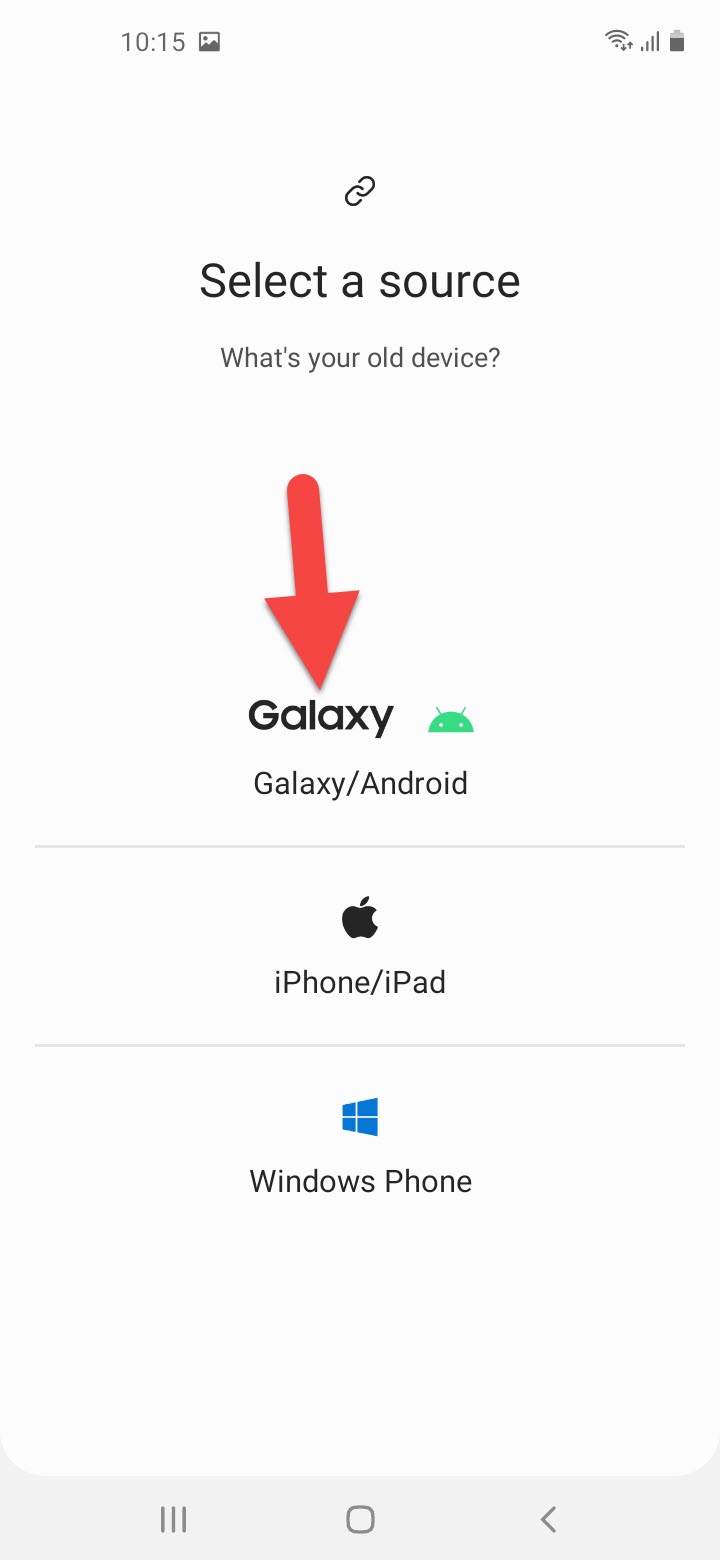 Click on the Galaxy
Click on the Galaxy Step 10. Click on the Wireless.
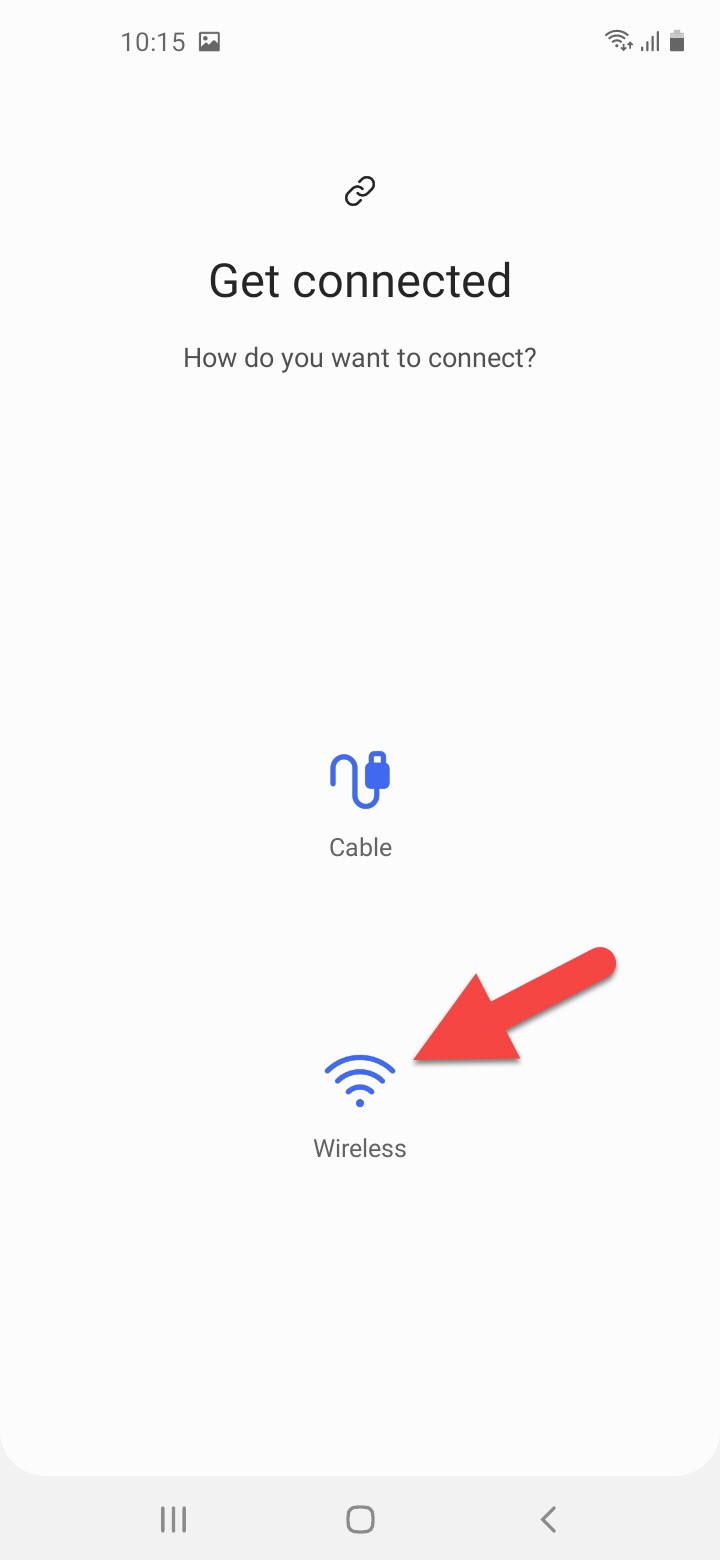 Click on the Wireless
Click on the Wireless Step 11. However, see on your mobile that you will send data. Click on the Allow.
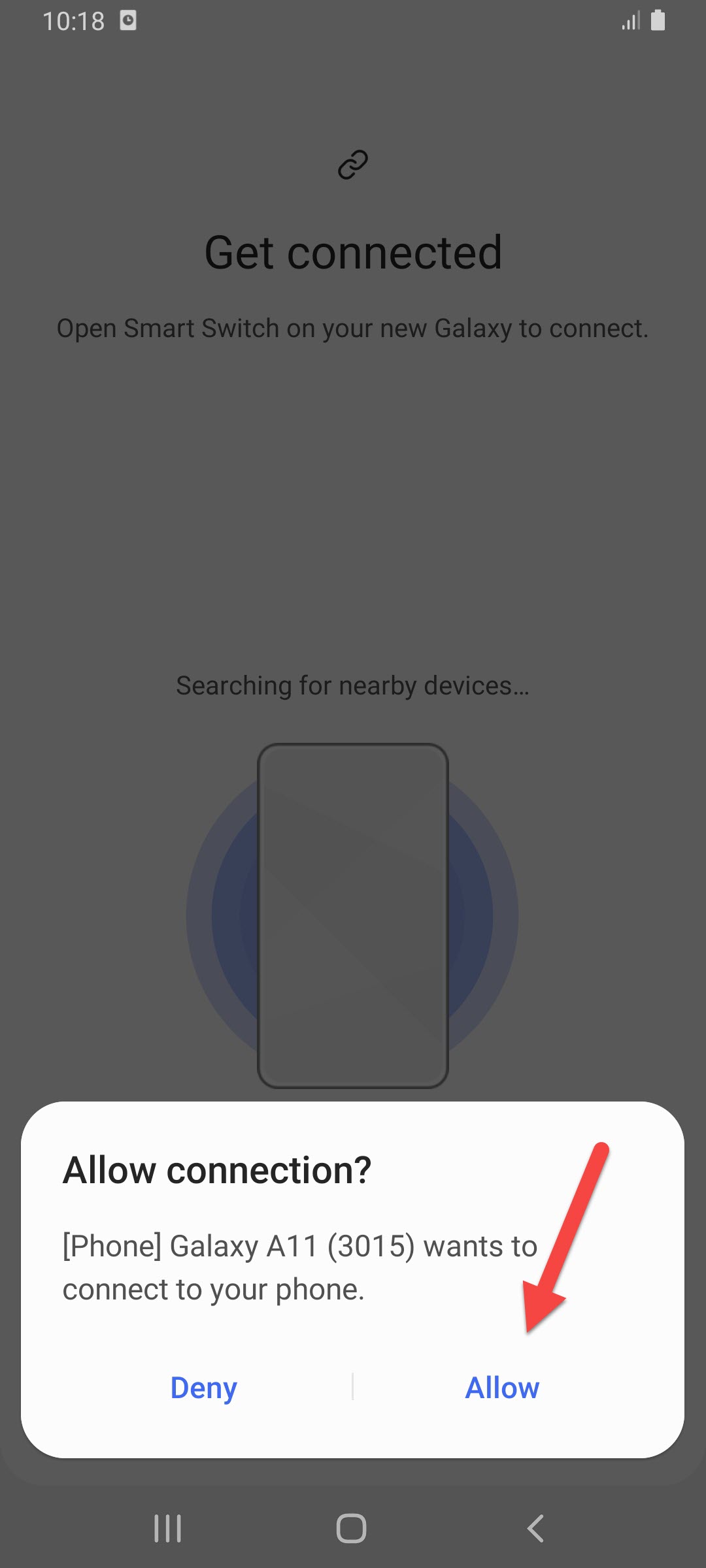 Click on the Allow
Click on the Allow Step 12. Click on the Arrow from you want to receive data.
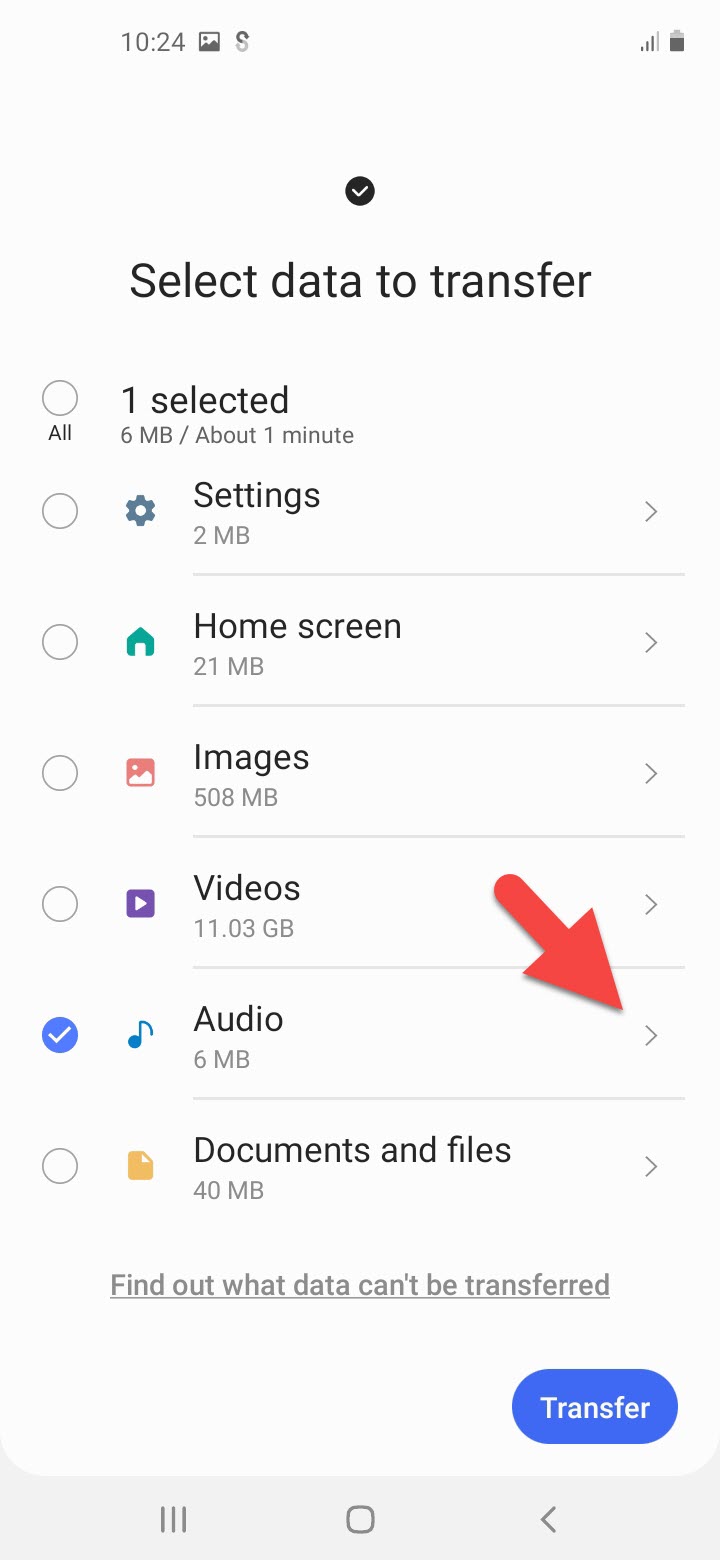 Click on the Arrow
Click on the Arrow Step 13. Check the things that you want to receive then click on the Done.
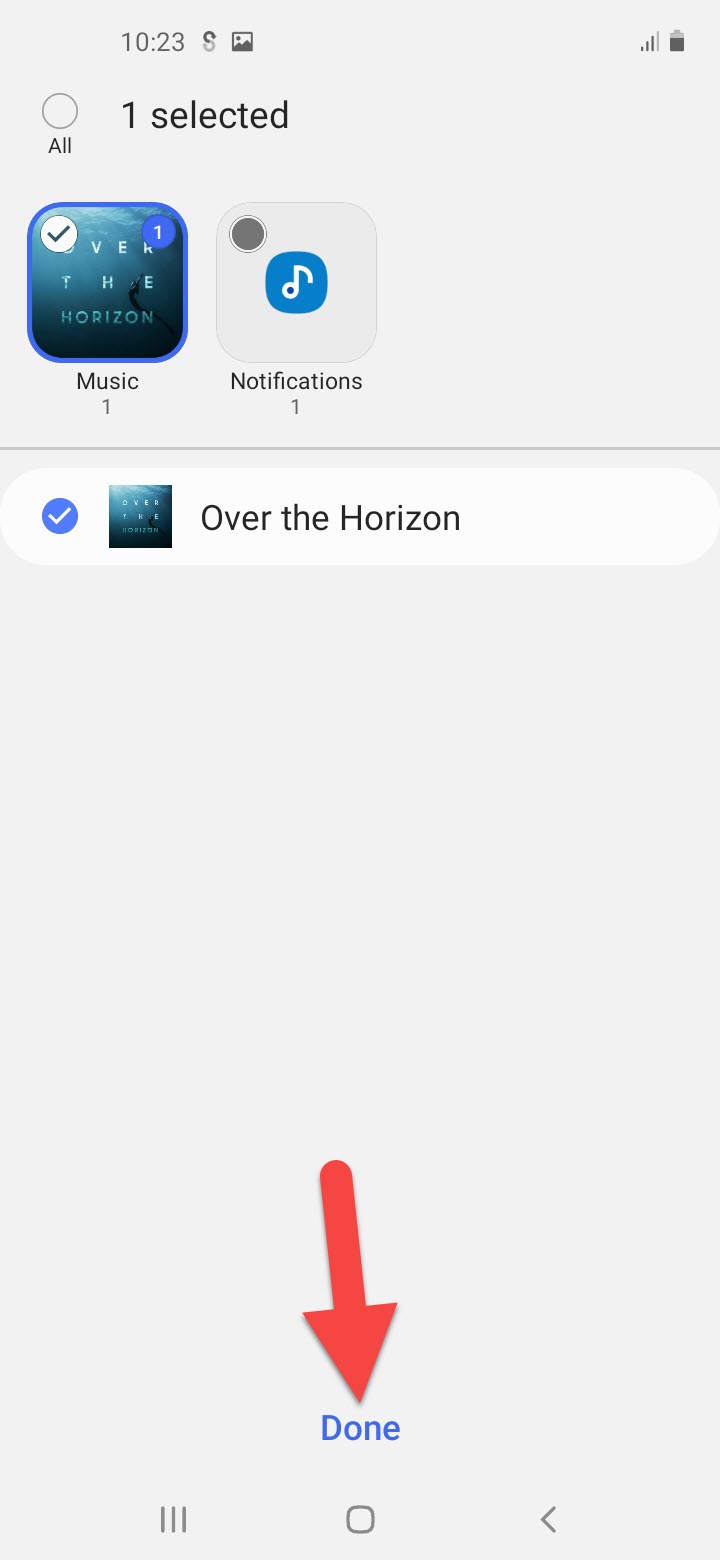 Click on the Done
Click on the Done Step 14. Scroll down click on the Transfer.
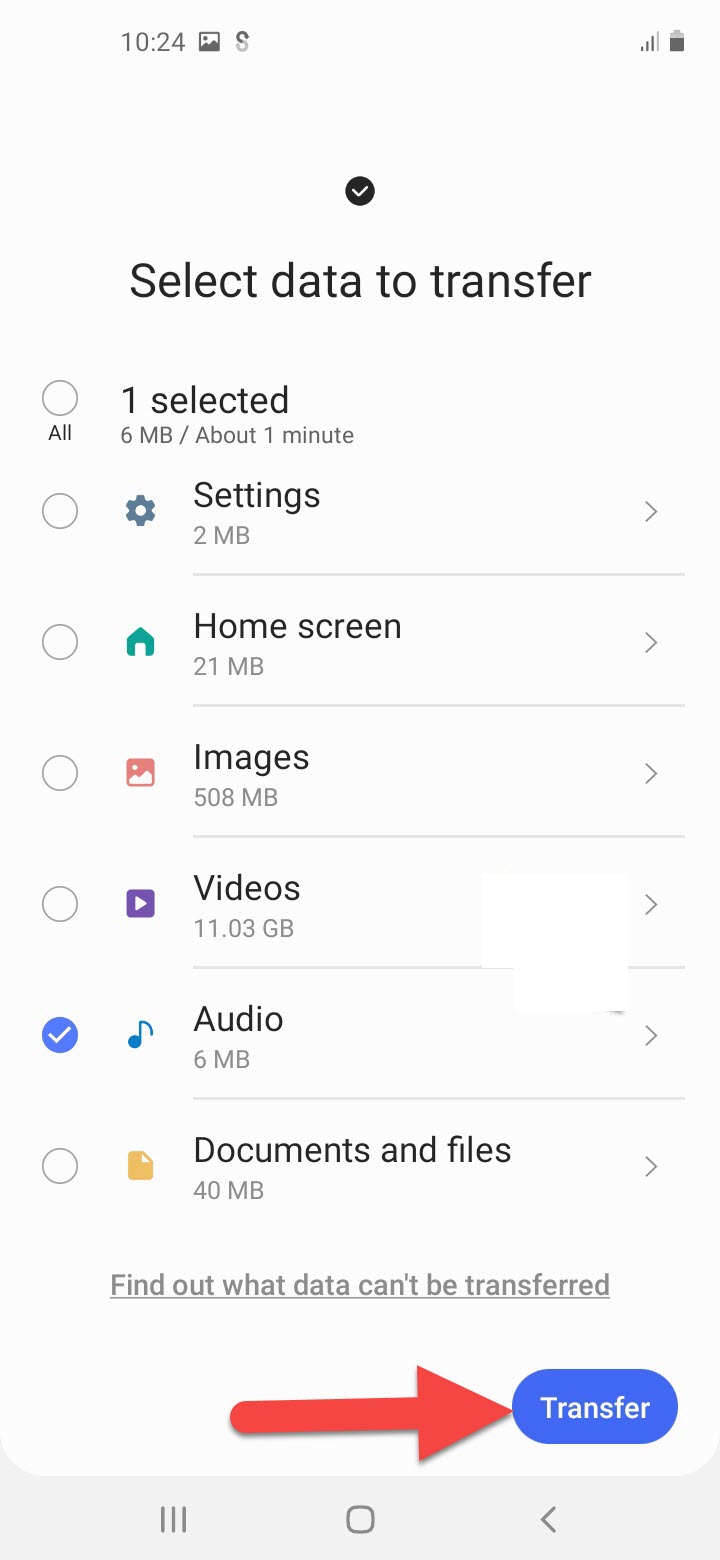 Click on the Transfer
Click on the Transfer Related Posts:
How to Delete Twitter Fleets on iPhone, iPad, and Android in 2021
How to Download Warzone on PC For Free in 2021
Bottom Line
It was all about How to Transfer Data Android to Android Super Fast 2021. This article is helpful for you to transfer data. I hope after reading this article you will get something. After following my steps you will not face any kind of problem. If you are facing any kind of problem then don’t hesitate to leave comments in the comment section down below.
Tagged
Share This Article
If you have a mobile then you will use them for a long time then you want to buy a new mobile. When you buy a new mobile then all your data is on your old device. After that, you will sell the new mobile because all the data is on your old device. I recommended you don’t sell your new mobile. Because I will find a great way to transfer all your data from your old device to the new device. If you want to transfer your data then this article is a must for you. Without wasting any time let’s get has started. from this article, you will learn How to Transfer Data From Android to Android Super Fast 2021.
In most of the mobile, this app is installed on your mobile by default. With these features, you can transfer content from your old device, including images, contacts, and messages. You can use a USB cable to transfer wirelessly. This feature is amazing features n mobiles. In some mobile, you will not have these features because of the old version. And you can download this app from the play store. This article will save your new mobile from selling because your all data is on your old device. If you want to transfer your data then this article is a must for you. Without wasting any time let’s get has started. from this article, you will learn How to Transfer Data From Android to Android Super Fast 2021.
Transfer Data Android to Android
Step 1. Open the mobile that you want to send data to.
Step 2. Open the Settings then scroll down after that click on the Account and Backup.
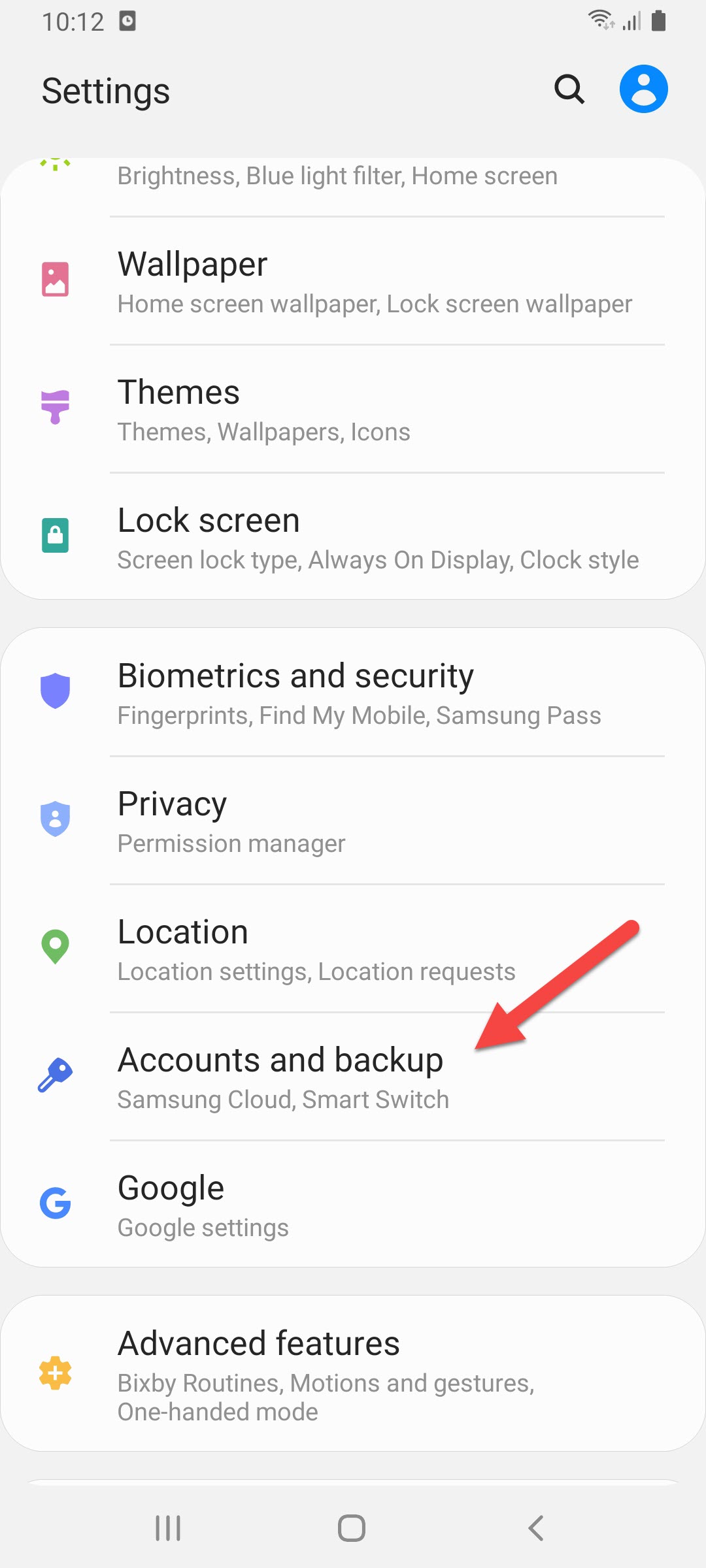 Click on the Account and Backup
Click on the Account and Backup Step 3. Click on the Smart Switch under the Samsung cloud.
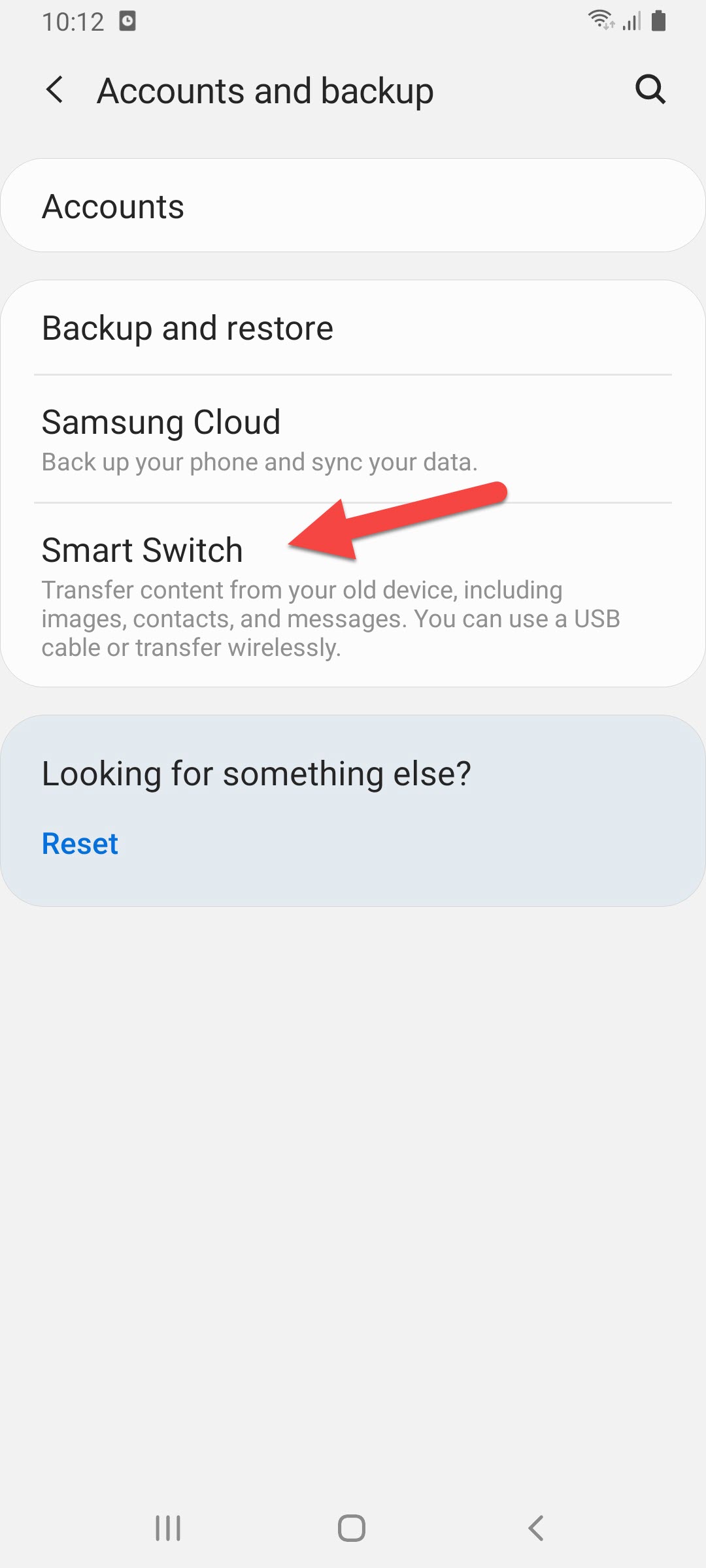 Click on the Smart Switch
Click on the Smart Switch Step 4. Click on the Send Data at the center on your mobile screen.
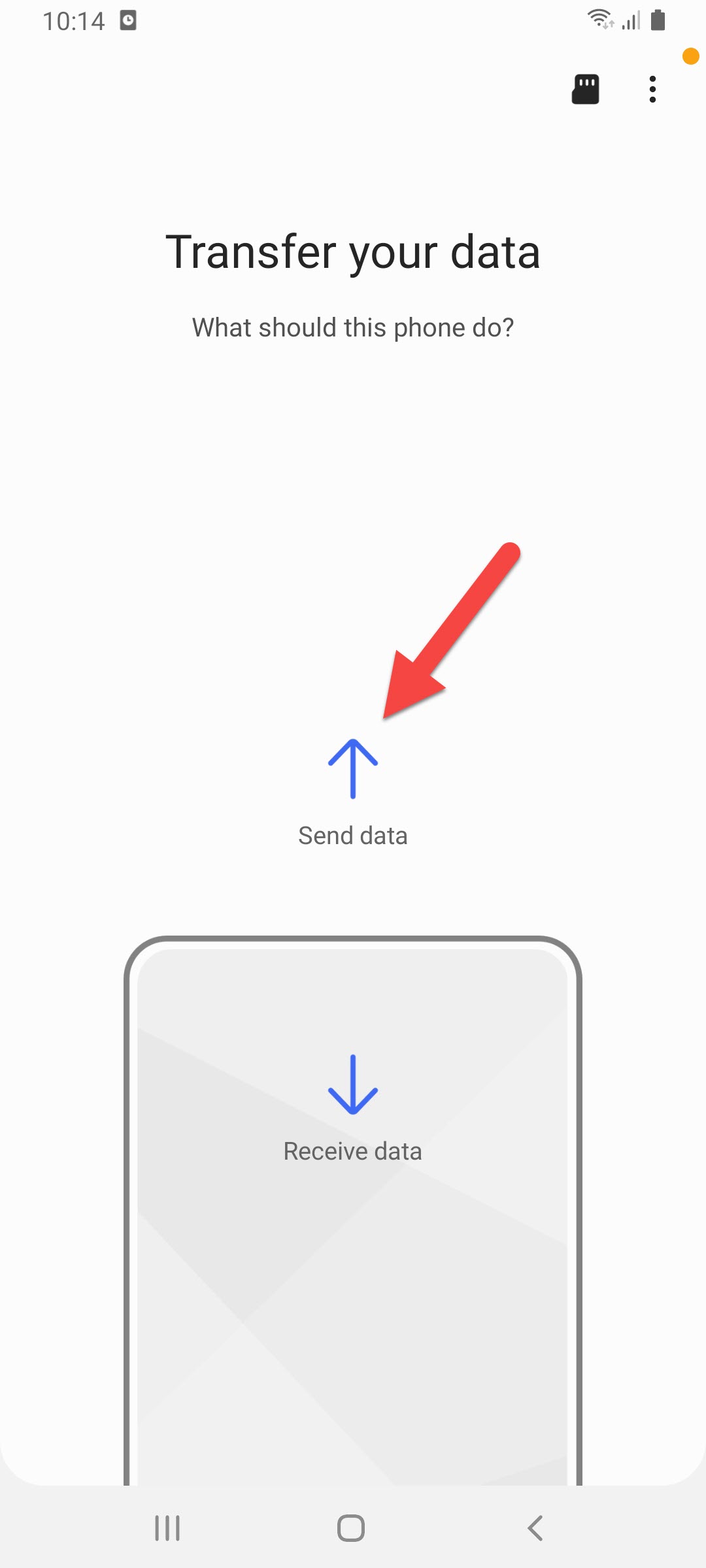 Click on the Send Data
Click on the Send Data Step 5. Tap on the Wireless.
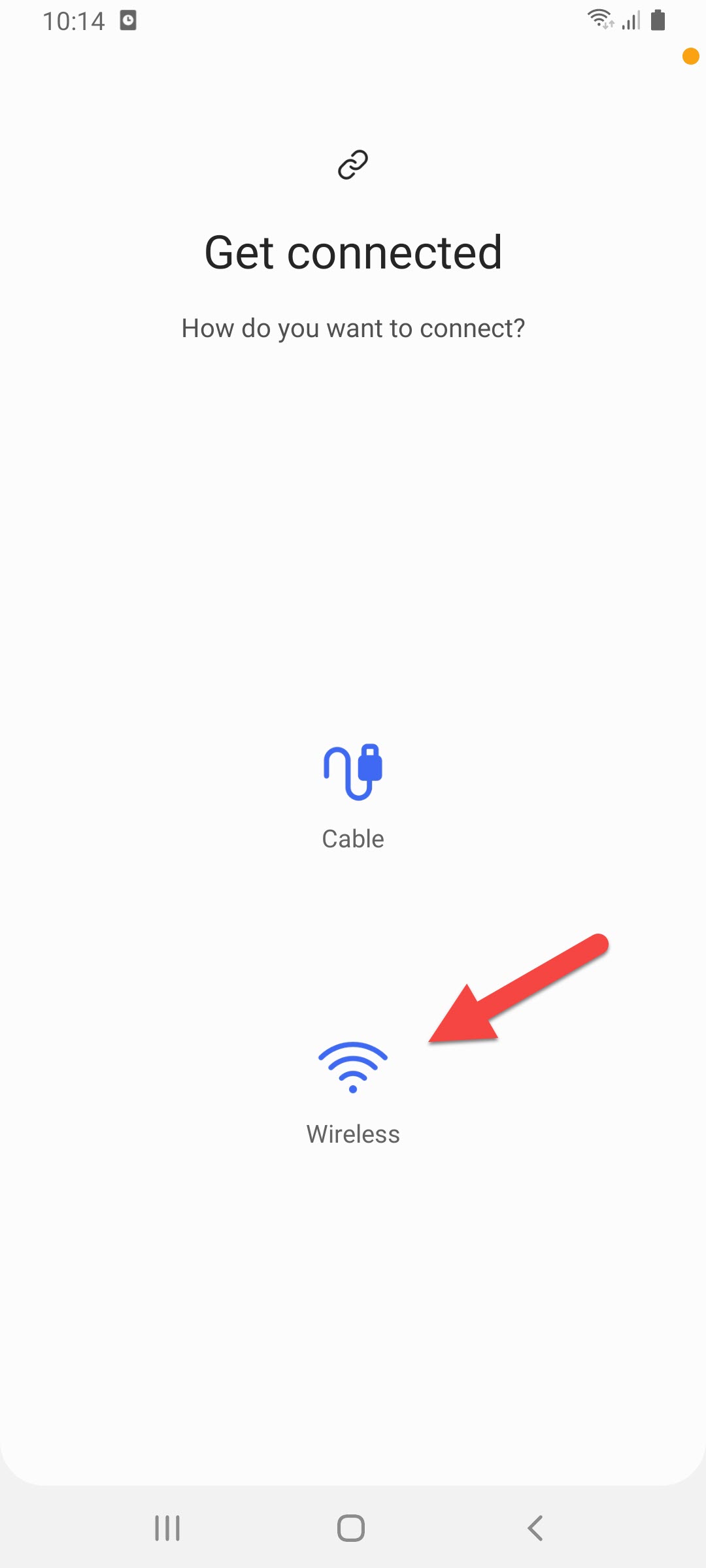 Tap on the Wireless
Tap on the Wireless Step 6. Now, open the mobile form you want to receive data.
Step 7. Go to the Settings then find and click on the Account and Backup after that tap on the Smart Switch.
Step 8. Next, click on the Receive Data.
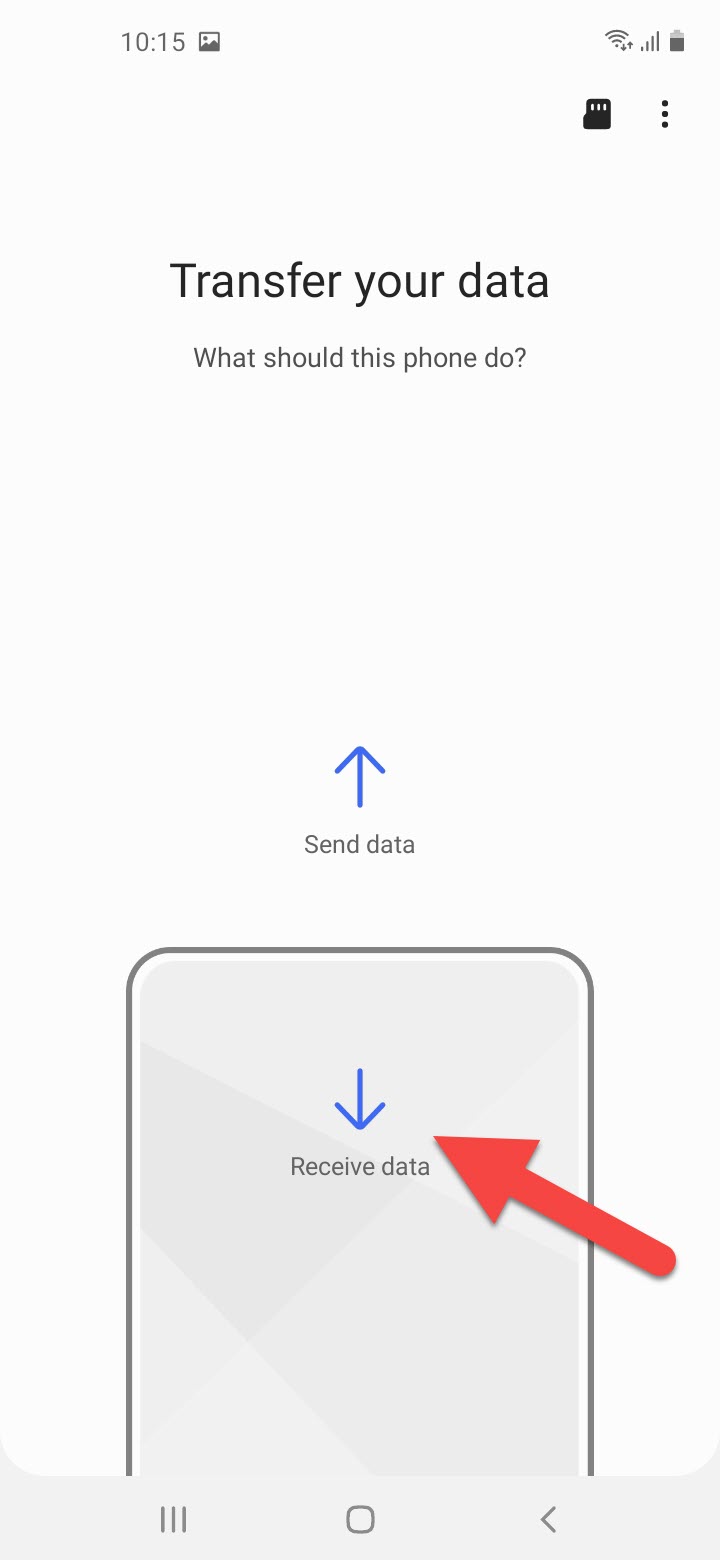 Click on the Receive Data
Click on the Receive Data Step 9. Click on the Galaxy at the center of your screen of mobile.
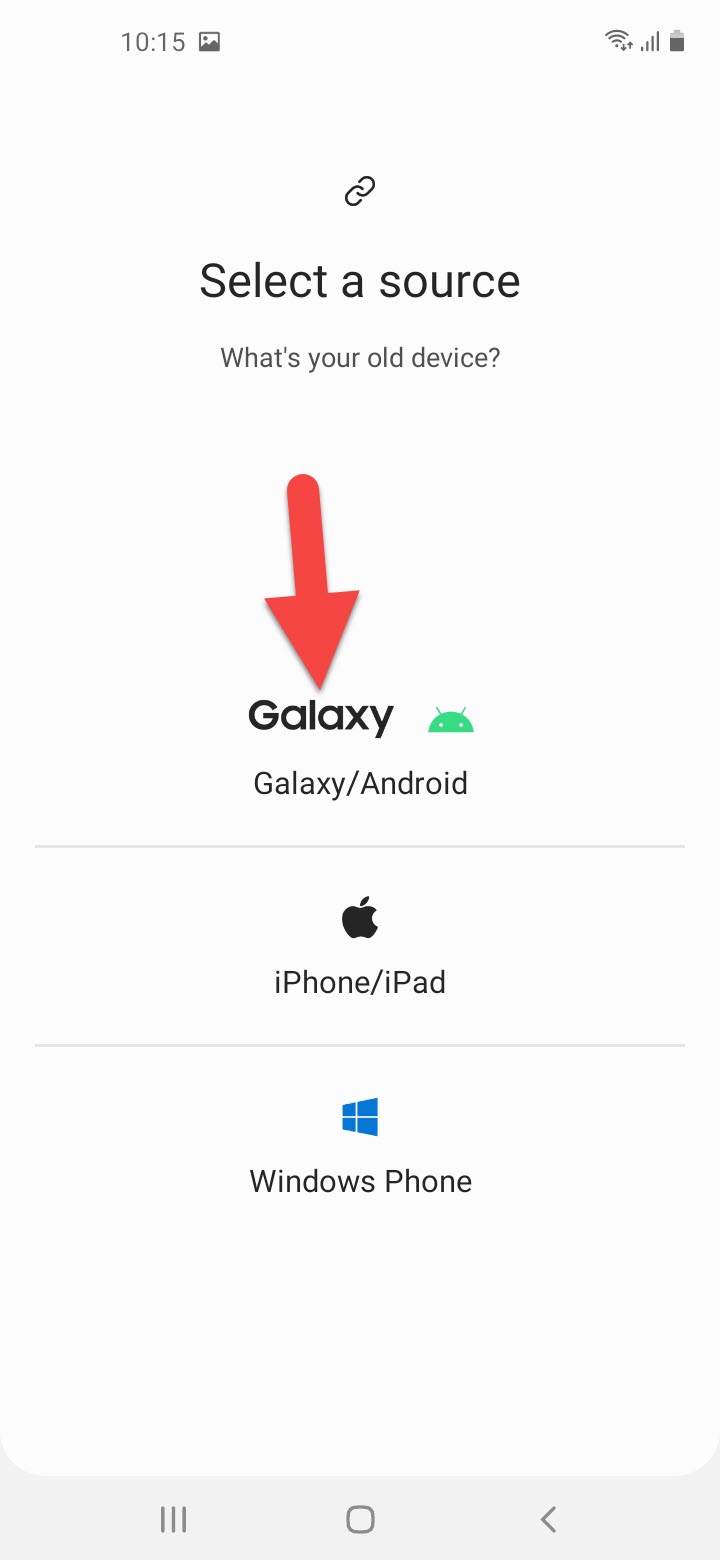 Click on the Galaxy
Click on the Galaxy Step 10. Click on the Wireless.
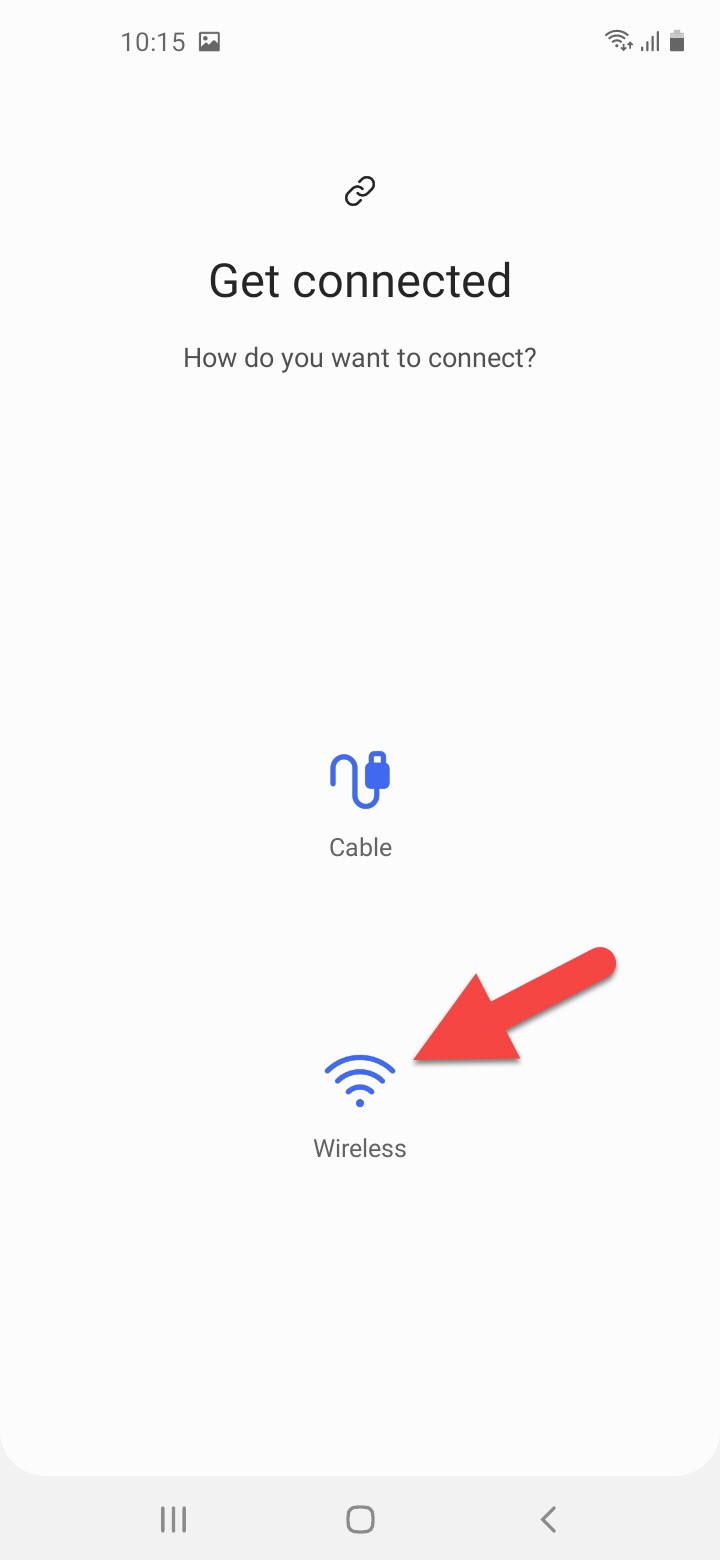 Click on the Wireless
Click on the Wireless Step 11. However, see on your mobile that you will send data. Click on the Allow.
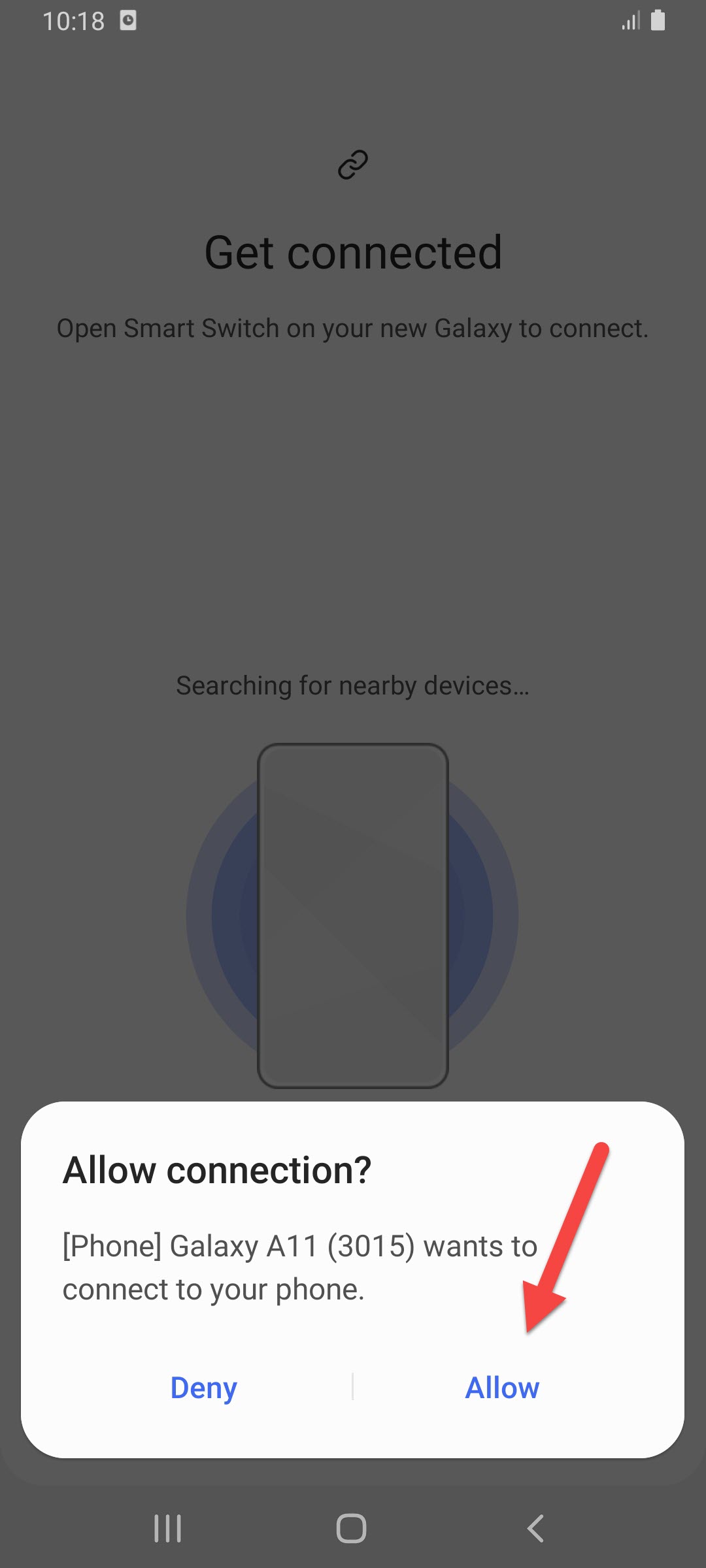 Click on the Allow
Click on the Allow Step 12. Click on the Arrow from you want to receive data.
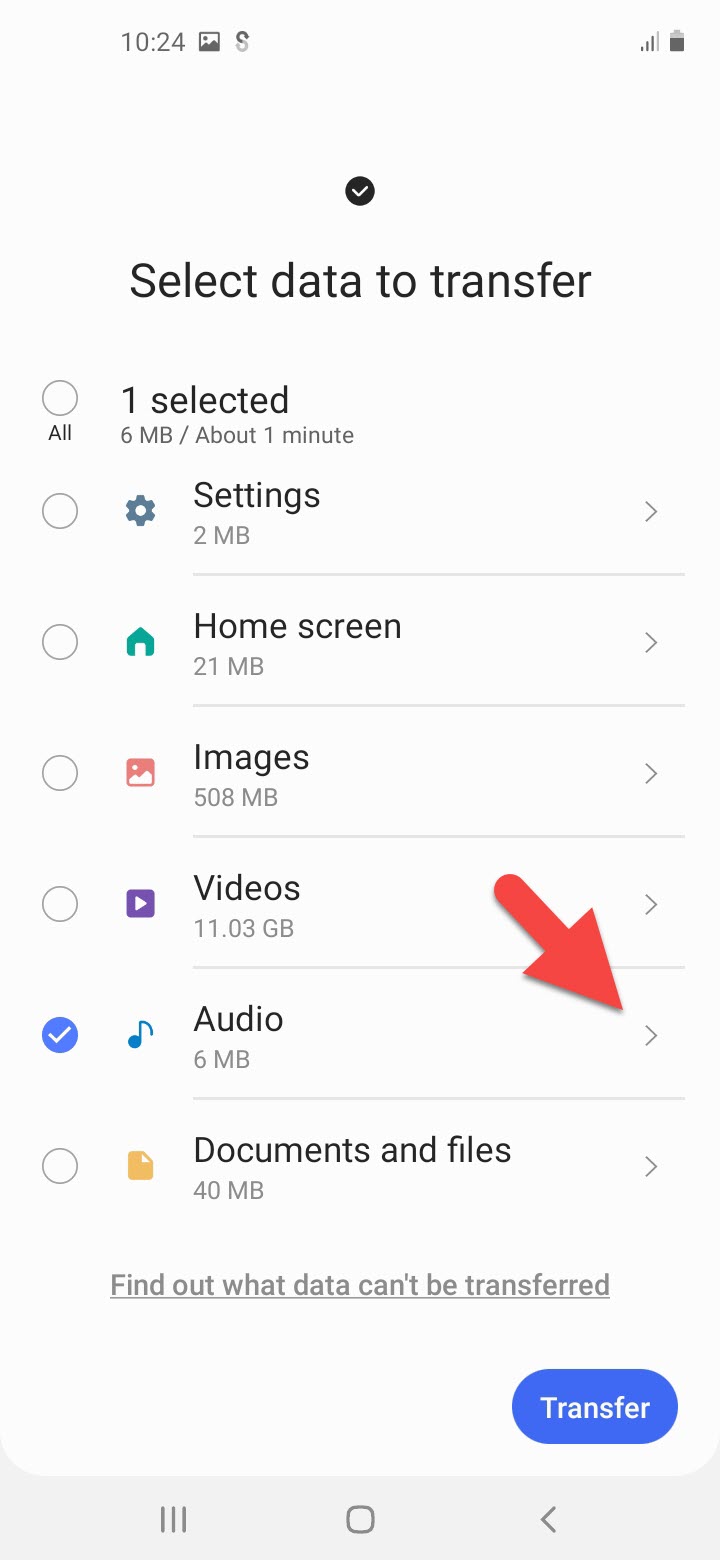 Click on the Arrow
Click on the Arrow Step 13. Check the things that you want to receive then click on the Done.
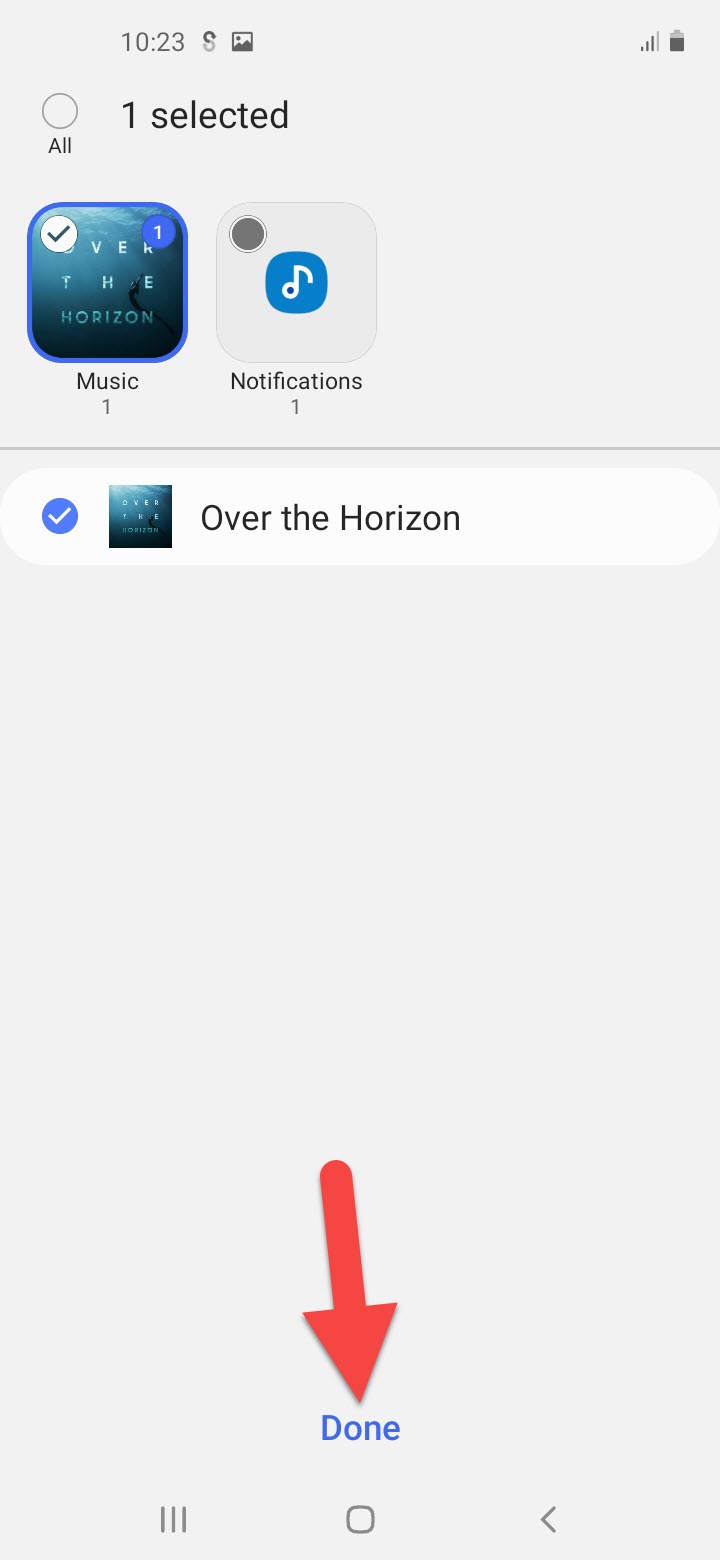 Click on the Done
Click on the Done Step 14. Scroll down click on the Transfer.
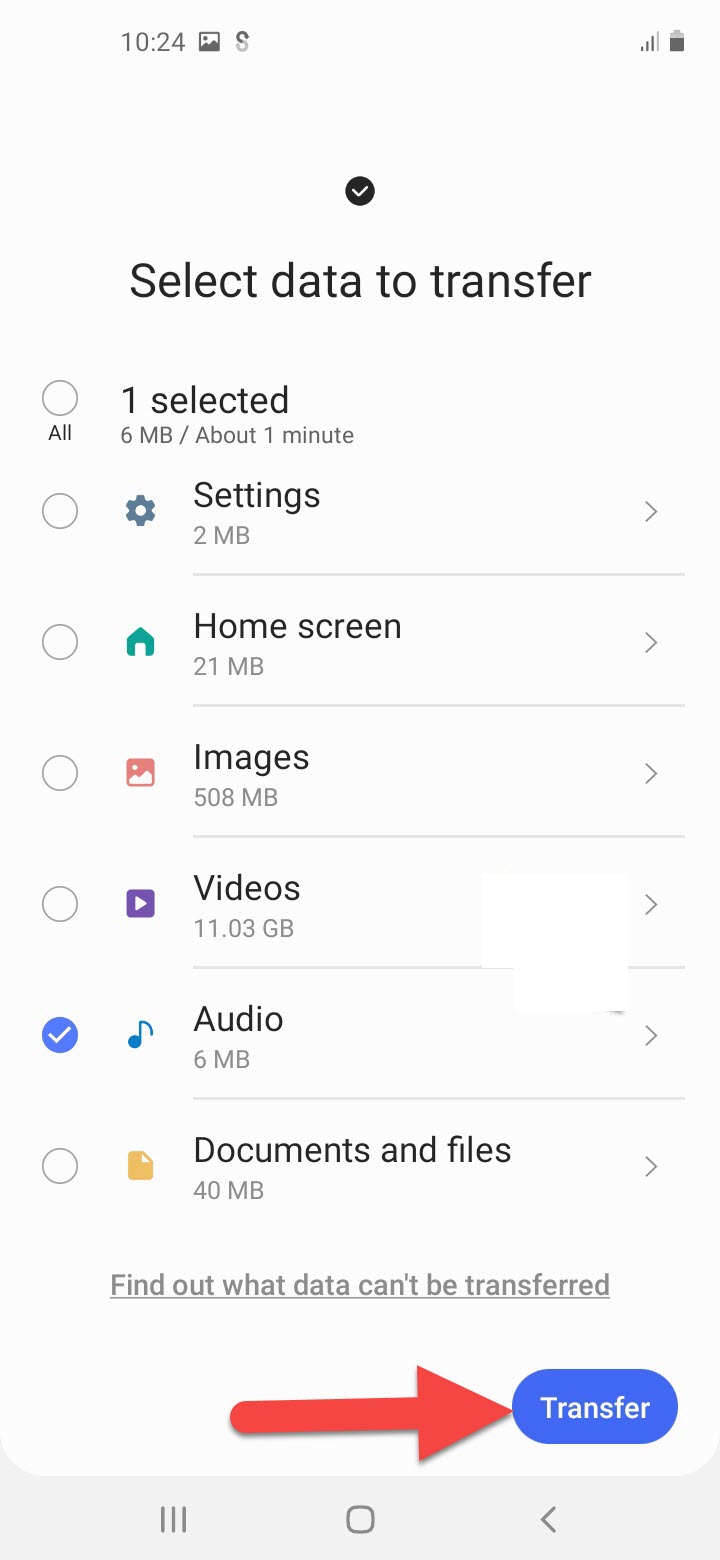 Click on the Transfer
Click on the Transfer Related Posts:
How to Delete Twitter Fleets on iPhone, iPad, and Android in 2021
How to Download Warzone on PC For Free in 2021
Bottom Line
It was all about How to Transfer Data Android to Android Super Fast 2021. This article is helpful for you to transfer data. I hope after reading this article you will get something. After following my steps you will not face any kind of problem. If you are facing any kind of problem then don’t hesitate to leave comments in the comment section down below.




