How to Reset Screen Time Passcode on iPhone (iOS 14)


iPhone has too many apps that are very helpful for the daily life of a person. Screen Time is also another amazing feature of the iPhone which allows the user in order to take control of how you interact with your device. It will show you the time that you have spent on an application or website. It will help the user to create and balance time for better management. If you turn on the Screen Time then you can know how long you use an app on a daily basis.
Most of the people set a passcode in order to secure the setting and control so that no one should bring changes. Well, setting a passcode on Screen Time is pretty easy and straightforward but it happens that you will forget the passcode. However, I am going to show you How to Reset Screen Time Passcode on iPhone (iOS 14).
How to Reset Screen Time Passcode on iPhone
1. On your iPhone, you have to open the Settings app.
2. Scroll down and you have to tap on the screen time option.
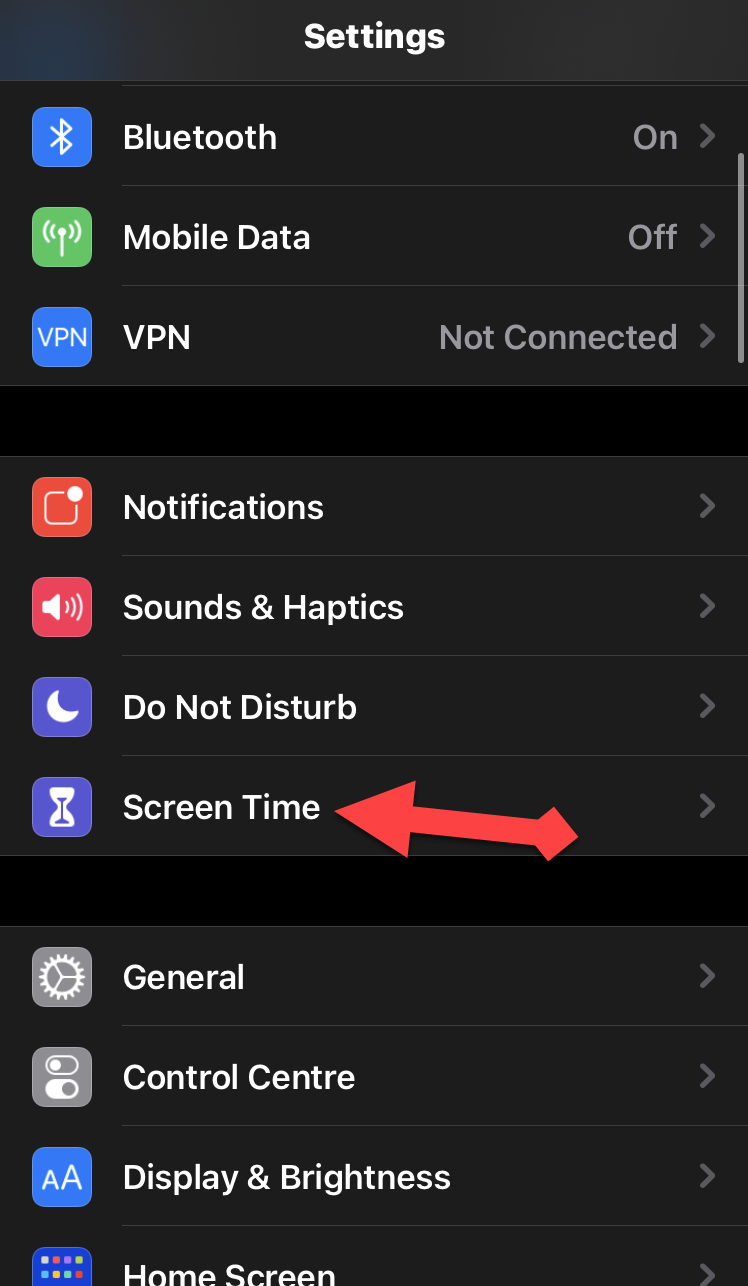 Screen Time
Screen Time 3. On-Screen Time screen, scroll down and tap on the Change Screen Time Passcode.
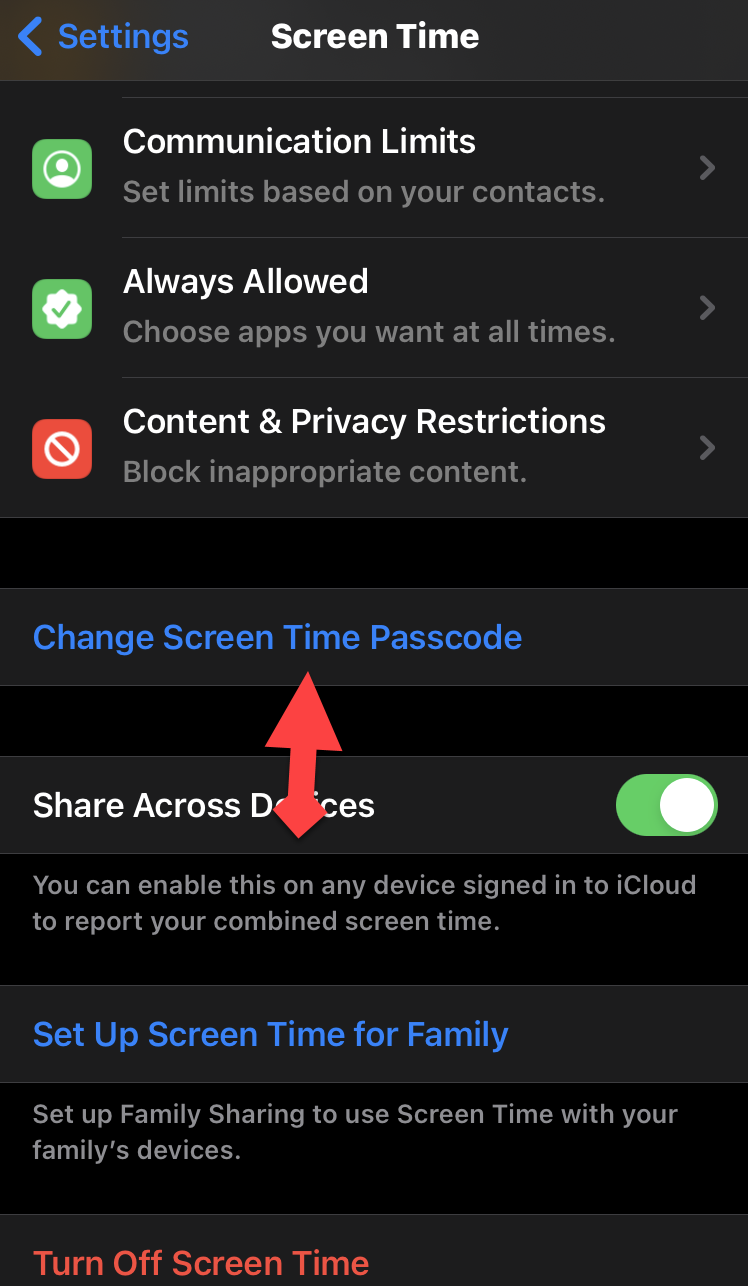 Change Screen Time Passcode
Change Screen Time Passcode 4. Another small window will pop, there again tap on the Change Screen Time Passcode.
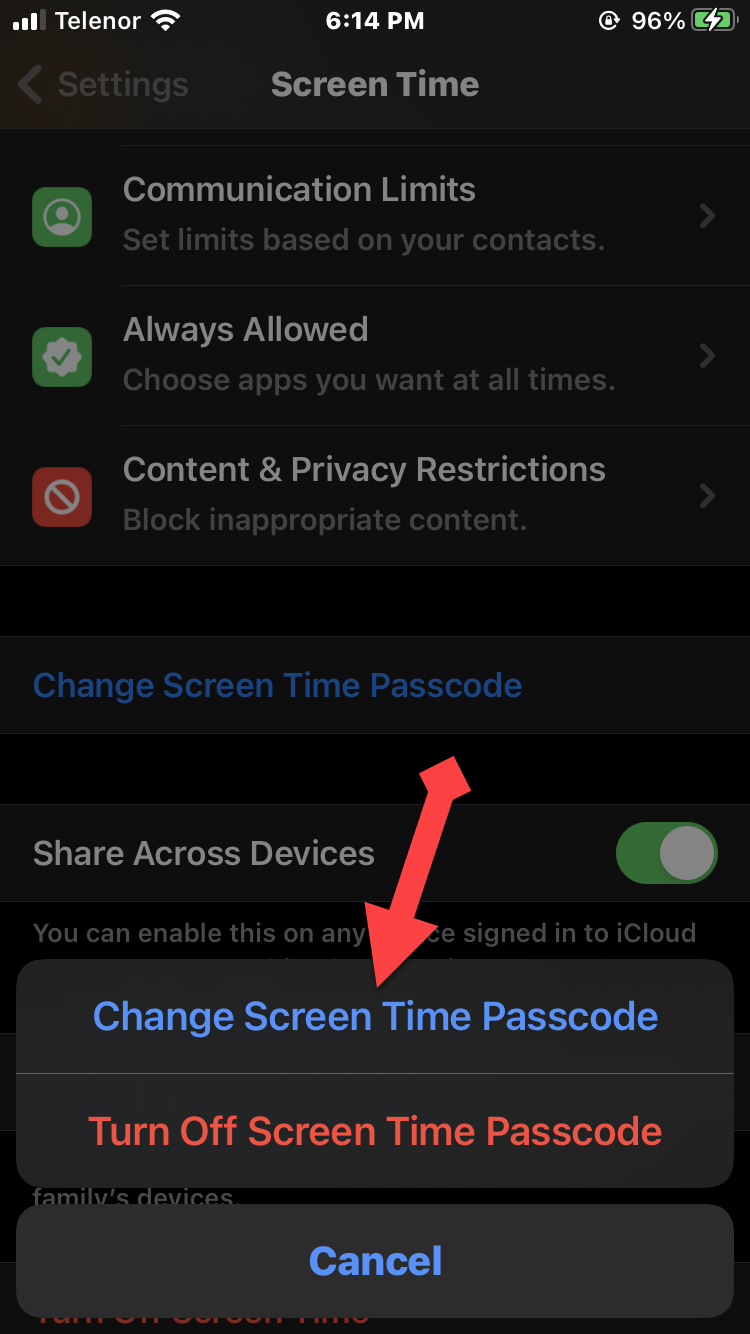 Change Screen Time Passcode
Change Screen Time Passcode 5. If you forgot the passcode of your screen time then tap on the Forget Passcode?
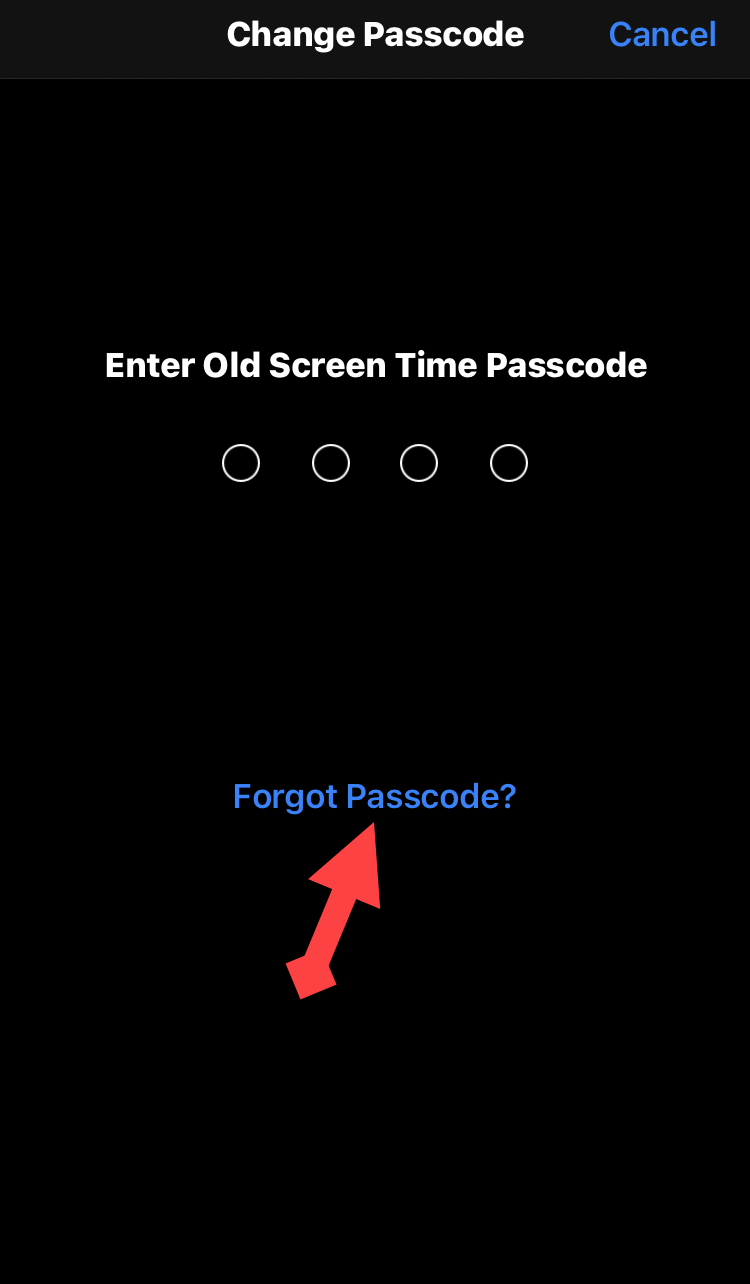 Forget Passcode?
Forget Passcode? 6. So, you have to enter the Apple ID and Password used during the Screen Time setup
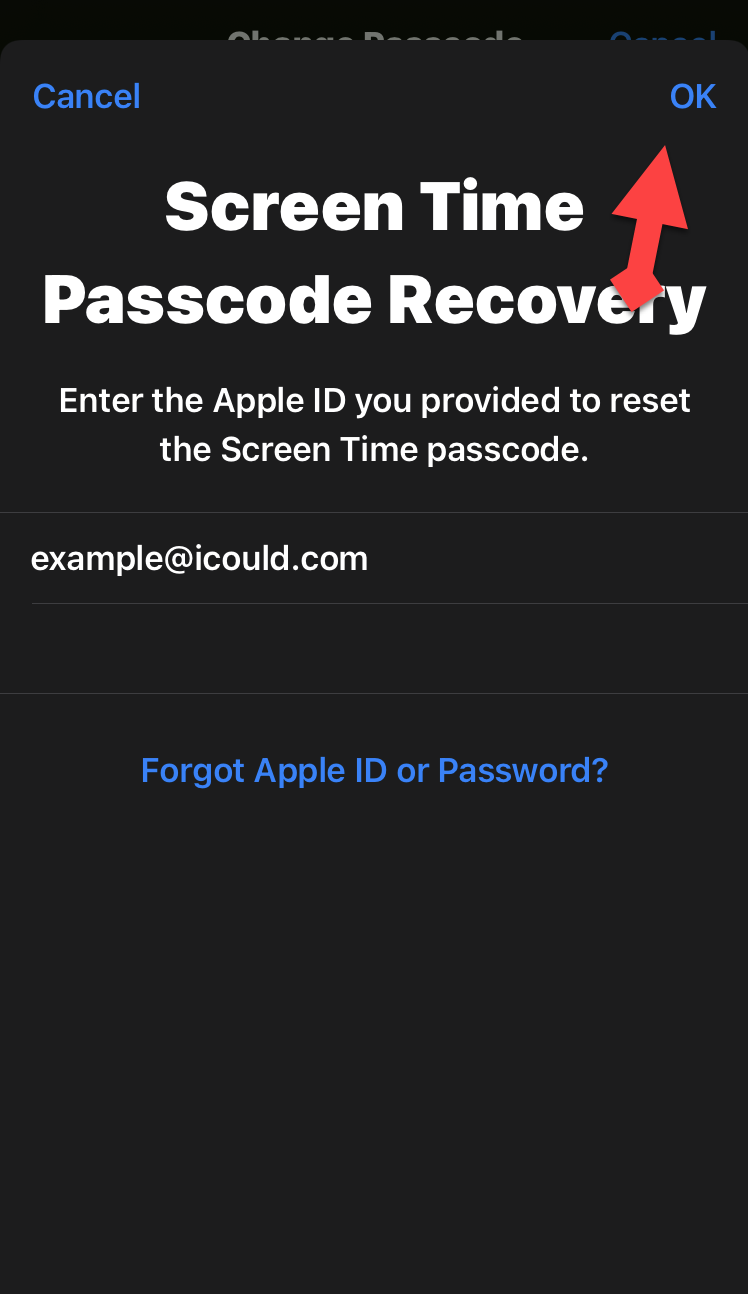 Apple ID and Password
Apple ID and Password Related Guides:
- How to Activate iMessage on iPhone and iPad (Setup Guide)
- How to Hide Photos on Your iPhone (Updated for iOS 14)
Bottom Line:
It was all about How to Reset Screen Time Passcode on iPhone (iOS 14). That is the only method that enables you to reset the screen time passcode. It is very straightforward because it will take the backup of your Apple ID so that it should be easy to reset. However, I hope you have learned something. If you have any questions or problems then don’t hesitate to leave comments in the comment section down below.
Tagged
Share This Article
iPhone has too many apps that are very helpful for the daily life of a person. Screen Time is also another amazing feature of the iPhone which allows the user in order to take control of how you interact with your device. It will show you the time that you have spent on an application or website. It will help the user to create and balance time for better management. If you turn on the Screen Time then you can know how long you use an app on a daily basis.
Most of the people set a passcode in order to secure the setting and control so that no one should bring changes. Well, setting a passcode on Screen Time is pretty easy and straightforward but it happens that you will forget the passcode. However, I am going to show you How to Reset Screen Time Passcode on iPhone (iOS 14).
How to Reset Screen Time Passcode on iPhone
1. On your iPhone, you have to open the Settings app.
2. Scroll down and you have to tap on the screen time option.
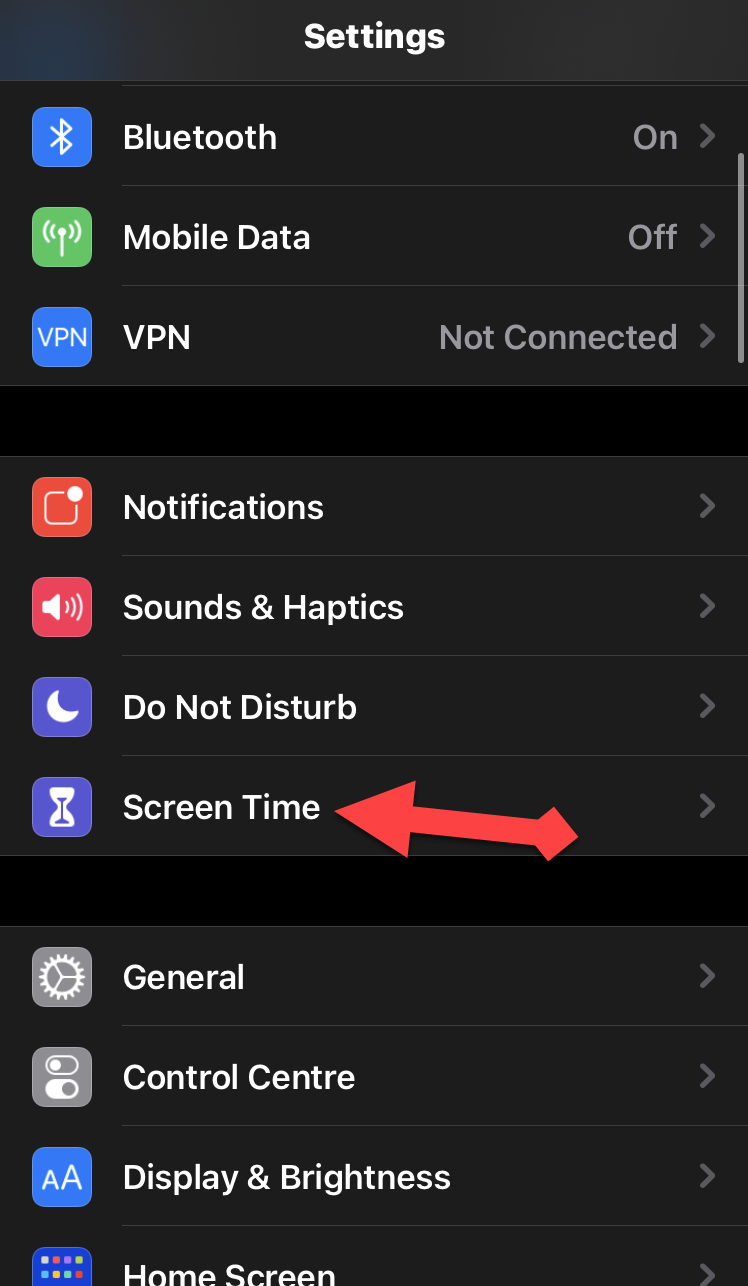 Screen Time
Screen Time 3. On-Screen Time screen, scroll down and tap on the Change Screen Time Passcode.
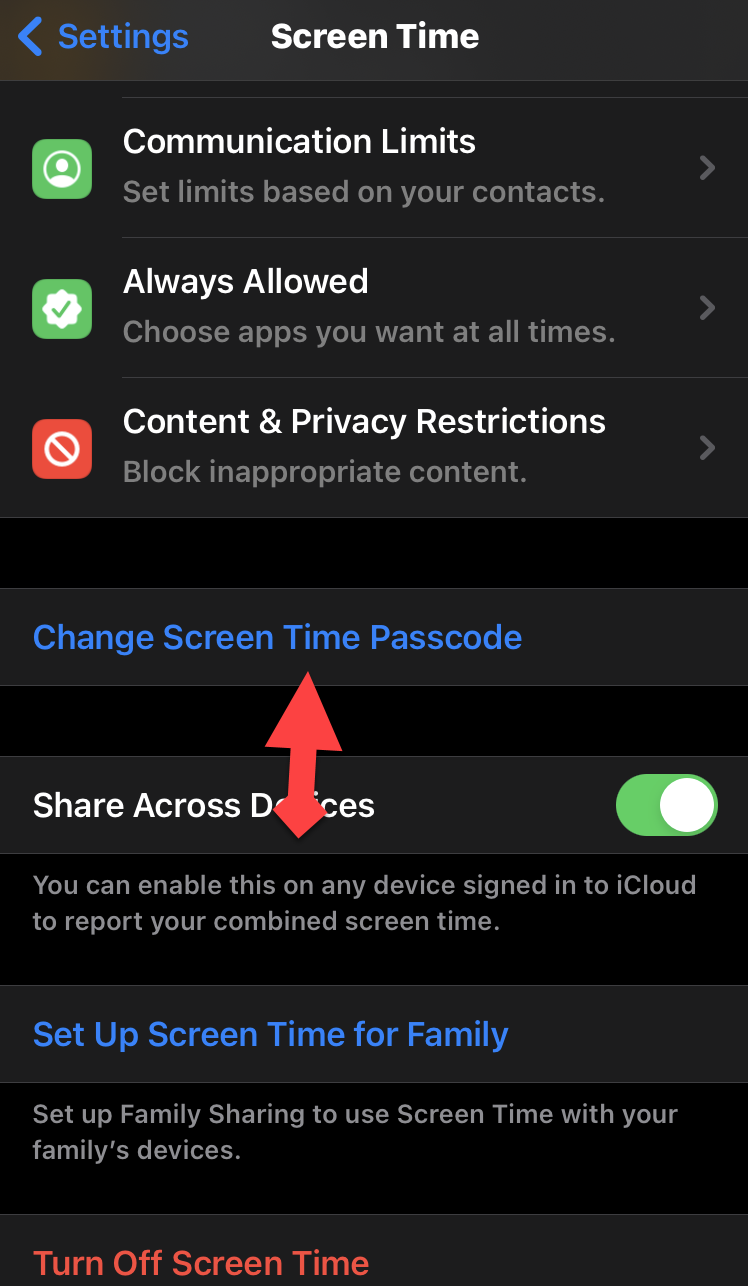 Change Screen Time Passcode
Change Screen Time Passcode 4. Another small window will pop, there again tap on the Change Screen Time Passcode.
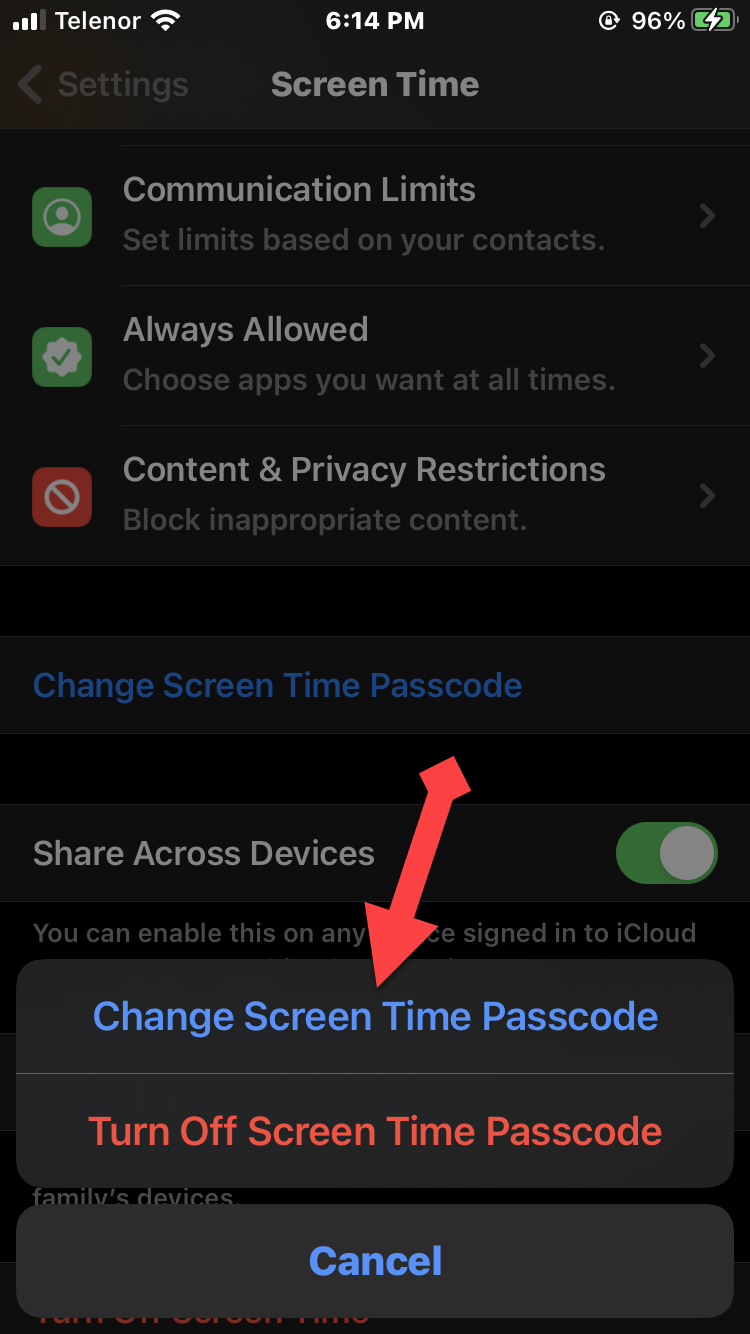 Change Screen Time Passcode
Change Screen Time Passcode 5. If you forgot the passcode of your screen time then tap on the Forget Passcode?
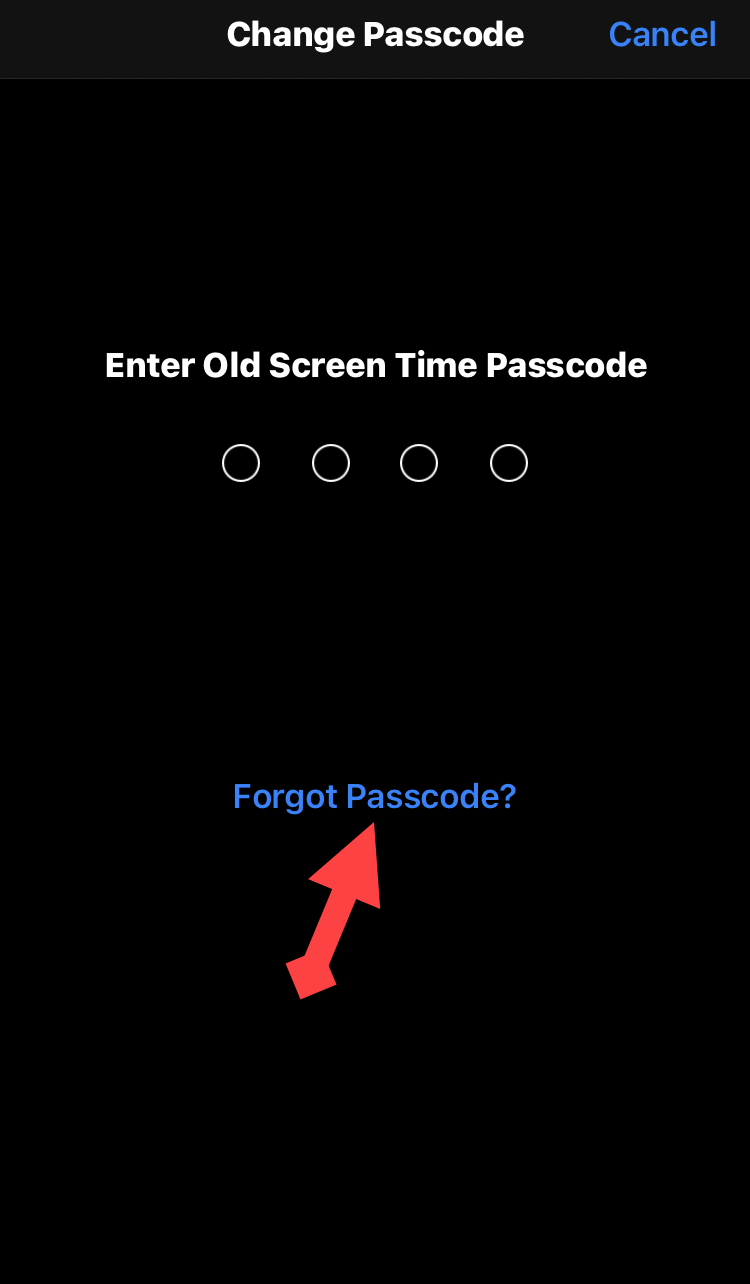 Forget Passcode?
Forget Passcode? 6. So, you have to enter the Apple ID and Password used during the Screen Time setup
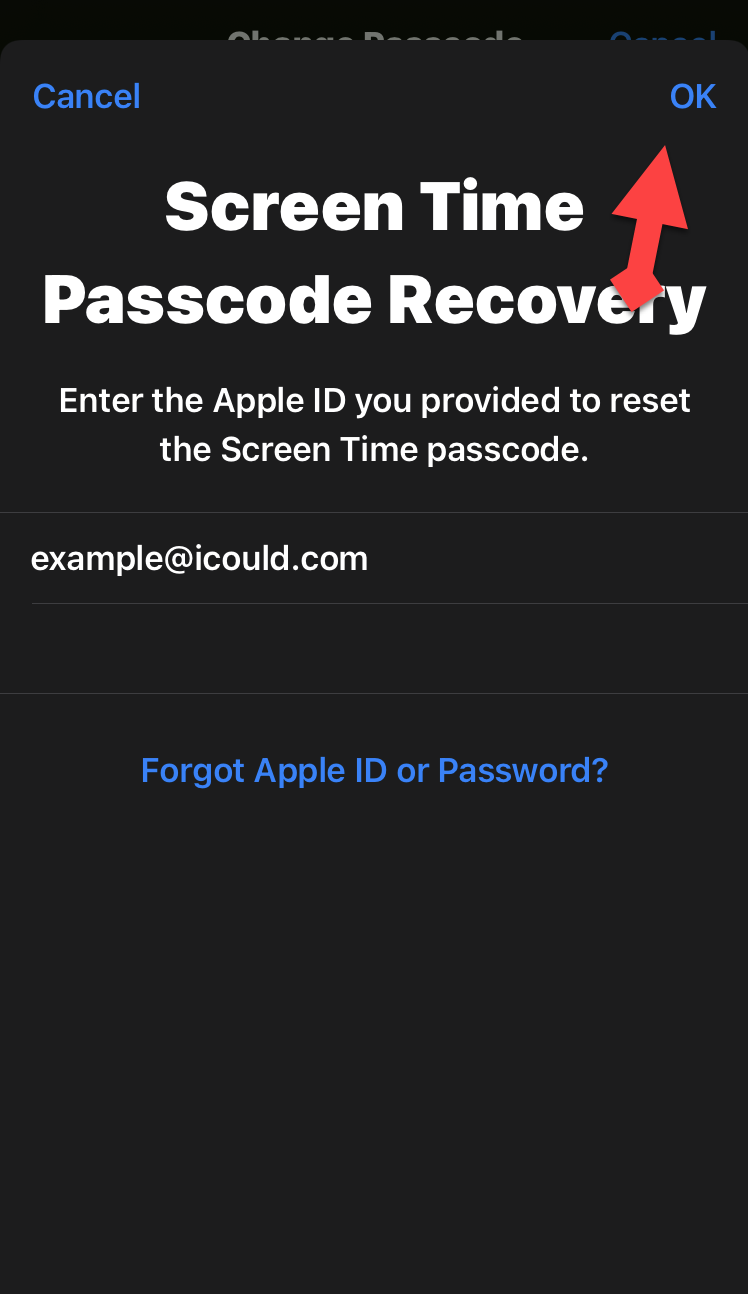 Apple ID and Password
Apple ID and Password Related Guides:
- How to Activate iMessage on iPhone and iPad (Setup Guide)
- How to Hide Photos on Your iPhone (Updated for iOS 14)
Bottom Line:
It was all about How to Reset Screen Time Passcode on iPhone (iOS 14). That is the only method that enables you to reset the screen time passcode. It is very straightforward because it will take the backup of your Apple ID so that it should be easy to reset. However, I hope you have learned something. If you have any questions or problems then don’t hesitate to leave comments in the comment section down below.




