How to Reply to a Specific Message on Instagram (Android & iOS)?


Instagram is one of the largest and fast-growing social media app all over the world. It is really unique from other platforms, you can also use it to post videos and photos. Some people use business accounts and some use personal accounts in order to interact with other people on Instagram. In some cases, you might need to reply to a specific message or DM, that is really easy now because within a few steps you can do that. Therefore, in this article, you will know How to Reply to a Specific Message on Instagram in 2 easy ways.
As a trending app for many years, they try to make Instagram better for their users. As you all know in Messenger and WhatsApp. we can reply particularly to any message using the swipe to answer feature. The same process works in Instagram. If you want to learn the trick then you can follow the steps down below.
Reply to a Specific Message on Instagram (1 Way)
Step 1. First of all, you need to open your Instagram app then click on the Messenger icon at the top right side.
Step 2. Open the chat section that you want to reply to hir.
Step 3. Then long press on the message that you want to reply to then click on the Reply at the bottom right side.
Step 4. At last, type your reply for the specific message then sent it to hir.
Alternative Method: Go to the messaging window then open the chat of the one which you want to reply after that swipe towards the right then the arrow icon will appear after that write your opinion. Same thing you can also reply to the specific message in Facebook messenger simply swipe right.
Reply to a Specific Message on Instagram (2 Way)
The method of iOS and Android is quite the same. Besides replying to the specific messages you can also reply to videos, emojis, images, GIFs. Follow the below strategy to reply to the message of someone.
Step 1. First, open the Instagram app on your mobile then open the conversion that you wish to reply hir.
Step 2. Now, find the message then Swipe Right until you don’t see the arrow icon.
Step 3. Finally, type your reply for the message then click on the Send.
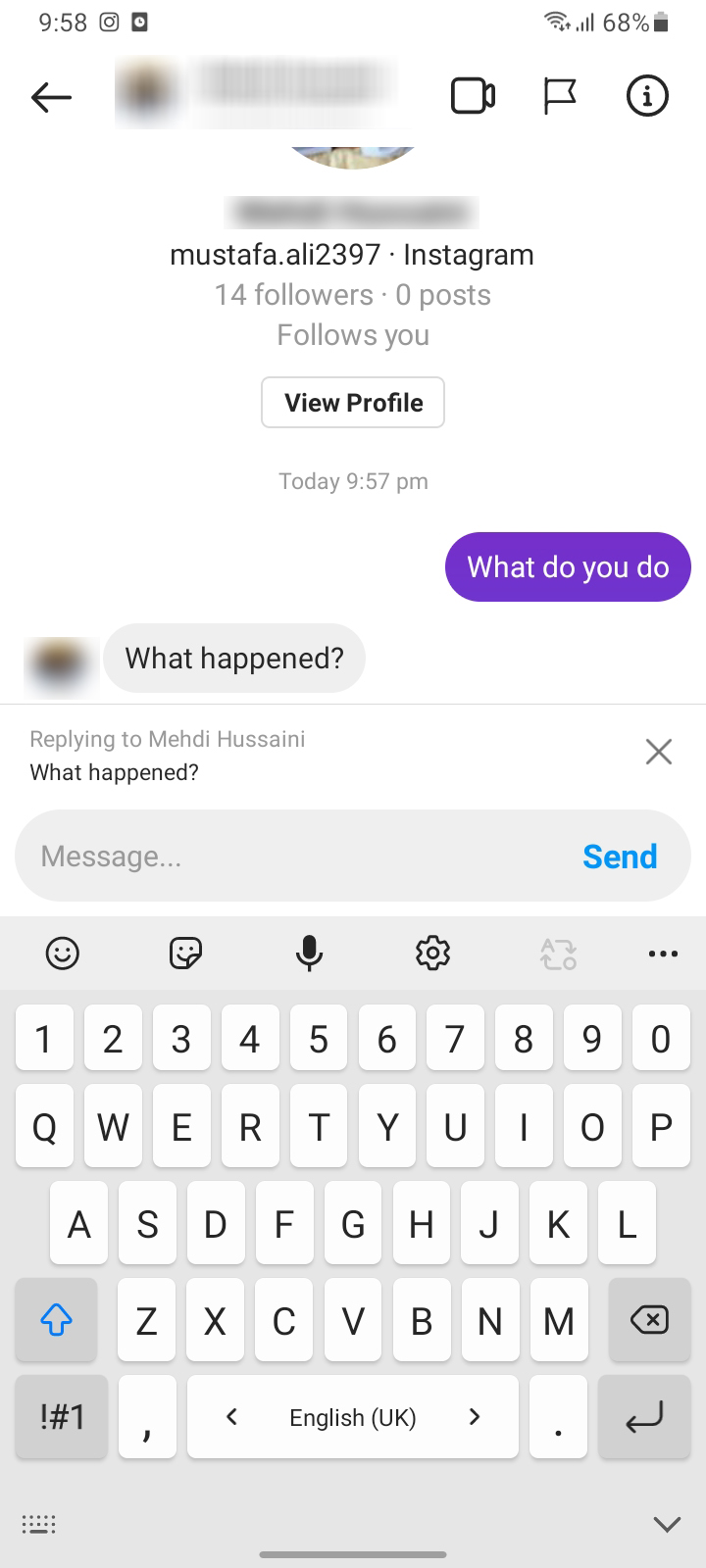 Reply
Reply
Extra Method: Click on the Messenger icon on the right side then open the conversion after that press and hold on to the message after that select Reply.
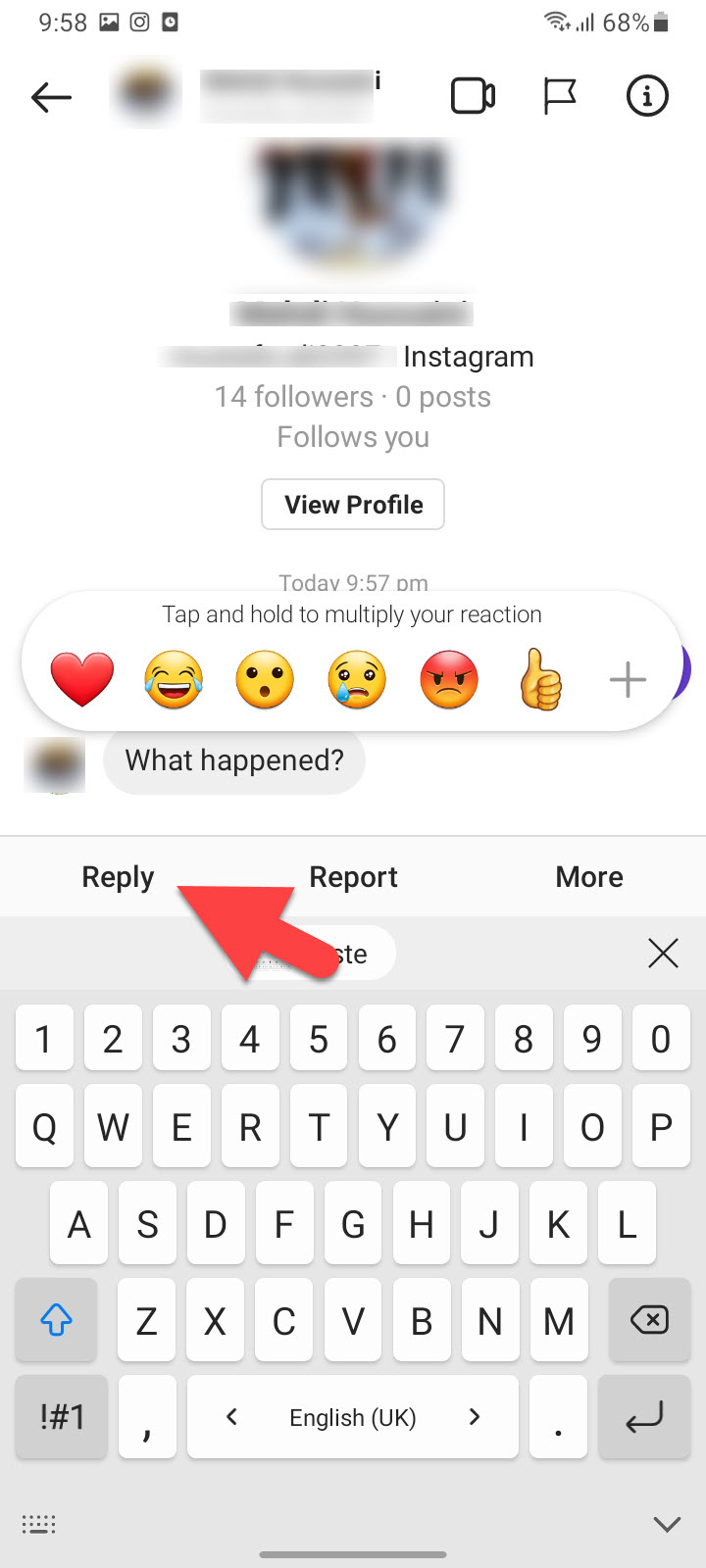 Select Reply
Select Reply
Bottom Line
It was all about How to Reply to a Specific Message on Instagram (Android & iOS)? I hope this article is very helpful for you to reply to a specific message. From this article, you will get something good. This is the right place where you can easily solve your problem. After following these steps I hope you will not face any kind of problem. If you faced any kind of problem and if you have any type of suggestions then do comment.
Explore More:
Tagged
Share This Article
Instagram is one of the largest and fast-growing social media app all over the world. It is really unique from other platforms, you can also use it to post videos and photos. Some people use business accounts and some use personal accounts in order to interact with other people on Instagram. In some cases, you might need to reply to a specific message or DM, that is really easy now because within a few steps you can do that. Therefore, in this article, you will know How to Reply to a Specific Message on Instagram in 2 easy ways.
As a trending app for many years, they try to make Instagram better for their users. As you all know in Messenger and WhatsApp. we can reply particularly to any message using the swipe to answer feature. The same process works in Instagram. If you want to learn the trick then you can follow the steps down below.
Reply to a Specific Message on Instagram (1 Way)
Step 1. First of all, you need to open your Instagram app then click on the Messenger icon at the top right side.
Step 2. Open the chat section that you want to reply to hir.
Step 3. Then long press on the message that you want to reply to then click on the Reply at the bottom right side.
Step 4. At last, type your reply for the specific message then sent it to hir.
Alternative Method: Go to the messaging window then open the chat of the one which you want to reply after that swipe towards the right then the arrow icon will appear after that write your opinion. Same thing you can also reply to the specific message in Facebook messenger simply swipe right.
Reply to a Specific Message on Instagram (2 Way)
The method of iOS and Android is quite the same. Besides replying to the specific messages you can also reply to videos, emojis, images, GIFs. Follow the below strategy to reply to the message of someone.
Step 1. First, open the Instagram app on your mobile then open the conversion that you wish to reply hir.
Step 2. Now, find the message then Swipe Right until you don’t see the arrow icon.
Step 3. Finally, type your reply for the message then click on the Send.
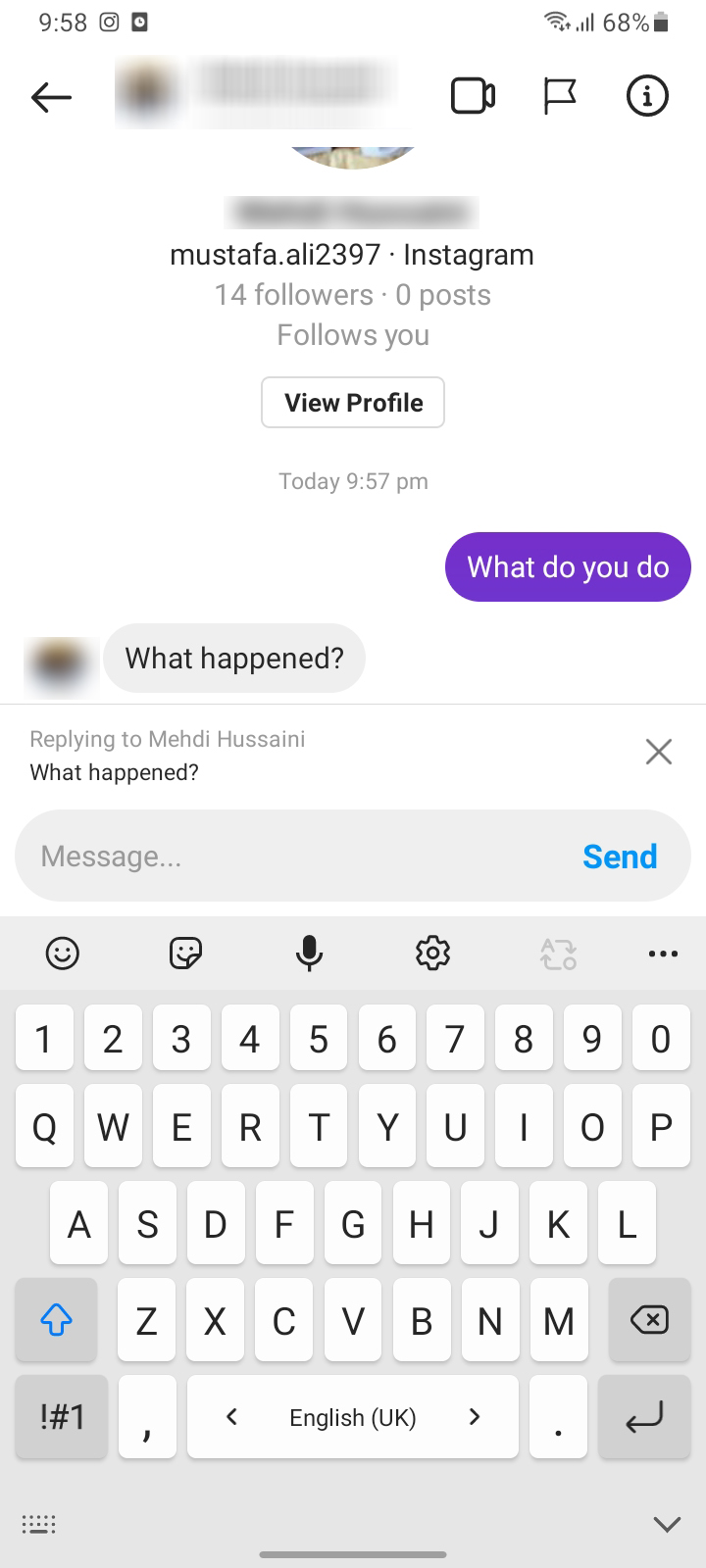 Reply
Reply
Extra Method: Click on the Messenger icon on the right side then open the conversion after that press and hold on to the message after that select Reply.
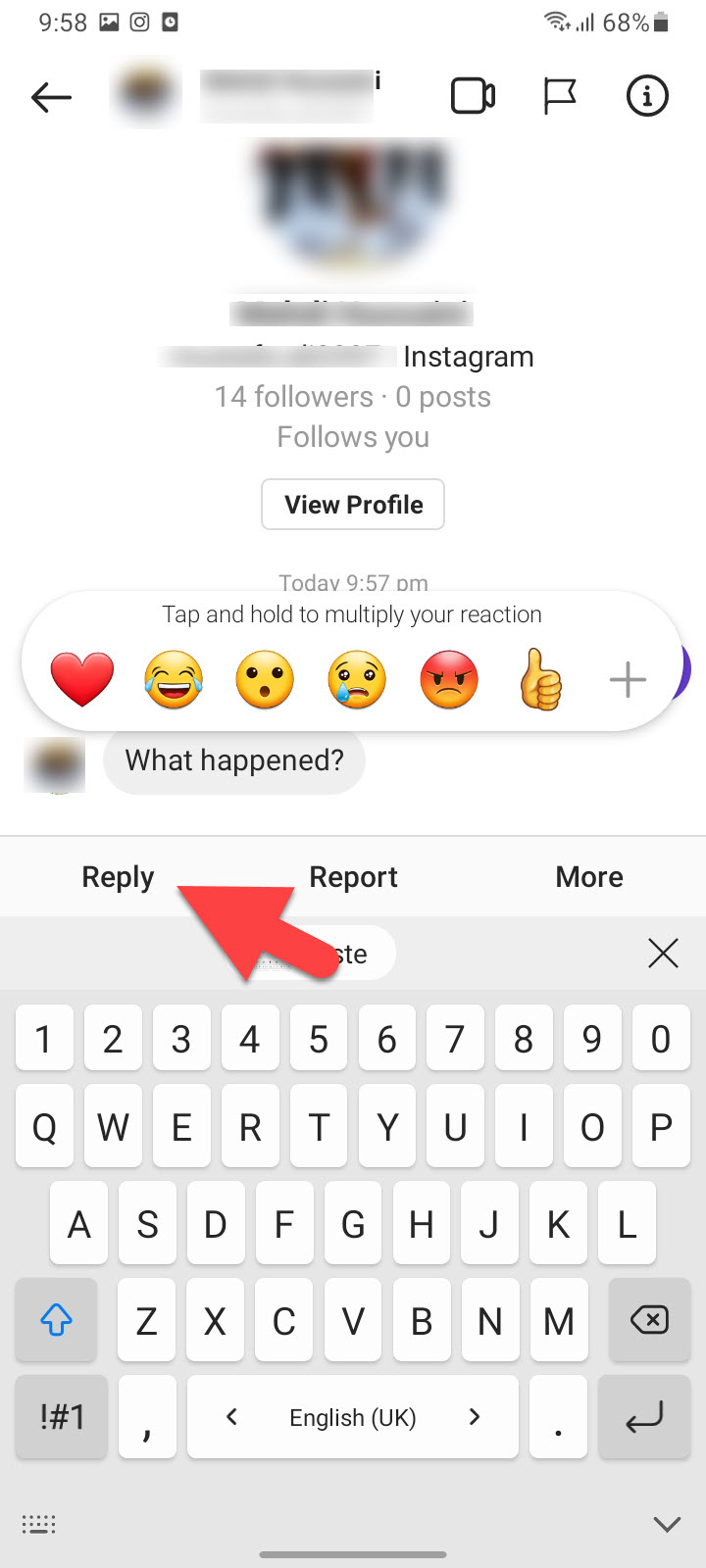 Select Reply
Select Reply
Bottom Line
It was all about How to Reply to a Specific Message on Instagram (Android & iOS)? I hope this article is very helpful for you to reply to a specific message. From this article, you will get something good. This is the right place where you can easily solve your problem. After following these steps I hope you will not face any kind of problem. If you faced any kind of problem and if you have any type of suggestions then do comment.
Explore More:




