How to Remove Your Login Password on Windows 11?
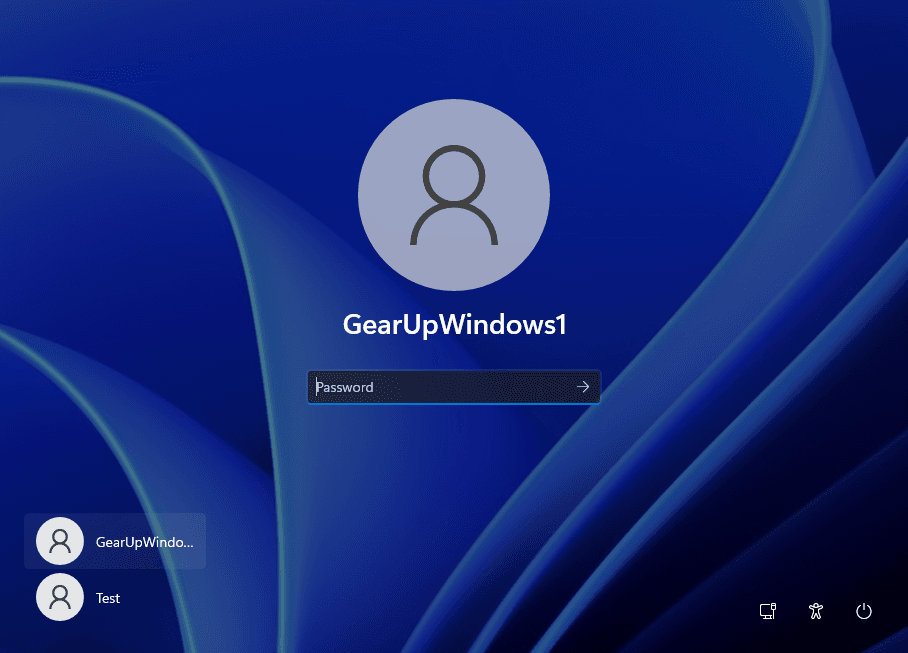
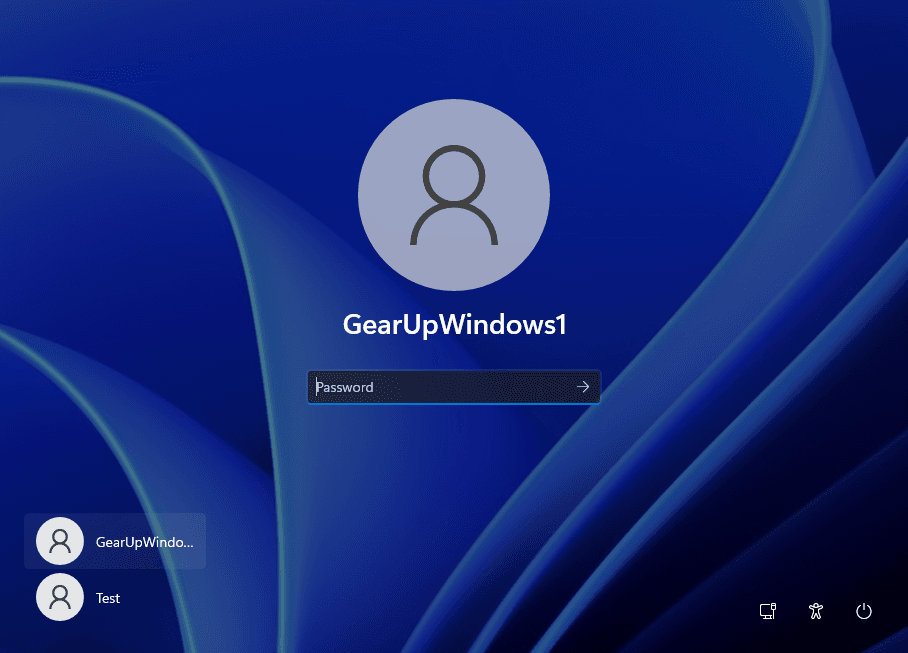
Every platform or operating system has a password security login in order to prevent unknown people to access your PC. Only those who know your password can use and access your computer. You can keep your PC and data safe from strangers. And also when you leave your PC in Public then donʻt worry about anything because everything will be protected. Furthermore, I will show you How to Remove Your Login Password on Windows 11.
If you want to reset, remove, and change your login password then you are at the perfect place. There could be many reasons for changing or resetting the password on Windows 11. I am going to show you different methods to remove or change the login passwords.
How to Reset Your Login Password
Step 1. First of all, turn on your machine to the login screen after that click on the Reset Password.
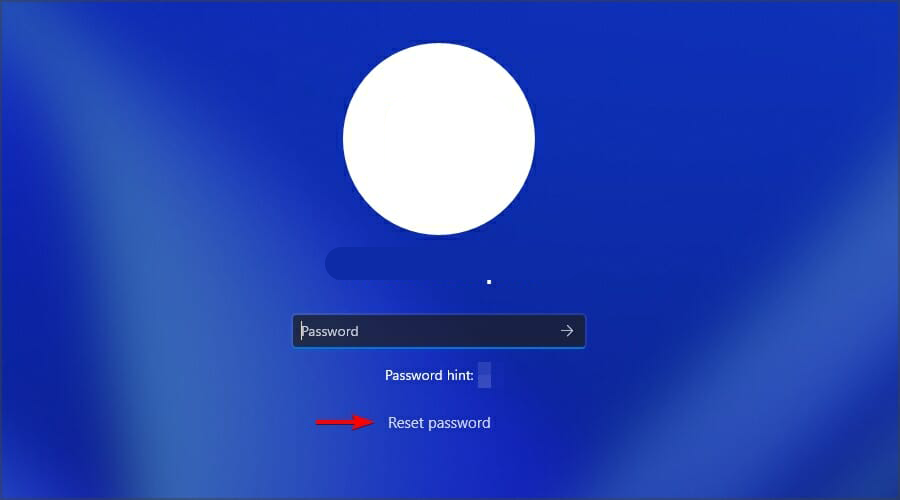 Reset Password of Windows 11
Reset Password of Windows 11 Step 2. Here you need to insert your recovery USB password.
Step 3. At last, answer all the questions then enter a new password.
How to Remove Password on Windows 11
Step 1. At first, you need to press Win + I to open the settings.
Step 2. When the settings are open the go to the Accounts from the left side after that click on the Sign-in Options.
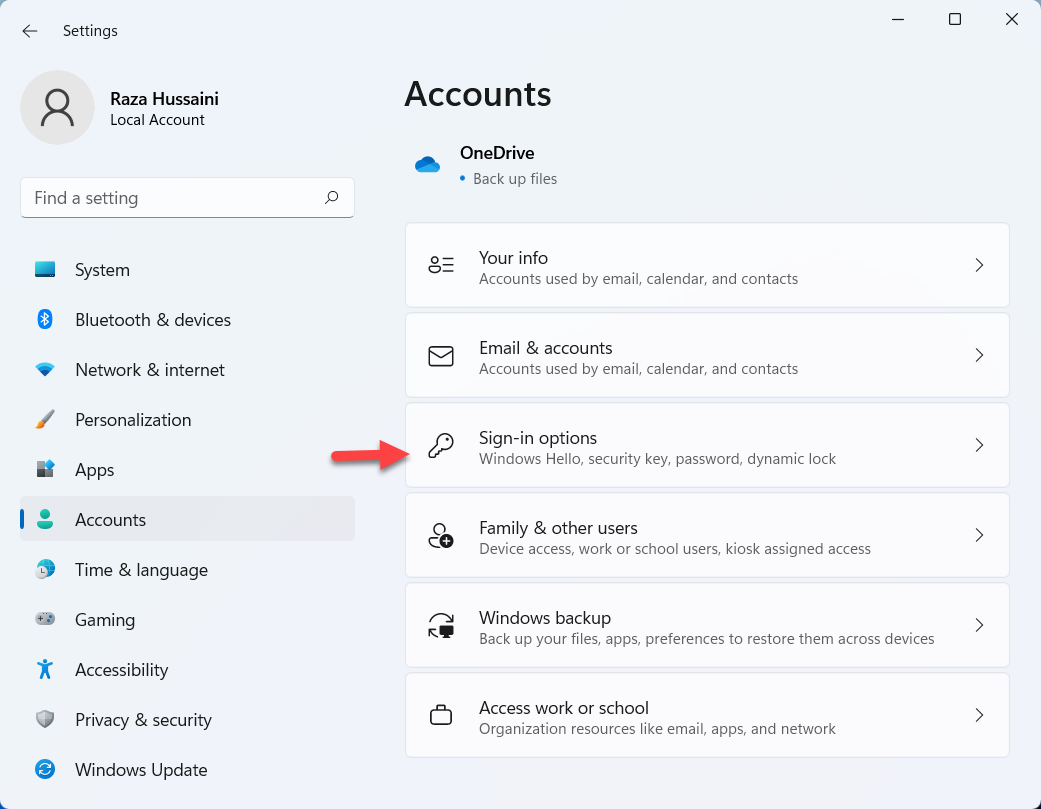 Sign-in Option
Sign-in Option Step 3. Now, expand the section password after that click on the Change.
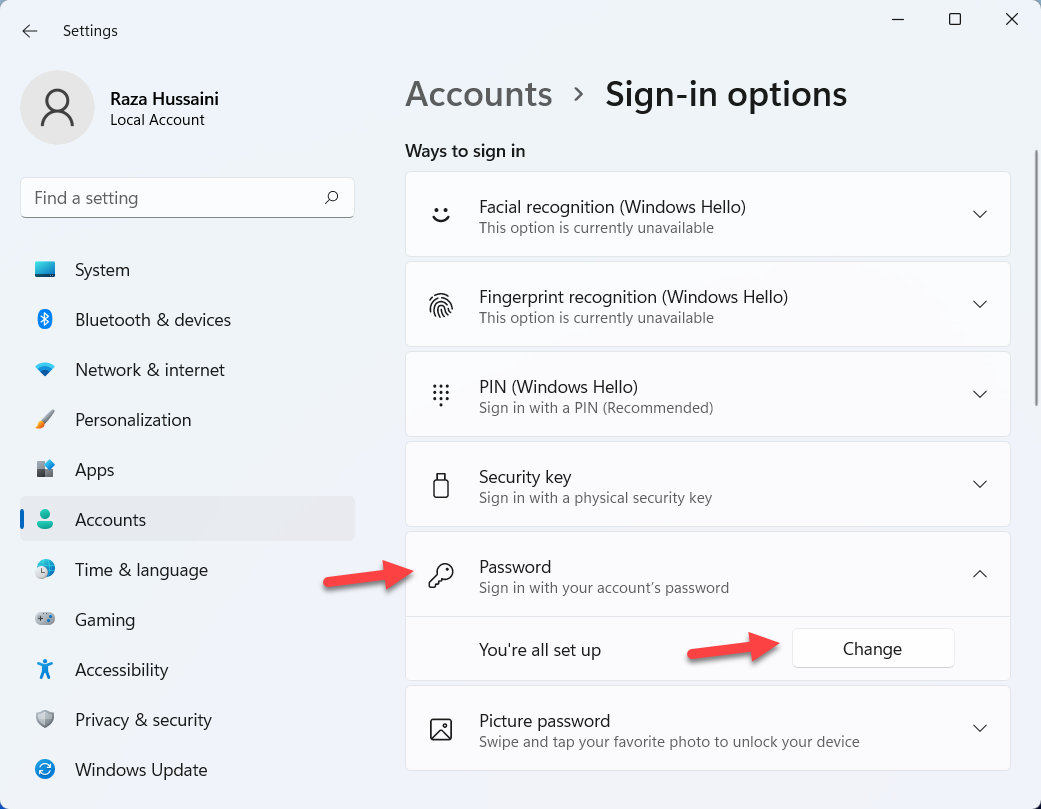 Change Password
Change Password Step 4. Next, type the current password that you are using right now to unlock your PC.
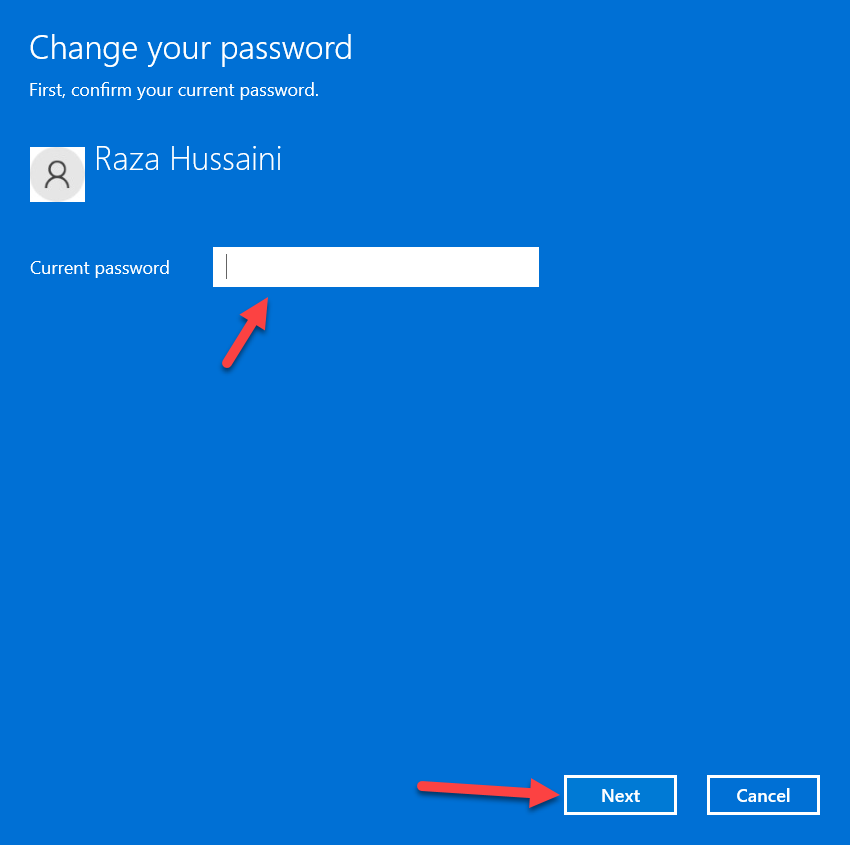 Current Password of your PC
Current Password of your PC Step 5. However, write the New password then to that password again write the password in the section of Confirm password after that type the hind password.
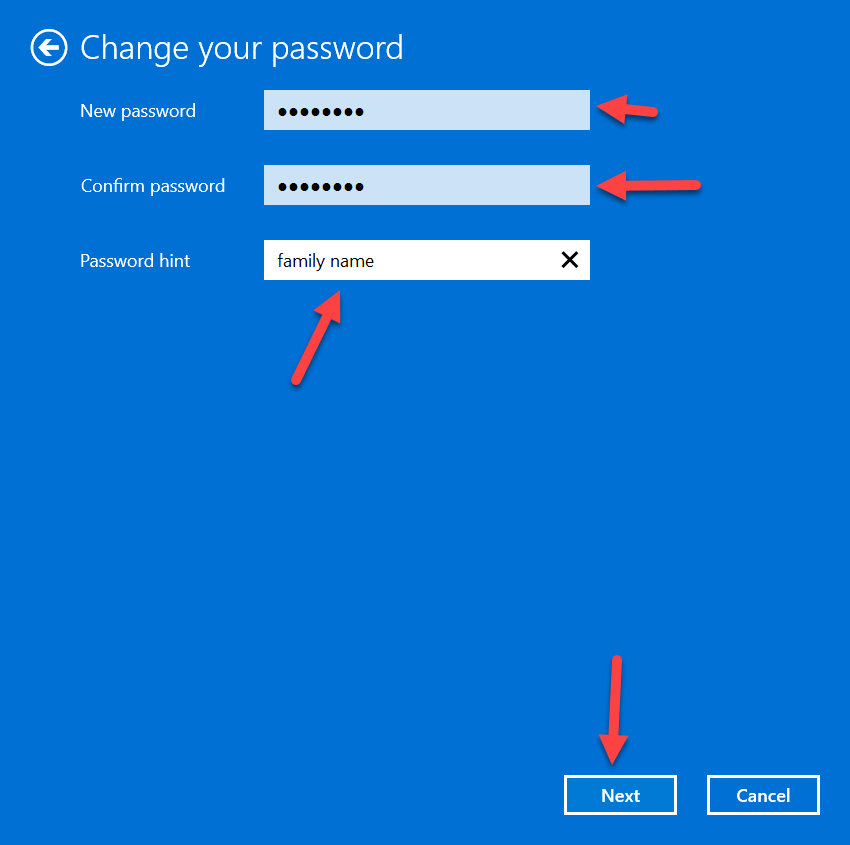 Change your Password
Change your Password Step 6. At last, click on the Finish.
Change Password Using Windows Terminal
Step 1. First, right-click on the Start menu or press or hold Win Key + X then choose Windows Terminal (Admin).
Step 2. Once the Windows Terminal is launch then paste this command down below.
- net user WindowsReport *
Step 3. In this step, you need to type a new password then confirm it after that press the Enter button two times.
Bottom Line
It was all about How to Remove Your Login Password on Windows 11. I hope this article is very helpful for you to remove the login password. From this article, you will get something good. This is the right place where you can easily solve your problem. After following these steps I hope you will not face any kind of problem. If you faced any kind of problem and if you have any type of suggestions then do comment.
Share This Article
Every platform or operating system has a password security login in order to prevent unknown people to access your PC. Only those who know your password can use and access your computer. You can keep your PC and data safe from strangers. And also when you leave your PC in Public then donʻt worry about anything because everything will be protected. Furthermore, I will show you How to Remove Your Login Password on Windows 11.
If you want to reset, remove, and change your login password then you are at the perfect place. There could be many reasons for changing or resetting the password on Windows 11. I am going to show you different methods to remove or change the login passwords.
How to Reset Your Login Password
Step 1. First of all, turn on your machine to the login screen after that click on the Reset Password.
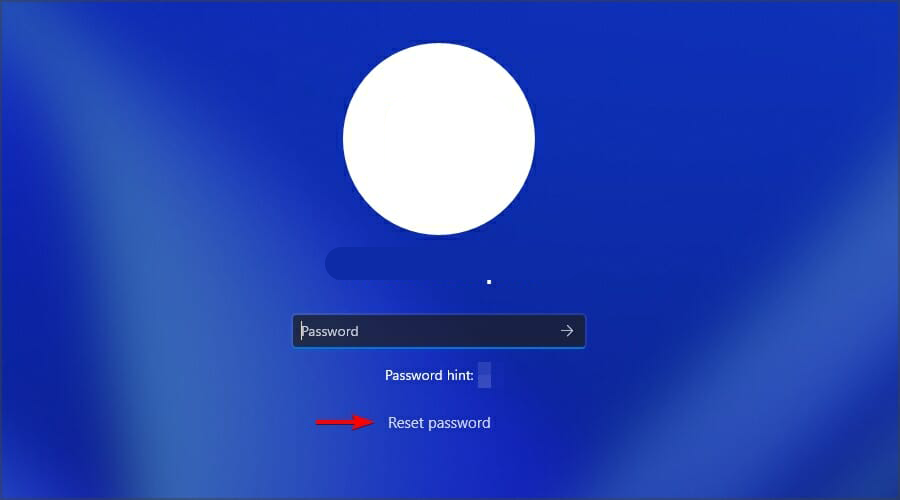 Reset Password of Windows 11
Reset Password of Windows 11 Step 2. Here you need to insert your recovery USB password.
Step 3. At last, answer all the questions then enter a new password.
How to Remove Password on Windows 11
Step 1. At first, you need to press Win + I to open the settings.
Step 2. When the settings are open the go to the Accounts from the left side after that click on the Sign-in Options.
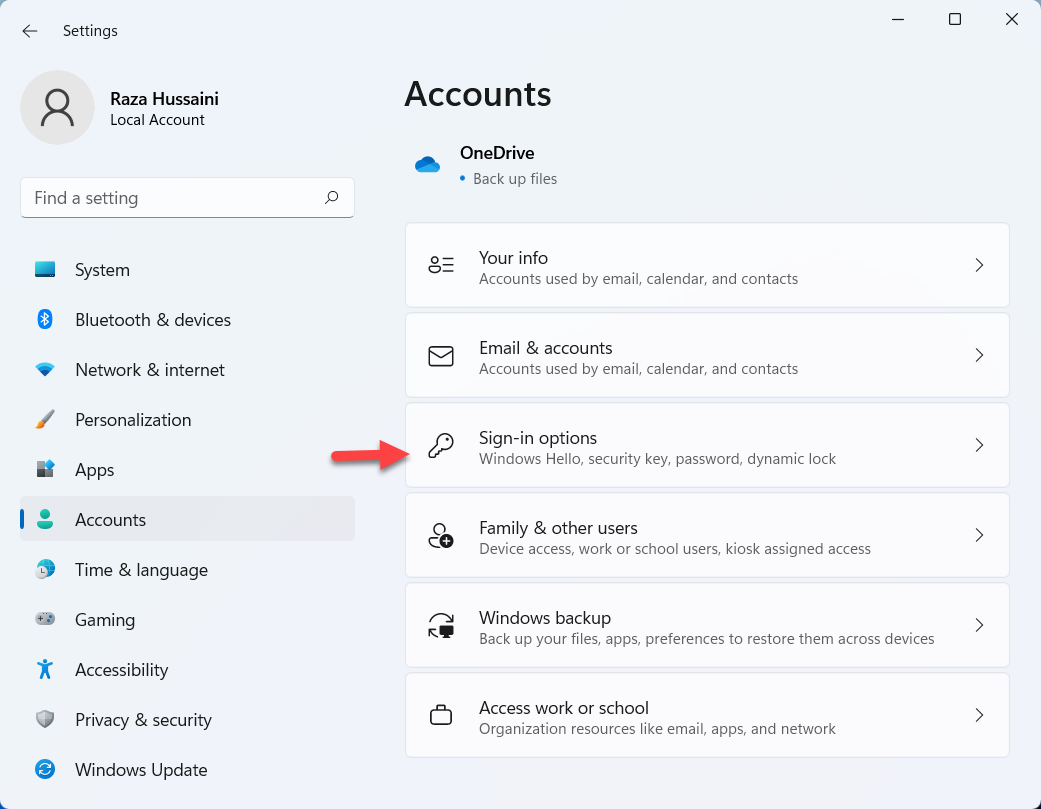 Sign-in Option
Sign-in Option Step 3. Now, expand the section password after that click on the Change.
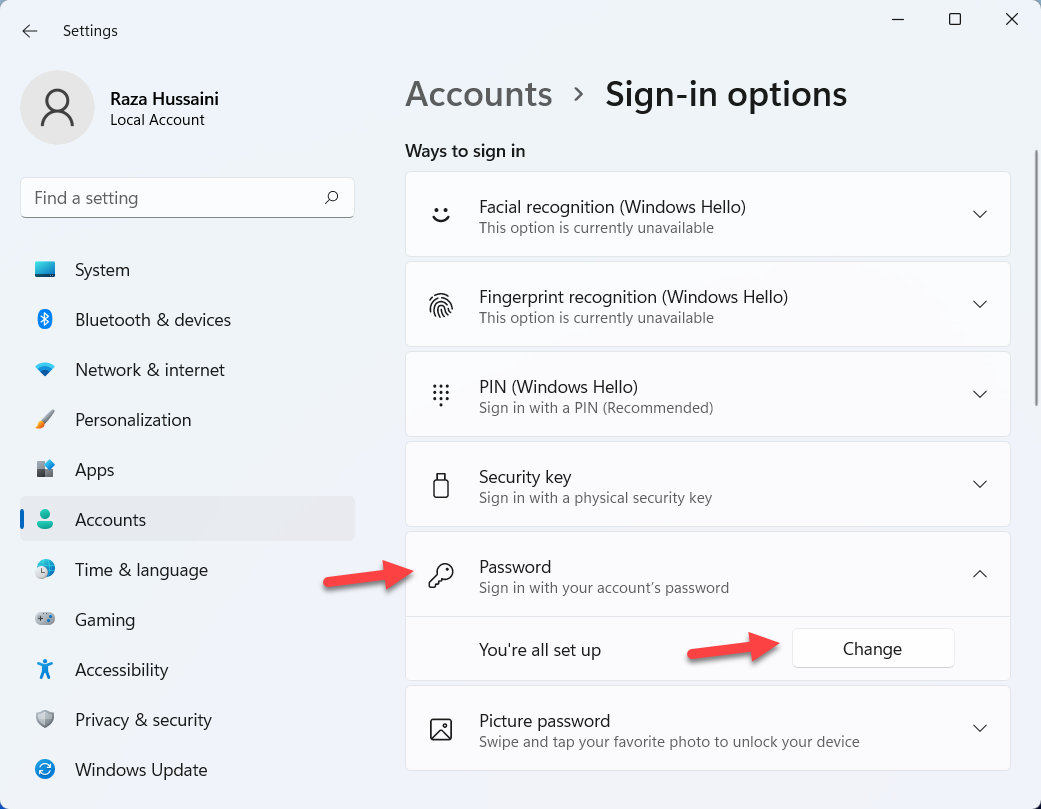 Change Password
Change Password Step 4. Next, type the current password that you are using right now to unlock your PC.
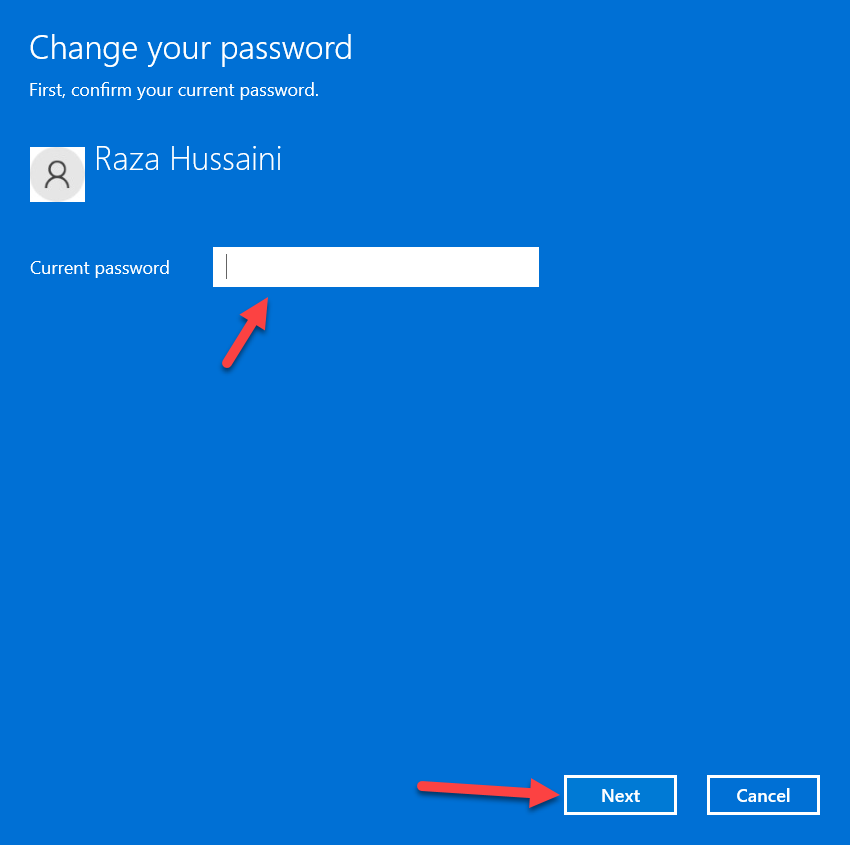 Current Password of your PC
Current Password of your PC Step 5. However, write the New password then to that password again write the password in the section of Confirm password after that type the hind password.
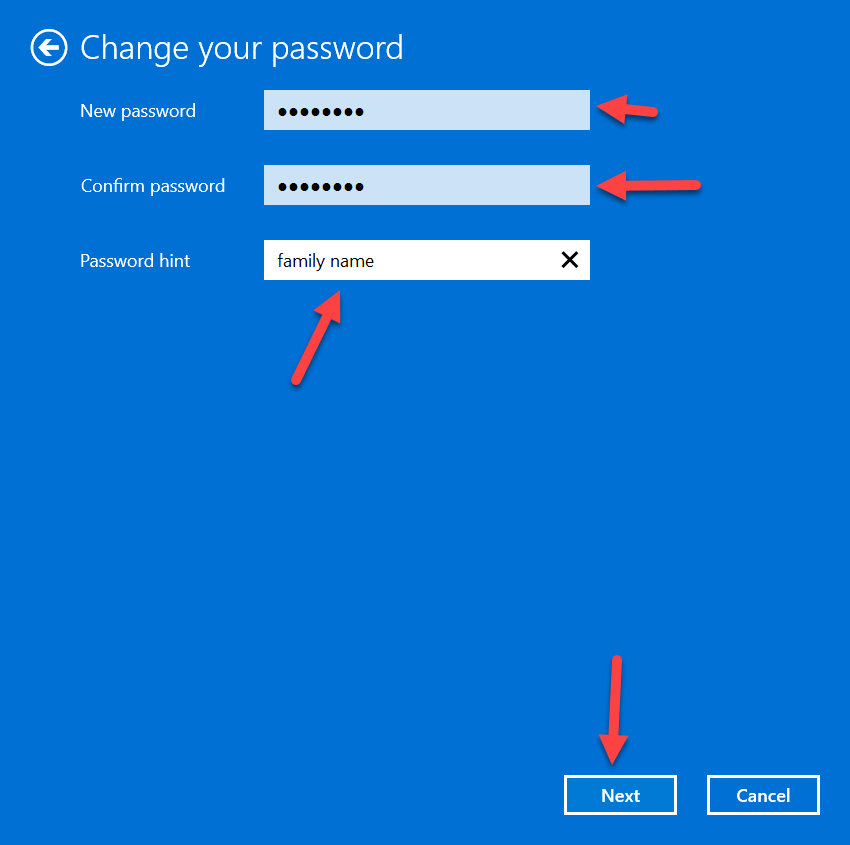 Change your Password
Change your Password Step 6. At last, click on the Finish.
Change Password Using Windows Terminal
Step 1. First, right-click on the Start menu or press or hold Win Key + X then choose Windows Terminal (Admin).
Step 2. Once the Windows Terminal is launch then paste this command down below.
- net user WindowsReport *
Step 3. In this step, you need to type a new password then confirm it after that press the Enter button two times.
Bottom Line
It was all about How to Remove Your Login Password on Windows 11. I hope this article is very helpful for you to remove the login password. From this article, you will get something good. This is the right place where you can easily solve your problem. After following these steps I hope you will not face any kind of problem. If you faced any kind of problem and if you have any type of suggestions then do comment.




