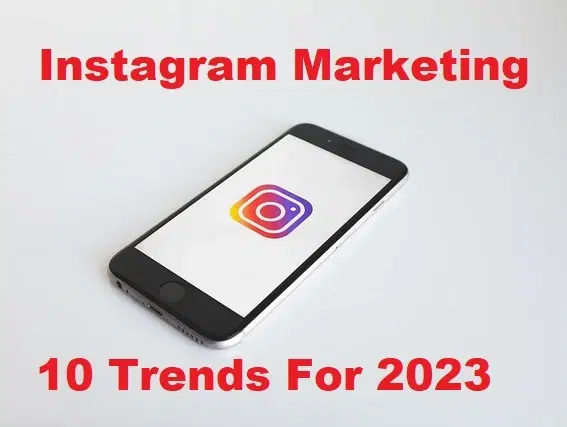How to Remove Password from RAR File without Software 2022?

RAR is a famous app that everyone is using to compress files. When you compress any file then it will have some disturbance and be full of peace in your mind at the same moment. Basically, it was launched in 1993 by a Russian engineer. However, RAR stands for Roshal Archive. You don’t need to worry that it is harmful to your PC, it is generally safe to use. If you are thinking that if you compress or extract any file then it doesn’t require a password. No, when you extract the file then some of them want to enter the password of it. If you don’t enter the password for the RAR file then you can’t compress it. If you want to remove the password from the RAR file then you need to read this article. From this article, I’ll guide you about How to Remove Password from RAR File without Software 2022?
Remove Password from RAR File Via Command Prompt
Step 1. First of all, you have to make a BAT file to crack the password.
Step 2. You can also download the BAT file from here, when you click on the link it will download the bat file automatically.
Step 3. Now, open the BAt file on your PC after that find the RAR file then copy its address and the RAR extension also.
Step 4. Next, once you copy the address and RAR extension then open the CMD as administrator.
Step 5. When the CMD has launched on your PC then paste the address that you copied after that hit the Enter button from your keyboard.
Step 6. At last, you will get the password for your RAR file.
Remove Password from RAR File Using Website
If the above method doesn’t work then for sure try this one. It may work properly compared to the above one. Follow the steps down below to solve your problem.
Step 1. First, go the website of LostMyPasword.
Step 2. When you open the official site of lostmypassword then click on the File Type then select RAR.
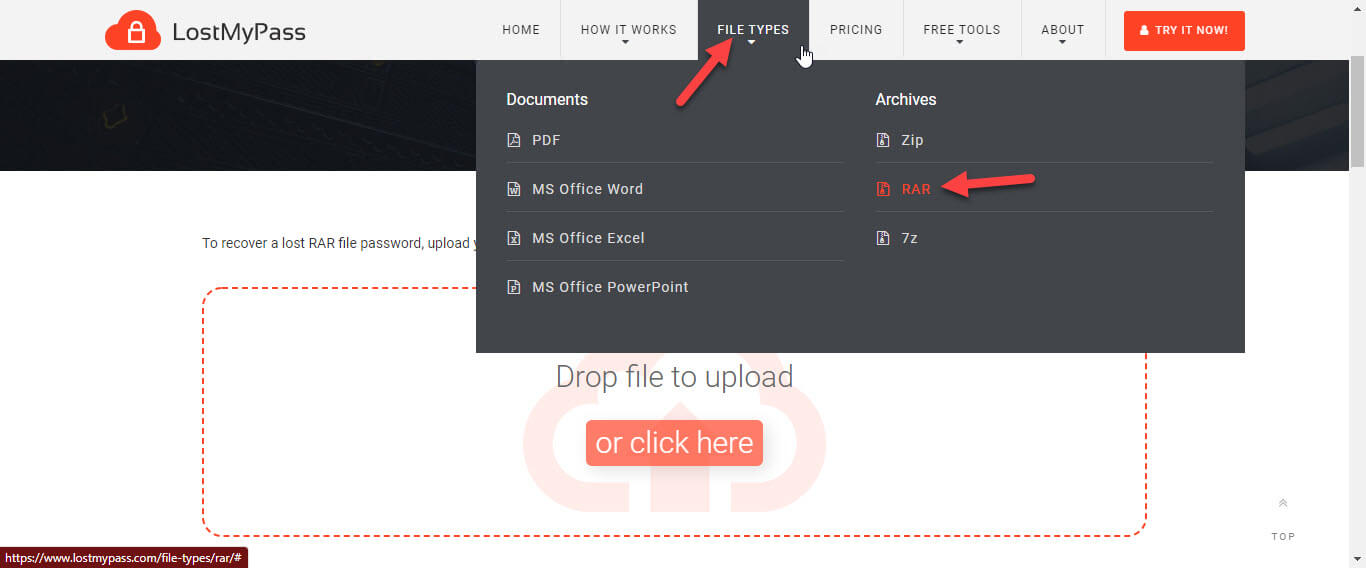 Select RAR
Select RAR
Step 3. Finally, you find the section where you will find the password for your RAR file. Drag and drop that RAR file, or click on the Or Click Here.
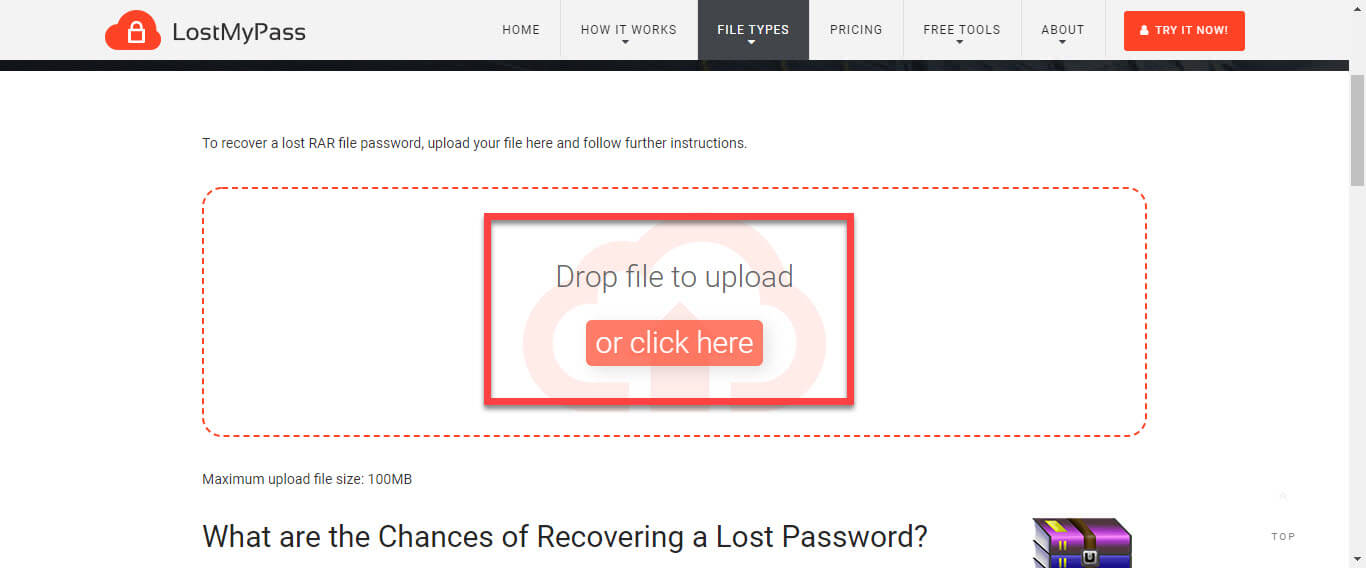
Step 4. After a while, the password will be generated.
Bottom Line
It was all about How to Remove Password from RAR File without Software 2022? I hope this article is very helpful for you to remove passwords from the RAR file. From this article, you will get something good. This is the right place where you can easily solve your problem. After following these steps I hope you will not face any kind of problem. If you faced any kind of problem and if you have any type of suggestions then do comment.
Explore More: