How to Remove IDM has been Registered with Fake Serial Number Error?
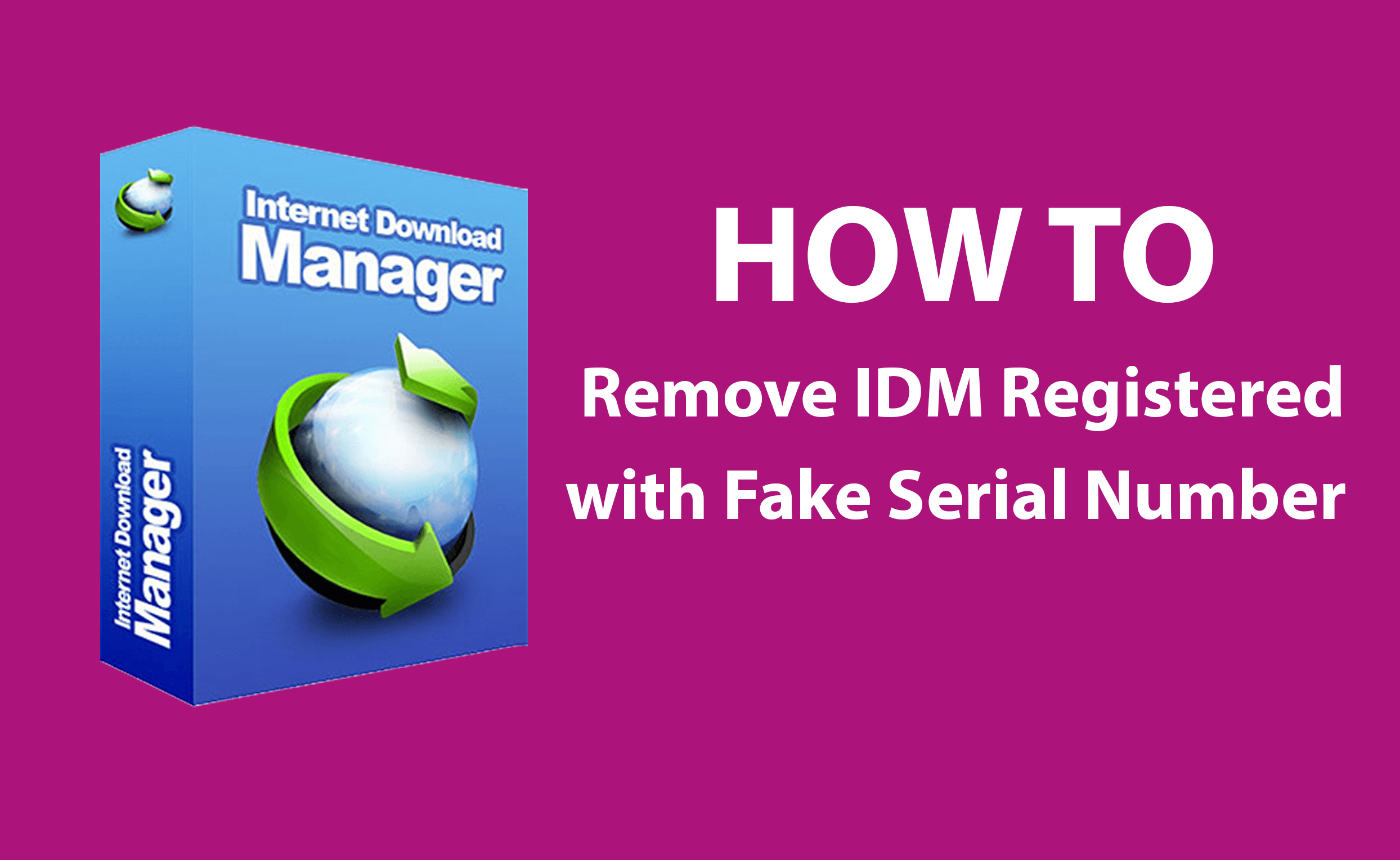
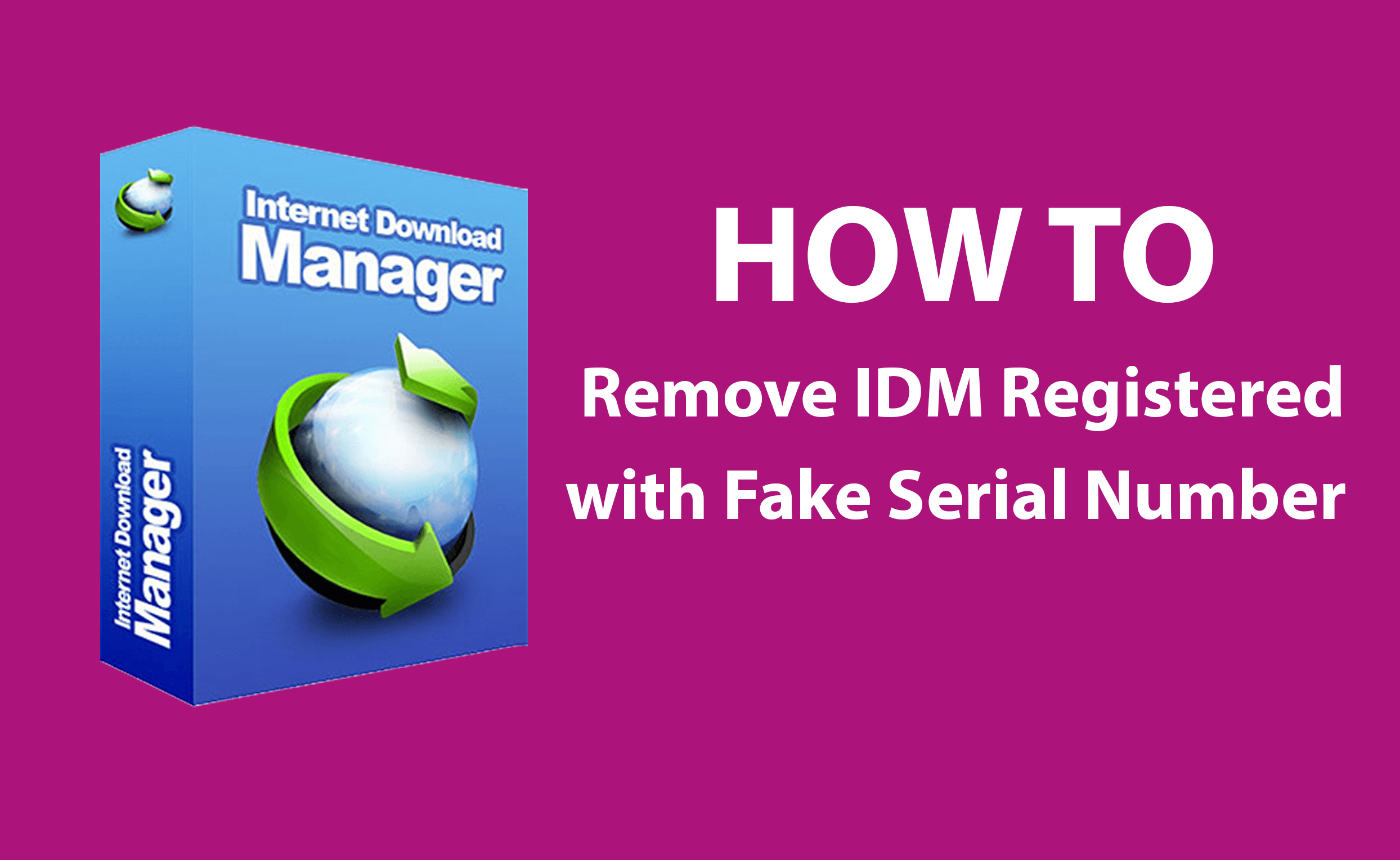
In this article, you will learn How to Remove IDM has been Registered with Fake Serial Number Error? Do you want to remove IDM has been with a fake serial number error? If is it true then here you will get very easy methods. As you know that IDM (Internet Download Manager) is especially to download something from the internet. Whenever you download any file with IDM then this will pop up IDM has registered with a fake serial number. It is a very hyper moment when that will appear. Or when you power on your PC then again this error will pop up. If you want to get rid of this error when it appears every time then you need to read this article.
What is IDM For?
If you are a computer user you obviously know about IDM that you can download movies, drama, videos, etc from the IDM. Nowadays. Basically, IDM stands for Internet Download Manager. everyone wants to have fast software to download files, movies, etc. If you want to select a fast software to download anything fast then IDM or Internet Download Manager is a perfect choice.
One of the best things about IDM is that when you download it on your PC then they will give 30 days free trial that you can use every kind of its feature. Most people are thinking that it will increase the internet speed while we download something using IDM. But it actually right that the IDM is having a feature in it that can be increasing your internet speed.
Method 1. Tweaking With IDM Files
Step 1. First of all, you need to open the folder of Internet Download Manager from File Explorer.
Step 2. When the folder of IDM then you will get a bunch of files then find IDMGrHIp.exe after that delete that file.
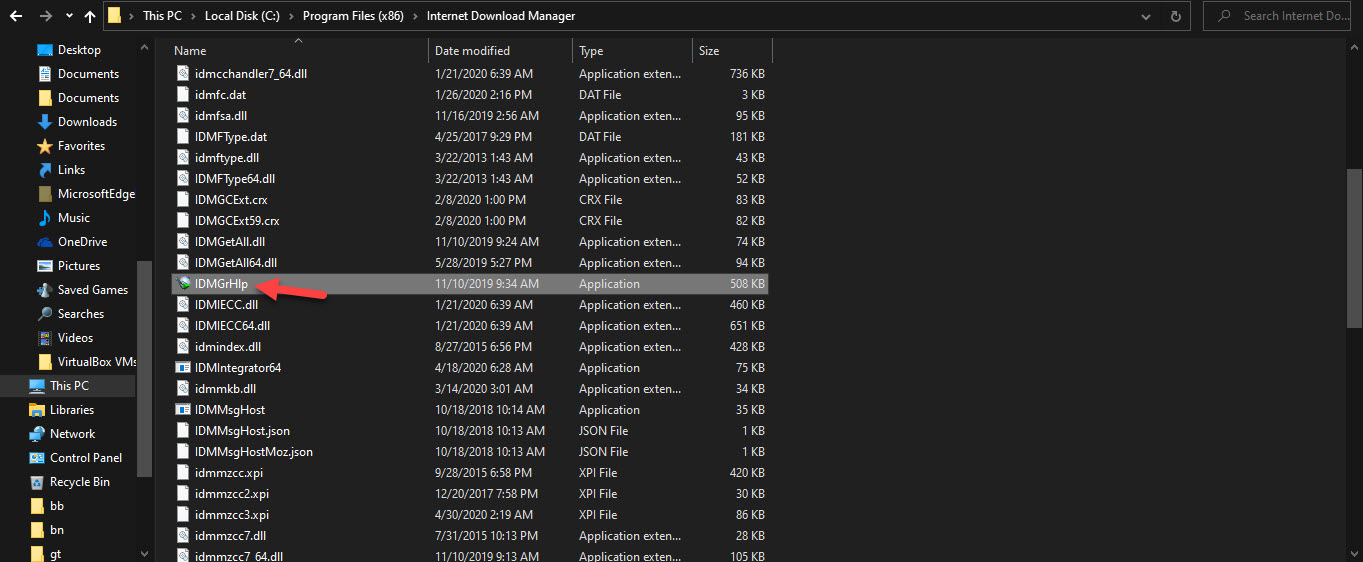 IDMGrHIp.exe
IDMGrHIp.exe Step 3. Now, find the file of idmBloker.exe then copy and paste that file in the same folder and rename it to IDMGrHlp.exe.
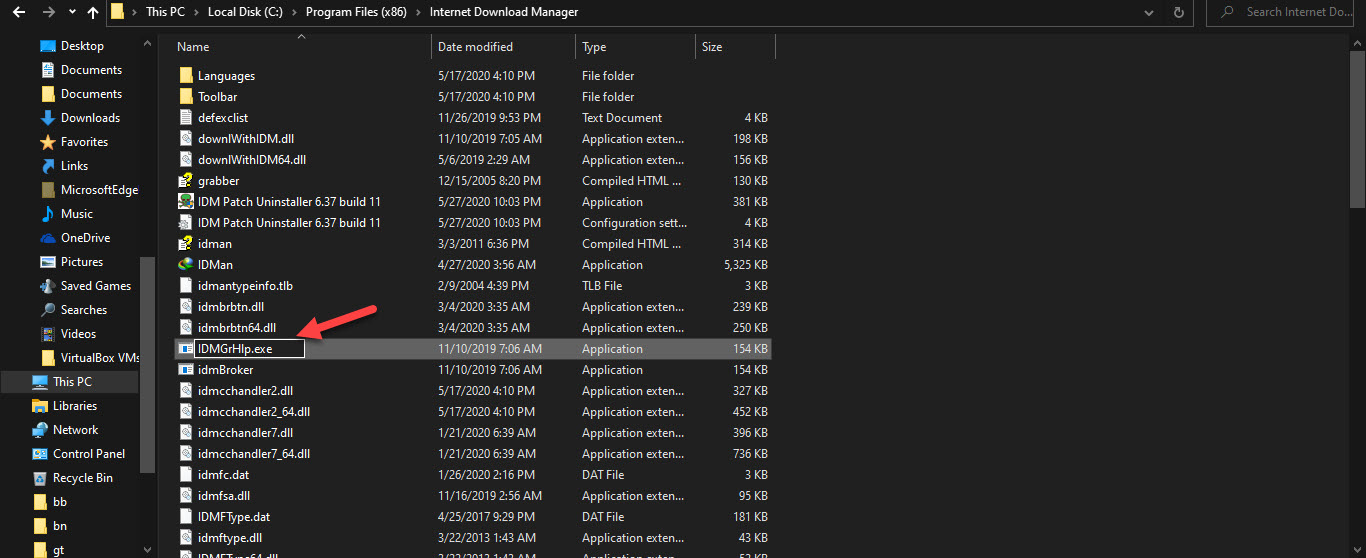 IDMGrHlp.exe
IDMGrHlp.exe Step 4. When you did all the steps then restart your PC to save the changes then that error will not pop up again.
Method 2. Disable Automatic Update on IDM Via Regedit
Step 1. At first, press and hold Win Key + R to open the Run then search Regedit after that click on the Ok.
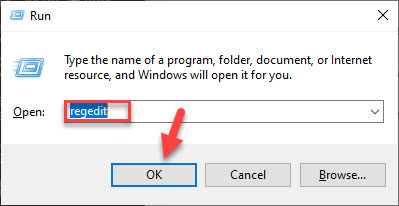 Regedit
Regedit Step 2. Now, copy and paste the following key in the address bar of the Regedit.
Computer\HKEY_CURRENT_USER\SOFTWARE\DownloadManager
Step 3. When the Download Manager window is open the double-click on the CheckUpdtVM then change the value to 0.
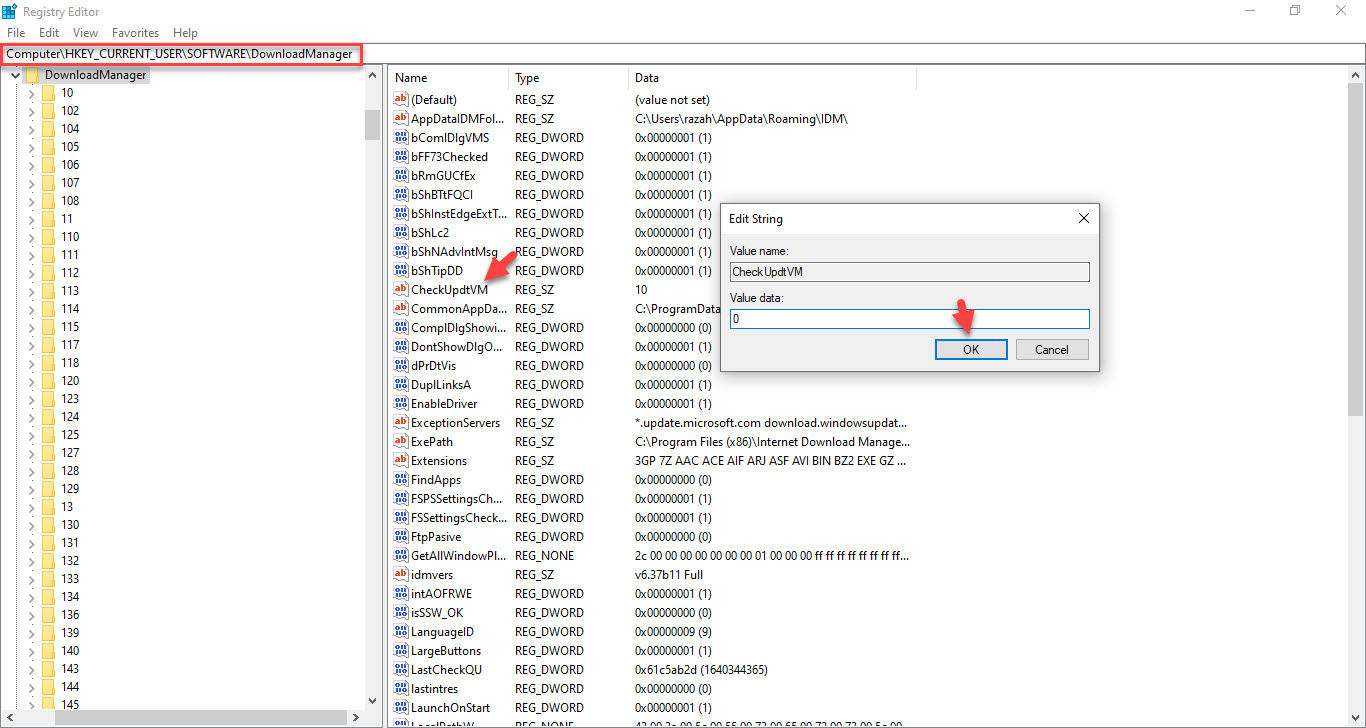
Bottom Line
It was all about How to Remove IDM has been Registered with Fake Serial Number Error? I hope this article is very helpful for you to remove IDM registered with a fake serial number. From this article, you will get something good. This is the right place where you can easily solve your problem. After following these steps I hope you will not face any kind of problem. If you faced any kind of problem and if you have any type of suggestions then do comment.
Explore More:
Tagged
Share This Article
In this article, you will learn How to Remove IDM has been Registered with Fake Serial Number Error? Do you want to remove IDM has been with a fake serial number error? If is it true then here you will get very easy methods. As you know that IDM (Internet Download Manager) is especially to download something from the internet. Whenever you download any file with IDM then this will pop up IDM has registered with a fake serial number. It is a very hyper moment when that will appear. Or when you power on your PC then again this error will pop up. If you want to get rid of this error when it appears every time then you need to read this article.
What is IDM For?
If you are a computer user you obviously know about IDM that you can download movies, drama, videos, etc from the IDM. Nowadays. Basically, IDM stands for Internet Download Manager. everyone wants to have fast software to download files, movies, etc. If you want to select a fast software to download anything fast then IDM or Internet Download Manager is a perfect choice.
One of the best things about IDM is that when you download it on your PC then they will give 30 days free trial that you can use every kind of its feature. Most people are thinking that it will increase the internet speed while we download something using IDM. But it actually right that the IDM is having a feature in it that can be increasing your internet speed.
Method 1. Tweaking With IDM Files
Step 1. First of all, you need to open the folder of Internet Download Manager from File Explorer.
Step 2. When the folder of IDM then you will get a bunch of files then find IDMGrHIp.exe after that delete that file.
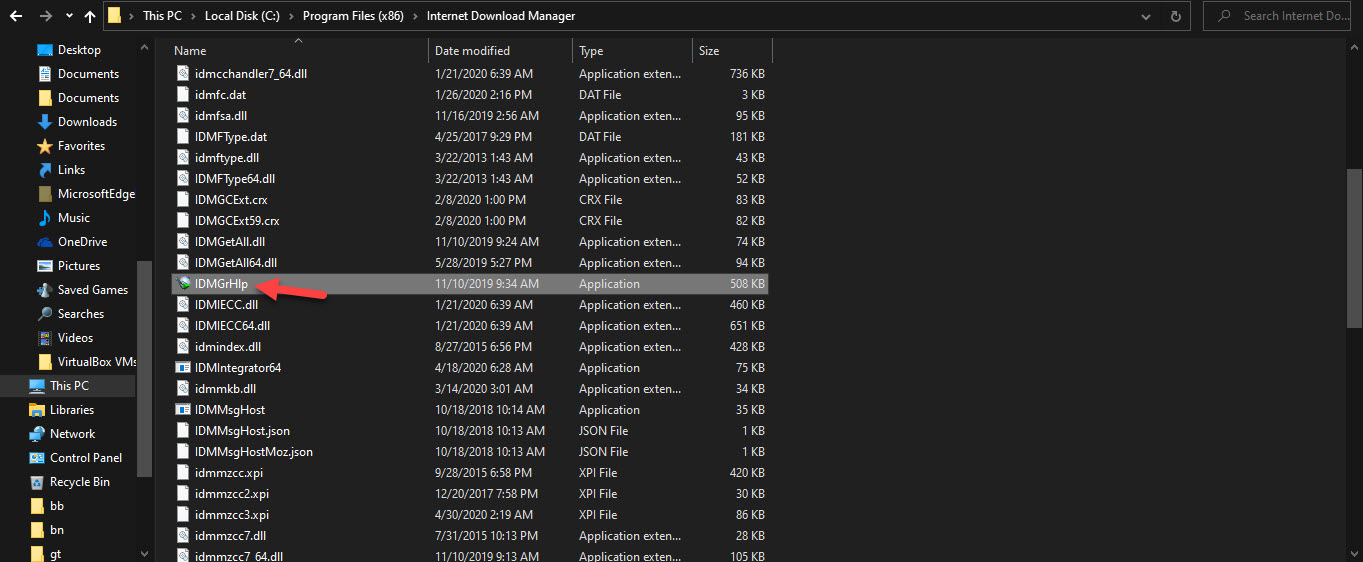 IDMGrHIp.exe
IDMGrHIp.exe Step 3. Now, find the file of idmBloker.exe then copy and paste that file in the same folder and rename it to IDMGrHlp.exe.
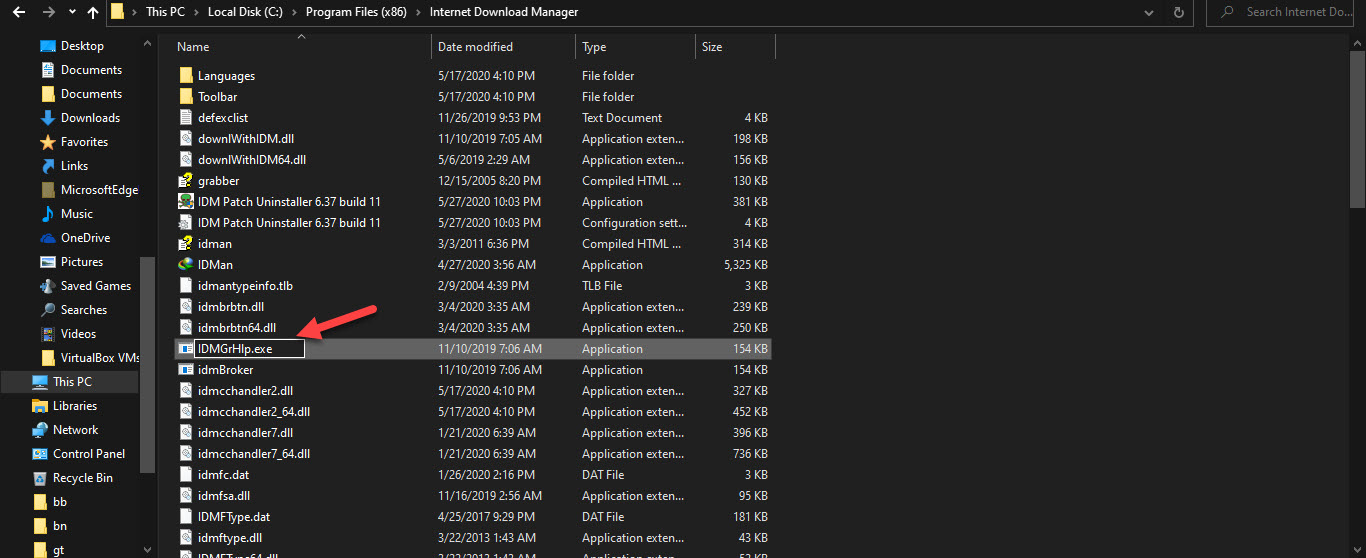 IDMGrHlp.exe
IDMGrHlp.exe Step 4. When you did all the steps then restart your PC to save the changes then that error will not pop up again.
Method 2. Disable Automatic Update on IDM Via Regedit
Step 1. At first, press and hold Win Key + R to open the Run then search Regedit after that click on the Ok.
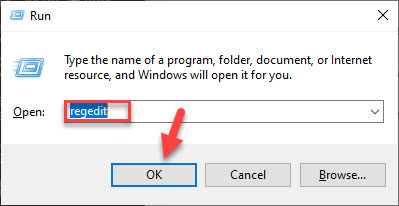 Regedit
Regedit Step 2. Now, copy and paste the following key in the address bar of the Regedit.
Computer\HKEY_CURRENT_USER\SOFTWARE\DownloadManager
Step 3. When the Download Manager window is open the double-click on the CheckUpdtVM then change the value to 0.
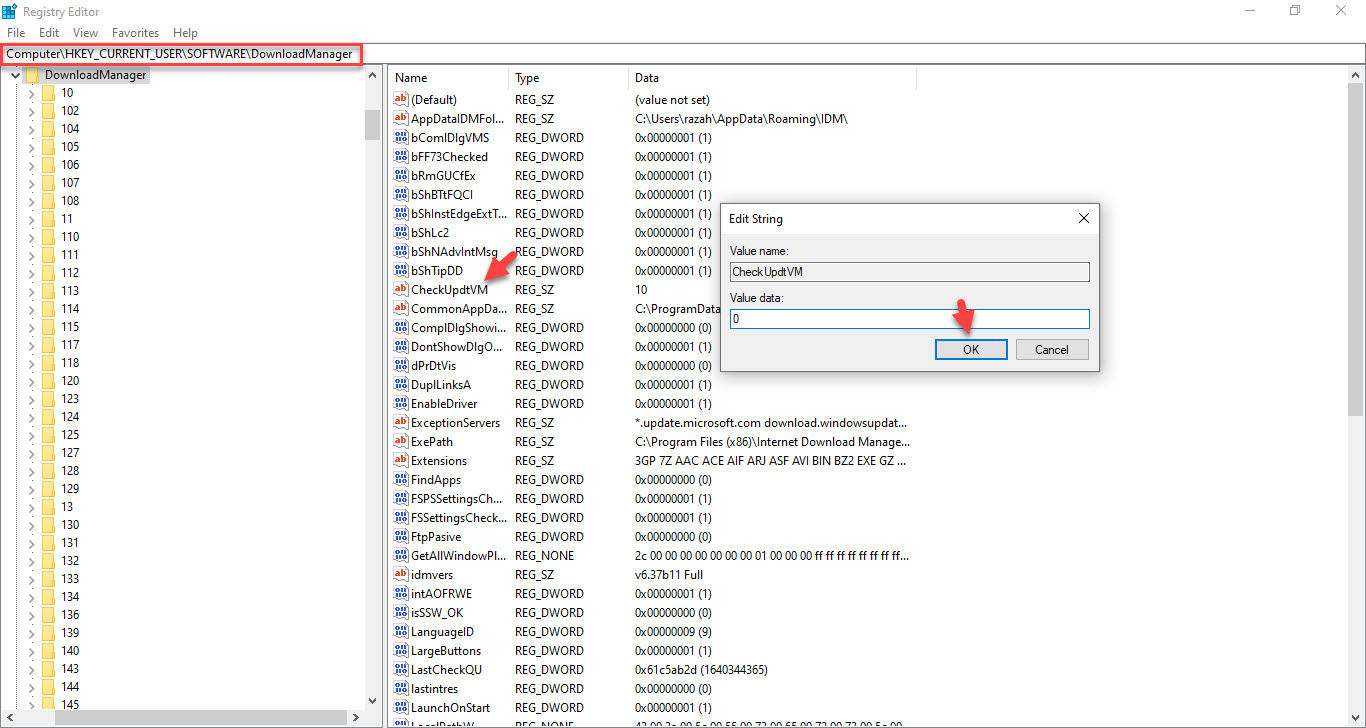
Bottom Line
It was all about How to Remove IDM has been Registered with Fake Serial Number Error? I hope this article is very helpful for you to remove IDM registered with a fake serial number. From this article, you will get something good. This is the right place where you can easily solve your problem. After following these steps I hope you will not face any kind of problem. If you faced any kind of problem and if you have any type of suggestions then do comment.
Explore More:




