How to React to WhatsApp Messages with Emojis on Android & PC?


As you know communicating or reacting with emojis will take short time. The feature of WhatsApp is launched successfully. The most demanded feature of WhatsApp. However, the feature of emoji reaction is now available both on the iPhone and Android and also on the PC. Now, you can react to messages with emojis just like the Messenger and Instagram apps. However, when you react to someone’s message through emojis then it will visible to that user also. On the iPhone or Android, you will only see five kinds of emojis. From this article, you will learn How to React to WhatsApp Messages with Emojis on Android & PC?
Basically, when someone messages you on WhatsApp and you want to react to his message via emoji then you will get thumbs up which indicates that you have approved, emoji in which the mouth is open shows that you are shocked by that message. A person folded hand emoji means lots of things like when you are requesting something, praying, to thanks. Crying face to be upset about something and face with tears of joy is that when someone laughed a lot then the tear will come from their eyes. The heart emoji express hope, happiness, and love about something.
To know how to react to messages then follow the instructions which are given below. So, without wasting any time let’s get started.
How to React to WhatsApp Messages with Emojis on PC?
Step 1. Open the app of WhatsApp on your PC.
Step 2. Launch the chat in which you want to react to his message with emoji.
Step 3. Now, hover the cursor of the mouse on the message then the sign of Emoji will appear next to it, click on it.
Step 4. At last, choose any of the emoji reactions which you want.
Step 5. Then the reaction will be set below the message.
React to WhatsApp Messages with Emojis on Android
Step 1. Firstly, launch WhatsApp on your mobile.
Step 2. Open the conservation of anyone then long Press on the message.
Step 3. Select the emoji to which you want to react to its message, and you only have six types of emoji reactions.
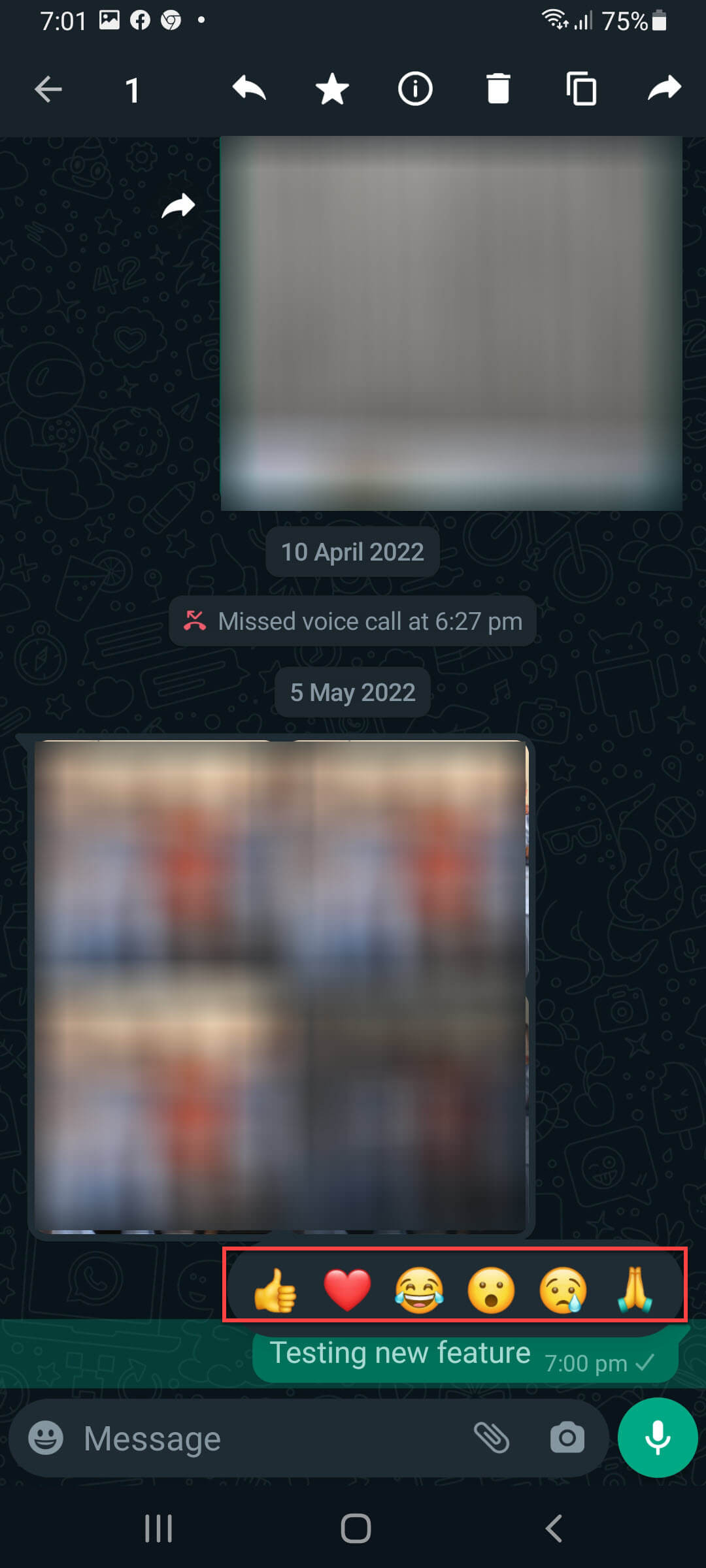
Step 4. As you can see when you select a reaction then it will apply on the below part of that message.
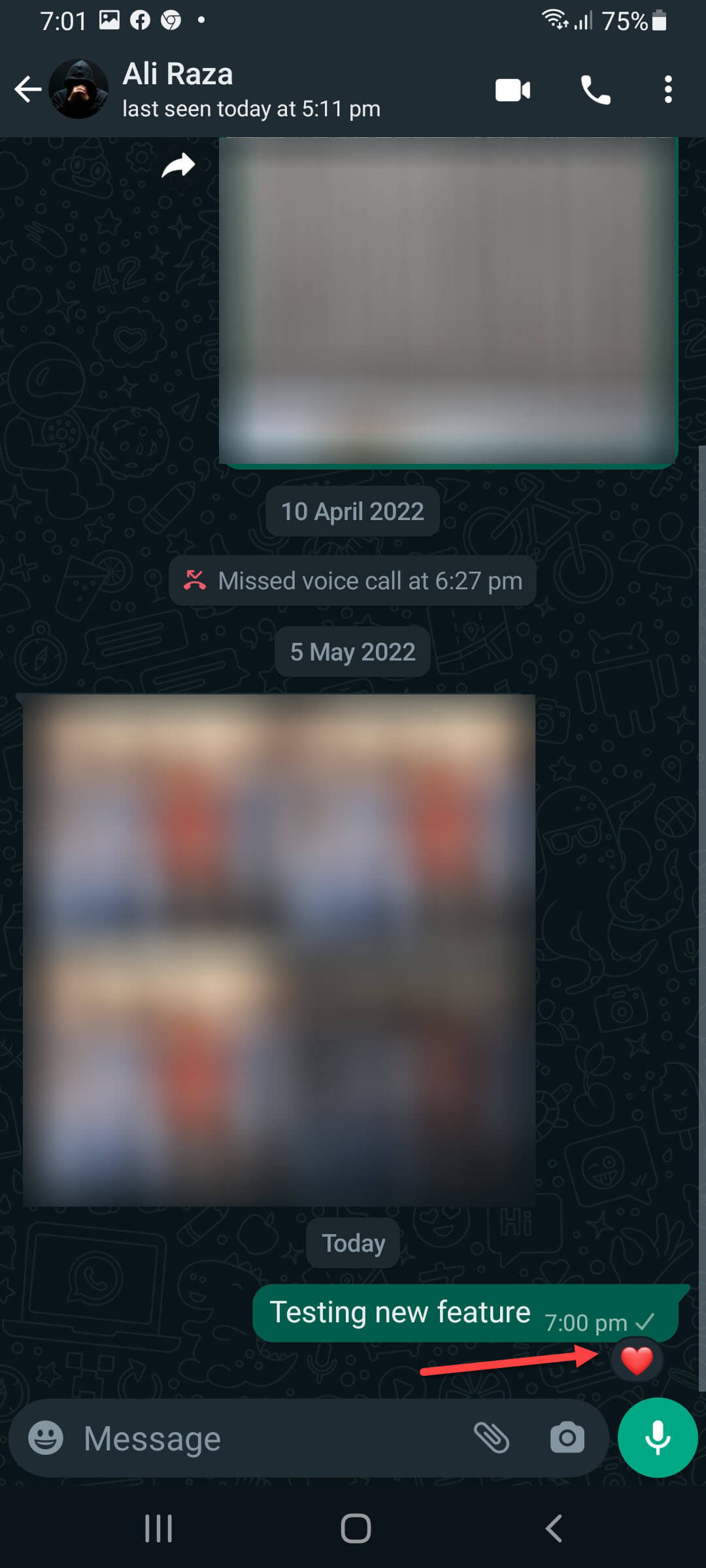
Final Words
It was all about How to React to WhatsApp Messages with Emojis on Android & PC? I hope this article is very helpful for you to react to messages with emojis. From this article, you will get something good. This was step by step guide on reacting to WhatsApp messages with emojis. Further, this is the right place where you can easily solve your problem. After following these steps I hope you will not face any kind of problem. If you faced any kind of problem and if you have any type of suggestions then do comment.
Explore More:
Share This Article
As you know communicating or reacting with emojis will take short time. The feature of WhatsApp is launched successfully. The most demanded feature of WhatsApp. However, the feature of emoji reaction is now available both on the iPhone and Android and also on the PC. Now, you can react to messages with emojis just like the Messenger and Instagram apps. However, when you react to someone’s message through emojis then it will visible to that user also. On the iPhone or Android, you will only see five kinds of emojis. From this article, you will learn How to React to WhatsApp Messages with Emojis on Android & PC?
Basically, when someone messages you on WhatsApp and you want to react to his message via emoji then you will get thumbs up which indicates that you have approved, emoji in which the mouth is open shows that you are shocked by that message. A person folded hand emoji means lots of things like when you are requesting something, praying, to thanks. Crying face to be upset about something and face with tears of joy is that when someone laughed a lot then the tear will come from their eyes. The heart emoji express hope, happiness, and love about something.
To know how to react to messages then follow the instructions which are given below. So, without wasting any time let’s get started.
How to React to WhatsApp Messages with Emojis on PC?
Step 1. Open the app of WhatsApp on your PC.
Step 2. Launch the chat in which you want to react to his message with emoji.
Step 3. Now, hover the cursor of the mouse on the message then the sign of Emoji will appear next to it, click on it.
Step 4. At last, choose any of the emoji reactions which you want.
Step 5. Then the reaction will be set below the message.
React to WhatsApp Messages with Emojis on Android
Step 1. Firstly, launch WhatsApp on your mobile.
Step 2. Open the conservation of anyone then long Press on the message.
Step 3. Select the emoji to which you want to react to its message, and you only have six types of emoji reactions.
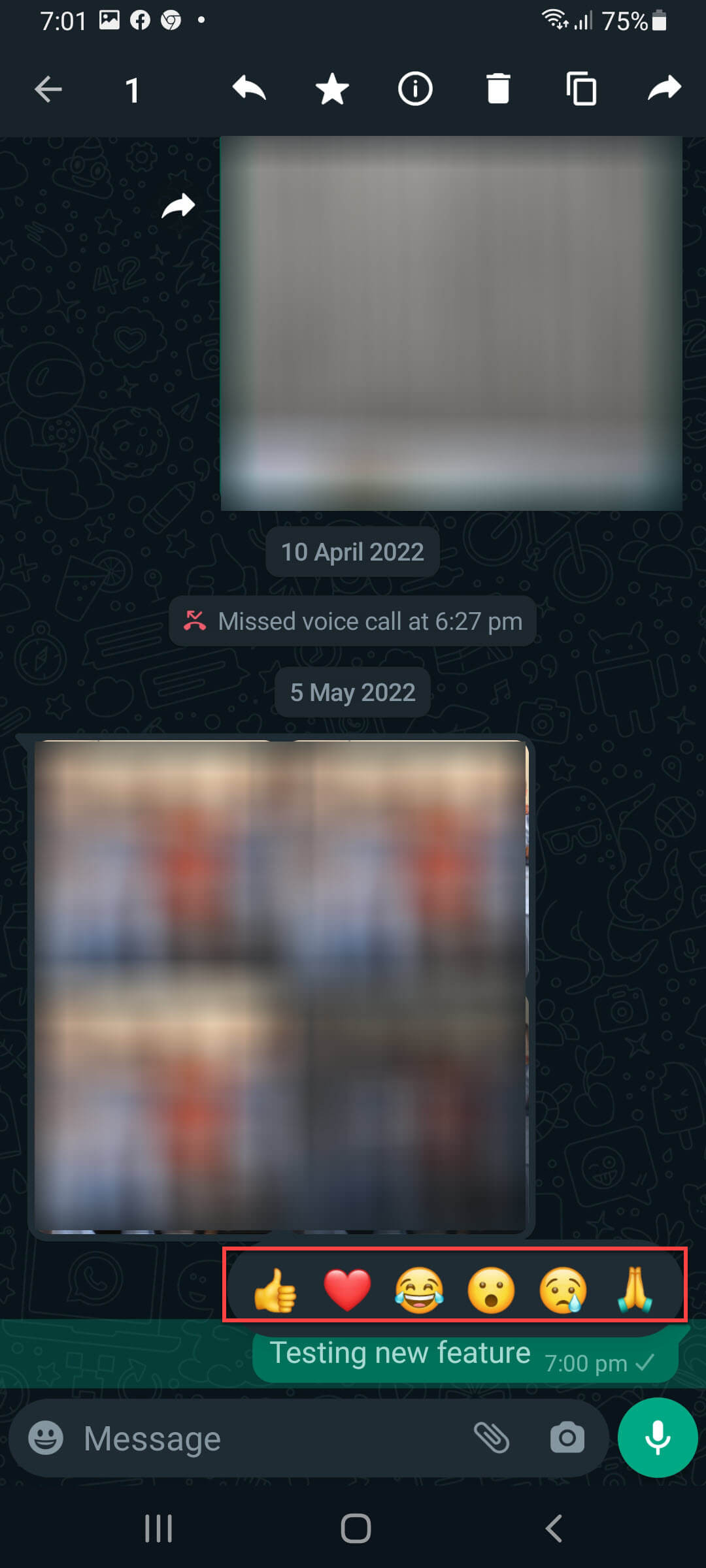
Step 4. As you can see when you select a reaction then it will apply on the below part of that message.
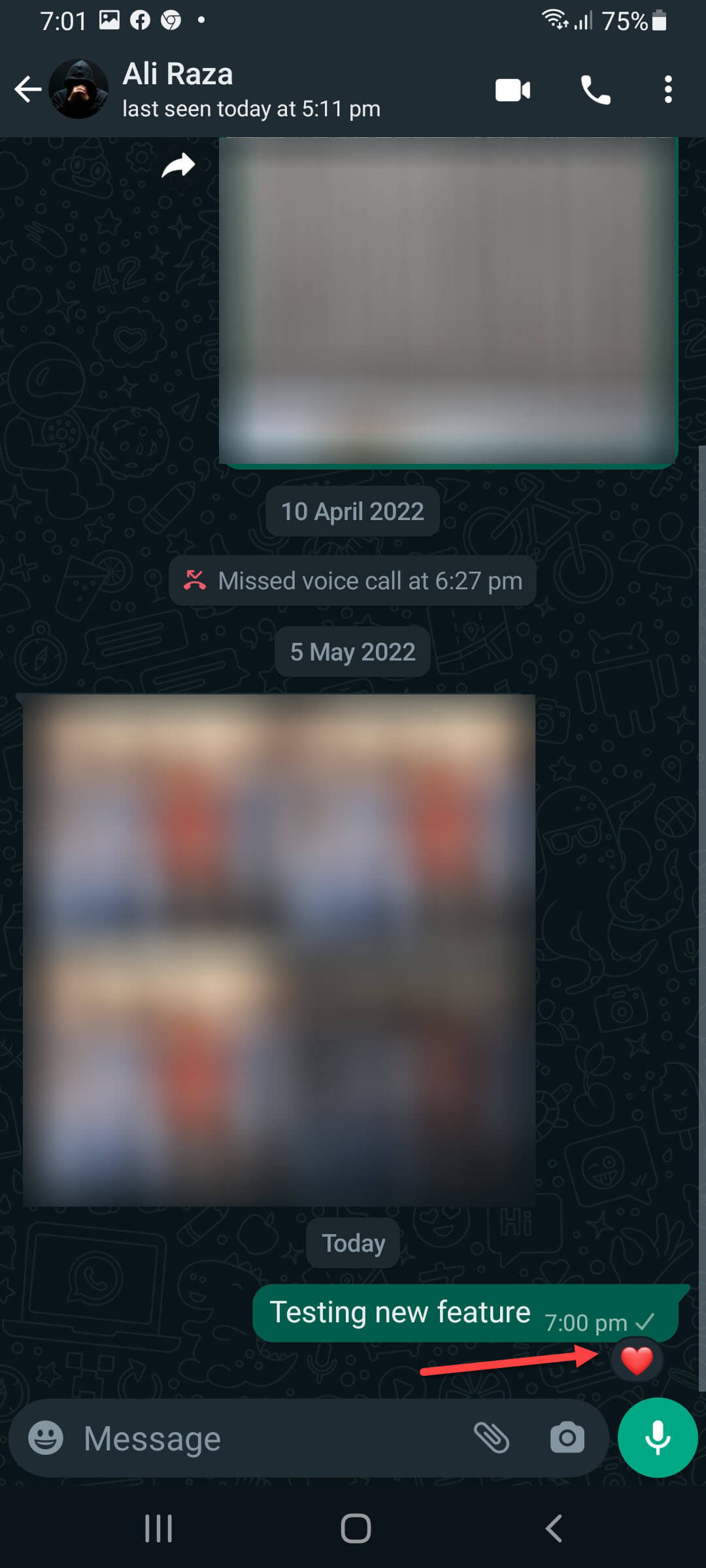
Final Words
It was all about How to React to WhatsApp Messages with Emojis on Android & PC? I hope this article is very helpful for you to react to messages with emojis. From this article, you will get something good. This was step by step guide on reacting to WhatsApp messages with emojis. Further, this is the right place where you can easily solve your problem. After following these steps I hope you will not face any kind of problem. If you faced any kind of problem and if you have any type of suggestions then do comment.
Explore More:




