How to Post Longer Video to Instagram Story?


In this article, you will learn How to Post Longer Video to Instagram Story? Instagram story is very helpful for Instagram users that will help you to share something in short timing. Once you post a story on Instagram then after 24 hours your story will disappear. Or if someone wants to share something then they can post it as a story on Instagram. Whether you want to post any longer video then you don’t know the way that you can. However, if you don’t know the way then you can follow this article. If you want to post a longer video to the Instagram story then you need to read this article. So, without wasting any time let’s get has started.
Method 1: Cutting Your Video
This method is all about iPhone one if you want a method of android then below this method, you will find it.
Step 1. First of all, you need to on the Photo app of your iOS.
Step 2. Now, select any video that you want to post after that click on the Edit at the top right corner.
Step 3. When the edit section is open, drag the slider towards the left to increase the timer of the video.
Step 4. At last, when the adjust the times then click on the Done at the bottom right corner.
- On Android:
This method is only for android users but the above one is only for iOS users. Follow the steps down below.
Step 1. At first, open the Gallery.
Step 2. Once the gallery app is open then open or selects any video then you will see the icon of Pencil simply click on that.
 Click on the Pencil icon
Click on the Pencil icon Step 3. Next, click on the Trim.
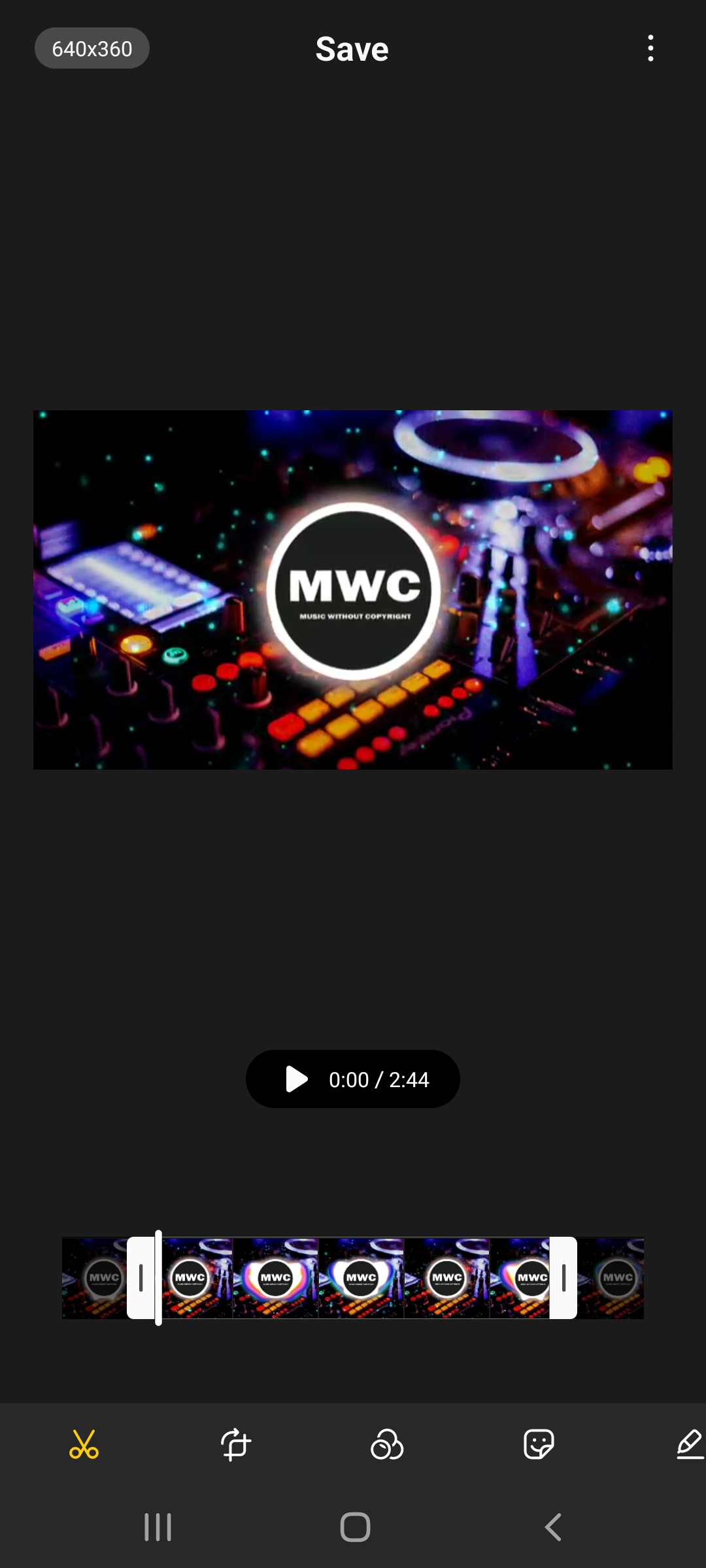 Click on the Trim
Click on the Trim Step 4. In this step, you will see the slider option you just need to slide it towards the left to fix the timer of the video that you have selected.
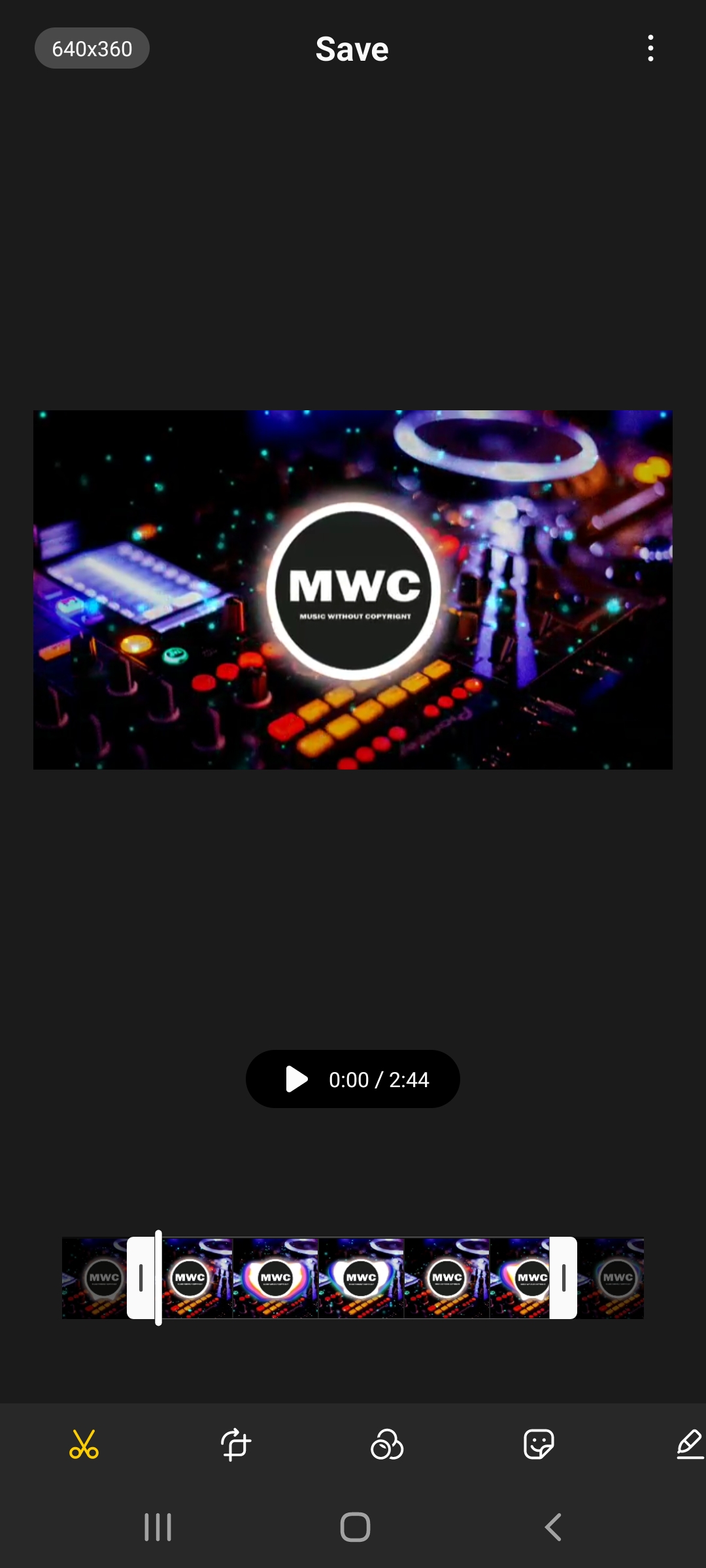
Step 5. Finally, click on the Save option.
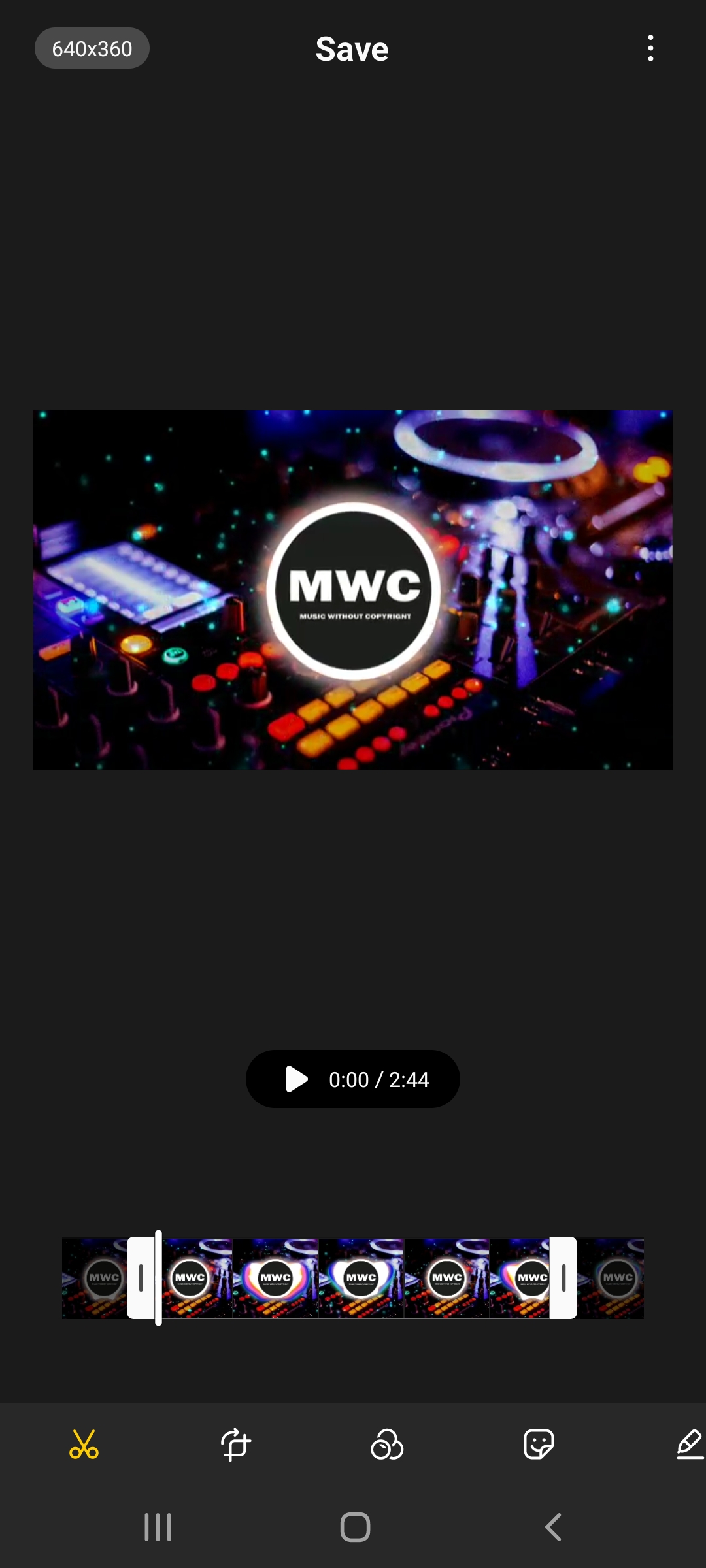 Click on the Save Option
Click on the Save Option Method 2: Via Third-Party App
Before we are going to start the method you need to download one app. You need to download Split Video: Long Story Maker. This app is especially for iOS devices. Download the app and install it on your device.
Step 1. First, launch the third-party app after that select the length of the video to trim the video.
Step 2. Then choose the video that you want to cut it.
Step 3. Click o the Choose.
Step 4. Click on the Split and Save Clip.
Ste 5. Lastly, if the process of video is finished then you will get the video inside your gallery after that post the video in your Instagram Stories.
Method 3: With Third-Party App
This method is also upon the third-party apps. Download and install the Story Cutter for Instagram. The story cutter for Instagram is for Android.
Step 1. Launch the app on your device.
Step 2. Once the app is launch then click on the Gallery after that select any video.
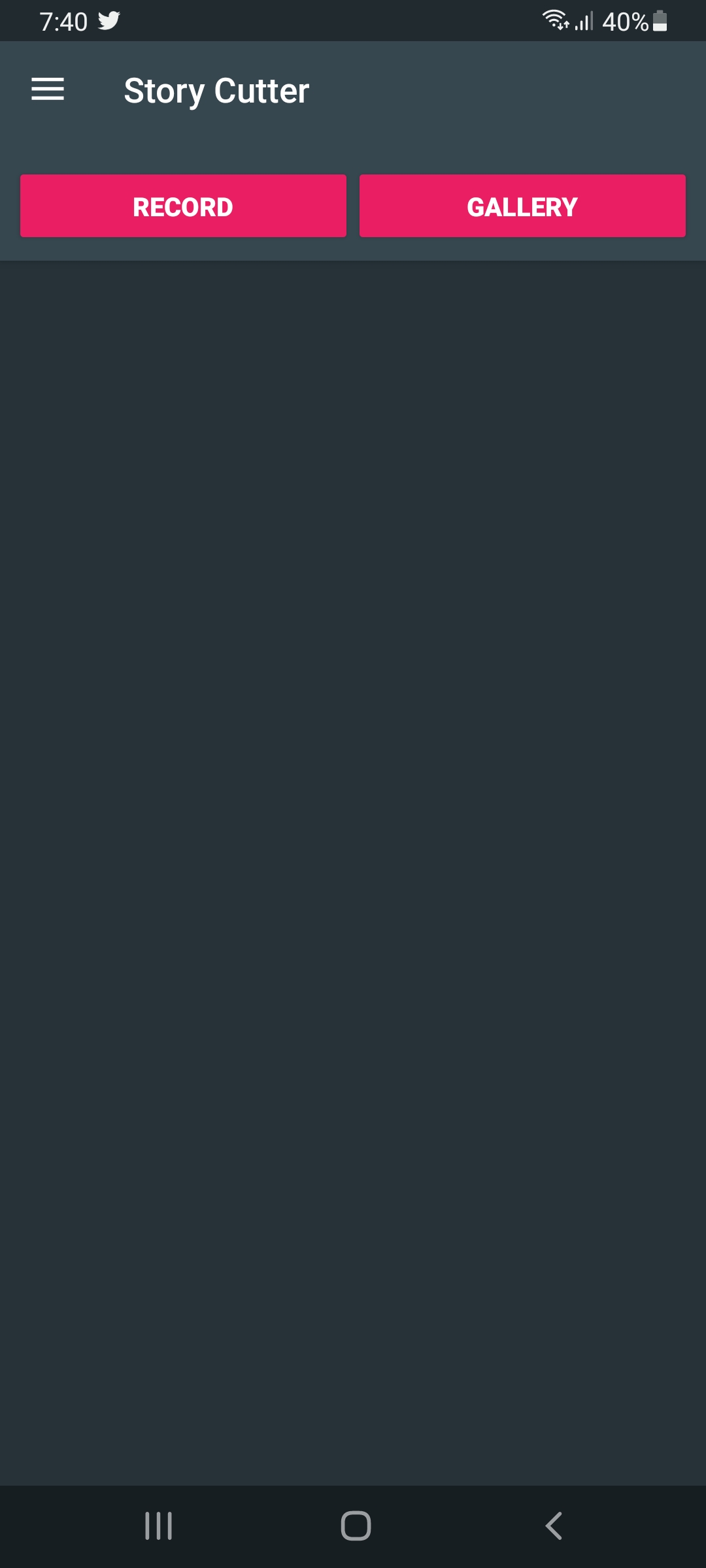 Click on the Gallery
Click on the Gallery Step 3. After that choose length of your video then click on the Select.
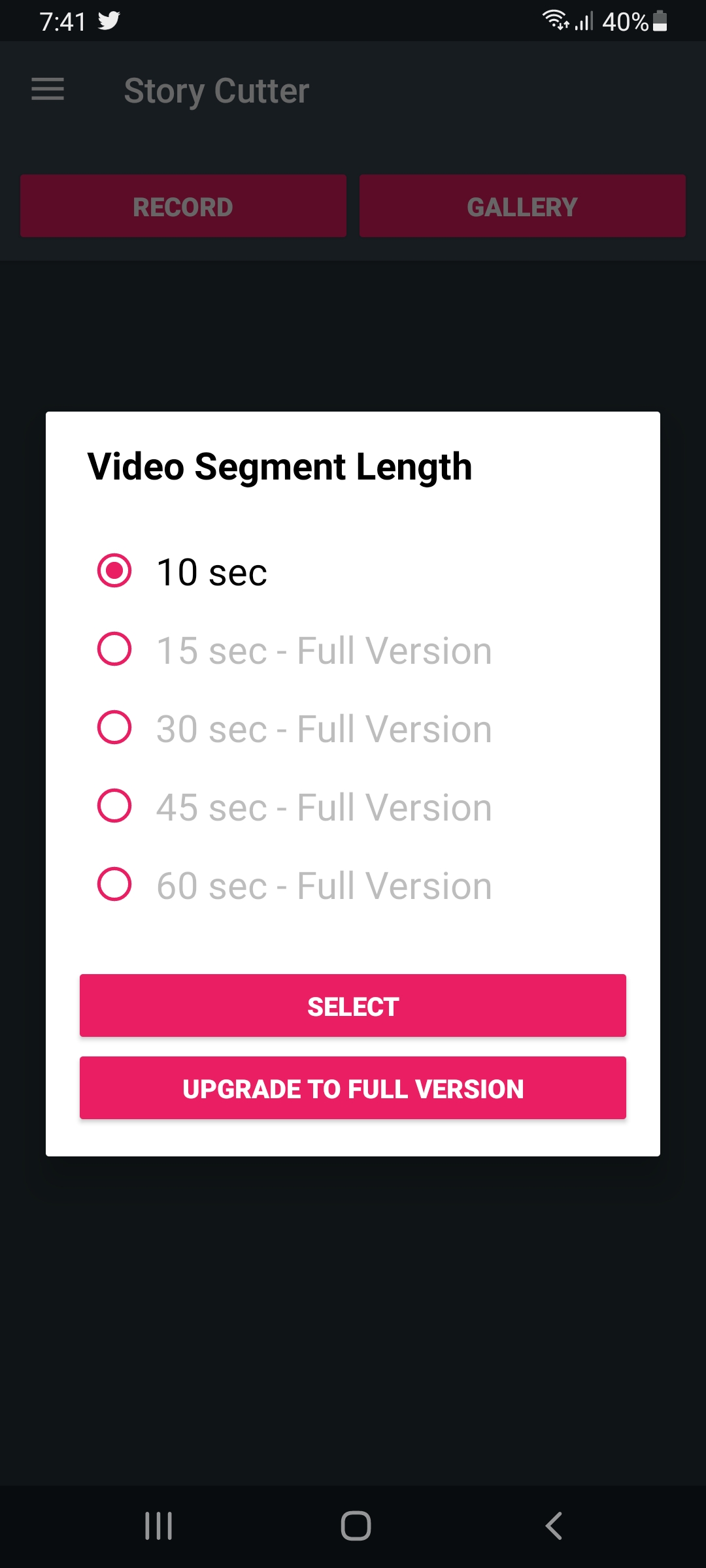 Click on the Select
Click on the Select Step 4. When you click on the confirm the video will start the process you need to wait after that you will get the video inside your Gallery.
Method 4: With Video Splitter for WhatsApp Status, Instagram
Download and install Video Splitter for WhatsApp Status, Instagram. You will download this app without paying any money. This app is only for Android devices.
Step 1. At first, open the app that you have downloaded.
Step 2. Click on the Split Video after that select any video.
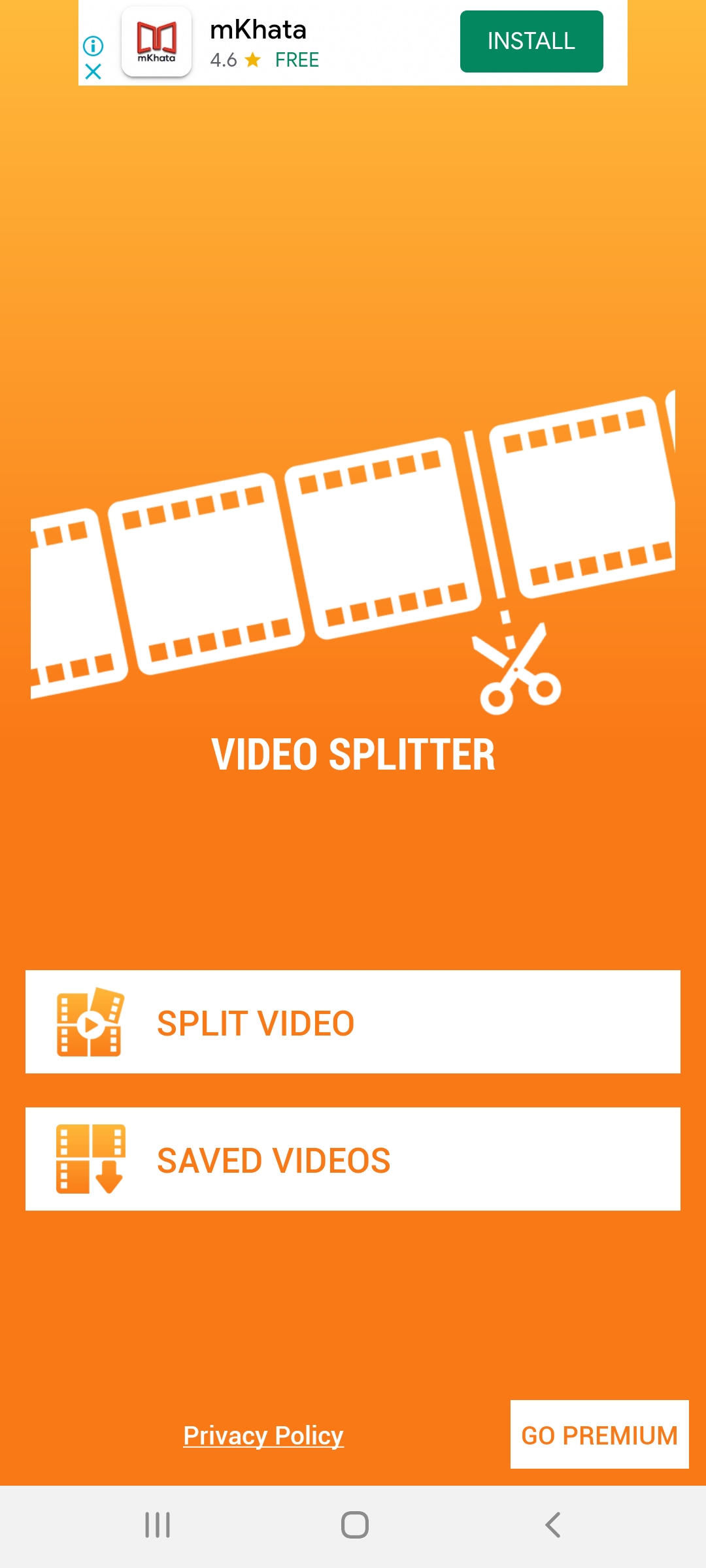 Click on the Split Video
Click on the Split Video Step 3. Go to Custom Split at the bottom of your screen then drag it into 15 or 10 seconds.
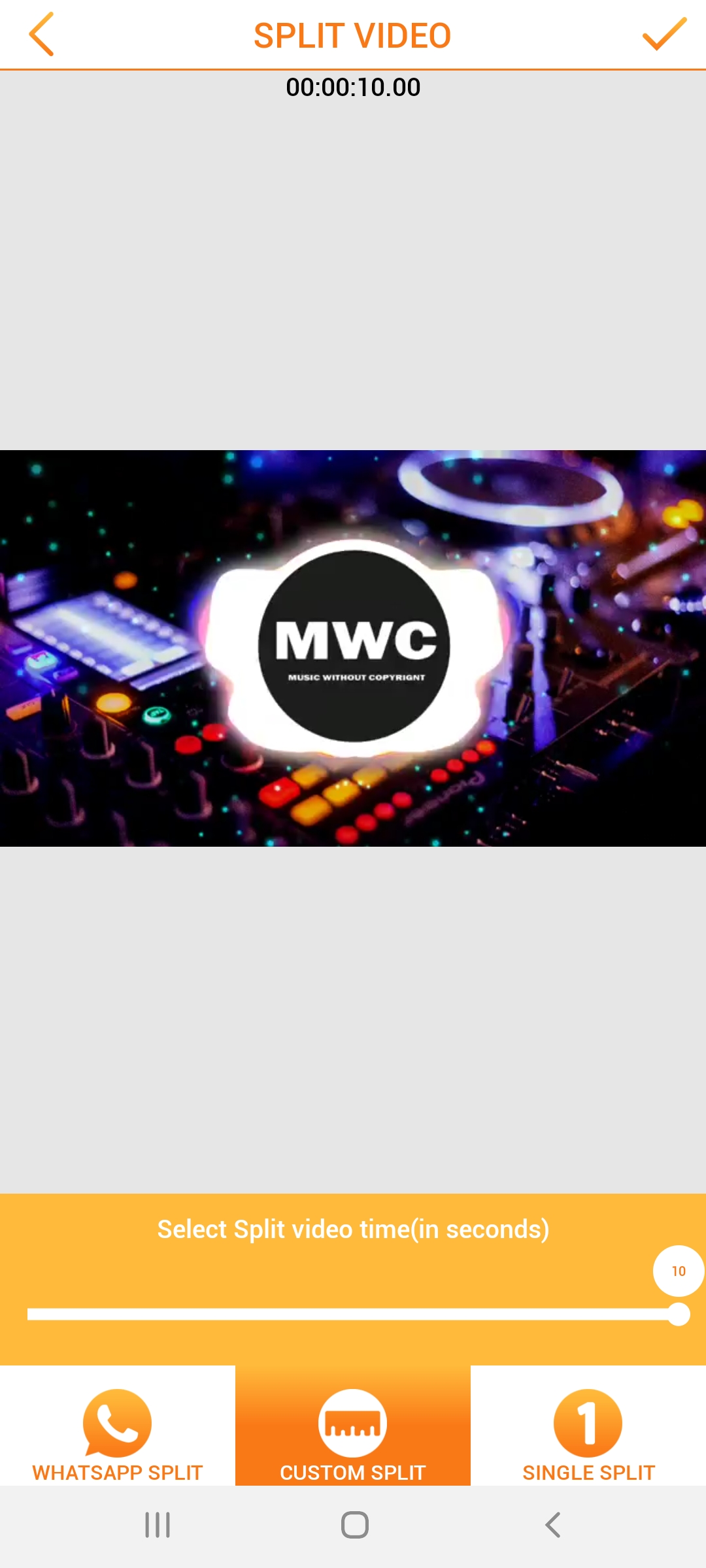 Go to Custom Split
Go to Custom Split Step 4. However, click on the Tick button then wait until the process is not done.
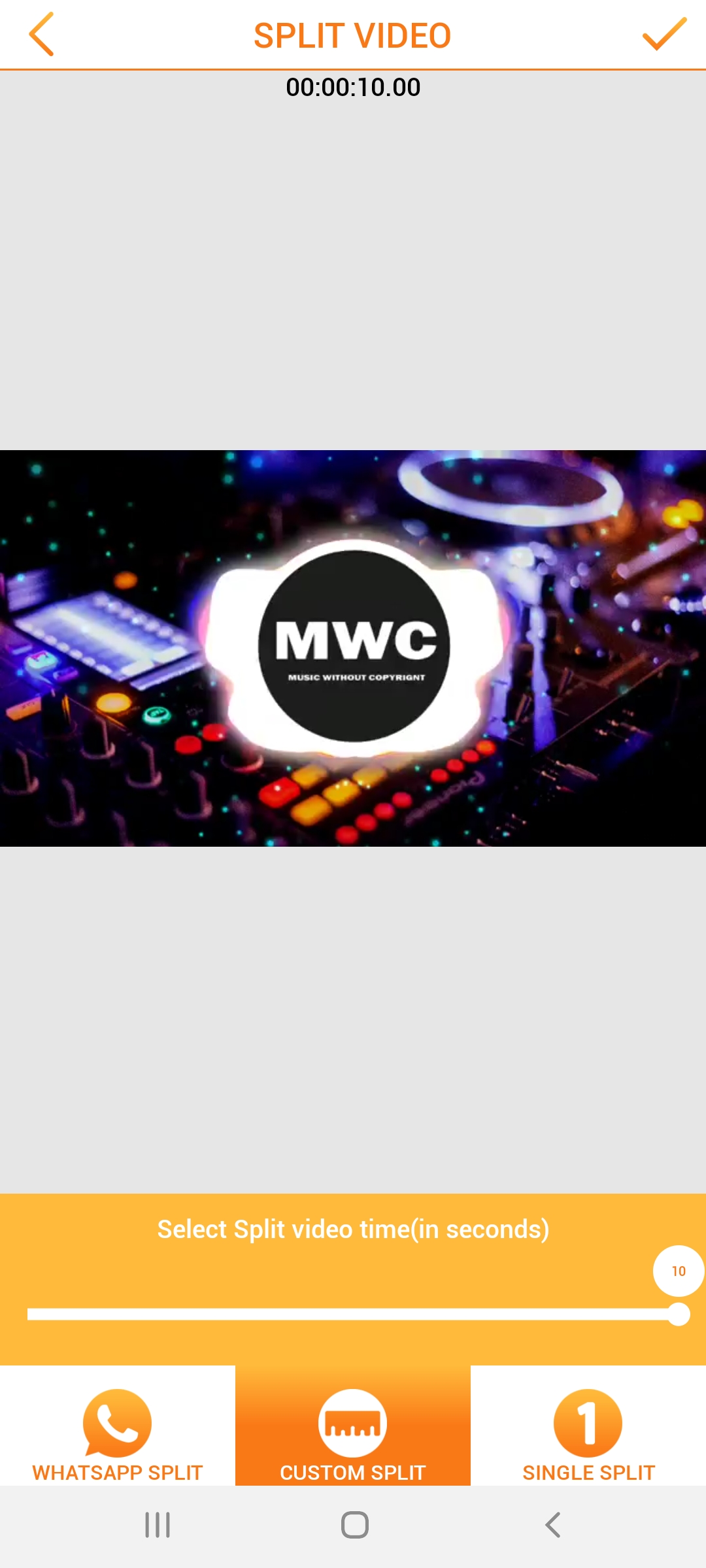 Click on the Tick
Click on the Tick Step 5. Open your Gallery then you get your video that you split it.
Method 5: CutStory
Download and install CutStory on your iOS device. Then follow the other steps.
Step 1. Open the app.
Step 2. Choose the video.
Step 3. Then click on the Download icon at the bottom right corner after that select Instagram Stories.
Step 4. After that, it will start to trim your video then once the trimming is done after that the video will save in your Camera Roll.
Bottom Line
It was all about How to Post Longer Video to Instagram Story? I hope this article is very helpful for posting longer videos to Instagram stories. From this article, you will get something good. This is the right place where you can easily solve your problem. After following these steps I hope you will not face any kind of problem. If you faced any kind of problem and if you have any type of suggestions then do comment.
Related Post:
Tagged
Share This Article
In this article, you will learn How to Post Longer Video to Instagram Story? Instagram story is very helpful for Instagram users that will help you to share something in short timing. Once you post a story on Instagram then after 24 hours your story will disappear. Or if someone wants to share something then they can post it as a story on Instagram. Whether you want to post any longer video then you don’t know the way that you can. However, if you don’t know the way then you can follow this article. If you want to post a longer video to the Instagram story then you need to read this article. So, without wasting any time let’s get has started.
Method 1: Cutting Your Video
This method is all about iPhone one if you want a method of android then below this method, you will find it.
Step 1. First of all, you need to on the Photo app of your iOS.
Step 2. Now, select any video that you want to post after that click on the Edit at the top right corner.
Step 3. When the edit section is open, drag the slider towards the left to increase the timer of the video.
Step 4. At last, when the adjust the times then click on the Done at the bottom right corner.
- On Android:
This method is only for android users but the above one is only for iOS users. Follow the steps down below.
Step 1. At first, open the Gallery.
Step 2. Once the gallery app is open then open or selects any video then you will see the icon of Pencil simply click on that.
 Click on the Pencil icon
Click on the Pencil icon Step 3. Next, click on the Trim.
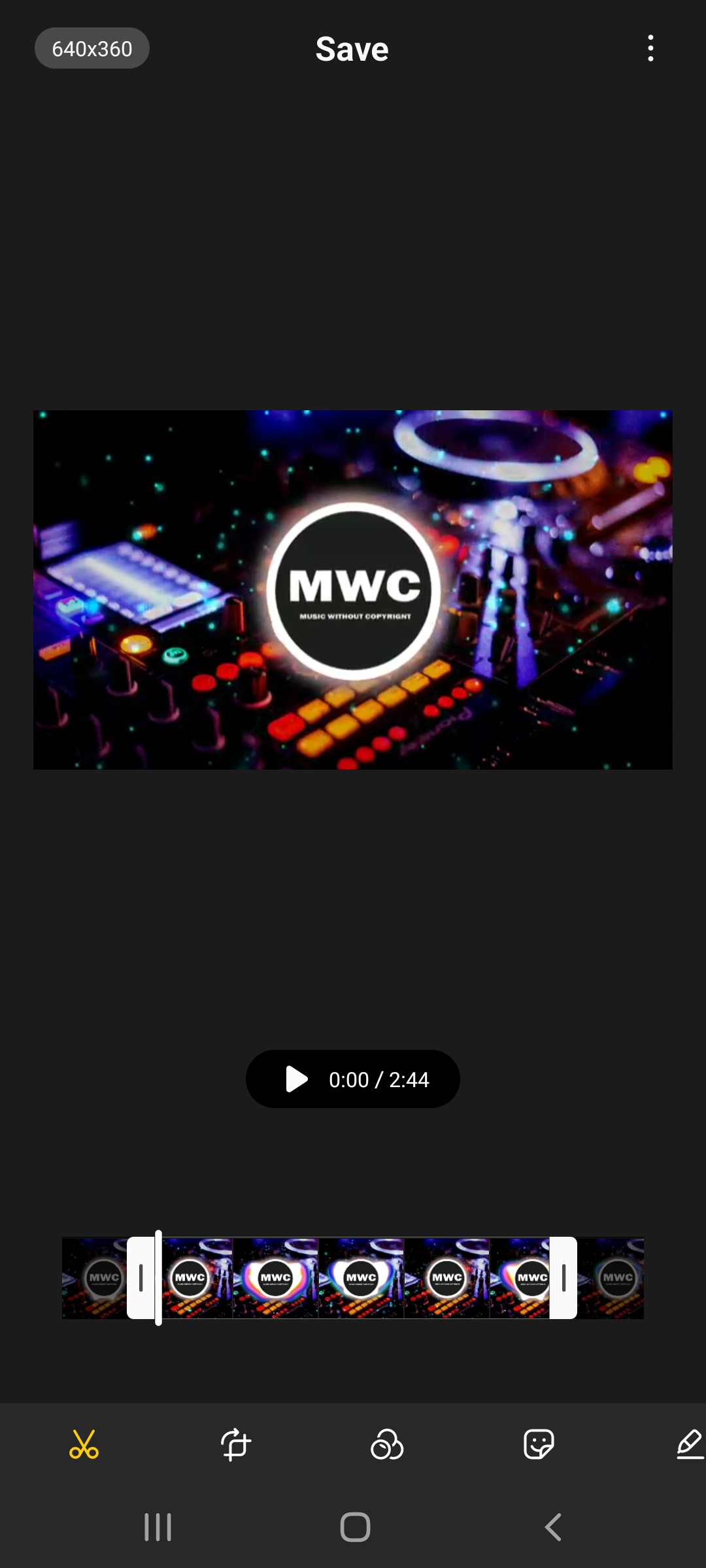 Click on the Trim
Click on the Trim Step 4. In this step, you will see the slider option you just need to slide it towards the left to fix the timer of the video that you have selected.
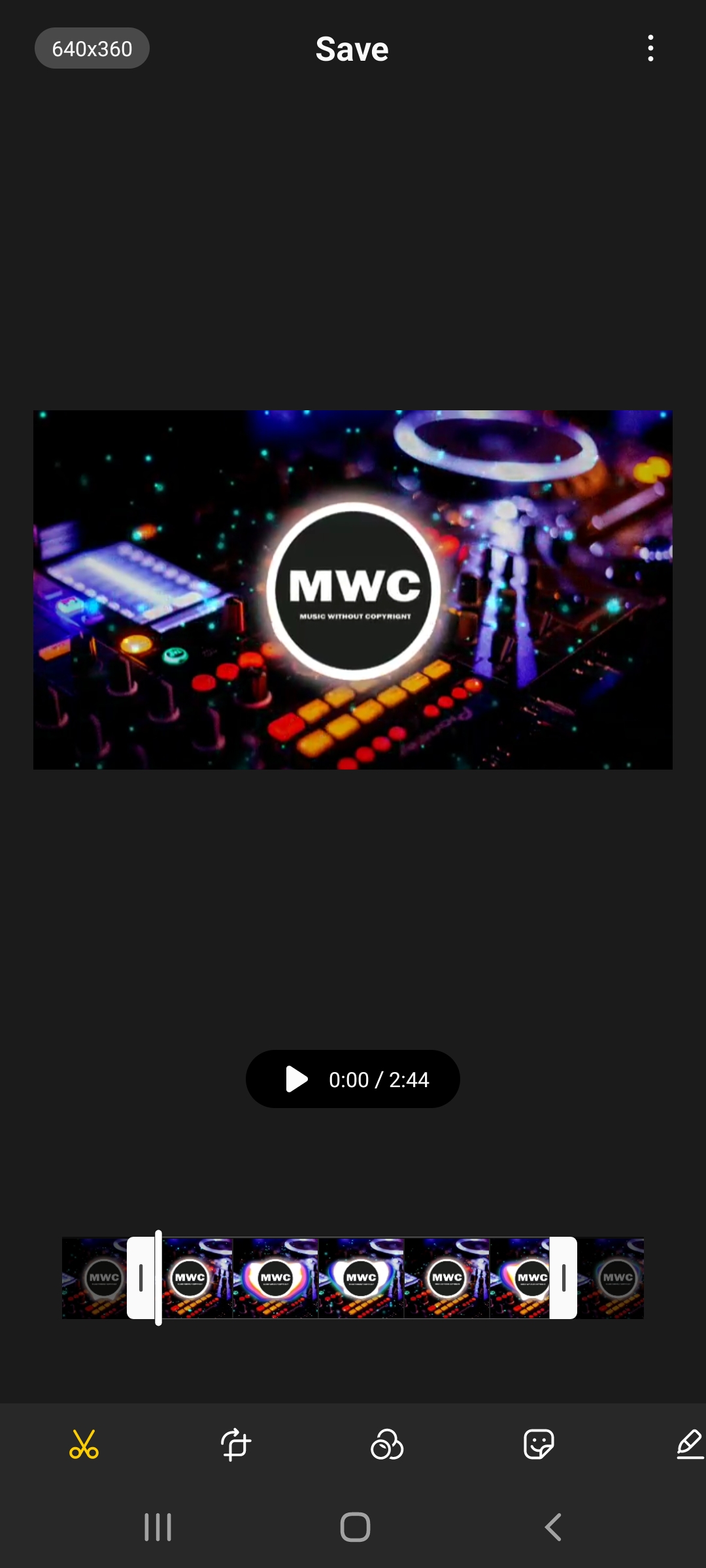
Step 5. Finally, click on the Save option.
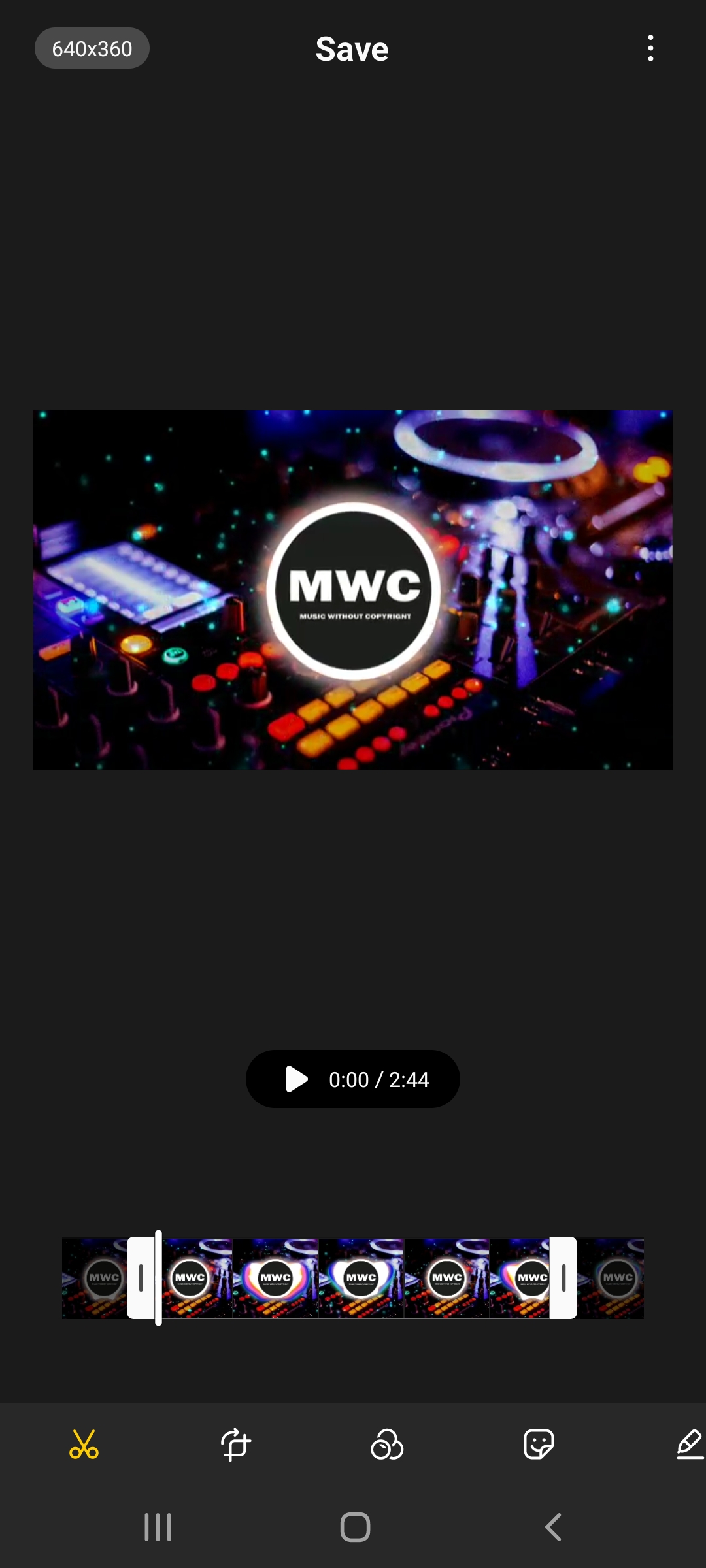 Click on the Save Option
Click on the Save Option Method 2: Via Third-Party App
Before we are going to start the method you need to download one app. You need to download Split Video: Long Story Maker. This app is especially for iOS devices. Download the app and install it on your device.
Step 1. First, launch the third-party app after that select the length of the video to trim the video.
Step 2. Then choose the video that you want to cut it.
Step 3. Click o the Choose.
Step 4. Click on the Split and Save Clip.
Ste 5. Lastly, if the process of video is finished then you will get the video inside your gallery after that post the video in your Instagram Stories.
Method 3: With Third-Party App
This method is also upon the third-party apps. Download and install the Story Cutter for Instagram. The story cutter for Instagram is for Android.
Step 1. Launch the app on your device.
Step 2. Once the app is launch then click on the Gallery after that select any video.
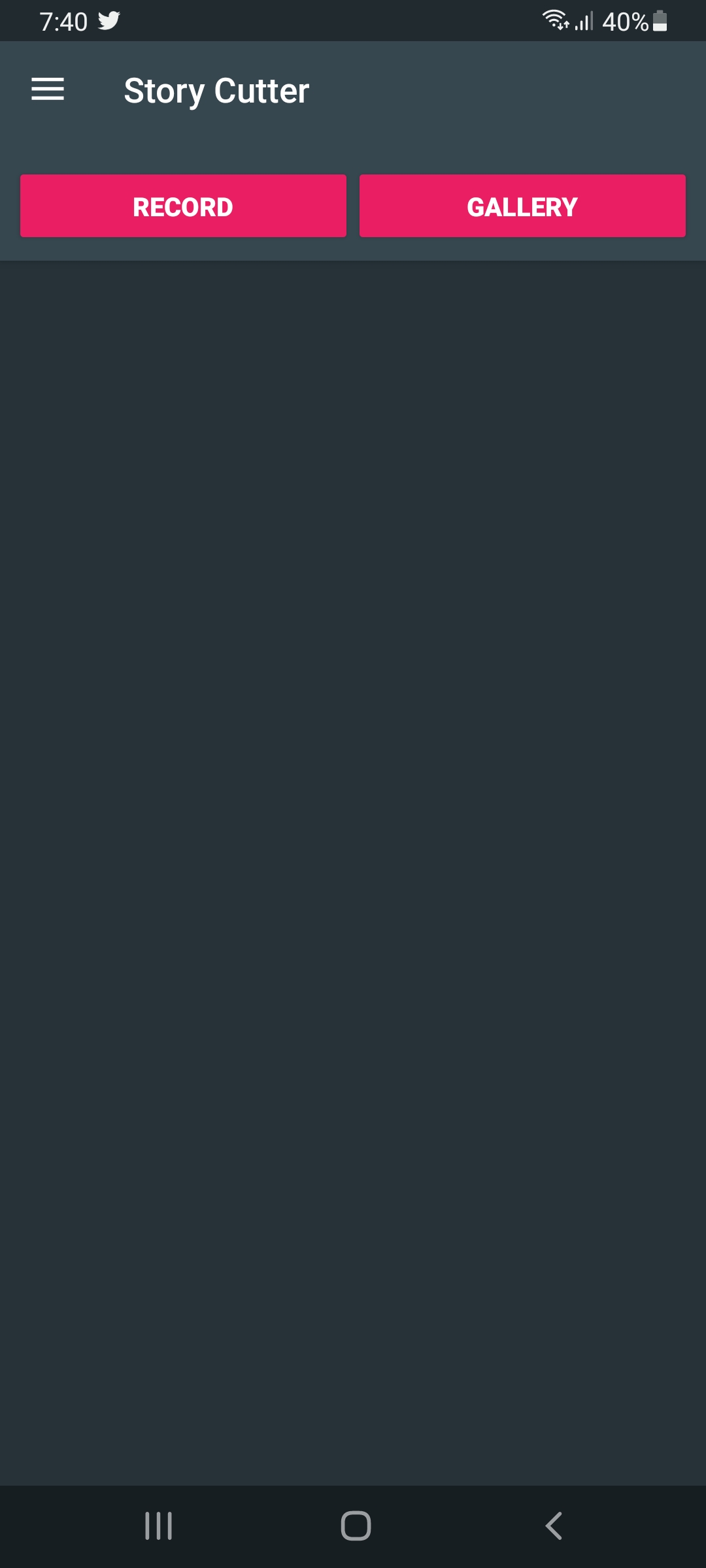 Click on the Gallery
Click on the Gallery Step 3. After that choose length of your video then click on the Select.
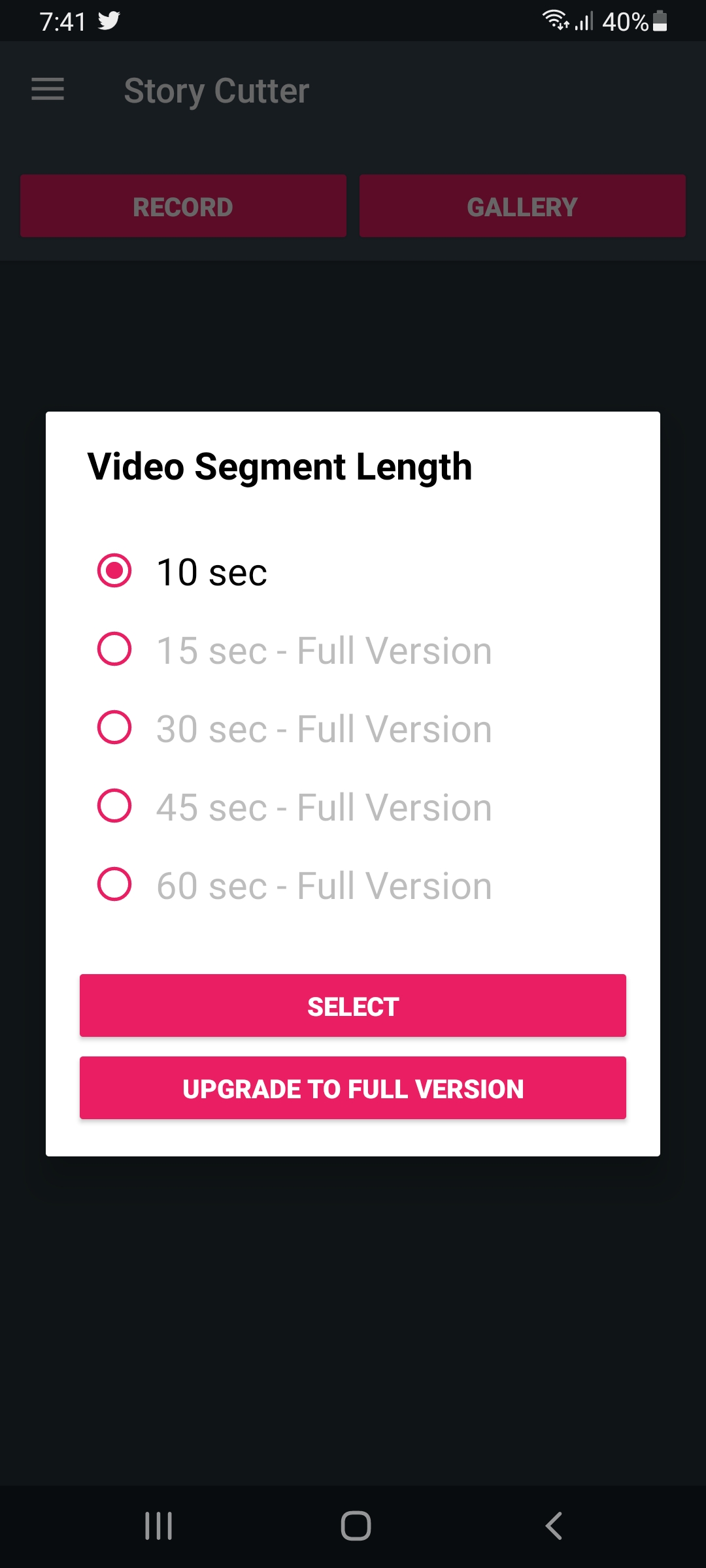 Click on the Select
Click on the Select Step 4. When you click on the confirm the video will start the process you need to wait after that you will get the video inside your Gallery.
Method 4: With Video Splitter for WhatsApp Status, Instagram
Download and install Video Splitter for WhatsApp Status, Instagram. You will download this app without paying any money. This app is only for Android devices.
Step 1. At first, open the app that you have downloaded.
Step 2. Click on the Split Video after that select any video.
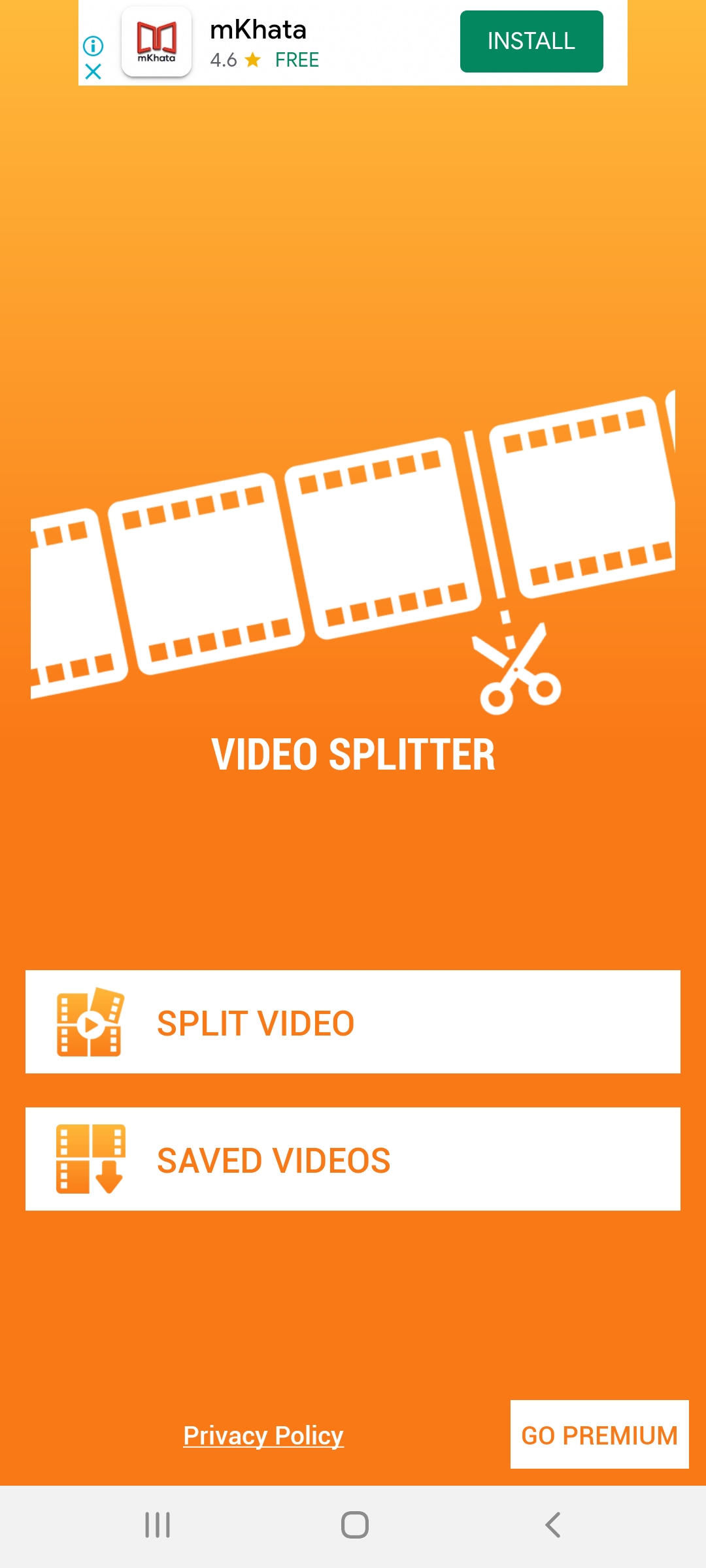 Click on the Split Video
Click on the Split Video Step 3. Go to Custom Split at the bottom of your screen then drag it into 15 or 10 seconds.
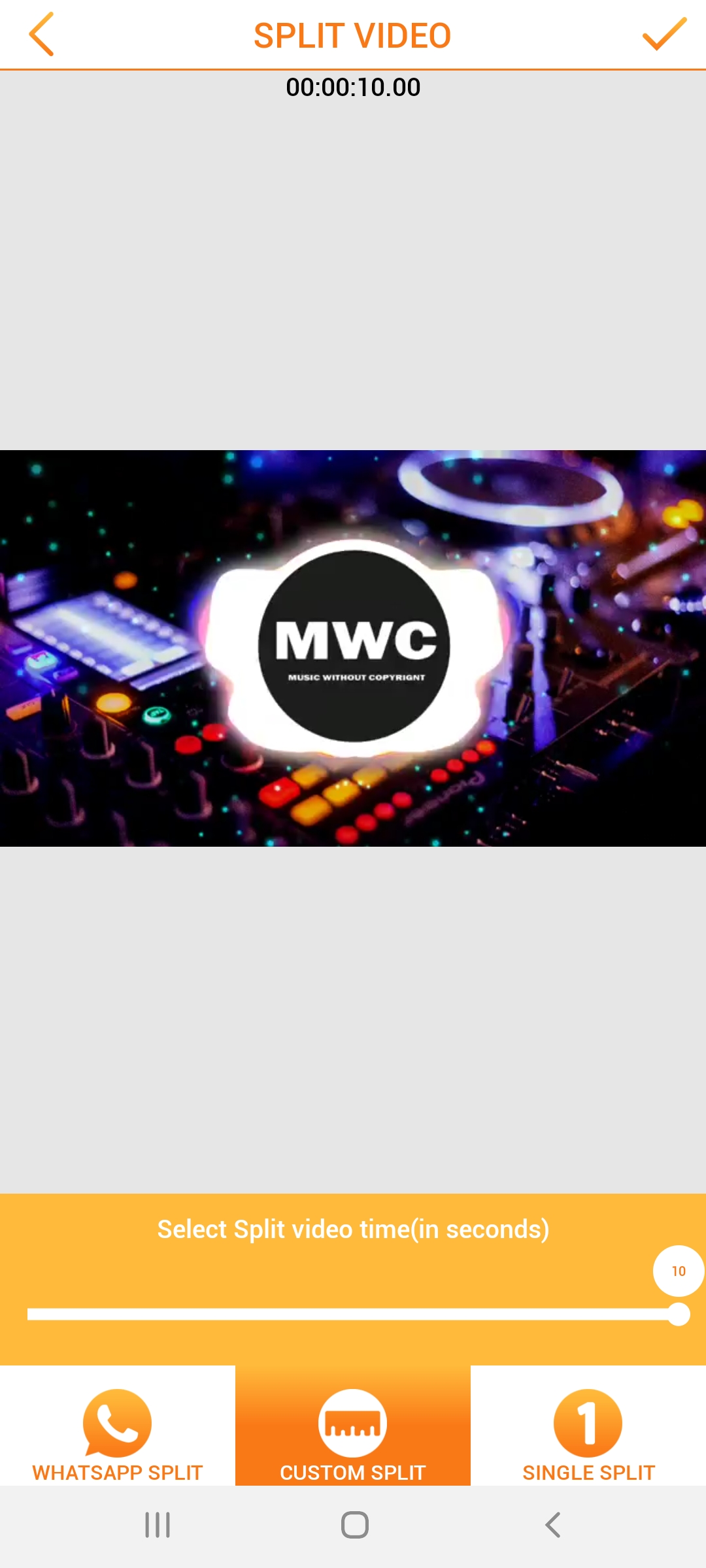 Go to Custom Split
Go to Custom Split Step 4. However, click on the Tick button then wait until the process is not done.
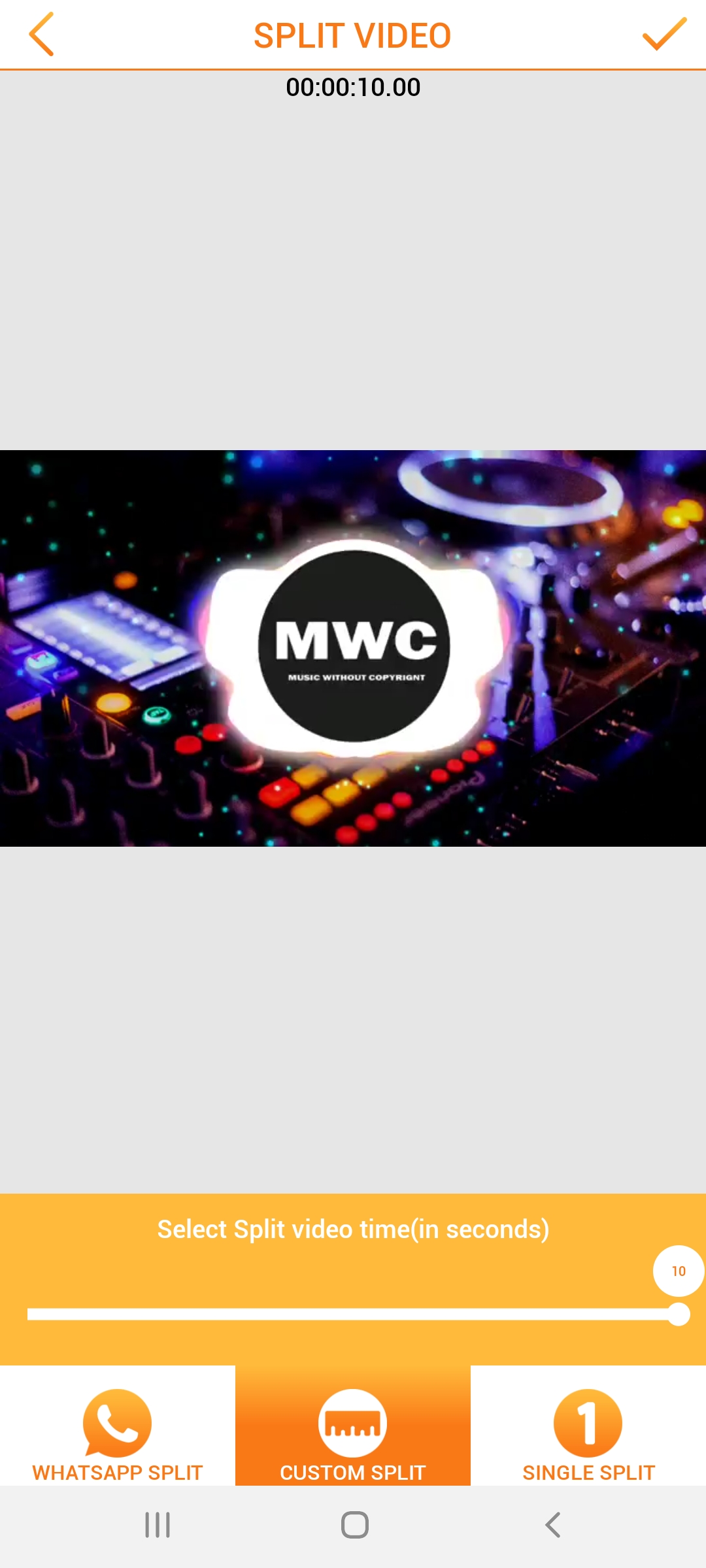 Click on the Tick
Click on the Tick Step 5. Open your Gallery then you get your video that you split it.
Method 5: CutStory
Download and install CutStory on your iOS device. Then follow the other steps.
Step 1. Open the app.
Step 2. Choose the video.
Step 3. Then click on the Download icon at the bottom right corner after that select Instagram Stories.
Step 4. After that, it will start to trim your video then once the trimming is done after that the video will save in your Camera Roll.
Bottom Line
It was all about How to Post Longer Video to Instagram Story? I hope this article is very helpful for posting longer videos to Instagram stories. From this article, you will get something good. This is the right place where you can easily solve your problem. After following these steps I hope you will not face any kind of problem. If you faced any kind of problem and if you have any type of suggestions then do comment.
Related Post:




