How to Increase your Internet Speed in Windows 10


The slow internet is a bad thing to use the internet because if you are trying to access something then you will not access that because of slow internet. Sometimes you will download something then you will not download anything because of the slow internet. So, if you want to increase your internet speed then you don’t know how to increase internet speed then don’t worry I will here to the full guide on increase internet speed. If you want to increase your internet speed then read this article. Without wasting any time let’s get has started. From this article, you will learn How to Increase your Internet Speed in Windows 10.
1. How to Allow Your Computer to Receive More Data
Step 1. At first, you need to hit Windows + R then type Regedit after that click on the Ok.
Step 2. Now, paste this one HKEY_LOCAL_MACHINE\SYSTEM\CurrentControlSet\Services\LanmanServer\Parameters on your search bar of Registry Editor.
Step 3. Next, right-click on the Parameters then selects the New after that click on the DWORD (32-bit) Value.
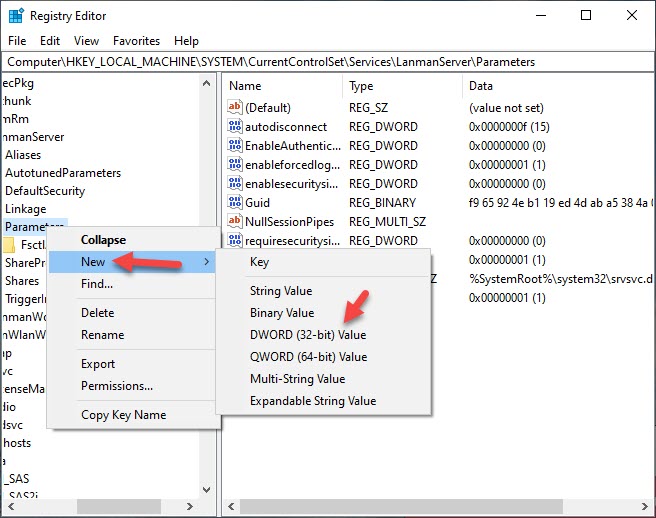 Right-Click on the Parameters Then Selects the New After That Click on the DWORD (32-bit) Value
Right-Click on the Parameters Then Selects the New After That Click on the DWORD (32-bit) Value Step 4. When you click on the DWORD (32-bit) value then set the name IPRStackSize without any space. then change the value data to 32 after that tap on the Ok.
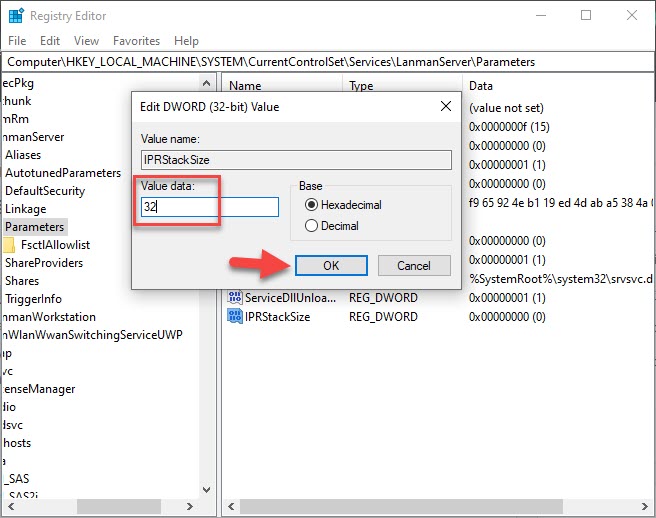 Tap on the Ok
Tap on the Ok 2. How to Turn Off Background Apps
Step 1. At first, press Windows + I then you will reach directly on settings.
Step 2. Here from settings click on the Privacy.
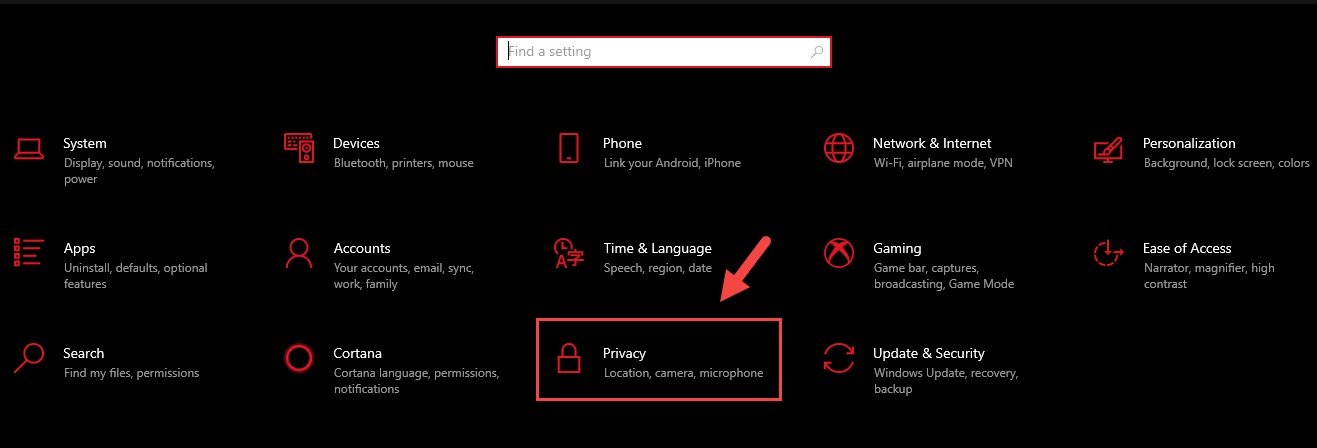 Click on the Privacy
Click on the Privacy Step 3. Scroll down from the options then click on the Background Apps.
Step 4. Turn off the toggle of Background Apps.
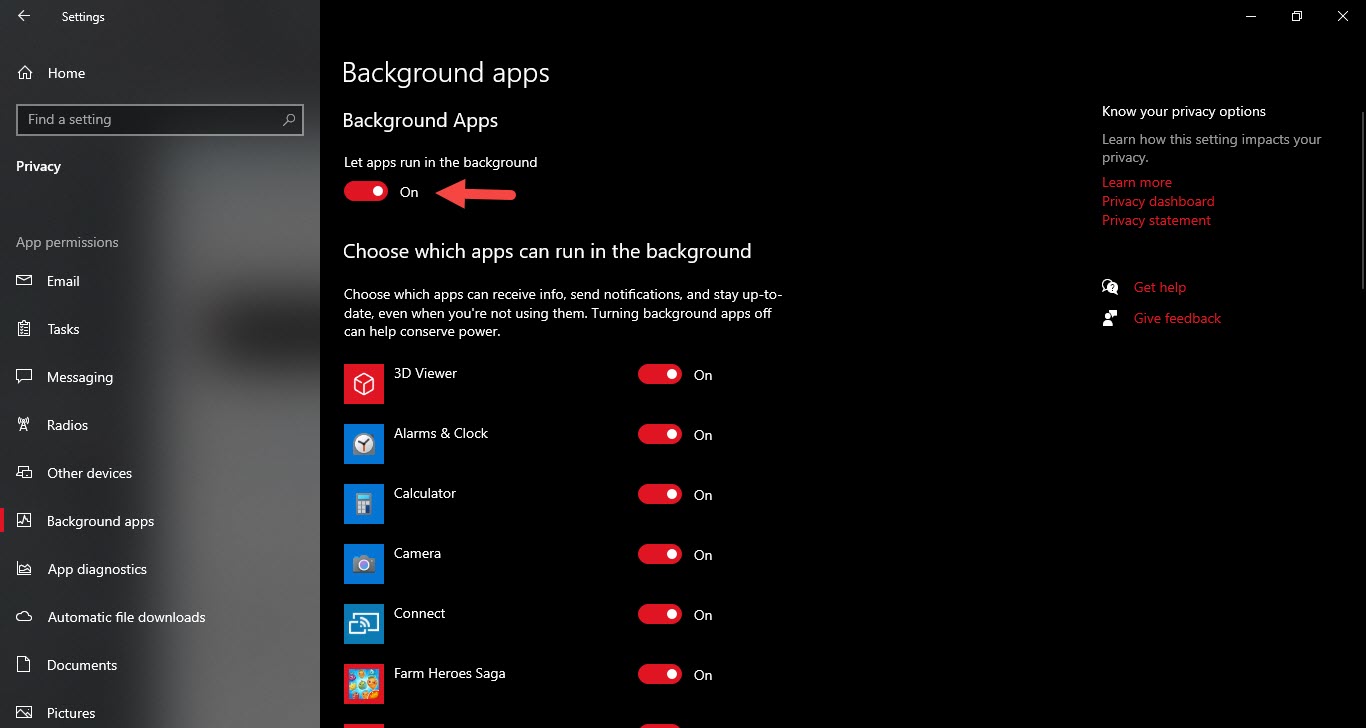 Turn Off the Toggle
Turn Off the Toggle 3. How to Clear Windows 10 Temp Files and Cached Files
Step 1. Open your Settings from the Start menu.
Step 2. Tap on the System.
Step 3. Select the storage from options on the left side.
Step 4. Click on the Change How we Free Up Space.
Step 5. Here click on Clean Now to clean all the temp files.
Related Posts:
How to Change Your Name on Facebook 2021
How to Block Adult Videos on YouTube App (4 Methods)
Bottom Line
It was all about How to Increase your Internet Speed in Windows 10. However, If you want to increase your internet speed then you need to must-read article because it is very helpful. I hope after reading this article you will get something. If you are facing any kind of problem then don’t hesitate to leave comments in the comment section down below.
Tagged
Share This Article
The slow internet is a bad thing to use the internet because if you are trying to access something then you will not access that because of slow internet. Sometimes you will download something then you will not download anything because of the slow internet. So, if you want to increase your internet speed then you don’t know how to increase internet speed then don’t worry I will here to the full guide on increase internet speed. If you want to increase your internet speed then read this article. Without wasting any time let’s get has started. From this article, you will learn How to Increase your Internet Speed in Windows 10.
1. How to Allow Your Computer to Receive More Data
Step 1. At first, you need to hit Windows + R then type Regedit after that click on the Ok.
Step 2. Now, paste this one HKEY_LOCAL_MACHINE\SYSTEM\CurrentControlSet\Services\LanmanServer\Parameters on your search bar of Registry Editor.
Step 3. Next, right-click on the Parameters then selects the New after that click on the DWORD (32-bit) Value.
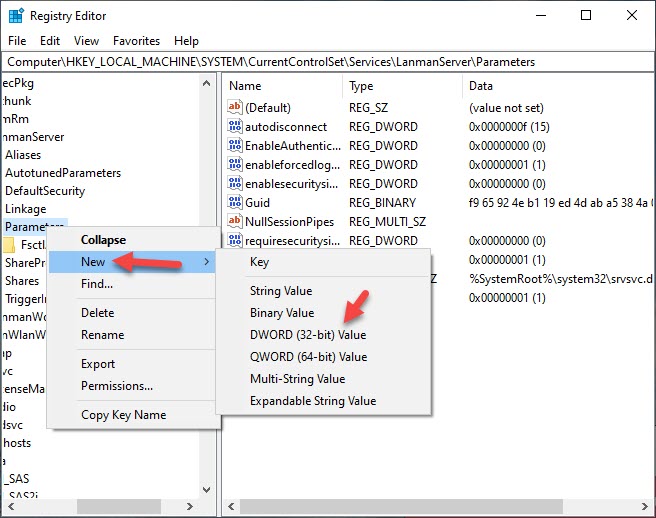 Right-Click on the Parameters Then Selects the New After That Click on the DWORD (32-bit) Value
Right-Click on the Parameters Then Selects the New After That Click on the DWORD (32-bit) Value Step 4. When you click on the DWORD (32-bit) value then set the name IPRStackSize without any space. then change the value data to 32 after that tap on the Ok.
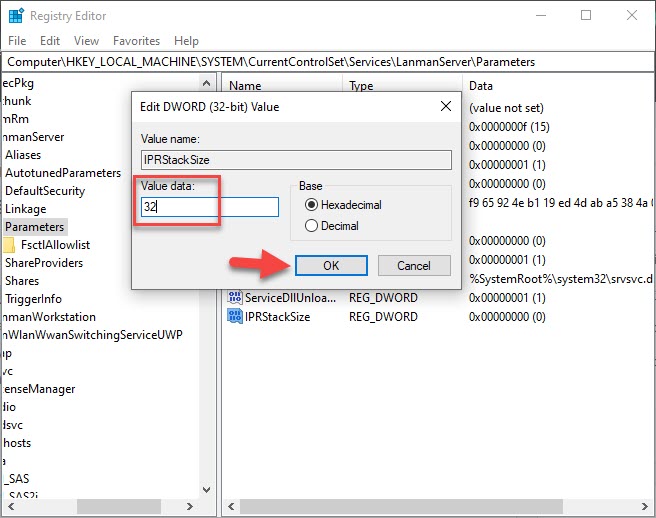 Tap on the Ok
Tap on the Ok 2. How to Turn Off Background Apps
Step 1. At first, press Windows + I then you will reach directly on settings.
Step 2. Here from settings click on the Privacy.
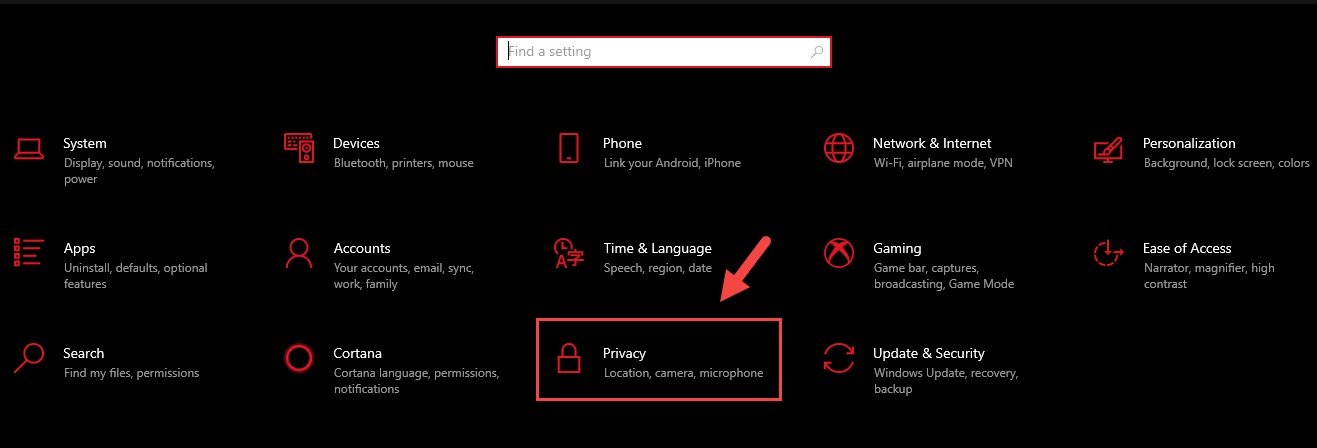 Click on the Privacy
Click on the Privacy Step 3. Scroll down from the options then click on the Background Apps.
Step 4. Turn off the toggle of Background Apps.
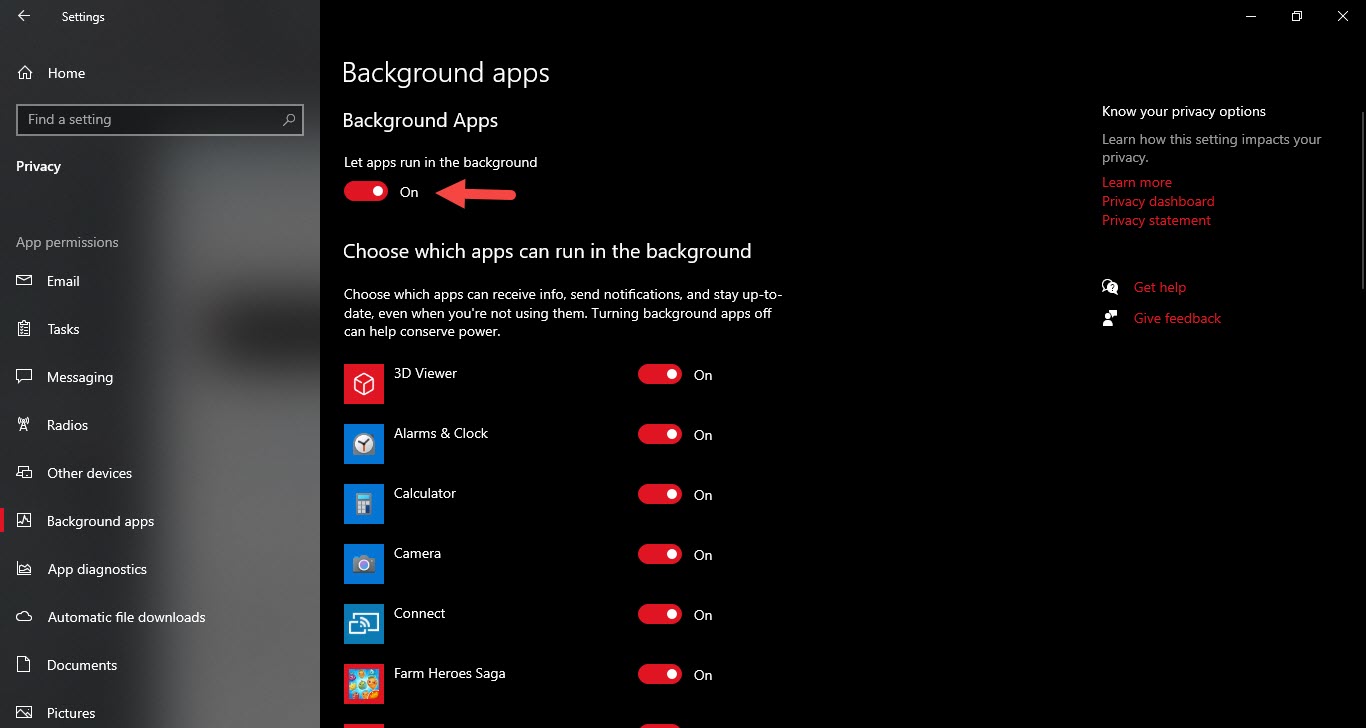 Turn Off the Toggle
Turn Off the Toggle 3. How to Clear Windows 10 Temp Files and Cached Files
Step 1. Open your Settings from the Start menu.
Step 2. Tap on the System.
Step 3. Select the storage from options on the left side.
Step 4. Click on the Change How we Free Up Space.
Step 5. Here click on Clean Now to clean all the temp files.
Related Posts:
How to Change Your Name on Facebook 2021
How to Block Adult Videos on YouTube App (4 Methods)
Bottom Line
It was all about How to Increase your Internet Speed in Windows 10. However, If you want to increase your internet speed then you need to must-read article because it is very helpful. I hope after reading this article you will get something. If you are facing any kind of problem then don’t hesitate to leave comments in the comment section down below.




