How to Improve Sound Quality on Laptop and PC in Windows 11 & 10


If you are a gamer and play games on your PC then sound matters a lot. Or when you have any video call with someone after that you have to improve the quality of sound to communicate with them well. In some Windows OS, the sound quality is poor they can’t clear sounds, the reason of it can that you had been decreased from the settings. Windows operating system has the feature to enhance more improvement in sound on Laptop and PC. If you want to improve sound quality then you need to read this article. In this article, I will guide you on How to Improve Sound Quality on Laptop and PC in Windows 11 & 10. So, without wasting any time let’s get started.
Method 1: Improve Sound Quality By Enabling Spatial Sound in Windows 10
Step 1. First of all, you have to right-click on the Speaker icon from the taskbar side.
 Speaker
Speaker Step 2. Click on the Spatial Sound and then select Windows Sonic for Headphones.
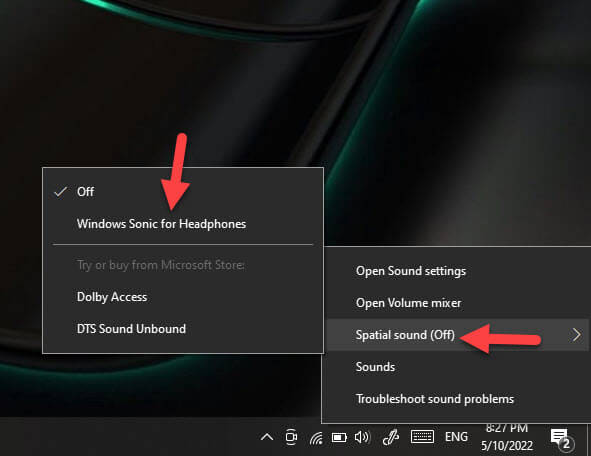 Select Windows Sonic for Headphones
Select Windows Sonic for Headphones Step 3. You can also turn it off whenever you want.
Method 2: Improve the Sound Quality From Changing Sound Effects
Step 1. Firstly, right-click on the Speaker icon then click on the Sound.
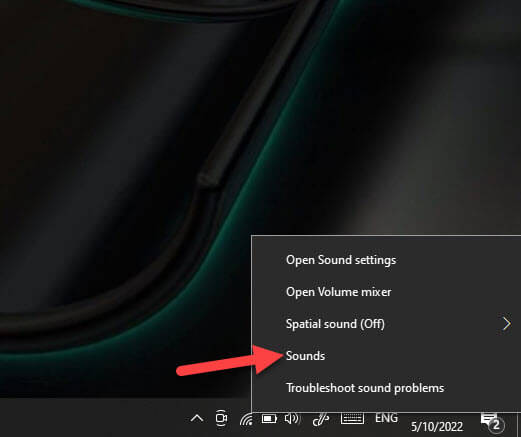 Click on the Sound
Click on the Sound Step 2. Go to Playback from the menu then tap on the Speaker.
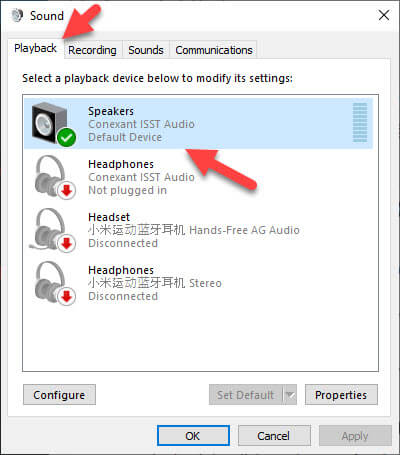 Tap on the Speaker
Tap on the Speaker Step 3. Head towards the Enhancement tab then you will four options check all of them and then check if the sound quality is improved, if not then try to check one or two of the boxes to maintain the sound.
How to Improve Sound Quality on Laptop and PC in Windows 11
Step 1. From the search section by holding Win Key + S then search for Settings.
Step 2. Go to System from the left panel after that select Sound.
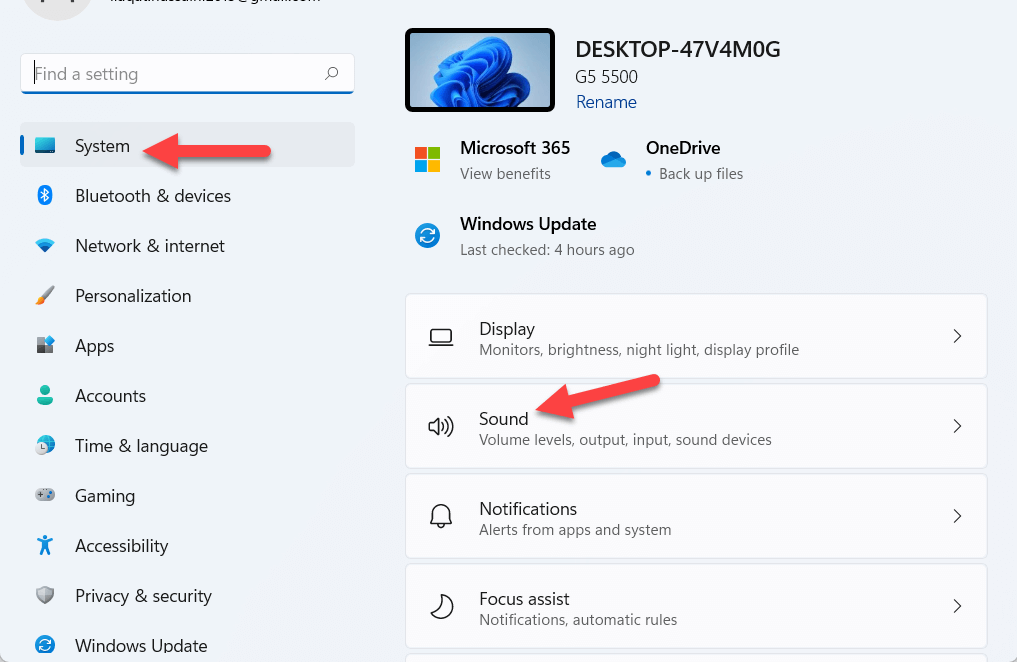 Select Sound
Select Sound Step 3. Click on the Speaker then turn on the toggle of Enhance Audio.
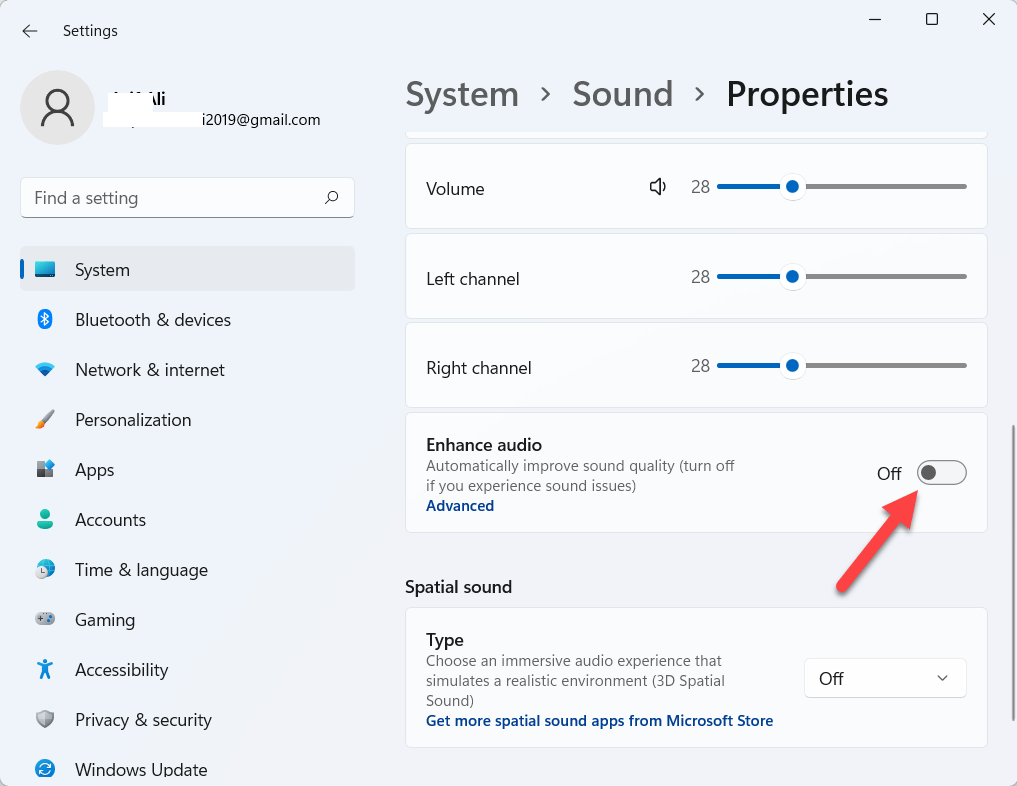 Turn on the Toggle of Enhance Audio
Turn on the Toggle of Enhance Audio Final Words
It was all about How to Improve Sound Quality on Laptop and PC in Windows 11 & 10. I hope this article is very helpful for you to improve Sound Quality. From this article, you will get something good. This was step by step guide on improving sound quality on laptops. Further, this is the right place where you can easily solve your problem. After following these steps I hope you will not face any kind of problem. If you faced any kind of problem and if you have any type of suggestions then do comment.
Explore More:
Share This Article
If you are a gamer and play games on your PC then sound matters a lot. Or when you have any video call with someone after that you have to improve the quality of sound to communicate with them well. In some Windows OS, the sound quality is poor they can’t clear sounds, the reason of it can that you had been decreased from the settings. Windows operating system has the feature to enhance more improvement in sound on Laptop and PC. If you want to improve sound quality then you need to read this article. In this article, I will guide you on How to Improve Sound Quality on Laptop and PC in Windows 11 & 10. So, without wasting any time let’s get started.
Method 1: Improve Sound Quality By Enabling Spatial Sound in Windows 10
Step 1. First of all, you have to right-click on the Speaker icon from the taskbar side.
 Speaker
Speaker Step 2. Click on the Spatial Sound and then select Windows Sonic for Headphones.
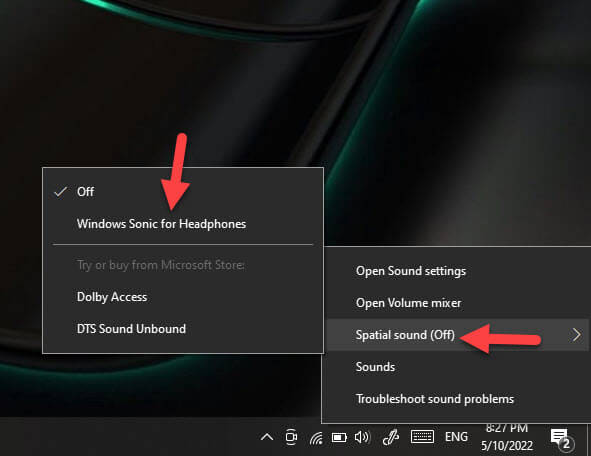 Select Windows Sonic for Headphones
Select Windows Sonic for Headphones Step 3. You can also turn it off whenever you want.
Method 2: Improve the Sound Quality From Changing Sound Effects
Step 1. Firstly, right-click on the Speaker icon then click on the Sound.
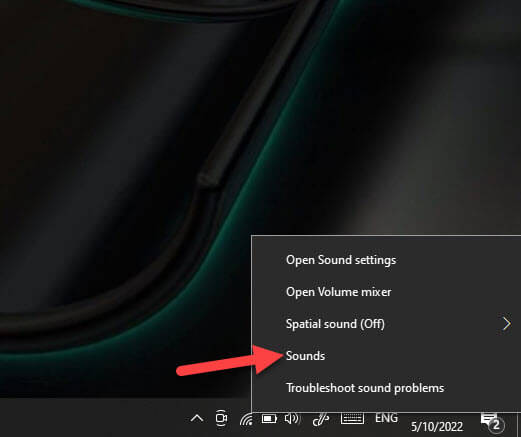 Click on the Sound
Click on the Sound Step 2. Go to Playback from the menu then tap on the Speaker.
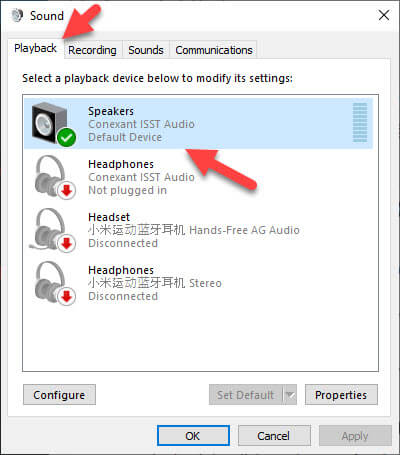 Tap on the Speaker
Tap on the Speaker Step 3. Head towards the Enhancement tab then you will four options check all of them and then check if the sound quality is improved, if not then try to check one or two of the boxes to maintain the sound.
How to Improve Sound Quality on Laptop and PC in Windows 11
Step 1. From the search section by holding Win Key + S then search for Settings.
Step 2. Go to System from the left panel after that select Sound.
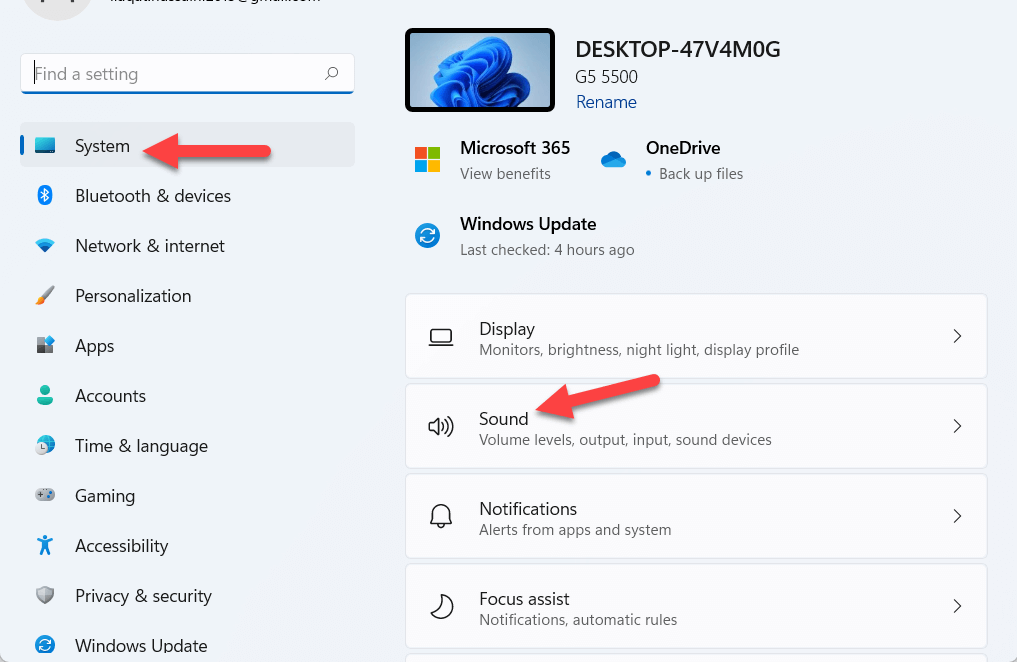 Select Sound
Select Sound Step 3. Click on the Speaker then turn on the toggle of Enhance Audio.
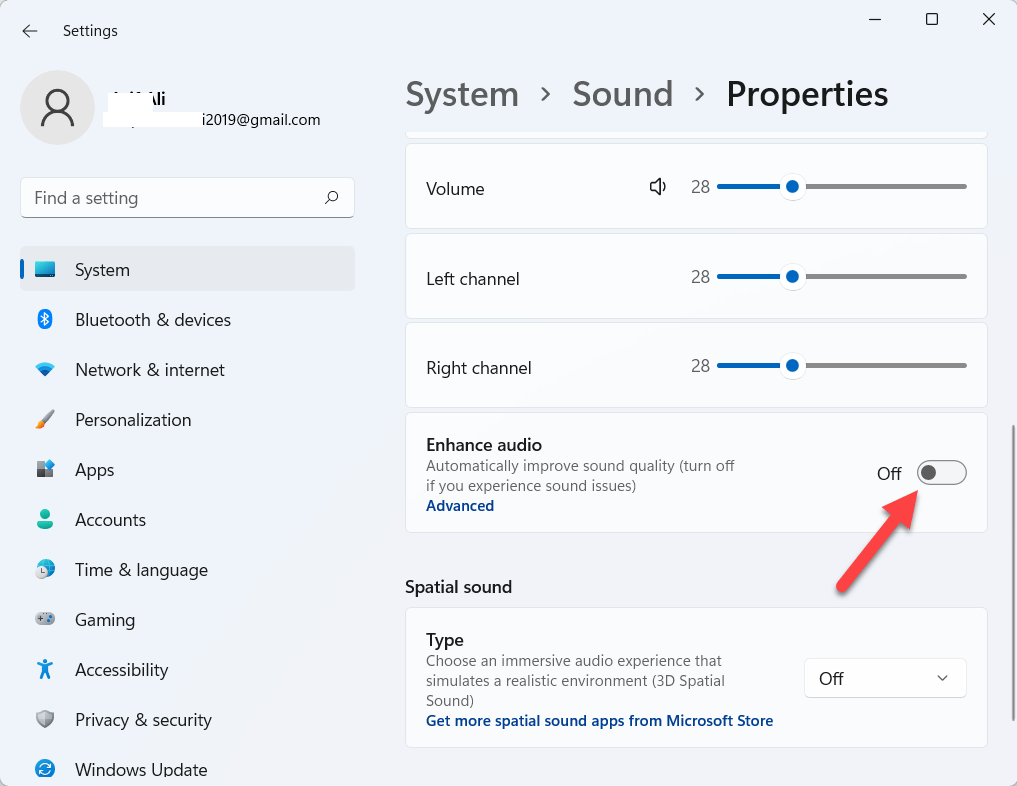 Turn on the Toggle of Enhance Audio
Turn on the Toggle of Enhance Audio Final Words
It was all about How to Improve Sound Quality on Laptop and PC in Windows 11 & 10. I hope this article is very helpful for you to improve Sound Quality. From this article, you will get something good. This was step by step guide on improving sound quality on laptops. Further, this is the right place where you can easily solve your problem. After following these steps I hope you will not face any kind of problem. If you faced any kind of problem and if you have any type of suggestions then do comment.
Explore More:




