How to Hide Photos on iPhone and iPad in 2021


If you have your mobile phone then you must take a picture and shot a video. Some of your picture and your video is private you don’t need to show anyone. On iPhone and iPad you can hide your photo and video this feature is very amazing. If you try to hide your photo then you don’t know to hide the photo and video on iPhone and iPad. So, don’t worry I here to solve your issue to hide your photos. If you want to hide your photo then must read this article. We are not going to use any third-party app to hide the photo you can hide your photo by the features of iPhone and iPad. Without wasting any time let’s get has started. From this article, you will learn How to Hide Photos on iPhone and iPad in 2021.
Hide Photos on iPhone and iPad
Step 1. Open your photos then select the picture do you want to hide.
Step 2. When you select the photos then click on the Share at the bottom left of your screen.
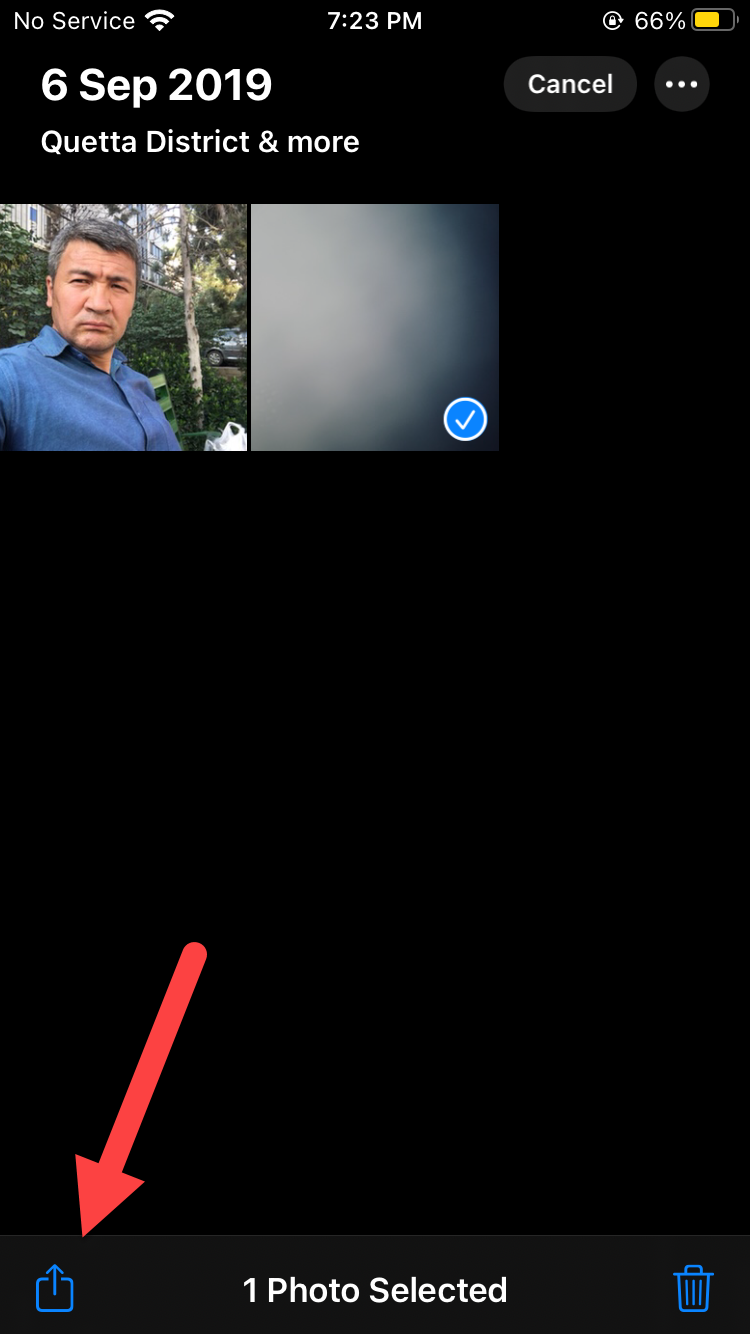 Click on the Share
Click on the Share Step 3. Scroll down then you will Hide option after that you need to simply click on that.
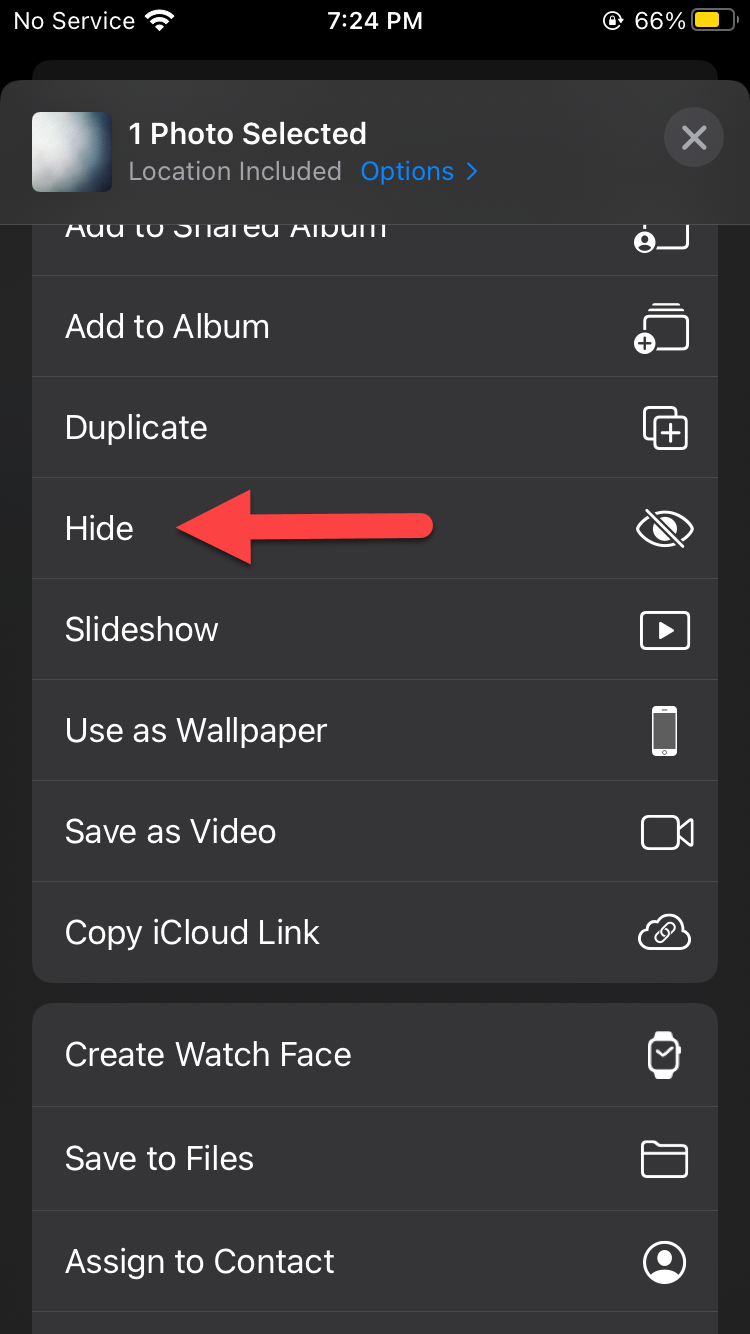 Click on the Hide
Click on the Hide Step 4. At last, tap on the Hide Photo at the bottom center of your mobile screen.
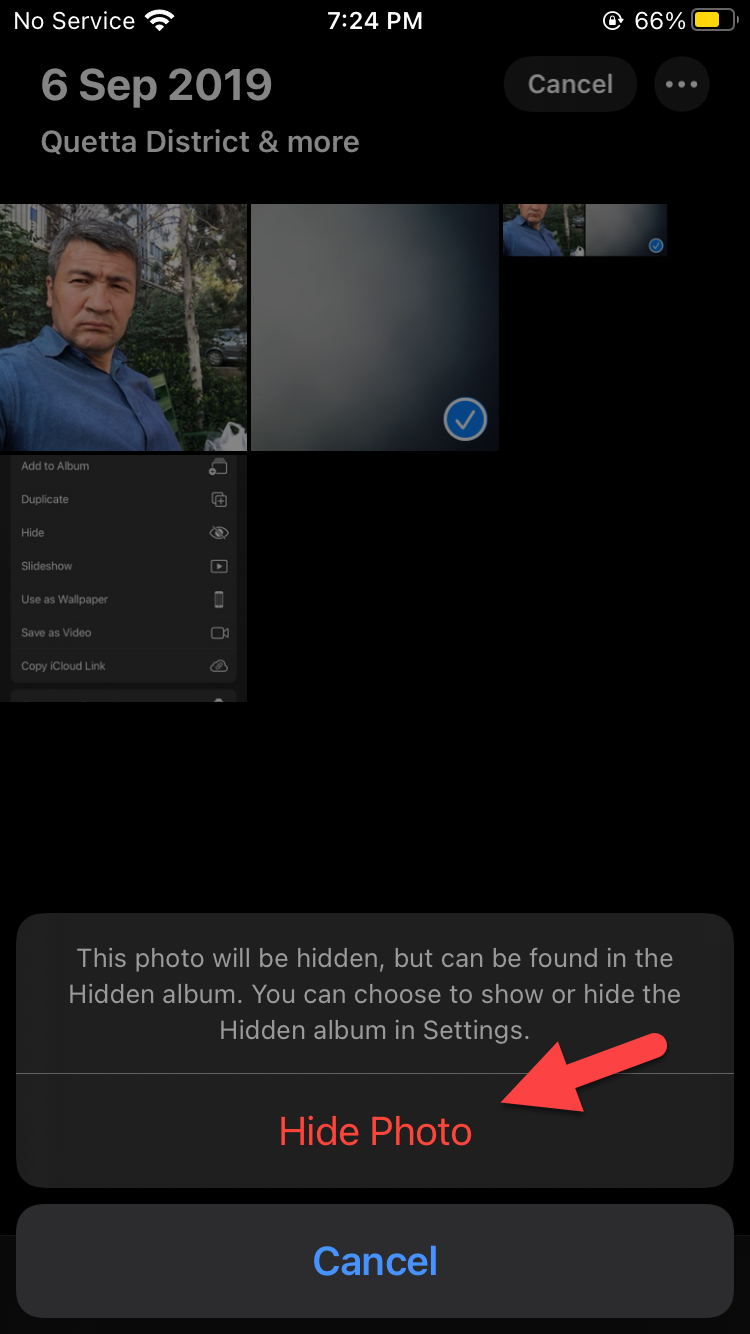 Tap on the Hide Photo
Tap on the Hide Photo Unhide Photos on iPhone and iPad
Step 1. To unhide the photo just go to the Albums then scroll down after that click on the Hidden.
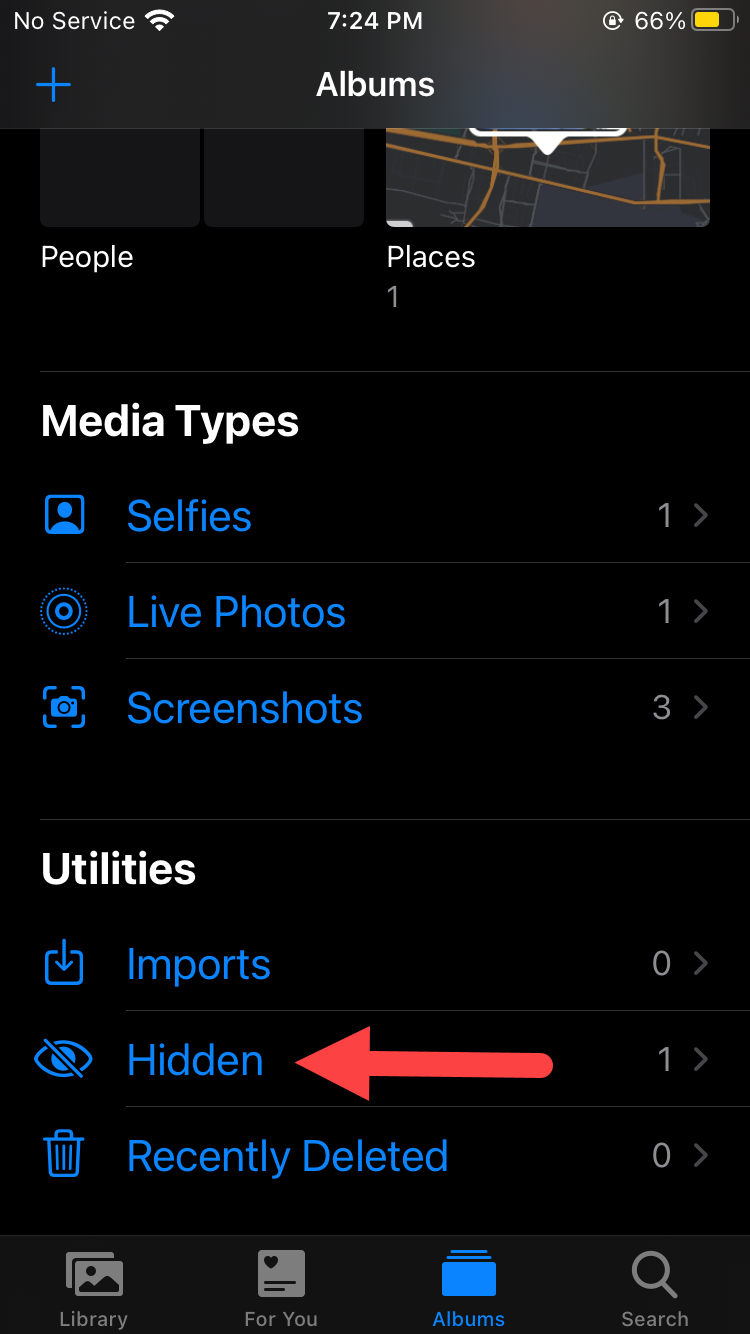 Click on the Hidden
Click on the Hidden Step 2. Select the hidden photo then click on the Share.
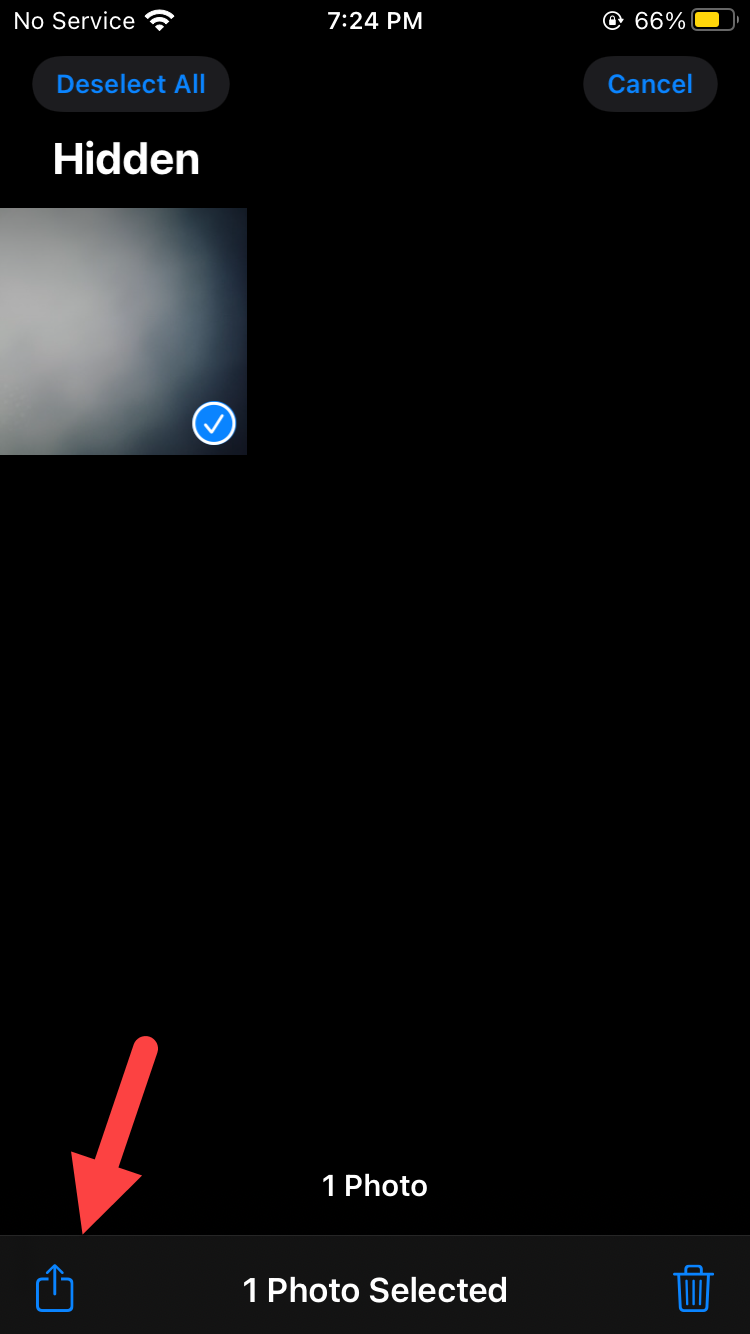 Click on the Share
Click on the Share Step 3. Scroll down then click on the Unhide.
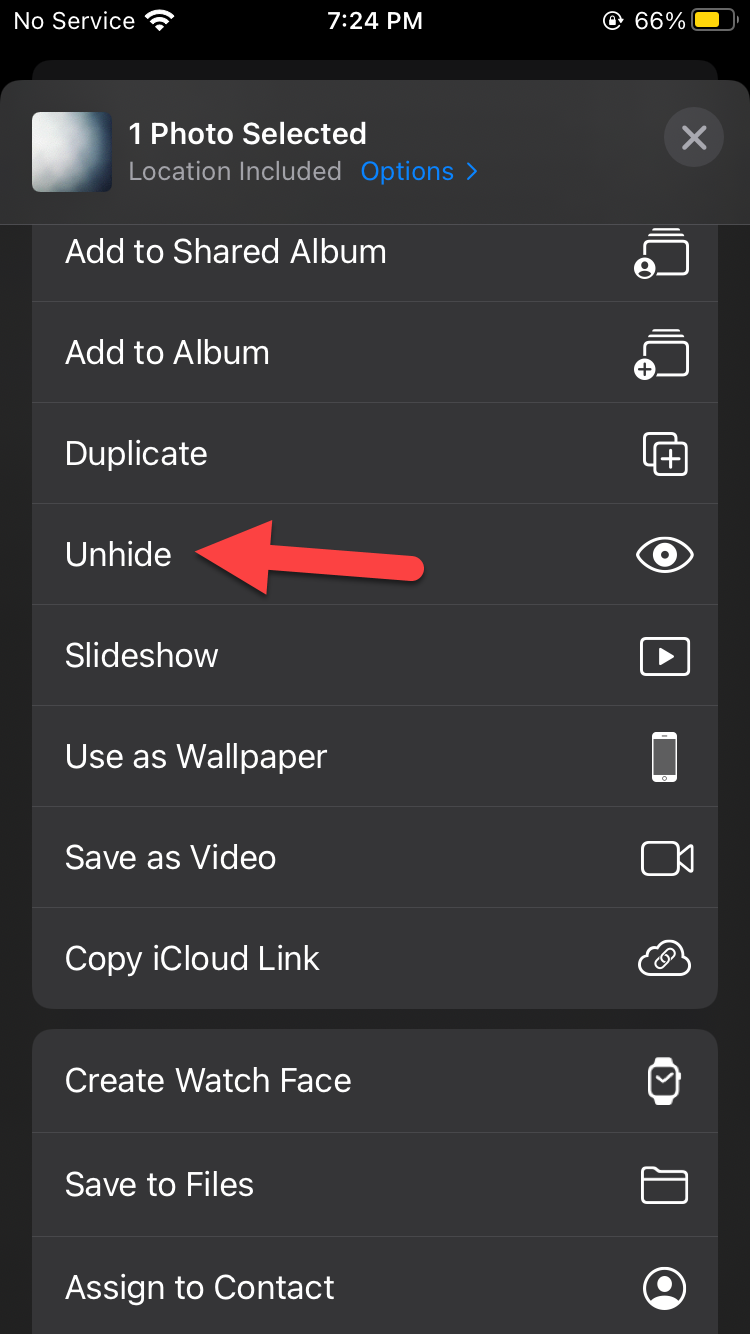 Click on the Unhide
Click on the Unhide Hide Photo on Notes
Step 1. Open your Photo then select the photo after that click on the Share at the bottom left.
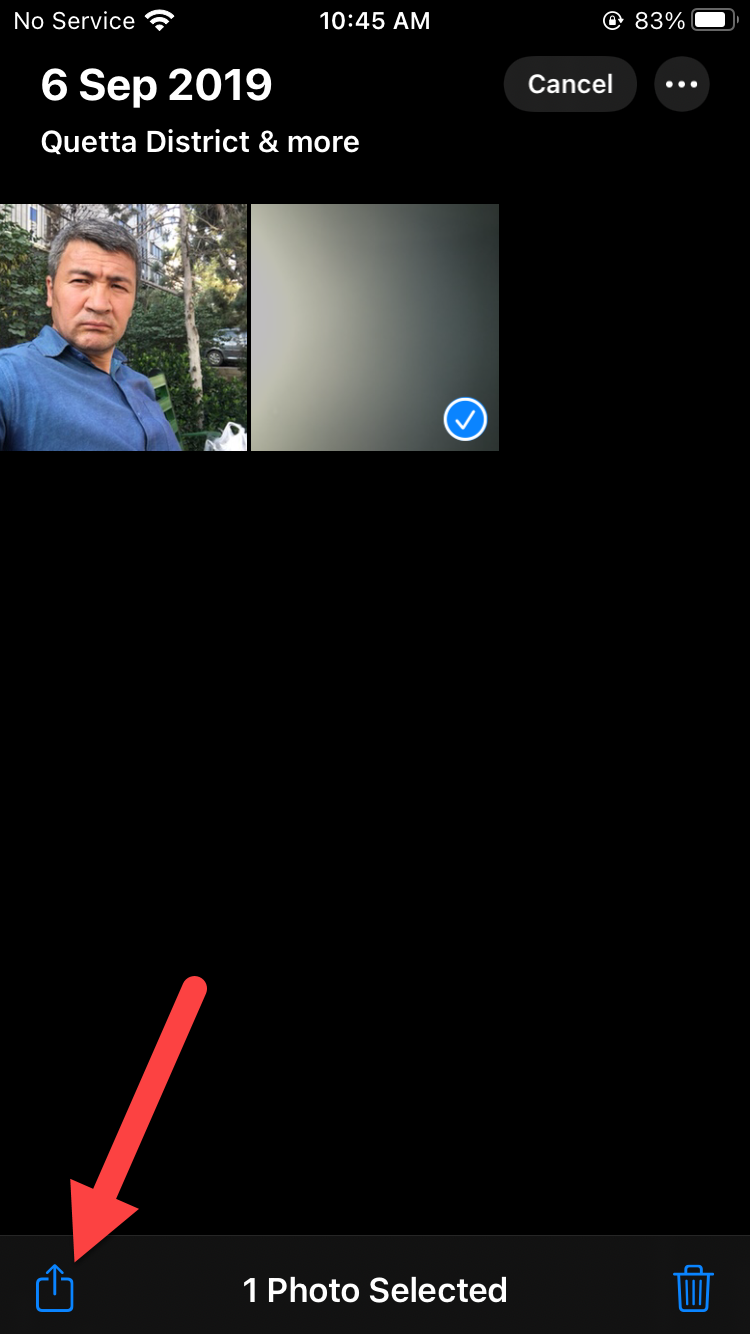 Click on the Share
Click on the Share Step 2. Here you need to click on the Notes.
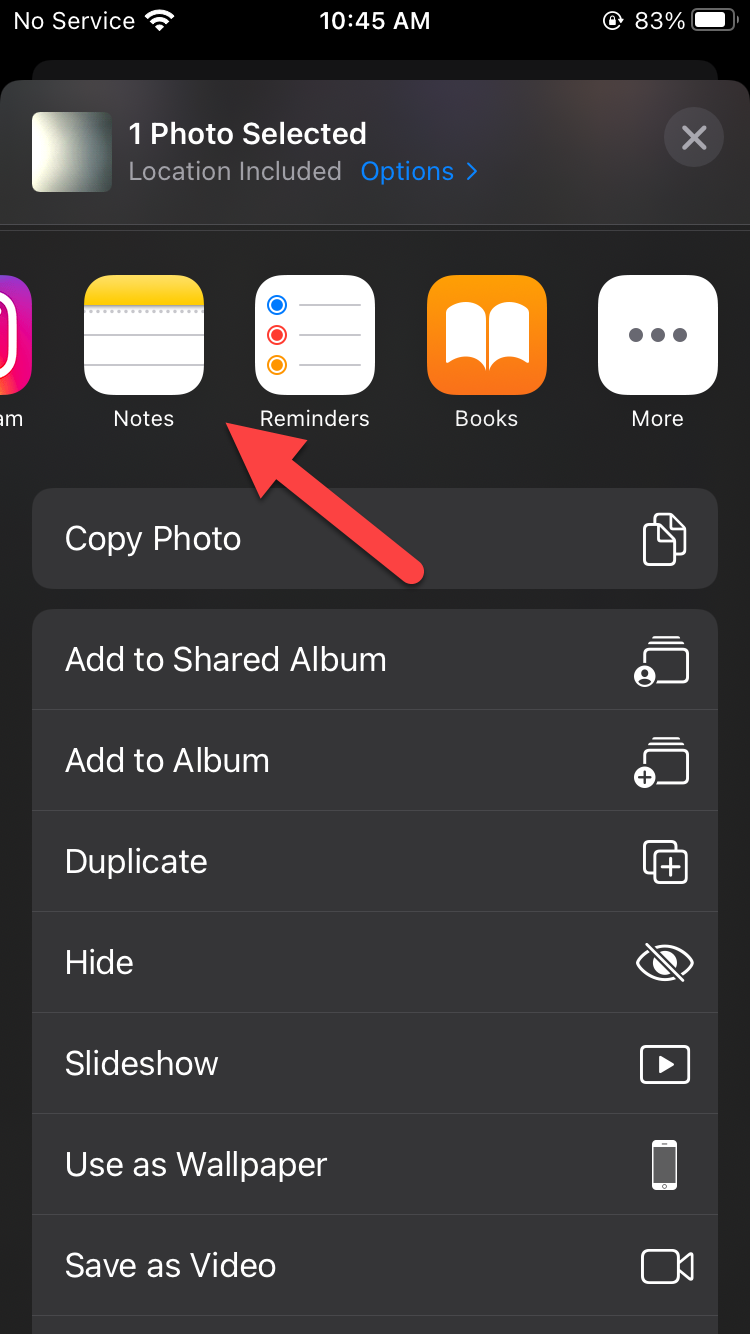 Click on the Notes
Click on the Notes Step 3. Click on the Save.
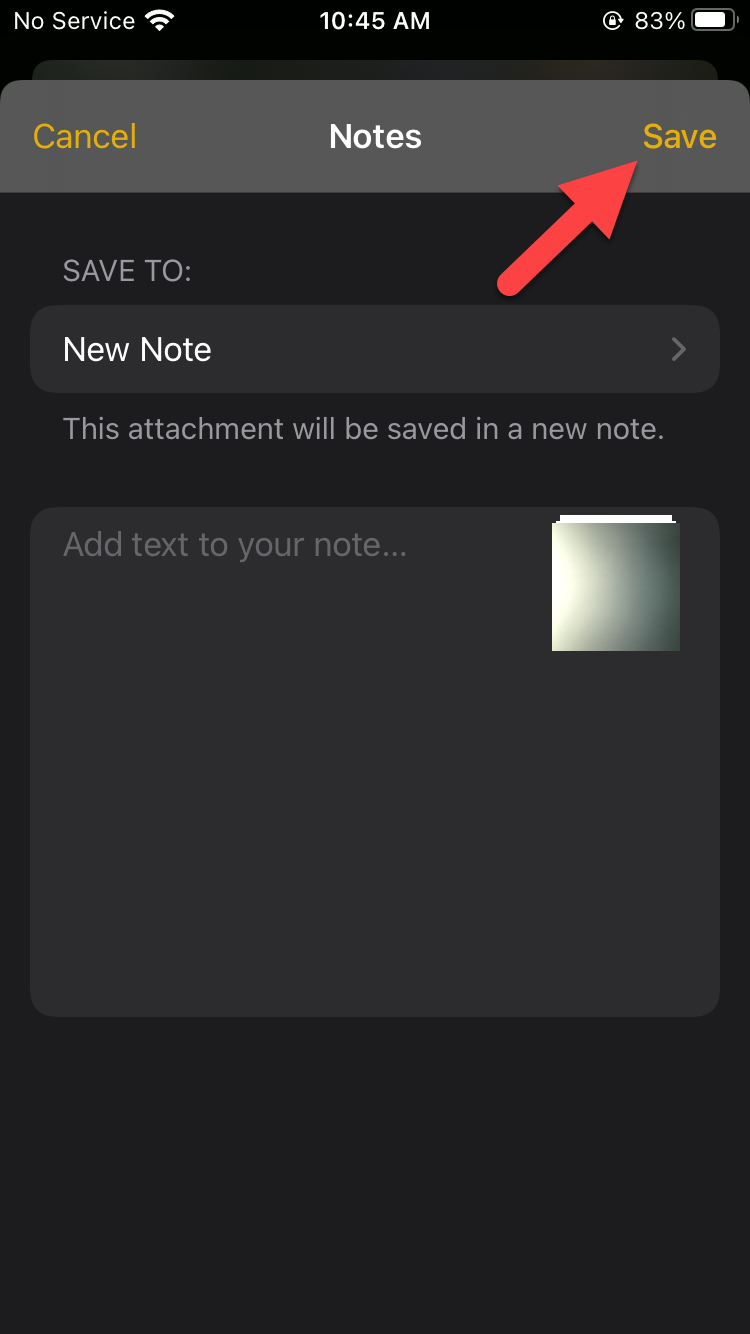 Click on the Save
Click on the Save Step 4. When you click on the save then open your notes after that open the photo. Click on the Three Dots.
 Click on the Three Dots
Click on the Three Dots Step 5. Tap on the Lock.
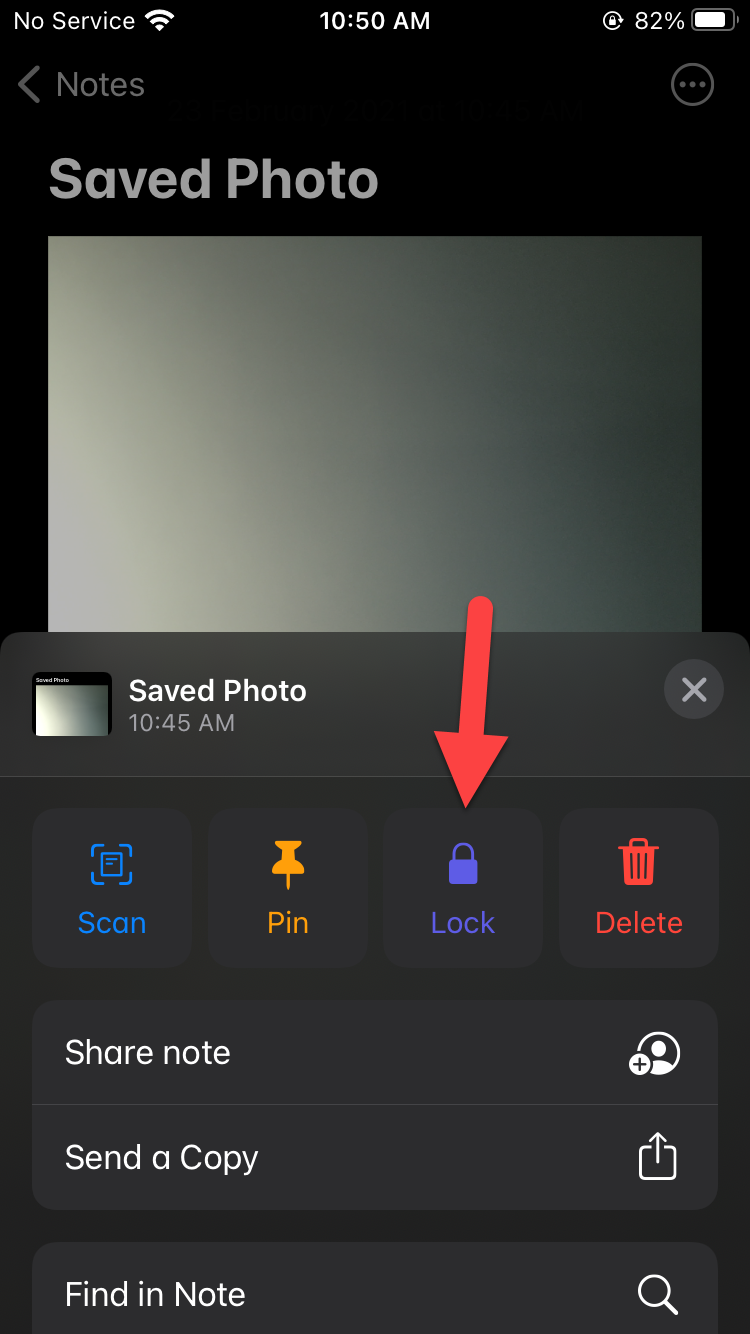 Tap on the Lock
Tap on the Lock Step 6. Set the password that you want to lock.
Related Posts:
How to Block YouTube Ads on Safari Mac in 2021
How to Transfer Data from PC to PC in 2021
Bottom Line
It was all about How to Hide Photos on iPhone and iPad in 2021. I hope after following these steps you will not face any kind of problem. After reading my step you will get something about hiding photos. So, if you are facing any kind of problem then don’t hesitate to leave comments in the comment section down below.
Tagged
Share This Article
If you have your mobile phone then you must take a picture and shot a video. Some of your picture and your video is private you don’t need to show anyone. On iPhone and iPad you can hide your photo and video this feature is very amazing. If you try to hide your photo then you don’t know to hide the photo and video on iPhone and iPad. So, don’t worry I here to solve your issue to hide your photos. If you want to hide your photo then must read this article. We are not going to use any third-party app to hide the photo you can hide your photo by the features of iPhone and iPad. Without wasting any time let’s get has started. From this article, you will learn How to Hide Photos on iPhone and iPad in 2021.
Hide Photos on iPhone and iPad
Step 1. Open your photos then select the picture do you want to hide.
Step 2. When you select the photos then click on the Share at the bottom left of your screen.
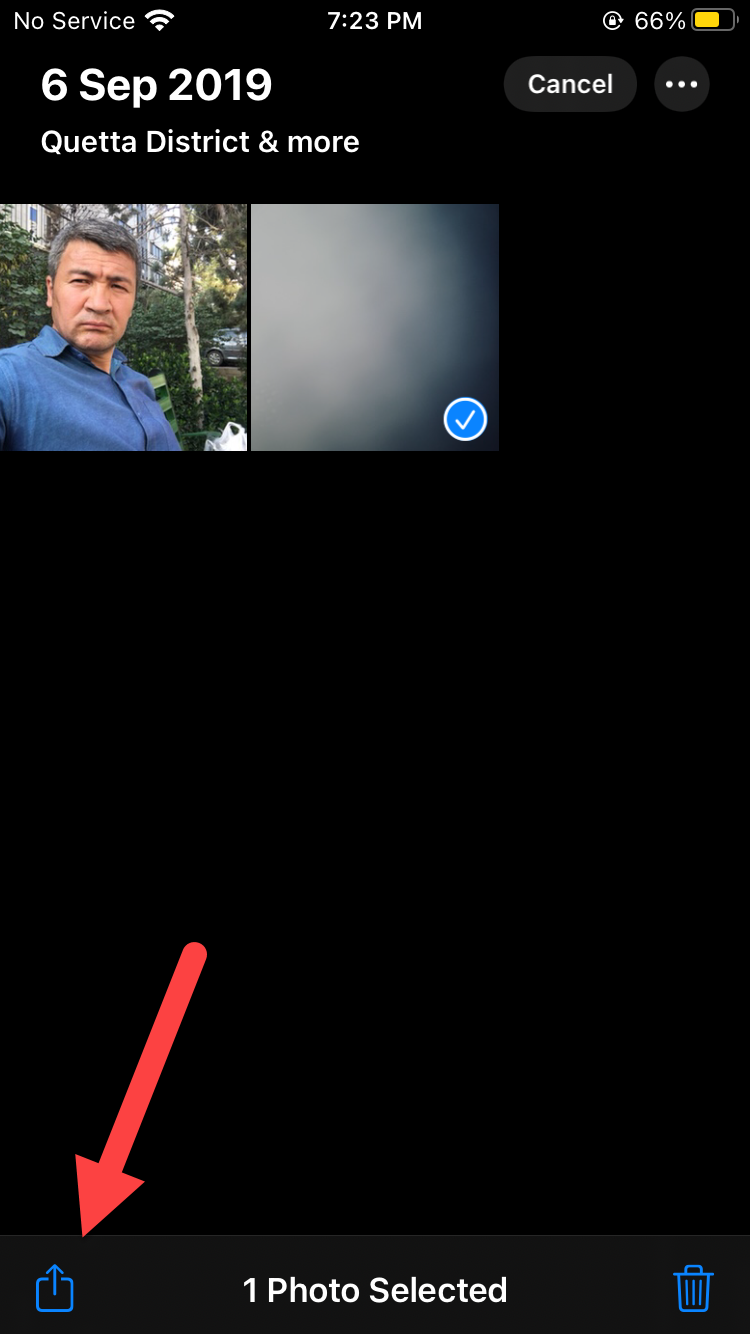 Click on the Share
Click on the Share Step 3. Scroll down then you will Hide option after that you need to simply click on that.
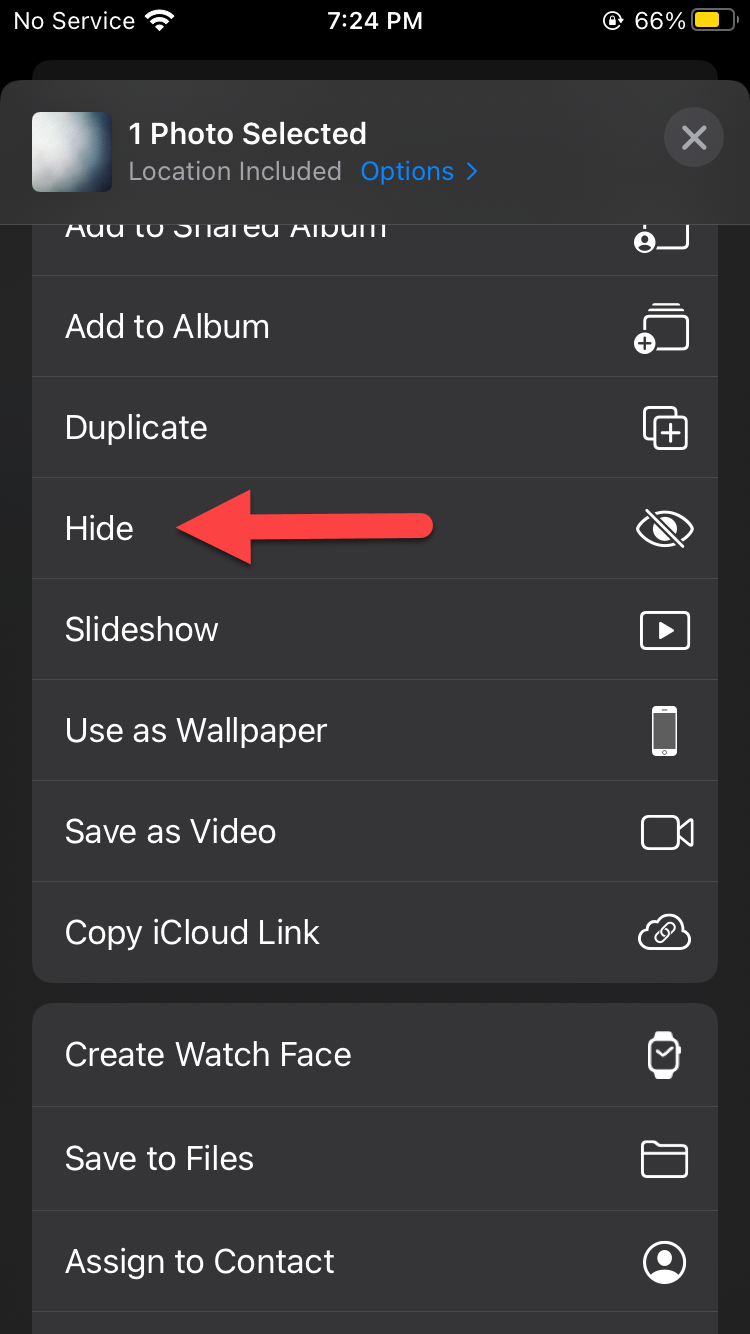 Click on the Hide
Click on the Hide Step 4. At last, tap on the Hide Photo at the bottom center of your mobile screen.
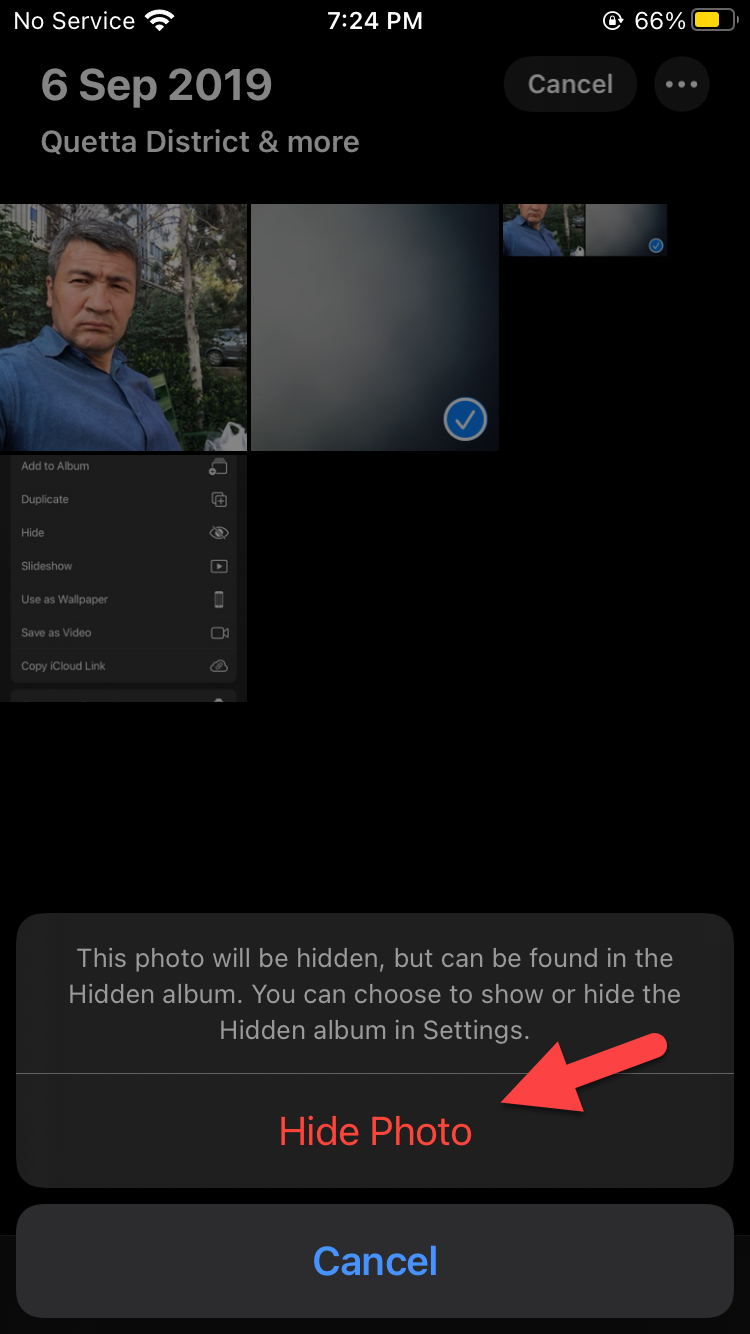 Tap on the Hide Photo
Tap on the Hide Photo Unhide Photos on iPhone and iPad
Step 1. To unhide the photo just go to the Albums then scroll down after that click on the Hidden.
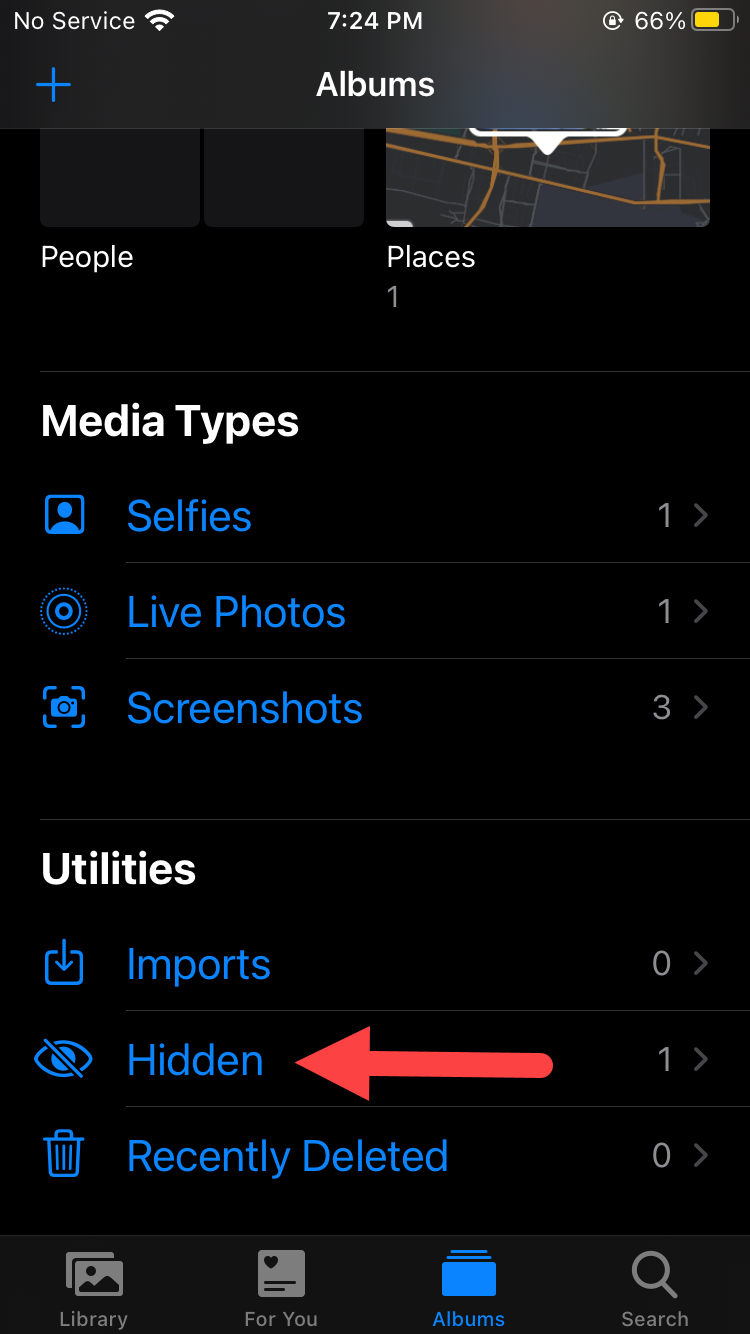 Click on the Hidden
Click on the Hidden Step 2. Select the hidden photo then click on the Share.
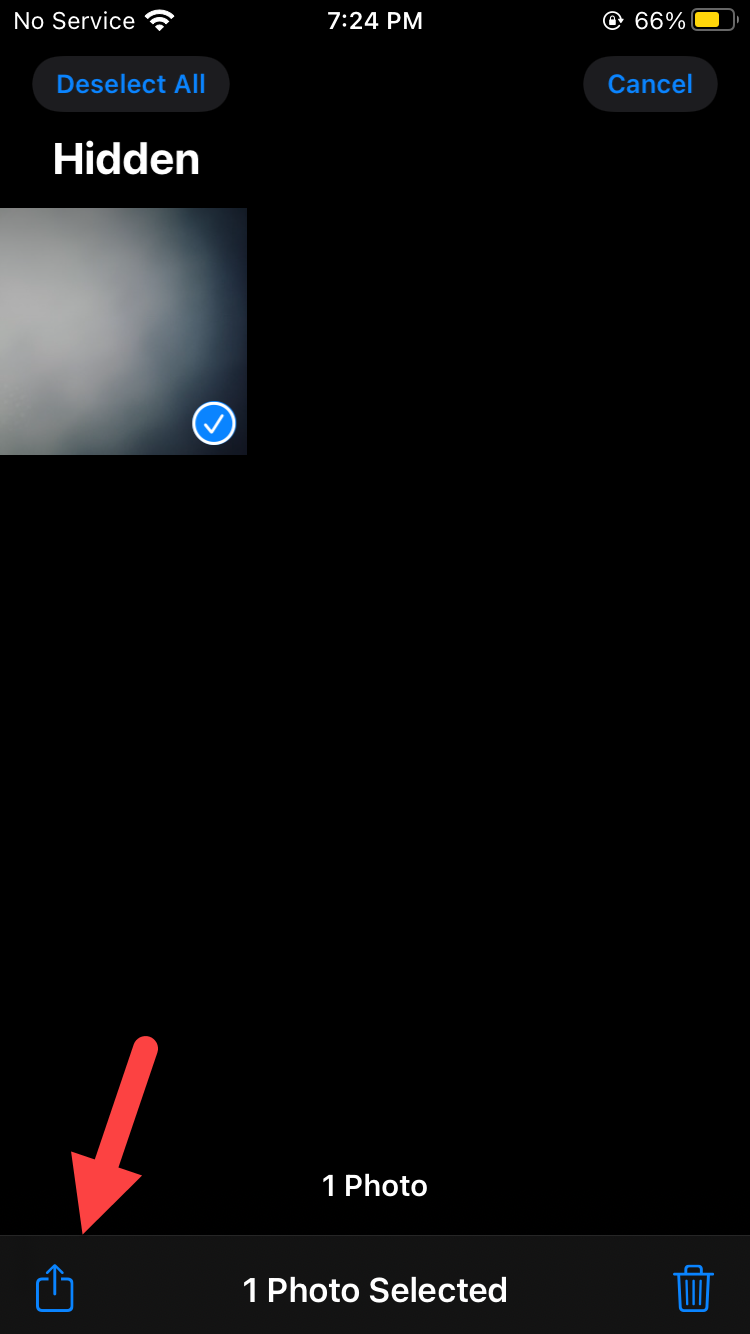 Click on the Share
Click on the Share Step 3. Scroll down then click on the Unhide.
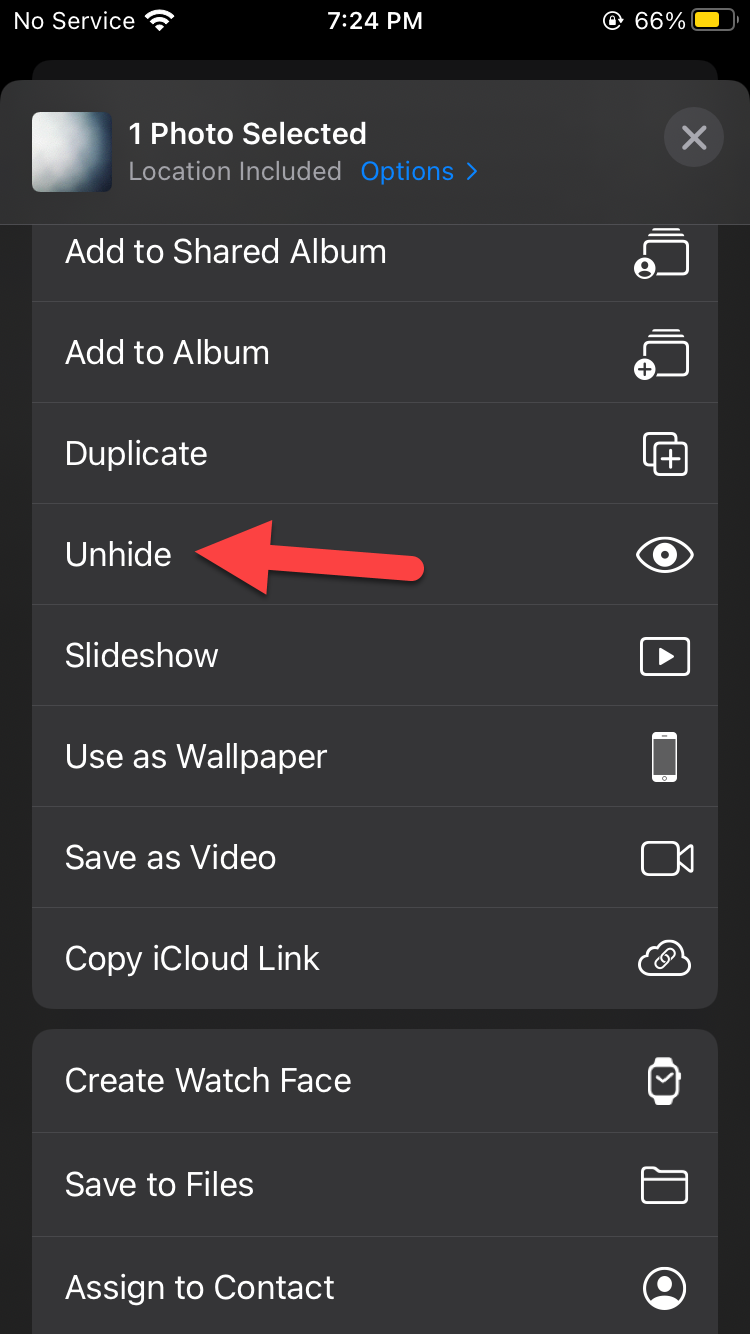 Click on the Unhide
Click on the Unhide Hide Photo on Notes
Step 1. Open your Photo then select the photo after that click on the Share at the bottom left.
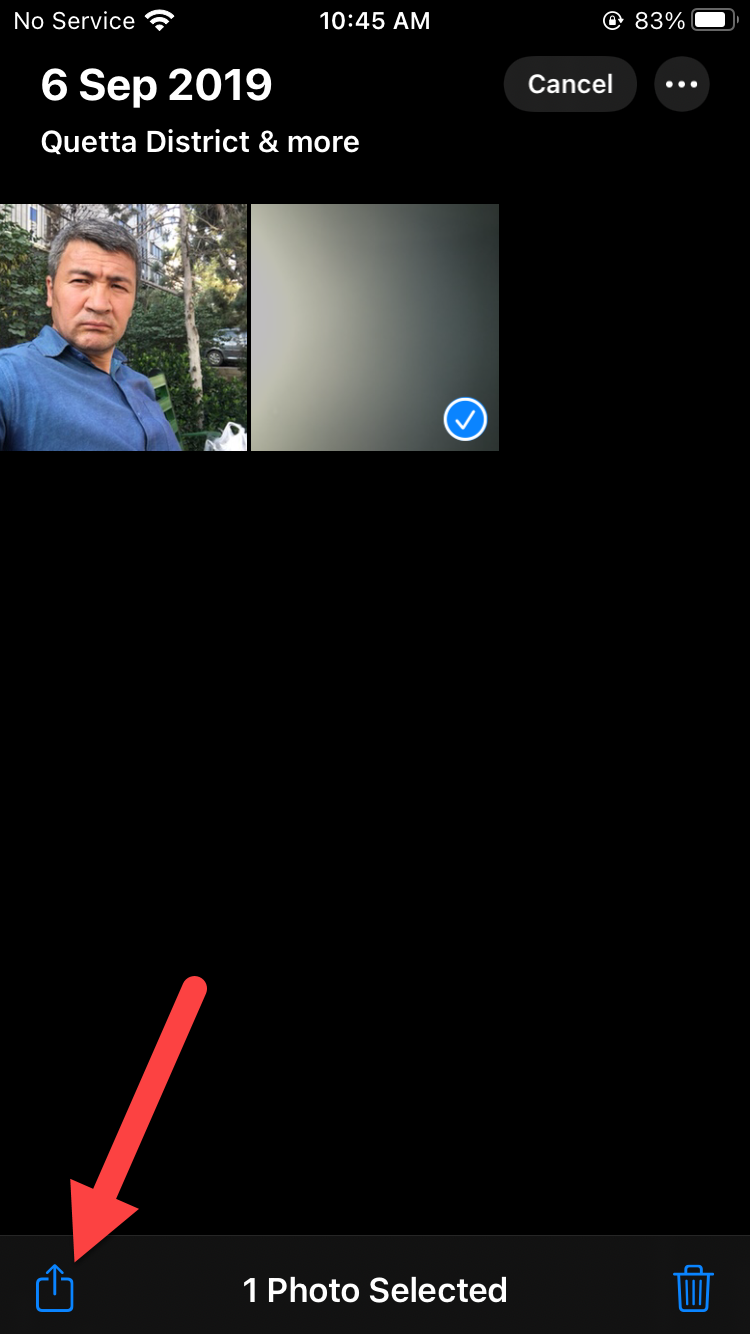 Click on the Share
Click on the Share Step 2. Here you need to click on the Notes.
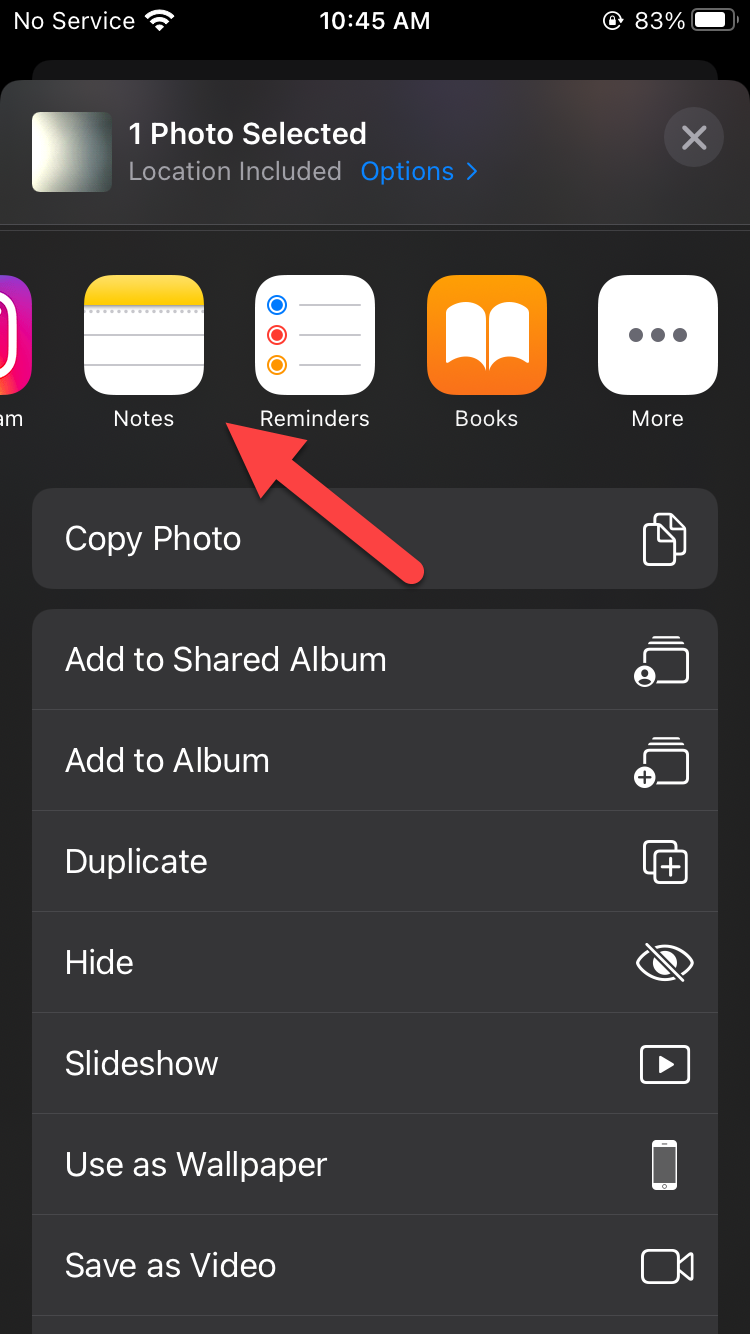 Click on the Notes
Click on the Notes Step 3. Click on the Save.
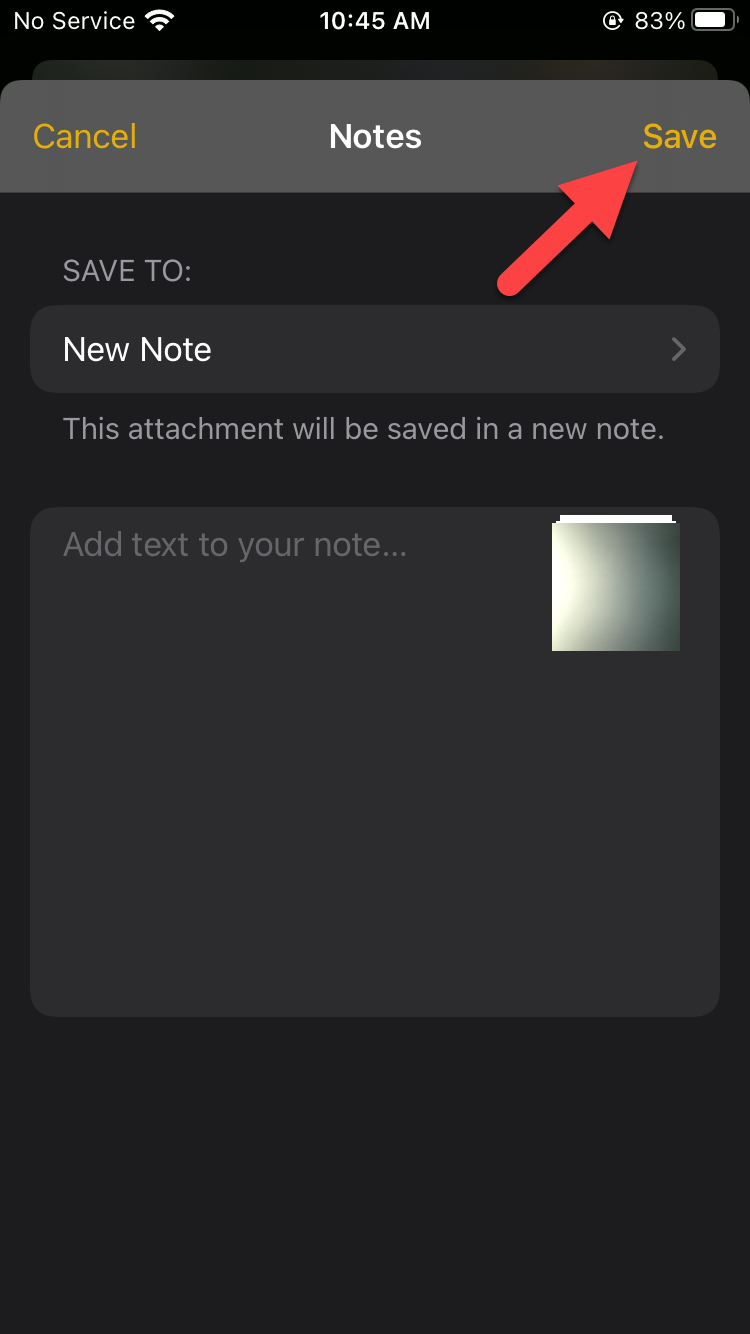 Click on the Save
Click on the Save Step 4. When you click on the save then open your notes after that open the photo. Click on the Three Dots.
 Click on the Three Dots
Click on the Three Dots Step 5. Tap on the Lock.
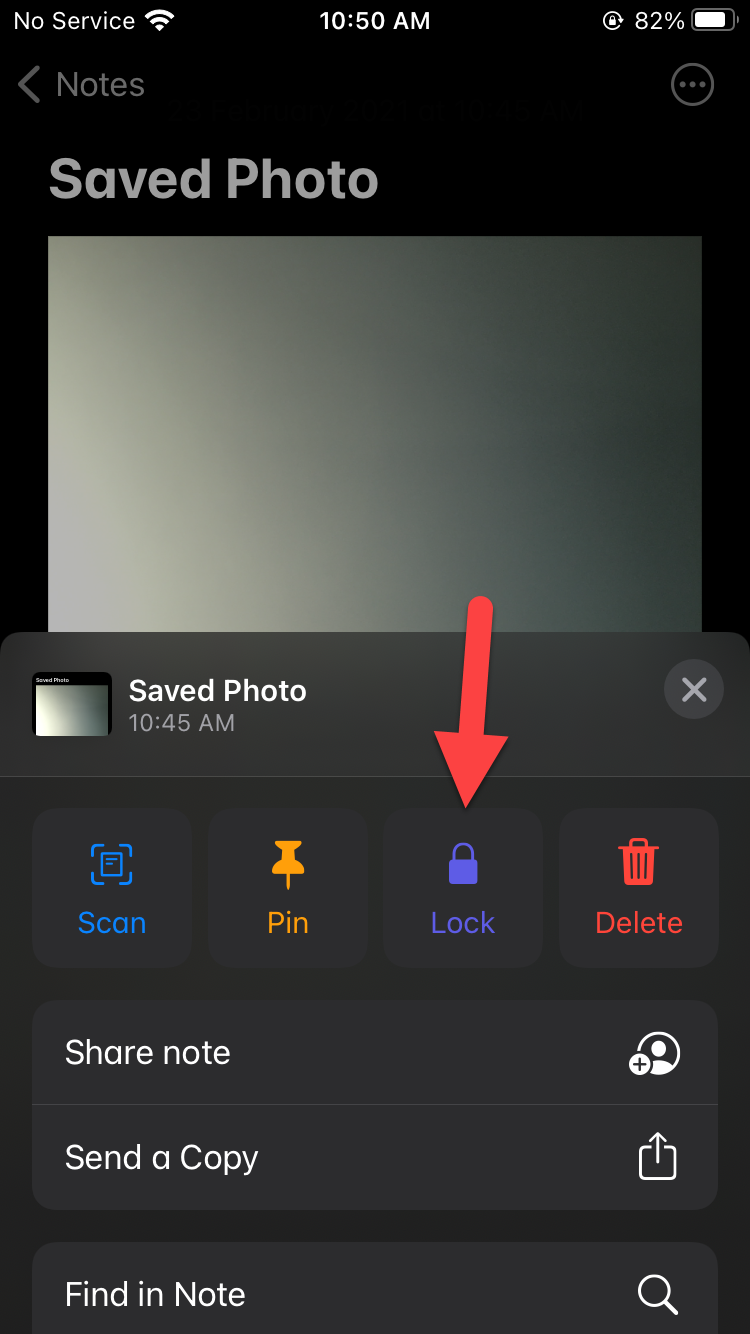 Tap on the Lock
Tap on the Lock Step 6. Set the password that you want to lock.
Related Posts:
How to Block YouTube Ads on Safari Mac in 2021
How to Transfer Data from PC to PC in 2021
Bottom Line
It was all about How to Hide Photos on iPhone and iPad in 2021. I hope after following these steps you will not face any kind of problem. After reading my step you will get something about hiding photos. So, if you are facing any kind of problem then don’t hesitate to leave comments in the comment section down below.




