How to Get iPhone Emojis on Android (Root and without Root)
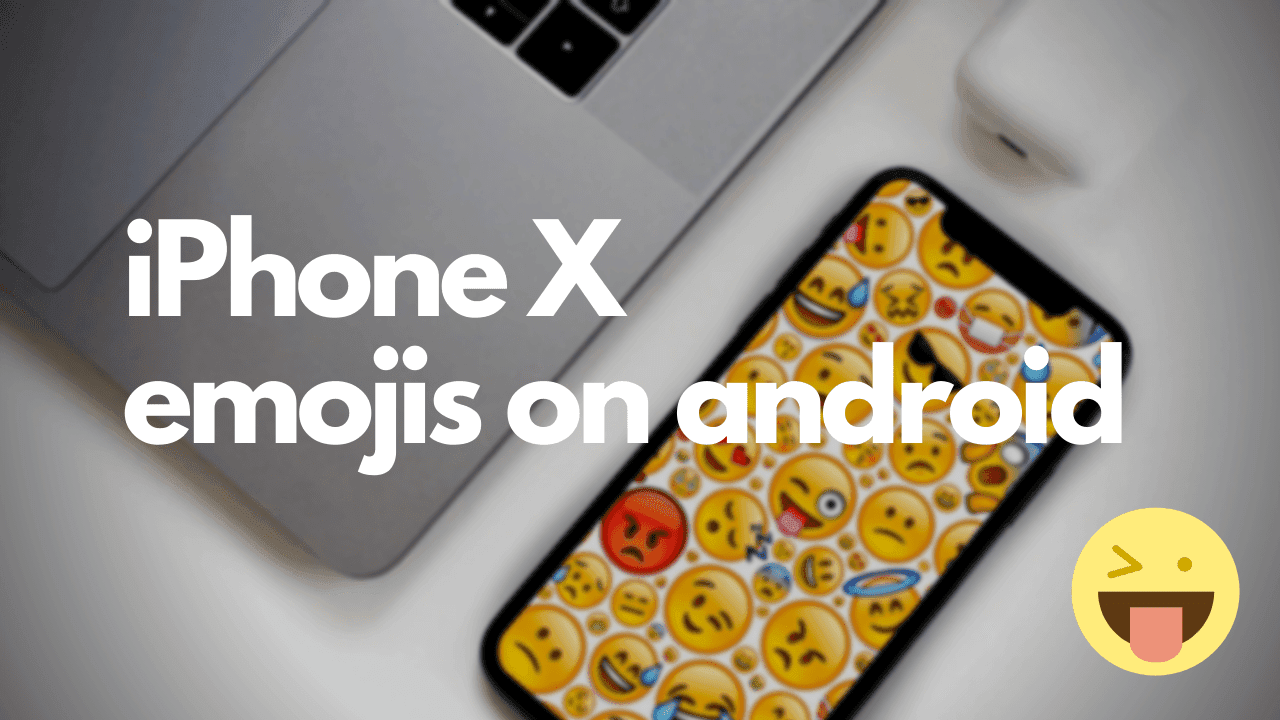
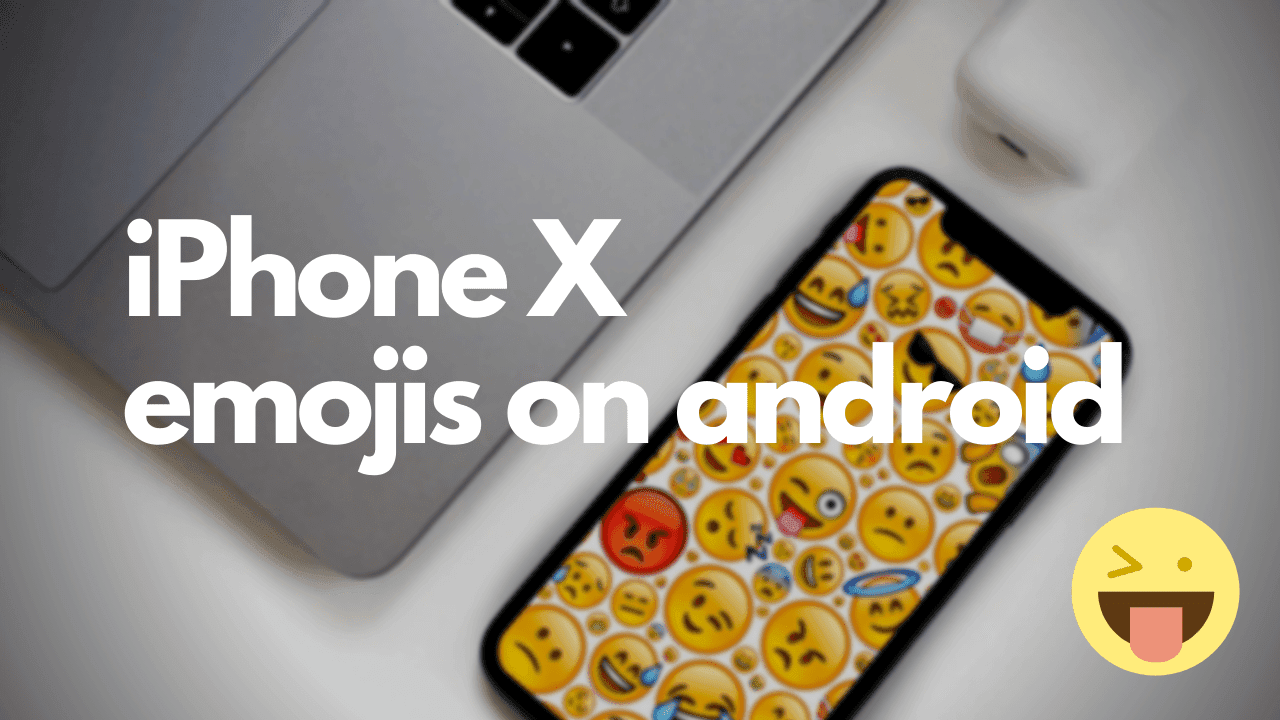
From this article, you will learn How to Get iPhone Emojis on Android (Root and without Root). Do you want to get iPhone emojis on Android? If yes then the below methods are very helpful. Emojis are one of the great features of Android and iPhone. That you can easily share your emotions with the help of emojis. Most people are using emojis, at last, when the word is finished they will put. There are two operating systems. In Android, the version of emojis of not latest looks somehow not real. Most of the Android users don’t like the emojis in Android because the version is not the latest one. But the emojis of the iPhone is one of the best emojis it looks realistic. If you want to get iPhone emojy on Android then you need to read this article. So, without wasting any time let’s get has started.
Get iPhone Emojis on Android without Root
Step 1. First of all, you need to download the Green Apple Keyboard from the Play Store.
Step 2. When you find the app then click on the Install.
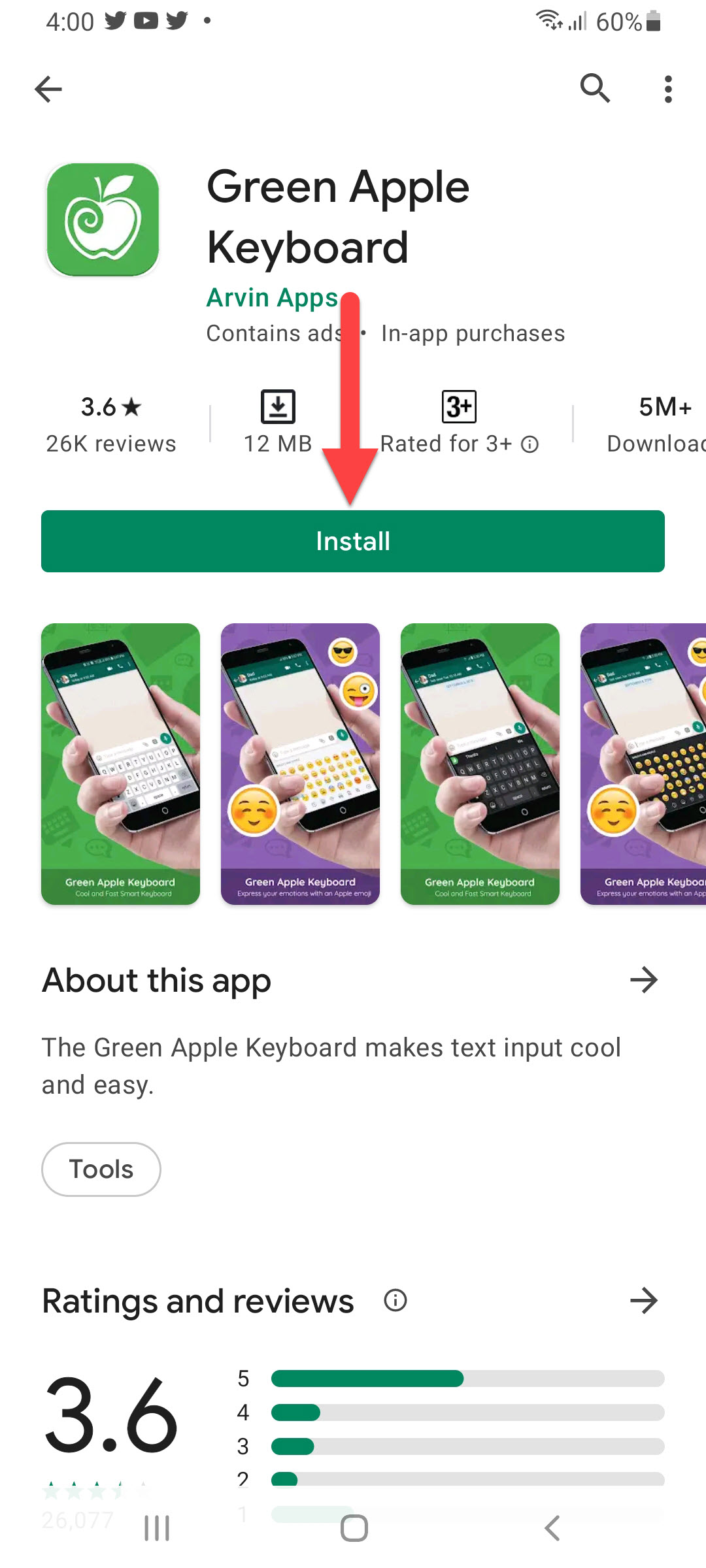 Click on the Install
Click on the Install Step 3. However, once the installation is done then open the app on your mobile.
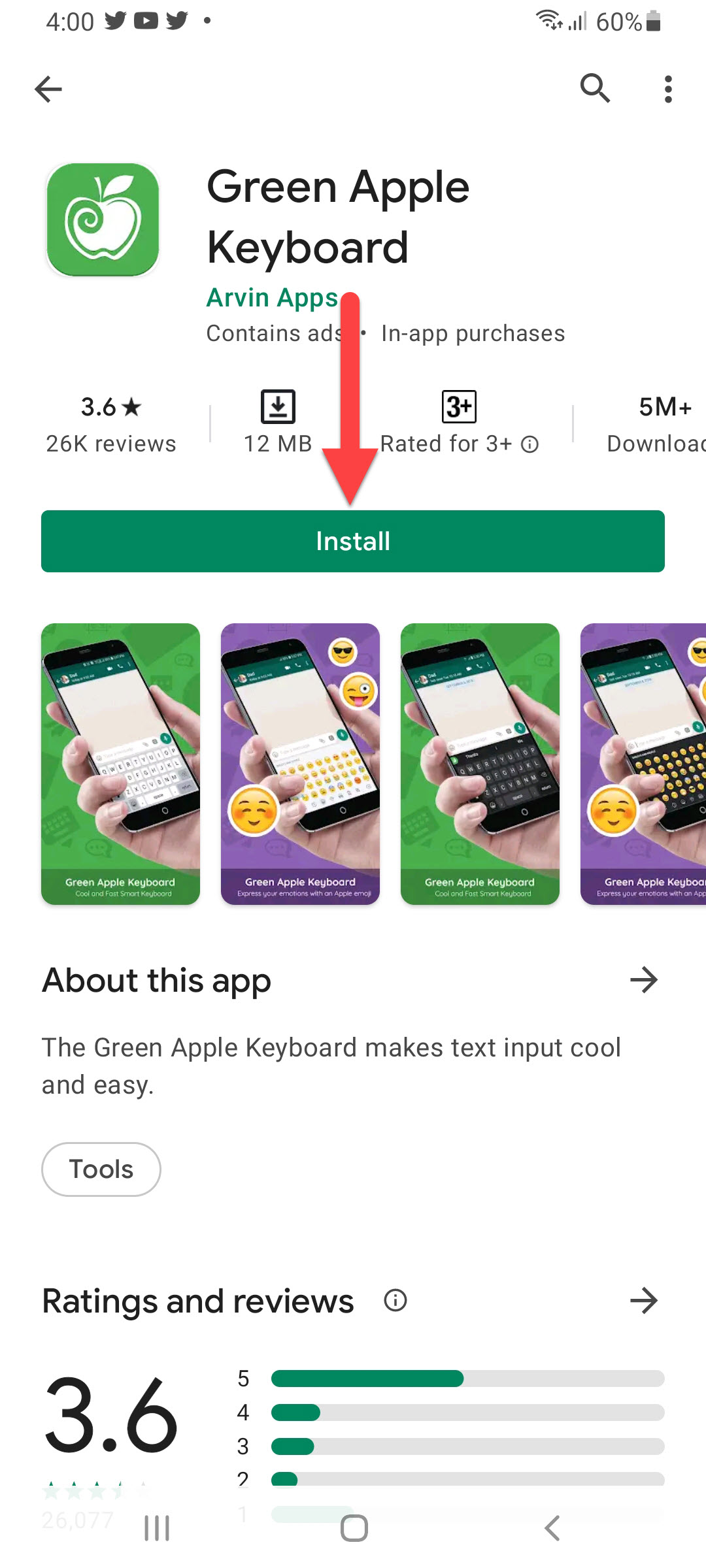 Open
Open Step 4. Then set up the Green Apple Keyboard on your Android.
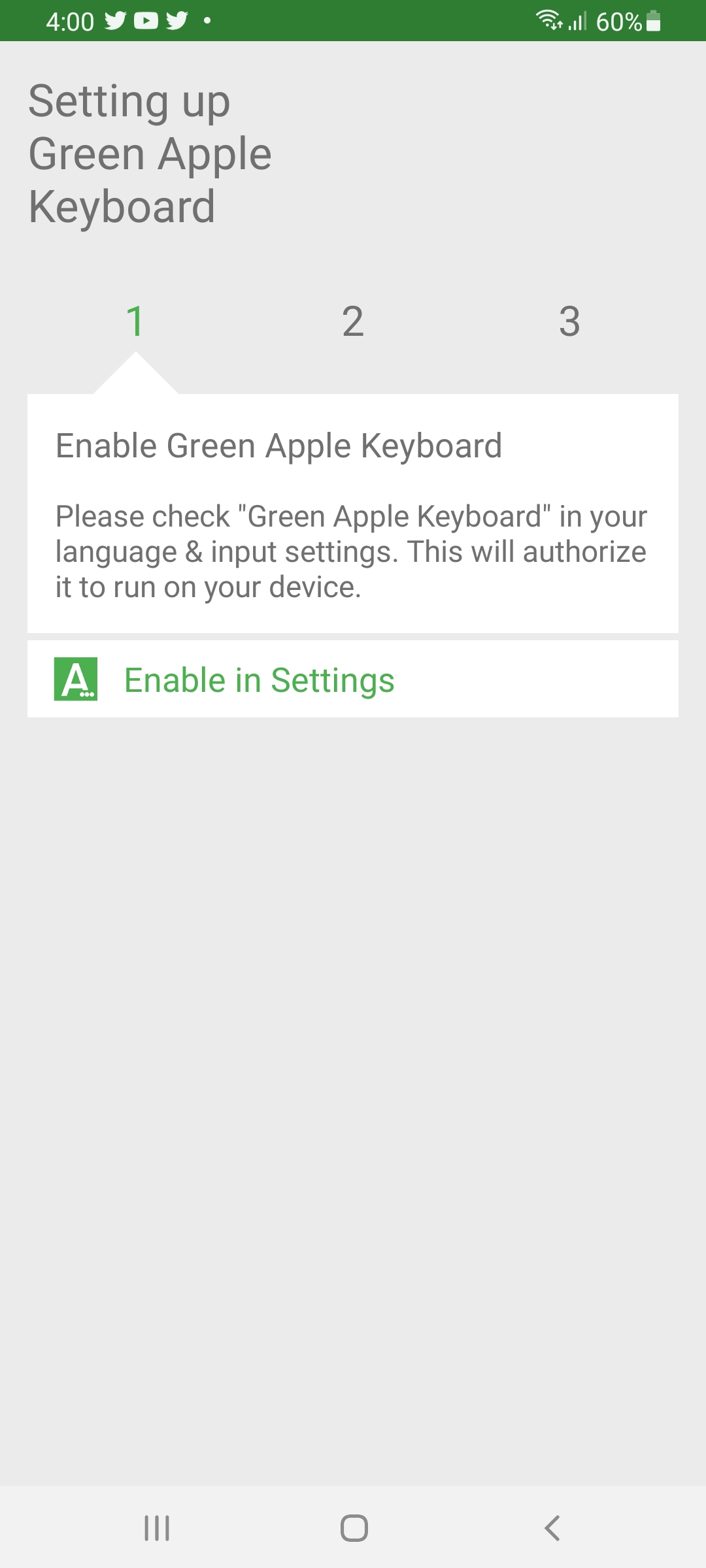 Setup
Setup Step 5. Whether you want to send emojis of iPhone then open your keyboard you will get.
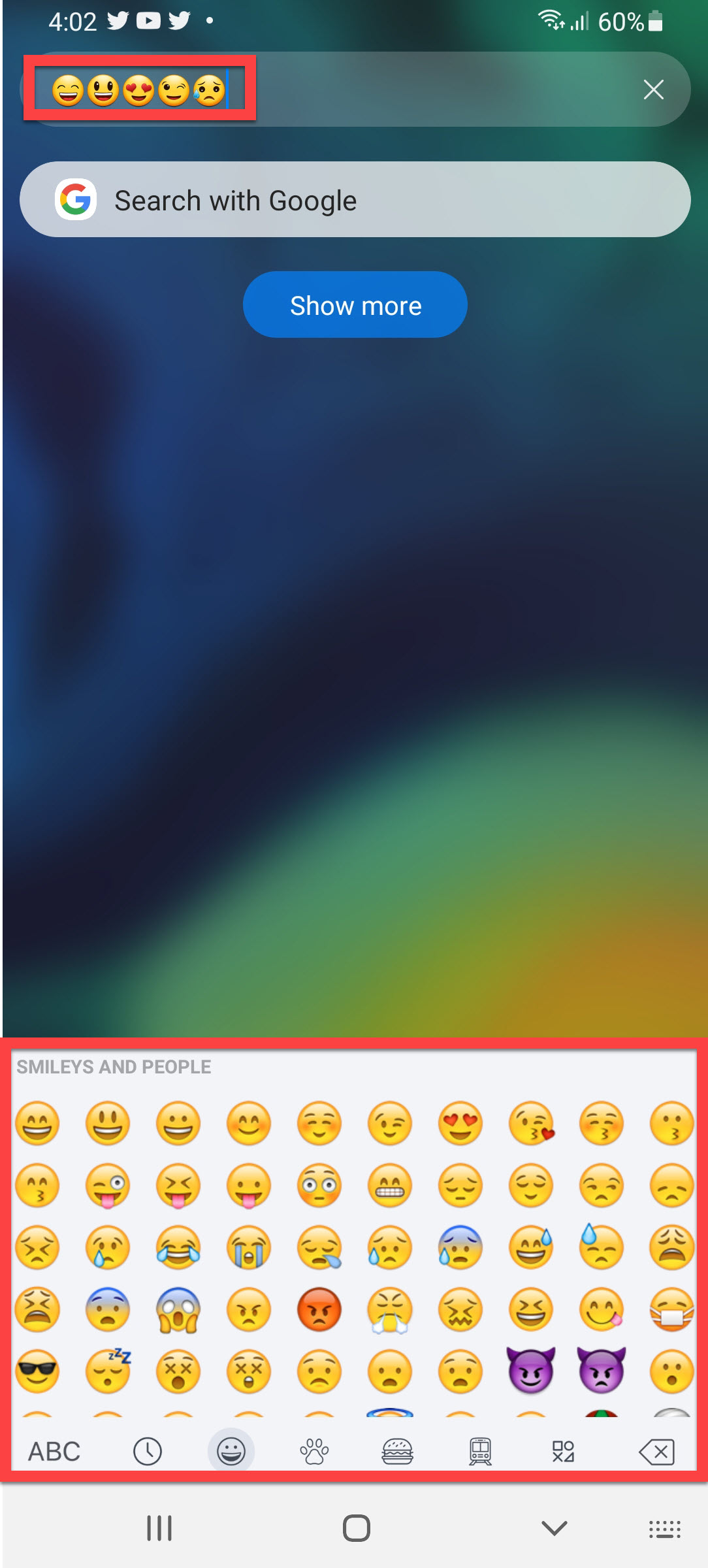 iPhone Emojis
iPhone Emojis Get iPhone Emojis on Android with Root
Without root, your android will work. Once you want to get iPhone emojis then the above method is very perfect. If you want to get the iPhone emojis on Android with root then you can follow this method. You need to download and install the Magisk Manager on your mobile.
Step 1. At first, when the app is installed then open it then head towards the Module Section.
Step 2. Now, click on the Install after that choose the file that you want to download.
Step 3. At last, Flash the File and reboot your Android.
Bottom Line
It was all about to How to Get iPhone Emojis on Android (Root and without Root). I hope this article is very helpful for you to get iPhone Emojis. From this article, you will get something good. This is the right place where you can easily solve your problem. After following these steps I hope you will not face any kind of problem. If you faced any kind of problem and if you have any type of suggestions then do comment.
Related Posts:
Tagged
Share This Article
From this article, you will learn How to Get iPhone Emojis on Android (Root and without Root). Do you want to get iPhone emojis on Android? If yes then the below methods are very helpful. Emojis are one of the great features of Android and iPhone. That you can easily share your emotions with the help of emojis. Most people are using emojis, at last, when the word is finished they will put. There are two operating systems. In Android, the version of emojis of not latest looks somehow not real. Most of the Android users don’t like the emojis in Android because the version is not the latest one. But the emojis of the iPhone is one of the best emojis it looks realistic. If you want to get iPhone emojy on Android then you need to read this article. So, without wasting any time let’s get has started.
Get iPhone Emojis on Android without Root
Step 1. First of all, you need to download the Green Apple Keyboard from the Play Store.
Step 2. When you find the app then click on the Install.
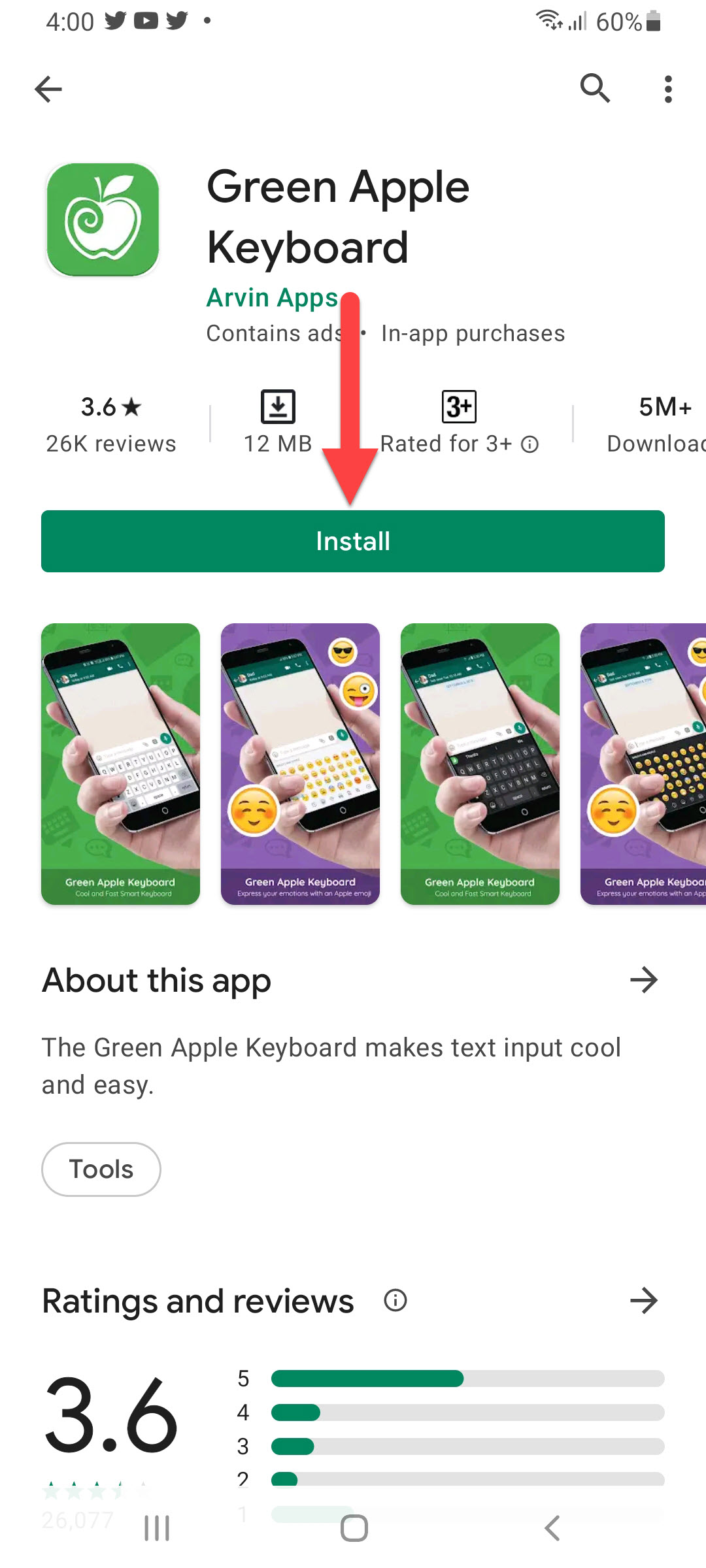 Click on the Install
Click on the Install Step 3. However, once the installation is done then open the app on your mobile.
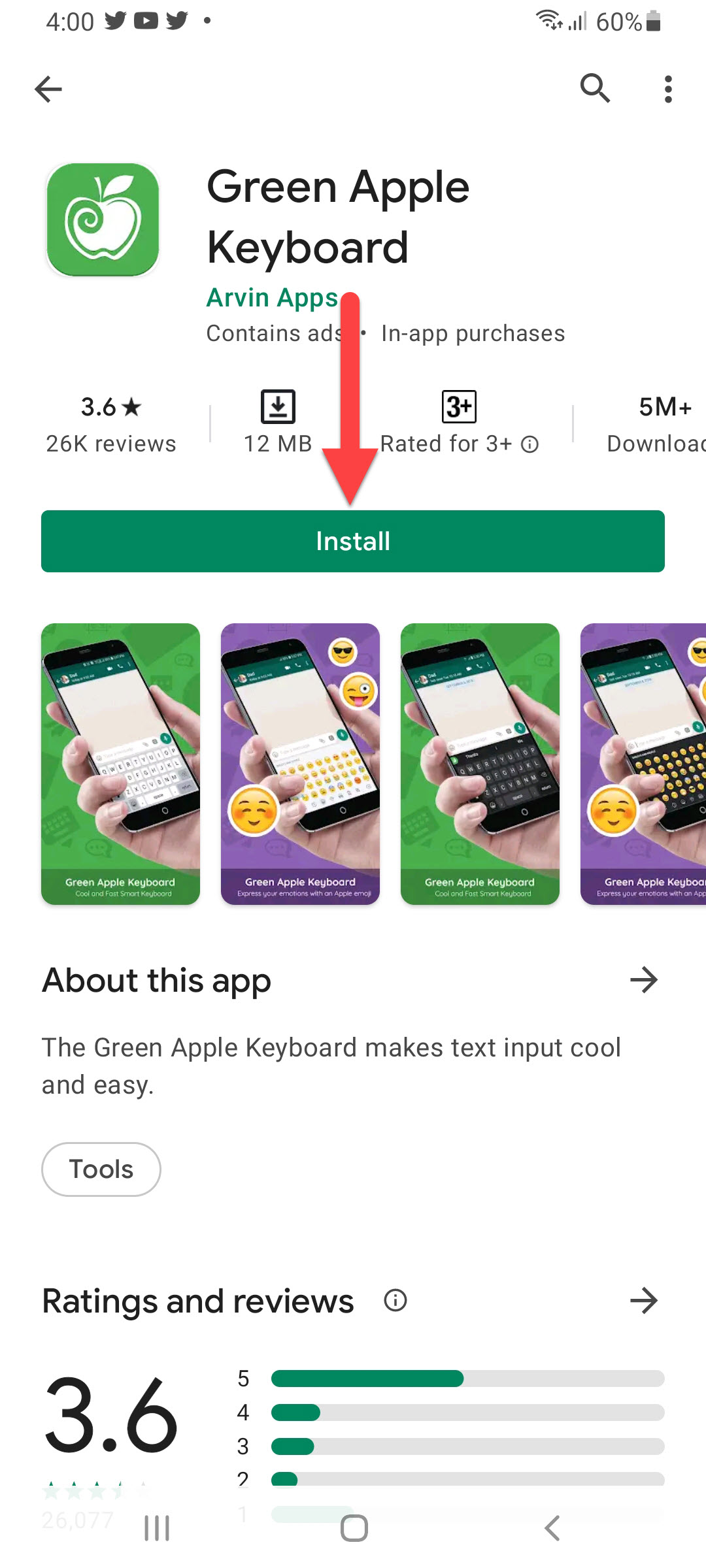 Open
Open Step 4. Then set up the Green Apple Keyboard on your Android.
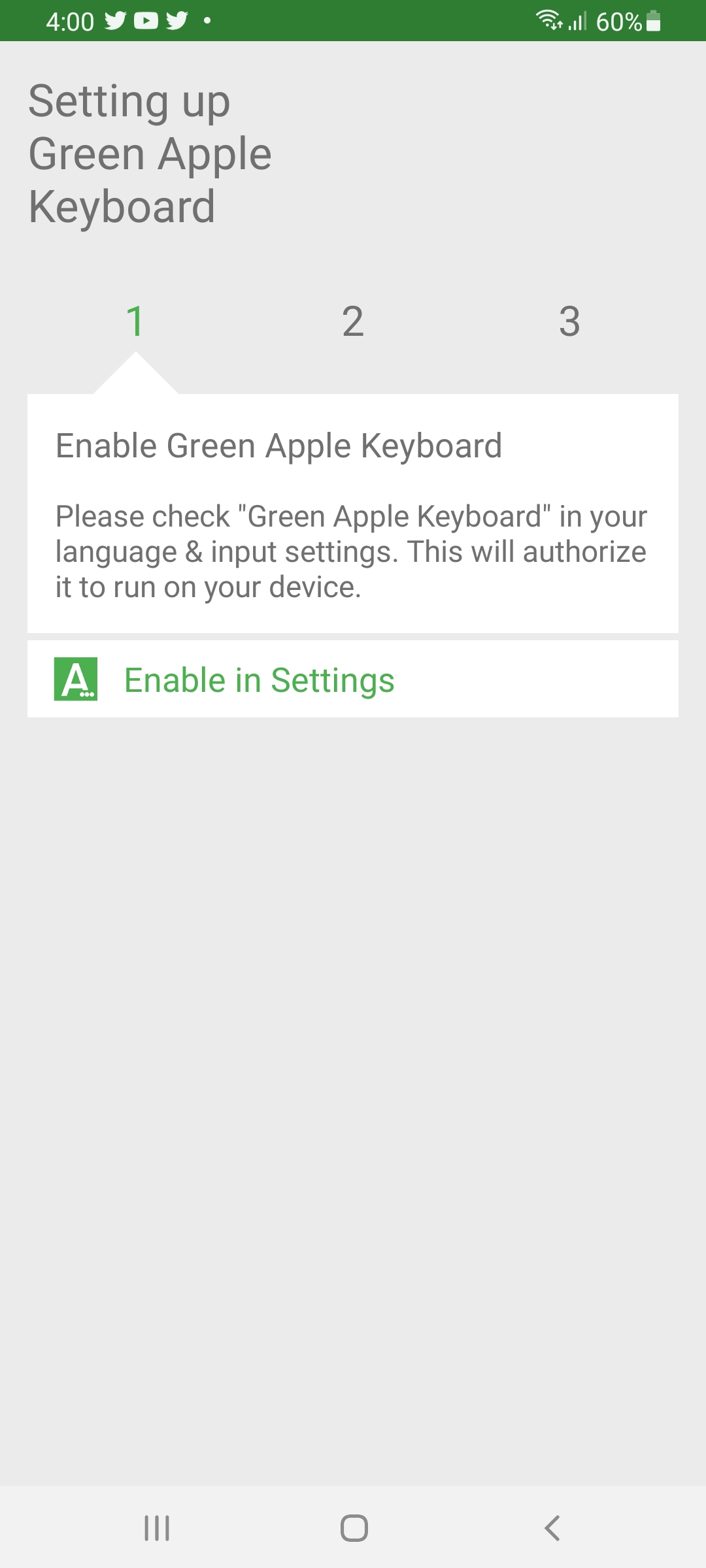 Setup
Setup Step 5. Whether you want to send emojis of iPhone then open your keyboard you will get.
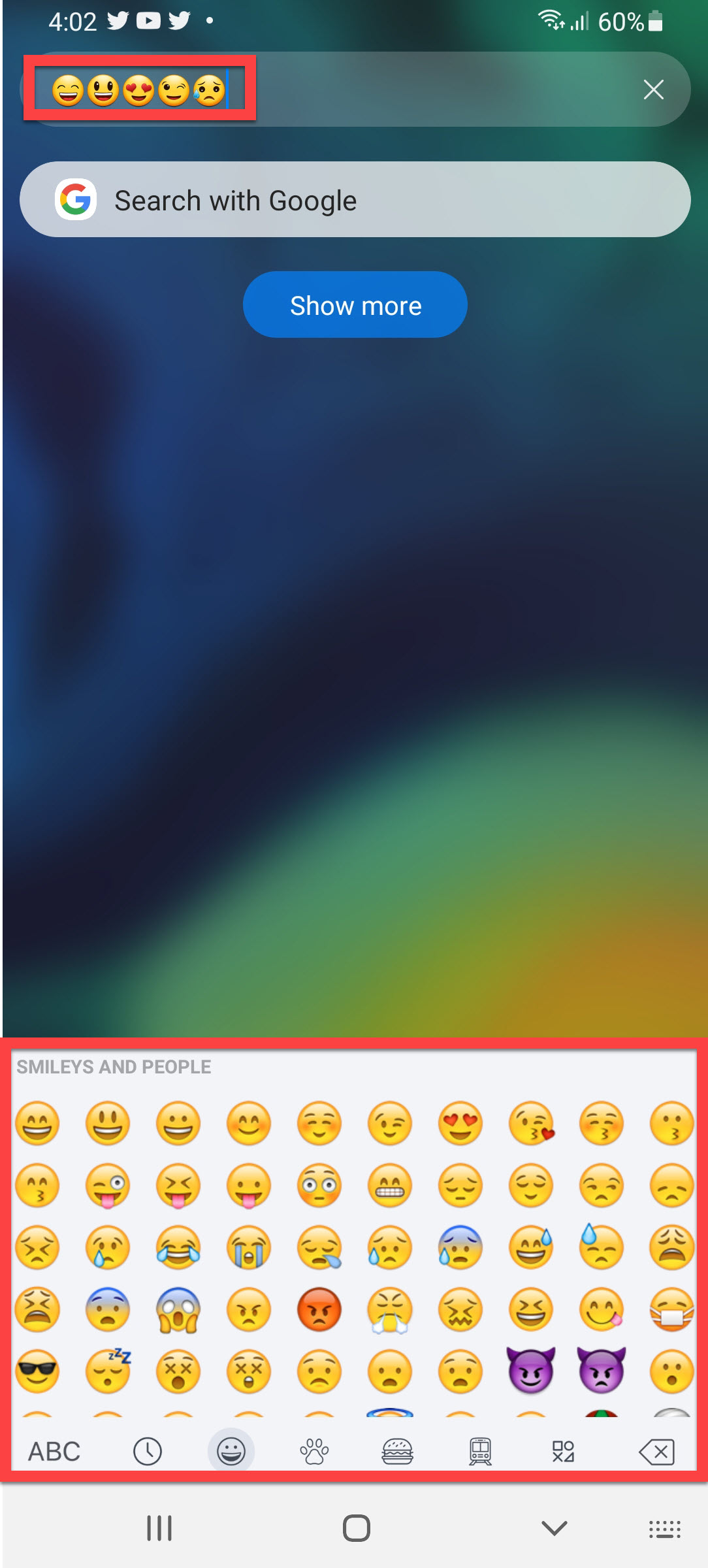 iPhone Emojis
iPhone Emojis Get iPhone Emojis on Android with Root
Without root, your android will work. Once you want to get iPhone emojis then the above method is very perfect. If you want to get the iPhone emojis on Android with root then you can follow this method. You need to download and install the Magisk Manager on your mobile.
Step 1. At first, when the app is installed then open it then head towards the Module Section.
Step 2. Now, click on the Install after that choose the file that you want to download.
Step 3. At last, Flash the File and reboot your Android.
Bottom Line
It was all about to How to Get iPhone Emojis on Android (Root and without Root). I hope this article is very helpful for you to get iPhone Emojis. From this article, you will get something good. This is the right place where you can easily solve your problem. After following these steps I hope you will not face any kind of problem. If you faced any kind of problem and if you have any type of suggestions then do comment.
Related Posts:




