How to Fix High CPU Usage in Windows 11?


Do you want to fix high CPU usage in Windows 11? If yes then this is the right place that you can easily fix the CPU usage. This is the major problem that people are facing in daily life like the CPU usage issue. Whenever the CPU usage is high then your PC will start lagging or your PC will be slow and the program will crash automatically. And when the usage of CPU is high after that any website will launch somehow late. You should fix this kind of problem ASAP because it might damage your computer. If you want to fix high CPU usage then you need to read this article. So, without wasting any time let’s get has started.
How to Check the CPU Usage in Windows 11
Step 1. First of all, you need to right-click on your Start menu then select Task Manager.
Step 2. When the Task Manager is open then go to the Processes tab.
Step 3. Next, tap on any software then click on the End Task at the bottom right corner.
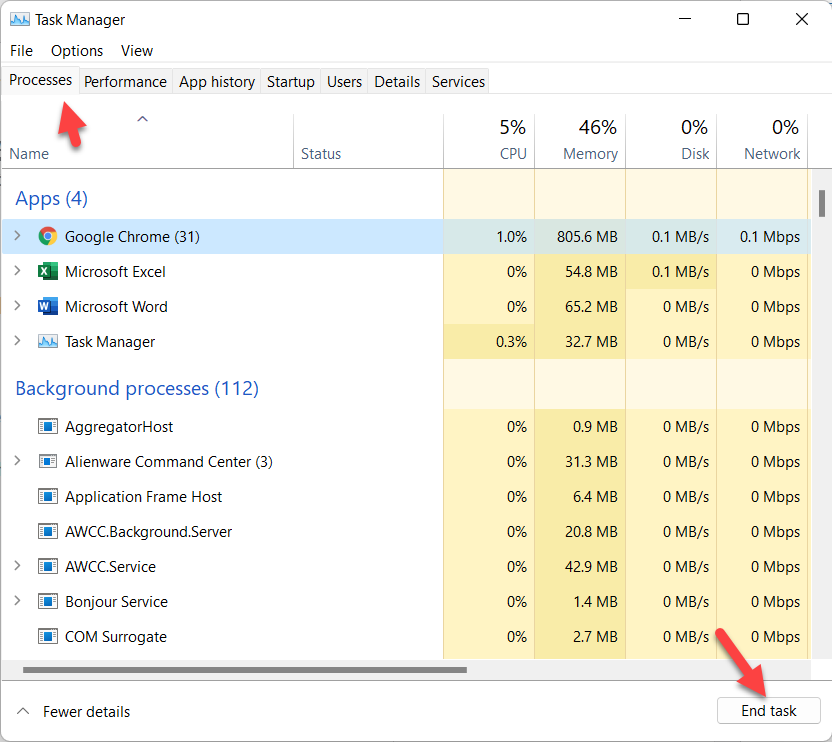 Click on the End Task
Click on the End Task Step 4. Finally, you can check the percentage of CPU usage.
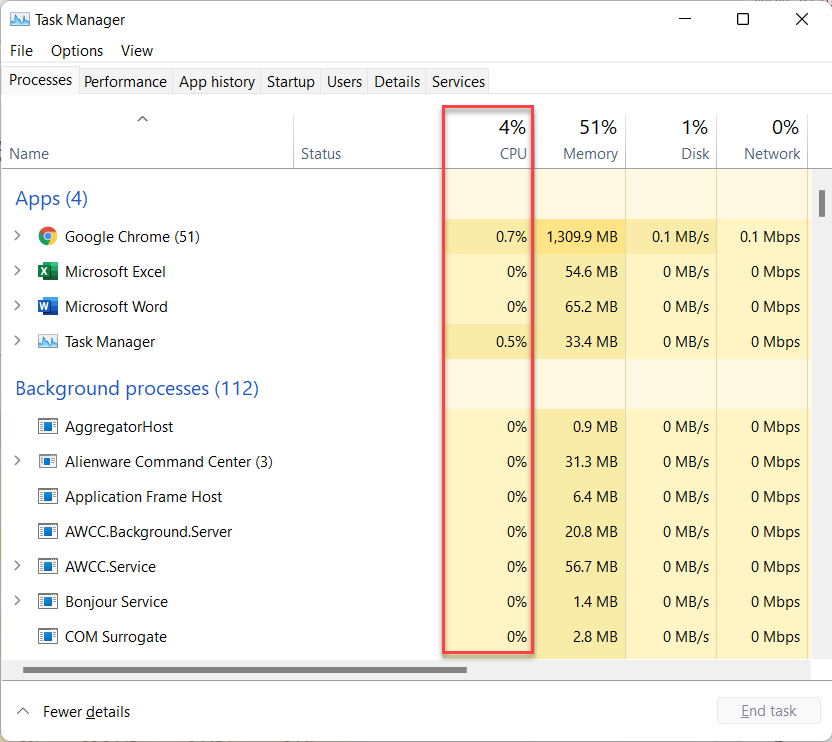
Restart Your Machine
This method is very helpful for you to fix when the CPU usage is high. And this method is very simple for you to function.
Step 1. Go to the Start Menu section.
Step 2. Now, click on the Power button.
Step 3. Then you will see the options will appear simply click on the Restart.
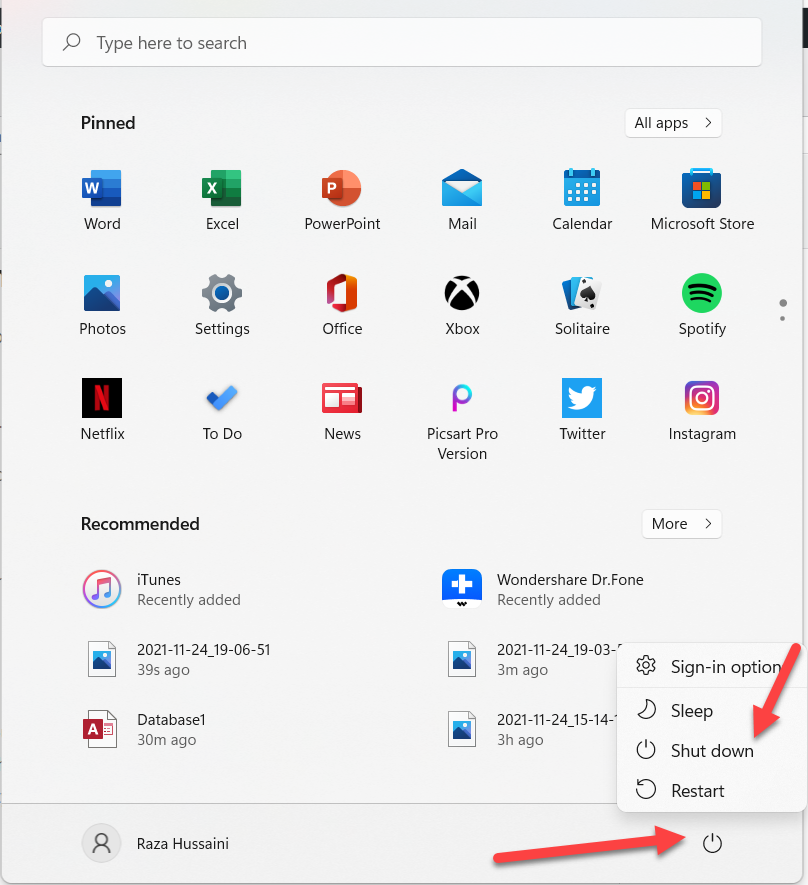 Click on the Restart
Click on the Restart Step 4. After restarting your CPU high usage should fix.
Bottom Line
It was all about How to Fix High CPU Usage in Windows 11? I hope this article is very helpful for you to fix high CPU usage. From this article, you will get something good. This is the right place where you can easily solve your problem. After following these steps I hope you will not face any kind of problem. If you faced any kind of problem and if you have any type of suggestions then do comment.
Related Posts:
Share This Article
Do you want to fix high CPU usage in Windows 11? If yes then this is the right place that you can easily fix the CPU usage. This is the major problem that people are facing in daily life like the CPU usage issue. Whenever the CPU usage is high then your PC will start lagging or your PC will be slow and the program will crash automatically. And when the usage of CPU is high after that any website will launch somehow late. You should fix this kind of problem ASAP because it might damage your computer. If you want to fix high CPU usage then you need to read this article. So, without wasting any time let’s get has started.
How to Check the CPU Usage in Windows 11
Step 1. First of all, you need to right-click on your Start menu then select Task Manager.
Step 2. When the Task Manager is open then go to the Processes tab.
Step 3. Next, tap on any software then click on the End Task at the bottom right corner.
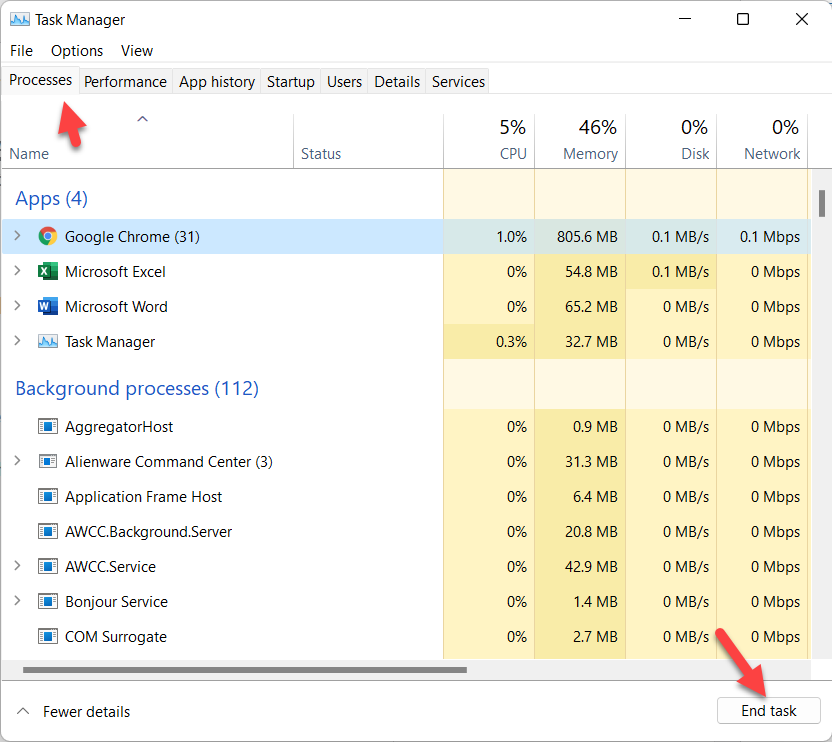 Click on the End Task
Click on the End Task Step 4. Finally, you can check the percentage of CPU usage.
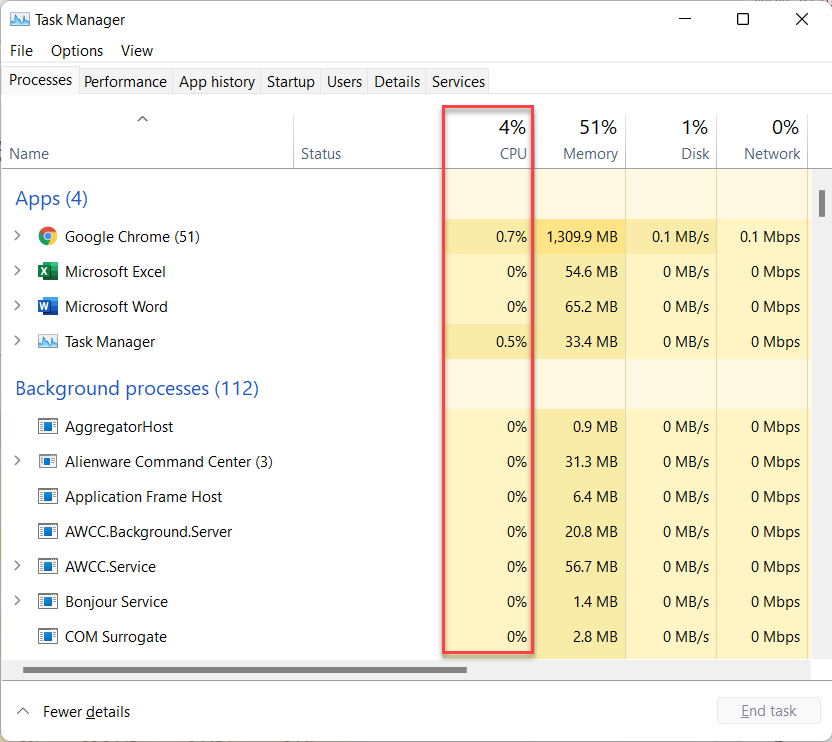
Restart Your Machine
This method is very helpful for you to fix when the CPU usage is high. And this method is very simple for you to function.
Step 1. Go to the Start Menu section.
Step 2. Now, click on the Power button.
Step 3. Then you will see the options will appear simply click on the Restart.
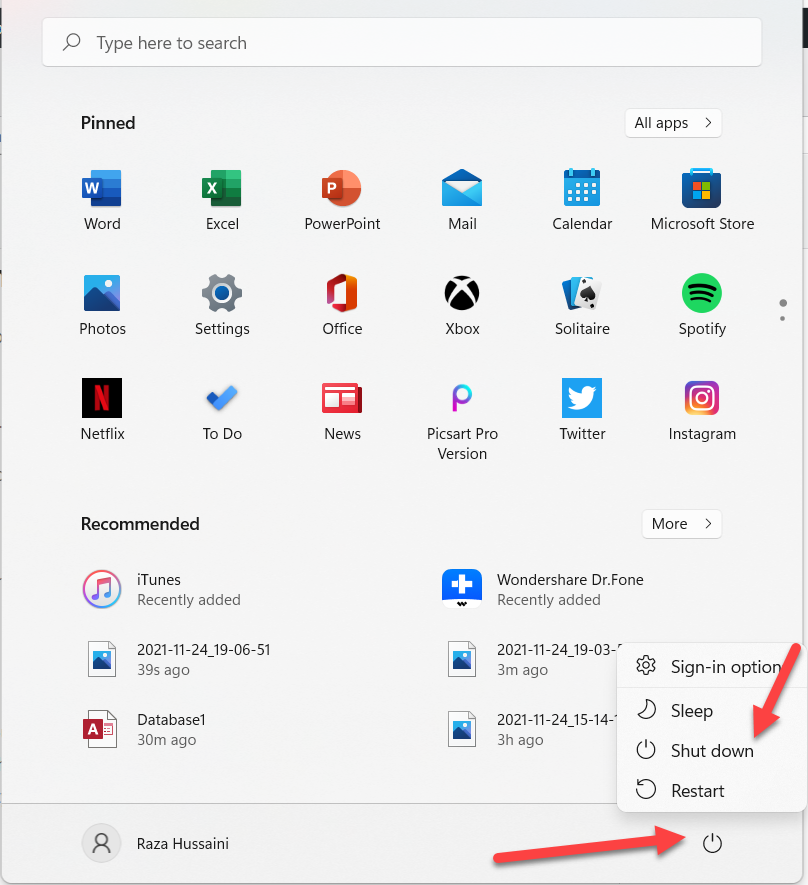 Click on the Restart
Click on the Restart Step 4. After restarting your CPU high usage should fix.
Bottom Line
It was all about How to Fix High CPU Usage in Windows 11? I hope this article is very helpful for you to fix high CPU usage. From this article, you will get something good. This is the right place where you can easily solve your problem. After following these steps I hope you will not face any kind of problem. If you faced any kind of problem and if you have any type of suggestions then do comment.
Related Posts:




