How to Extend C Drive on Windows 10 Without Any Software


Most of the time you will download something from the internet then you will download many things then the C drive will full. Once the c drive will full then you cant download anything because your drive is full. In this situation, you can not use anything new like games and software. When you try to extend your C drive then you don’t too h to extend it. But I will find a way that you can easily extend your C drive without facing any problem. For this method, you don’t need any third-party software to extend the C drive. Fro the software that you can extend your C drive the software installed by default. If you want to extend your C drive on windows 10 then you need to read this article. So, without wasting any time let’s get has started. From this article, you will learn How to Extend C Drive on Windows 10 Without Any Software.
Related Post: How to Download Windows 7 ISO For Free From Microsoft
How to Extend C Drive on Windows 10 Without Any Software
To Extend your C drive you need to follow the steps down below.
Step 1. On your PC, open the start menu then search Create and Format Hard Disk Partitions when this will not show you then it will show you Disk Management open it.
Step 2. Once the disk management will open then simply right-click on the C Drive after that tap on the Extend Volume.
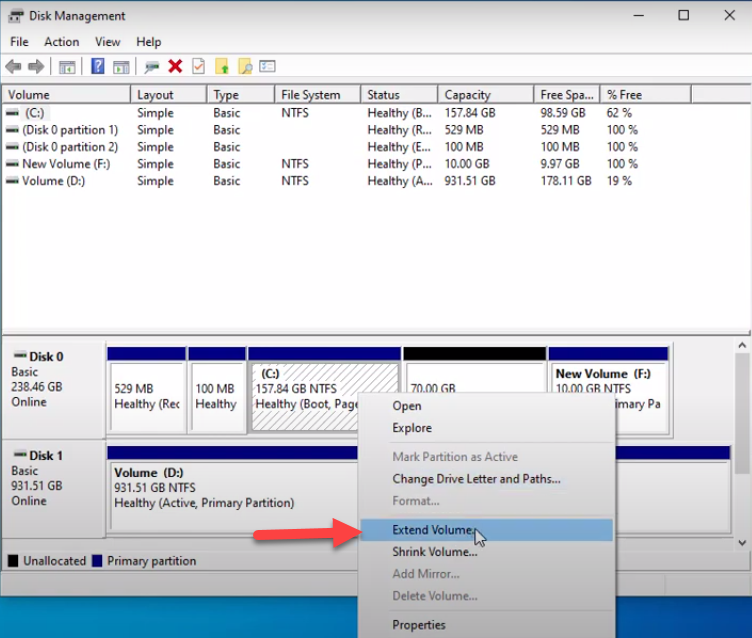
Step 3. Now, the widows of Extend Volume Wizard will pop up on your screen you need to click on the Next.
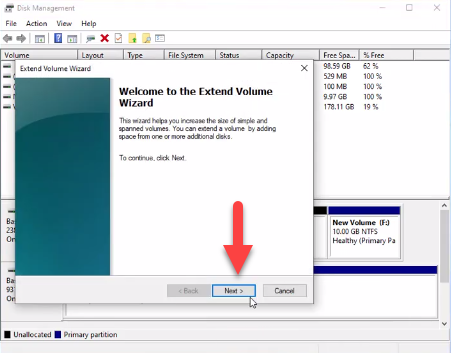
Step 4. Next, again click on the Next to go ahead.
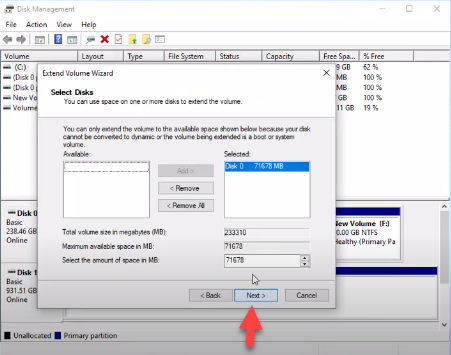 Extend C Drive on Windows 10
Extend C Drive on Windows 10 Step 5. At last, click on the Finish.
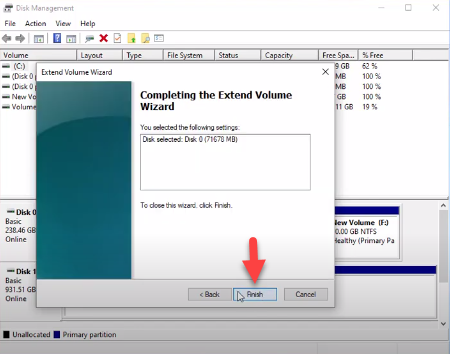
Go and check that your C drive is extended if it is not extended then repeat the steps above.
Related Post: How to Save Images in Google Photos to your iPhone
Related Searches
- How to Extend C Drive in Windows 7 Without Formatting
- Extend C Drives in Windows 10
- How to Extend C Drive Without Using Third-Party Software
- How to Extend C Drive Using Disk Management
- Can’t Extend C Drives With Unallocateed Space Windows 10
Bottom Line
It was all about How to Extend C Drive on Windows 10 Without Any Software. I hope this article is very helpful for you to entend C drive. From this article, you will get something good. After following these steps you will not face any kind of problem. So if you are faced with any kind of problem and if you have any suggestions then go down leave your comment.
Related Post: 8 Best Operating System for Laptops and Computers in 2021
Tagged
Share This Article
Most of the time you will download something from the internet then you will download many things then the C drive will full. Once the c drive will full then you cant download anything because your drive is full. In this situation, you can not use anything new like games and software. When you try to extend your C drive then you don’t too h to extend it. But I will find a way that you can easily extend your C drive without facing any problem. For this method, you don’t need any third-party software to extend the C drive. Fro the software that you can extend your C drive the software installed by default. If you want to extend your C drive on windows 10 then you need to read this article. So, without wasting any time let’s get has started. From this article, you will learn How to Extend C Drive on Windows 10 Without Any Software.
Related Post: How to Download Windows 7 ISO For Free From Microsoft
How to Extend C Drive on Windows 10 Without Any Software
To Extend your C drive you need to follow the steps down below.
Step 1. On your PC, open the start menu then search Create and Format Hard Disk Partitions when this will not show you then it will show you Disk Management open it.
Step 2. Once the disk management will open then simply right-click on the C Drive after that tap on the Extend Volume.
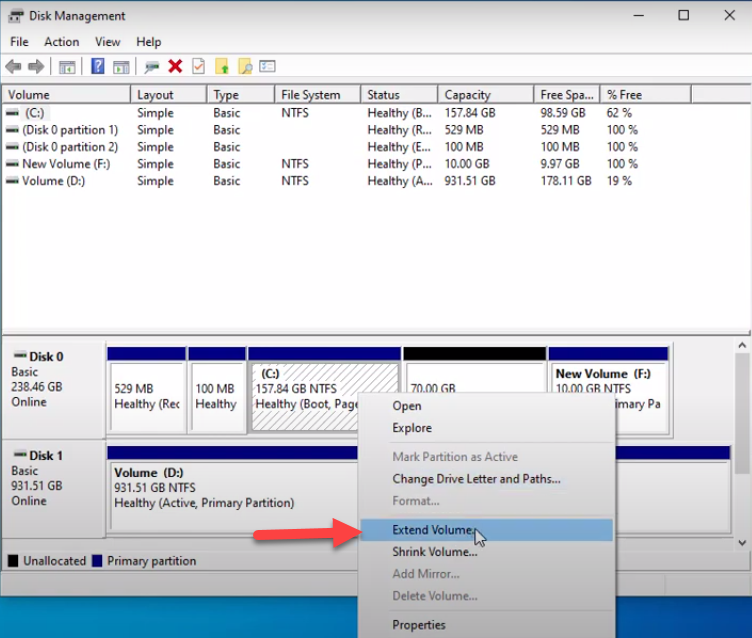
Step 3. Now, the widows of Extend Volume Wizard will pop up on your screen you need to click on the Next.
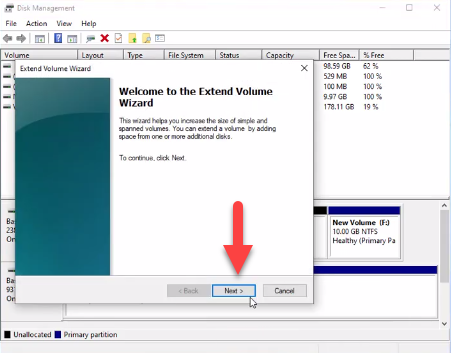
Step 4. Next, again click on the Next to go ahead.
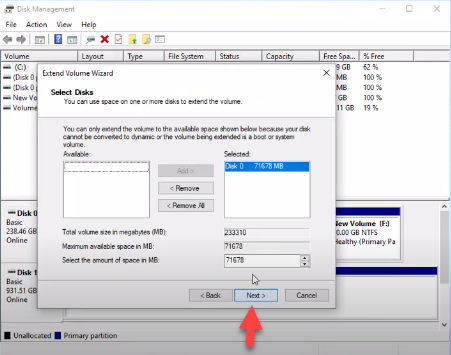 Extend C Drive on Windows 10
Extend C Drive on Windows 10 Step 5. At last, click on the Finish.
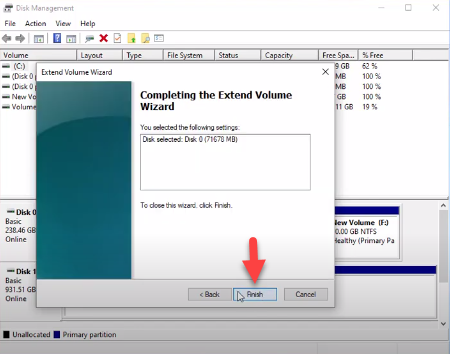
Go and check that your C drive is extended if it is not extended then repeat the steps above.
Related Post: How to Save Images in Google Photos to your iPhone
Related Searches
- How to Extend C Drive in Windows 7 Without Formatting
- Extend C Drives in Windows 10
- How to Extend C Drive Without Using Third-Party Software
- How to Extend C Drive Using Disk Management
- Can’t Extend C Drives With Unallocateed Space Windows 10
Bottom Line
It was all about How to Extend C Drive on Windows 10 Without Any Software. I hope this article is very helpful for you to entend C drive. From this article, you will get something good. After following these steps you will not face any kind of problem. So if you are faced with any kind of problem and if you have any suggestions then go down leave your comment.
Related Post: 8 Best Operating System for Laptops and Computers in 2021




