How to Download Windows 7 ISO For Free From Microsoft


Sometimes when you want to download the Windows 7 ISO file to save your files of games and anything else. Once you want to download any version of the Windows operating system file then you need to pay money for that after that you will download it on your PC or laptop. You don’t need any third-party software to download the Windows 7 ISO you will download that from the official website of Microsoft. But I will find a way that you can download the Windows 7 ISO for free from Microsoft. So, without wasting any time let’s get has started. From this article, you will learn How to Download Windows 7 ISO For Free From Microsoft.
To manage hardware and software we need an operating system. An operating system is software that helps you to operate the computer system through its various functions. Its controls and manages different parts of a computer system. It acts as an interface between the computer parts and the user. There are different operating systems. Some of the popular operating systems are Microsoft Windows, Linux, UNIX, macOS. Microsoft Windows is one of the most popular operating systems. It is a series of operating systems and environments developed by Microsoft Corporation. A multi-user operating system allows for multiple users to use the same computer at the same time.
Related Post: How to Save Images in Google Photos to your iPhone
How to Download Windows 7 ISO For Free From Microsoft
Step 1. First of all, open your browser on your PC or laptop.
Step 2. Once your browser is open then go to the search bar after that type Windows 7 ISO Download then simply hit the enter.
Step 3. When you search for the phrase then you need to click on the first link.
Step 4. However, when the official website of Windows 7 is open then scroll down after that enter your product key then click on the Verify.
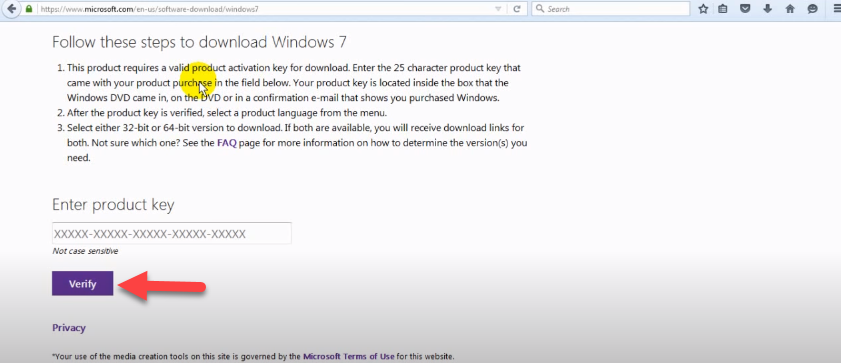
Step 5. Now, you need to choose the language after that click on the Confirm.
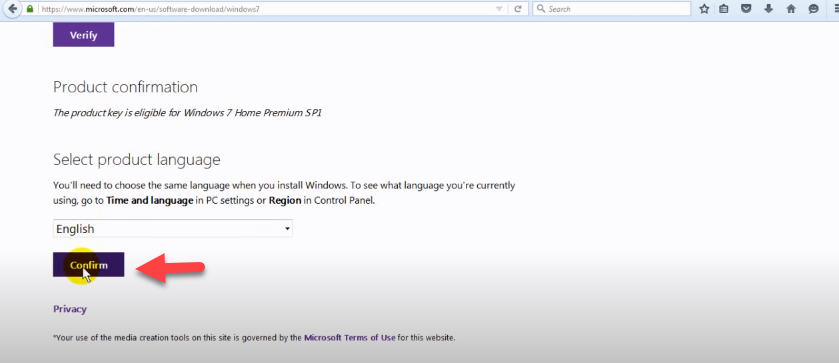
Step 6. Next, select the bit according to your PC or laptop version which you want to install. Select 32-Bit or 64-Bit.
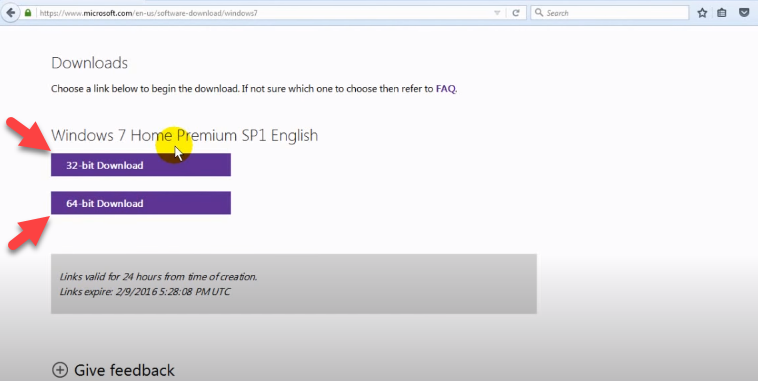
So, when you select the bit after that you will successfully the ISO File of Windows 7. If the step will not work then do the step from the first.
Related Post: How to Lock Facebook Profile on iPhone Using the App and Browser
Bottom Line
It was all about How to Download Windows 7 ISO For Free From Microsoft. I hope this article is very helpful for you to get whatever you want. From this article, you will get something good about windows 7. After following these steps I hope you will not face any kind of problem. So if you are faced with any kind of problem and if you have any suggestions then go down leave your comment.
Related Post: Best Smartphone 2021: Top Phone Available to Buy Today
Tagged
Share This Article
Sometimes when you want to download the Windows 7 ISO file to save your files of games and anything else. Once you want to download any version of the Windows operating system file then you need to pay money for that after that you will download it on your PC or laptop. You don’t need any third-party software to download the Windows 7 ISO you will download that from the official website of Microsoft. But I will find a way that you can download the Windows 7 ISO for free from Microsoft. So, without wasting any time let’s get has started. From this article, you will learn How to Download Windows 7 ISO For Free From Microsoft.
To manage hardware and software we need an operating system. An operating system is software that helps you to operate the computer system through its various functions. Its controls and manages different parts of a computer system. It acts as an interface between the computer parts and the user. There are different operating systems. Some of the popular operating systems are Microsoft Windows, Linux, UNIX, macOS. Microsoft Windows is one of the most popular operating systems. It is a series of operating systems and environments developed by Microsoft Corporation. A multi-user operating system allows for multiple users to use the same computer at the same time.
Related Post: How to Save Images in Google Photos to your iPhone
How to Download Windows 7 ISO For Free From Microsoft
Step 1. First of all, open your browser on your PC or laptop.
Step 2. Once your browser is open then go to the search bar after that type Windows 7 ISO Download then simply hit the enter.
Step 3. When you search for the phrase then you need to click on the first link.
Step 4. However, when the official website of Windows 7 is open then scroll down after that enter your product key then click on the Verify.
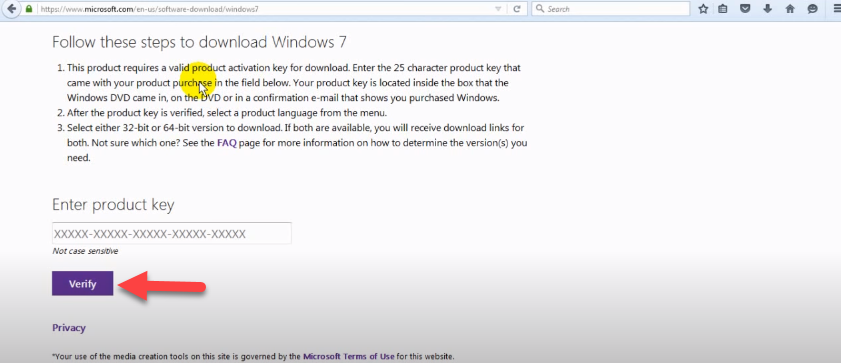
Step 5. Now, you need to choose the language after that click on the Confirm.
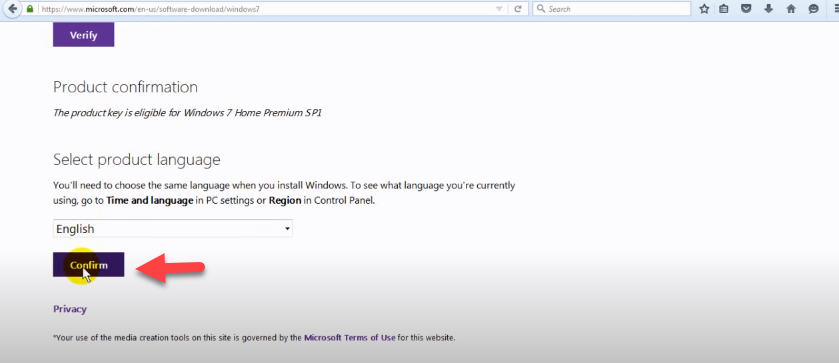
Step 6. Next, select the bit according to your PC or laptop version which you want to install. Select 32-Bit or 64-Bit.
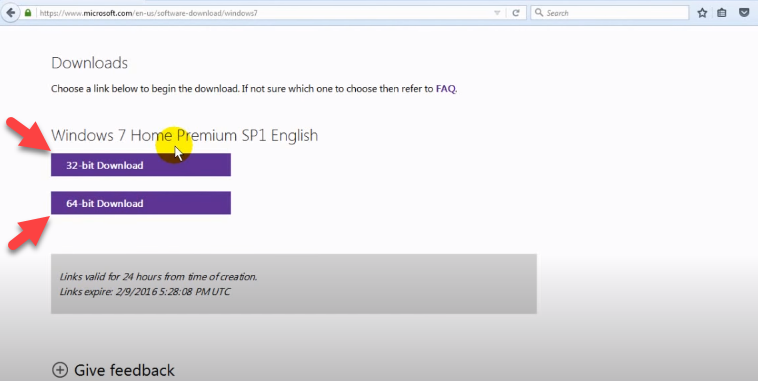
So, when you select the bit after that you will successfully the ISO File of Windows 7. If the step will not work then do the step from the first.
Related Post: How to Lock Facebook Profile on iPhone Using the App and Browser
Bottom Line
It was all about How to Download Windows 7 ISO For Free From Microsoft. I hope this article is very helpful for you to get whatever you want. From this article, you will get something good about windows 7. After following these steps I hope you will not face any kind of problem. So if you are faced with any kind of problem and if you have any suggestions then go down leave your comment.
Related Post: Best Smartphone 2021: Top Phone Available to Buy Today




