How to Create a LinkedIn Account


When LinkedIn is launched it was a place for recruiters to list jobs and it was a place for individuals to actually put their resume online. And both of those link-minded opportunities would meet in the middle and it was very effective in finding people jobs and everything else that went along with that. But LinkedIn has also evolved into being the biggest and the best business networking platform in the world. It’s an amazing place for you to go online to meet like-minded business people a place that helps you grow your business and brand in a very easy way. If you want to create a LinkedIn account for free then you need to read this article. So, without wasting any time let’s get has started. From this article, you will learn How to Create a LinkedIn Account.
Related Post: How to Download Samsung Smart Switch on Windows 10
How to Create a LinkedIn Account
Step 1. First of all, open the browser then go to the search bar then type LinkedIn after that tap on the second link and that is the official website of LinkedIn.
Step 2. Once the website of LinkedIn is open then you need to click on the Join Now at the top right corner.
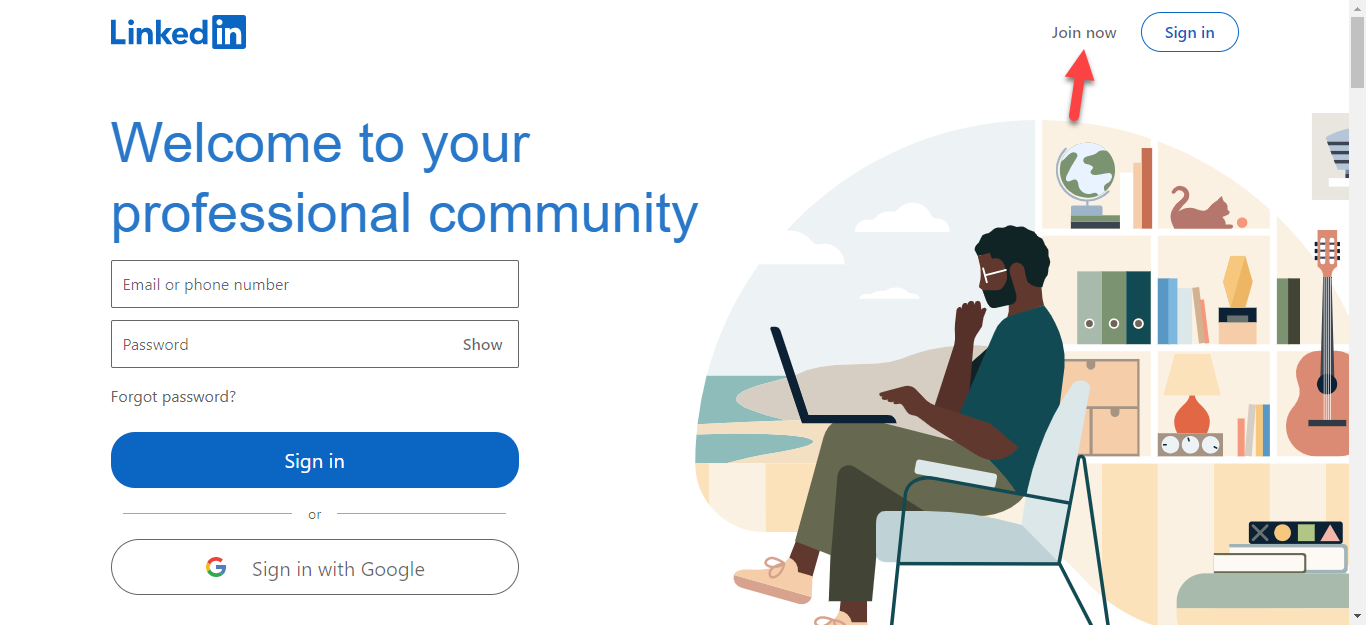 Click on the Join Now
Click on the Join Now Step 3. Here simply type yo email address or password that you want to create a LinkedIn account after that click on the Agree & Join.
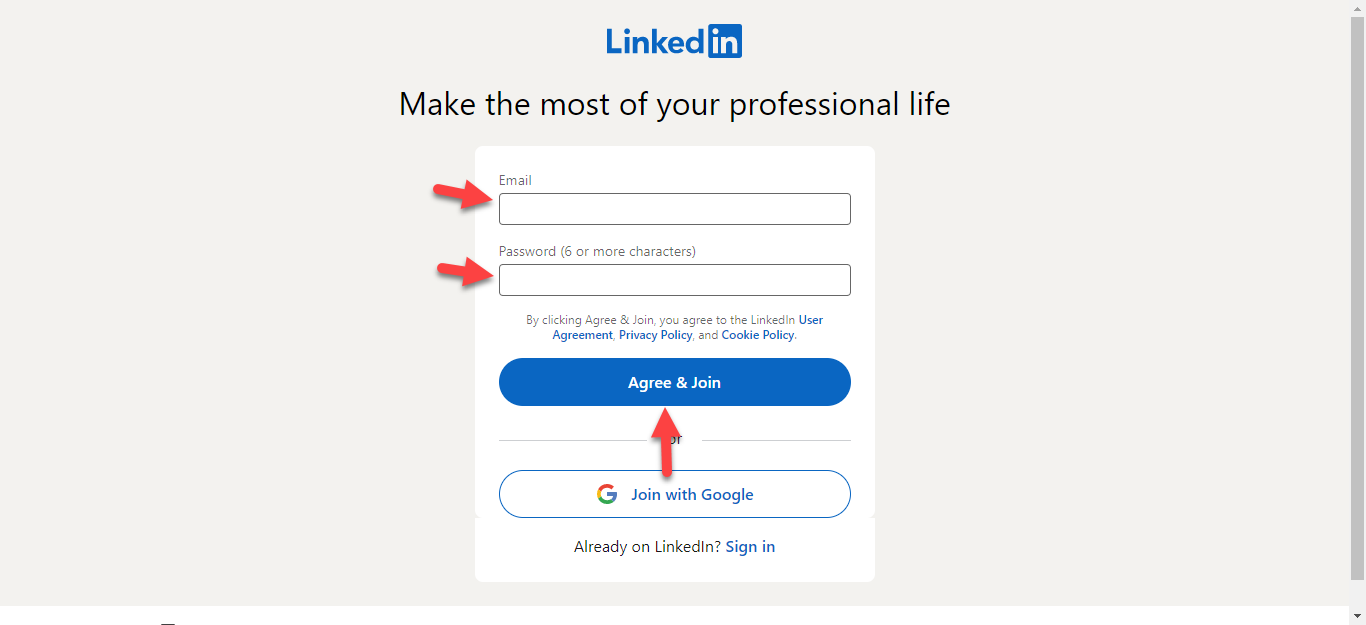 Click on the Agree & Join
Click on the Agree & Join Step 4. Now, enter that First Name or Last Name then simply tap on the Continue.
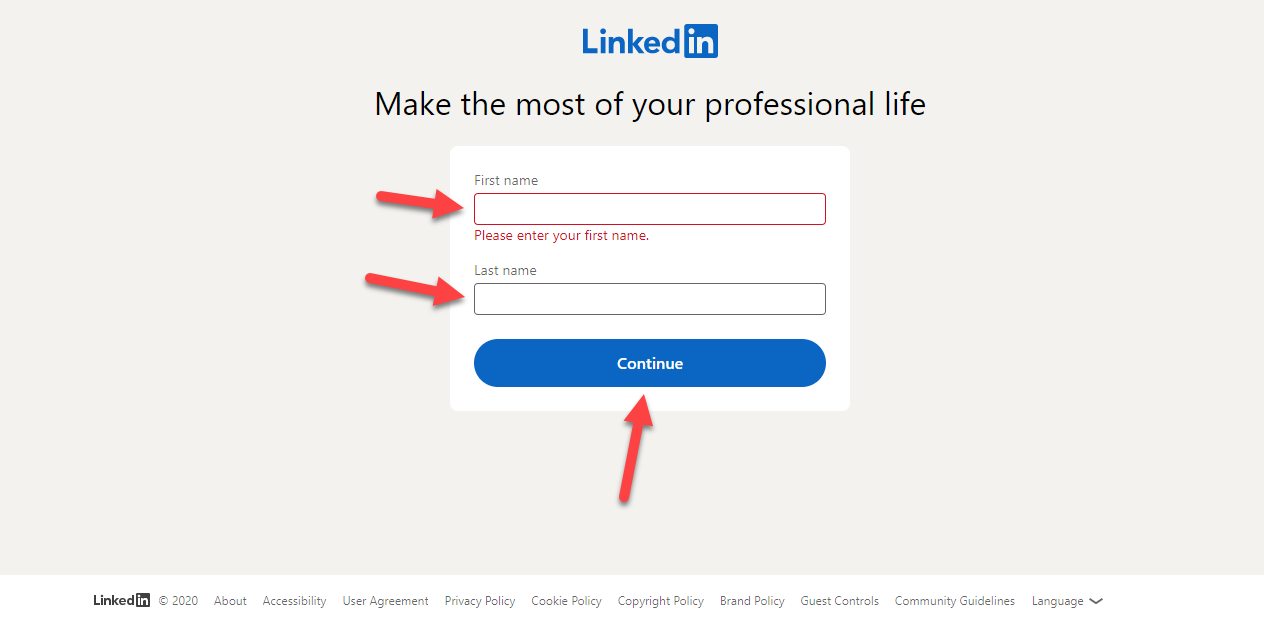 Tap on the Continue
Tap on the Continue Step 5. Then tap on the Verify that you need to show yourself that you are a real person.
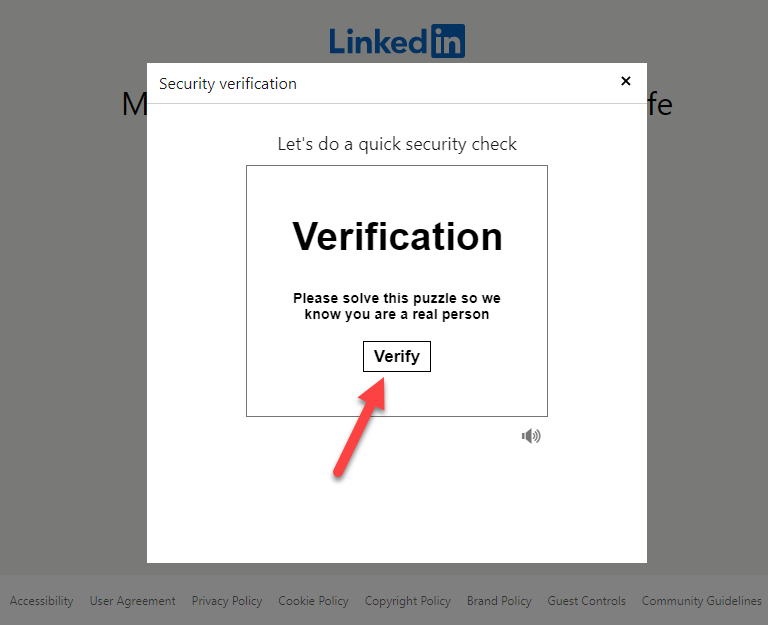 Tap on the Verify
Tap on the Verify Step 6. Next, choose your Country/Region then select your City after that click on the Next.
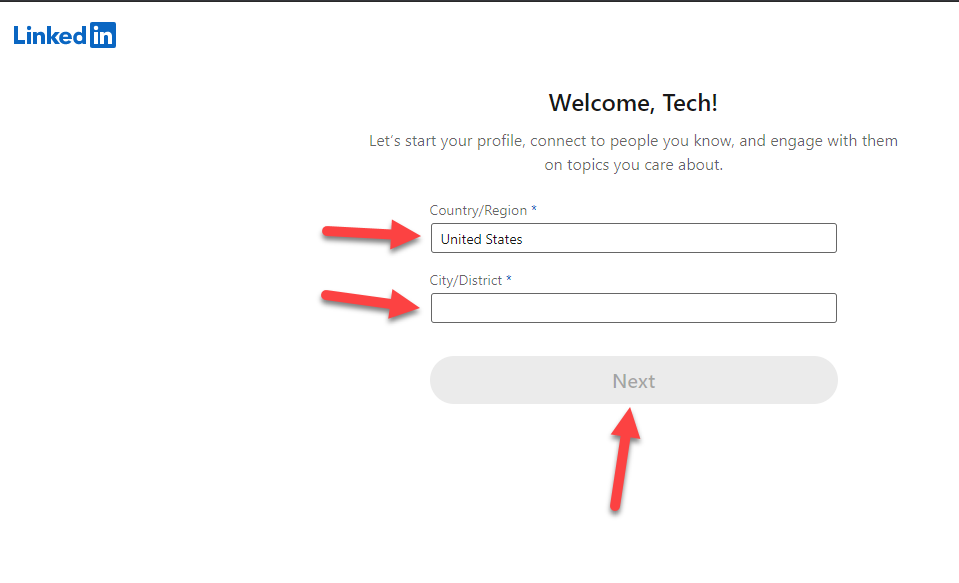 Click on the Next
Click on the Next Step 7. However, select your School or College then choose Degree and select your Specialization after that Start Year and End Year at last click on the Next.
Step 8. Now, if you want to add other people then you can if you don’t want then simply tap on the Skip.
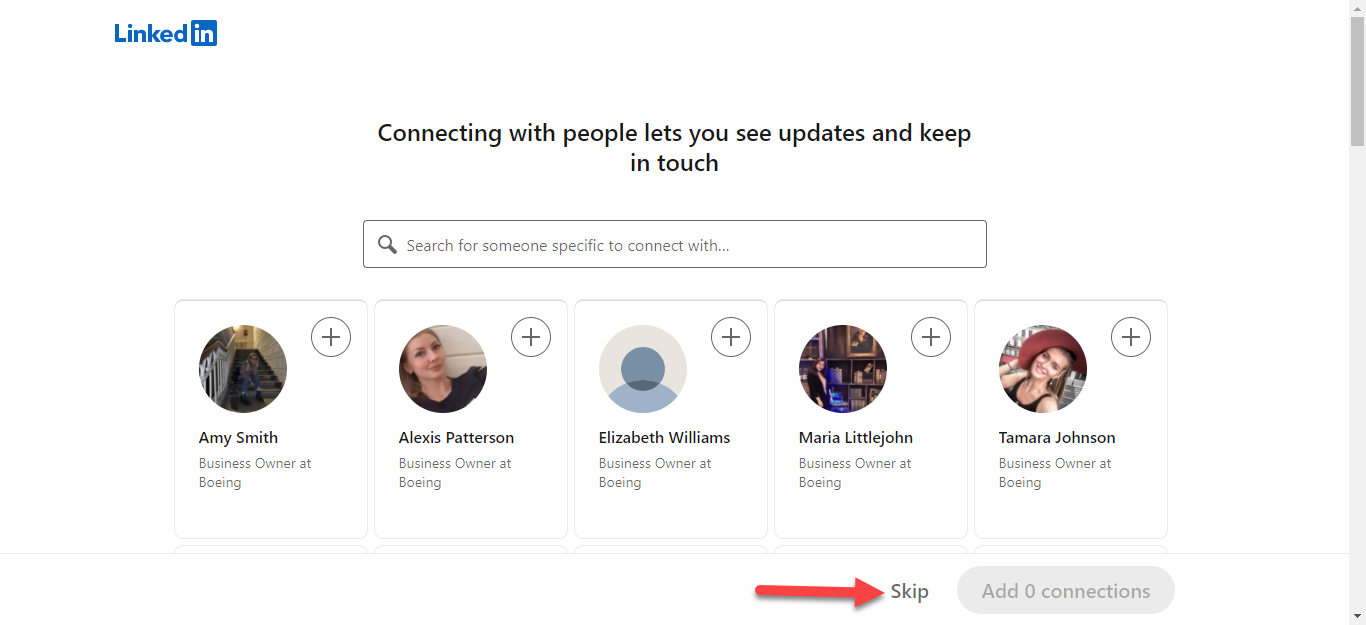 Tap on the Skip
Tap on the Skip Step 9. Next, choose your profile that you want to set.
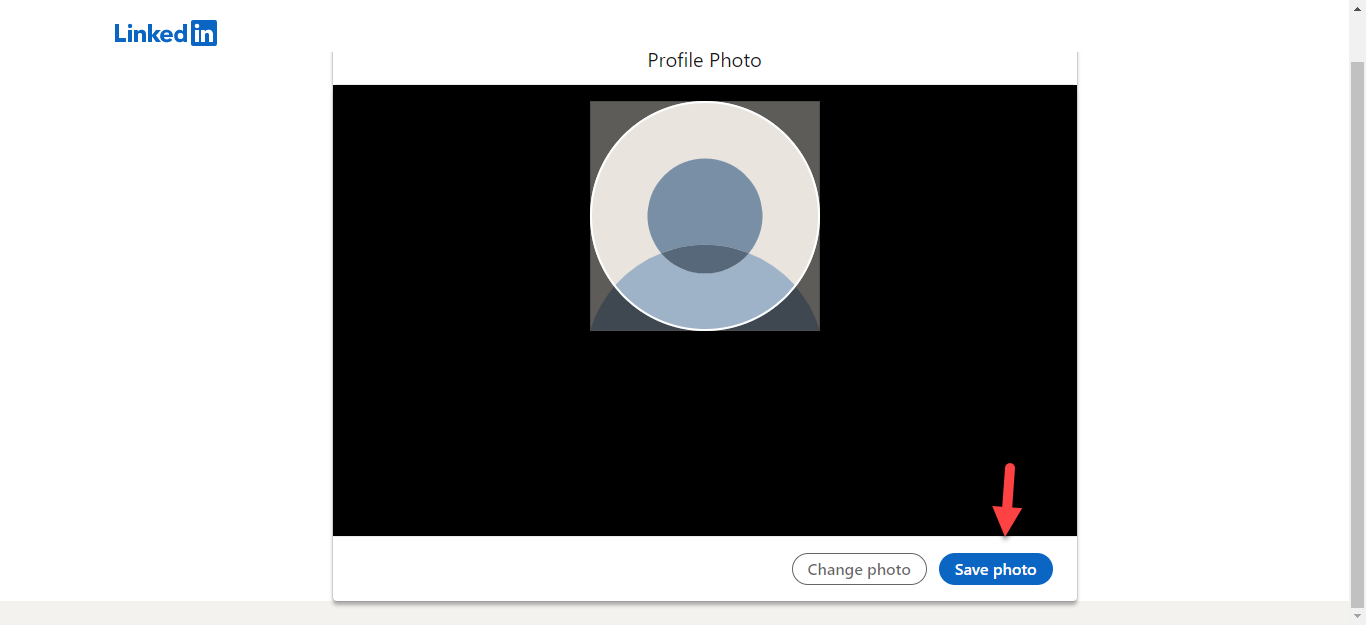
Step 10. Tap on the Finish at the bottom left corner.
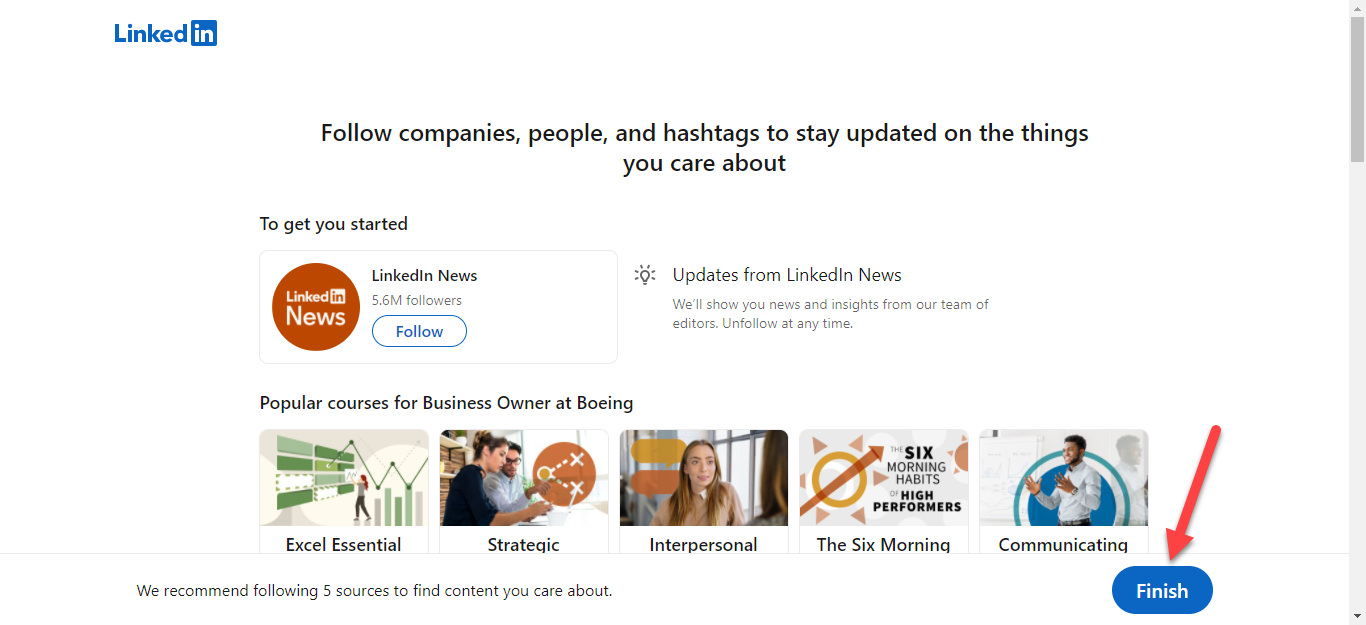 Tap on the Finish
Tap on the Finish Step 11. You are successfully creating the LinkedIn account.
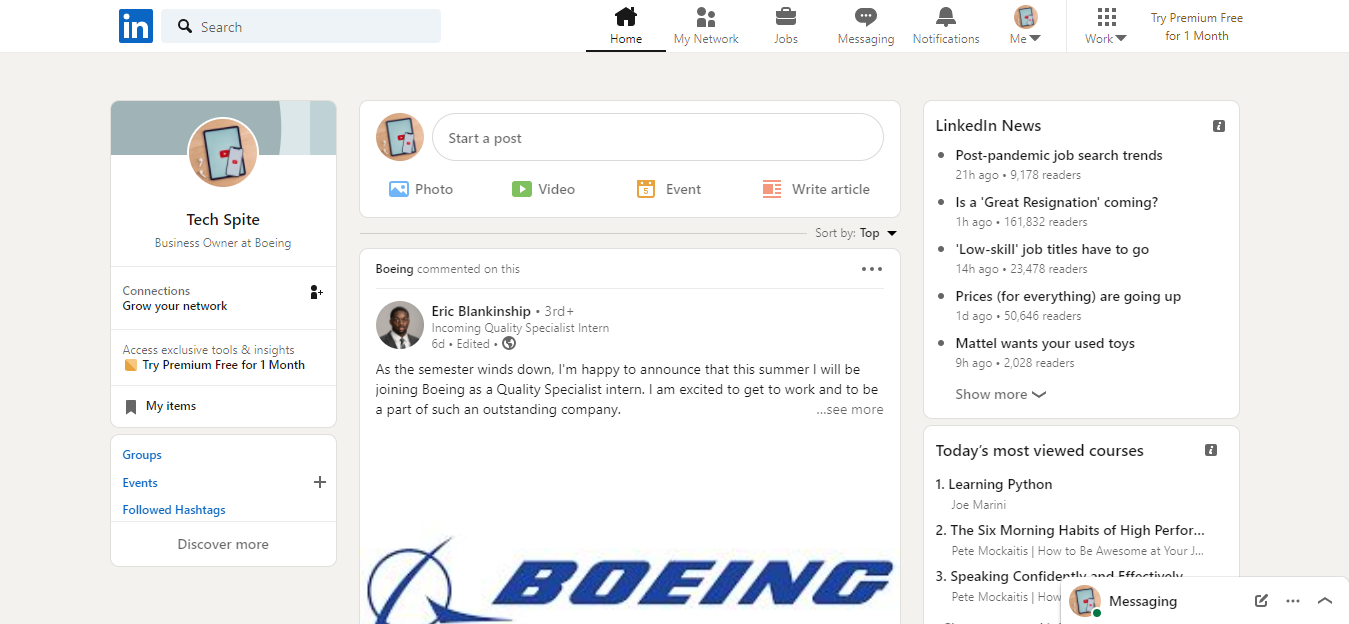
Related Post: How to Hide Desktop Icons on Mac (2021)
Bottom Line
It was all about How to Create a LinkedIn Account for Free. I hope this article is very helpful for you to create a LinkedIn account. From this article, you will get something good. This is the right place to solve your problem. After following these steps I hope you will not face any kind of problem. So, if you have faced any kind of problem and if you have any suggestions then go down leave your comment.
Related Post: 5 Best AdSense Alternatives to Consider for Your Websites in 2021
Tagged
Share This Article
When LinkedIn is launched it was a place for recruiters to list jobs and it was a place for individuals to actually put their resume online. And both of those link-minded opportunities would meet in the middle and it was very effective in finding people jobs and everything else that went along with that. But LinkedIn has also evolved into being the biggest and the best business networking platform in the world. It’s an amazing place for you to go online to meet like-minded business people a place that helps you grow your business and brand in a very easy way. If you want to create a LinkedIn account for free then you need to read this article. So, without wasting any time let’s get has started. From this article, you will learn How to Create a LinkedIn Account.
Related Post: How to Download Samsung Smart Switch on Windows 10
How to Create a LinkedIn Account
Step 1. First of all, open the browser then go to the search bar then type LinkedIn after that tap on the second link and that is the official website of LinkedIn.
Step 2. Once the website of LinkedIn is open then you need to click on the Join Now at the top right corner.
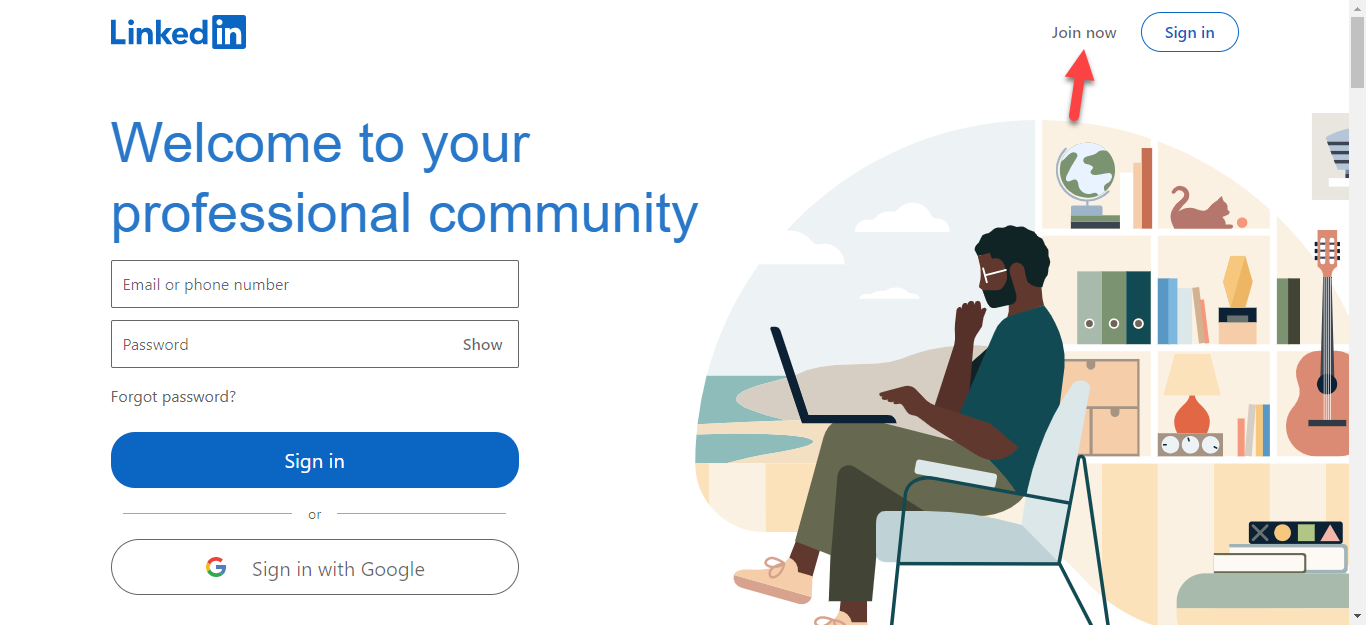 Click on the Join Now
Click on the Join Now Step 3. Here simply type yo email address or password that you want to create a LinkedIn account after that click on the Agree & Join.
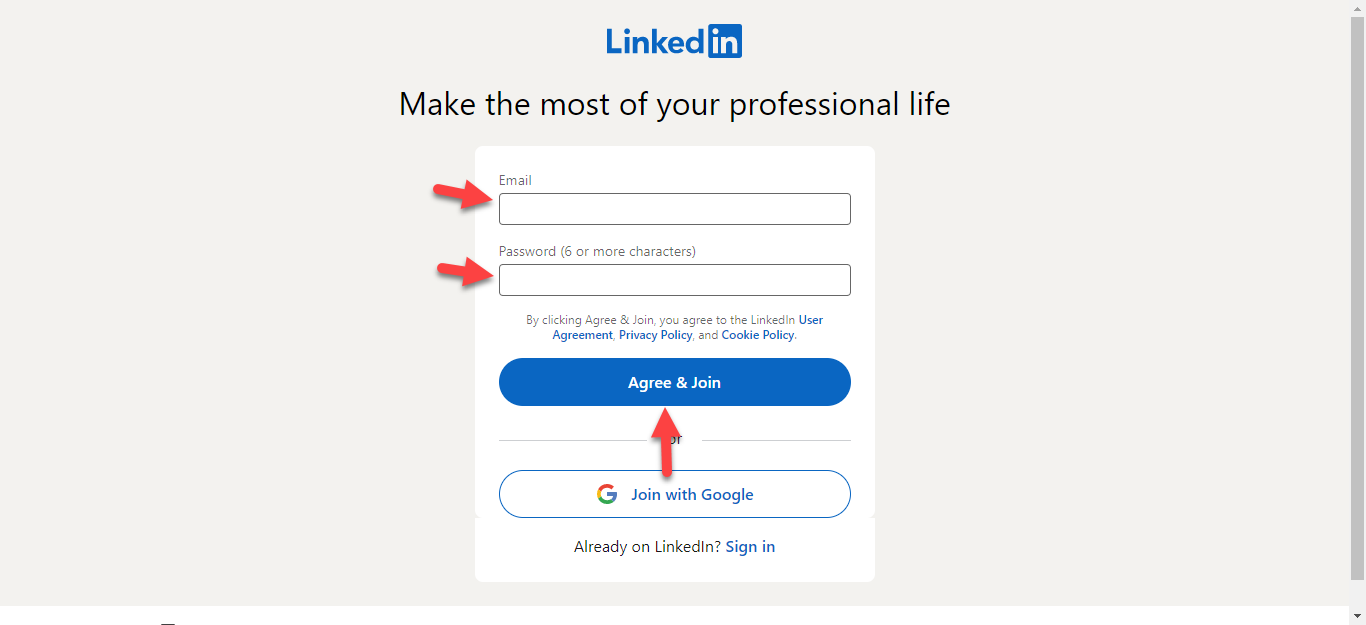 Click on the Agree & Join
Click on the Agree & Join Step 4. Now, enter that First Name or Last Name then simply tap on the Continue.
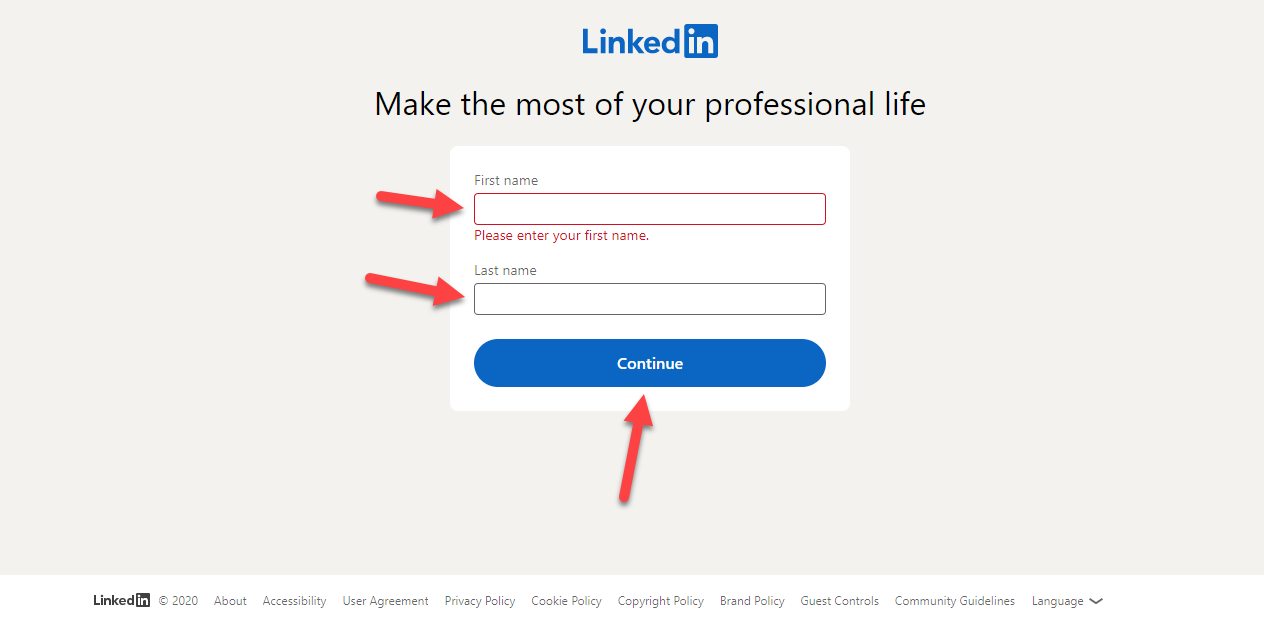 Tap on the Continue
Tap on the Continue Step 5. Then tap on the Verify that you need to show yourself that you are a real person.
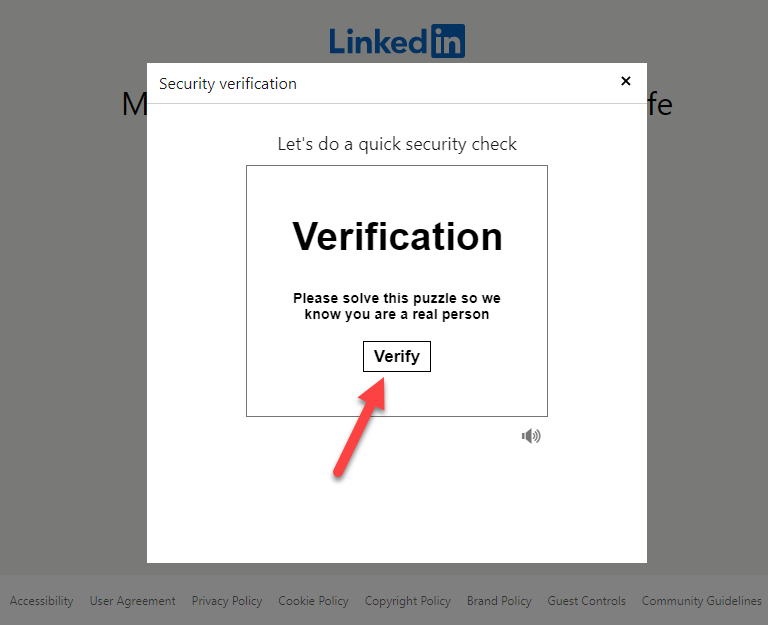 Tap on the Verify
Tap on the Verify Step 6. Next, choose your Country/Region then select your City after that click on the Next.
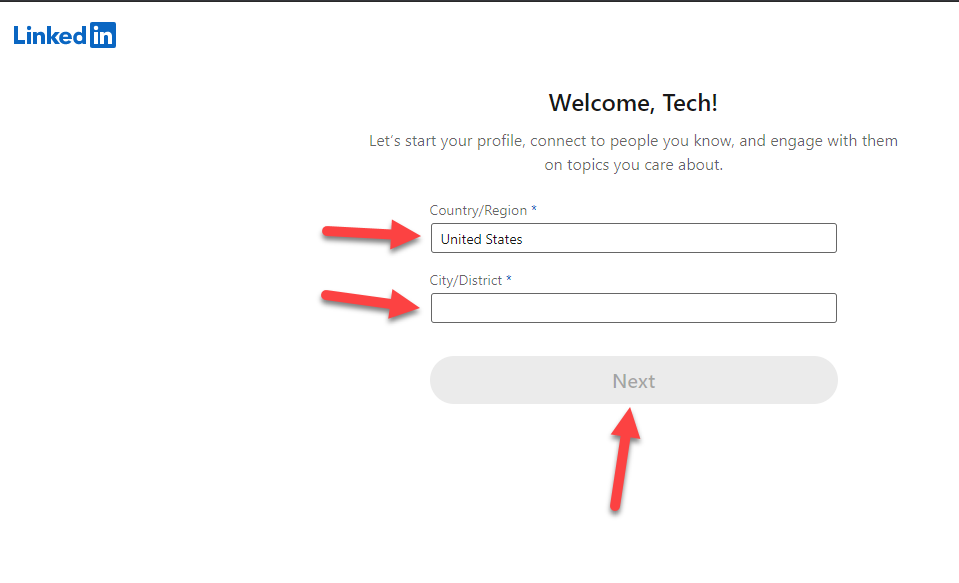 Click on the Next
Click on the Next Step 7. However, select your School or College then choose Degree and select your Specialization after that Start Year and End Year at last click on the Next.
Step 8. Now, if you want to add other people then you can if you don’t want then simply tap on the Skip.
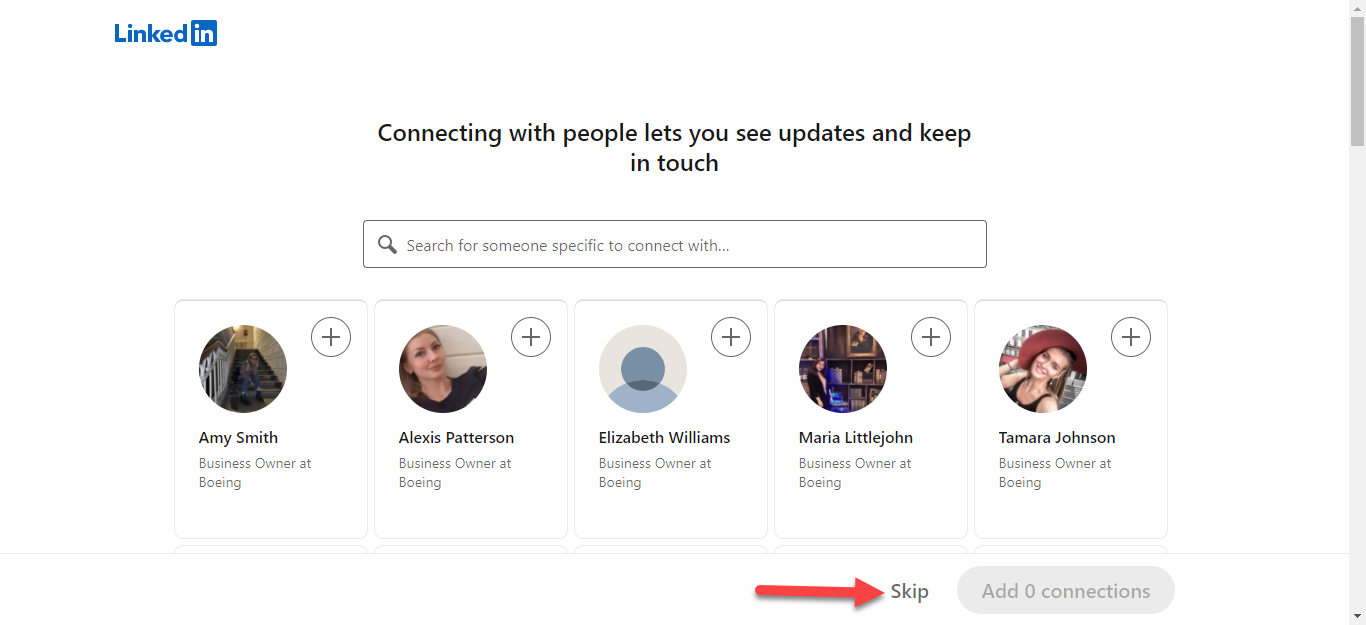 Tap on the Skip
Tap on the Skip Step 9. Next, choose your profile that you want to set.
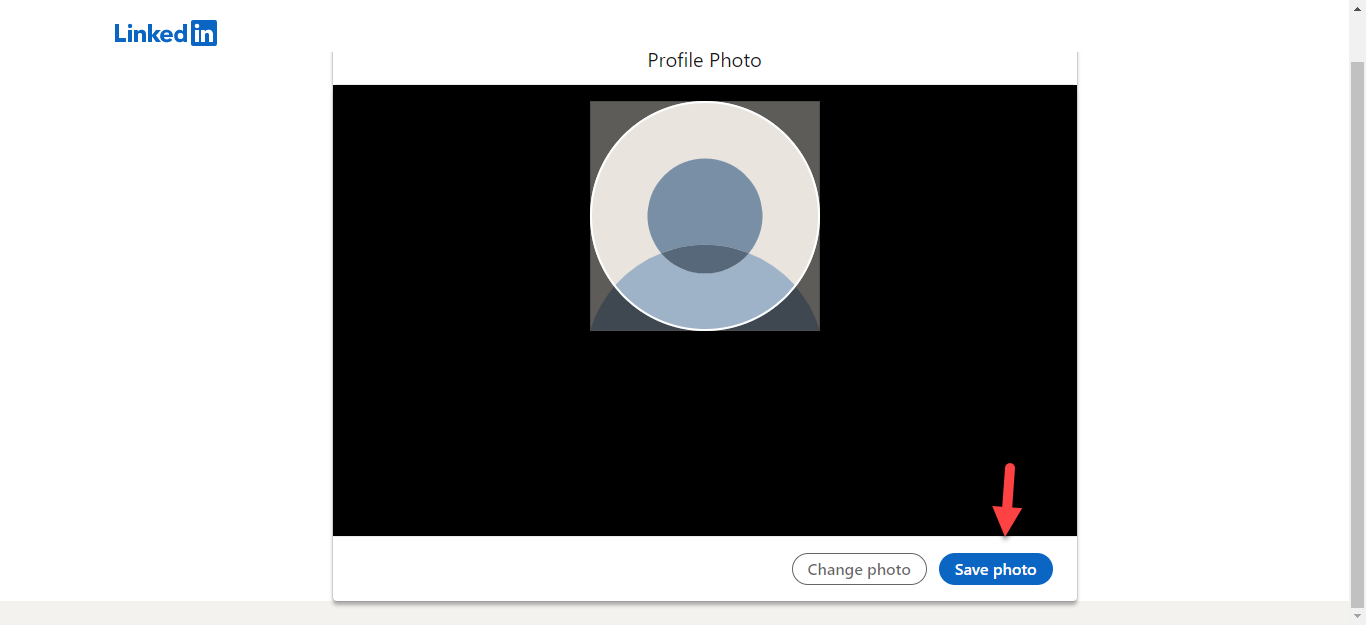
Step 10. Tap on the Finish at the bottom left corner.
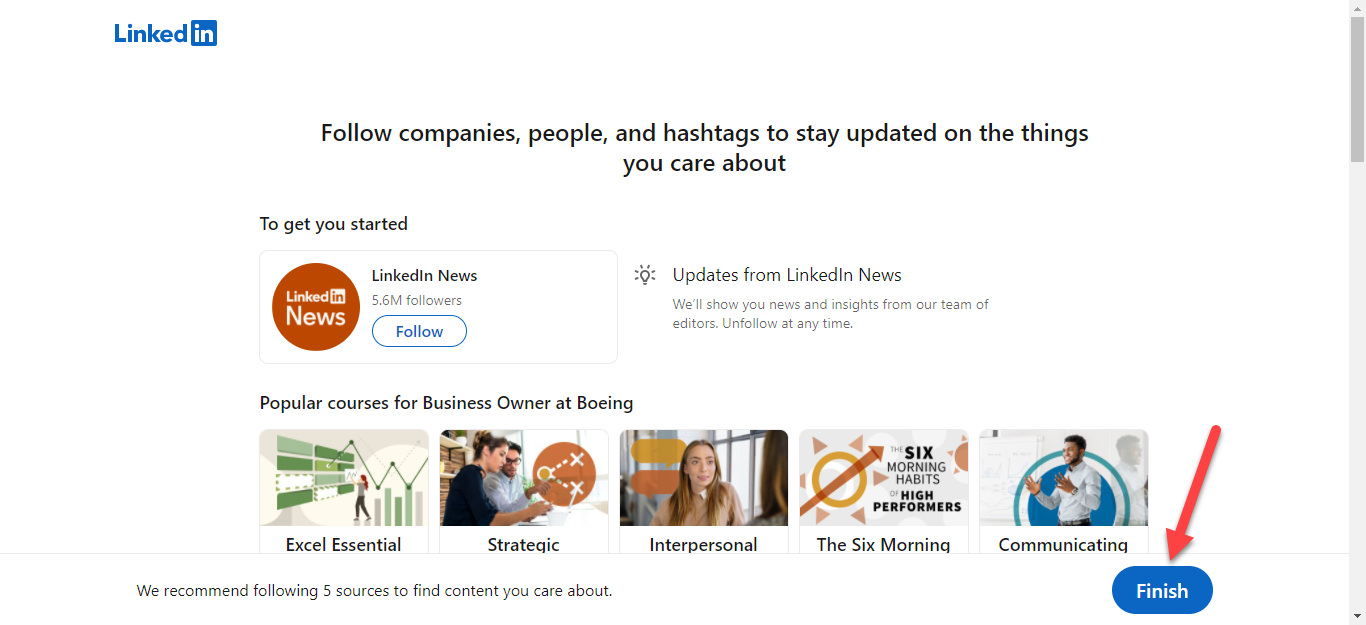 Tap on the Finish
Tap on the Finish Step 11. You are successfully creating the LinkedIn account.
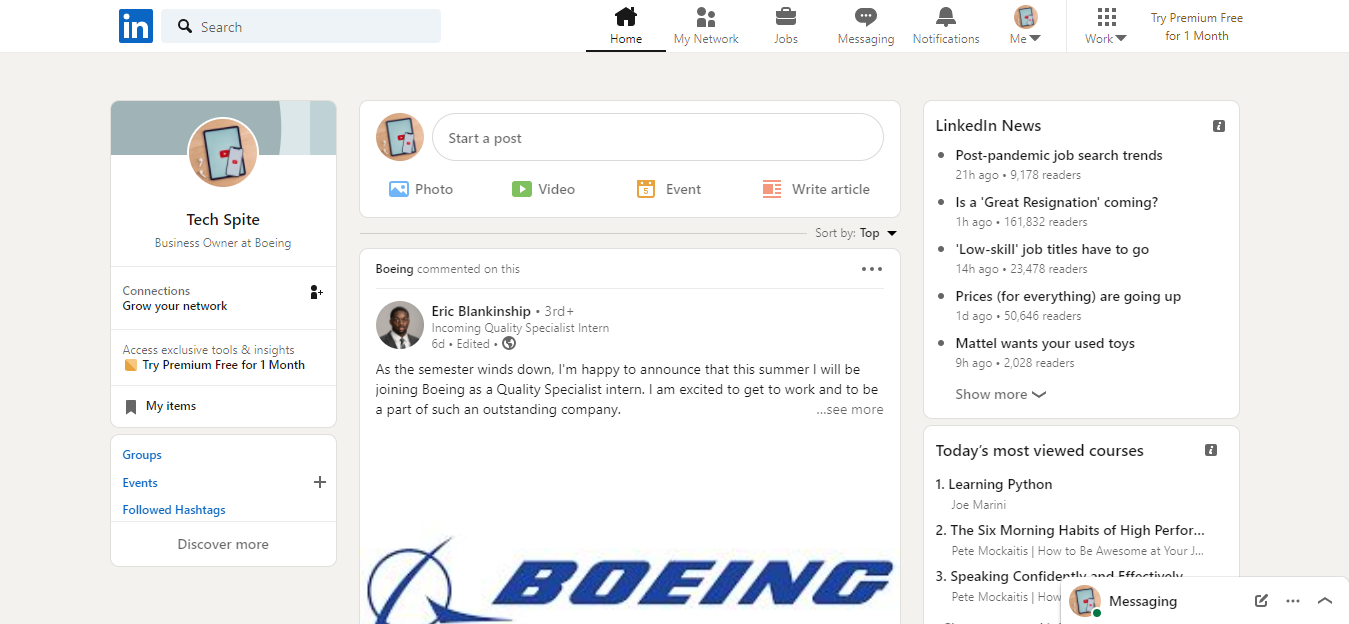
Related Post: How to Hide Desktop Icons on Mac (2021)
Bottom Line
It was all about How to Create a LinkedIn Account for Free. I hope this article is very helpful for you to create a LinkedIn account. From this article, you will get something good. This is the right place to solve your problem. After following these steps I hope you will not face any kind of problem. So, if you have faced any kind of problem and if you have any suggestions then go down leave your comment.
Related Post: 5 Best AdSense Alternatives to Consider for Your Websites in 2021




