How to Check Command Prompt History on Windows 11?
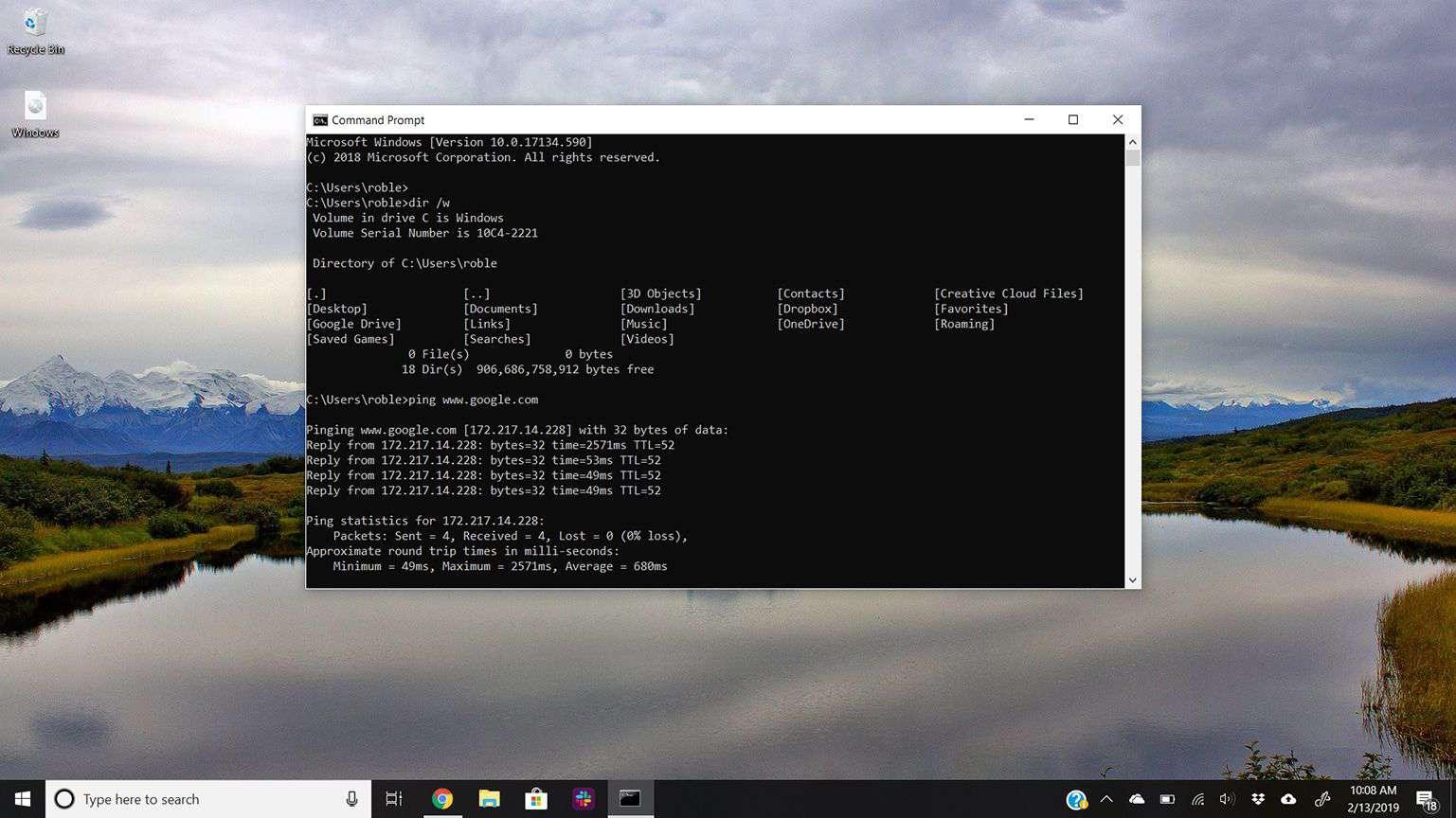
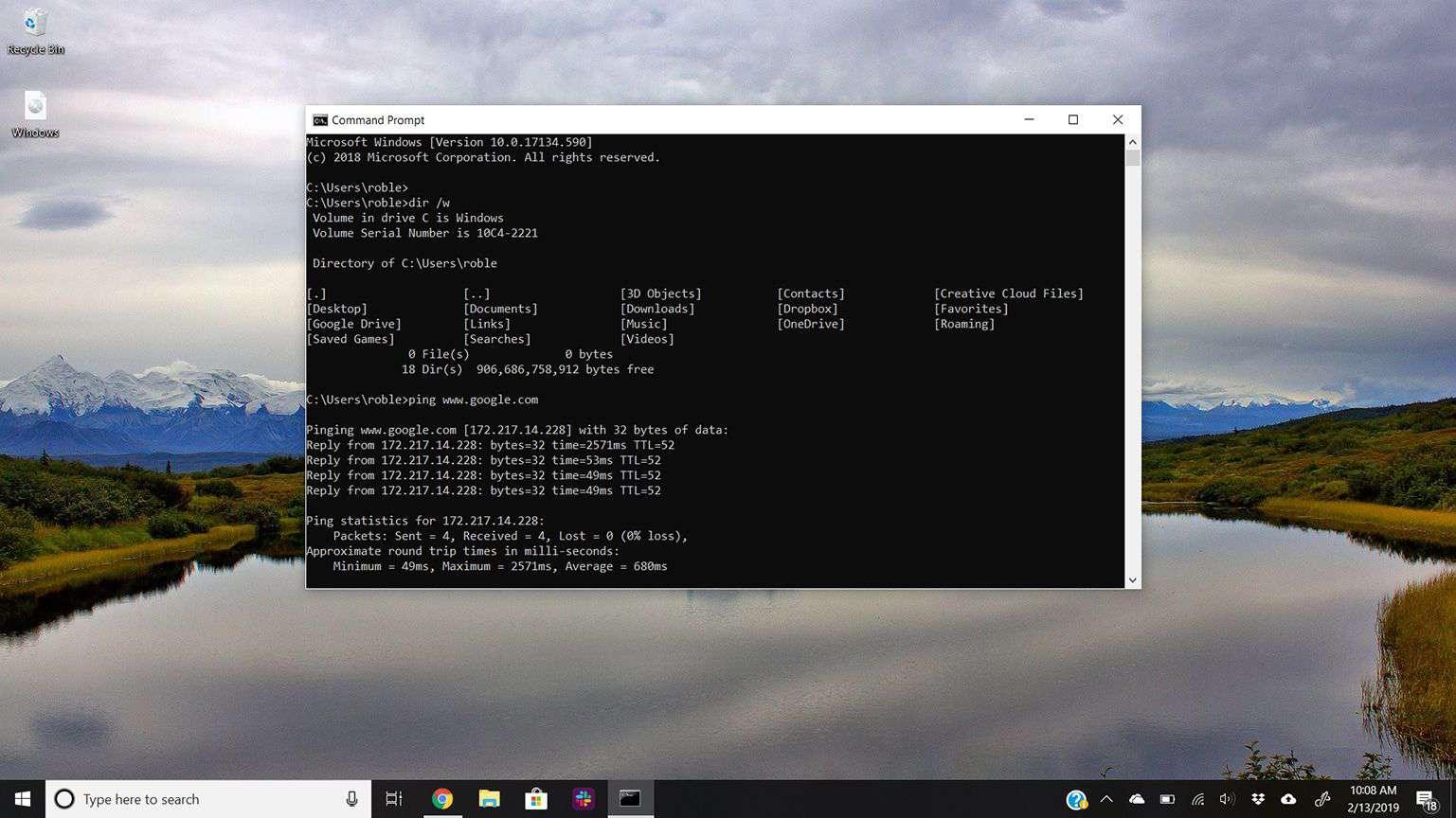
In this article, you will learn How to Check Command Prompt History on Windows 11? Do you want to check Command Prompt history? If yes then this article is for you to check the CMD history. Command Prompt is a very great software for PC and laptops. This software is very helpful for us like you can execute commands. When you have any kind of issue with your laptop then you can solve the problem with the help of Command Prompt. You should know the commands to execute it. Once you execute any code then when you execute more code. Then you need to know the previous command that you executed. If you want to check Command Prompt history then you need to read this article.
Method 1: Check CMD History Using DOSKEY Command
If you want to check the history then you can easily check with a simple command. Simply copy and paste the following command in your CMD. Once you enter the command then hit the Enter button.
Doskey/history
This command will show the history that you executed.
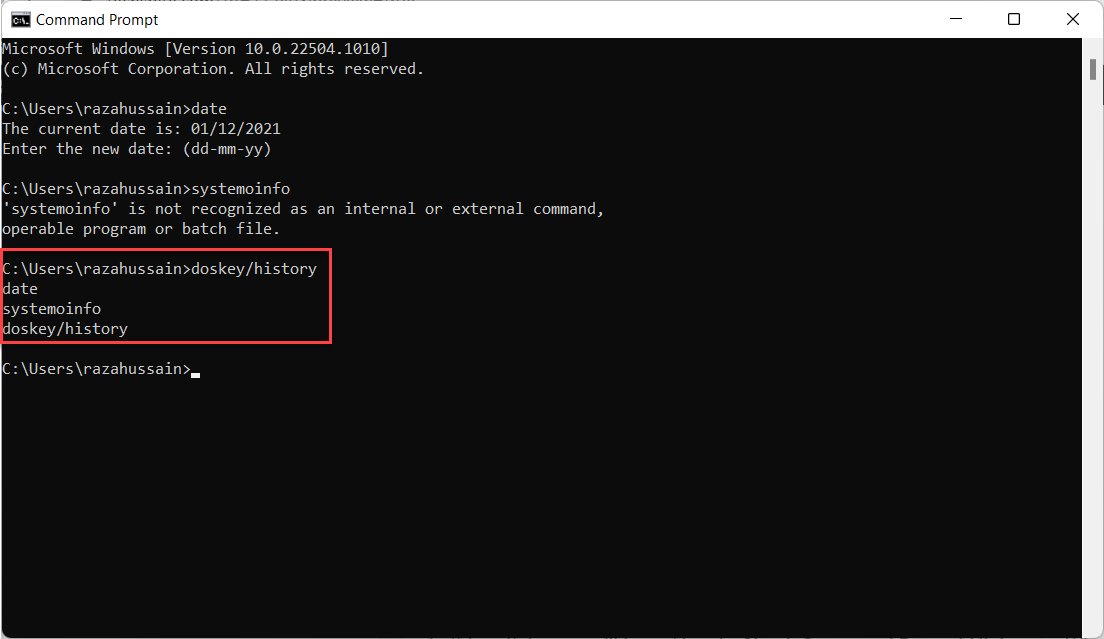
Method 2: Check History of Command With Command
This method is also that you should execute a command to check the history of CMD. Press FN + F7 or F7 to check the history after that push the Enter button. You can execute both codes in Windows 11 or 10.
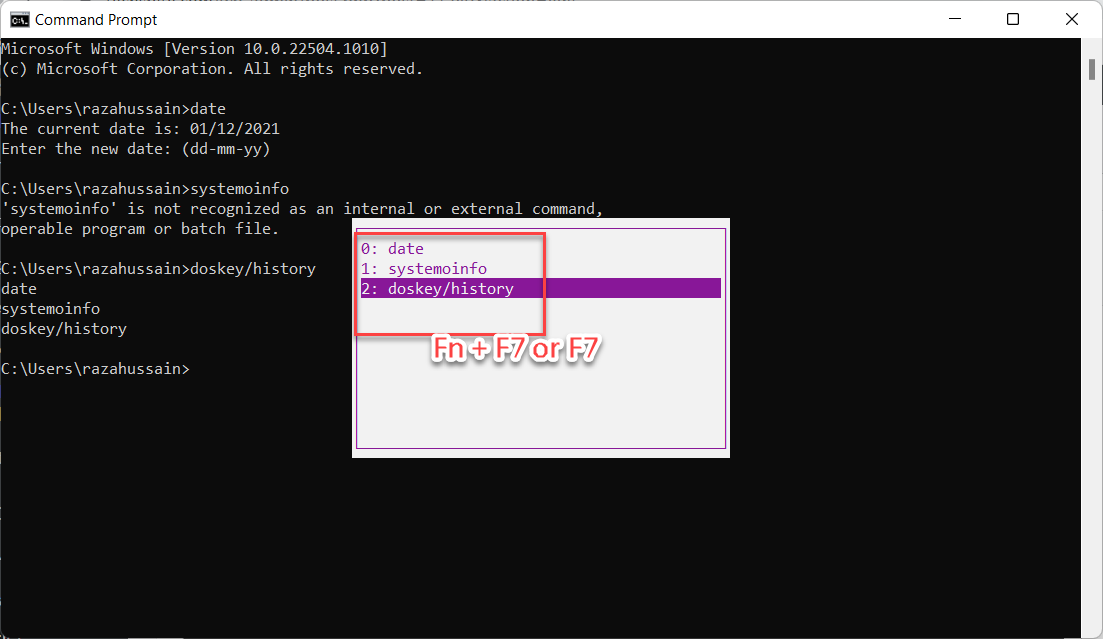 Fn or Fn + F7
Fn or Fn + F7 Bottom Line
It was all about How to Check Command Prompt History on Windows 11? This is the right place where you can easily solve your problem. After following these steps I hope you will not face any kind of problem. If you faced any kind of problem and if you have any type of suggestions then do comment.
Related Posts:
Tagged
Share This Article
In this article, you will learn How to Check Command Prompt History on Windows 11? Do you want to check Command Prompt history? If yes then this article is for you to check the CMD history. Command Prompt is a very great software for PC and laptops. This software is very helpful for us like you can execute commands. When you have any kind of issue with your laptop then you can solve the problem with the help of Command Prompt. You should know the commands to execute it. Once you execute any code then when you execute more code. Then you need to know the previous command that you executed. If you want to check Command Prompt history then you need to read this article.
Method 1: Check CMD History Using DOSKEY Command
If you want to check the history then you can easily check with a simple command. Simply copy and paste the following command in your CMD. Once you enter the command then hit the Enter button.
Doskey/history
This command will show the history that you executed.
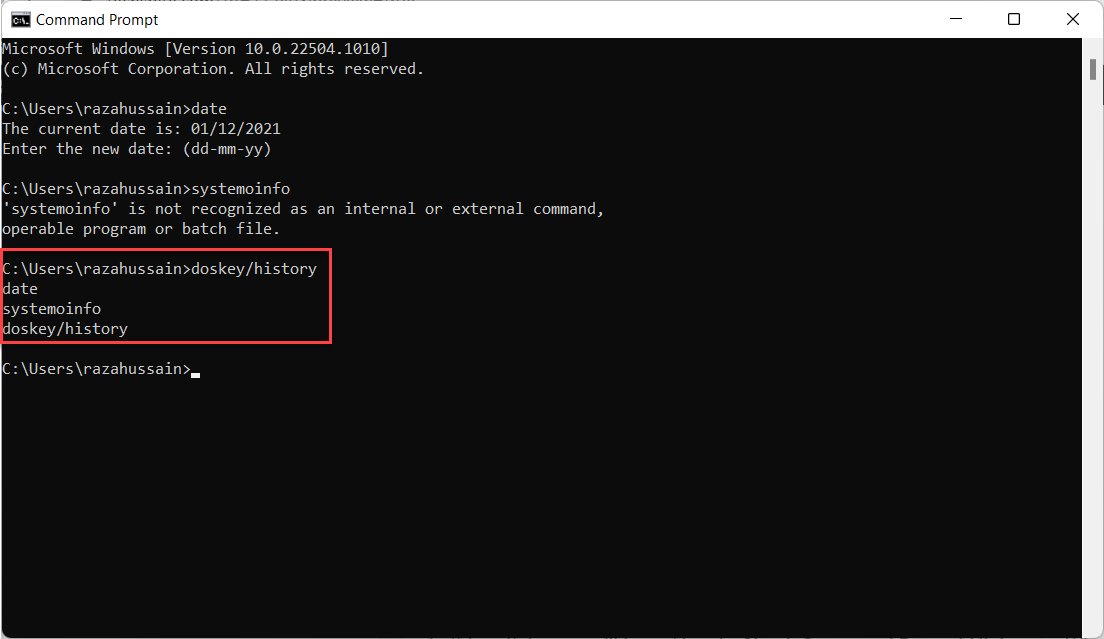
Method 2: Check History of Command With Command
This method is also that you should execute a command to check the history of CMD. Press FN + F7 or F7 to check the history after that push the Enter button. You can execute both codes in Windows 11 or 10.
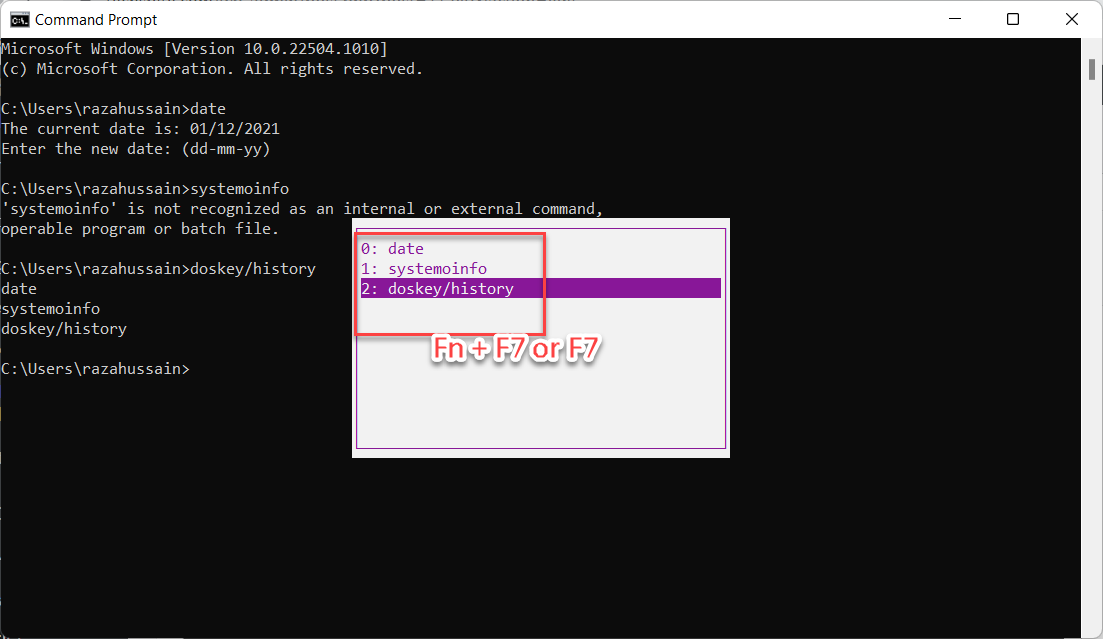 Fn or Fn + F7
Fn or Fn + F7 Bottom Line
It was all about How to Check Command Prompt History on Windows 11? This is the right place where you can easily solve your problem. After following these steps I hope you will not face any kind of problem. If you faced any kind of problem and if you have any type of suggestions then do comment.
Related Posts:




