How to Change Facebook Password in 2020 (PC & Mobile)


In this article, I am going to show you How to Change Facebook Password. Facebook updates its settings on a daily basis which will misplace the options of the account. Facebook is getting more advanced day by day. However, you may know that Facebook is one of the most popular platforms all around the world. Nowadays, almost everybody is using Facebook for chatting, sharing pictures, marketing, advertising, and other many reasons. There are many amazing and possible ways that are available in order to change Facebook’s password. On older versions of Facebook, it was really easy to change the password but in 2020 it is somewhat changed.
There are several ways to change the Facebook password. You can easily change your Facebook password with the help of your smartphones such as Android and iOS. There is the same changing method for operating systems whether you are using Android or iOS. But changing Facebook password using PC whether you are using Mac or Windows is somehow complicated. Complicated doesn’t mean that it is impossible. Therefore, I will guide you each and everything about how to change the Facebook password.
However, changing the Facebook password might have different reasons. Most of the people change it due to security reason and some of them want to change because of their friends. If you are changing for security reason then make sure to change it regularly or time by time. Changing a Facebook password is not a big deal but your personal information shouldn’t be public. In order to change Facebook password then you have to follow step by step guide down below.
How to Change Facebook Password
Therefore, I will show the easiest method with a picture guide to change the Facebook password on Android, iOS, and as well as on PC. If you are working on the internet then you might better know that changing Facebook password is never a difficult task.
Change Facebook Password on Mobile
Well, most of the mobile users are facing problem to find the exact option from the Settings app. These steps will work on both operating systems whether you are using iOS or Android. Therefore, you have to follow the steps down below to change the Facebook password on Android and IOS.
Step 1. First of all, you have to open the Facebook application from the menu of your mobile.
Step 2. When you get the Facebook screen, tap on the Three-Lines you will see many options there. But you have to scroll down and tap on the Setting & Privacy.
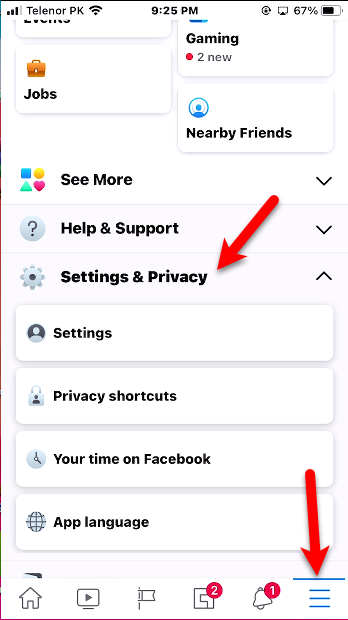 Setting and Privacy
Setting and Privacy Step 3. On the Settings & Privacy menu, make sure to tap on the Settings.
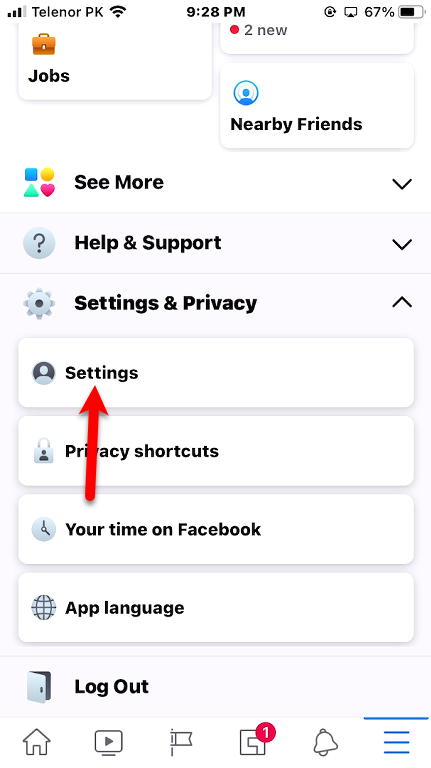 Setting
Setting Step 4. Once the Settings window opened, you will see many options but you have to tap on the Security and Login.
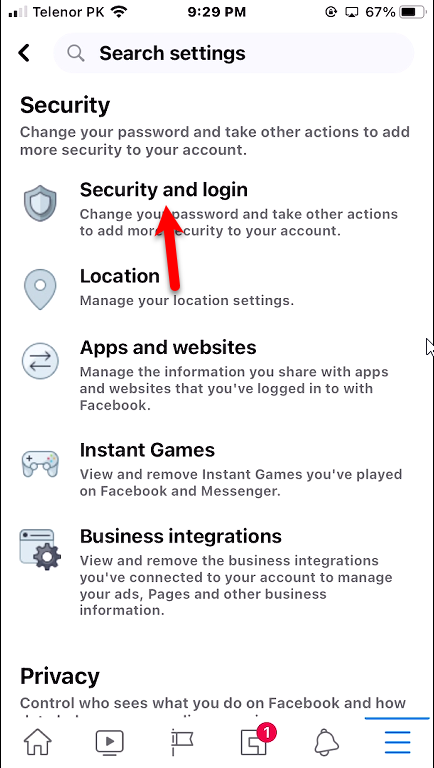 Security & Login
Security & Login Step 5. After that, you have to tap on Change Password.
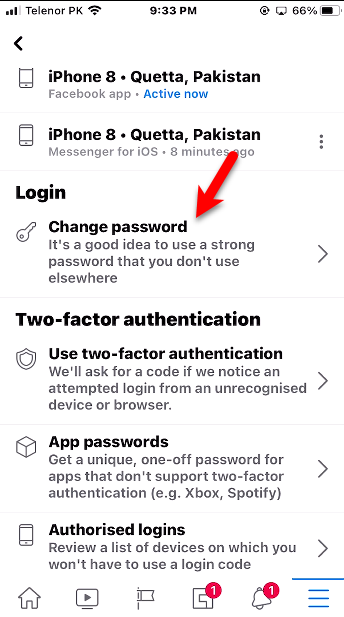 Change Password option
Change Password option Step 6. Finally, you will get the form to fill in order to change the Facebook password. You need to enter your Current password, New Password, and re-type new password. Once you are done with that all tap on the Save Changes.
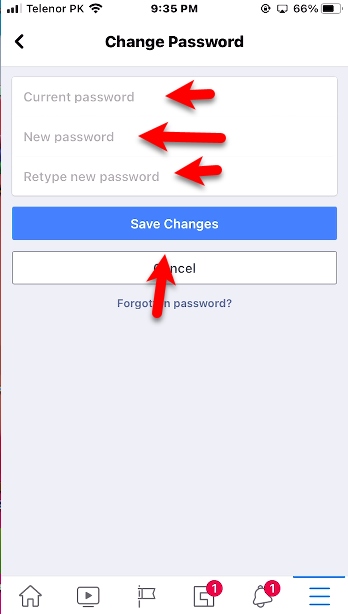 Save changes to change password
Save changes to change password Step 7. After changing the password, you will get two options that are log out of existing account and Stay logged in.
Remember: if you have a doubt that you are Facebook account is logged in someones else’s mobile or if you think someone knows your password. Then you have to make sure to select Log out of existing account. If you are changing for other reasons then select Stay logged in option.
Change Facebook Password on PC or Web Browser
The first method was for smartphones which were really straightforward and simple. Now, it is time to change the Facebook password on PC or Web Browser. The procedure which I am going to show you will work definitely fine for the Mac and as well as Windows PC.
Note: This process is for a new Facebook interface.
Step 1. At first, you have to visit Facebook.com and log in to your Facebook account which you want to change its password.
Step 2. When you open the account, you have to click on the Settings & Privacy.
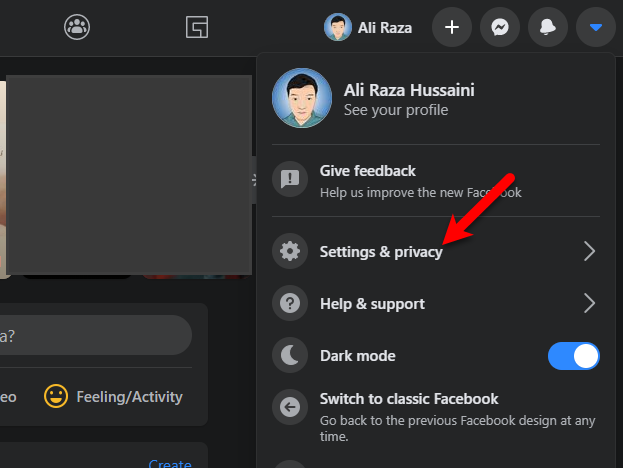 Settings & Privacy
Settings & Privacy Step 3. Click on Settings.
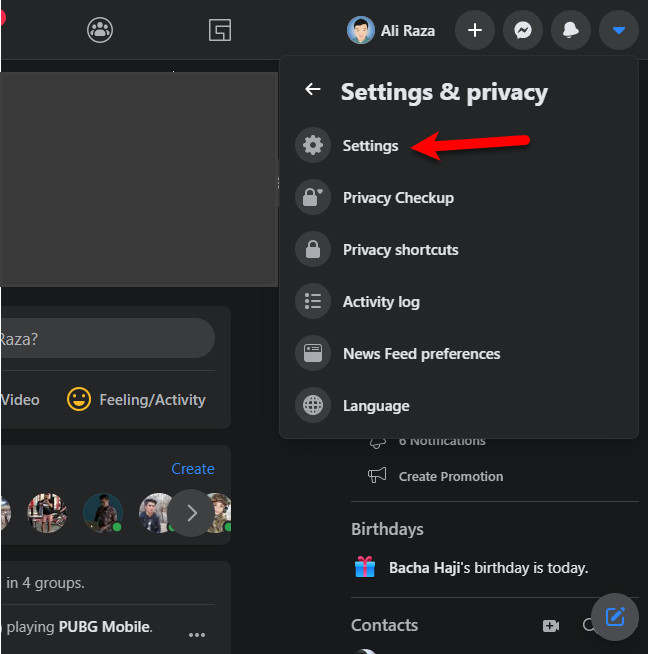 Settings
Settings Step 4. When you have opened the Settings, you have to click on the Security and login from the left side of the screen.
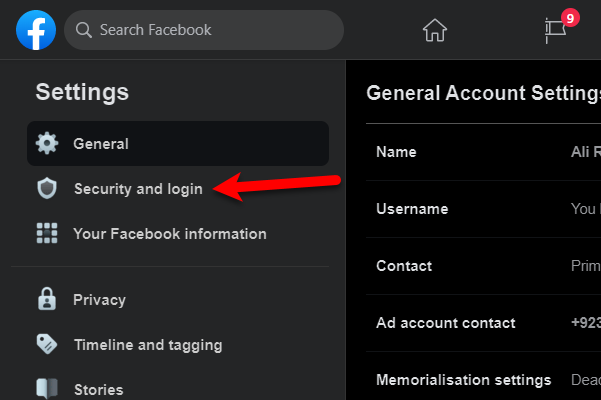 Security and Login
Security and Login Step 5. On Security and Login window, scroll down and find out the Change Password option then click on it.
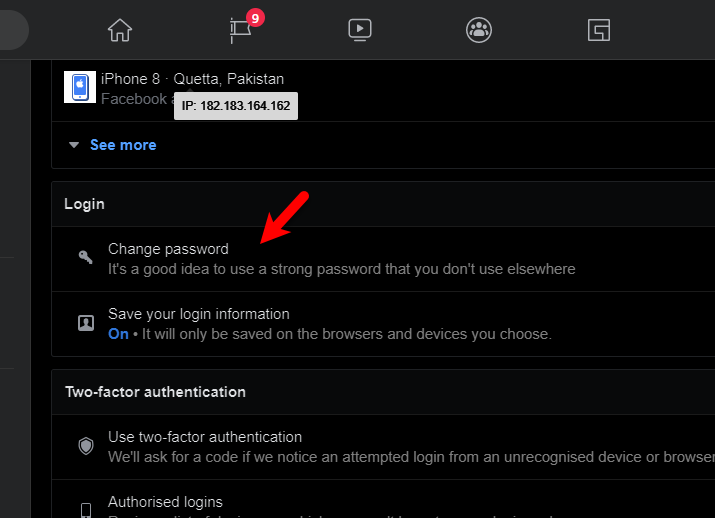 Change Password
Change Password Step 6. Then, you will get a form in which you need to type your new password. You need to type your current password, New Password, and re-type new password. And click on the Save changes.
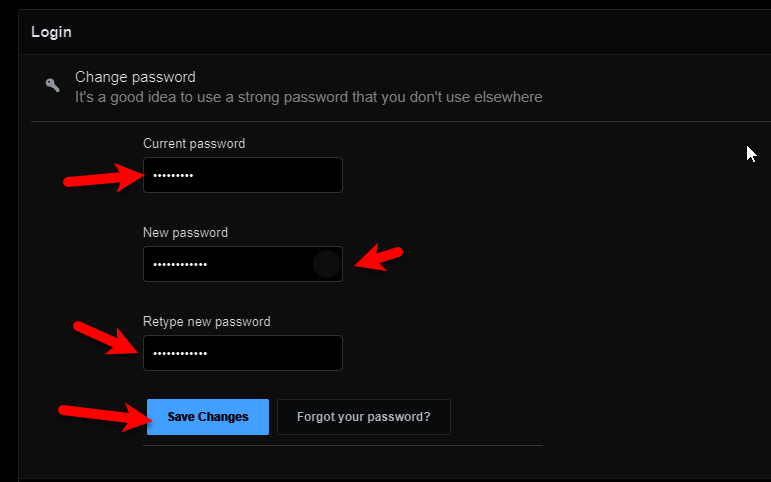 Save changes
Save changes Step 7. If you think that someone else may have known your old password, it’s a good idea to log out of any other phones and computers and check for recent changes to your account.
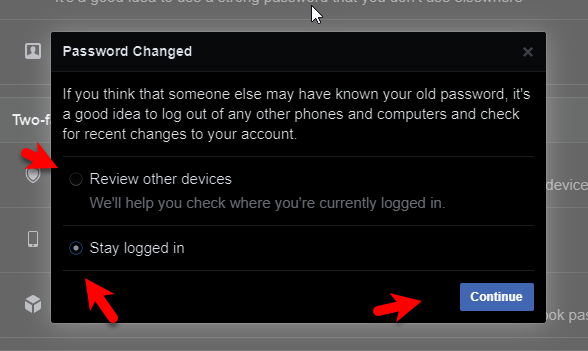 Continue to Change Password
Continue to Change Password Related Posts:
Final Words
I have completely guided you on How to Change Facebook Password in 2020 (PC & Mobile) without any problems. Your Facebook account is never secure at all and it won’t be secure at any cost. In order to keep your personal and valuable data from the people then it is extremely fine to change Facebook password time by time. In world of Technology, changing a Facebook password shouldn’t be a difficult task for you.
I hope you have found this guide beneficial for yourself. However, if you have faced any kind of issue or problem while changing the Facebook password then never hesitate to leave comments in the comment section down below. If I missed something regarding changing Facebook password then tell us by commenting.
Share This Article
In this article, I am going to show you How to Change Facebook Password. Facebook updates its settings on a daily basis which will misplace the options of the account. Facebook is getting more advanced day by day. However, you may know that Facebook is one of the most popular platforms all around the world. Nowadays, almost everybody is using Facebook for chatting, sharing pictures, marketing, advertising, and other many reasons. There are many amazing and possible ways that are available in order to change Facebook’s password. On older versions of Facebook, it was really easy to change the password but in 2020 it is somewhat changed.
There are several ways to change the Facebook password. You can easily change your Facebook password with the help of your smartphones such as Android and iOS. There is the same changing method for operating systems whether you are using Android or iOS. But changing Facebook password using PC whether you are using Mac or Windows is somehow complicated. Complicated doesn’t mean that it is impossible. Therefore, I will guide you each and everything about how to change the Facebook password.
However, changing the Facebook password might have different reasons. Most of the people change it due to security reason and some of them want to change because of their friends. If you are changing for security reason then make sure to change it regularly or time by time. Changing a Facebook password is not a big deal but your personal information shouldn’t be public. In order to change Facebook password then you have to follow step by step guide down below.
How to Change Facebook Password
Therefore, I will show the easiest method with a picture guide to change the Facebook password on Android, iOS, and as well as on PC. If you are working on the internet then you might better know that changing Facebook password is never a difficult task.
Change Facebook Password on Mobile
Well, most of the mobile users are facing problem to find the exact option from the Settings app. These steps will work on both operating systems whether you are using iOS or Android. Therefore, you have to follow the steps down below to change the Facebook password on Android and IOS.
Step 1. First of all, you have to open the Facebook application from the menu of your mobile.
Step 2. When you get the Facebook screen, tap on the Three-Lines you will see many options there. But you have to scroll down and tap on the Setting & Privacy.
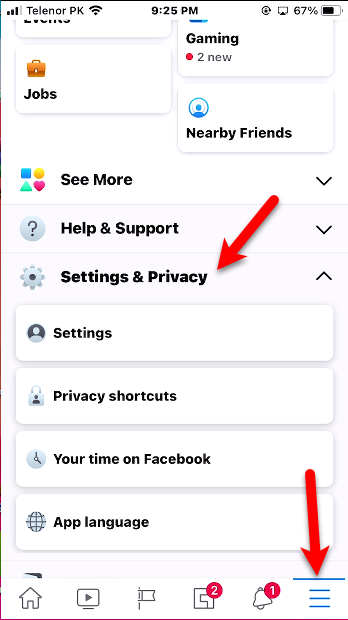 Setting and Privacy
Setting and Privacy Step 3. On the Settings & Privacy menu, make sure to tap on the Settings.
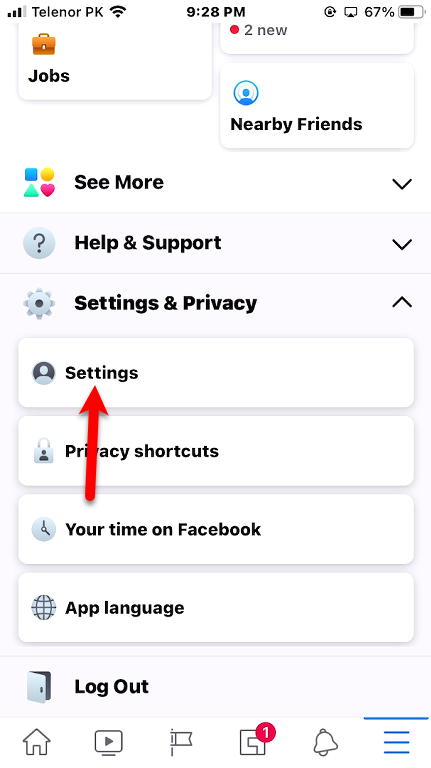 Setting
Setting Step 4. Once the Settings window opened, you will see many options but you have to tap on the Security and Login.
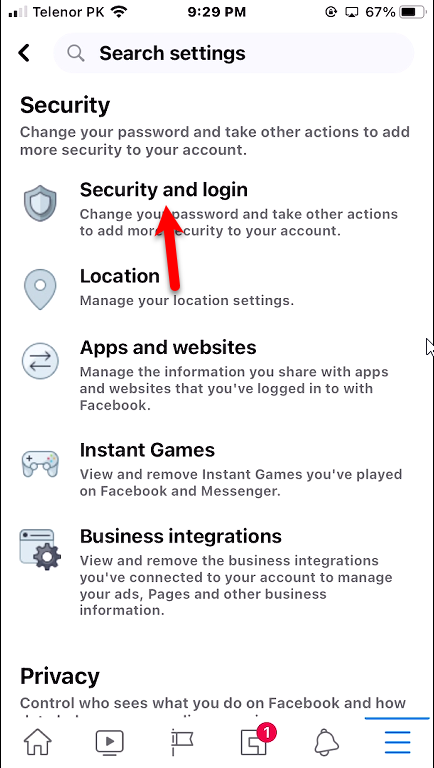 Security & Login
Security & Login Step 5. After that, you have to tap on Change Password.
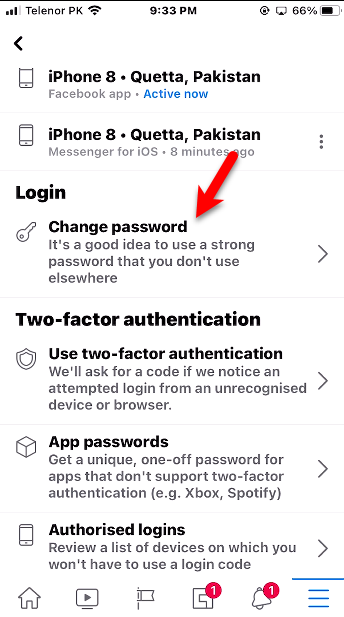 Change Password option
Change Password option Step 6. Finally, you will get the form to fill in order to change the Facebook password. You need to enter your Current password, New Password, and re-type new password. Once you are done with that all tap on the Save Changes.
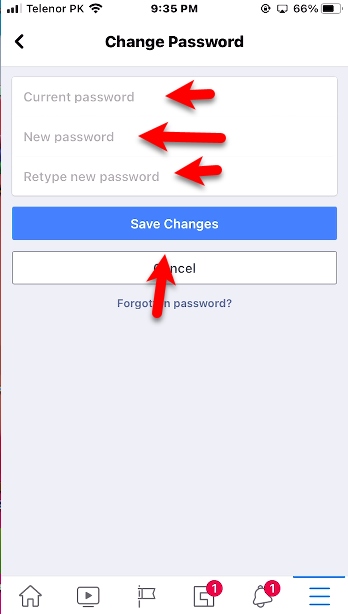 Save changes to change password
Save changes to change password Step 7. After changing the password, you will get two options that are log out of existing account and Stay logged in.
Remember: if you have a doubt that you are Facebook account is logged in someones else’s mobile or if you think someone knows your password. Then you have to make sure to select Log out of existing account. If you are changing for other reasons then select Stay logged in option.
Change Facebook Password on PC or Web Browser
The first method was for smartphones which were really straightforward and simple. Now, it is time to change the Facebook password on PC or Web Browser. The procedure which I am going to show you will work definitely fine for the Mac and as well as Windows PC.
Note: This process is for a new Facebook interface.
Step 1. At first, you have to visit Facebook.com and log in to your Facebook account which you want to change its password.
Step 2. When you open the account, you have to click on the Settings & Privacy.
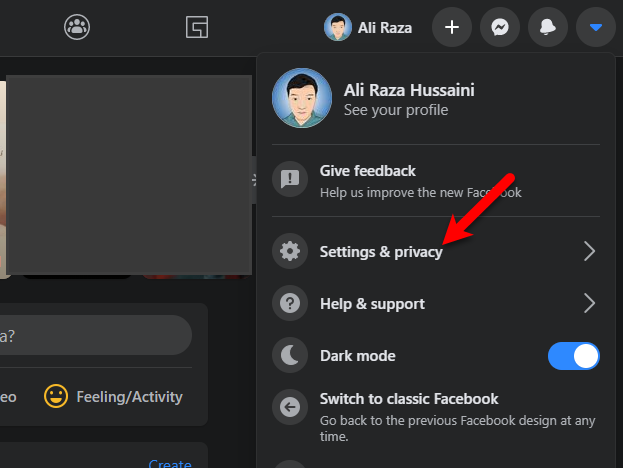 Settings & Privacy
Settings & Privacy Step 3. Click on Settings.
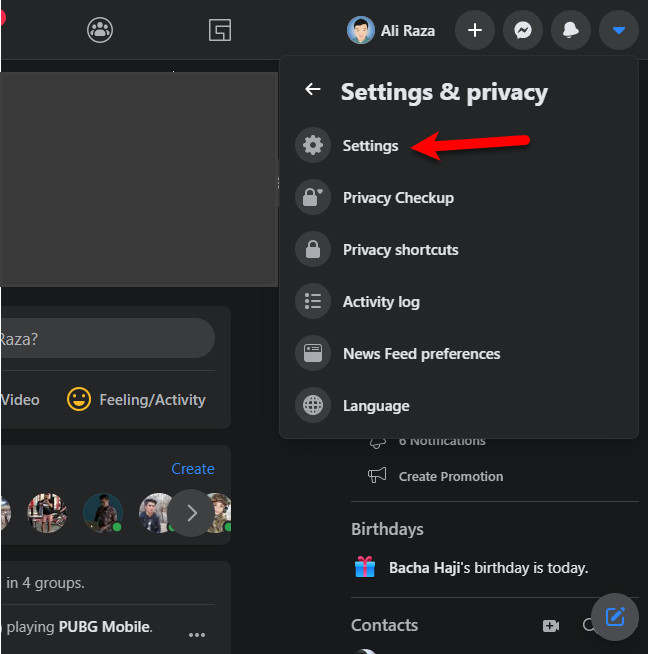 Settings
Settings Step 4. When you have opened the Settings, you have to click on the Security and login from the left side of the screen.
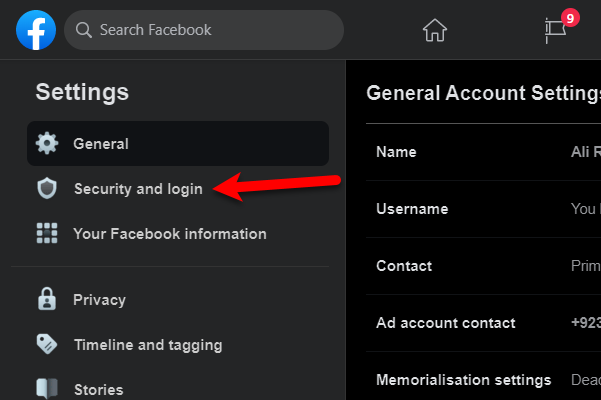 Security and Login
Security and Login Step 5. On Security and Login window, scroll down and find out the Change Password option then click on it.
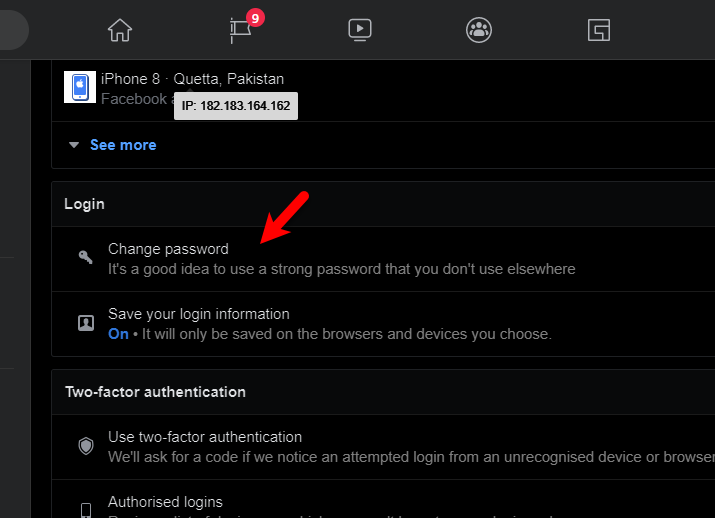 Change Password
Change Password Step 6. Then, you will get a form in which you need to type your new password. You need to type your current password, New Password, and re-type new password. And click on the Save changes.
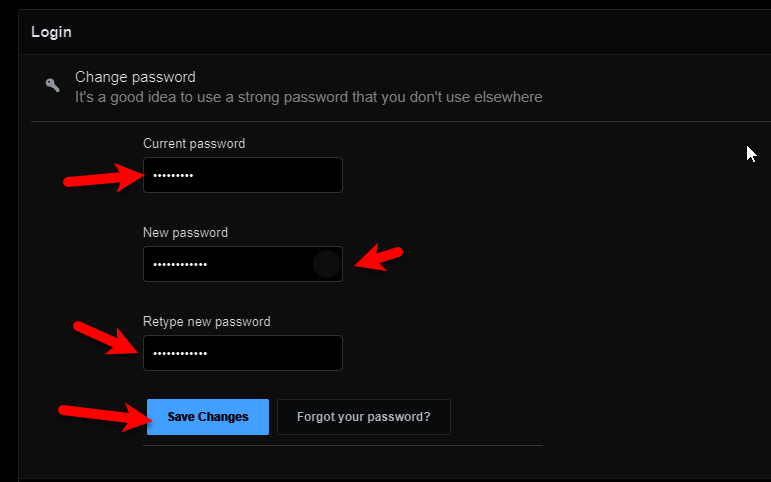 Save changes
Save changes Step 7. If you think that someone else may have known your old password, it’s a good idea to log out of any other phones and computers and check for recent changes to your account.
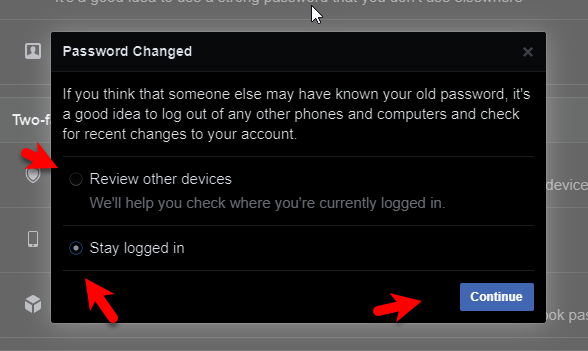 Continue to Change Password
Continue to Change Password Related Posts:
Final Words
I have completely guided you on How to Change Facebook Password in 2020 (PC & Mobile) without any problems. Your Facebook account is never secure at all and it won’t be secure at any cost. In order to keep your personal and valuable data from the people then it is extremely fine to change Facebook password time by time. In world of Technology, changing a Facebook password shouldn’t be a difficult task for you.
I hope you have found this guide beneficial for yourself. However, if you have faced any kind of issue or problem while changing the Facebook password then never hesitate to leave comments in the comment section down below. If I missed something regarding changing Facebook password then tell us by commenting.




