How to Change Android Notification Sounds?


In this article, you will learn How to Change Android Notification Sounds? Notifications sounds are the best thing that will tell us that someone texts you or other notifications. Android phones are incomplete without notification sounds. However, all the Android phones are having the same notification sounds like whistling or one more sound. Most of the people are getting bored of listing the default sounds of Android they want to change. On Android, there are present too many notifications sounds that are very good and interesting. The people don’t know how to change it but don’t worry I am here to solve your problems. If you want to change Android notifications sounds then you need to read this article.
How to Change Android Notification Sounds?
Step 1. First of all, you need to open the Settings.
Step 2. Once the settings are launched then scroll down then click on the Sounds and Vibration.
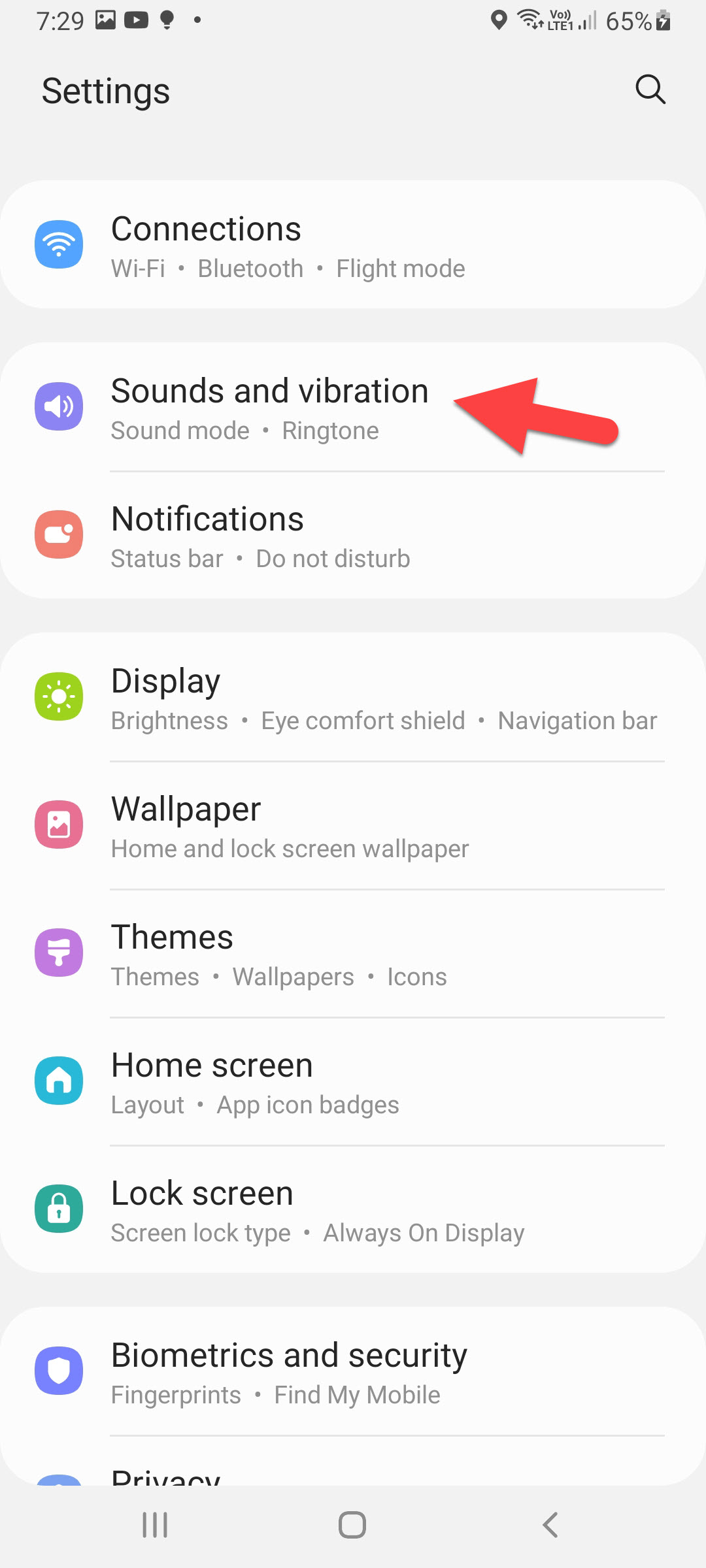 Sounds and Vibration
Sounds and Vibration Step 3. Click on the Notification Sound to continue the process.
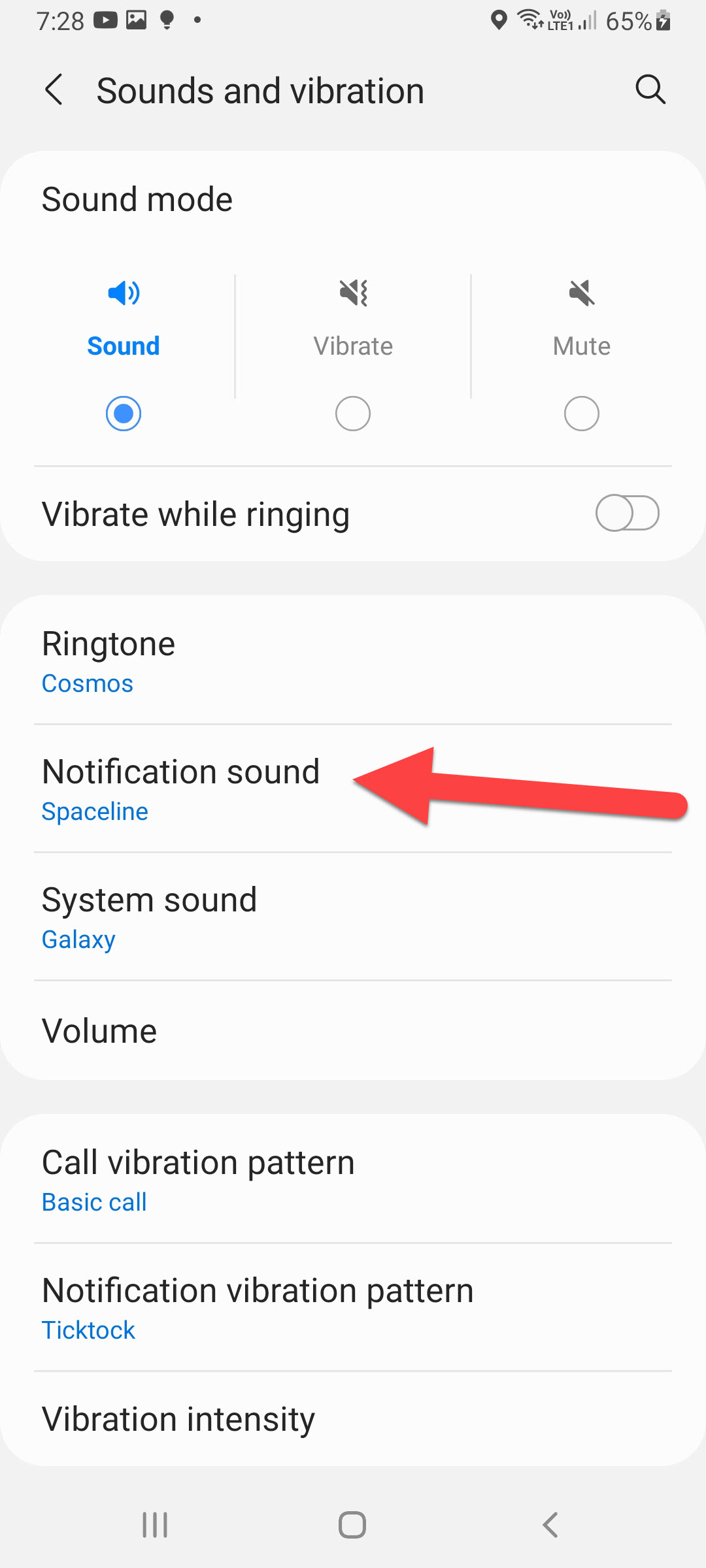 Notification Sound
Notification Sound Step 4. Finally, you will get a bundle of sounds that you can select for your notifications sound.
Change Android Notification Sounds on Gmail App
Nowadays, everyone is using the help of Gmail to email, someone. If someone emails you something then you should have to know the sound of its notification. On Android, all the apps and anything else are having the same notifications sounds. So, if you change the notifications of the sound of the Gmail app then you will easily get it.
Step 1. Open the app on your mobile.
Step 2. Click on the Three Lines on the top left side.
Step 3. Tap on the Settings.
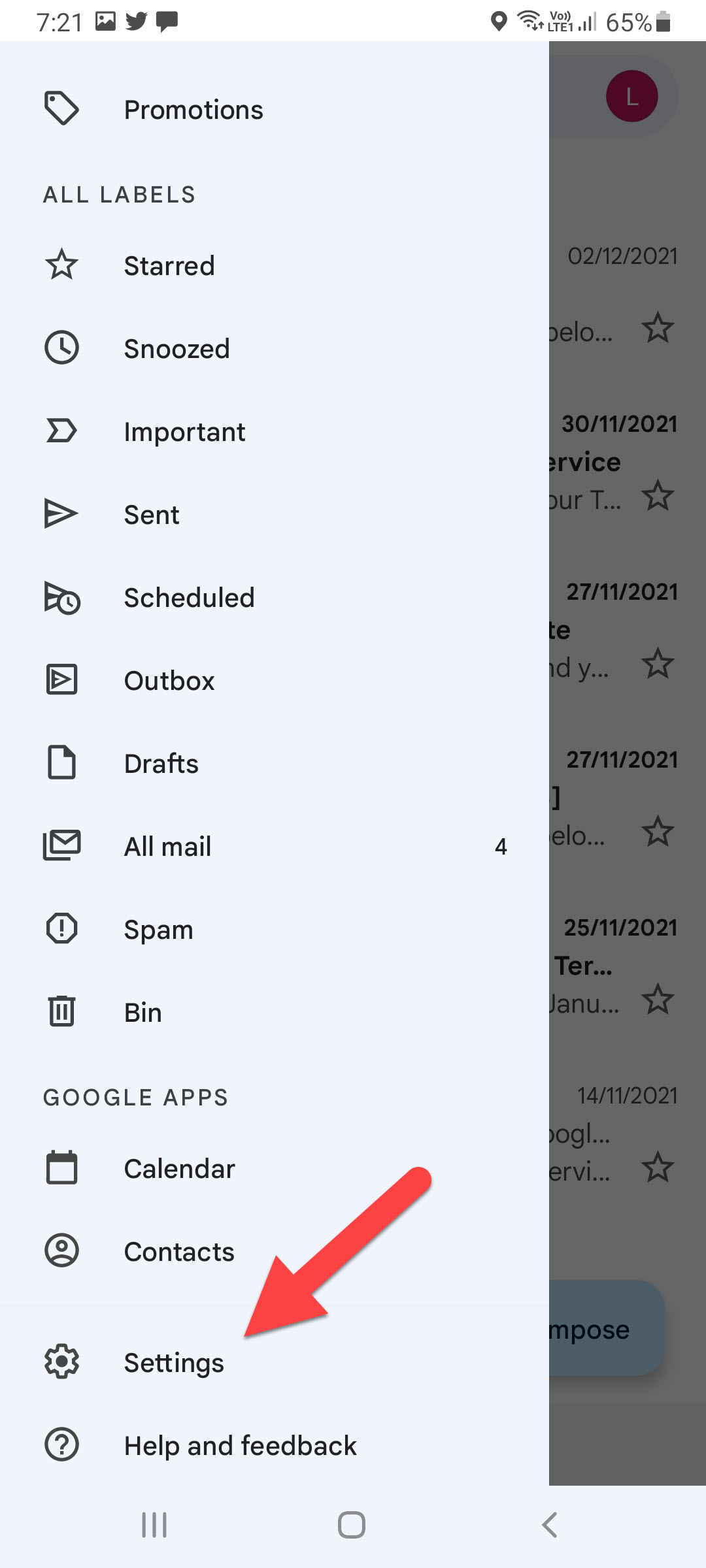 Click on the Settings
Click on the Settings Step 4. Choose your Gmail account.
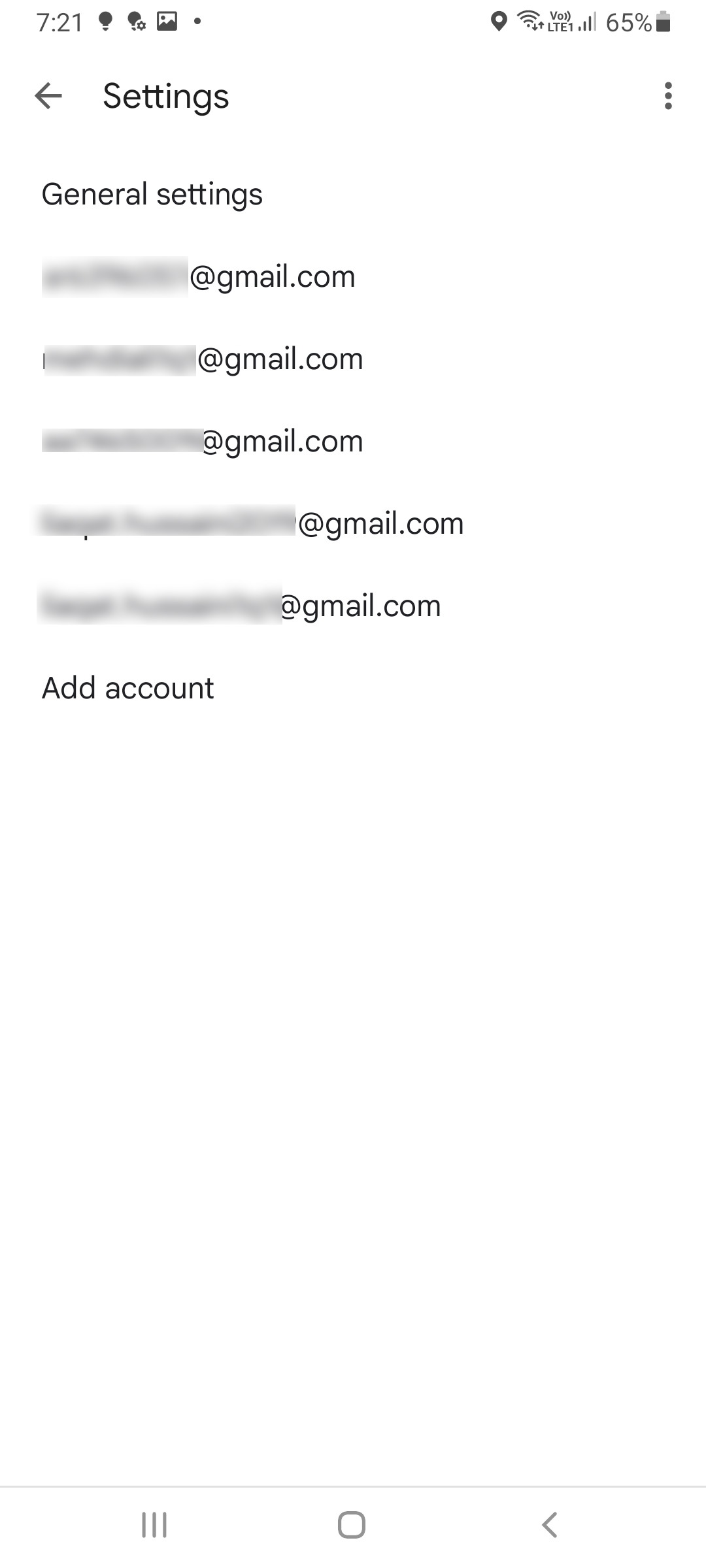
Step 5. Select Manage Notifications in the section of notifications.
Step 6. Now, click on the Sounds.
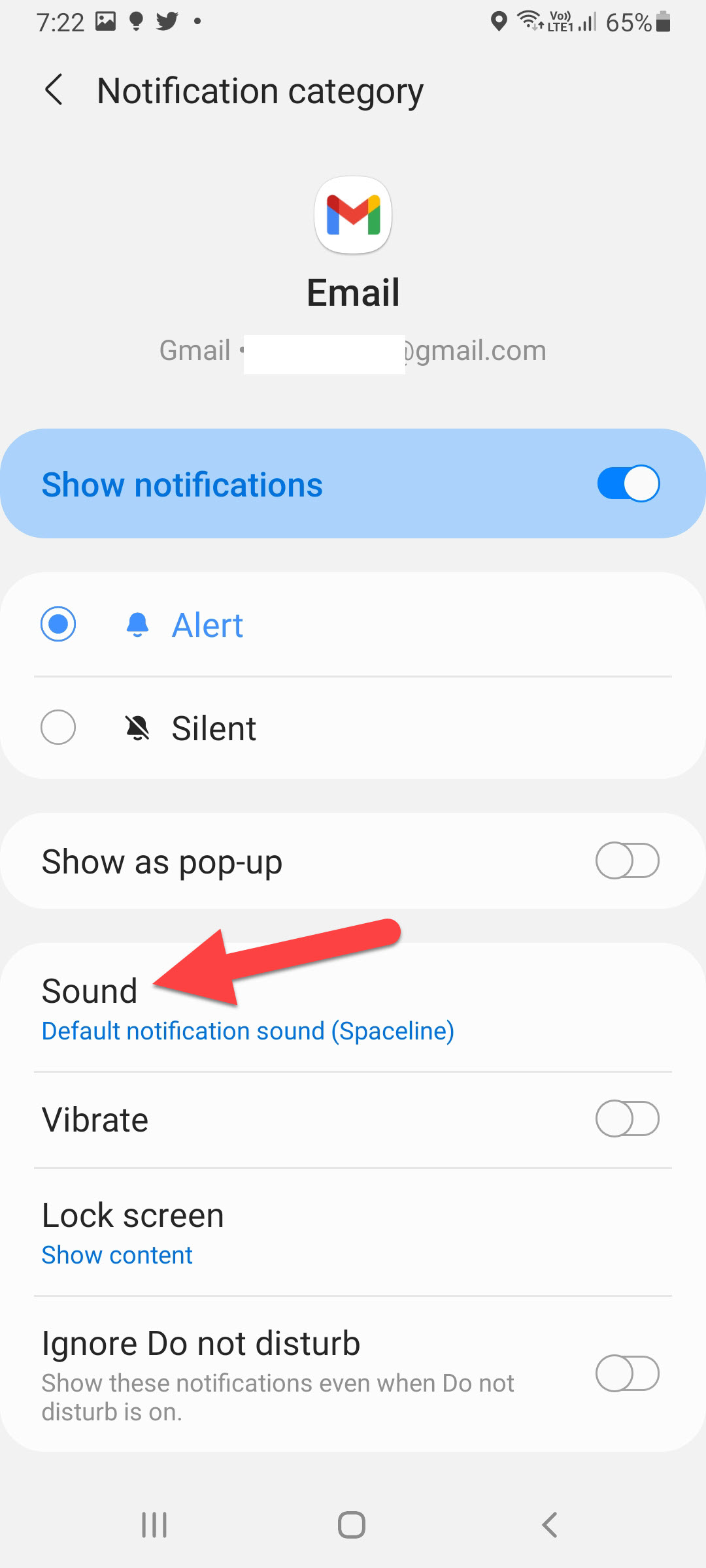 Click on the Sounds
Click on the Sounds Step 7. Here you go, find the best sound and select it from the many sounds.
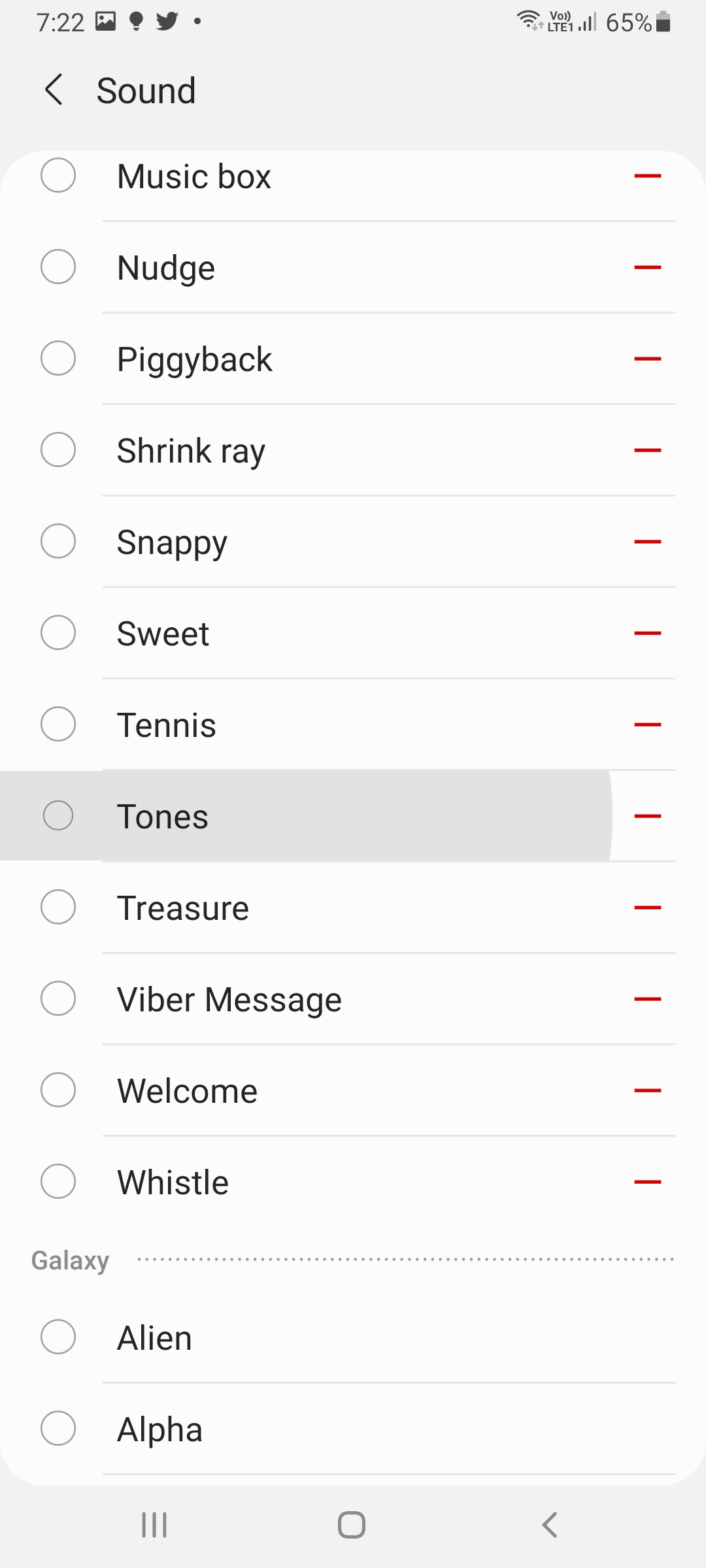
On iPhone
- First, open the Gmail app on your iPhone.
- Click on the Three Lines at the top left corner.
- Then select Settings.
- Click on your Gmail account.
- Now, go to the section of Notifications then tap on the Notification Sounds.
- Tap on the Sounds then you can select your sound for notification.
Bottom Line
It was all about How to Change Android Notification Sounds? I hope this article is very helpful for you to change Android notifications sounds. From this article, you will get something good. This is the right place where you can easily solve your problem. After following these steps I hope you will not face any kind of problem. If you faced any kind of problem and if you have any type of suggestions then do comment.
Explore More:
Share This Article
In this article, you will learn How to Change Android Notification Sounds? Notifications sounds are the best thing that will tell us that someone texts you or other notifications. Android phones are incomplete without notification sounds. However, all the Android phones are having the same notification sounds like whistling or one more sound. Most of the people are getting bored of listing the default sounds of Android they want to change. On Android, there are present too many notifications sounds that are very good and interesting. The people don’t know how to change it but don’t worry I am here to solve your problems. If you want to change Android notifications sounds then you need to read this article.
How to Change Android Notification Sounds?
Step 1. First of all, you need to open the Settings.
Step 2. Once the settings are launched then scroll down then click on the Sounds and Vibration.
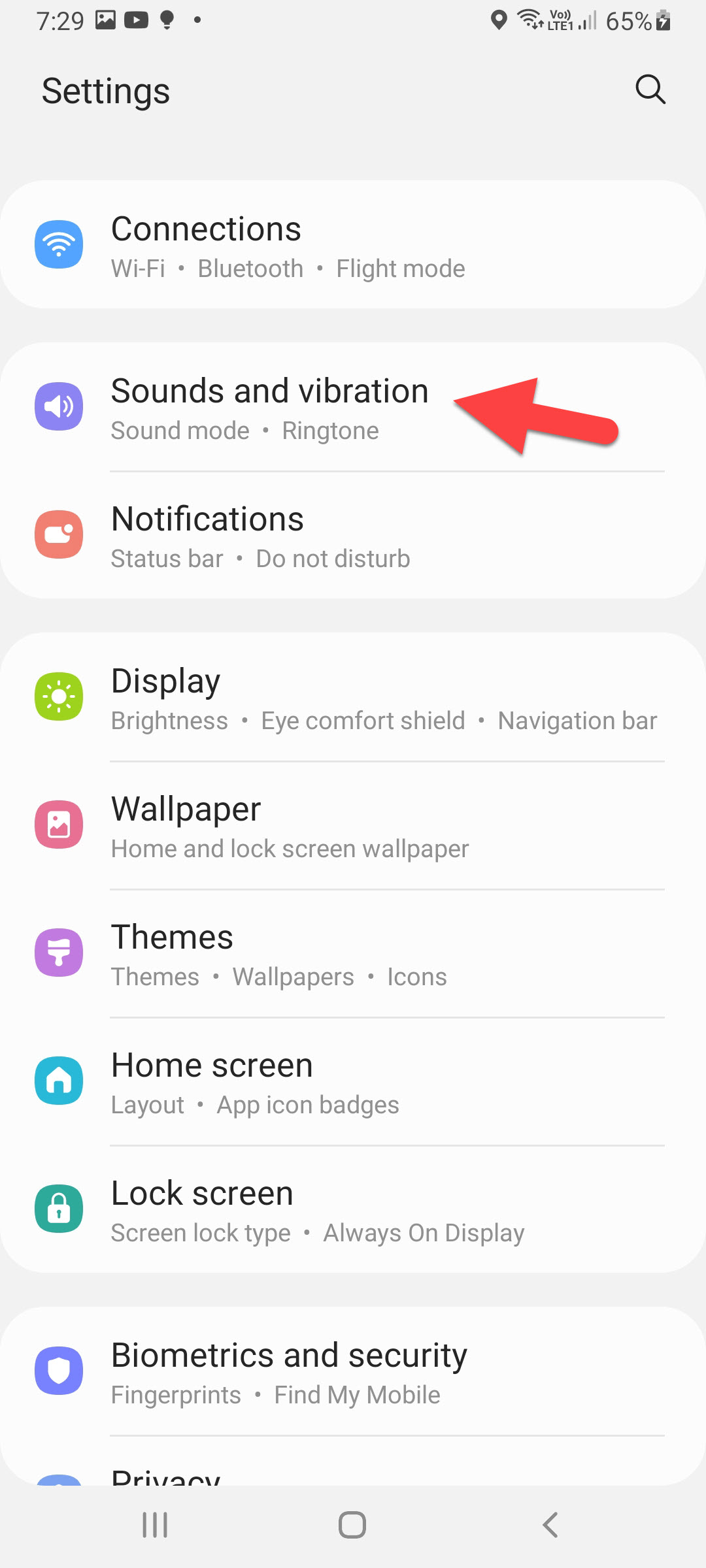 Sounds and Vibration
Sounds and Vibration Step 3. Click on the Notification Sound to continue the process.
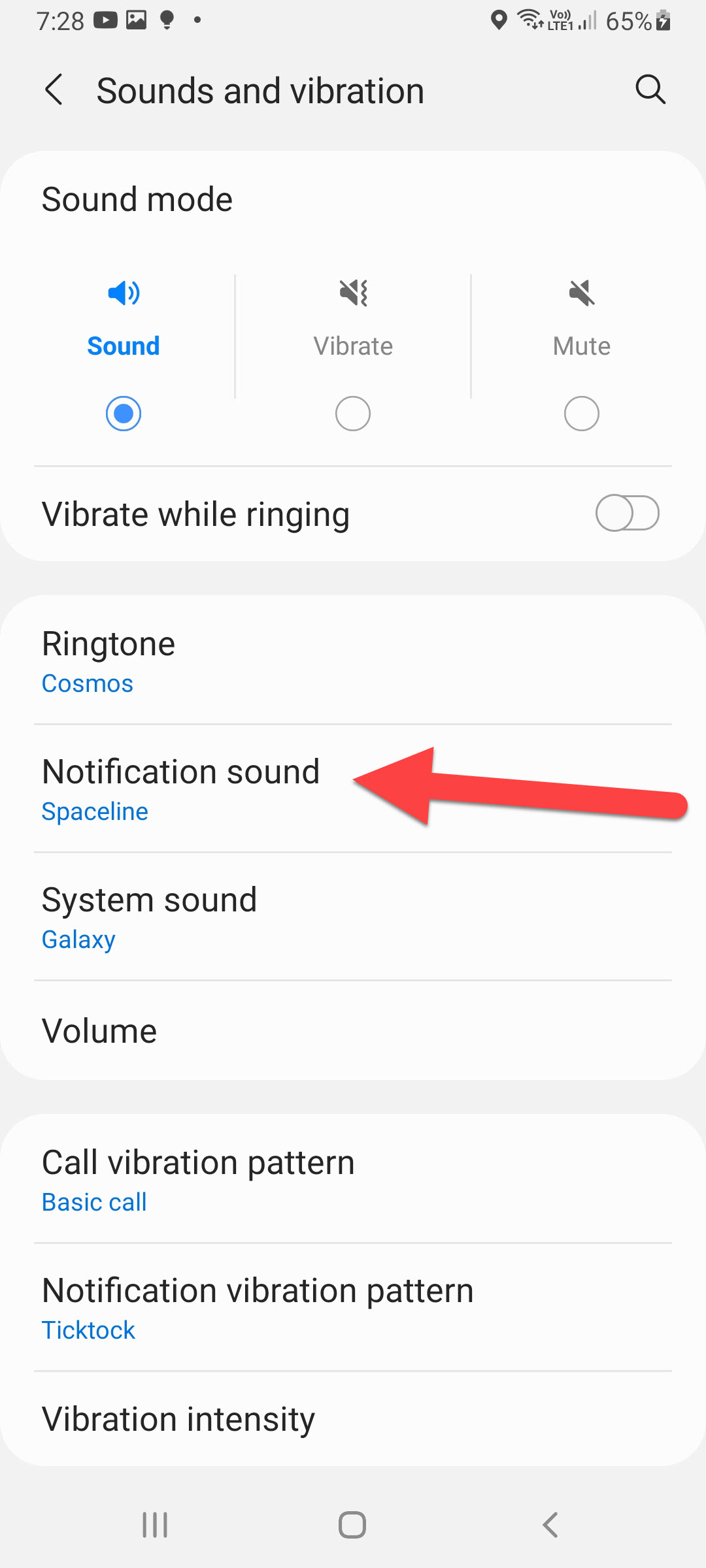 Notification Sound
Notification Sound Step 4. Finally, you will get a bundle of sounds that you can select for your notifications sound.
Change Android Notification Sounds on Gmail App
Nowadays, everyone is using the help of Gmail to email, someone. If someone emails you something then you should have to know the sound of its notification. On Android, all the apps and anything else are having the same notifications sounds. So, if you change the notifications of the sound of the Gmail app then you will easily get it.
Step 1. Open the app on your mobile.
Step 2. Click on the Three Lines on the top left side.
Step 3. Tap on the Settings.
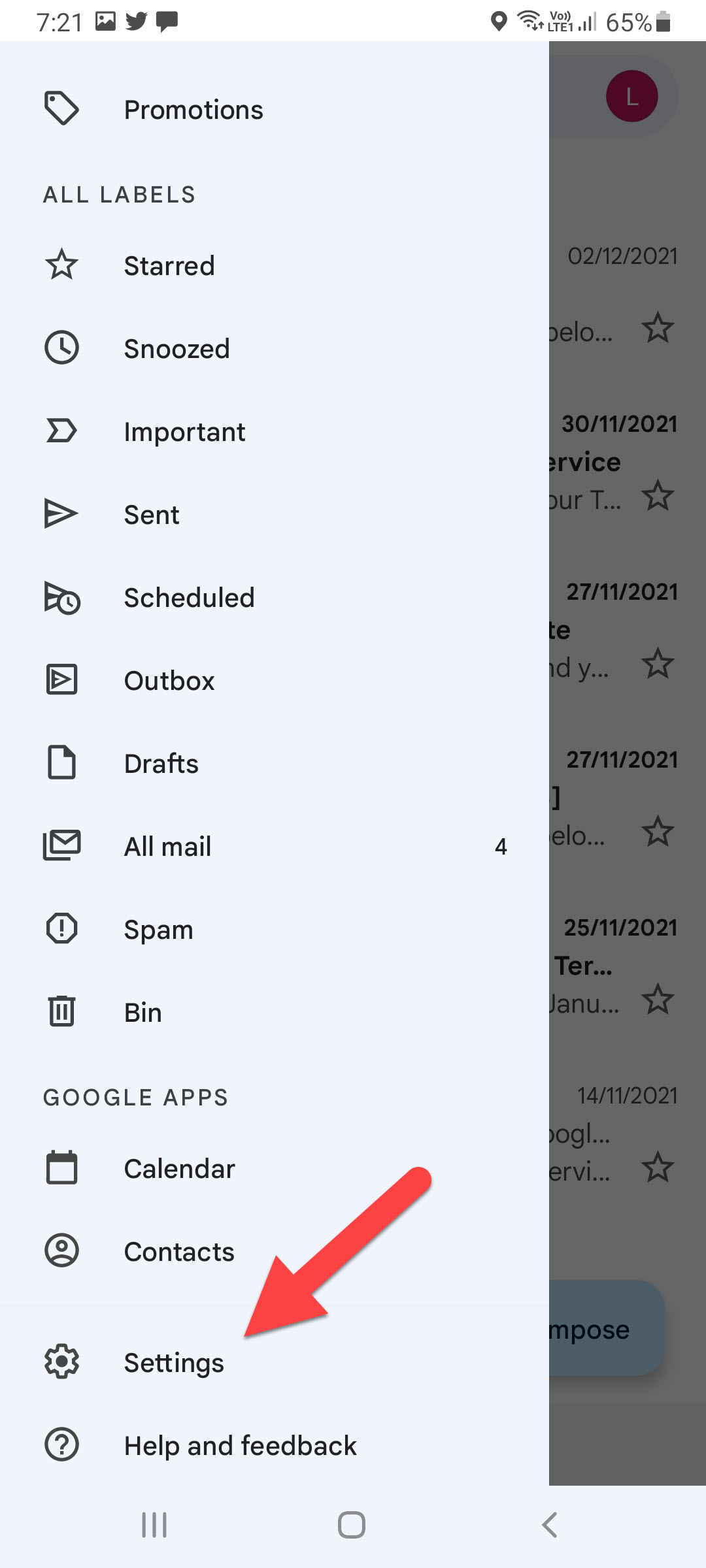 Click on the Settings
Click on the Settings Step 4. Choose your Gmail account.
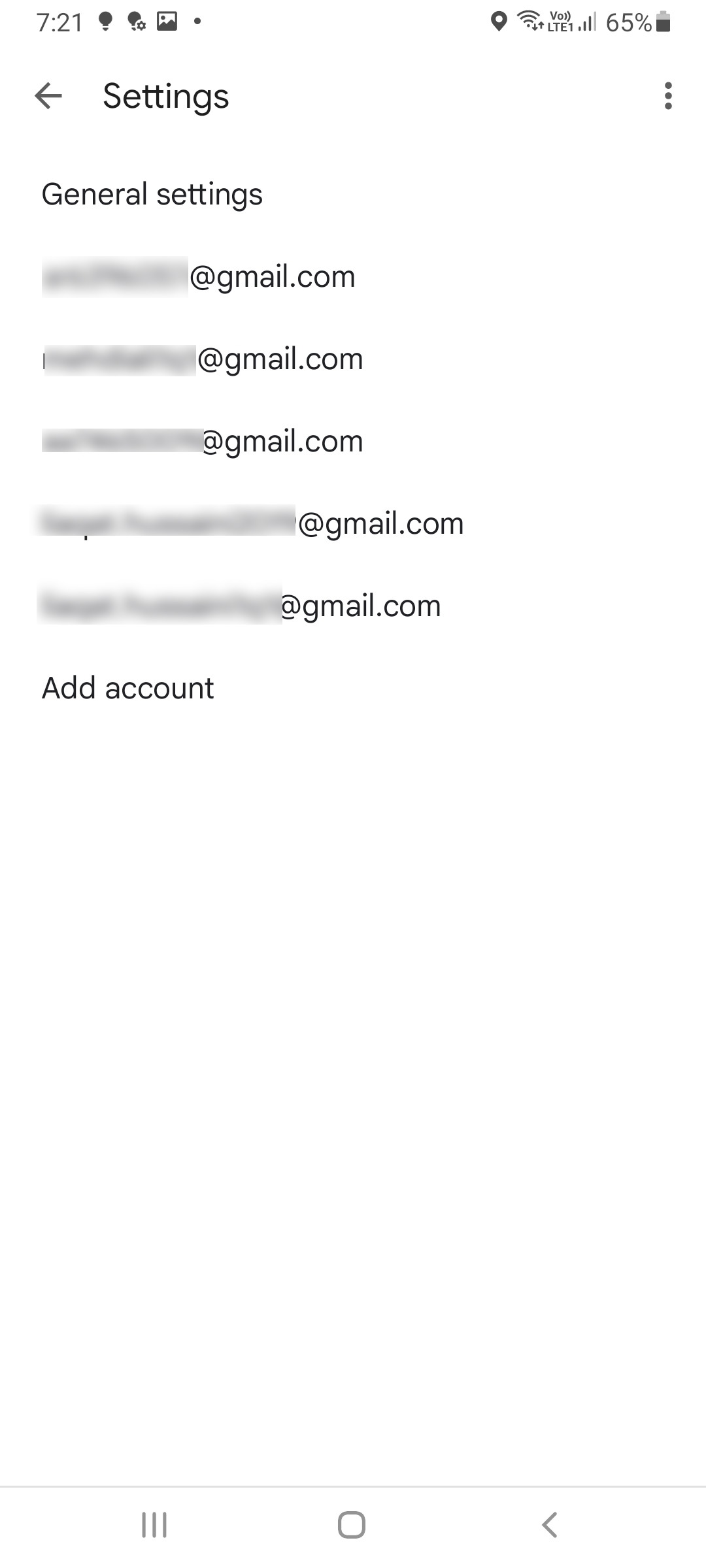
Step 5. Select Manage Notifications in the section of notifications.
Step 6. Now, click on the Sounds.
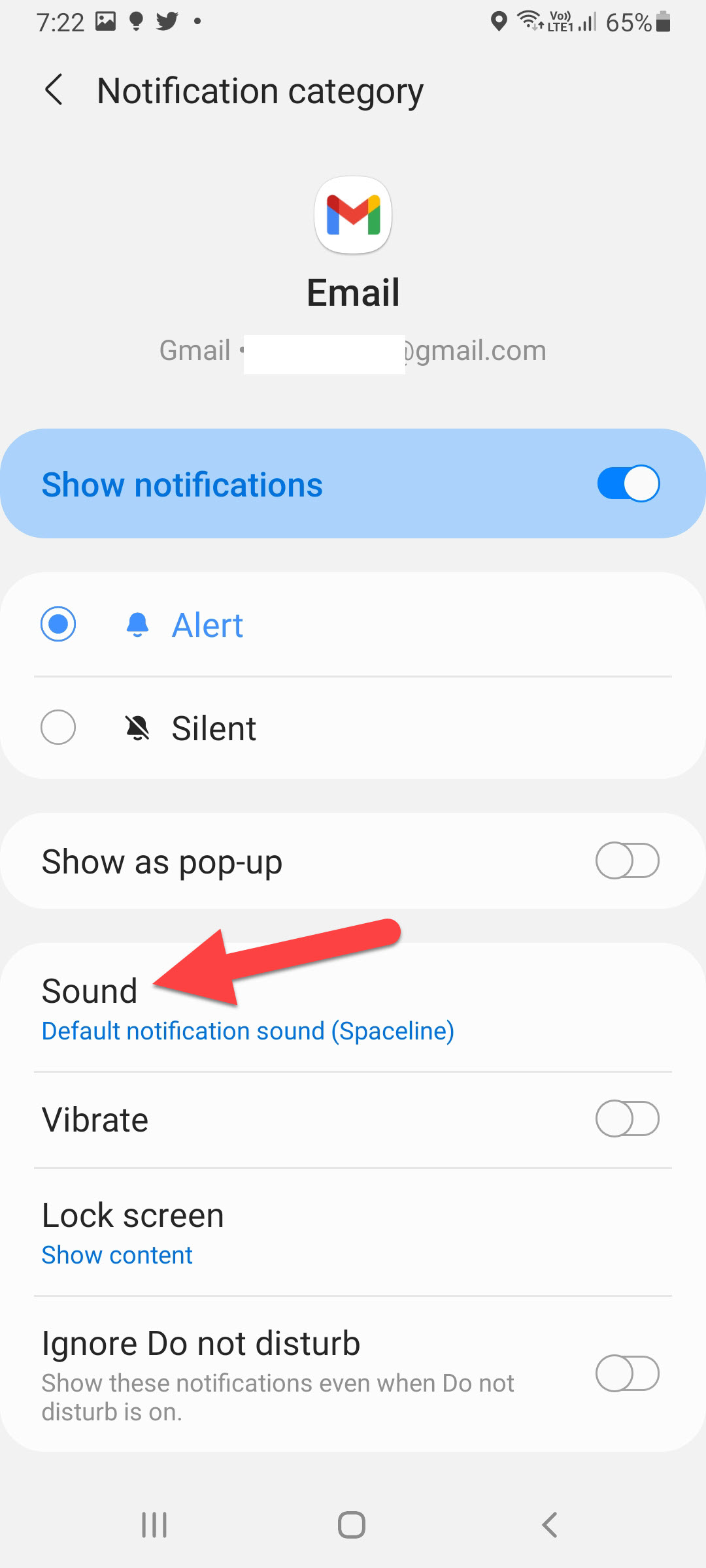 Click on the Sounds
Click on the Sounds Step 7. Here you go, find the best sound and select it from the many sounds.
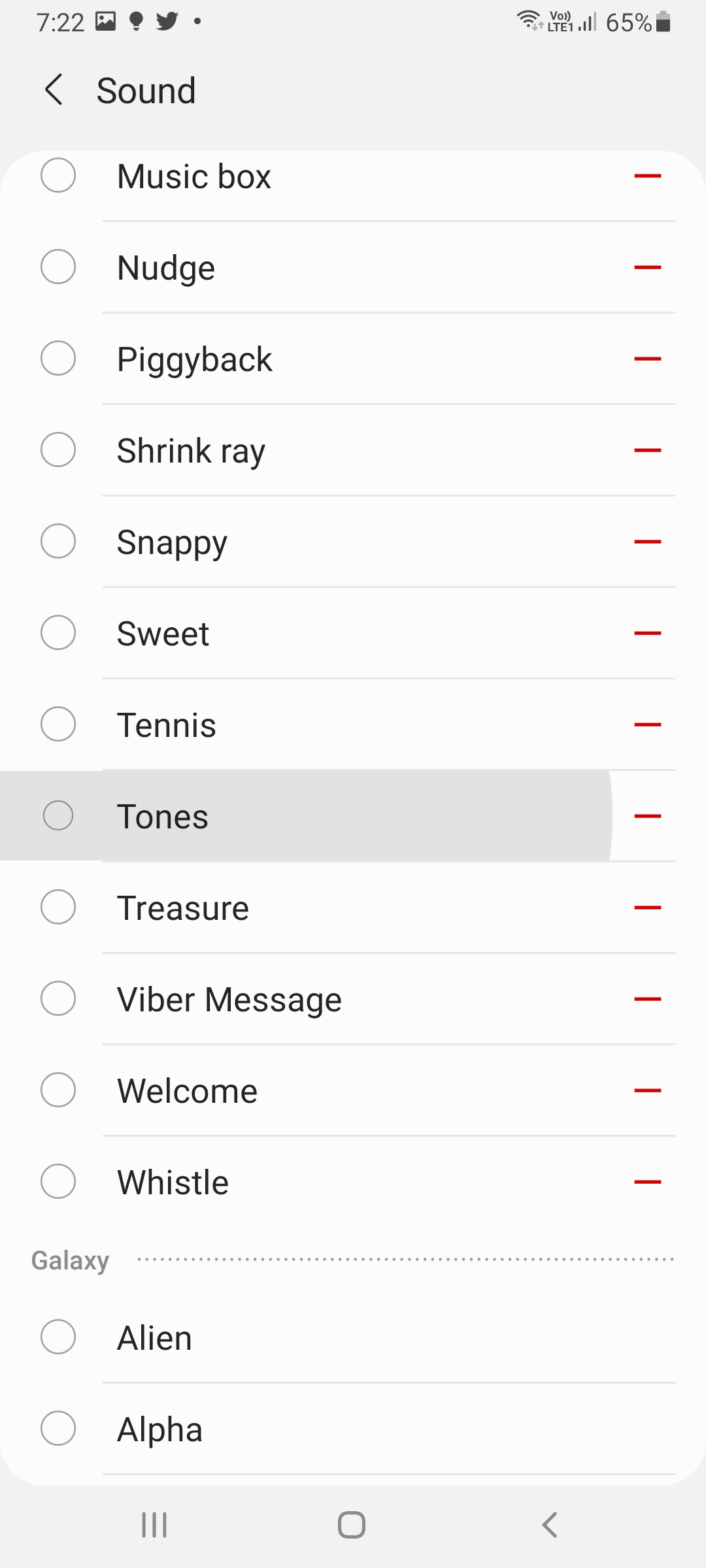
On iPhone
- First, open the Gmail app on your iPhone.
- Click on the Three Lines at the top left corner.
- Then select Settings.
- Click on your Gmail account.
- Now, go to the section of Notifications then tap on the Notification Sounds.
- Tap on the Sounds then you can select your sound for notification.
Bottom Line
It was all about How to Change Android Notification Sounds? I hope this article is very helpful for you to change Android notifications sounds. From this article, you will get something good. This is the right place where you can easily solve your problem. After following these steps I hope you will not face any kind of problem. If you faced any kind of problem and if you have any type of suggestions then do comment.
Explore More:




