How to Bypass iPhone Passcode using TunesKit iPhone Unlocker?
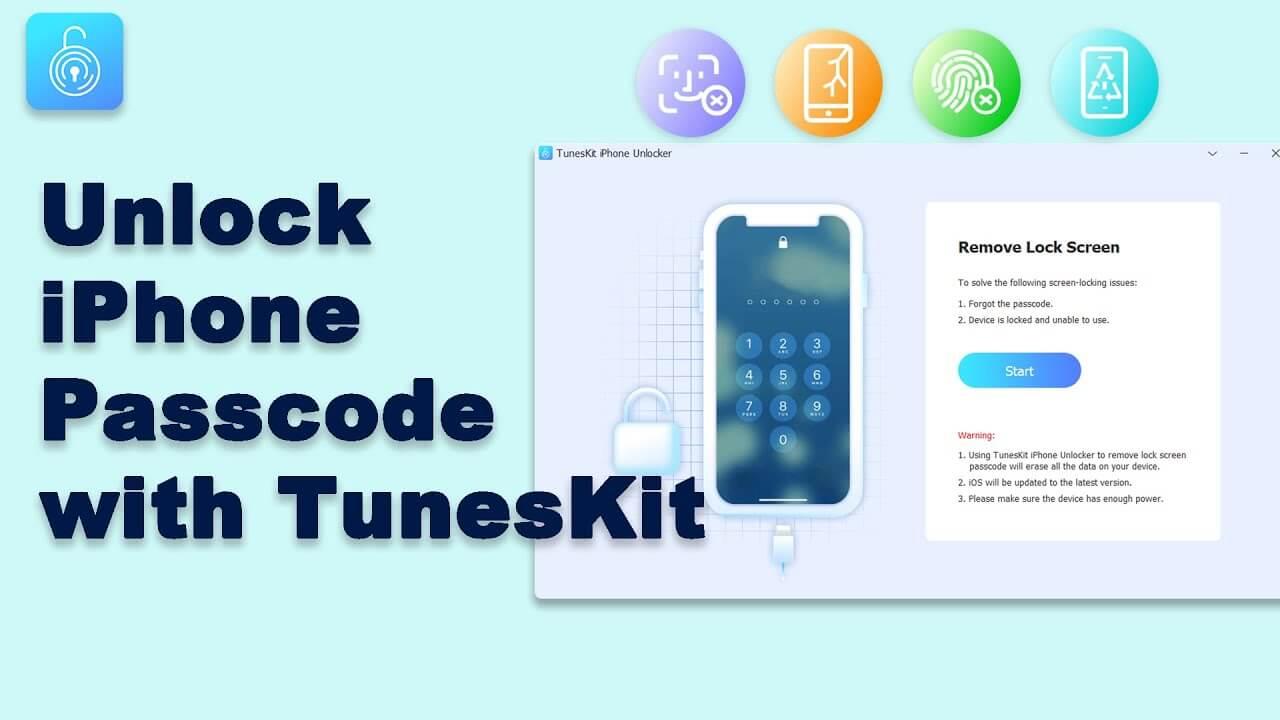
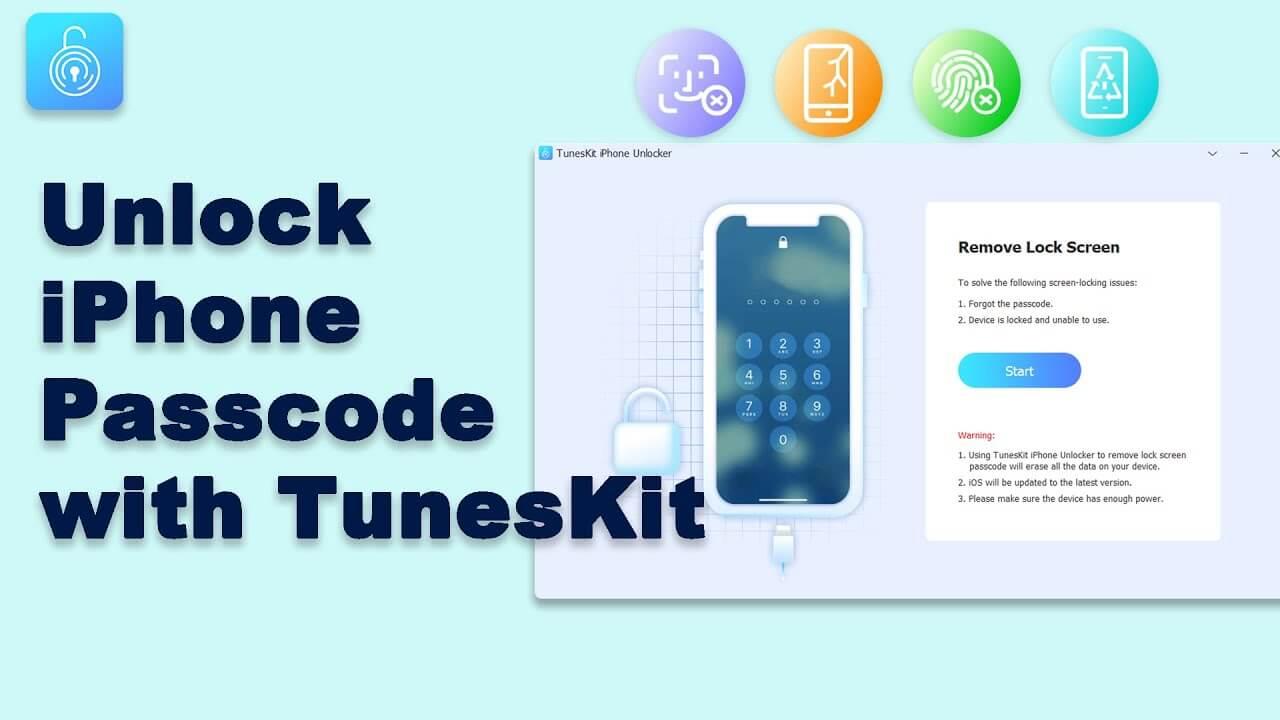
iPhone is one of the most advanced mobile phones of the year. However, forgetting a password on a smartphone or social media is a very common thing that everyone faces. You can easily recover the password of a social media account because it has recovery options. But if you forget the smartphone’s password then you might face difficulties because it doesn’t have a recovery option unless you use software to unlock that. But in some cases very difficult to bypass the screen passcode if it is forgotten. Therefore, you can TunesKit iPhone Unlocker to unlock your iPhone passcode within minutes.
One of the main things about an iPhone is that you can’t easily crack the iPhone passcode and access its data. Well, there are tons of iPhone unlocker software on the internet but TunesKit is one of the best among all the software. You can use it to bypass the iPhone passcode without taking your iPhone to the Apple company. And I can say that it is worth it to have TunesKit with yourself.
TunesKit iPhone Unlocker
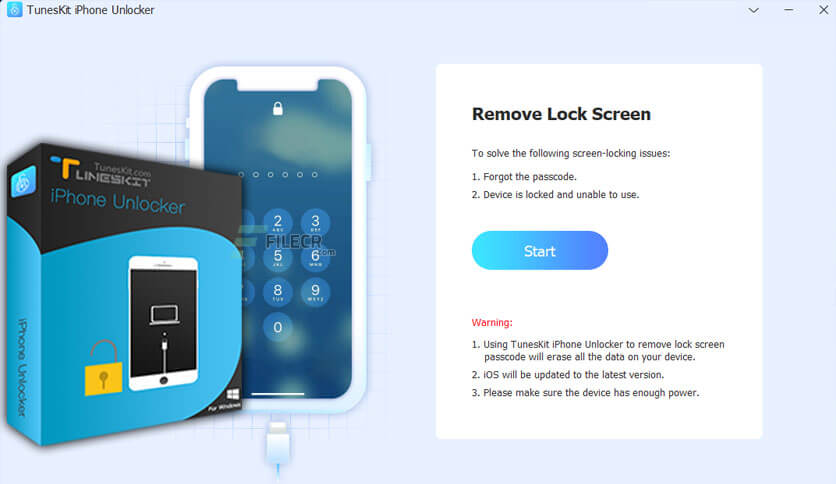 TunesKit iPhone Unlocker
TunesKit iPhone Unlocker You can understand by its name that, this software is specifically designed to unlock iPhone passcode with ease. There are many reasons that you should use TunesKit iPhone Unlocker, you might forget the passcode or the screen is damaged due to which you can’t access in that case this software will be great and helpful for you. You may have bought a second-hand iPhone but you forgot to remove the activation lock. Or someone has changed the passcode. Therefore, using the TunesKit iPhone unlocker you can get rid of these situations.
With the help of the TunesKit iPhone Unlocker, you can bypass the passcode of almost all models of iPhone as well as iPad. There are many iPhone and iPad models that TunesKit supports:
- iPhone 4 to iPhone 13 (All models)
- iPad, iPad Pro, iPad mini (All models)
- iPod Touch 2 to iPod Touch 7
So, let’s get started that how we can bypass the iPhone passcode using TunesKit iPhone Unlocker
Key Features of TunesKit iPhone Unlocker
- Unlock iOS devices with the high success rate
- Unlock various types of screen locks (4-digit passcode, 6-digit passcode, Touch ID, and Face ID)
- Factory reset an iPhone device without a passcode and iTunes
- Bypass any kind of iPhone
- Compatible with all iOS devices and systems
- Easy-to-use
- Less consuming time
- Very cheap plans
- And many more…
How to Bypass iPhone Passcode using TunesKit iPhone Unlocker?
The procedure for the iPhone passcode is very simple and easy when you TunesKit iPhone unlocker. You have to install the TunesKit and follow the steps. Once you start the unlocking process then you should relax because the software will do its job.
Now it is time to follow the steps to Bypass iPhone Passcode using TunesKit iPhone Unlocker.
Step 1. Launch the TunesKit and connect your iPhone with the computer.
Step 2. When it is connected, click on the Start button. And it will automatically detect your iPhone model.
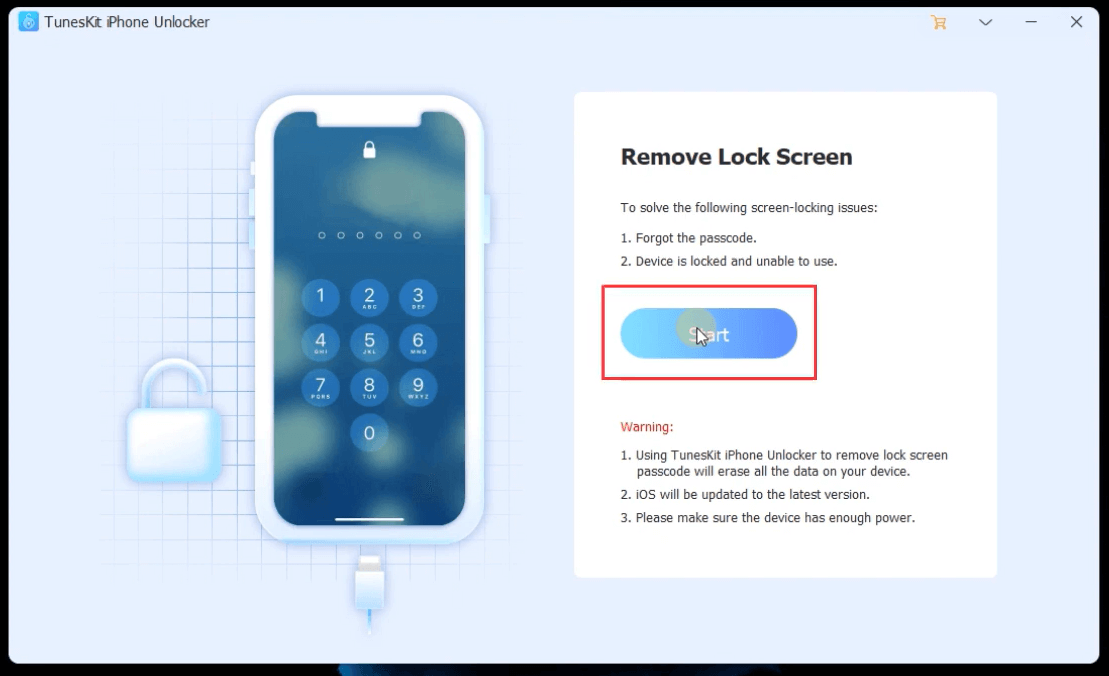 Start
Start Step 3. Put your iPhone into DFU or recovery mode. For that, you can read the instruction in the TunesKit interface. When it is done click Next to continue.
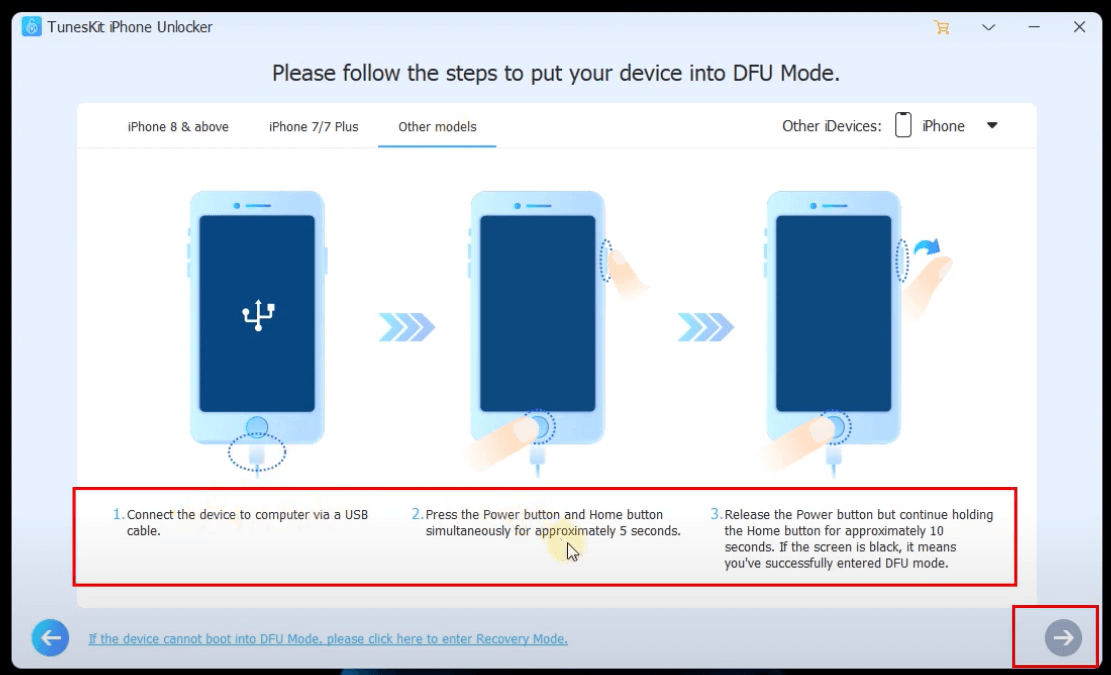 DFU Mode
DFU Mode Step 4. Now you should confirm device information, if it is wrong then you can select device information manually. And download firmware package.
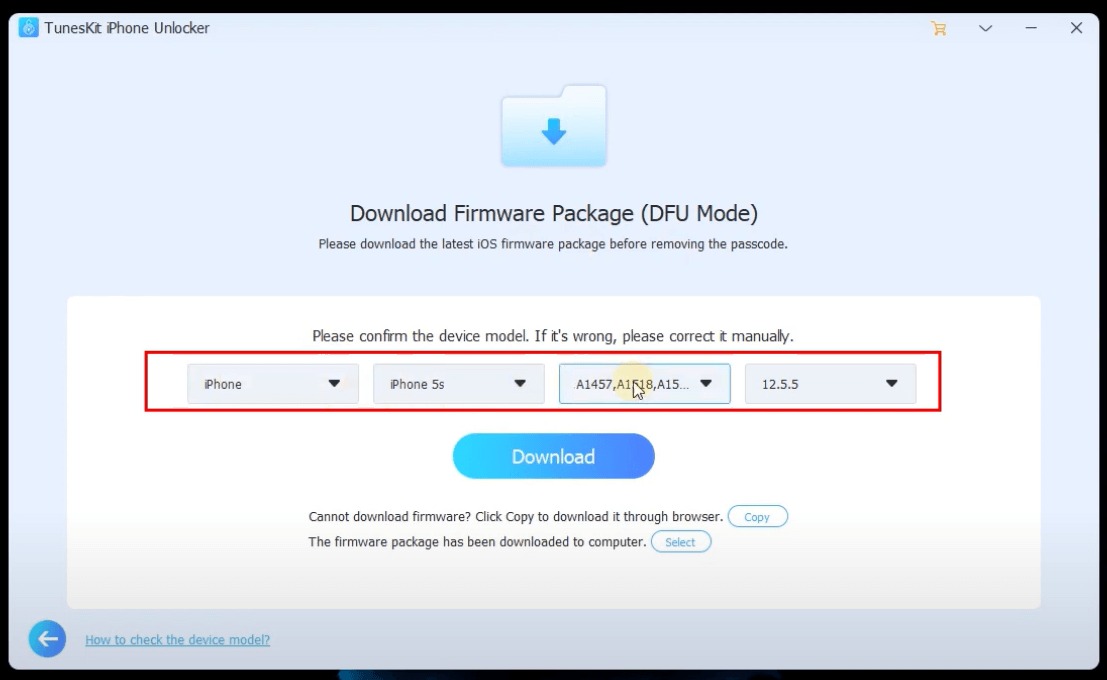 Download Firmware Package
Download Firmware Package Step 5. Wait until it finishes downloading the firmware package.
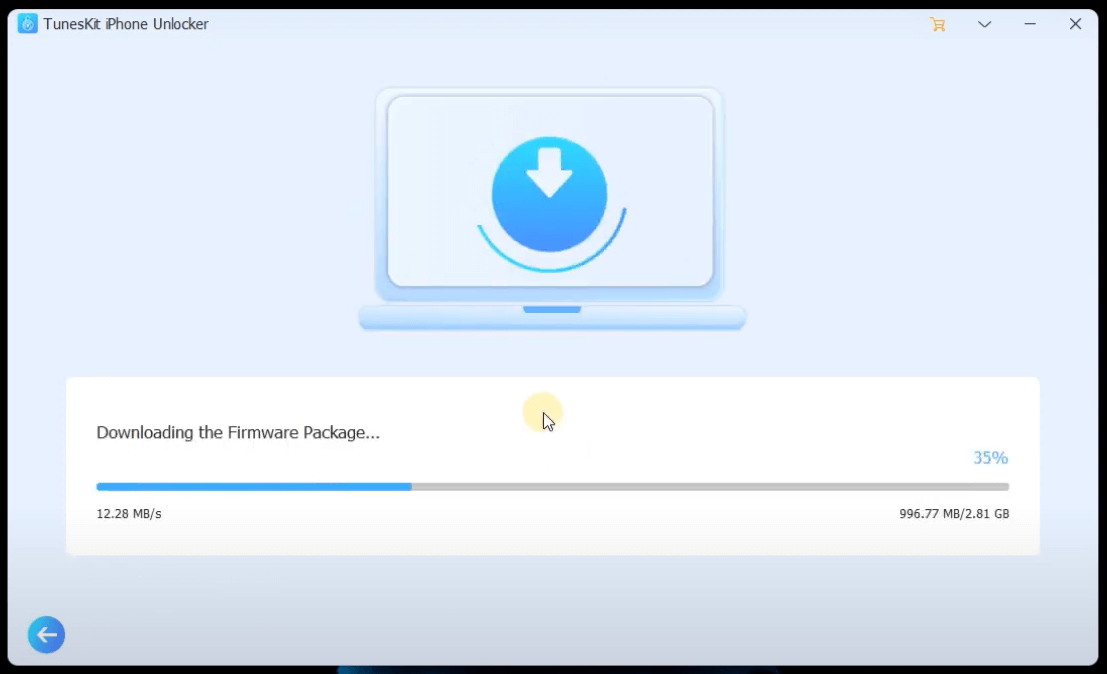 Wait for downloading
Wait for downloading Step 6. Finally, it is time to remove the lock screen iPhone. Make sure to click on the Unlock to start removing the lock screen.
Congratulations! you have successfully unlocked the locked screen of an iPhone.
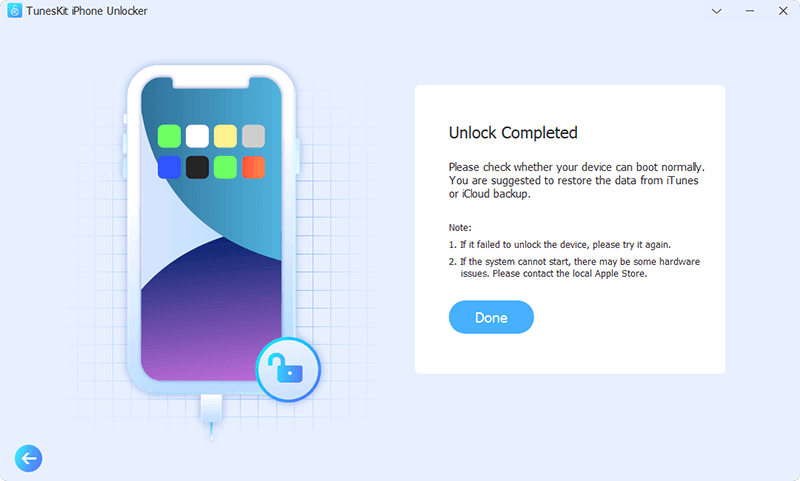 Unlock Completed
Unlock Completed Is it worth it to use TunesKit iPhone Unlocker?
The direct answer is Yes, TunesKit iPhone Unlocker worth it to buy and use. It is really disgusting to take the iPhone to the repair center and spend the hard amount of money, it will cost 100$ to remove the lock screen if you take it to the repair center. Meanwhile, TunesKit iPhone Unlocker is available with starting price of $19.95 (1-month plan) which is quite less compared to other software.
You can also buy this software for $39.95 for the lifetime that supports 5 iDevices. And they offer a 30-day money-back guarantee in case you’re not satisfied with the experience of the software. So, if you want to unlock your iPhone then it is highly recommended to try this software.
Final Words
It was all about How to Bypass iPhone Passcode using TunesKit iPhone Unlocker? I hope you have found this article. If you have any question about the TunesKit then comment down below.
Related: How to Set Custom Charging Animation on iPhone (iOS 15 & iOS 16)?
Share This Article
iPhone is one of the most advanced mobile phones of the year. However, forgetting a password on a smartphone or social media is a very common thing that everyone faces. You can easily recover the password of a social media account because it has recovery options. But if you forget the smartphone’s password then you might face difficulties because it doesn’t have a recovery option unless you use software to unlock that. But in some cases very difficult to bypass the screen passcode if it is forgotten. Therefore, you can TunesKit iPhone Unlocker to unlock your iPhone passcode within minutes.
One of the main things about an iPhone is that you can’t easily crack the iPhone passcode and access its data. Well, there are tons of iPhone unlocker software on the internet but TunesKit is one of the best among all the software. You can use it to bypass the iPhone passcode without taking your iPhone to the Apple company. And I can say that it is worth it to have TunesKit with yourself.
TunesKit iPhone Unlocker
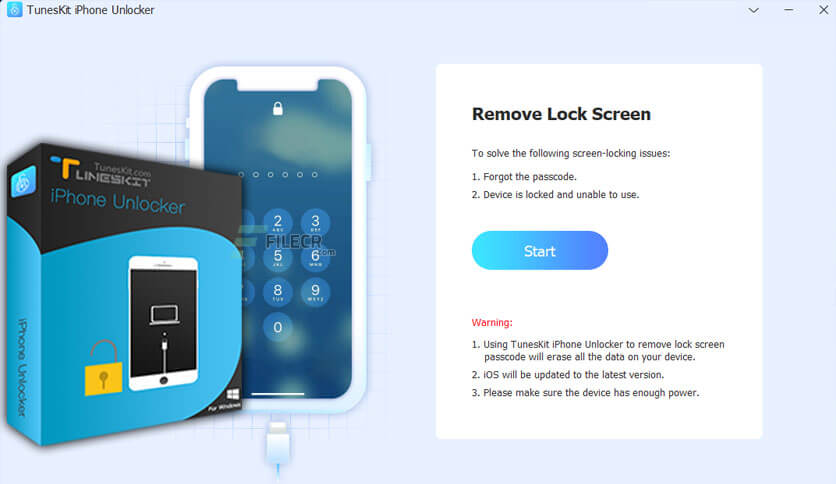 TunesKit iPhone Unlocker
TunesKit iPhone Unlocker You can understand by its name that, this software is specifically designed to unlock iPhone passcode with ease. There are many reasons that you should use TunesKit iPhone Unlocker, you might forget the passcode or the screen is damaged due to which you can’t access in that case this software will be great and helpful for you. You may have bought a second-hand iPhone but you forgot to remove the activation lock. Or someone has changed the passcode. Therefore, using the TunesKit iPhone unlocker you can get rid of these situations.
With the help of the TunesKit iPhone Unlocker, you can bypass the passcode of almost all models of iPhone as well as iPad. There are many iPhone and iPad models that TunesKit supports:
- iPhone 4 to iPhone 13 (All models)
- iPad, iPad Pro, iPad mini (All models)
- iPod Touch 2 to iPod Touch 7
So, let’s get started that how we can bypass the iPhone passcode using TunesKit iPhone Unlocker
Key Features of TunesKit iPhone Unlocker
- Unlock iOS devices with the high success rate
- Unlock various types of screen locks (4-digit passcode, 6-digit passcode, Touch ID, and Face ID)
- Factory reset an iPhone device without a passcode and iTunes
- Bypass any kind of iPhone
- Compatible with all iOS devices and systems
- Easy-to-use
- Less consuming time
- Very cheap plans
- And many more…
How to Bypass iPhone Passcode using TunesKit iPhone Unlocker?
The procedure for the iPhone passcode is very simple and easy when you TunesKit iPhone unlocker. You have to install the TunesKit and follow the steps. Once you start the unlocking process then you should relax because the software will do its job.
Now it is time to follow the steps to Bypass iPhone Passcode using TunesKit iPhone Unlocker.
Step 1. Launch the TunesKit and connect your iPhone with the computer.
Step 2. When it is connected, click on the Start button. And it will automatically detect your iPhone model.
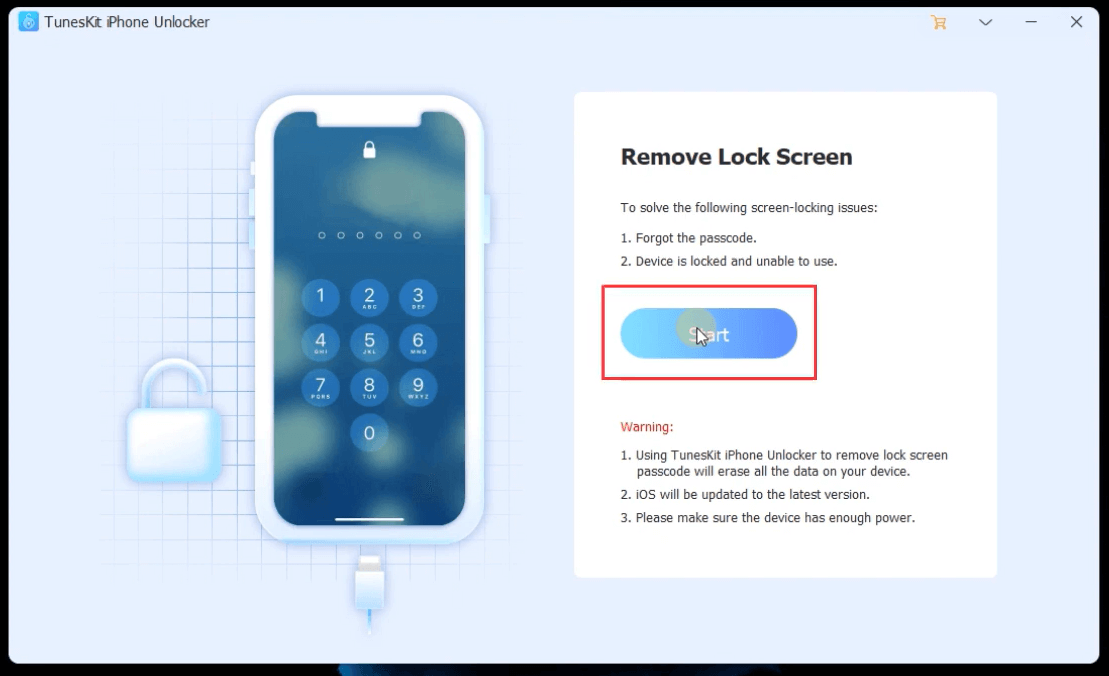 Start
Start Step 3. Put your iPhone into DFU or recovery mode. For that, you can read the instruction in the TunesKit interface. When it is done click Next to continue.
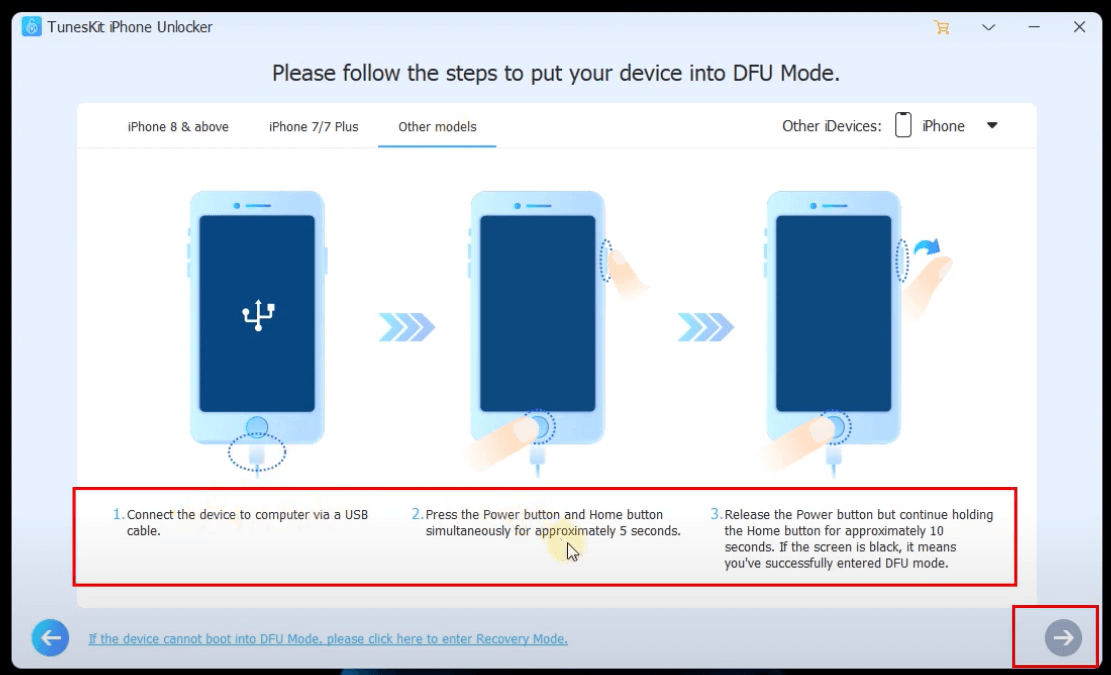 DFU Mode
DFU Mode Step 4. Now you should confirm device information, if it is wrong then you can select device information manually. And download firmware package.
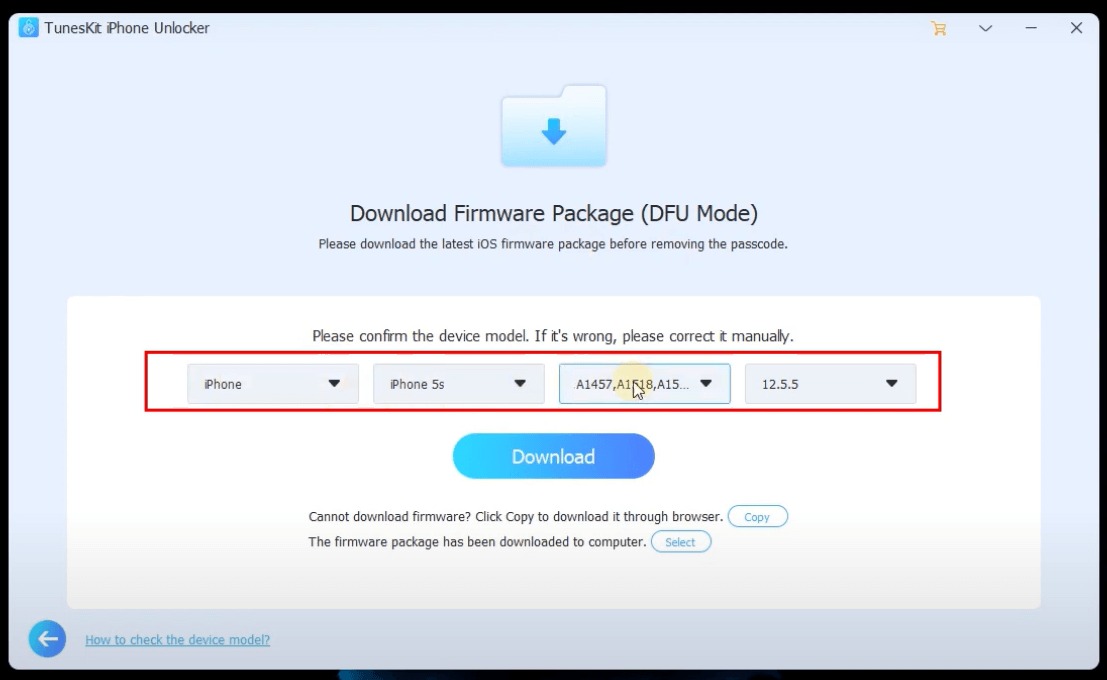 Download Firmware Package
Download Firmware Package Step 5. Wait until it finishes downloading the firmware package.
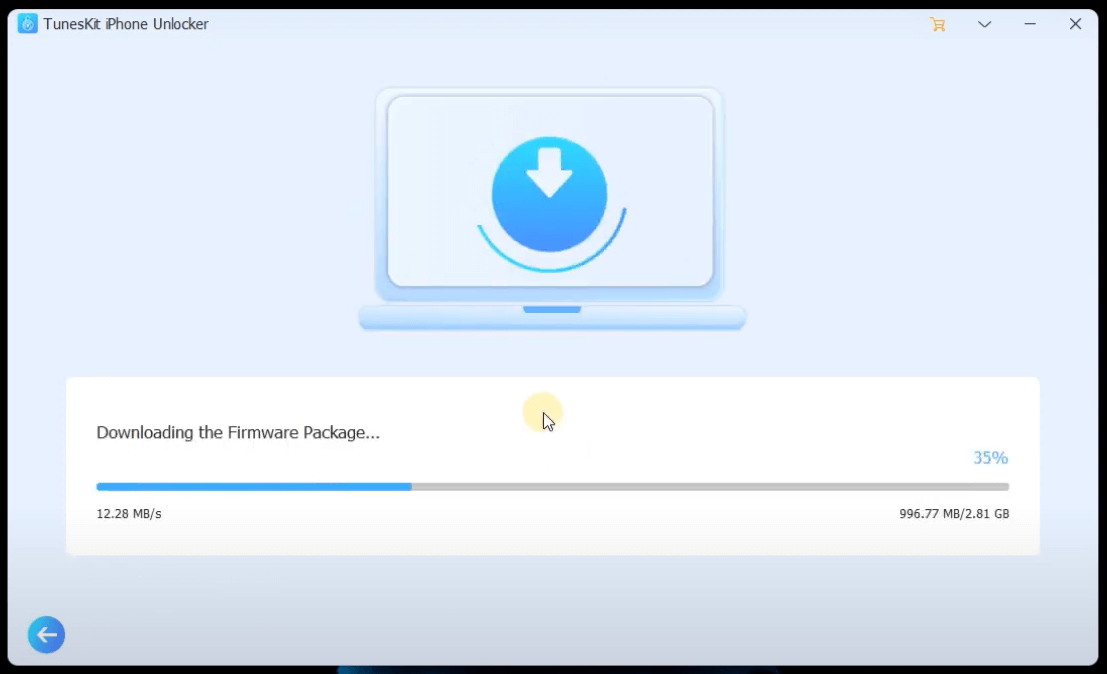 Wait for downloading
Wait for downloading Step 6. Finally, it is time to remove the lock screen iPhone. Make sure to click on the Unlock to start removing the lock screen.
Congratulations! you have successfully unlocked the locked screen of an iPhone.
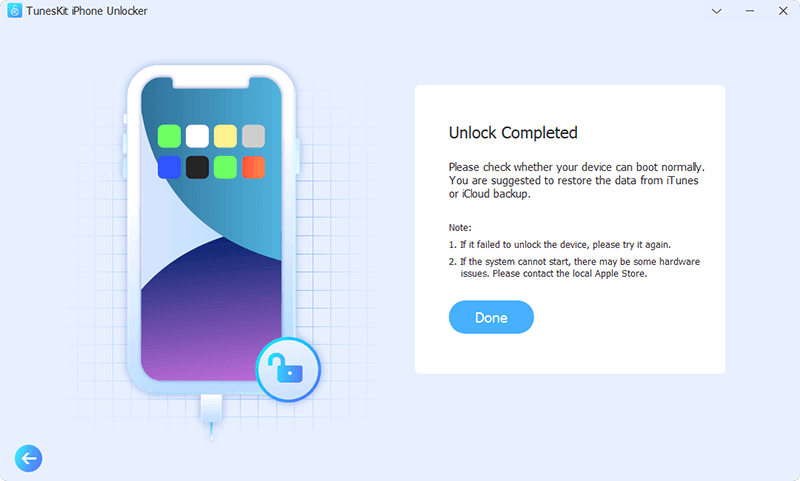 Unlock Completed
Unlock Completed Is it worth it to use TunesKit iPhone Unlocker?
The direct answer is Yes, TunesKit iPhone Unlocker worth it to buy and use. It is really disgusting to take the iPhone to the repair center and spend the hard amount of money, it will cost 100$ to remove the lock screen if you take it to the repair center. Meanwhile, TunesKit iPhone Unlocker is available with starting price of $19.95 (1-month plan) which is quite less compared to other software.
You can also buy this software for $39.95 for the lifetime that supports 5 iDevices. And they offer a 30-day money-back guarantee in case you’re not satisfied with the experience of the software. So, if you want to unlock your iPhone then it is highly recommended to try this software.
Final Words
It was all about How to Bypass iPhone Passcode using TunesKit iPhone Unlocker? I hope you have found this article. If you have any question about the TunesKit then comment down below.
Related: How to Set Custom Charging Animation on iPhone (iOS 15 & iOS 16)?




