How to Download Windows 11 ISO (32, 64 Bit) from Microsoft?


In this article, you will learn how to download Windows 11 ISO 32 and 64 Bit from Microsoft. If you legally download Windows 11 ISO then you won’t face any difficulties while installing on your physical computer. Keep in mind that the final version is not released till now. Therefore, it is still an insider preview and it works fine and perfectly on a PC. Downloading from its official website is 100x better than the third-party websites because their ISO file might be corrupt.
Windows is one of the greatest operating systems in the world. All the versions are really easy to use and lightweight than other operating systems. However, after many years Microsoft has finally released the new operating system by the name of Windows 11. This OS is really unique and it is somehow similar to macOS, especially its taskbar and other features. Once you get installed Windows 11 then you won’t want to downgrade and get back to old Windows 11.
You will need the ISO File when you want to have a clean installation on a PC. And also you can make Windows 11 Bootable USB and install it on your PC. If you want to install Windows 11 ISO for free and install it on your PC then follow out the following steps down below.
Download Windows 11 ISO
Recently you have got Windows 11 insider preview to download it anytime and legally. To download it without any problem make sure to follow the instruction down below.
1. At first, make sure to visit the official website of Microsoft.
2. On the main website, click on the Sign-in from the right side corner.
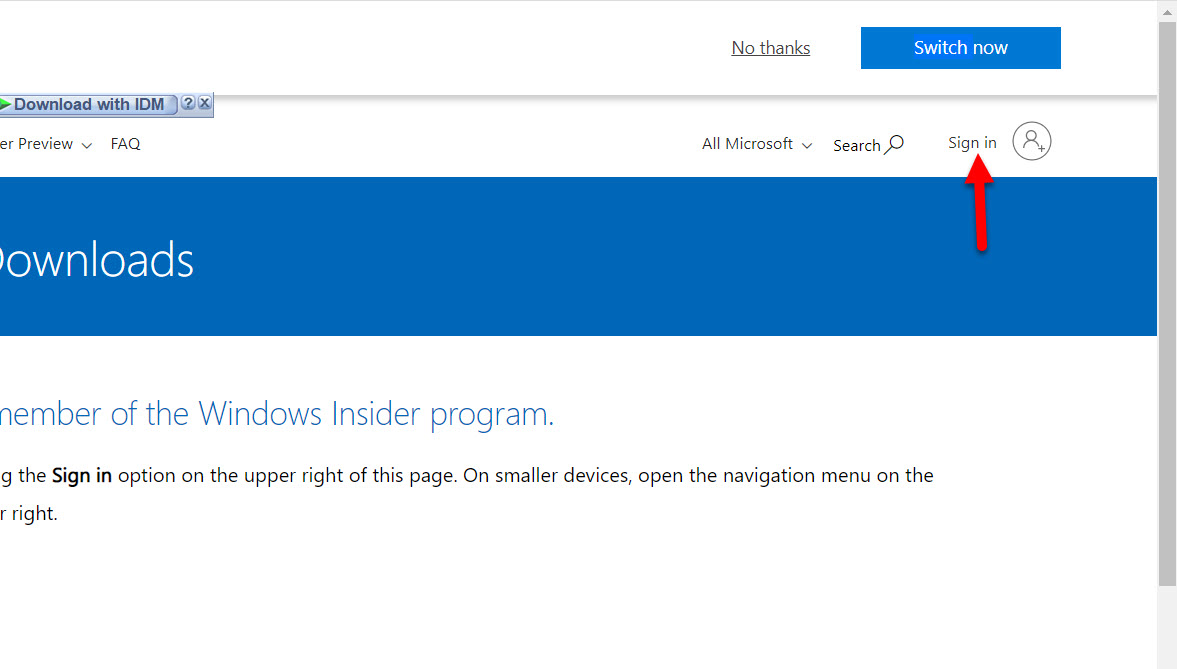
3. Enter your Microsoft account and password. Once entered then click on the Next.
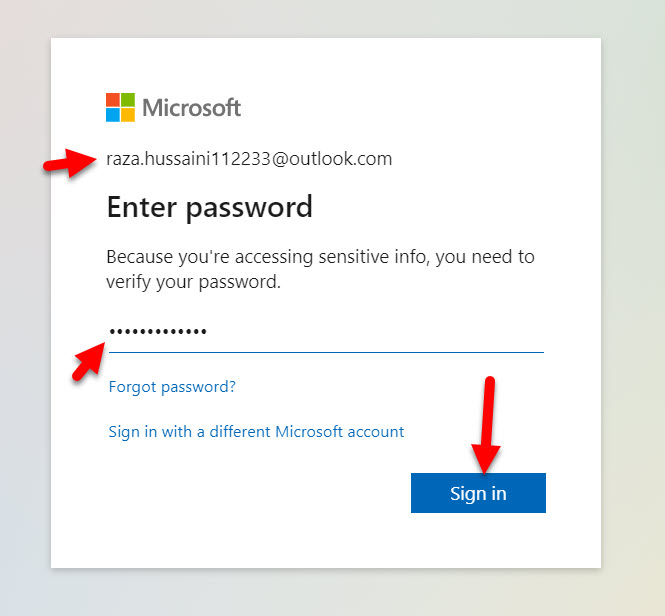 Enter your Microsoft account
Enter your Microsoft account 4. Then, scroll down to Windows preview edition then click on the Drop-down menu, and select Windows 11 ISO (Dev or Beta). Build 22000.132 which is the latest version.
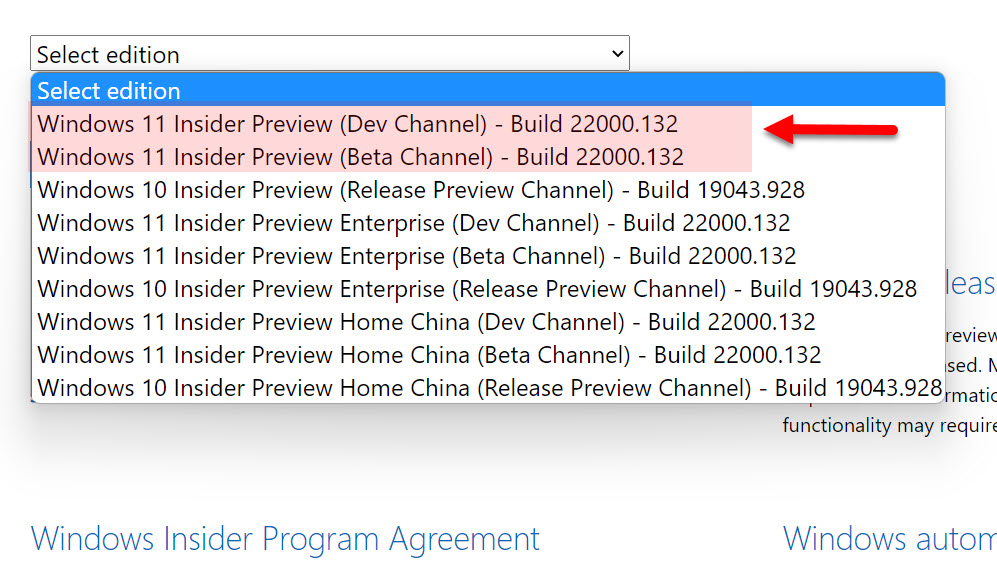 Select Edition
Select Edition 5. Once selected, you have to click on Confirm.
6. Then, you have to select a language for the Windows 11 that you are downloading.
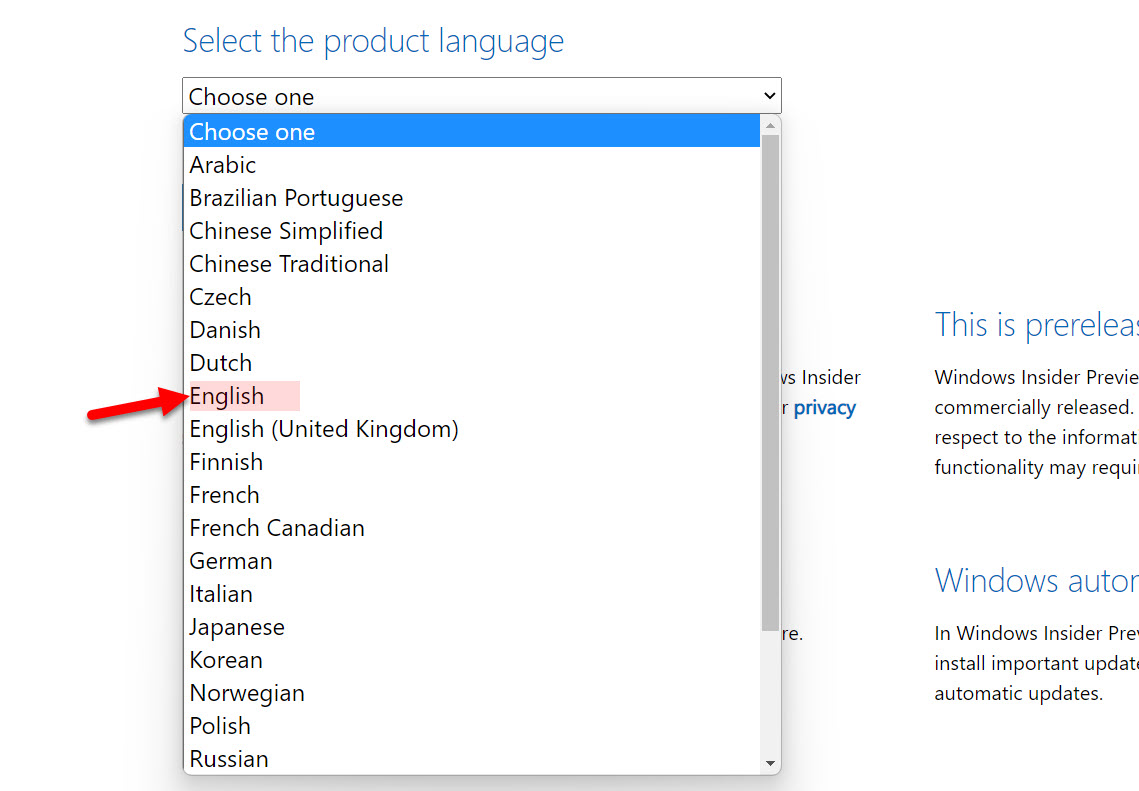 Select Product Language
Select Product Language 7. Again click Confirm.
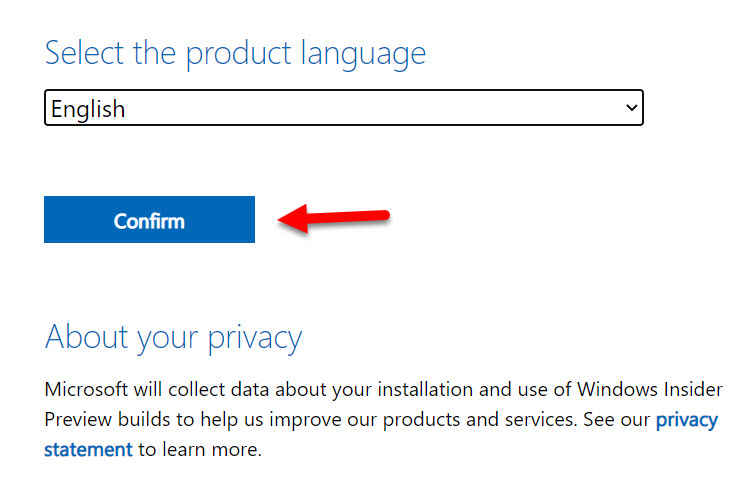 Confirm
Confirm 8. After that, you will have a download button, make sure to click on that and it will start downloading process.
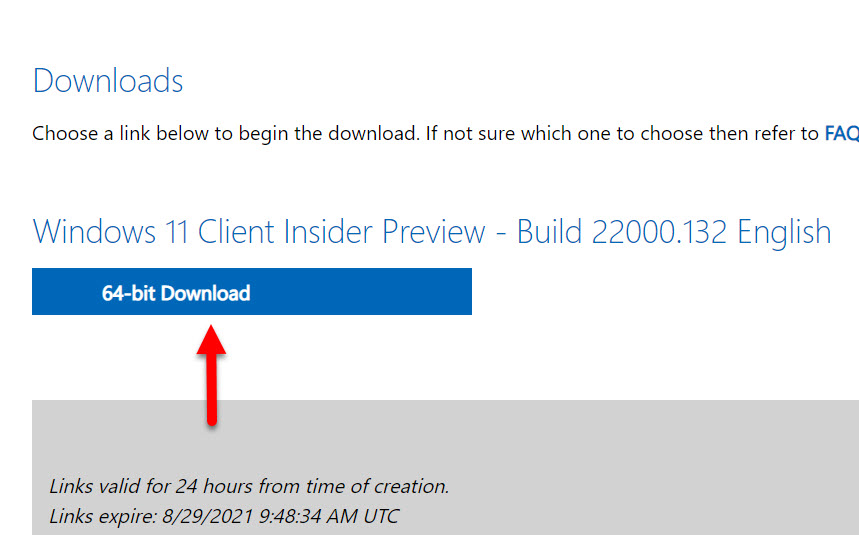 Download Windows 11 64 Bit
Download Windows 11 64 Bit Bottom Line
It was all about How to Download Windows 11 ISO (32, 64 Bit) from Microsoft. You can use this ISO File in order to install it on your physical PC. If you faced any kind of problem then comment in the comment section down below.
Explore more:
Share This Article
In this article, you will learn how to download Windows 11 ISO 32 and 64 Bit from Microsoft. If you legally download Windows 11 ISO then you won’t face any difficulties while installing on your physical computer. Keep in mind that the final version is not released till now. Therefore, it is still an insider preview and it works fine and perfectly on a PC. Downloading from its official website is 100x better than the third-party websites because their ISO file might be corrupt.
Windows is one of the greatest operating systems in the world. All the versions are really easy to use and lightweight than other operating systems. However, after many years Microsoft has finally released the new operating system by the name of Windows 11. This OS is really unique and it is somehow similar to macOS, especially its taskbar and other features. Once you get installed Windows 11 then you won’t want to downgrade and get back to old Windows 11.
You will need the ISO File when you want to have a clean installation on a PC. And also you can make Windows 11 Bootable USB and install it on your PC. If you want to install Windows 11 ISO for free and install it on your PC then follow out the following steps down below.
Download Windows 11 ISO
Recently you have got Windows 11 insider preview to download it anytime and legally. To download it without any problem make sure to follow the instruction down below.
1. At first, make sure to visit the official website of Microsoft.
2. On the main website, click on the Sign-in from the right side corner.
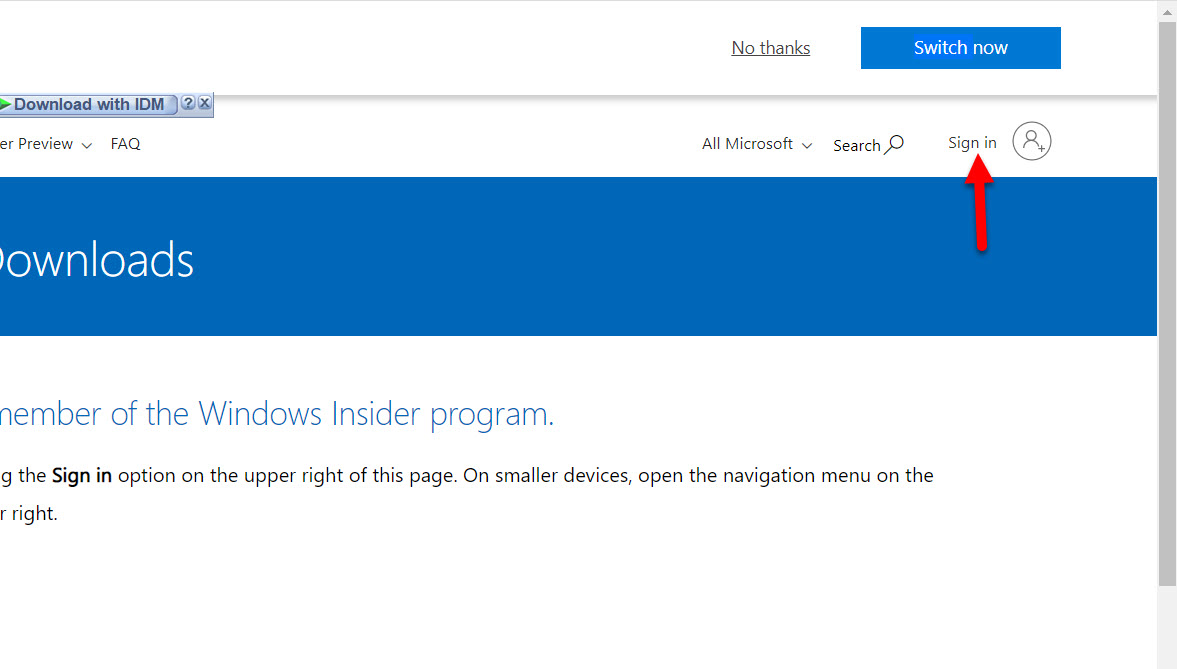
3. Enter your Microsoft account and password. Once entered then click on the Next.
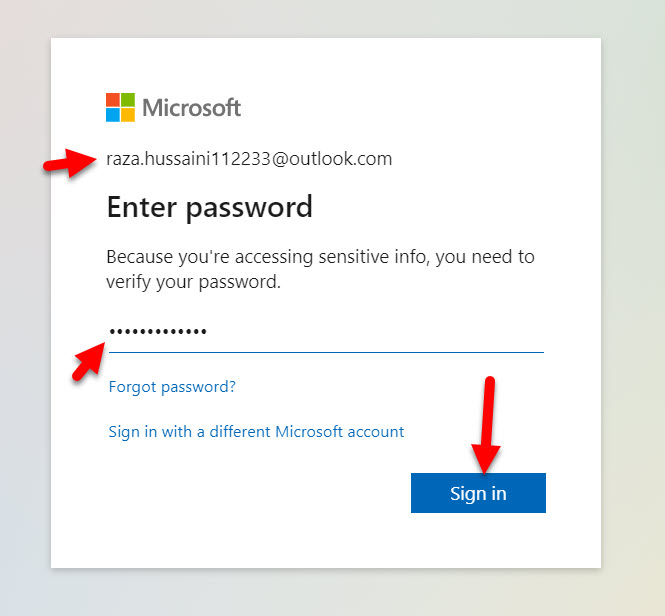 Enter your Microsoft account
Enter your Microsoft account 4. Then, scroll down to Windows preview edition then click on the Drop-down menu, and select Windows 11 ISO (Dev or Beta). Build 22000.132 which is the latest version.
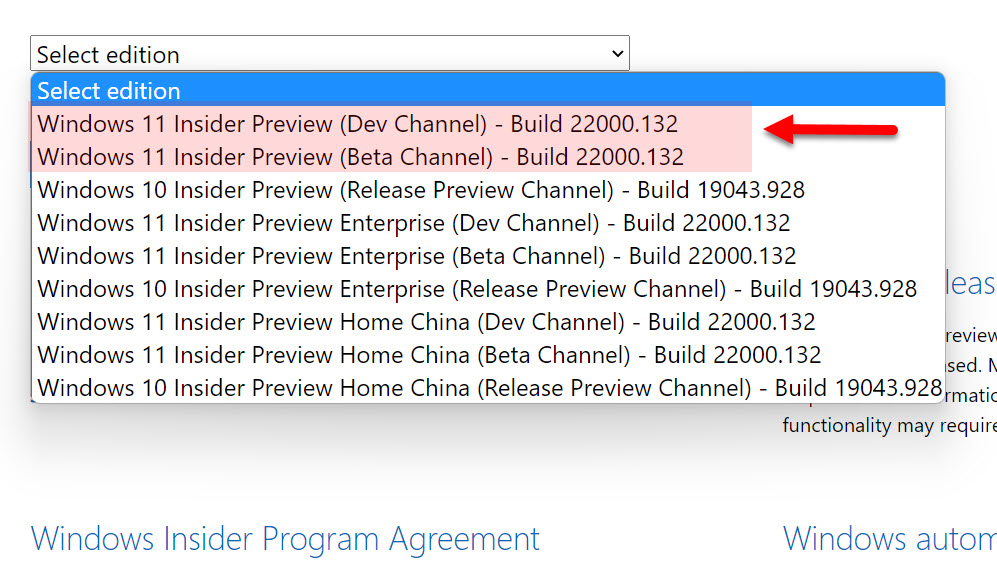 Select Edition
Select Edition 5. Once selected, you have to click on Confirm.
6. Then, you have to select a language for the Windows 11 that you are downloading.
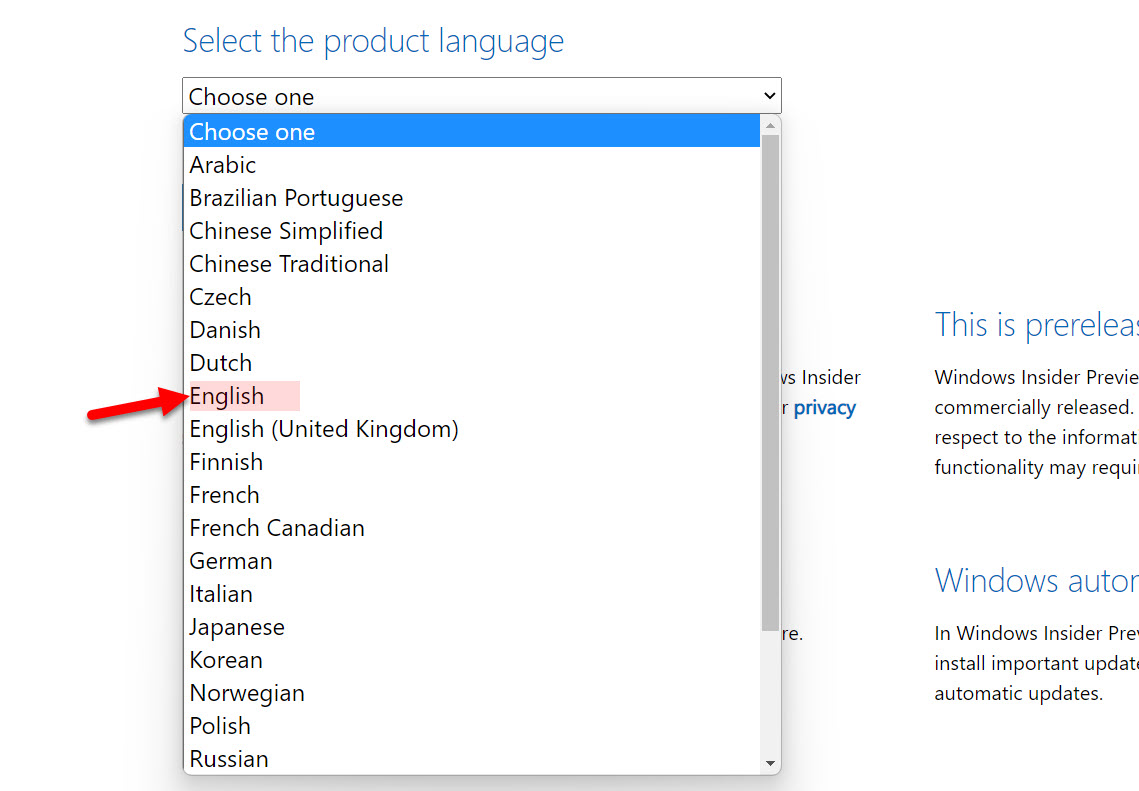 Select Product Language
Select Product Language 7. Again click Confirm.
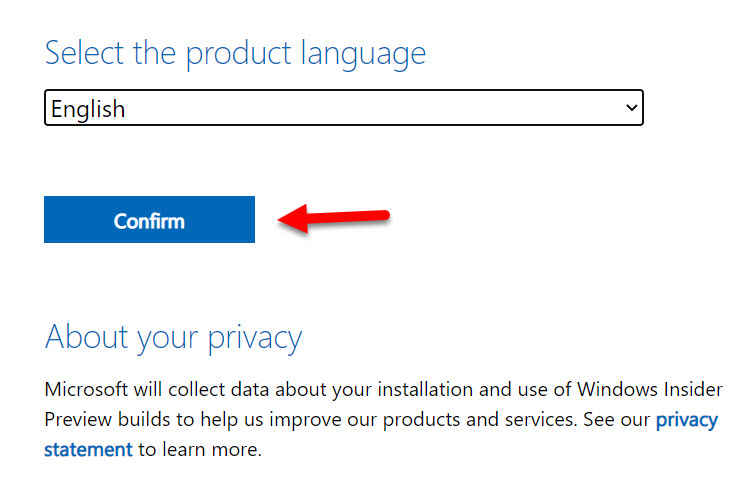 Confirm
Confirm 8. After that, you will have a download button, make sure to click on that and it will start downloading process.
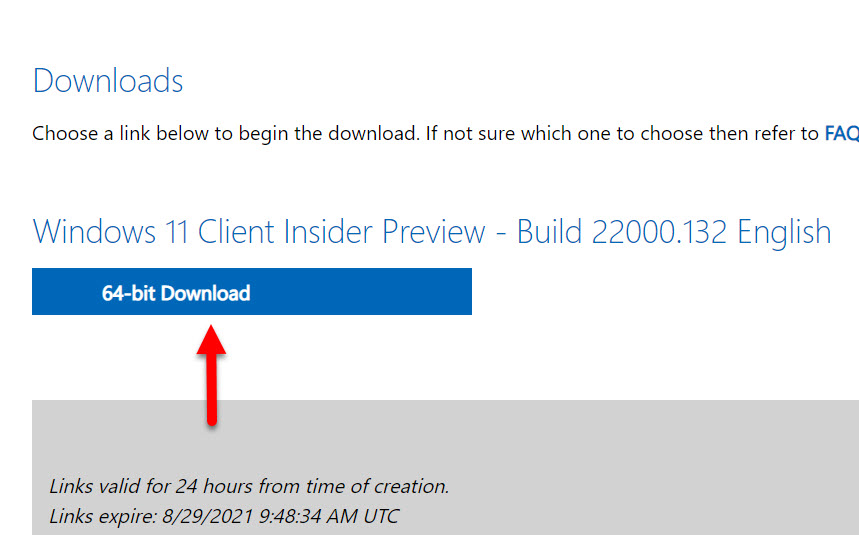 Download Windows 11 64 Bit
Download Windows 11 64 Bit Bottom Line
It was all about How to Download Windows 11 ISO (32, 64 Bit) from Microsoft. You can use this ISO File in order to install it on your physical PC. If you faced any kind of problem then comment in the comment section down below.
Explore more:




