How to Convert Videos from AVI to MP3? – Step by Step
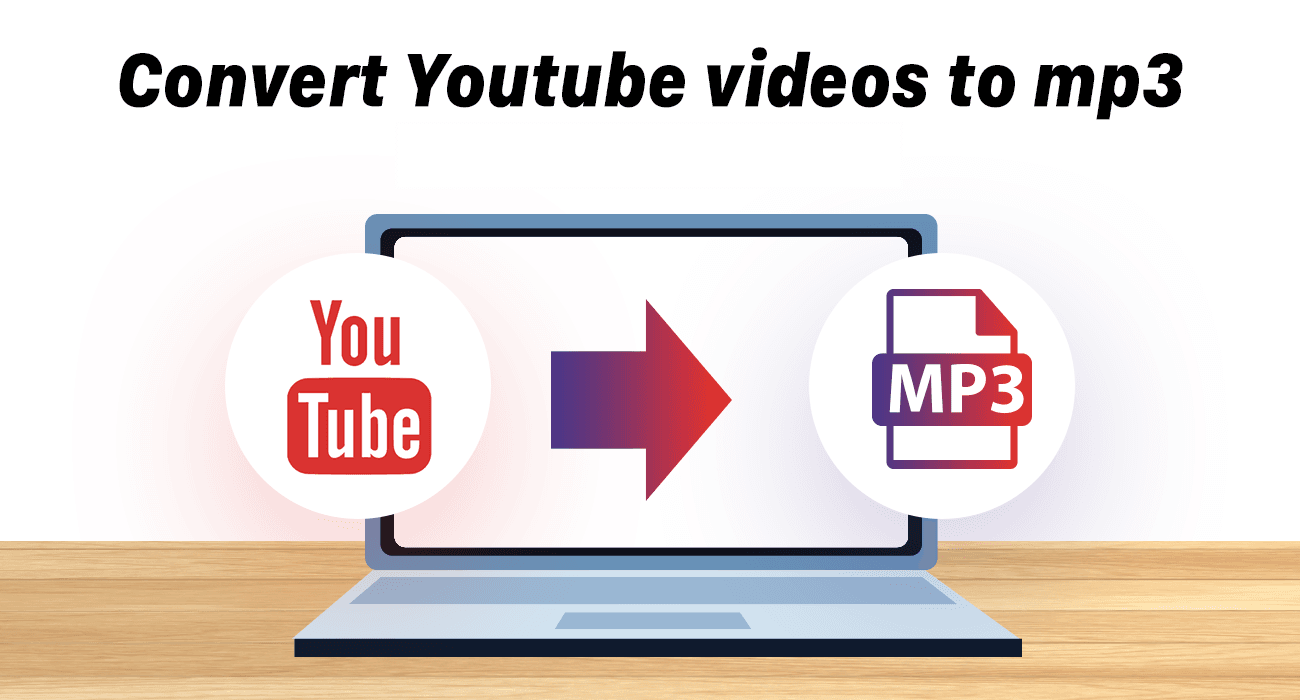
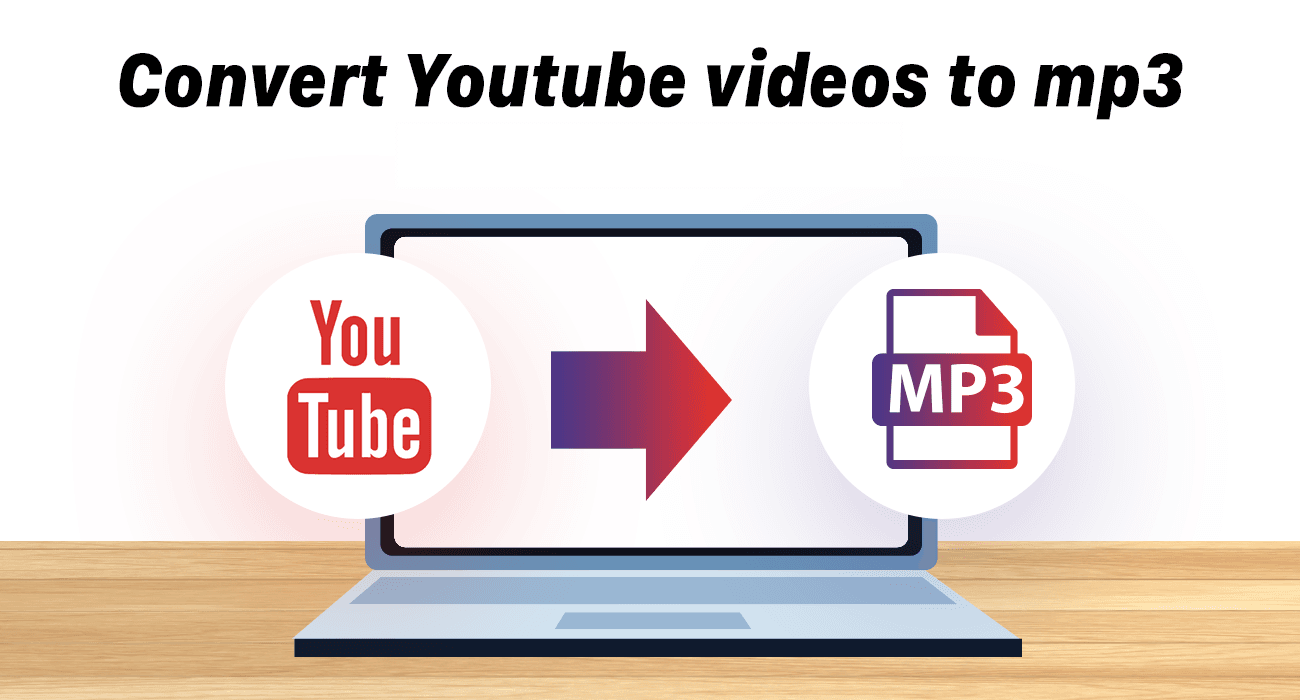
In many cases, we do want to keep one or more audio clips from the original soundtrack of the video when we are watching AVI videos, which is more common especially for teachers and mothers, and they always need to extract the original dialogue from the movie to help their children or students practice speaking. Of course, these clips may all be found online, but there is actually another way to help you get your favorite tracks and audio – using a video converter to convert AVI videos to common MP3, they will support you to extract audio tracks from videos and convert them to MP3 so you can listen to them on any MP3 enabled device.
There is another common situation. Some devices cannot support MP3 files and you cannot play MP3 files smoothly. In this case, you need to use a conversion program to change the format and type of MP3 files.
In short, video conversion programs have many uses in our digital life, and a professional and great converter is enough to make our life happier. Therefore, we recommend you to use WonderFox DVD Video Converter, which can convert AVI files to MP3 with extremely fast speed and maintain perfect quality.
 How to Convert Videos from AVI to MP3?
How to Convert Videos from AVI to MP3? About WonderFox DVD Video Converter
It is an all in one program with a multi-language interface that can play the role of video converter, video editor, DVD ripper, video downloader, designed and produced by WonderFox Soft and perfectly compatible with Windows 10/8/7 and lower. In addition to the rich functionality, it is also popular for its fast processing speed and HD output quality.
More features of WonderFox DVD Video Converter
- Convert video and DVD to digital devices, such as TVs, tablets, desktops, phones, handsets, laptops and more.
- Rip DVD to video formats.
- Convert SD video to HD video.
- Quickly copy DVD Disc to DVD Folder and ISO Image.
- Add subtitles to DVDs and videos.
- Download hot videos from Liveleak, Vimeo, Hulu, YouTube, Facebook, and other formats.
- A comprehensive video editor with cut, clip, trim, rotate, merge, crop, add special effects, watermark, etc.
- Automatic detection of DVD’s main movie from 99 titles.
- Back up old and scratched DVDs.
- Rip protected DVD with high-end decryption technology.
Pros
- Easy to use.
- Multiple tools in one.
- Equipped with Japanese, English, German, and other multilingual interfaces.
- Various formats for ripping DVDs and converting videos.
Cons
- Hidden toggle settings make it inconvenient to change languages.
How to convert AVI to MP3 with WonderFox DVD Video Converter?
WonderFox DVD Video Converter has a simple and clear interface with the step by step user guides, allowing you to convert videos to more than 300 video and audio formats in 3 steps, including MP4, AVI, MKV, MOV, VOB, WMV, 3GP, M4V, MPG, MTS, ASF, AC3, DTS, WAV, MKA, OGG, etc. Next, we will show in detail how to use it to convert AVI files to MP3.
Step 1: Install the program and add an AVI video file. Download the software from the official website and click “Add Files” to import your AVI video to the program.
Step 2: Choose MP3 from output format.
Click on the right side of the interface to reach the format list. Here you can choose the output device, web format, audio format, video format, and HD format. What we have to do is go into the “Audio Format” and select “MP3” as the output format.
Step 3: Start format conversion.
Click the “Run” button to convert AVI video to MP3.
 WonderFox DVD Video Converter
WonderFox DVD Video Converter Also Read
Final Words
So, WonderFox DVD Video Converter provides an easy and fast way to convert videos, rip DVDs, edit videos, download videos, enabling you to solve both DVD and video format issues in one tool, which makes it unique in the same type of program. What’s more, it perfectly balances the conversion speed and output quality, allowing you to get output files at lightning speed without any quality loss. If you are looking for an all in one program, feel free to download it to try it out. However, kindly note that please use the ripping function to the extent permitted by local copyright laws.
Share This Article
In many cases, we do want to keep one or more audio clips from the original soundtrack of the video when we are watching AVI videos, which is more common especially for teachers and mothers, and they always need to extract the original dialogue from the movie to help their children or students practice speaking. Of course, these clips may all be found online, but there is actually another way to help you get your favorite tracks and audio – using a video converter to convert AVI videos to common MP3, they will support you to extract audio tracks from videos and convert them to MP3 so you can listen to them on any MP3 enabled device.
There is another common situation. Some devices cannot support MP3 files and you cannot play MP3 files smoothly. In this case, you need to use a conversion program to change the format and type of MP3 files.
In short, video conversion programs have many uses in our digital life, and a professional and great converter is enough to make our life happier. Therefore, we recommend you to use WonderFox DVD Video Converter, which can convert AVI files to MP3 with extremely fast speed and maintain perfect quality.
 How to Convert Videos from AVI to MP3?
How to Convert Videos from AVI to MP3? About WonderFox DVD Video Converter
It is an all in one program with a multi-language interface that can play the role of video converter, video editor, DVD ripper, video downloader, designed and produced by WonderFox Soft and perfectly compatible with Windows 10/8/7 and lower. In addition to the rich functionality, it is also popular for its fast processing speed and HD output quality.
More features of WonderFox DVD Video Converter
- Convert video and DVD to digital devices, such as TVs, tablets, desktops, phones, handsets, laptops and more.
- Rip DVD to video formats.
- Convert SD video to HD video.
- Quickly copy DVD Disc to DVD Folder and ISO Image.
- Add subtitles to DVDs and videos.
- Download hot videos from Liveleak, Vimeo, Hulu, YouTube, Facebook, and other formats.
- A comprehensive video editor with cut, clip, trim, rotate, merge, crop, add special effects, watermark, etc.
- Automatic detection of DVD’s main movie from 99 titles.
- Back up old and scratched DVDs.
- Rip protected DVD with high-end decryption technology.
Pros
- Easy to use.
- Multiple tools in one.
- Equipped with Japanese, English, German, and other multilingual interfaces.
- Various formats for ripping DVDs and converting videos.
Cons
- Hidden toggle settings make it inconvenient to change languages.
How to convert AVI to MP3 with WonderFox DVD Video Converter?
WonderFox DVD Video Converter has a simple and clear interface with the step by step user guides, allowing you to convert videos to more than 300 video and audio formats in 3 steps, including MP4, AVI, MKV, MOV, VOB, WMV, 3GP, M4V, MPG, MTS, ASF, AC3, DTS, WAV, MKA, OGG, etc. Next, we will show in detail how to use it to convert AVI files to MP3.
Step 1: Install the program and add an AVI video file. Download the software from the official website and click “Add Files” to import your AVI video to the program.
Step 2: Choose MP3 from output format.
Click on the right side of the interface to reach the format list. Here you can choose the output device, web format, audio format, video format, and HD format. What we have to do is go into the “Audio Format” and select “MP3” as the output format.
Step 3: Start format conversion.
Click the “Run” button to convert AVI video to MP3.
 WonderFox DVD Video Converter
WonderFox DVD Video Converter Also Read
Final Words
So, WonderFox DVD Video Converter provides an easy and fast way to convert videos, rip DVDs, edit videos, download videos, enabling you to solve both DVD and video format issues in one tool, which makes it unique in the same type of program. What’s more, it perfectly balances the conversion speed and output quality, allowing you to get output files at lightning speed without any quality loss. If you are looking for an all in one program, feel free to download it to try it out. However, kindly note that please use the ripping function to the extent permitted by local copyright laws.




