How To Convert Video to MP3 using Filmora


Welcome to another article, today I want to guide you How To Convert Video to MP3 using Filmora. If you want to convert video to mp3 then this article is for you. you can convert any kind of video to mp3 easy and fast and best of all free, So if you want to get the audio like a sound effect from a video then you are in a right place. So what are you waiting let’s get started with the easiest steps which I am going to guide right now? And get some information about Filmora what is Filmora?
Free MP3 Converter For Android – Best Method
What is Filmora?
Filmora is a video editing software service built for starters who would like to spend less time understanding the basic functionalities of a video editing software and focus more on their task of creating and editing videos. With the capability to support editing of videos at up to 4K resolutions, the video editing software is described as very affordable, equipped with both video and audio tools, and provides users many opportunities to apply effects, styles, and customization into their videos.
Among the functionalities of Wondershare Filmora are it allows users to add overlays, animations, and elements such as GIFs and images, music, as well as texts on their videos especially if they would like to create stories, tributes, and dedications through their videos. A voiceover can also be added on videos with this video editing software. Moreover it provides tools that enable users to crop footage, increase or decrease the sizes of videos or fit them all for a certain play time, apply tilt-shift which is used for blurring some parts of a video and emphasize and draw focus to one, adjust video and audio settings such as rotating or flipping videos and removing noises from your videos. But today we will use it as a converter video to mp3. Follow the steps below.
How To Convert Video to MP3 using Filmora?
First of all, you have to download the software Filmora simply clicks on the link to download it directly.
Step 1: After downloading the software from the given link then double-click on the downloaded software.
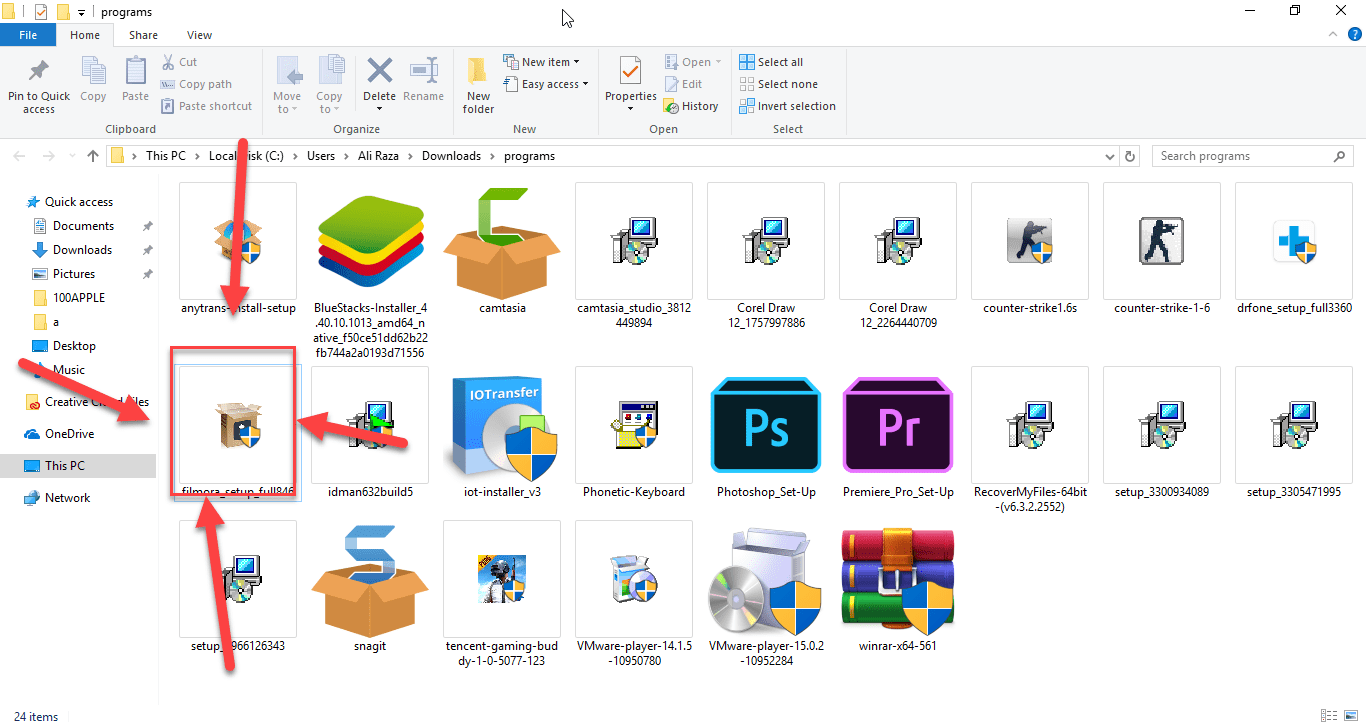 double-click
double-click Step 2: Then click on the install option.
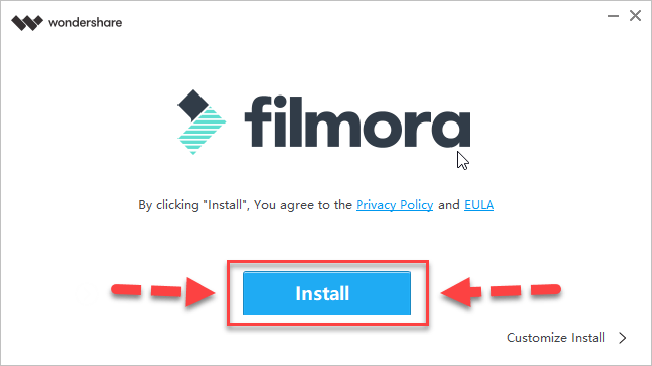 click on the install
click on the install Wait for the installation of filmora software which will take several minutes.
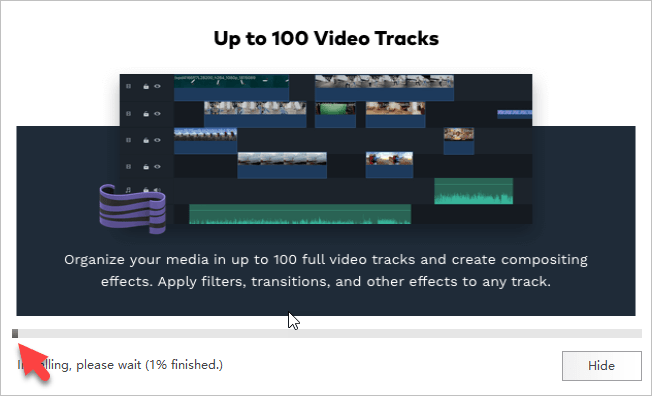 wait for installation
wait for installation Step 3: After installing the software then you will see four option then you need to click on the first option which is Full Features Mode.
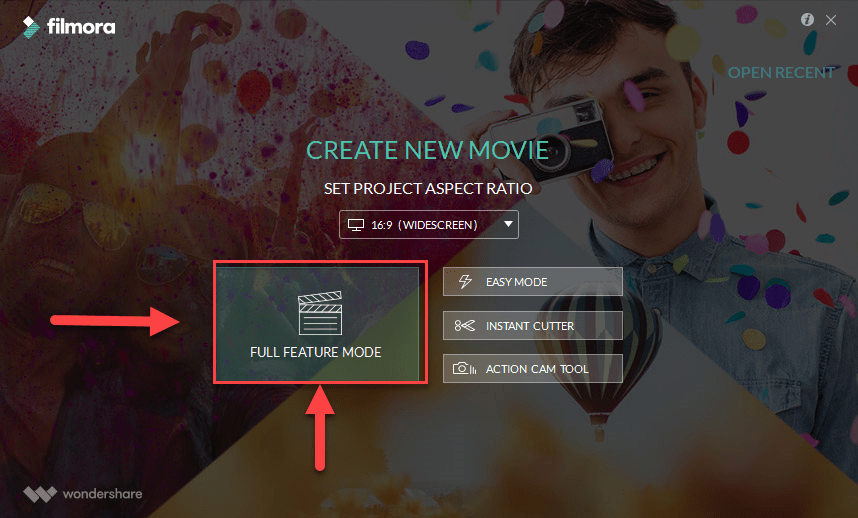 full feature mode
full feature mode Step 4: After launching Filmora then click on the import media files here which is in the screenshot below.
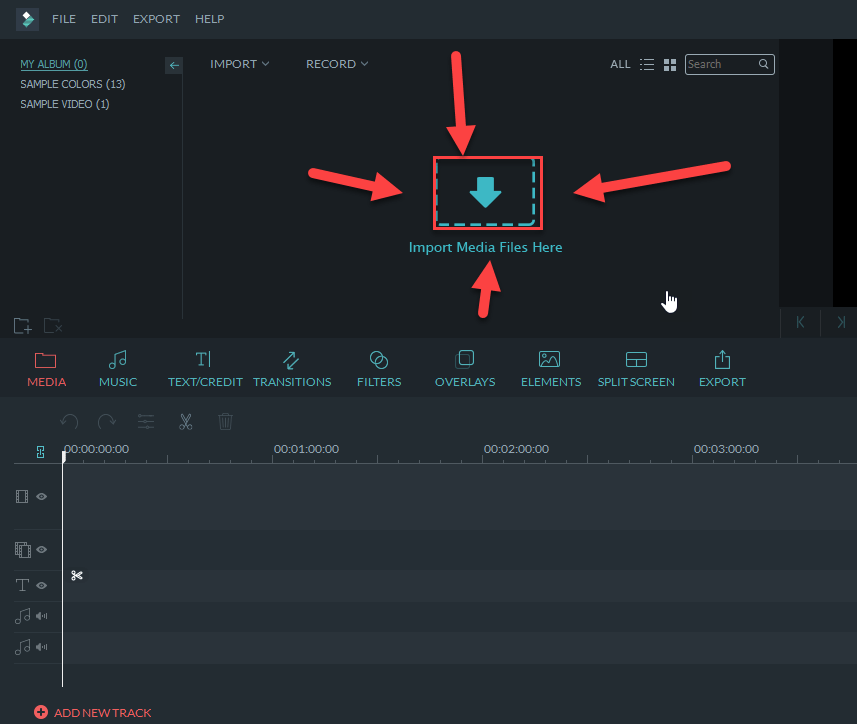 import media files here
import media files here Step 5: Then choose the video which you want to convert it into MP3.
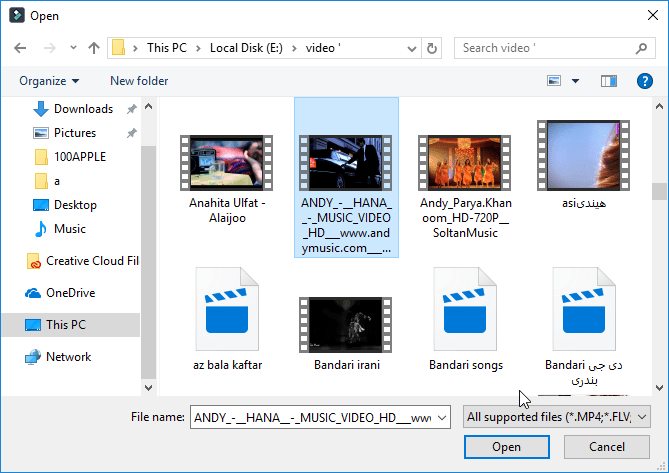 choose a
choose a Step 6: So click on the plus sign which is at the center of video or you can simply drag and drop the video in your timeline.
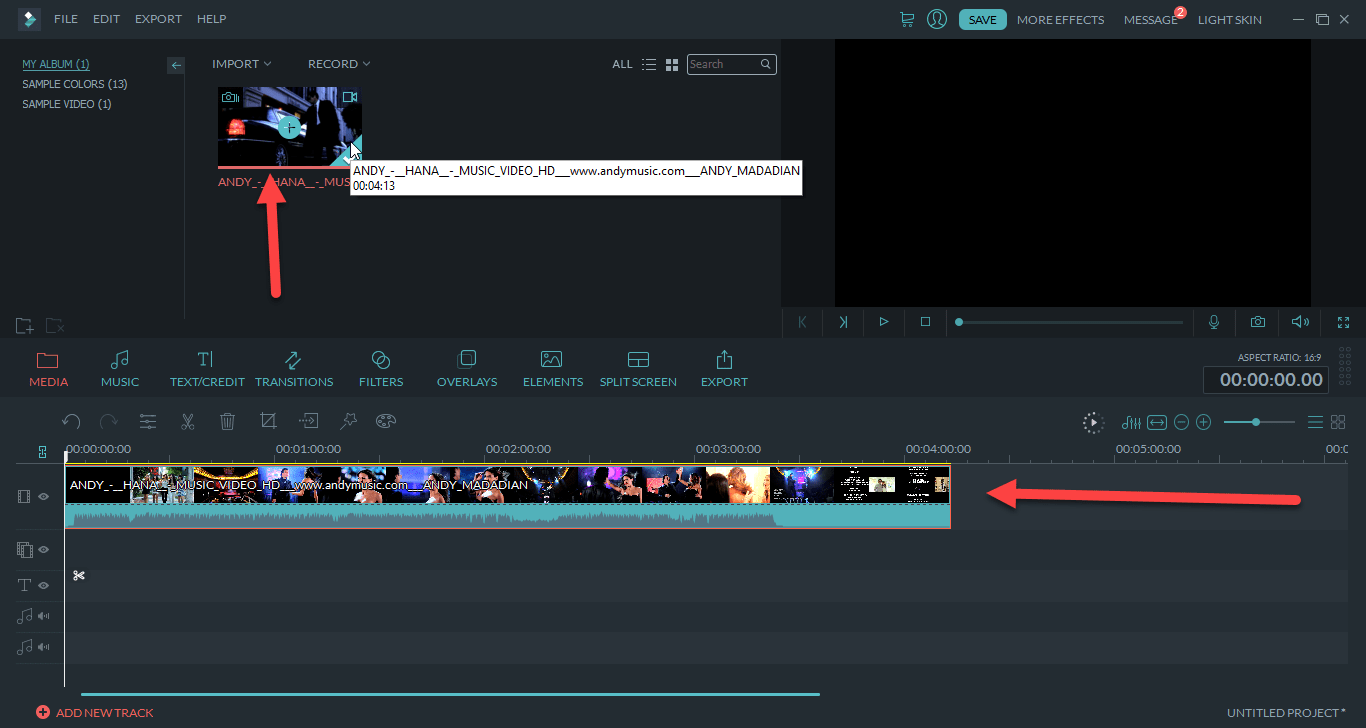 drag and drop
drag and drop Step 7: After drag and drop the video then simply click on the export option which is at the top then click on the export video to the device.
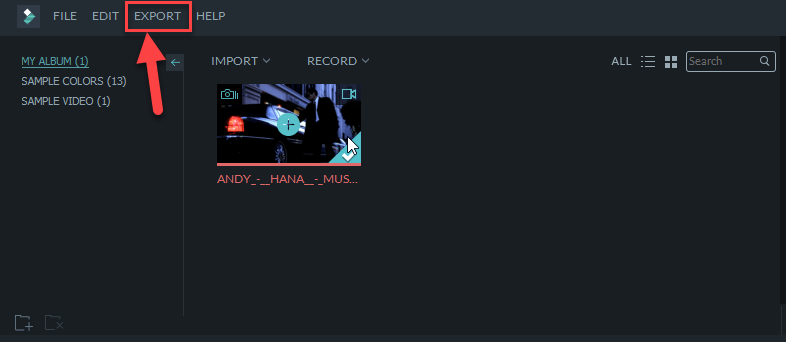 export
export Step 8: Then a page will be open after that click on the Create Account.
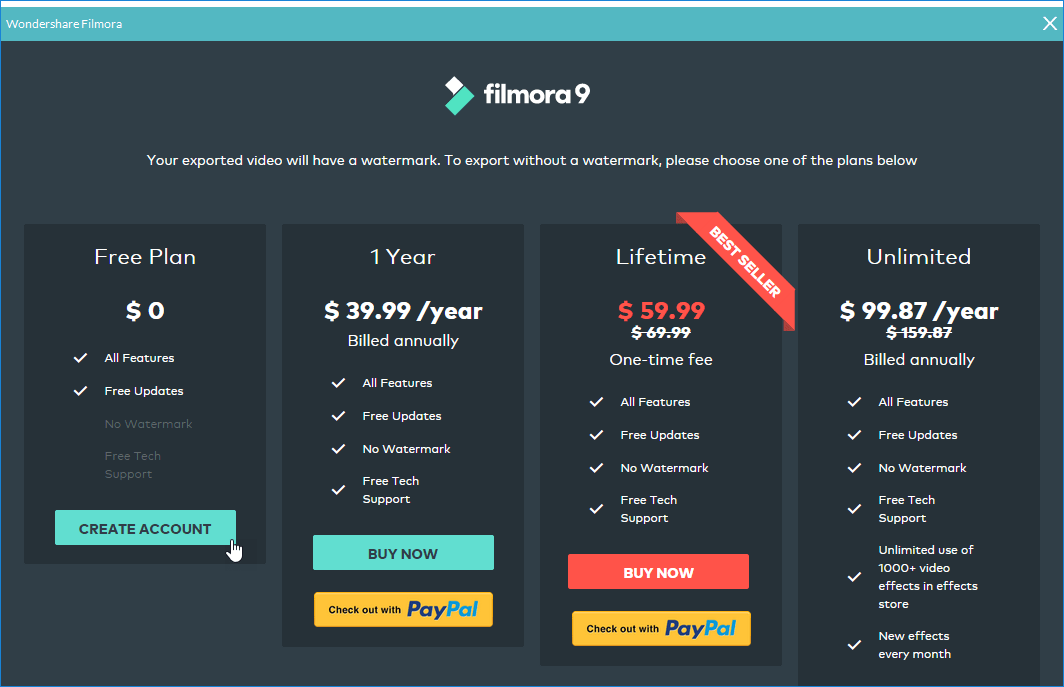 Create an account
Create an account Then make the account with full details.
Step 9. In this step you have many choices to convert your video but as we want to convert video to mp3 so select MP3. then if you want to change name and place then you can do it with these two options that located on the right side of your hand. after selecting the format then click on the export button.
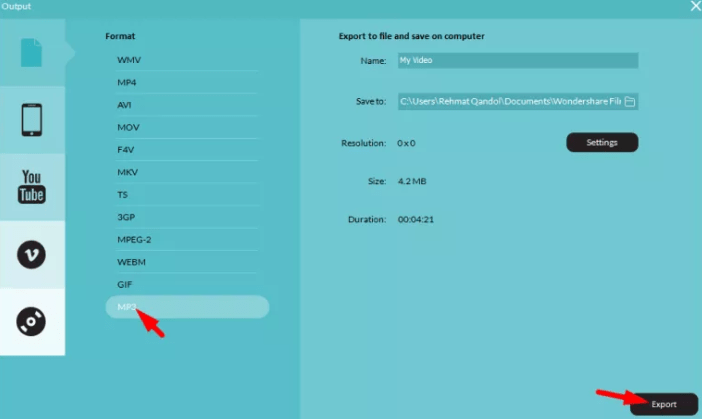 click export
click export
Conclusion:
You have successfully converted video to MP3 using filmora. Hope it was cleared for you and again if you have any question then feel free to ask in the comment box. Daily visit our website for best tech learning point. Thanks for visiting my site.
Share This Article
Welcome to another article, today I want to guide you How To Convert Video to MP3 using Filmora. If you want to convert video to mp3 then this article is for you. you can convert any kind of video to mp3 easy and fast and best of all free, So if you want to get the audio like a sound effect from a video then you are in a right place. So what are you waiting let’s get started with the easiest steps which I am going to guide right now? And get some information about Filmora what is Filmora?
Free MP3 Converter For Android – Best Method
What is Filmora?
Filmora is a video editing software service built for starters who would like to spend less time understanding the basic functionalities of a video editing software and focus more on their task of creating and editing videos. With the capability to support editing of videos at up to 4K resolutions, the video editing software is described as very affordable, equipped with both video and audio tools, and provides users many opportunities to apply effects, styles, and customization into their videos.
Among the functionalities of Wondershare Filmora are it allows users to add overlays, animations, and elements such as GIFs and images, music, as well as texts on their videos especially if they would like to create stories, tributes, and dedications through their videos. A voiceover can also be added on videos with this video editing software. Moreover it provides tools that enable users to crop footage, increase or decrease the sizes of videos or fit them all for a certain play time, apply tilt-shift which is used for blurring some parts of a video and emphasize and draw focus to one, adjust video and audio settings such as rotating or flipping videos and removing noises from your videos. But today we will use it as a converter video to mp3. Follow the steps below.
How To Convert Video to MP3 using Filmora?
First of all, you have to download the software Filmora simply clicks on the link to download it directly.
Step 1: After downloading the software from the given link then double-click on the downloaded software.
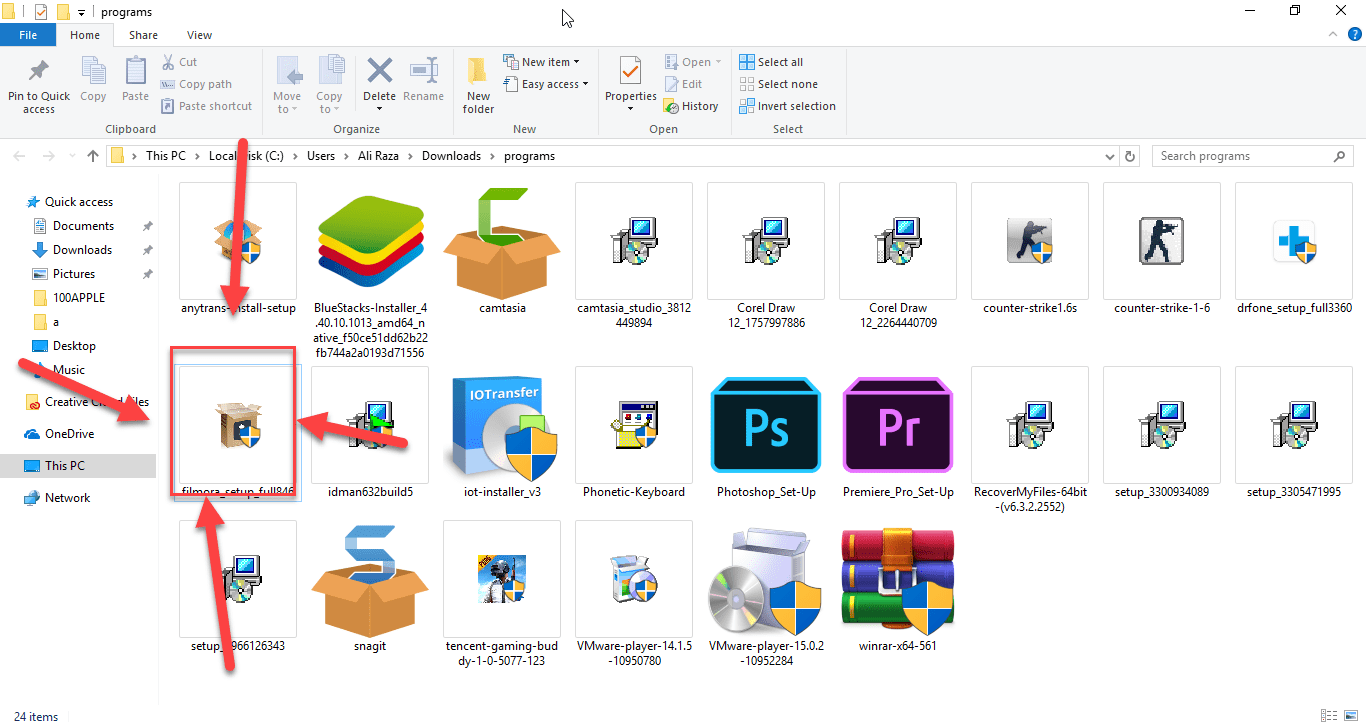 double-click
double-click Step 2: Then click on the install option.
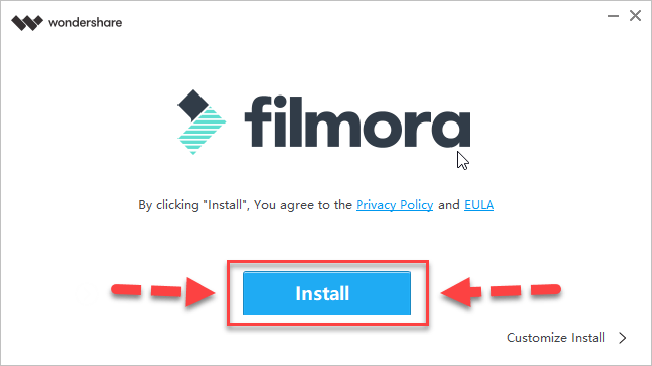 click on the install
click on the install Wait for the installation of filmora software which will take several minutes.
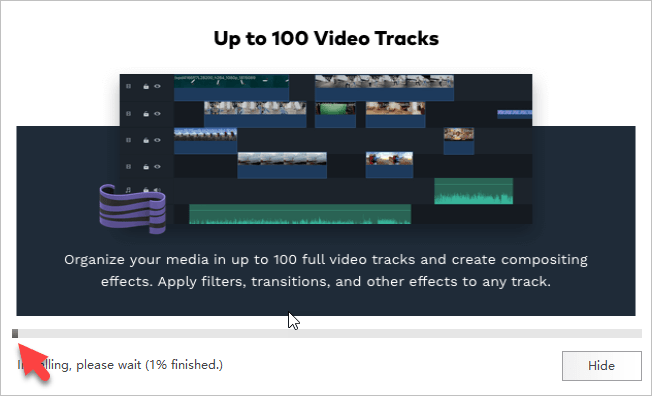 wait for installation
wait for installation Step 3: After installing the software then you will see four option then you need to click on the first option which is Full Features Mode.
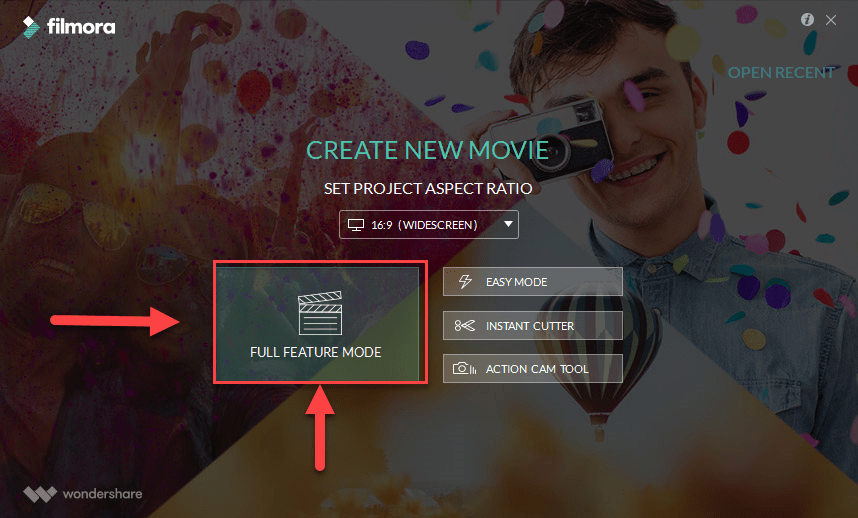 full feature mode
full feature mode Step 4: After launching Filmora then click on the import media files here which is in the screenshot below.
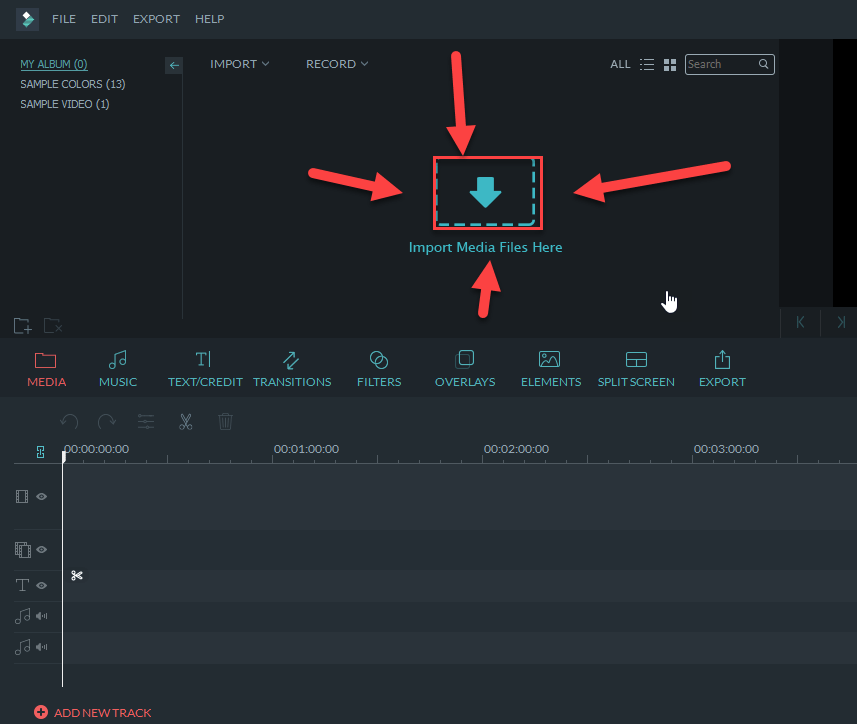 import media files here
import media files here Step 5: Then choose the video which you want to convert it into MP3.
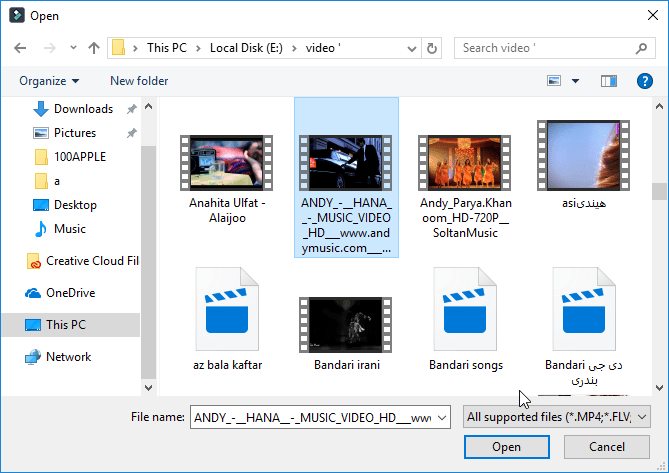 choose a
choose a Step 6: So click on the plus sign which is at the center of video or you can simply drag and drop the video in your timeline.
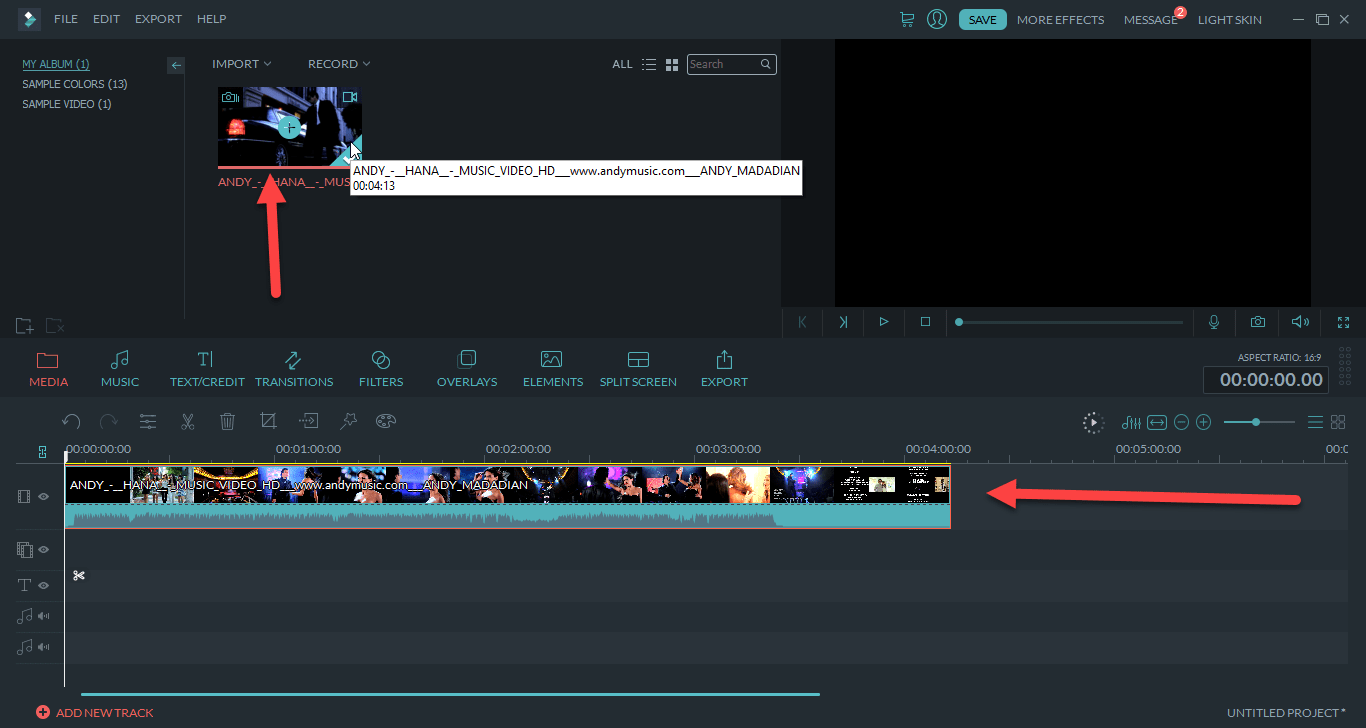 drag and drop
drag and drop Step 7: After drag and drop the video then simply click on the export option which is at the top then click on the export video to the device.
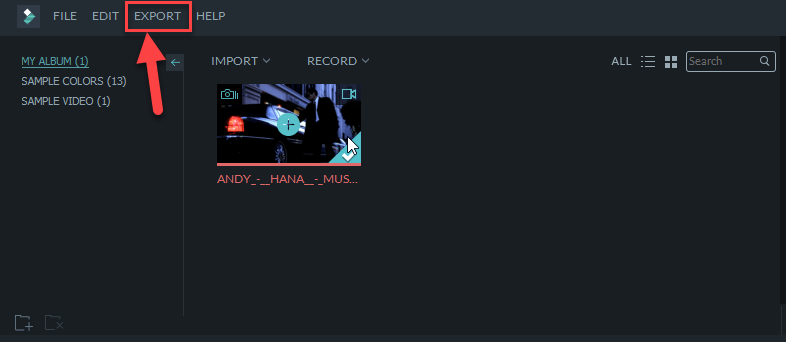 export
export Step 8: Then a page will be open after that click on the Create Account.
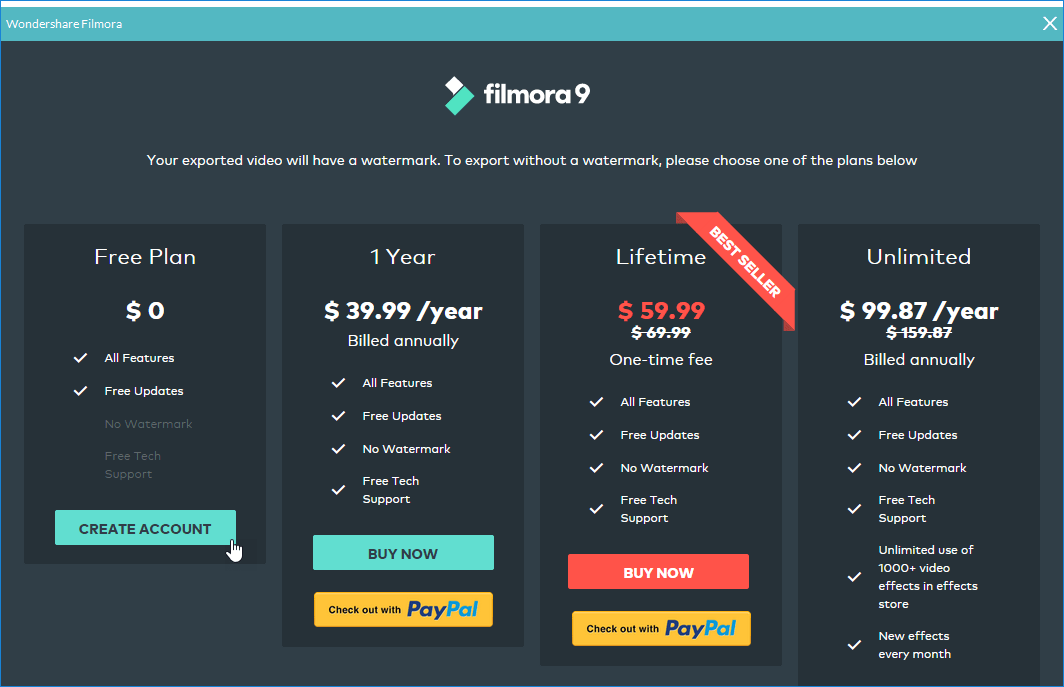 Create an account
Create an account Then make the account with full details.
Step 9. In this step you have many choices to convert your video but as we want to convert video to mp3 so select MP3. then if you want to change name and place then you can do it with these two options that located on the right side of your hand. after selecting the format then click on the export button.
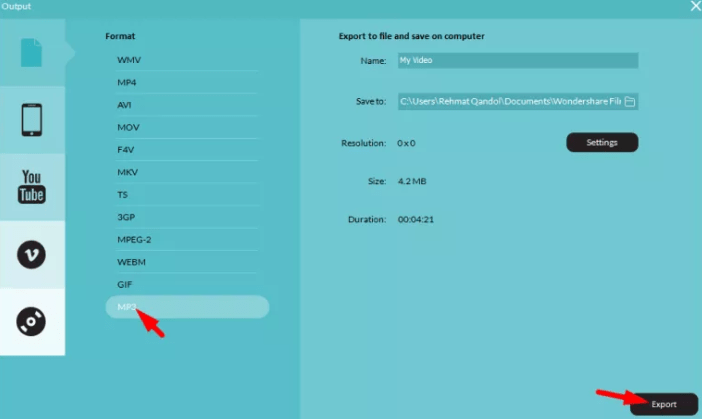 click export
click export
Conclusion:
You have successfully converted video to MP3 using filmora. Hope it was cleared for you and again if you have any question then feel free to ask in the comment box. Daily visit our website for best tech learning point. Thanks for visiting my site.




