How to Change App Icon and App Name in any Android Mobile 2020


In this article, I am going to show you How to Change App Icon and App Name in any Android Mobile 2020. If you want to change the icon and name the way you want then you are in the right place. We are going to root the android to change the icon and name of any app. Changing the icon and name of the app is very easy and simple, and very interesting to change so that no one should recognize the app on your android mobile. And didn’t like the app icon or looking to experiment with the app name on your android phone. Therefore, we are going to change the icon and name of any android app just by using and downloading one app from the AppStore of your mobile which is free of cost and easy to change.
In this case, if you really want to change App Icon and App Name then make sure to follow each step below.
![]()
How to Change App Icon and App Name in any Android Mobile 2020
Step 1. First of all, you need to download install the app by the name of the app cloner. If you couldn’t then click on the link below.
Step 2. Then, open the App Cloner from the home screen of your mobile. And select the app which you want to change the app icon and app name. Simply I will select the YouTube app then I will change the name and icon of that.
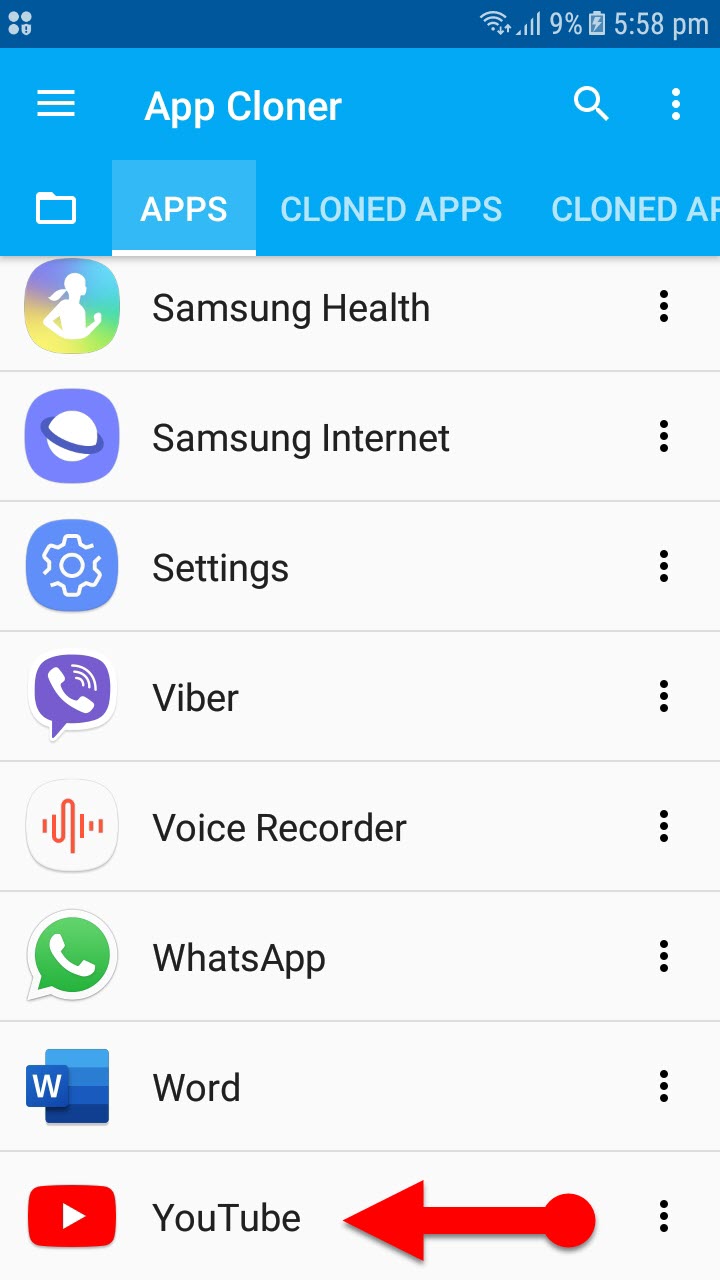 Select the App
Select the App Step 2. When you select the app then you will see many options but you need to tap on the Clone Number.
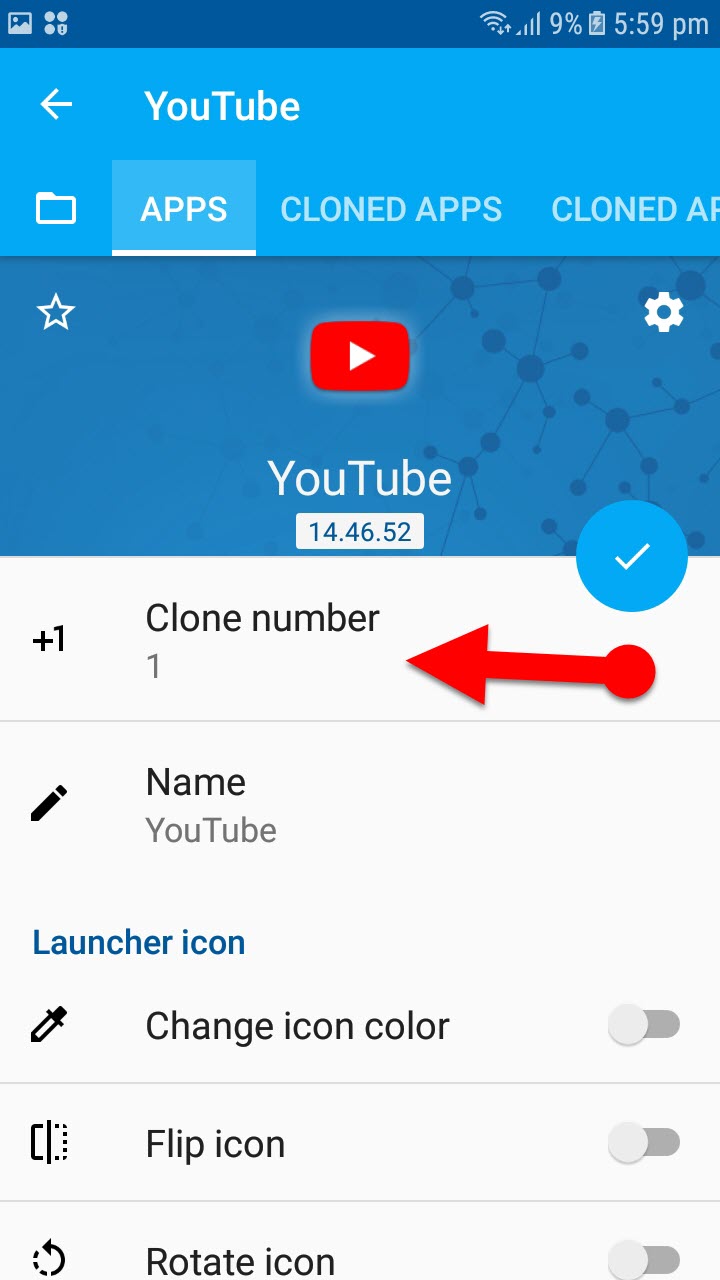 Choose Clone Number
Choose Clone Number Step 3. A new window will pop up, you will see two options, you have to tap on the first option that is Replace original app. Then tap on the Ok.
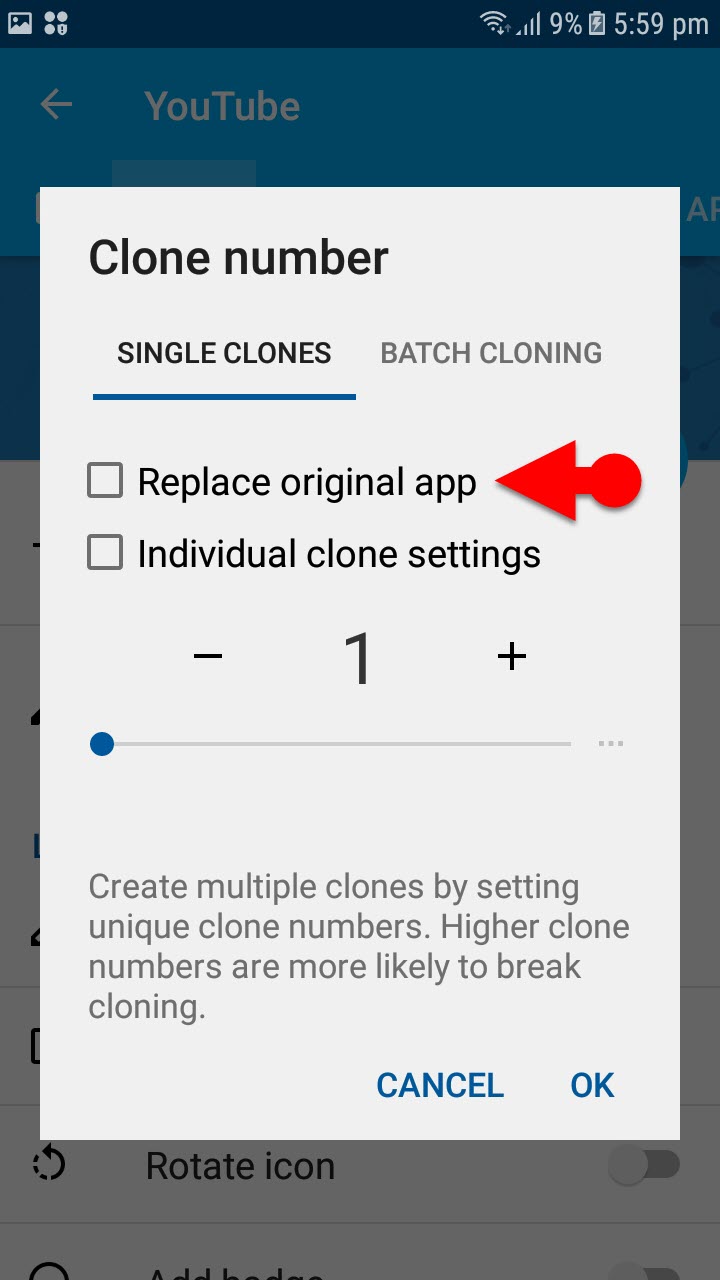 Replace the original app
Replace the original app Step 4. Next, you need to select the Name under the clone number and type the name you want to change. Simply I will write Message so that Youtube should be changed with Message.
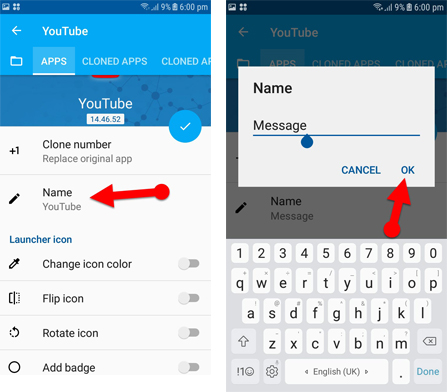 Name and change the name
Name and change the name Step 5. Now, it is time to change the icon of the app. So, scroll down and you need to tap on the Replace the icon, then select the Use another app’s launcher icon.
Step 6. Then, choose the icon which you want to select in place of the app you want to change the icon. As I changed the name into Message, therefore, I must select the icon of the Message.
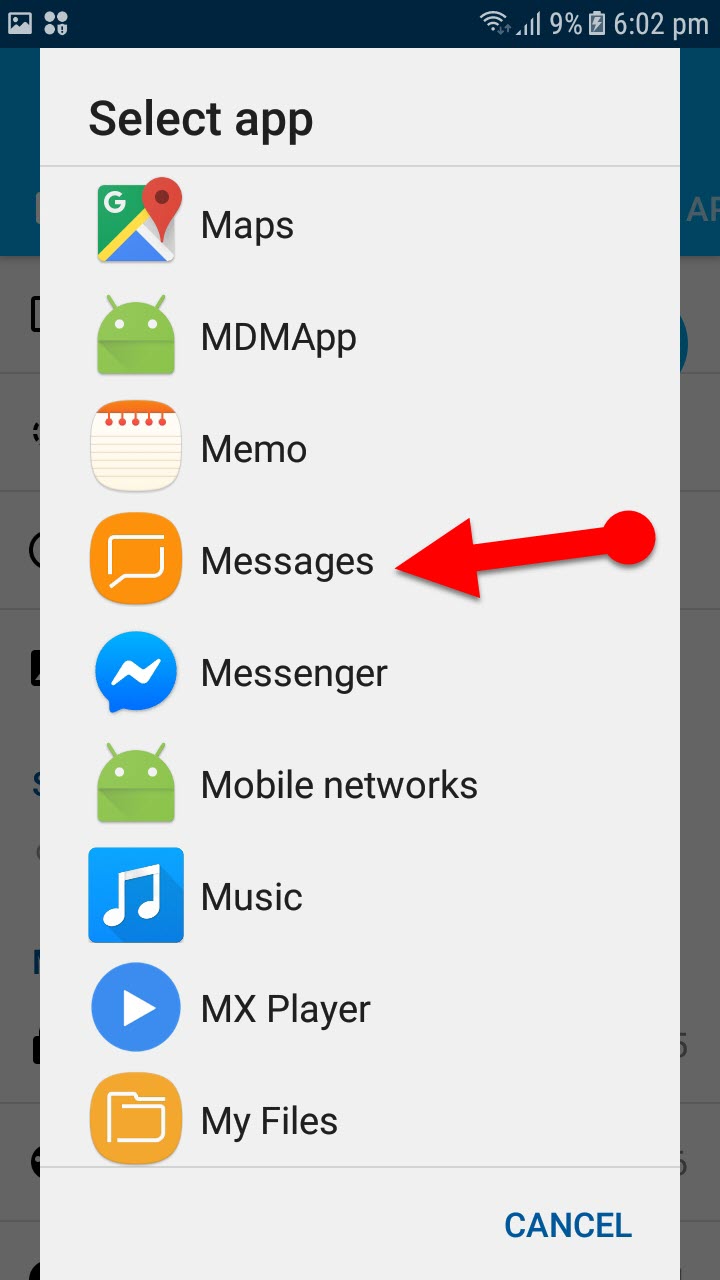 Change the icon of the app
Change the icon of the app Step 7. When you are done with all the above steps. Now it is time to clone for that you have to tap on the tick icon at the top. Then it will automatically change the icon and name of the app.
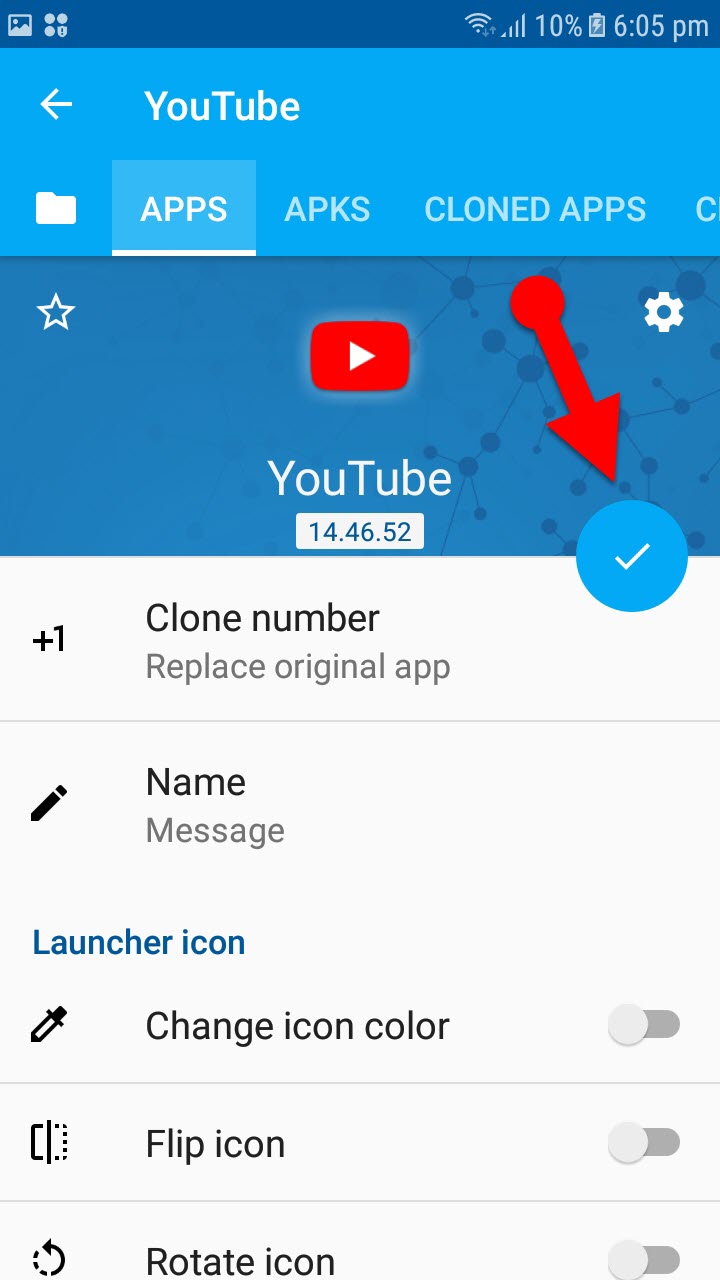 Tick icon
Tick icon Final Words
That’s all about How to Change App Icon and App Name in any Android Mobile 2020. Hope you will enjoy using the app with your own name and icon. If you faced any kind of problem or any question regarding these tips and tricks then feel free to comment below.
Tagged
Share This Article
In this article, I am going to show you How to Change App Icon and App Name in any Android Mobile 2020. If you want to change the icon and name the way you want then you are in the right place. We are going to root the android to change the icon and name of any app. Changing the icon and name of the app is very easy and simple, and very interesting to change so that no one should recognize the app on your android mobile. And didn’t like the app icon or looking to experiment with the app name on your android phone. Therefore, we are going to change the icon and name of any android app just by using and downloading one app from the AppStore of your mobile which is free of cost and easy to change.
In this case, if you really want to change App Icon and App Name then make sure to follow each step below.
![]()
How to Change App Icon and App Name in any Android Mobile 2020
Step 1. First of all, you need to download install the app by the name of the app cloner. If you couldn’t then click on the link below.
Step 2. Then, open the App Cloner from the home screen of your mobile. And select the app which you want to change the app icon and app name. Simply I will select the YouTube app then I will change the name and icon of that.
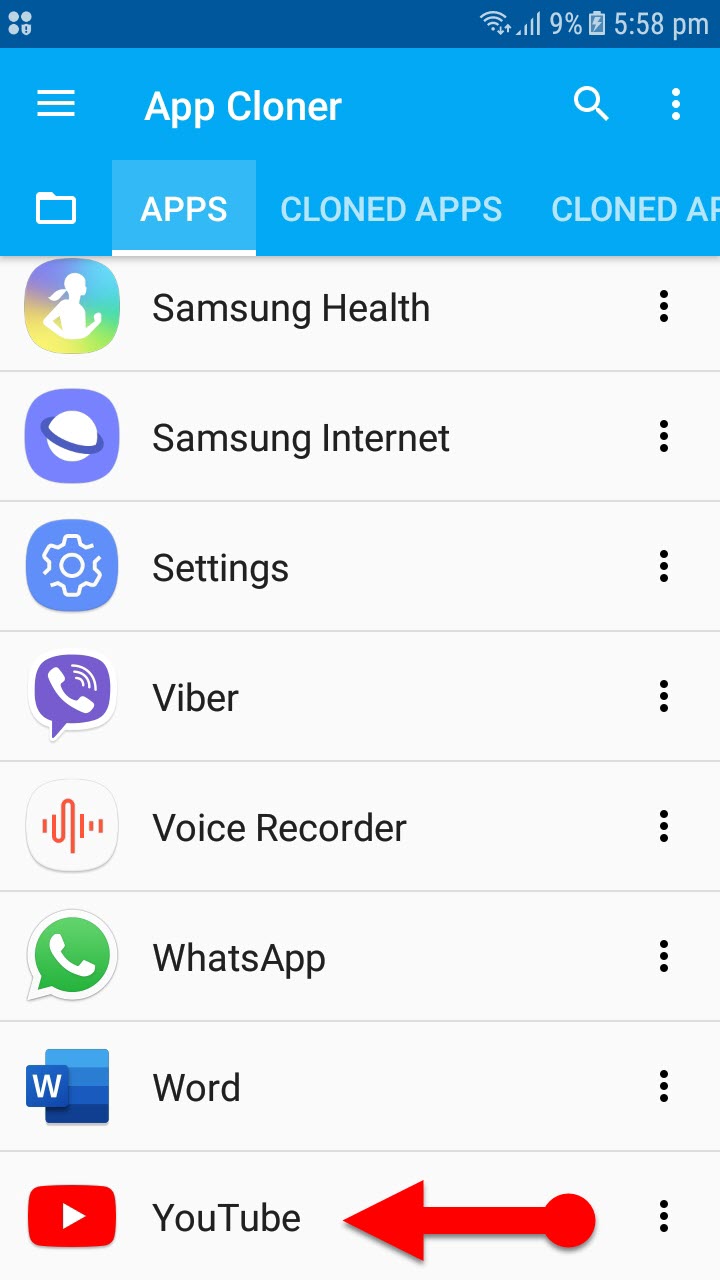 Select the App
Select the App Step 2. When you select the app then you will see many options but you need to tap on the Clone Number.
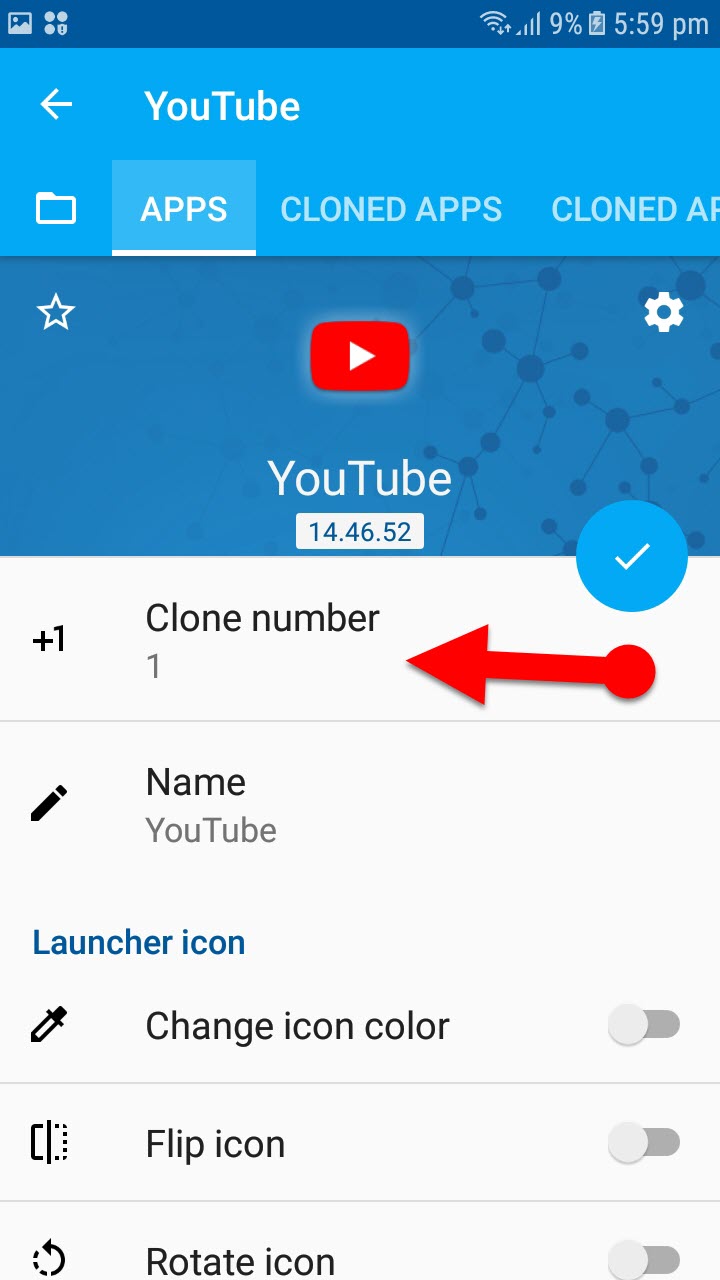 Choose Clone Number
Choose Clone Number Step 3. A new window will pop up, you will see two options, you have to tap on the first option that is Replace original app. Then tap on the Ok.
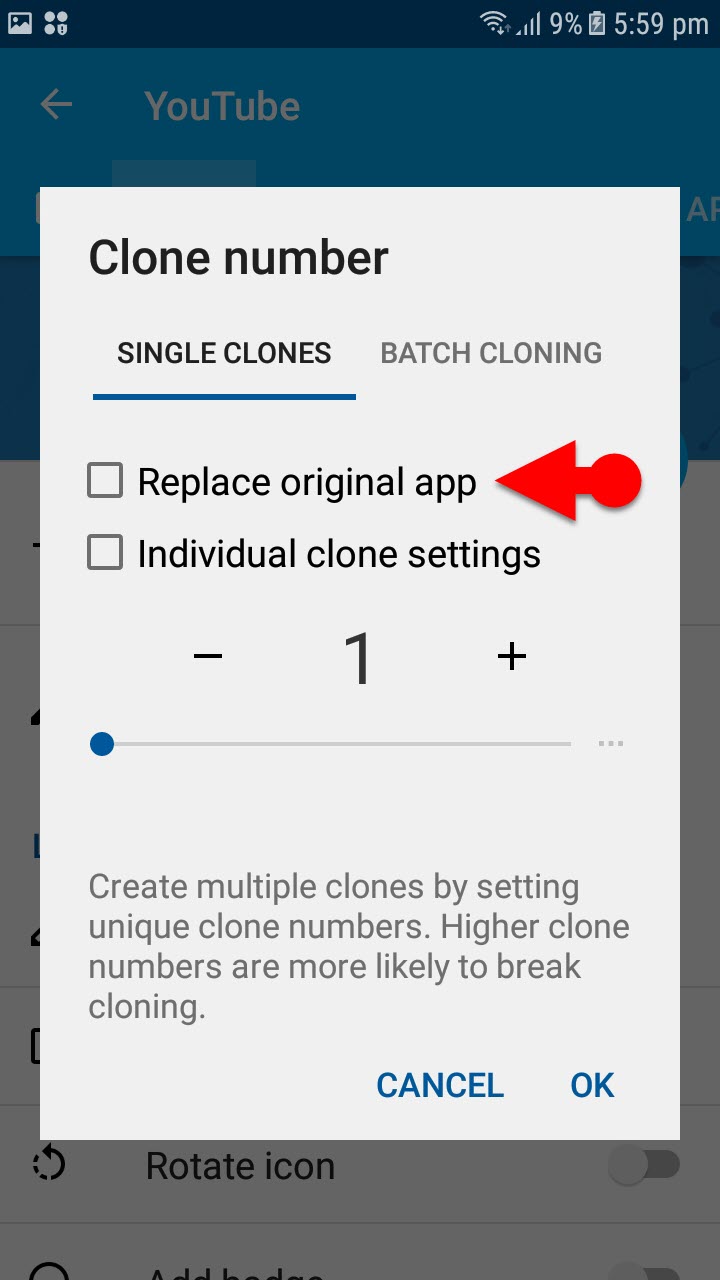 Replace the original app
Replace the original app Step 4. Next, you need to select the Name under the clone number and type the name you want to change. Simply I will write Message so that Youtube should be changed with Message.
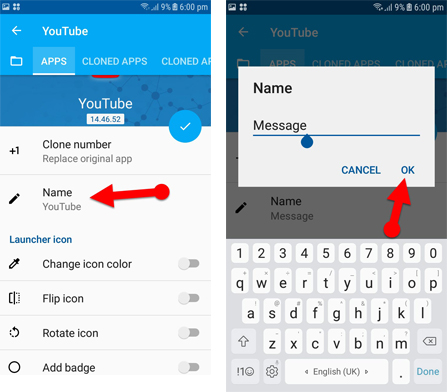 Name and change the name
Name and change the name Step 5. Now, it is time to change the icon of the app. So, scroll down and you need to tap on the Replace the icon, then select the Use another app’s launcher icon.
Step 6. Then, choose the icon which you want to select in place of the app you want to change the icon. As I changed the name into Message, therefore, I must select the icon of the Message.
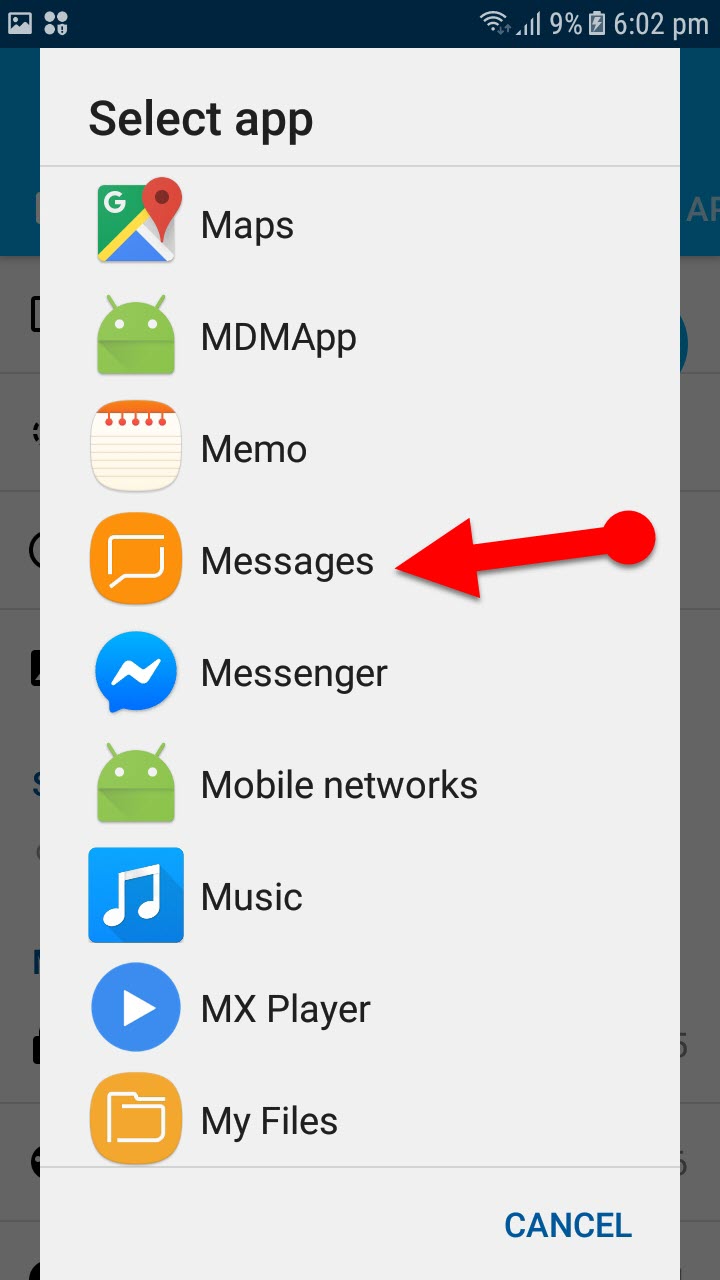 Change the icon of the app
Change the icon of the app Step 7. When you are done with all the above steps. Now it is time to clone for that you have to tap on the tick icon at the top. Then it will automatically change the icon and name of the app.
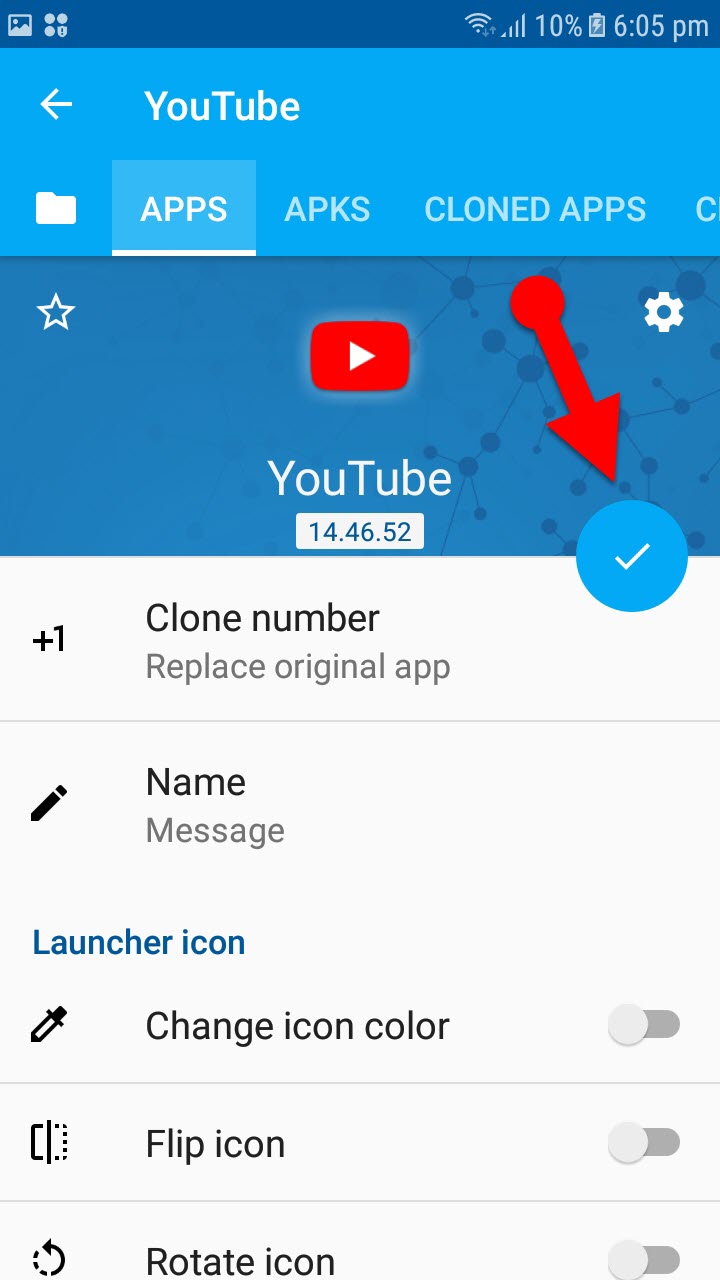 Tick icon
Tick icon Final Words
That’s all about How to Change App Icon and App Name in any Android Mobile 2020. Hope you will enjoy using the app with your own name and icon. If you faced any kind of problem or any question regarding these tips and tricks then feel free to comment below.




