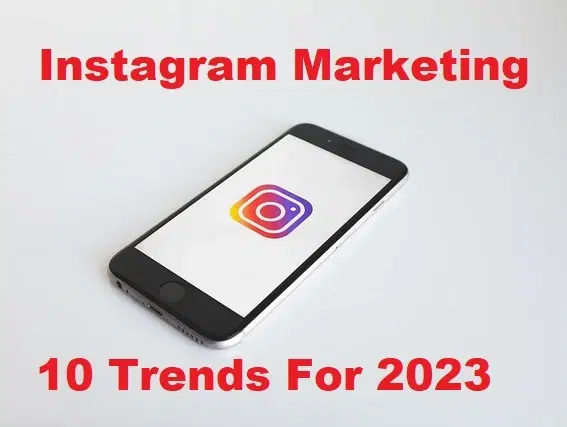Best Pokemon Go Spoofers for iOS


While playing Pokemon Go, one of the biggest challenges was not getting enough Pokemon around. In the past, I kept roaming and trying my luck, but it nearly always resulted in me getting tired and frustrated. The only way to find more Pokemon was to use a VPN to conceal my location, but it also required me to keep moving, which was not ideal.
Pokemon Go spoofers, however, can fake your GPS location and let you play Pokemon Go without moving! After reading this article. Just like me, you’ll be able to catch any uncommon Pokemon in the comfort of your own home.
 pokemon
pokemon Best Pokemon Go Spoofers for iOS
UnicTool TailorGo Location Changer
UnicTool TailorGo is a professional tool designed to provide a comprehensive solution to the location changing problem on iOS and Android devices. It also intelligently simulates GPS movement with customized routes and speeds.
How to use UnicTool TailorGo
Connect your iOS device to the computer in the first step.
Enter the address of your choice in the upper left corner.
You can also choose any mode: Teleport Mode, Two-Spot Mode or Multi-Spot Mode.
Confirm your exact location and your smartphone will instantly track that track.
Tenorshare iAnyGo
iAnyGo is another popular Pokemon GO spoofer. Support Windows and Mac, it also allows iOS users to change their GPS location. But it only works with iOS 12 and older versions.
How to Make Use of iAnyGo
Install the iAnyGo and connect the iOS device to your PC.
Select one of the three options on the left side of the bar and then press “Enter.”
In the map, enter a fictitious location in place of your current location.
From the modified “location window,” select additional settings, such as speed.
Choose “start to modify”.
ThinkSky iTools
iTools is one of the tools that might help you change your location. You can also use it for backup and restore of your iPhone’s data. It only supports iOS 12 and older versions.
How to Make Use of iTools
Download and install the iTools.
Connect the iOS device to the PC via the USB connection.
Click the “Toolbox.”
Choose “Virtual Location” from the drop-down menu. On the device, a map will show your current location.
Choose a new location.
Before selecting the area to spoof, make sure Pokemon Go is closed.
Dr. Fone-Virtual Location
Dr. Fone is also a virtual location spoofer, you can use it to spoof your location on Pokemon GO freely, it supports GPX file path import, custom speed and joystick mode.
How to Use Dr. Fone?
Select the “Virtual Location” option. Then press the “Get Started” button.
Enter the desired place or coordinates into the search field and select the teleport option in the upper right corner of the toolbox.
Decide where you want your pin to go. Click “Move here” after dropping the pin.
POKEMON GO HACK | GPS LOCATION CHANGER IOS AND ANDROID | JOYSTICK
Conclusion
From this article, you have learned how to fake Pokemon Go on your iPhone. Of the 4 cheat programs discussed, UnicTool TailorGo stands out from the crowd. You can switch positions with one click through TailorGo! The most important thing is that it can Customize route and speed of GPS movement; Best Pokemon Go Spoofers for iOS
Share This Article
While playing Pokemon Go, one of the biggest challenges was not getting enough Pokemon around. In the past, I kept roaming and trying my luck, but it nearly always resulted in me getting tired and frustrated. The only way to find more Pokemon was to use a VPN to conceal my location, but it also required me to keep moving, which was not ideal.
Pokemon Go spoofers, however, can fake your GPS location and let you play Pokemon Go without moving! After reading this article. Just like me, you’ll be able to catch any uncommon Pokemon in the comfort of your own home.
 pokemon
pokemon Best Pokemon Go Spoofers for iOS
UnicTool TailorGo Location Changer
UnicTool TailorGo is a professional tool designed to provide a comprehensive solution to the location changing problem on iOS and Android devices. It also intelligently simulates GPS movement with customized routes and speeds.
How to use UnicTool TailorGo
Connect your iOS device to the computer in the first step.
Enter the address of your choice in the upper left corner.
You can also choose any mode: Teleport Mode, Two-Spot Mode or Multi-Spot Mode.
Confirm your exact location and your smartphone will instantly track that track.
Tenorshare iAnyGo
iAnyGo is another popular Pokemon GO spoofer. Support Windows and Mac, it also allows iOS users to change their GPS location. But it only works with iOS 12 and older versions.
How to Make Use of iAnyGo
Install the iAnyGo and connect the iOS device to your PC.
Select one of the three options on the left side of the bar and then press “Enter.”
In the map, enter a fictitious location in place of your current location.
From the modified “location window,” select additional settings, such as speed.
Choose “start to modify”.
ThinkSky iTools
iTools is one of the tools that might help you change your location. You can also use it for backup and restore of your iPhone’s data. It only supports iOS 12 and older versions.
How to Make Use of iTools
Download and install the iTools.
Connect the iOS device to the PC via the USB connection.
Click the “Toolbox.”
Choose “Virtual Location” from the drop-down menu. On the device, a map will show your current location.
Choose a new location.
Before selecting the area to spoof, make sure Pokemon Go is closed.
Dr. Fone-Virtual Location
Dr. Fone is also a virtual location spoofer, you can use it to spoof your location on Pokemon GO freely, it supports GPX file path import, custom speed and joystick mode.
How to Use Dr. Fone?
Select the “Virtual Location” option. Then press the “Get Started” button.
Enter the desired place or coordinates into the search field and select the teleport option in the upper right corner of the toolbox.
Decide where you want your pin to go. Click “Move here” after dropping the pin.
POKEMON GO HACK | GPS LOCATION CHANGER IOS AND ANDROID | JOYSTICK
Conclusion
From this article, you have learned how to fake Pokemon Go on your iPhone. Of the 4 cheat programs discussed, UnicTool TailorGo stands out from the crowd. You can switch positions with one click through TailorGo! The most important thing is that it can Customize route and speed of GPS movement; Best Pokemon Go Spoofers for iOS