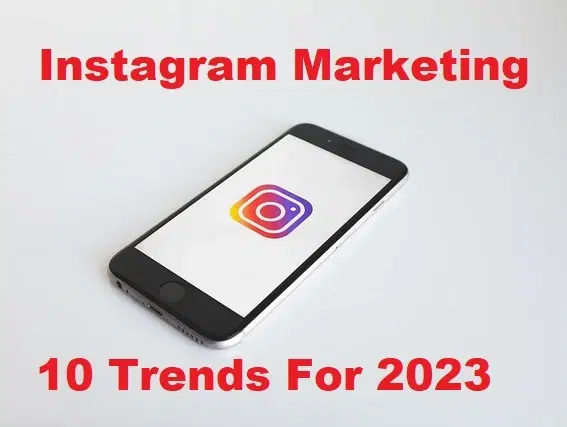Best Laptop For Photoshop in 2021


However, if you are confused that which laptop is best for photoshop. When you go to the market to buy a laptop for photoshop then you will be confused because you will see many laptops. So, don’t worry I am here to solve your problem of selecting the best laptop for photoshop. I will find for you 6 best laptops to buy the laptop and use photoshop. Without wasting any time let’s get has started. I will show Best Laptop For Photoshop in 2021.
1. MacBook Pro
If you want a laptop for photoshop then I prefer you to buy this laptop because this laptop has great performance. On this laptop, adobe photoshop working very smoothly and you can not see any lag during using photoshop. The size of this laptop is 16-inch. The one thing about the MacBook Pro this laptop is expensive to buy that but if you buy this you will love this laptop. Most of the people buy this laptop just for adobe photoshop because it is very smooth to use that. When you type on the keyboard of this laptop then you really like the keyboard of this laptop because it’s very comfortable. The storage of this laptop is 512GB – 8TB SSD.
 MacBook Pro
MacBook Pro 2. MacBook Pro 13-inch
 MacBook Pro 13-inch
MacBook Pro 13-inch This laptop another best and a great laptop for adobe photoshop. When you want to use adobe photoshop then this laptop has a great performance. Without using adobe photoshop in other software has a great performance. The battery life of this laptop is amazing and the battery life percentage of this laptop is 10 hours. It can also run also iOS app and the storage of this laptop is 256GB – 2TB SSD. So, the RAM of this laptop you can get 8GB – 16GB.
3. Dell XPS 15
 Dell XPS 15
Dell XPS 15 If you don’t like mac laptop for adobe photoshop then this laptop is an amazing laptop of windows 10. On Windows laptop, this laptop is the greatest laptop for using adobe photoshop. If you buy this laptop then when you the keyboard then the keyboard has a light and very comfortable to use this. Even I have this laptop and the battery life of this laptop is amazing. And this laptop also expensive and the storage you can find 256GB – 2TB M.2 PCle NVMe. This laptop is the alternative to the Mac laptops. Then RAM you can find 8GB – 64GB.
4. Microsoft Surface Book 3
 Microsoft Surface Book 3
Microsoft Surface Book 3 After the Dell laptop, this laptop is best and smooth to use photoshop. And this laptop is a 10th generation intel core processor. It can also be used as a detachable tablet by removing the keyboard with a multi-touch array, which means you can use it as a digital sketchbook – something accepted by laptops like the MacBook Pro just can’t do. If you want to buy this laptop then the storage you can find 256GB – 2TB. And the memory up to 32GB RAM you can easily find.
5. Dell XPS 17
 Dell XPS 17
Dell XPS 17 So, if you want the best and big screen for photoshop then it’s a brilliant choice to edit your photo without any lagging. Then this is very good for photoshop. This means it’s an excellent choice for professional photographers or anyone who wants their photos to look their very best when editing them in Photoshop. It’s also packed with some of the best mobile elements out there, and can even be fitted with a strong graphics card also. The design of this laptop is great and creative design as well. The storage you can find up to 2TB M.2 PCle NVMe. And the RAM you can find up to 64GB DDR4-2933MHz.
6. Apple MacBook Air
 Apple MacBook Air 2020
Apple MacBook Air 2020 This means it’s the first time ever the more inexpensive MacBook Air can go toe-to-toe with the MacBook Pro when it comes to Photoshop show. You’ll be able to open and edit high-resolution photos and projects, and exchange in the middle of apps, with ease, and its finless design also means that it is lovely much totally still when in use. As with previous MacBook Airs, it features a gorgeous thin and light design that makes it easy to carry all over with you. In the laptop, you can find storage up to 256GB – 2TB SSD and the RAM 8GB – 16GB.
Related Posts:
8 Best Operating System for Laptops and Computer in 2021
Best AdSense Alternatives to Considers for Your Websites in 2021
Bottom Line
It was all about Best Laptop For Photoshop in 2021. If you want to know which laptop is best for photoshop then you need to must read this article. I hope after reading this article you will get something. So if you have faced any kind of problem and if you have any suggestions then go down leave your comment.
Tagged
Share This Article
However, if you are confused that which laptop is best for photoshop. When you go to the market to buy a laptop for photoshop then you will be confused because you will see many laptops. So, don’t worry I am here to solve your problem of selecting the best laptop for photoshop. I will find for you 6 best laptops to buy the laptop and use photoshop. Without wasting any time let’s get has started. I will show Best Laptop For Photoshop in 2021.
1. MacBook Pro
If you want a laptop for photoshop then I prefer you to buy this laptop because this laptop has great performance. On this laptop, adobe photoshop working very smoothly and you can not see any lag during using photoshop. The size of this laptop is 16-inch. The one thing about the MacBook Pro this laptop is expensive to buy that but if you buy this you will love this laptop. Most of the people buy this laptop just for adobe photoshop because it is very smooth to use that. When you type on the keyboard of this laptop then you really like the keyboard of this laptop because it’s very comfortable. The storage of this laptop is 512GB – 8TB SSD.
 MacBook Pro
MacBook Pro 2. MacBook Pro 13-inch
 MacBook Pro 13-inch
MacBook Pro 13-inch This laptop another best and a great laptop for adobe photoshop. When you want to use adobe photoshop then this laptop has a great performance. Without using adobe photoshop in other software has a great performance. The battery life of this laptop is amazing and the battery life percentage of this laptop is 10 hours. It can also run also iOS app and the storage of this laptop is 256GB – 2TB SSD. So, the RAM of this laptop you can get 8GB – 16GB.
3. Dell XPS 15
 Dell XPS 15
Dell XPS 15 If you don’t like mac laptop for adobe photoshop then this laptop is an amazing laptop of windows 10. On Windows laptop, this laptop is the greatest laptop for using adobe photoshop. If you buy this laptop then when you the keyboard then the keyboard has a light and very comfortable to use this. Even I have this laptop and the battery life of this laptop is amazing. And this laptop also expensive and the storage you can find 256GB – 2TB M.2 PCle NVMe. This laptop is the alternative to the Mac laptops. Then RAM you can find 8GB – 64GB.
4. Microsoft Surface Book 3
 Microsoft Surface Book 3
Microsoft Surface Book 3 After the Dell laptop, this laptop is best and smooth to use photoshop. And this laptop is a 10th generation intel core processor. It can also be used as a detachable tablet by removing the keyboard with a multi-touch array, which means you can use it as a digital sketchbook – something accepted by laptops like the MacBook Pro just can’t do. If you want to buy this laptop then the storage you can find 256GB – 2TB. And the memory up to 32GB RAM you can easily find.
5. Dell XPS 17
 Dell XPS 17
Dell XPS 17 So, if you want the best and big screen for photoshop then it’s a brilliant choice to edit your photo without any lagging. Then this is very good for photoshop. This means it’s an excellent choice for professional photographers or anyone who wants their photos to look their very best when editing them in Photoshop. It’s also packed with some of the best mobile elements out there, and can even be fitted with a strong graphics card also. The design of this laptop is great and creative design as well. The storage you can find up to 2TB M.2 PCle NVMe. And the RAM you can find up to 64GB DDR4-2933MHz.
6. Apple MacBook Air
 Apple MacBook Air 2020
Apple MacBook Air 2020 This means it’s the first time ever the more inexpensive MacBook Air can go toe-to-toe with the MacBook Pro when it comes to Photoshop show. You’ll be able to open and edit high-resolution photos and projects, and exchange in the middle of apps, with ease, and its finless design also means that it is lovely much totally still when in use. As with previous MacBook Airs, it features a gorgeous thin and light design that makes it easy to carry all over with you. In the laptop, you can find storage up to 256GB – 2TB SSD and the RAM 8GB – 16GB.
Related Posts:
8 Best Operating System for Laptops and Computer in 2021
Best AdSense Alternatives to Considers for Your Websites in 2021
Bottom Line
It was all about Best Laptop For Photoshop in 2021. If you want to know which laptop is best for photoshop then you need to must read this article. I hope after reading this article you will get something. So if you have faced any kind of problem and if you have any suggestions then go down leave your comment.