Best Free Virtual Machine Software in 2020


There is a bunch of virtual machine software in the Market. You can use a virtual machine to install different kinds of operating systems. In simple words, the virtual machine is like a physical system because it gives the full authority to use the operating system in it. Virtual Machine is a software environment that emulates an operating system. Virtualizations are high-prices for IT Professionals and Programmer everywhere. And also it is known as a hypervisor. Whenever you want to try any other operating system then virtual machine software is the best option. I will review the Best Free Virtual Machine Software in 2020.
You might be confused about choosing the best virtual machine software for 2020. I can feel you because choosing the right one is really difficult when you enter newly in the world of virtualization. Nowadays we are in the era of virtualization, everyone tries to experience different operating systems on virtual machine software. The procedure of installing the operating system on the virtual machine is pretty lengthy but it will give the best result. Before starting the journey, you should have some basic information about the virtual machine.
What is a Virtual Machine?
A VM (Virtual Machine) is an operating system or an application which enables the user in order to install multiple operating systems on a single host or on the same physical hardware machine. For example, you can run macOS Big Sur on Windows PC with the help of a virtual machine. You can use virtual machine software on any operating system such as Linux, Ubuntu, Windows, macOS, and many more.
You can install different operating systems on a single virtual machine such as macOS Big Sur, Windows, Linux Mint, Ubuntu, Kali Linux, and some more operating systems. Once you get installed the operating system on a virtual machine then you can do whatever you want. The main reason and advantage of running a virtual machine that will allow you to run different kinds of apps that would otherwise not be available due to having a different operating system. Therefore, it was the reason that virtualization has become so popular in the world of business.
The virtual machine is one of the popular application and every developer has tried to build a better and better virtual machine. It has much popularity in some years and now it has millions of users. Overall, virtualization has become a powerful tool in IT and computing. Therefore, choosing the best one is very difficult for us to go to. I am going to highlight the best virtual machine software which will make your work easier.
Check our Virtualization guides:
Best Free Virtual Machine Software For Windows and Mac
1. VirtualBox {Windows & Mac}
When you are new in the world of virtualization then if you want to use a virtual machine for the first time, it is highly recommended that you should probably choose VirtualBox from Oracle. It is one of the most powerful out here which is open-source and free of cost. The installation process is as easy as other applications you do on your Windows PC or Mac.
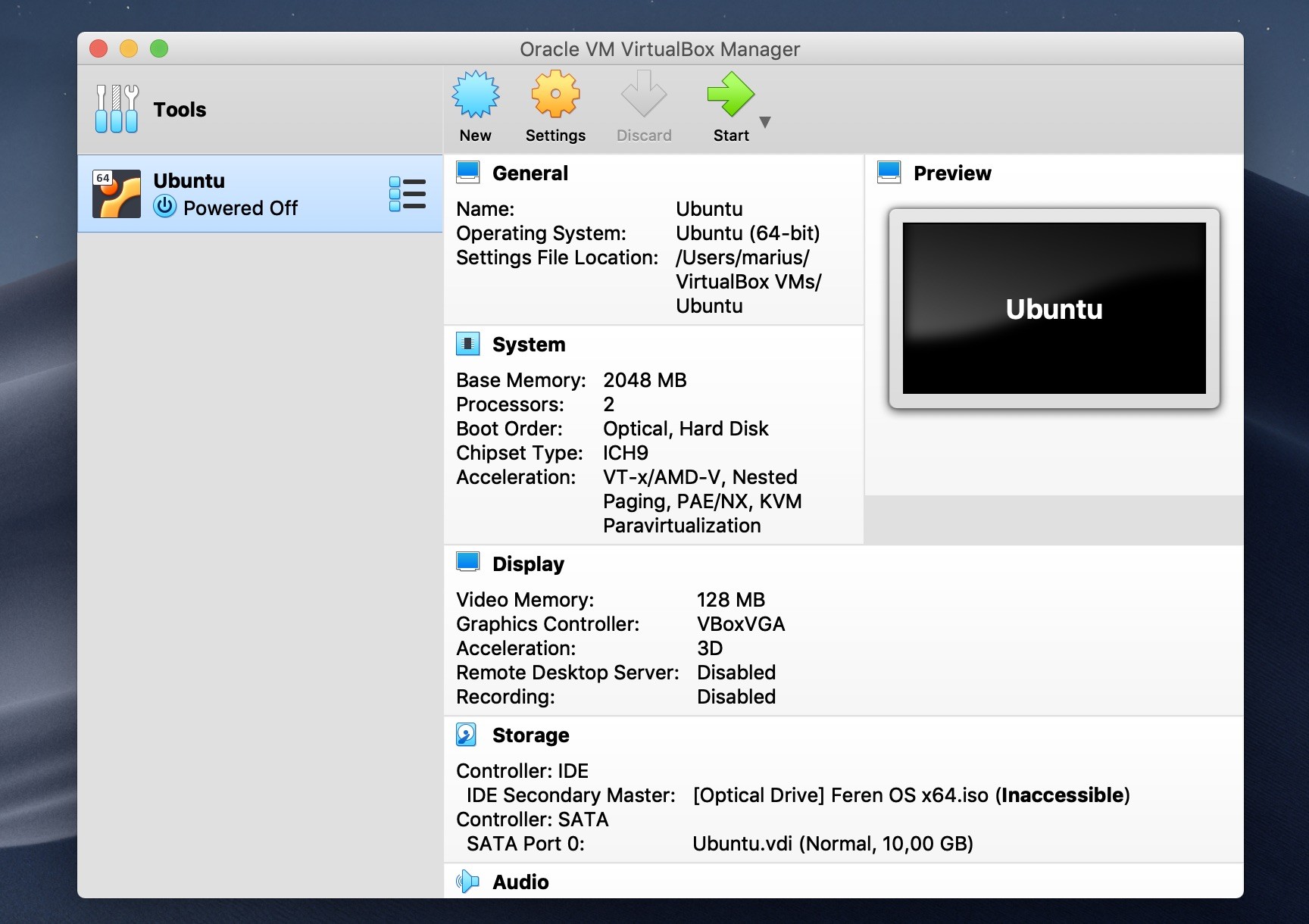 VirtualBox
VirtualBox The VirtualBox software was launched 13 years ago and gained pretty better popularity than other virtual machine software. It is really stable and easy to use VirtualBox. VirtualBox is famous due to its long list of supported operating systems. You can use VirtualBox on any version of Windows PC and also in macOS, Linux, Solaris, and OpenSolaris. The VirtualBox supports an amazingly wide selection of host and client combinations.
One of the main things about VirtualBox is that you can easily transfer a virtual machine from one host to another. You can run several guest’s windows at the same time on the same machine. Personally, I have run a bunch of operating systems on the same machine and I am really satisfied with it. You can perfectly run the new operating system of macOS which is macOS Big Sur. You can enjoy the complete performance and functionality of the operating system. The users won’t get many difficulties because it is somehow the same as your physical computer.
 Run Windows 10
Run Windows 10 Experiencing different kinds of operating systems is always a good choice for everyone. It enables you to transfer data and files between the host and guest regardless of the operating systems. You can’t run macOS until you own a Mac. But it has a goodness that it doesn’t need money because each and everything is totally free of cost. New users can find a great source of information and tutorials regarding VirtualBox on the Oracle website. VirtualBox has garnered over 100,000 registered users.
If you didn’t get a good experience of VirtualBox then never worry because we have one more leading virtual machine software that blows the mind of IT experts. The trademark hypervisors include VMware Fusion which is for macOS and VMware Workstation Player that is for Windows PC. Both virtual machines have the same features and pretty easy to use. It will give you the complete ability to use multiple operating systems on VMware Workstation. Currently, VMWare and VirtualBox are one of the most powerful virtual machine software.
VMware Workstation player comes with two versions. If you want to use for personal then it is free os cot and if you want to get the upgrade to the pro version then you have to pay for it which will cost almost 100$. Most of the people the free version and they are pretty happy from it. You can install any operating system in free version, you don’t need to buy the premium one. VMware Workstation Player can be installed on Windows and Linux, it can’t be installed on any other operating system.
About 15 years ago VMware Workstation Player was released. This helps developers to develop the software to be compatible with multiple. It was made our work easier because with the help of it we can work on different kinds of the operating system which sounds interesting. In VMware Workstation, you will be able to host over 200 guests and share files and data among them. You can also connect vSphere that is VMware’s cloud storage system.
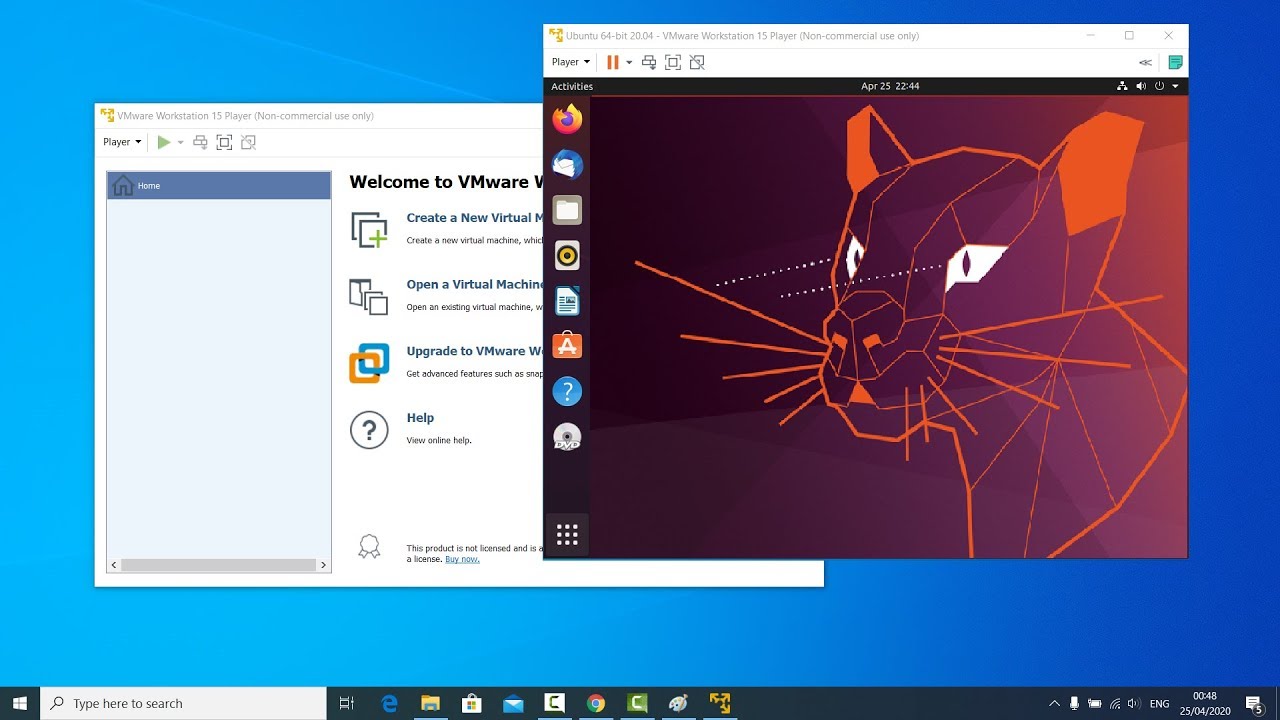 VMware Workstation Player
VMware Workstation Player The free version is nothing when you compare to the pro version. Pro version has many features than the free one. However, it depends on you which version you will choose and install multiple operating systems. VMware Workstation Player has one of the largest databases of followers in the world of IT industry.
- Free of cost.
- Supports 4K display.
- Unity mode.
- Snapshot features.
- Easy to use.
- Supports
3. Parallels Desktop {Mac}
The parallel is one of the fastest, easiest, and simplest virtual desktop application for running a Windows operating system on a Mac. If you are new in the world of virtualization then Parallel Desktop is one of the best for. It is especially for Mac users in which they can install and use the Windows operating system without any issue. If you don’t have Windows PC and have work on it then Parallel desktop is the best choice for you. It doesn’t matter which operating system of Mac you are using, it works on almost all operating systems.
When you install Windows PC on Parallel Desktop then you can do whatever you want. Also, can work with the latest version of Windows. Parallel Desktop helps you locate the ISO installer file and will help you in downloading this to your desktop. However, most of the Mac users run Windows operating system with the help of this software.
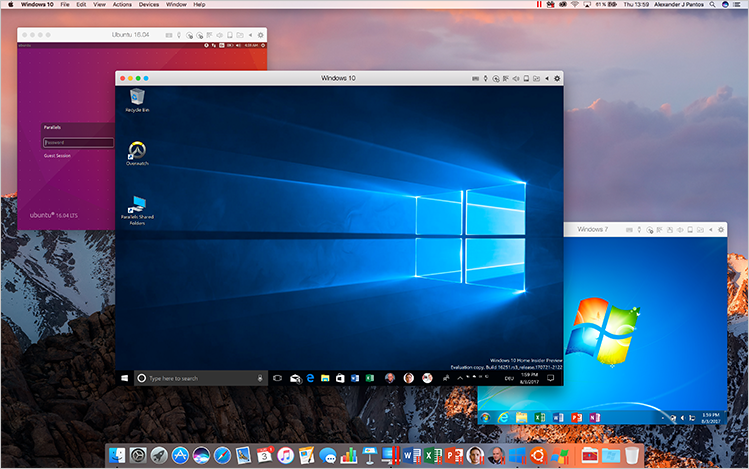 Parallels Desktop
Parallels Desktop On Parallel desktop enables you to install and run Windows, Android, and Linux. Before going to install any operating system, you must have the ISO file of it. It allows you to deploy hundreds of installations in no time with Parallels.
- Free to use.
- One-click tuning feature.
- Easy Interface.
- Full functionality of the operating system.
4. VMware Fusion {Mac}
VMware Fusion is another best virtual machine software. It is especially for the Mac users which gives the full authority to the users. VMware Fusion is a software hypervisor developed by VMware for Macintosh computers. VMware Fusion allows Intel-based Macs to run virtual machines with guest operating systems such as Windows, Linux, NetWare. Solaris, all versions of macOS. It is great when you want to install any of the operating systems on macOS.
It was released about 13 years ago, it gained better popularity which is great news. Mac users use VMware Fusion for running another operating system. It gives a high performance which sounds best for you. If you are a developer, there is also a feature you’ll love that on VMWare Fusion that helps you connect to what is called ‘VSphere/ESXi Server’.
 VMware Fusion
VMware Fusion Fusion’s basic version is free and for personal use only. Fusion Pro can be purchased for business purposes or individuals who require access to the advanced feature sets. VMware Fusion is compatible with macOS 10.13 and above.
- Free to personal use.
- Easy interface.
- Expansive virtual machine.
- Unity view mode.
- Guest Tool.
- High-resolution 4K/5K retina display support.
5. Hyper-V {Windows}
Last but least Hyper-V is another wonder virtual machine software that works perfectly on Windows computers. Hyper-V is a household virtual machine tool for Windows. Microsoft includes Hyper-V Manager for professional, enterprise, or academic versions of Windows 10. According to Technology, it is the best virtual machine which allows installing different kinds of virtual machine for free. On some Windows computers, it is installed by default and no need to take from anywhere else.
The company released this hypervisor for Windows Server 12 years ago, and it has become one of the favorite virtual machine software for developers and IT professionals. With the help of VMware Fusion, new programmers can take full advantage in a short period of time.
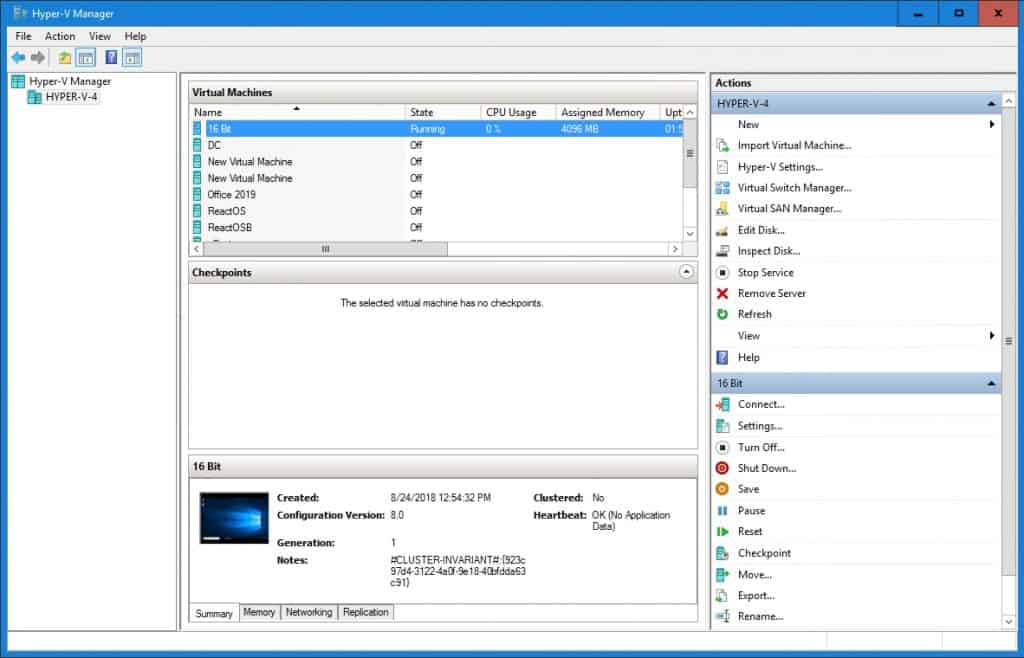 Hyper-V
Hyper-V It is formerly known as Windows Server Virtualization. One of the main goodness of this software is that it will enable you to take snapshots of the virtualization process. All in all, Hyper-V should be a reliable choice for Windows users. I think it is a great virtual for Windows users because you can install without facing any restrictions. Best Free Virtual Machine Software
- Free to use.
- Native for Windows users.
- Simple and easy to use.
- Easy to take backups.
- Virtual switch
Final Words
We have shown you the Best Free Virtual Machine Software in 2020. I hope you have got enough information about virtualization and the best virtual machines of all the time. All the virtual machines perform best and pretty great for IT experts and developers. These 5 virtual machines software got much popularity in a short period of time. It is the only solution for those who want to use multiple operating systems on the same machine. Best Free Virtual Machine Software
Tagged
Share This Article
There is a bunch of virtual machine software in the Market. You can use a virtual machine to install different kinds of operating systems. In simple words, the virtual machine is like a physical system because it gives the full authority to use the operating system in it. Virtual Machine is a software environment that emulates an operating system. Virtualizations are high-prices for IT Professionals and Programmer everywhere. And also it is known as a hypervisor. Whenever you want to try any other operating system then virtual machine software is the best option. I will review the Best Free Virtual Machine Software in 2020.
You might be confused about choosing the best virtual machine software for 2020. I can feel you because choosing the right one is really difficult when you enter newly in the world of virtualization. Nowadays we are in the era of virtualization, everyone tries to experience different operating systems on virtual machine software. The procedure of installing the operating system on the virtual machine is pretty lengthy but it will give the best result. Before starting the journey, you should have some basic information about the virtual machine.
What is a Virtual Machine?
A VM (Virtual Machine) is an operating system or an application which enables the user in order to install multiple operating systems on a single host or on the same physical hardware machine. For example, you can run macOS Big Sur on Windows PC with the help of a virtual machine. You can use virtual machine software on any operating system such as Linux, Ubuntu, Windows, macOS, and many more.
You can install different operating systems on a single virtual machine such as macOS Big Sur, Windows, Linux Mint, Ubuntu, Kali Linux, and some more operating systems. Once you get installed the operating system on a virtual machine then you can do whatever you want. The main reason and advantage of running a virtual machine that will allow you to run different kinds of apps that would otherwise not be available due to having a different operating system. Therefore, it was the reason that virtualization has become so popular in the world of business.
The virtual machine is one of the popular application and every developer has tried to build a better and better virtual machine. It has much popularity in some years and now it has millions of users. Overall, virtualization has become a powerful tool in IT and computing. Therefore, choosing the best one is very difficult for us to go to. I am going to highlight the best virtual machine software which will make your work easier.
Check our Virtualization guides:
Best Free Virtual Machine Software For Windows and Mac
1. VirtualBox {Windows & Mac}
When you are new in the world of virtualization then if you want to use a virtual machine for the first time, it is highly recommended that you should probably choose VirtualBox from Oracle. It is one of the most powerful out here which is open-source and free of cost. The installation process is as easy as other applications you do on your Windows PC or Mac.
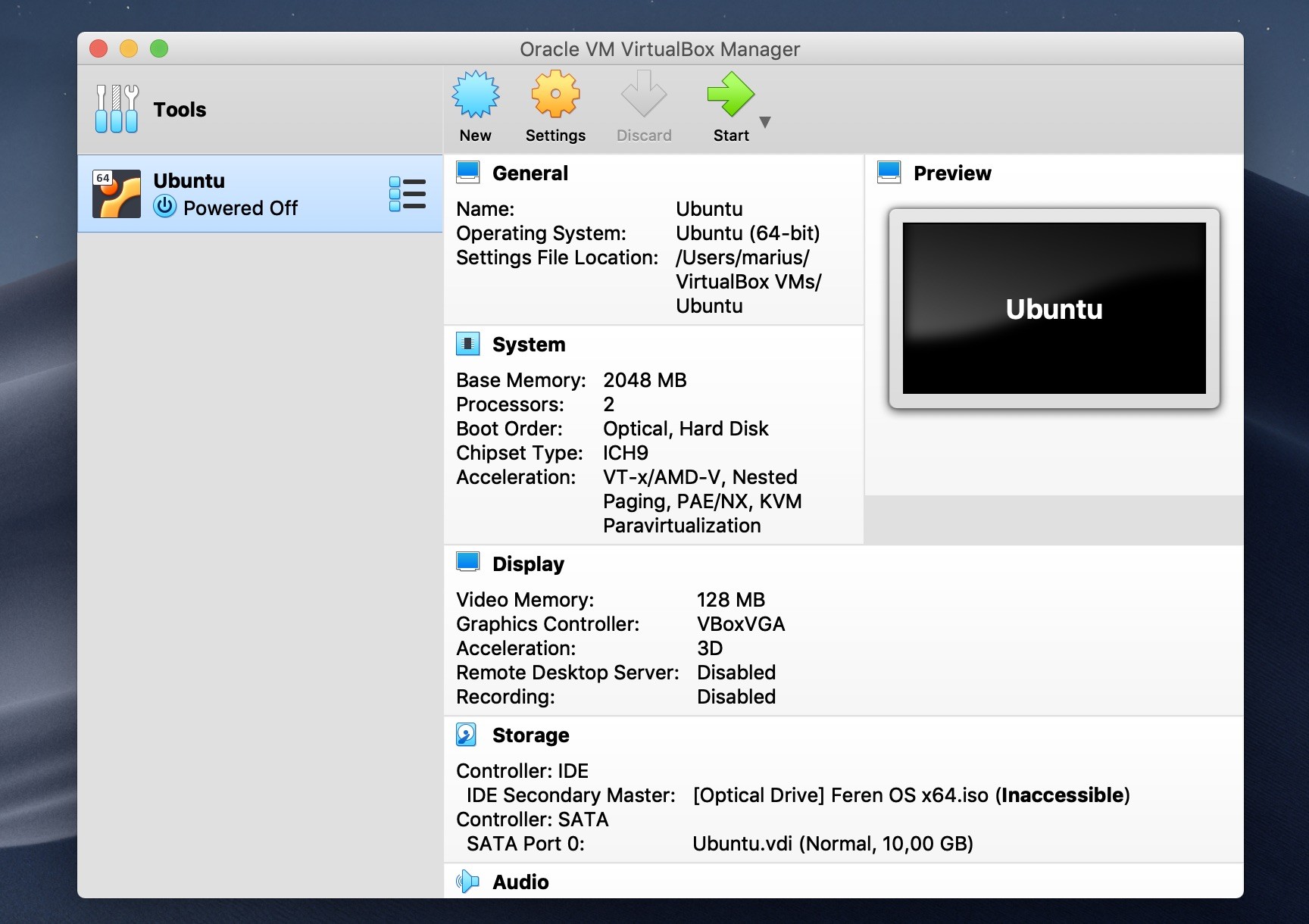 VirtualBox
VirtualBox The VirtualBox software was launched 13 years ago and gained pretty better popularity than other virtual machine software. It is really stable and easy to use VirtualBox. VirtualBox is famous due to its long list of supported operating systems. You can use VirtualBox on any version of Windows PC and also in macOS, Linux, Solaris, and OpenSolaris. The VirtualBox supports an amazingly wide selection of host and client combinations.
One of the main things about VirtualBox is that you can easily transfer a virtual machine from one host to another. You can run several guest’s windows at the same time on the same machine. Personally, I have run a bunch of operating systems on the same machine and I am really satisfied with it. You can perfectly run the new operating system of macOS which is macOS Big Sur. You can enjoy the complete performance and functionality of the operating system. The users won’t get many difficulties because it is somehow the same as your physical computer.
 Run Windows 10
Run Windows 10 Experiencing different kinds of operating systems is always a good choice for everyone. It enables you to transfer data and files between the host and guest regardless of the operating systems. You can’t run macOS until you own a Mac. But it has a goodness that it doesn’t need money because each and everything is totally free of cost. New users can find a great source of information and tutorials regarding VirtualBox on the Oracle website. VirtualBox has garnered over 100,000 registered users.
If you didn’t get a good experience of VirtualBox then never worry because we have one more leading virtual machine software that blows the mind of IT experts. The trademark hypervisors include VMware Fusion which is for macOS and VMware Workstation Player that is for Windows PC. Both virtual machines have the same features and pretty easy to use. It will give you the complete ability to use multiple operating systems on VMware Workstation. Currently, VMWare and VirtualBox are one of the most powerful virtual machine software.
VMware Workstation player comes with two versions. If you want to use for personal then it is free os cot and if you want to get the upgrade to the pro version then you have to pay for it which will cost almost 100$. Most of the people the free version and they are pretty happy from it. You can install any operating system in free version, you don’t need to buy the premium one. VMware Workstation Player can be installed on Windows and Linux, it can’t be installed on any other operating system.
About 15 years ago VMware Workstation Player was released. This helps developers to develop the software to be compatible with multiple. It was made our work easier because with the help of it we can work on different kinds of the operating system which sounds interesting. In VMware Workstation, you will be able to host over 200 guests and share files and data among them. You can also connect vSphere that is VMware’s cloud storage system.
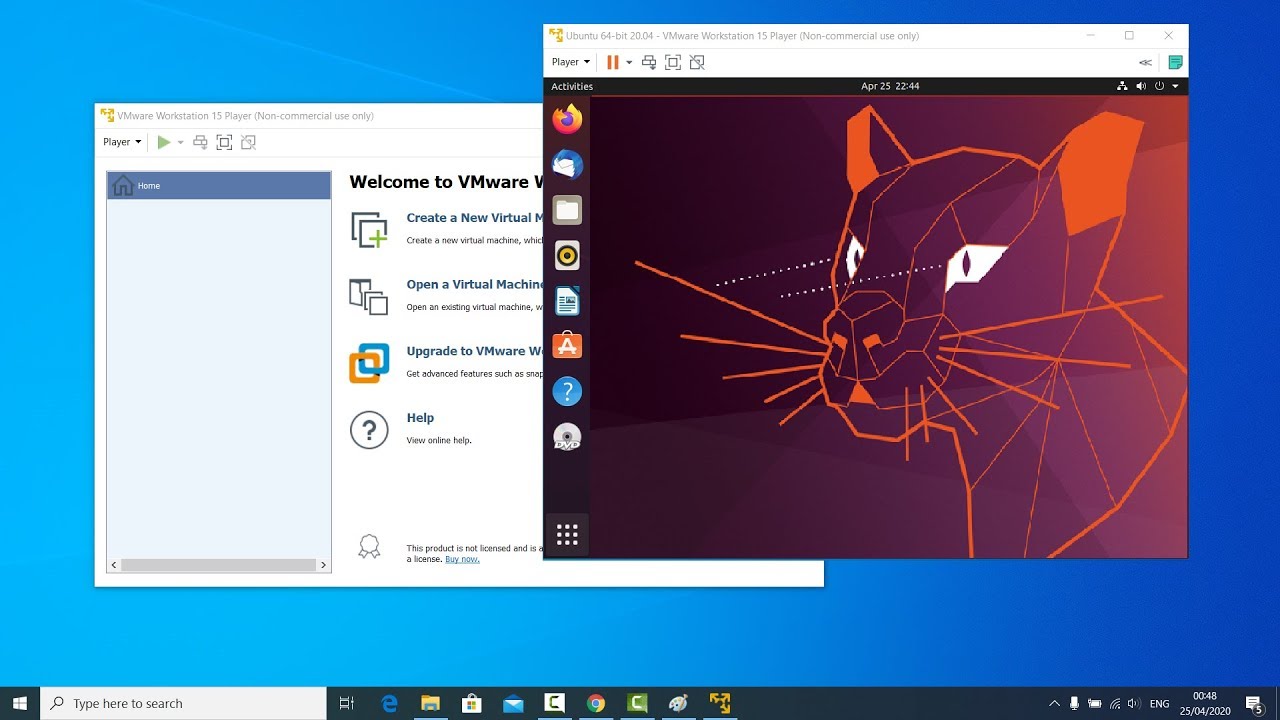 VMware Workstation Player
VMware Workstation Player The free version is nothing when you compare to the pro version. Pro version has many features than the free one. However, it depends on you which version you will choose and install multiple operating systems. VMware Workstation Player has one of the largest databases of followers in the world of IT industry.
- Free of cost.
- Supports 4K display.
- Unity mode.
- Snapshot features.
- Easy to use.
- Supports
3. Parallels Desktop {Mac}
The parallel is one of the fastest, easiest, and simplest virtual desktop application for running a Windows operating system on a Mac. If you are new in the world of virtualization then Parallel Desktop is one of the best for. It is especially for Mac users in which they can install and use the Windows operating system without any issue. If you don’t have Windows PC and have work on it then Parallel desktop is the best choice for you. It doesn’t matter which operating system of Mac you are using, it works on almost all operating systems.
When you install Windows PC on Parallel Desktop then you can do whatever you want. Also, can work with the latest version of Windows. Parallel Desktop helps you locate the ISO installer file and will help you in downloading this to your desktop. However, most of the Mac users run Windows operating system with the help of this software.
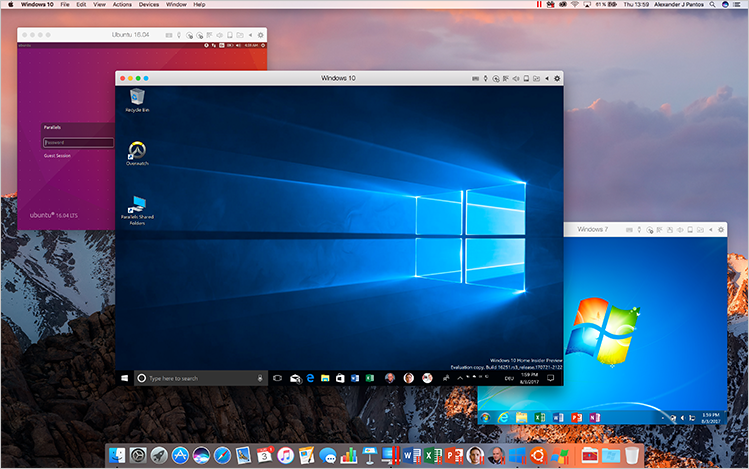 Parallels Desktop
Parallels Desktop On Parallel desktop enables you to install and run Windows, Android, and Linux. Before going to install any operating system, you must have the ISO file of it. It allows you to deploy hundreds of installations in no time with Parallels.
- Free to use.
- One-click tuning feature.
- Easy Interface.
- Full functionality of the operating system.
4. VMware Fusion {Mac}
VMware Fusion is another best virtual machine software. It is especially for the Mac users which gives the full authority to the users. VMware Fusion is a software hypervisor developed by VMware for Macintosh computers. VMware Fusion allows Intel-based Macs to run virtual machines with guest operating systems such as Windows, Linux, NetWare. Solaris, all versions of macOS. It is great when you want to install any of the operating systems on macOS.
It was released about 13 years ago, it gained better popularity which is great news. Mac users use VMware Fusion for running another operating system. It gives a high performance which sounds best for you. If you are a developer, there is also a feature you’ll love that on VMWare Fusion that helps you connect to what is called ‘VSphere/ESXi Server’.
 VMware Fusion
VMware Fusion Fusion’s basic version is free and for personal use only. Fusion Pro can be purchased for business purposes or individuals who require access to the advanced feature sets. VMware Fusion is compatible with macOS 10.13 and above.
- Free to personal use.
- Easy interface.
- Expansive virtual machine.
- Unity view mode.
- Guest Tool.
- High-resolution 4K/5K retina display support.
5. Hyper-V {Windows}
Last but least Hyper-V is another wonder virtual machine software that works perfectly on Windows computers. Hyper-V is a household virtual machine tool for Windows. Microsoft includes Hyper-V Manager for professional, enterprise, or academic versions of Windows 10. According to Technology, it is the best virtual machine which allows installing different kinds of virtual machine for free. On some Windows computers, it is installed by default and no need to take from anywhere else.
The company released this hypervisor for Windows Server 12 years ago, and it has become one of the favorite virtual machine software for developers and IT professionals. With the help of VMware Fusion, new programmers can take full advantage in a short period of time.
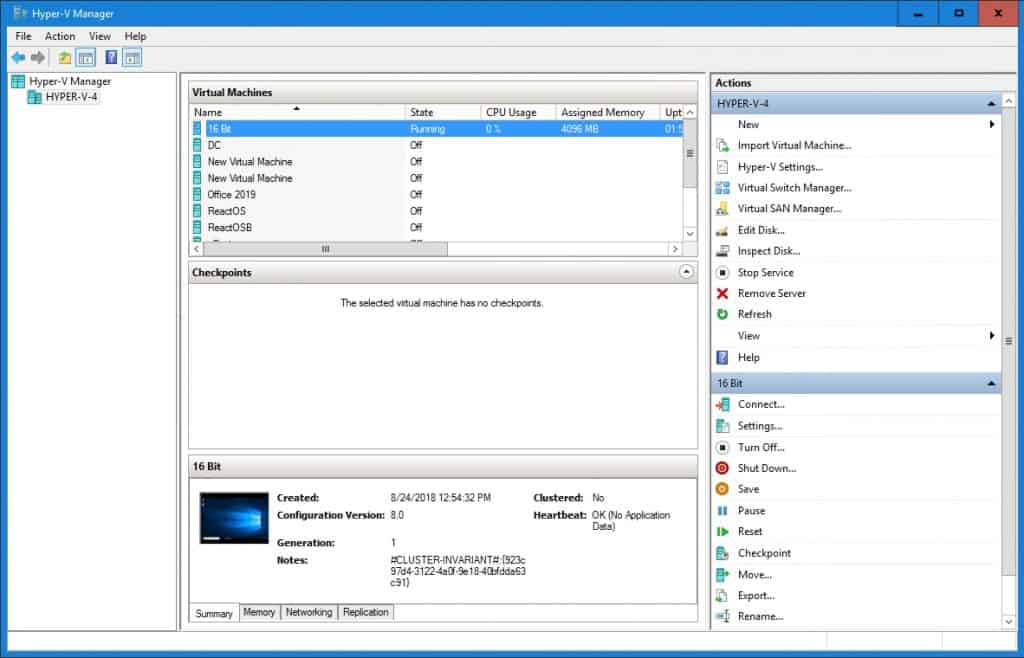 Hyper-V
Hyper-V It is formerly known as Windows Server Virtualization. One of the main goodness of this software is that it will enable you to take snapshots of the virtualization process. All in all, Hyper-V should be a reliable choice for Windows users. I think it is a great virtual for Windows users because you can install without facing any restrictions. Best Free Virtual Machine Software
- Free to use.
- Native for Windows users.
- Simple and easy to use.
- Easy to take backups.
- Virtual switch
Final Words
We have shown you the Best Free Virtual Machine Software in 2020. I hope you have got enough information about virtualization and the best virtual machines of all the time. All the virtual machines perform best and pretty great for IT experts and developers. These 5 virtual machines software got much popularity in a short period of time. It is the only solution for those who want to use multiple operating systems on the same machine. Best Free Virtual Machine Software




![How To Fake GPS Location on iPhone Without Jailbreaking [2023]](/_next/image?url=https%3A%2F%2Fwriteflow-media.s3.amazonaws.com%2Fsites%2F16%2Fmedia%2F2025%2F10%2Fgps-location-feature-wlaR2F.webp&w=3840&q=75)